CD player Lexus GS350 2010 Owner's Manual
[x] Cancel search | Manufacturer: LEXUS, Model Year: 2010, Model line: GS350, Model: Lexus GS350 2010Pages: 650, PDF Size: 15.04 MB
Page 5 of 650
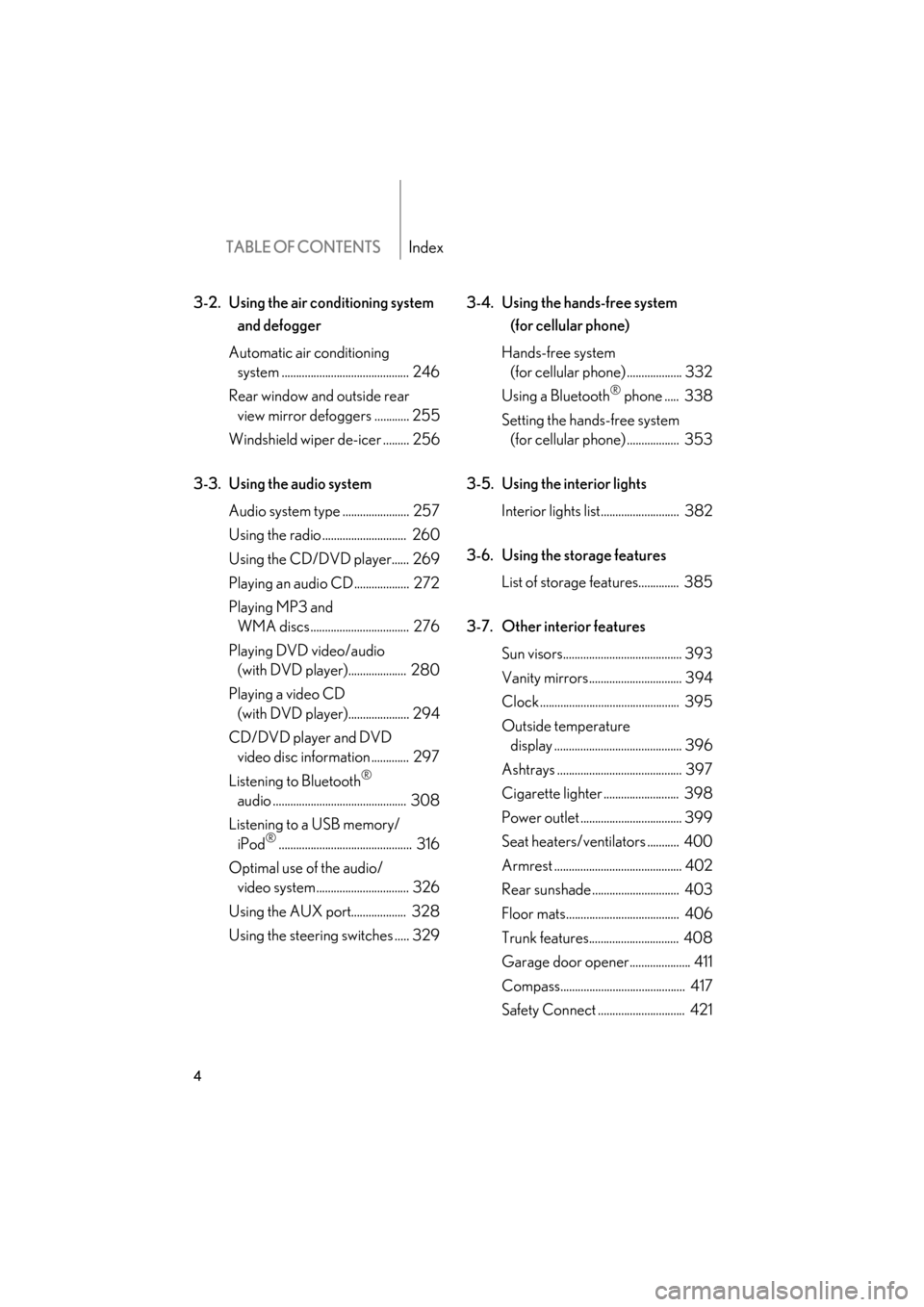
TABLE OF CONTENTSIndex
4
GS_G_U (OM30C80U)
January 27, 2010 4:48 pm
3-2. Using the air conditioning system and defogger
Automatic air conditioning system ............................................ 246
Rear window and outside rear view mirror defoggers ............ 255
Windshield wiper de-icer ......... 256
3-3. Using the audio system Audio system type ....................... 257
Using the radio ............................. 260
Using the CD/DVD player...... 269
Playing an audio CD................... 272
Playing MP3 and WMA discs.................................. 276
Playing DVD video/audio (with DVD player).................... 280
Playing a video CD (with DVD player)..................... 294
CD/DVD player and DVD video disc information ............. 297
Listening to Bluetooth
®
audio .............................................. 308
Listening to a USB memory/ iPod
®.............................................. 316
Optimal use of the audio/ video system................................ 326
Using the AUX port................... 328
Using the steering switches ..... 329 3-4. Using the hands-free system
(for cellular phone)
Hands-free system (for cellular phone) ................... 332
Using a Bluetooth
® phone ..... 338
Setting the hands-free system (for cellular phone) .................. 353
3-5. Using the interior lights Interior lights list........................... 382
3-6. Using the storage features List of storage features.............. 385
3-7. Other interior features Sun visors......................................... 393
Vanity mirrors................................ 394
Clock ................................................ 395
Outside temperature display ............................................ 396
Ashtrays ........................................... 397
Cigarette lighter .......................... 398
Power outlet ................................... 399
Seat heaters/ventilators ........... 400
Armrest ............................................ 402
Rear sunshade .............................. 403
Floor mats....................................... 406
Trunk features............................... 408
Garage door opener..................... 411
Compass........................................... 417
Safety Connect .............................. 421
GS_U_G.book Page 4 Wednesday, January 27, 2010 4:48 PM
Page 34 of 650
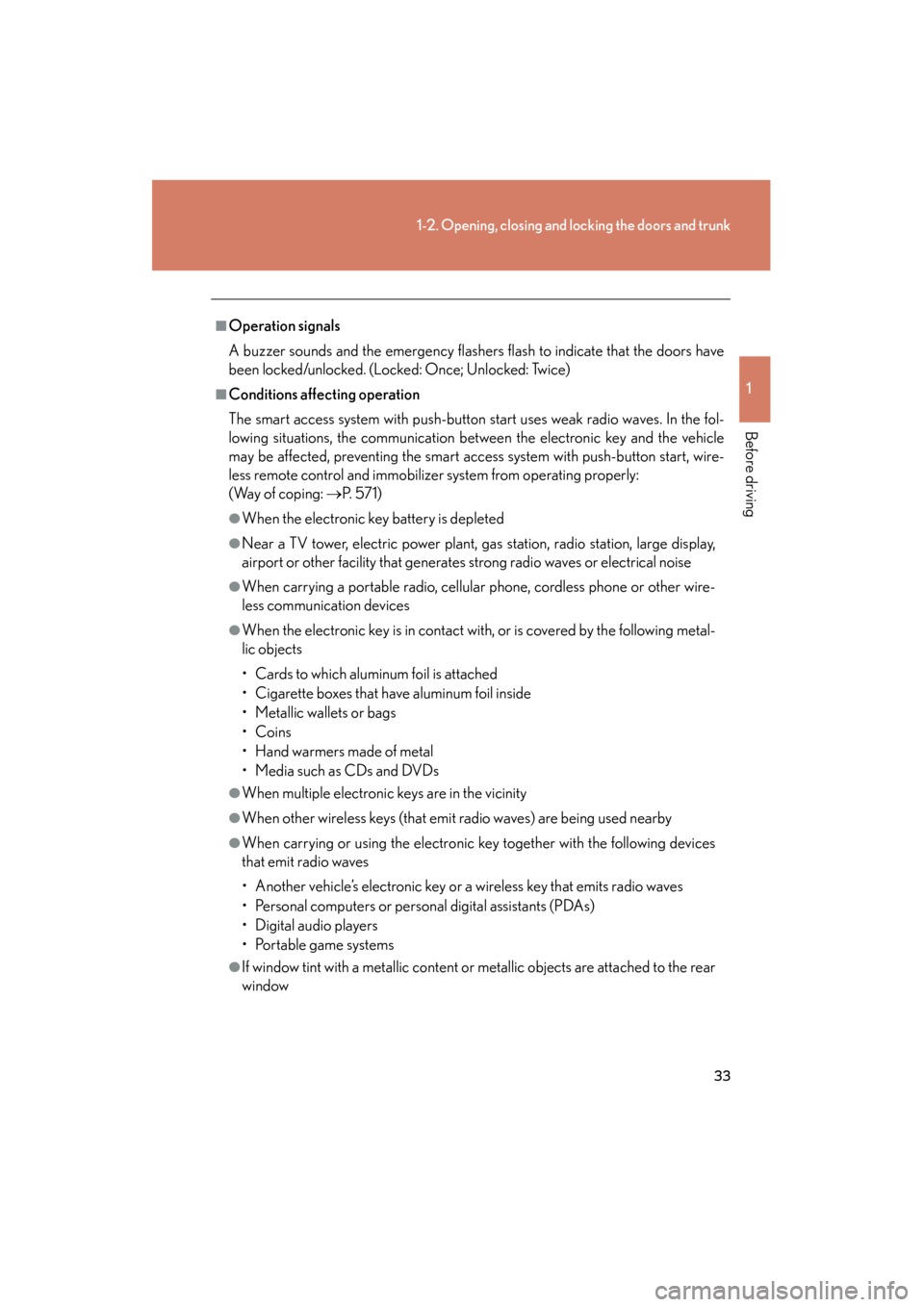
33
1-2. Opening, closing and locking the doors and trunk
1
Before driving
GS_G_U (OM30C80U)
January 27, 2010 4:47 pm
■Operation signals
A buzzer sounds and the emergency flashers flash to indicate that the doors have
been locked/unlocked. (Locked: Once; Unlocked: Twice)
■Conditions affecting operation
The smart access system with push-button start uses weak radio waves. In the fol-
lowing situations, the communication between the electronic key and the vehicle
may be affected, preventing the smart access system with push-button start, wire-
less remote control and immobilizer system from operating properly:
(Way of coping: →P. 5 7 1 )
●When the electronic key battery is depleted
●Near a TV tower, electric power plant, gas station, radio station, large display,
airport or other facility that generates strong radio waves or electrical noise
●When carrying a portable radio, cellular phone, cordless phone or other wire-
less communication devices
●When the electronic key is in contact with, or is covered by the following metal-
lic objects
• Cards to which aluminum foil is attached
• Cigarette boxes that have aluminum foil inside
• Metallic wallets or bags
•Coins
• Hand warmers made of metal
• Media such as CDs and DVDs
●When multiple electronic keys are in the vicinity
●When other wireless keys (that emit radio waves) are being used nearby
●When carrying or using the electronic key together with the following devices
that emit radio waves
• Another vehicle’s electronic key or a wireless key that emits radio waves
• Personal computers or personal digital assistants (PDAs)
• Digital audio players
• Portable game systems
●If window tint with a metallic content or metallic objects are attached to the rear
window
GS_U_G.book Page 33 Wednesday, January 27, 2010 4:48 PM
Page 105 of 650
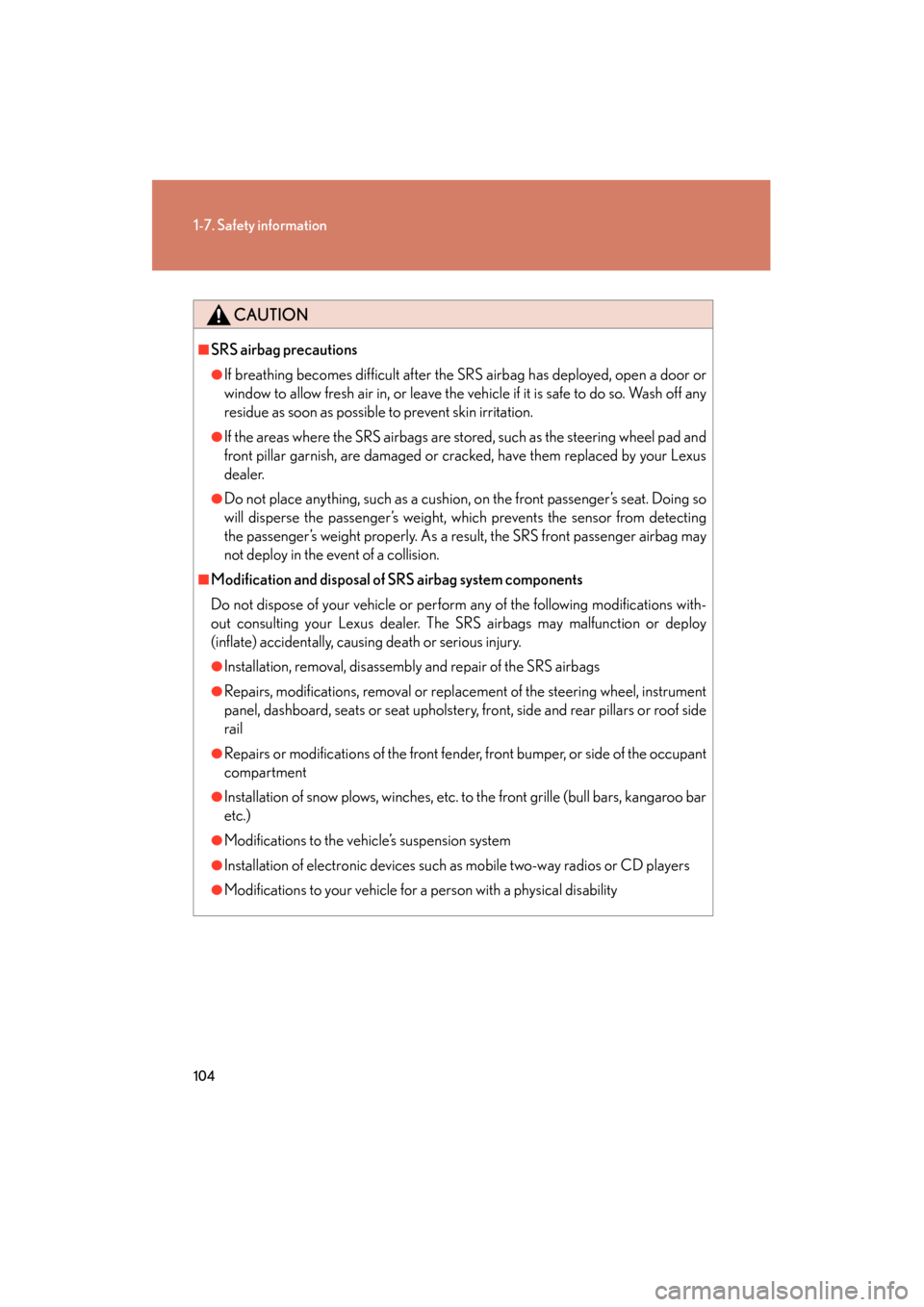
104
1-7. Safety information
GS_G_U (OM30C80U)
January 27, 2010 4:47 pm
CAUTION
■SRS airbag precautions
●If breathing becomes difficult after the SRS airbag has deployed, open a door or
window to allow fresh air in, or leave the vehicle if it is safe to do so. Wash off any
residue as soon as possible to prevent skin irritation.
●If the areas where the SRS airbags are stored, such as the steering wheel pad and
front pillar garnish, are damaged or cracked, have them replaced by your Lexus
dealer.
●Do not place anything, such as a cushion, on the front passenger’s seat. Doing so
will disperse the passenger’s weight, which prevents the sensor from detecting
the passenger’s weight properly. As a result, the SRS front passenger airbag may
not deploy in the event of a collision.
■Modification and disposal of SRS airbag system components
Do not dispose of your vehicle or perform any of the following modifications with-
out consulting your Lexus dealer. The SRS airbags may malfunction or deploy
(inflate) accidentally, causing death or serious injury.
●Installation, removal, disassembly and repair of the SRS airbags
●Repairs, modifications, removal or replacement of the steering wheel, instrument
panel, dashboard, seats or seat upholstery, front, side and rear pillars or roof side
rail
●Repairs or modifications of the front fender, front bumper, or side of the occupant
compartment
●Installation of snow plows, winches, etc. to the front grille (bull bars, kangaroo bar
etc.)
●Modifications to the vehicle’s suspension system
●Installation of electronic devices such as mobile two-way radios or CD players
●Modifications to your vehicle for a person with a physical disability
GS_U_G.book Page 104 Wednesday, January 27, 2010 4:48 PM
Page 228 of 650

Interior features3
227
GS_G_U (OM30C80U)
January 27, 2010 7:28 pm
3-3. Using the audio systemAudio system type.................. 257
Using the radio........................ 260
Using the CD/DVD player ...................................... 269
Playing an audio CD ............. 272
Playing MP3 and WMA discs............................. 276
Playing DVD video/audio (with DVD player) .............. 280
Playing a video CD
(with DVD player) ............... 294
CD/DVD player and DVD video disc information ....... 297
Listening to Bluetooth
®
audio....................................... 308
Listening to a USB memory/
iPod
®....................................... 316
Optimal use of the audio/ video system ......................... 326
Using the AUX port ............. 328
Using the steering switches.................................. 329 3-4. Using the hands-free system
(for cellular phone)
Hands-free system (for cellular phone) ............. 332
Using a Bluetooth
®
phone ...................................... 338
Setting the hands-free system (for cellular phone) ............. 353
3-5. Using the interior lights Interior lights list .................... 382
3-6. Using the storage features List of storage features......... 385
3-7. Other interior features Sun visors ................................. 393
Vanity mirrors ......................... 394
Clock ......................................... 395
Outside temperature
display..................................... 396
Ashtrays.................................... 397
Cigarette lighter .................... 398
Power outlet ............................ 399
Seat heaters/ventilators ...... 400
Armrest .................................... 402
Rear sunshade ........................ 403
Floor mats ................................ 406
Trunk features ......................... 408
Garage door opener .............. 411
Compass .................................... 417
Safety Connect ....................... 421
Sec_03TOC.fm Page 227 Wednesday, January 27, 2010 7:28 PM
Page 233 of 650
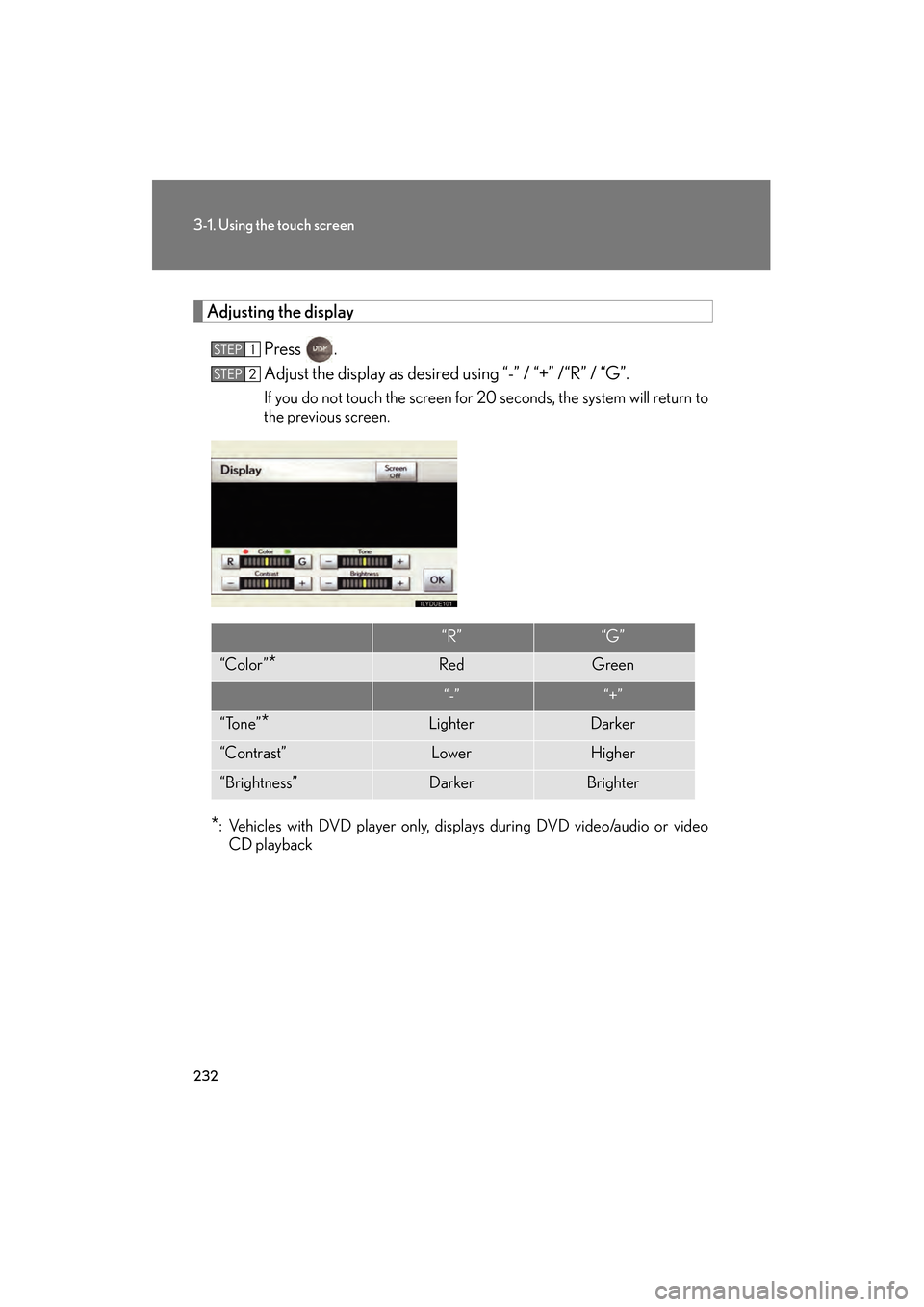
232
3-1. Using the touch screen
GS_G_U (OM30C80U)
January 27, 2010 4:47 pm
Adjusting the displayPress .
Adjust the display as desired using “-” / “+” /“R” / “G”.
If you do not touch the screen for 20 seconds, the system will return to
the previous screen.
*: Vehicles with DVD player only, displays during DVD video/audio or videoCD playback
STEP1
STEP2
“R”“G”
“Color”*RedGreen
“-”“+”
“Tone”*LighterDarker
“Contrast”LowerHigher
“Brightness”DarkerBrighter
GS_U_G.book Page 232 Wednesday, January 27, 2010 4:48 PM
Page 242 of 650

241
3-1. Using the touch screen
3
Interior features
GS_G_U (OM30C80U)
January 27, 2010 4:47 pm
Audio settingsTouch “Audio” on the “Setup” screen. Sound settings
Select portable player
Setting up Bluetooth
® audio
■ Sound settings
Touch “Sound Settings”.
Sound/DSP settings can be changed. ( →P. 3 2 6 )
■Select portable player
Touch “Select Portable Player”.
A portable player can be selected
for connection.
Where no player is registered,
“Empty” is displayed.
When “Portable Player Info” is touched, the following screen is displayed:
STEP1
STEP2
GS_U_G.book Page 241 Wednesday, January 27, 2010 4:48 PM
Page 243 of 650

242
3-1. Using the touch screen
GS_G_U (OM30C80U)
January 27, 2010 4:47 pm
“Device Name” and “Connection
Method” can be changed.
● Changing the device name
Touch “Edit”.
Enter the desired name.
● Changing the connection method
Touch “From Vehicle” or “From
Portable Player”.
“From Vehicle”: Connect the audio
system to the audio player.
“From Portable Player”: Connect
the audio player to the audio sys-
tem.
STEP1
STEP2
GS_U_G.book Page 242 Wednesday, January 27, 2010 4:48 PM
Page 244 of 650

243
3-1. Using the touch screen
3
Interior features
GS_G_U (OM30C80U)
January 27, 2010 4:47 pm
■Setting up Bluetooth® audio
Touch “Bluetooth
* Audio Settings”.
Register/remove Bluetooth
®
audio
Automatic connection on/off
Display passcode
Display device name
Restore default settings
*: Bluetooth is a registered trademark of Bluetooth SIG. Inc.
●Registering Bluetooth® audio
To u c h “ R e g i s t e r ” . Enter the passcode into the porta-
ble player.
A message is shown if connection
has been successful.
If connection fails, a message will
be displayed and connection will
be re-attempted.
●Removing Bluetooth® audio
To u c h “ R e m o v e ” . Touch the player to remove.
A confirmation screen will be dis-
played, touch “Yes” to remove the
player.
STEP1
STEP2
STEP1
STEP2
GS_U_G.book Page 243 Wednesday, January 27, 2010 4:48 PM
Page 245 of 650

244
3-1. Using the touch screen
GS_G_U (OM30C80U)
January 27, 2010 4:47 pm
●Changing the passcode
Touch “Edit”.
Enter the desired passcode.
The passcode can be between 4 and 8 characters in length, and is set
to “0000” by default.
● Changing the device name
Touch “Edit”.
Enter the desired name.
● Restoring the default settings
Touch “Default”.
A confirmation screen will be displayed, touch “Yes” to restore
the default settings.
■When setting the connection method to “From Portable Player”
●Connection methods differ depending on the audio player. Consult your audio
player’s manual.
●Automatic connection cannot be set to “On”.
■When using Bluetooth® audio
A confirmation screen will be displayed if an attempt is made to remove a portable
player.
Touch “Yes” to disconnect and remove the player.
STEP1
STEP2
STEP1
STEP2
STEP1
STEP2
GS_U_G.book Page 244 Wednesday, January 27, 2010 4:48 PM
Page 258 of 650

257
3
Interior features
GS_G_U (OM30C80U)
January 27, 2010 4:47 pm
3-3. Using the audio system
Audio system type
CD and (optional) DVD player with changer and AM/FM radio.
Press
and touch each tabs to display the audio operation screen.
The illustrations below are for vehicles with navigation system.
The display and button positions will di ffer depending on the type of the sys-
tem.
GS_U_G.book Page 257 Wednesday, January 27, 2010 4:48 PM