control Lexus GS350 2010 User Guide
[x] Cancel search | Manufacturer: LEXUS, Model Year: 2010, Model line: GS350, Model: Lexus GS350 2010Pages: 650, PDF Size: 15.04 MB
Page 36 of 650

35
1-2. Opening, closing and locking the doors and trunk
1
Before driving
GS_G_U (OM30C80U)
January 27, 2010 4:47 pm
Unlock the doors using the wireless remote control and open one of the
doors.
If a door is not opened within 60 seconds after is pressed, the doors
will be locked again and the alarm will automatically be set.
In case that the alarm is triggered, immediately stop the alarm. (→P. 8 7 )
■Battery-saving function
In the following circumstances, the entry function is disabled in order to prevent the
vehicle and electronic key batteries from discharging.
●When the entry function has not been used for a month or more
●When the electronic key has been left within approximately 3 ft. (1 m) of the
vehicle for 10 minutes or more
The system will resume operation when...
●The vehicle is locked using the door handle lock switch
●The vehicle is locked/unlocked using the wireless remote control function
( → P. 41) or the mechanical key ( →P. 5 7 1 )
■Electronic key battery depletion
●The standard battery life is 1 to 2 years. (The card key battery life is about a year
and a half.)
●If the battery becomes low, an alarm will sound in the cabin when the engine
stops. ( →P. 3 7 )
●The battery becomes depleted even if the electronic key is not used because
the key always transmits radio waves. If the smart access system with push-but-
ton start or the wireless remote control does not operate, or the detection area
becomes smaller, the battery may be depleted. Replace the battery when nec-
essary. ( → P. 4 8 2 )
●To avoid serious deterioration, do not leave the electronic key within 3 ft. (1 m) of
the following electrical appliances that produce a magnetic field:
•TVs
• Personal computers
• Cellular phones, cordless phones and battery chargers
• Recharging cellular phones or cordless phones
• Glass top ranges
• Table lamps
STEP3
GS_U_G.book Page 35 Wednesday, January 27, 2010 4:48 PM
Page 38 of 650

37
1-2. Opening, closing and locking the doors and trunk
1
Before driving
GS_G_U (OM30C80U)
January 27, 2010 4:47 pm
●Gripping the door handle when wearing a glove may not unlock the door.
●If the wireless remote control is used to lock the doors when the electronic key
is near the vehicle, there is a possibility that the door may not be unlocked by the
smart access system with push-button start. (Use the wireless remote control to
unlock the doors.)
●A sudden approach to the effective range or door handle operation may pre-
vent the doors from being unlocked. In this case, return the door handle to the
original position and check that the doors unlock before pulling the door handle
again.
■When the vehicle is not driven for extended periods
To prevent theft of the vehicle, do not leave the electronic key within 6 ft. (2 m) of
the vehicle.
■Security feature
If a door is not opened within approximately 60 seconds after the vehicle is
unlocked, the theft deterrent system automatically locks the vehicle again.
■Alarms and warn ing indicators
A combination of exterior and interior alarms as well as warnings displayed on the
multi-information display are used to prevent theft of the vehicle and unforeseeable
accidents resulting from erroneous operation. Take appropriate measures in
response to any warning indications on the multi-information display. ( →P. 5 5 3 )
The following table describes circumstances and correction procedures when only
alarms are sounded.
GS_U_G.book Page 37 Wednesday, January 27, 2010 4:48 PM
Page 42 of 650

41
1
1-2. Opening, closing and locking the doors and trunk
Before driving
GS_G_U (OM30C80U)
January 27, 2010 4:47 pm
Wireless remote control
■Operation signals
●Doors: A buzzer sounds and the emergency flashers flash to indicate that the
doors have been locked/unlocked. (Locked: Once; Unlocked: Twice)
●Trunk: A buzzer sounds to indicate that the trunk has been unlocked.
●Windows and moon roof: A buzzer sounds to indicate that the windows and
moon roof are opening.
■Door lock buzzer
If a door is not fully closed, a buzzer sounds continuously for 10 seconds if an
attempt to lock the door is made. Fully close the door to stop the buzzer, and lock
the vehicle once more.
The wireless remote control can be used to lock and unlock the vehicle and
the trunk from outside the vehicle.
Locks all doors
Unlocks all doors
Pushing the button unlocks the
driver’s door. Pushing the button
again within 3 seconds unlocks
the other doors.
Opens the windows and
moon roof (push and hold)
*
Unlocks the trunk
(push and hold)
Sounds alarm
(push and hold) (→P. 8 7 )
*:This setting must be customized
at your Lexus dealer.
GS_U_G.book Page 41 Wednesday, January 27, 2010 4:48 PM
Page 43 of 650
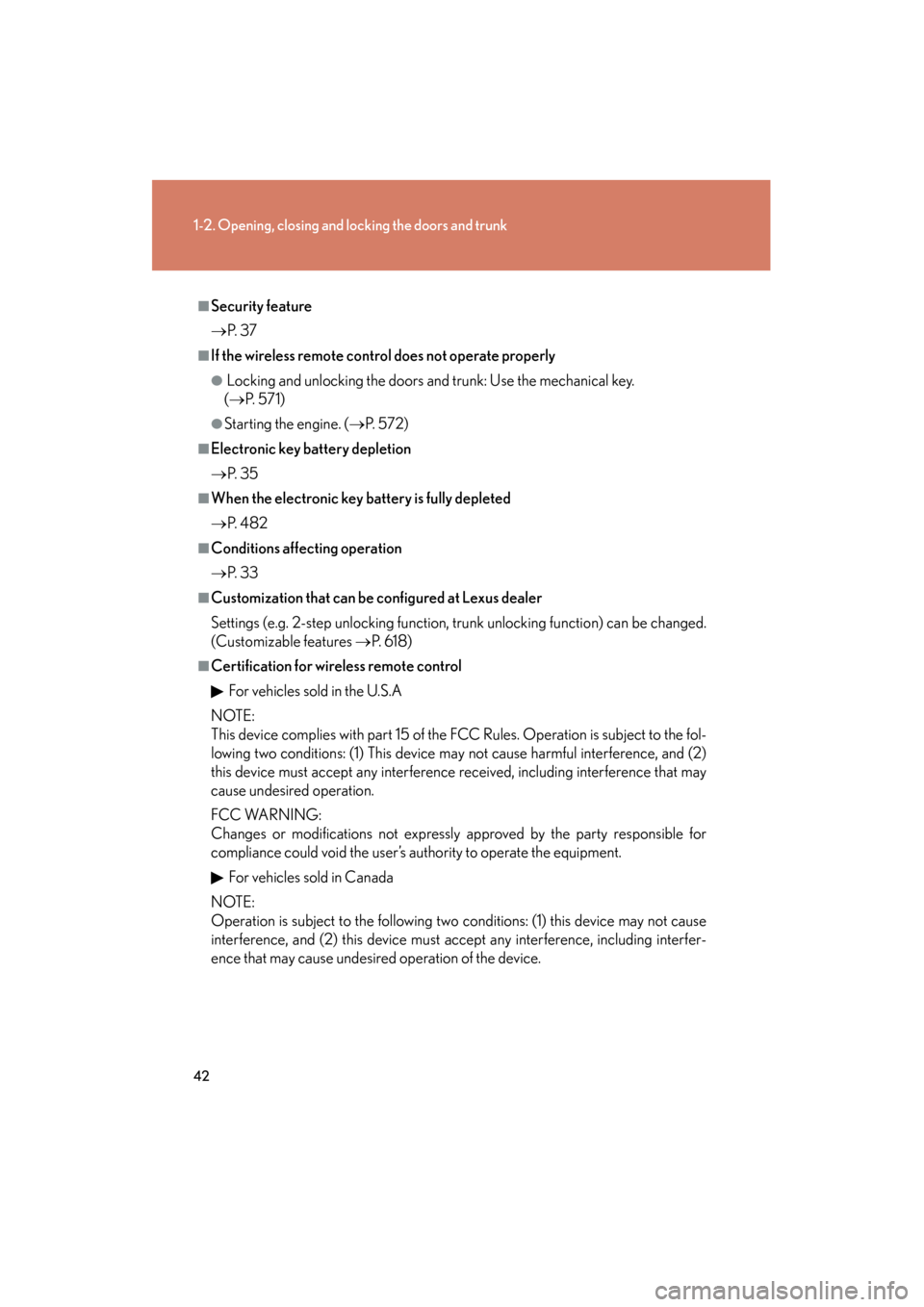
42
1-2. Opening, closing and locking the doors and trunk
GS_G_U (OM30C80U)
January 27, 2010 4:47 pm
■Security feature
→P. 3 7
■If the wireless remote control does not operate properly
● Locking and unlocking the doors and trunk: Use the mechanical key.
(→ P. 5 7 1 )
●Starting the engine. ( →P. 5 7 2 )
■Electronic key battery depletion
→ P. 3 5
■When the electronic key battery is fully depleted
→P. 4 8 2
■Conditions affecting operation
→P. 3 3
■Customization that can be configured at Lexus dealer
Settings (e.g. 2-step unlocking function, trunk unlocking function) can be changed.
(Customizable features →P. 6 1 8 )
■Certification for wireless remote control
For vehicles sold in the U.S.A
NOTE:
This device complies with part 15 of the FCC Rules. Operation is subject to the fol-
lowing two conditions: (1) This device may not cause harmful interference, and (2)
this device must accept any interference received, including interference that may
cause undesired operation.
FCC WARNING:
Changes or modifications not expressly approved by the party responsible for
compliance could void the user’s authority to operate the equipment.
For vehicles sold in Canada
NOTE:
Operation is subject to the following two conditions: (1) this device may not cause
interference, and (2) this device must accept any interference, including interfer-
ence that may cause undesired operation of the device.
GS_U_G.book Page 42 Wednesday, January 27, 2010 4:48 PM
Page 44 of 650
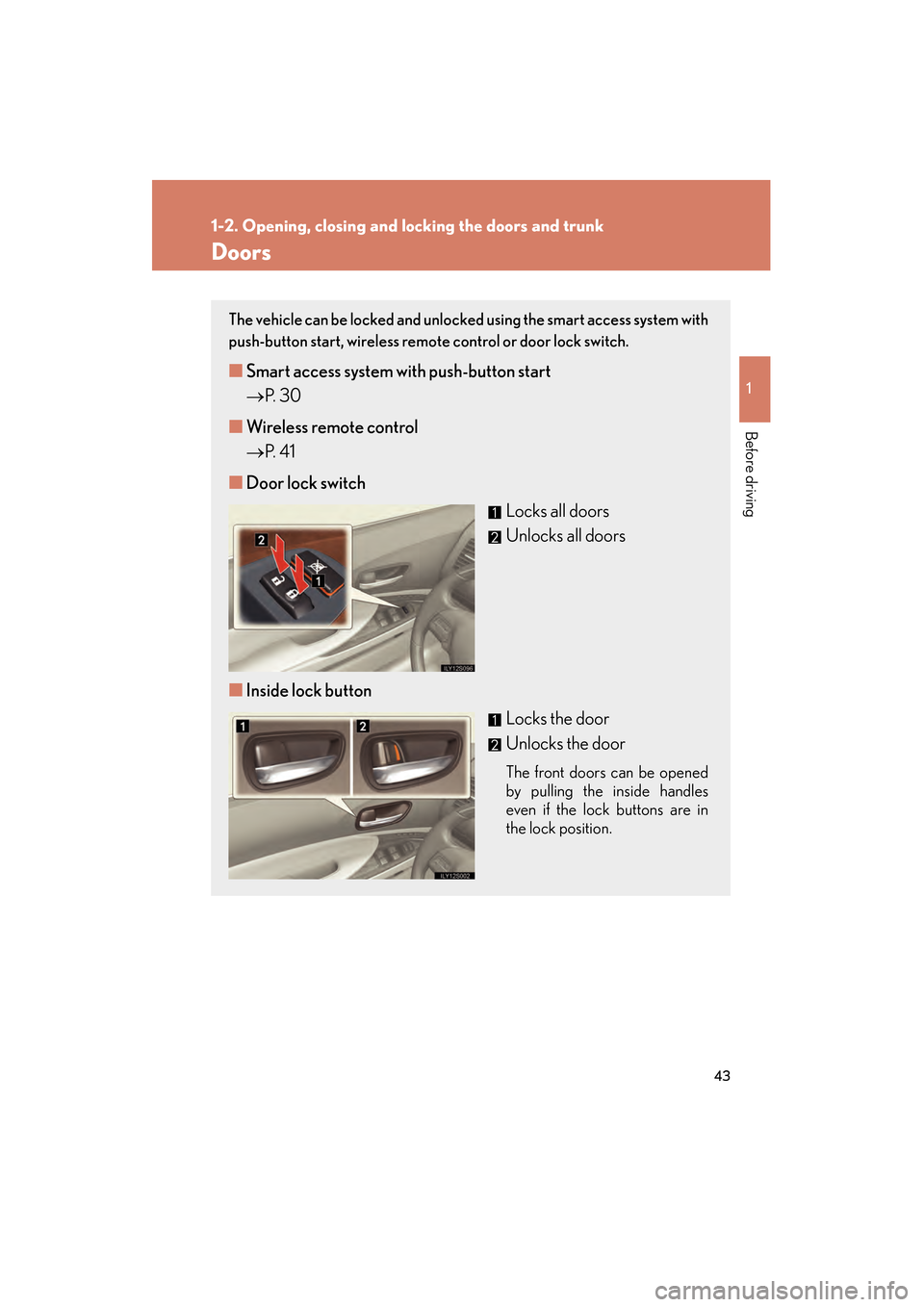
43
1
1-2. Opening, closing and locking the doors and trunk
Before driving
GS_G_U (OM30C80U)
January 27, 2010 4:47 pm
Doors
The vehicle can be locked and unlocked using the smart access system with
push-button start, wireless remote control or door lock switch.
■Smart access system with push-button start
→ P. 30
■ Wireless remote control
→ P. 4 1
■ Door lock switch
Locks all doors
Unlocks all doors
■ Inside lock button
Locks the door
Unlocks the door
The front doors can be opened
by pulling the inside handles
even if the lock buttons are in
the lock position.
GS_U_G.book Page 43 Wednesday, January 27, 2010 4:48 PM
Page 49 of 650
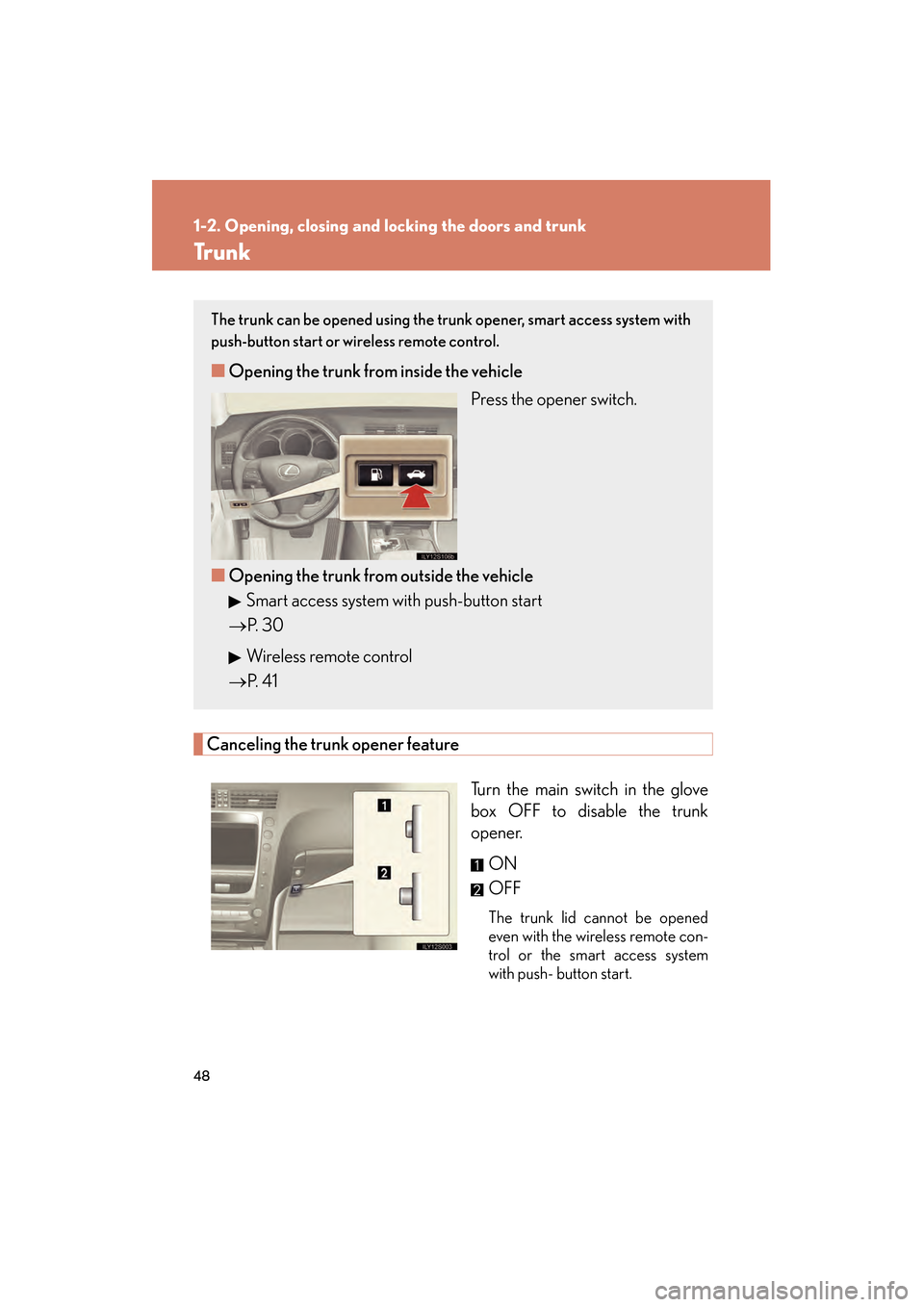
48
1-2. Opening, closing and locking the doors and trunk
GS_G_U (OM30C80U)
January 27, 2010 4:47 pm
Tr u n k
Canceling the trunk opener featureTurn the main switch in the glove
box OFF to disable the trunk
opener.ON
OFF
The trunk lid cannot be opened
even with the wireless remote con-
trol or the smart access system
with push- button start.
The trunk can be opened using the trunk opener, smart access system with
push-button start or wireless remote control.
■Opening the trunk from inside the vehicle
Press the opener switch.
■ Opening the trunk from outside the vehicle
Smart access system with push-button start
→ P. 30
Wireless remote control
→ P. 4 1
GS_U_G.book Page 48 Wednesday, January 27, 2010 4:48 PM
Page 54 of 650
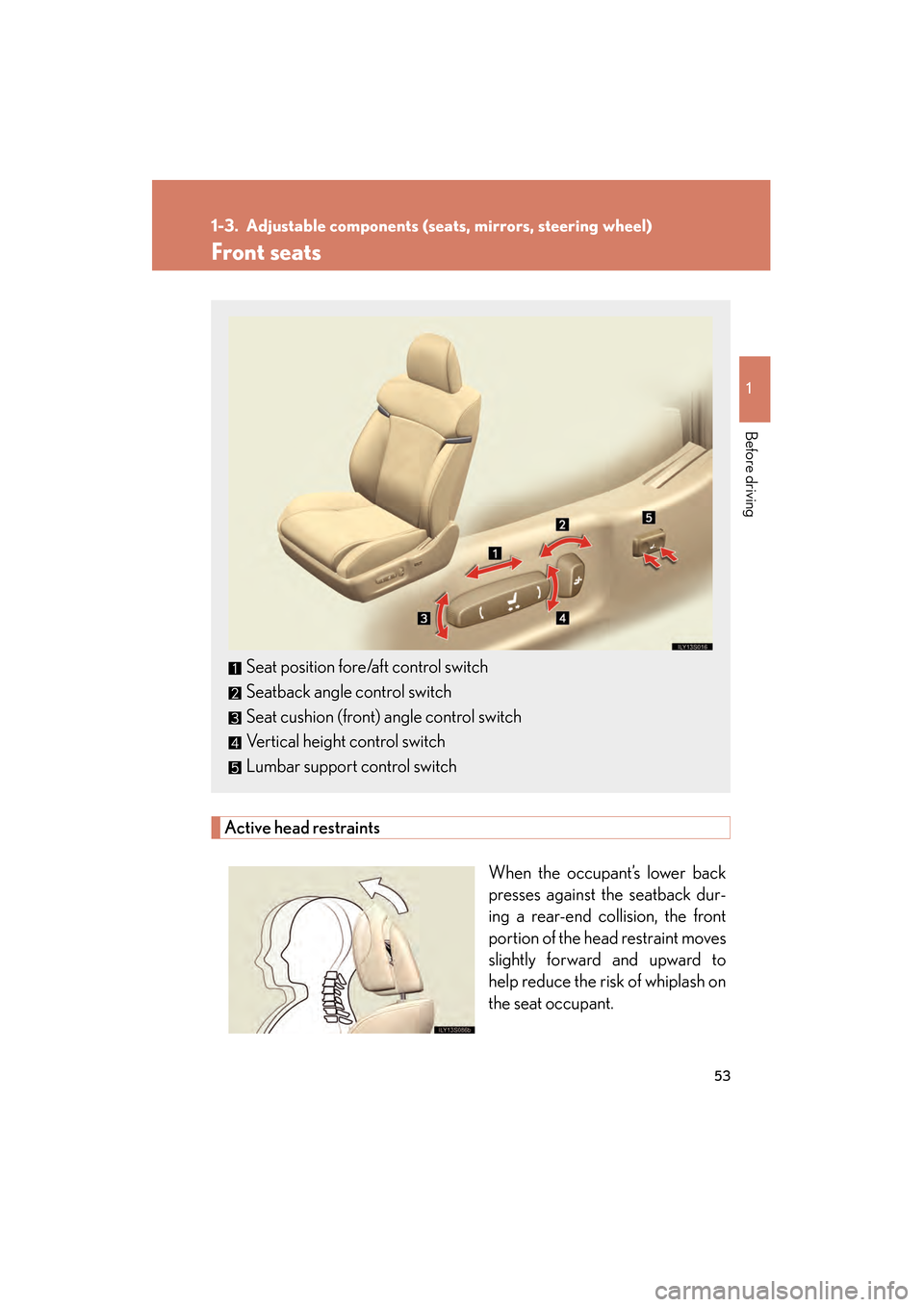
53
1
Before driving
GS_G_U (OM30C80U)
January 27, 2010 4:47 pm
1-3. Adjustable components (seats, mirrors, steering wheel)
Front seats
Active head restraintsWhen the occupant’s lower back
presses against the seatback dur-
ing a rear-end collision, the front
portion of the head restraint moves
slightly forward and upward to
help reduce the risk of whiplash on
the seat occupant.
Seat position fore/aft control switch
Seatback angle control switch
Seat cushion (front) angle control switch
Vertical height control switch
Lumbar support control switch
GS_U_G.book Page 53 Wednesday, January 27, 2010 4:48 PM
Page 55 of 650
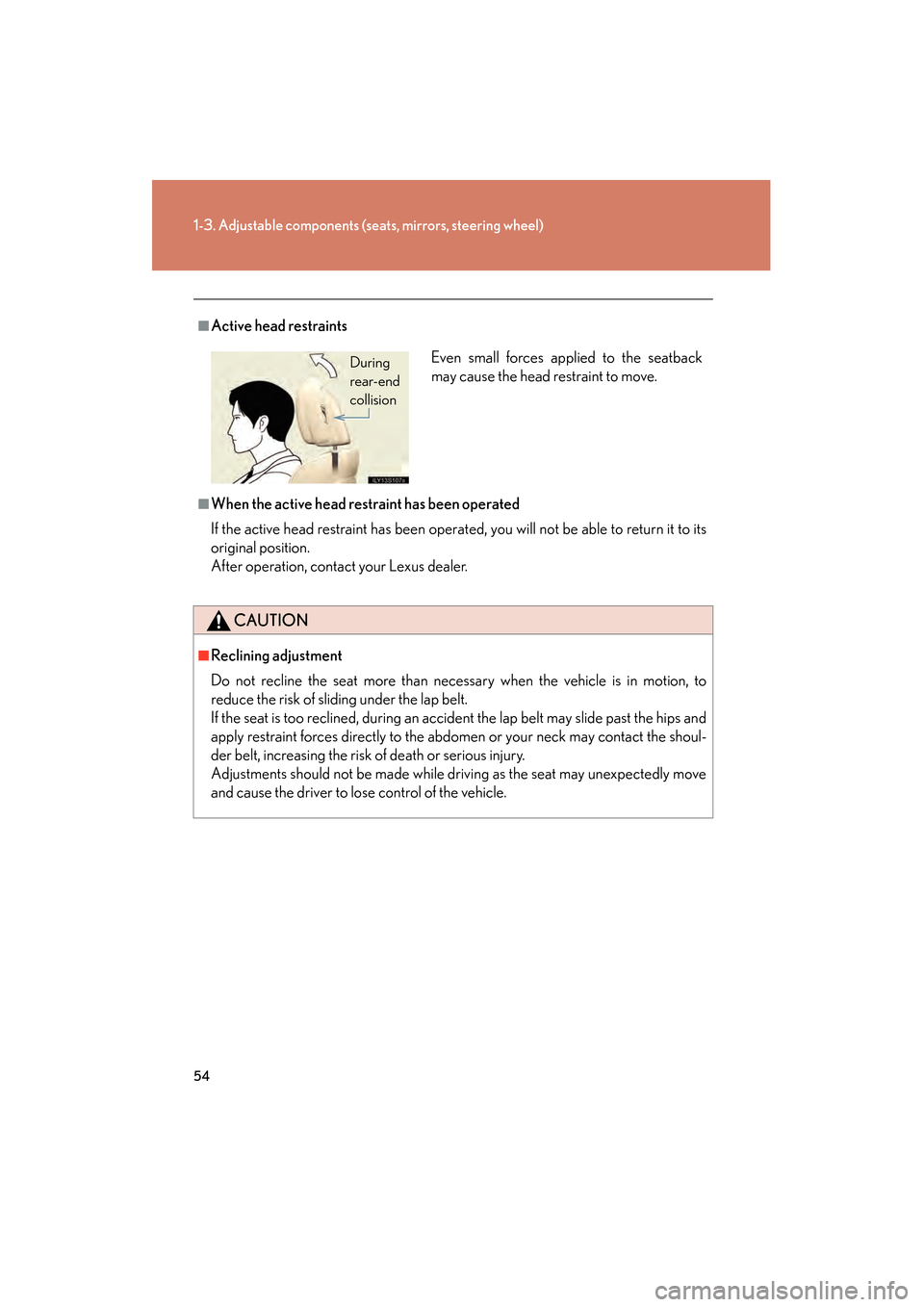
54
1-3. Adjustable components (seats, mirrors, steering wheel)
GS_G_U (OM30C80U)
January 27, 2010 4:47 pm
■Active head restraints
■When the active head restraint has been operated
If the active head restraint has been operated, you will not be able to return it to its
original position.
After operation, contact your Lexus dealer.
CAUTION
■Reclining adjustment
Do not recline the seat more than necessary when the vehicle is in motion, to
reduce the risk of sliding under the lap belt.
If the seat is too reclined, during an accident the lap belt may slide past the hips and
apply restraint forces directly to the abdomen or your neck may contact the shoul-
der belt, increasing the risk of death or serious injury.
Adjustments should not be made while driving as the seat may unexpectedly move
and cause the driver to lose control of the vehicle.
Even small forces applied to the seatback
may cause the head restraint to move.During
rear-end
collision
GS_U_G.book Page 54 Wednesday, January 27, 2010 4:48 PM
Page 57 of 650

56
1-3. Adjustable components (seats, mirrors, steering wheel)
GS_G_U (OM30C80U)
January 27, 2010 4:47 pm
Linking driving position memory with door unlock operation
Record your driving position to button “1”, “2” or “3” before performing
the following: Using the wireless remote control Turn the “ENGINE START STOP” switch to OFF and close the
driver’s door.
While pushing the desired button
(“1”, “2” or “3”), push on the
wireless remote control until the
signal beeps.
The driving position is recalled
when the driver’s door is unlocked
using the entry function or wireless
remote control and the driver’s
door is opened.
■Recalling the memorized position
Check that the shift lever is set in “P”.
Turn the “ENGINE START STOP” switch to IGNITION ON
mode. Push button “1”, “2” or “3” to
recall the memorized position.
STEP1
STEP2
STEP1
STEP2
GS_U_G.book Page 56 Wednesday, January 27, 2010 4:48 PM
Page 58 of 650

57
1-3. Adjustable components (seats, mirrors, steering wheel)
1
Before driving
GS_G_U (OM30C80U)
January 27, 2010 4:47 pm
Open one of the doors.
If a door is not opened within 60 seconds after is pushed,
the doors will be locked again and the alarm will automatically be set.
In case that the alarm is triggered, immediately stop the alarm.
(
→P. 8 7 )
Using the door lock switch
Carry only the key (including the card key) to which you want to link
the driving position. If 2 or more keys are in the vehicle, the driving
position cannot be linked properly.Turn the “ENGINE START STOP” switch to OFF mode and close
the driver’s door. While pushing the desired button
(“1”, “2” or “3”), push the lock or
unlock side on the door lock
switch (either the driver or passen-
ger side) until the signal beeps.
The driving position is recalled
when the driver’s door is unlocked
using the entry function or wireless
remote control and the driver ’s
door is opened.
STEP3
STEP1
STEP2
GS_U_G.book Page 57 Wednesday, January 27, 2010 4:48 PM