control Lexus GS350 2010 Owner's Guide
[x] Cancel search | Manufacturer: LEXUS, Model Year: 2010, Model line: GS350, Model: Lexus GS350 2010Pages: 650, PDF Size: 15.04 MB
Page 128 of 650

127
2-1. Driving procedures
2
When driving
GS_G_U (OM30C80U)
January 27, 2010 4:47 pm
■Driving in the rain
●Drive carefully when it is raining, because visibility will be reduced, the windows
may become fogged-up, and the road will be slippery.
●Drive carefully when it starts to rain, because the road surface will be especially
slippery.
●Refrain from high speeds when driving on an expressway in the rain, because
there may be a layer of water between the tires and the road surface, preventing
the steering and brakes from operating properly.
■Breaking in your new Lexus
To extend the life of the vehicle, the following precautions are recommended to
observe:
●For the first 186 miles (300 km):
Avoid sudden stops.
●For the first 621 miles (1000 km):
• Do not drive at extremely high speeds.
• Avoid sudden acceleration.
• Do not drive continuously in the low range in the “S” position.
• Do not drive at a constant speed for extended periods.
■Drum-in-disc type parking brake system
Your vehicle has a drum-in-disc type parking brake system.
This type of brake system needs bedding-down of the brake shoes periodically or
whenever the parking brake shoes and/or drums are replaced.
Have your Lexus dealer perform the bedding-down.
■Operating your vehicle in a foreign country
Comply with the relevant vehicle registration laws and confirm the availability of the
correct fuel. (→P. 5 8 9 )
■When starting on an incline
The hill-start assist control may operate. ( →P. 200)
GS_U_G.book Page 127 Wednesday, January 27, 2010 4:48 PM
Page 130 of 650

129
2-1. Driving procedures
2
When driving
GS_G_U (OM30C80U)
January 27, 2010 4:47 pm
CAUTION
■When driving the vehicle
●Do not under any circumstances shift the shift lever to “P”, “R” or “N” while the
vehicle is moving.
Doing so can cause significant damage to the automatic transmission and may
result in a loss of vehicle control.
●Do not shift the shift lever to “N” while the vehicle is moving.
Doing so may cause the engine brake not to operate properly and lead to an
accident.
●Do not turn the engine off while driving.
The power steering and brake actuator (GS460) or brake booster (GS350) will
not operate properly if the engine is off.
●Use engine braking (downshift) to maintain a safe speed when driving down a
steep hill.
Using the brakes continuously may cause the brakes to overheat and lose effec-
tiveness. ( →P. 141)
●When stopped on an inclined surface, use the brake pedal and parking brake to
prevent the vehicle from rolling backward or forward and causing an accident.
●Be careful when driving on slippery surfaces, as the vehicle may spin or skid when
downshifting, rapidly accelerating, braking or turning.
●Do not adjust the position of the steering wheel, the seat, or the inside or outside
rear view mirrors while driving.
Doing so may result in a loss of vehicle control that can cause accidents that may
result in death or serious injury.
●Always check that all passengers’ arms, heads or other parts of their bodies are
not outside the vehicle, as this may result in death or serious injury.
●Do not drive in excess of the speed limit. Even if the legal speed limit permits it, do
not drive over 85 mph (140 km/h) unless your vehicle has high-speed capability
tires. Driving over 85 mph (140 km/h) may result in tire failure, loss of control and
possible injury. Be sure to consult a tire dealer to determine whether the tires on
your vehicle are high-speed capability tires or not before driving at such speeds.
GS_U_G.book Page 129 Wednesday, January 27, 2010 4:48 PM
Page 131 of 650
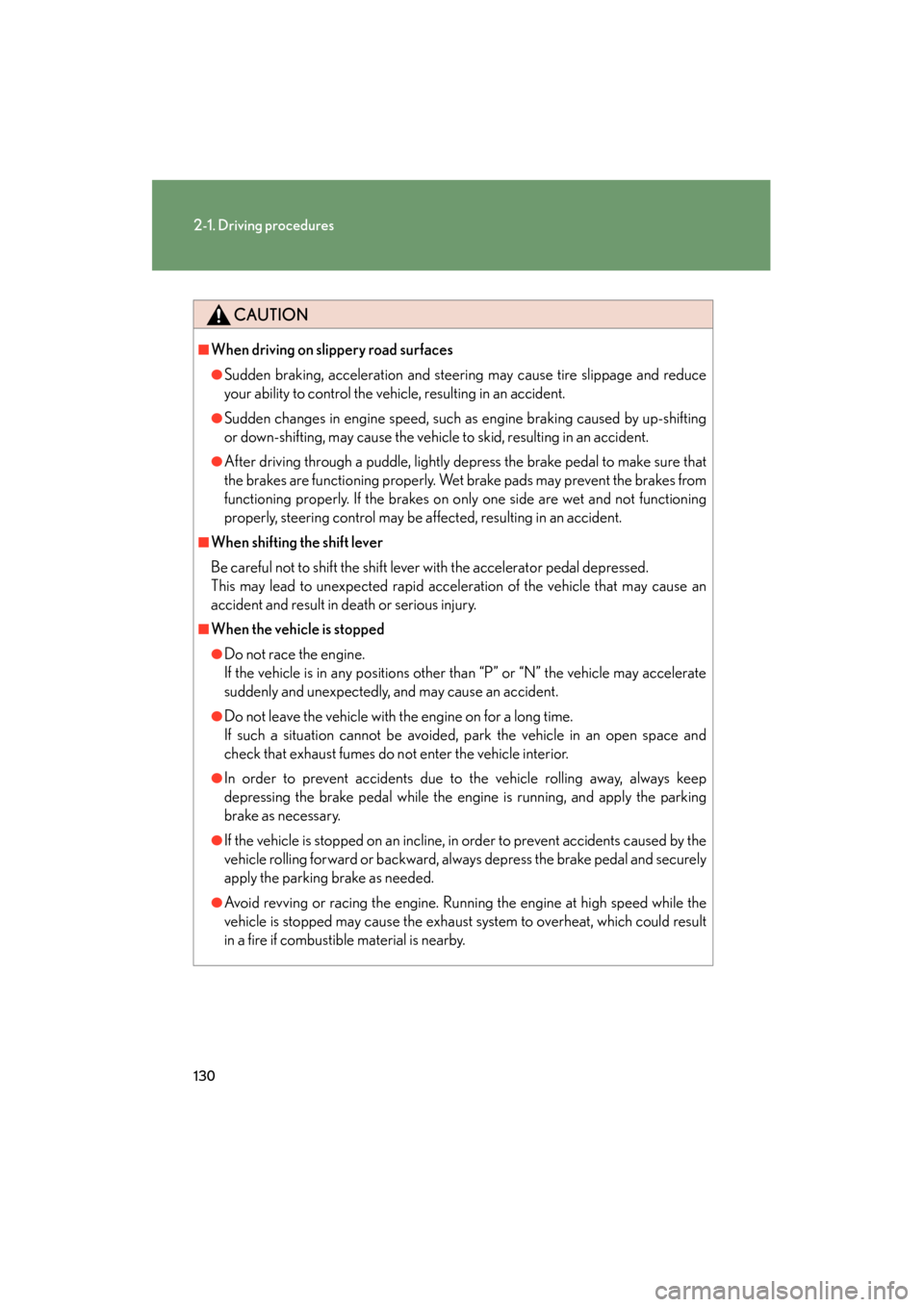
130
2-1. Driving procedures
GS_G_U (OM30C80U)
January 27, 2010 4:47 pm
CAUTION
■When driving on slippery road surfaces
●Sudden braking, acceleration and steering may cause tire slippage and reduce
your ability to control the vehicle, resulting in an accident.
●Sudden changes in engine speed, such as engine braking caused by up-shifting
or down-shifting, may cause the vehicle to skid, resulting in an accident.
●After driving through a puddle, lightly depress the brake pedal to make sure that
the brakes are functioning properly. Wet brake pads may prevent the brakes from
functioning properly. If the brakes on only one side are wet and not functioning
properly, steering control may be affected, resulting in an accident.
■When shifting the shift lever
Be careful not to shift the shift lever with the accelerator pedal depressed.
This may lead to unexpected rapid acceleration of the vehicle that may cause an
accident and result in death or serious injury.
■When the vehicle is stopped
●Do not race the engine.
If the vehicle is in any positions other than “P” or “N” the vehicle may accelerate
suddenly and unexpectedly, and may cause an accident.
●Do not leave the vehicle with the engine on for a long time.
If such a situation cannot be avoided, park the vehicle in an open space and
check that exhaust fumes do not enter the vehicle interior.
●In order to prevent accidents due to the vehicle rolling away, always keep
depressing the brake pedal while the engine is running, and apply the parking
brake as necessary.
●If the vehicle is stopped on an incline, in order to prevent accidents caused by the
vehicle rolling forward or backward, always depress the brake pedal and securely
apply the parking brake as needed.
●Avoid revving or racing the engine. Running the engine at high speed while the
vehicle is stopped may cause the exhaust system to overheat, which could result
in a fire if combustible material is nearby.
GS_U_G.book Page 130 Wednesday, January 27, 2010 4:48 PM
Page 135 of 650

134
2-1. Driving procedures
GS_G_U (OM30C80U)
January 27, 2010 4:47 pm
NOTICE
■If you get a flat tire while driving
A flat or damaged tire may cause the following situations. Hold the steering wheel
firmly and gradually press the brake pedal to slow down the vehicle.
●It may be difficult to control your vehicle.
●The vehicle will make abnormal sounds.
●The vehicle will behave abnormally.
Replace a flat tire with a new one. ( →P. 559)
■When encountering flooded roads
Do not drive on a road that has flooded after heavy rain etc. Doing so may cause the
following serious damage to the vehicle.
●Engine stalling
●Short in electrical components
●Engine damage caused by water immersion
In the event that you drive on a flooded road and the vehicle is flooded, be sure to
have your Lexus dealer check the following.
●Brake function
●Changes in quantity and quality of oil and fluid used for the engine, automatic
transmission, transfer (4WD models), differentials, etc.
●Lubricant condition for the propeller shaft, bearings and suspension joints (where
possible) and the function of all joints, bearings, etc.
GS_U_G.book Page 134 Wednesday, January 27, 2010 4:48 PM
Page 140 of 650

139
2-1. Driving procedures
2
When driving
GS_G_U (OM30C80U)
January 27, 2010 4:47 pm
Automatic transmission
Select a shift position appropriate for the driving conditions.
■Shifting the shift lever
While the “ENGINE START STOP” switch is in IGNITION
ON mode, depress the brake pedal and move the shift lever.
■ Shift position uses
*1: To improve fuel consumption and reduce noises, set the shift lever in the
“D” position for normal driving.
*2: By selecting shift ranges using “S” mode, you can control engine braking forces.
Shift positionFunction
PParking the vehicle or starting the engine
RReversing
NNeutral
DNormal driving*1
S“S” mode driving*2 ( → P. 141)
GS_U_G.book Page 139 Wednesday, January 27, 2010 4:48 PM
Page 143 of 650

142
2-1. Driving procedures
GS_G_U (OM30C80U)
January 27, 2010 4:47 pm
■Shift ranges and their functions
●You can choose from 8 levels (GS460) or 6 levels (GS350) of
engine braking force.
● A lower shift range will provide greater engine braking force than a
higher shift range, and the engine revolutions will also increase.
● If you accelerate while in ranges “1” to “7” (GS460) or “1” to “5”
(GS350), the shift range may automatically range up in accordance
with the vehicle’s speed.
● A higher shift range is automatically selected when the automatic
transmission fluid temperature is high.
■“S” mode
●When the shift range is “6” (GS460) or “4” (GS350) or lower, holding the shift
lever toward “+” sets the shift range to “8” (GS460) or “6” (GS350).
●To prevent the engine from over-revving, upshifting may automatically occur.
■Downshifting restrictions warning buzzer (in the “S” mode)
To help ensure safety and driving performance, downshifting operation may some-
times be restricted. In some circumstances, downshifting may not be possible even
when the shift lever is operated. (The warning buzzer will sound twice.)
■When driving with the cruise control syst em (or dynamic radar cruise control sys-
tem)
The engine brake will not operate in the “S” mode, even when downshifting to “7”,
“6”, “5” or “4” (GS460) or “5” or “4” (GS350). ( →P. 167, 171)
■Snow mode automatic deactivation
Snow mode is automatically deactivated if the “ENGINE START STOP” switch is
turned to ACCESSORY or IGNITION ON mode after driving in snow mode.
■If the shift lever cannot be shifted from “P”
→ P. 5 6 9
GS_U_G.book Page 142 Wednesday, January 27, 2010 4:48 PM
Page 149 of 650
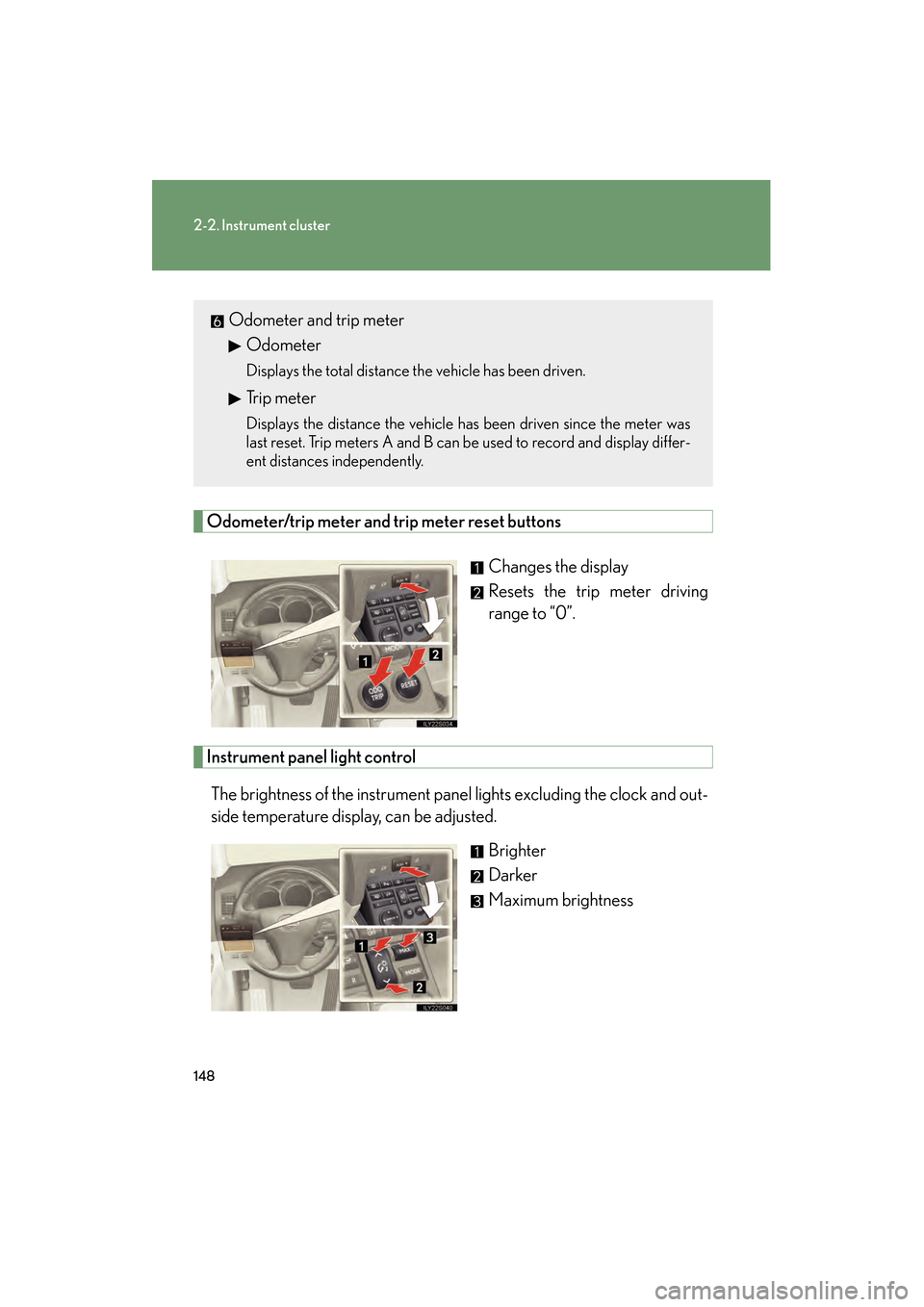
148
2-2. Instrument cluster
GS_G_U (OM30C80U)
January 27, 2010 4:47 pm
M
Odometer/trip meter and trip meter reset buttons
Changes the display
Resets the trip meter driving
range to “0”.
Instrument panel light controlThe brightness of the instrument panel lights excluding the clock and out-
side temperature display, can be adjusted. Brighter
Darker
Maximum brightness
Odometer and trip meterOdometer
Displays the total distance the vehicle has been driven.
Trip meter
Displays the distance the vehicle has been driven since the meter was
last reset. Trip meters A and B can be used to record and display differ-
ent distances independently.
GS_U_G.book Page 148 Wednesday, January 27, 2010 4:48 PM
Page 153 of 650
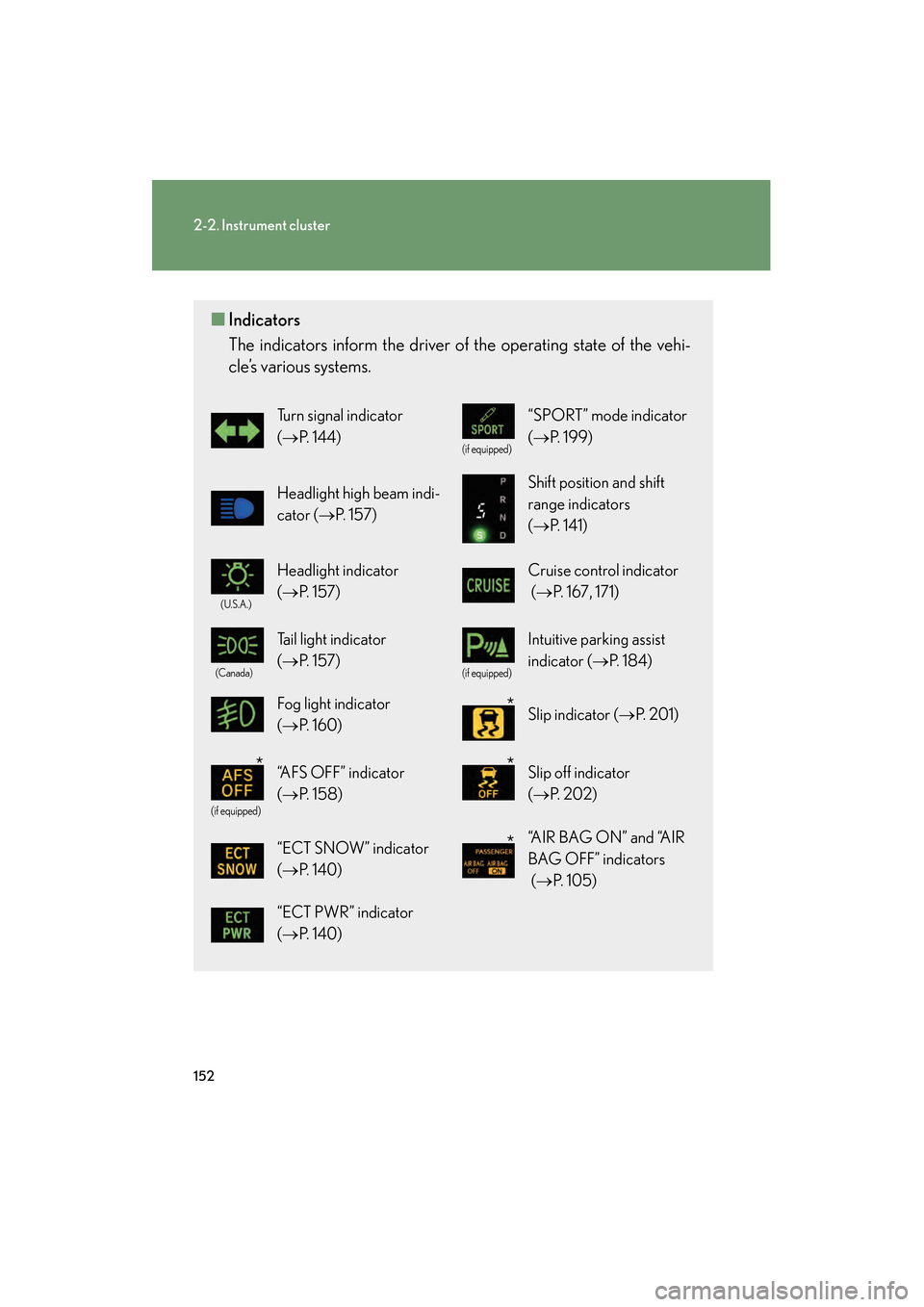
152
2-2. Instrument cluster
GS_G_U (OM30C80U)
February 1, 2010 10:31 am
■Indicators
The indicators inform the driver of the operating state of the vehi-
cle’s various systems.
Turn signal indicator
(→ P. 1 4 4 )
(if equipped)
“SPORT” mode indicator
(→ P. 199)
Headlight high beam indi-
cator ( →P. 1 5 7 )Shift position and shift
range indicators
(→ P. 141)
(U.S.A.)
Headlight indicator
(→ P. 1 5 7 )Cruise control indicator
(→ P. 167, 171)
(Canada)
Tail light indicator
(→ P. 1 5 7 )
(if equipped)
Intuitive parking assist
indicator ( →P. 1 8 4 )
Fog light indicator
(→ P. 1 6 0 ) Slip indicator ( →P. 2 0 1 )
(if equipped)
“AFS OFF” indicator
(→ P. 1 5 8 ) Slip off indicator
(→ P. 202)
“ECT SNOW” indicator
(→ P. 1 4 0 )“A I R B A G O N ” a n d “A I R
BAG OFF” indicators
(→ P. 1 0 5 )
“ECT PWR” indicator
(→ P. 1 4 0 )
*
**
*
sec_02-02.fm Page 152 Monday, February 1, 2010 10:32 AM
Page 159 of 650

158
2-3. Operating the lights and windshield wipers
GS_G_U (OM30C80U)
January 27, 2010 4:47 pm
AFS (Adaptive Front lighting System) (if equipped)
AFS improves visibility at intersections and on curves by automatically
adjusting the level of the headlights according to vehicle speed and the
degree of the tire angle that are controlled by steering input.
Operates at speeds of 6 mph (10 km/h) or higher.
■ Deactivating AFS
Press the switch to turn it off.
The indicator turns on when
the AFS is deactivated.
■Daytime running light system
●To make your vehicle more visible to other drivers, the headlights turn on auto-
matically (at a reduced intensity) whenever the engine is started and the parking
brake is released. Daytime running lights are not designed for use at night.
●Compared to turning on the headlights, the daytime running light system offers
greater durability and consumes less electricity, so it can help improve fuel
economy.
GS_U_G.book Page 158 Wednesday, January 27, 2010 4:48 PM
Page 160 of 650
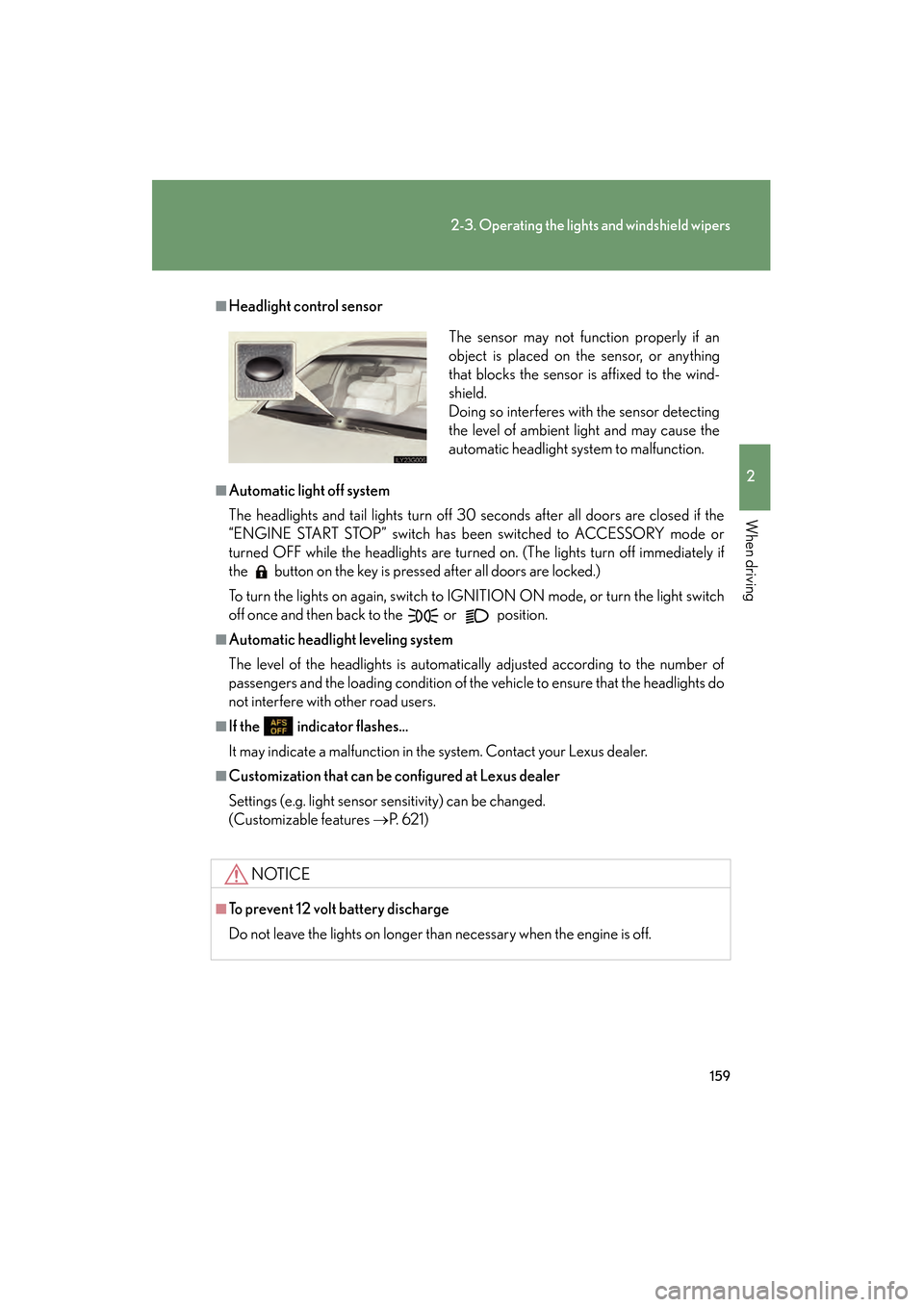
159
2-3. Operating the lights and windshield wipers
2
When driving
GS_G_U (OM30C80U)
January 27, 2010 4:47 pm
■Headlight control sensor
■Automatic light off system
The headlights and tail lights turn off 30 seconds after all doors are closed if the
“ENGINE START STOP” switch has been switched to ACCESSORY mode or
turned OFF while the headlights are turned on. (The lights turn off immediately if
the button on the key is pressed after all doors are locked.)
To turn the lights on again, switch to IGNITION ON mode, or turn the light switch
off once and then back to the
or position.
■Automatic headlight leveling system
The level of the headlights is automatically adjusted according to the number of
passengers and the loading condition of the vehicle to ensure that the headlights do
not interfere with other road users.
■If the indicator flashes...
It may indicate a malfunction in the system. Contact your Lexus dealer.
■Customization that can be configured at Lexus dealer
Settings (e.g. light sensor sensitivity) can be changed.
(Customizable features →P. 6 2 1 )
NOTICE
■To prevent 12 volt battery discharge
Do not leave the lights on longer than necessary when the engine is off.
The sensor may not function properly if an
object is placed on the sensor, or anything
that blocks the sensor is affixed to the wind-
shield.
Doing so interferes with the sensor detecting
the level of ambient light and may cause the
automatic headlight system to malfunction.
GS_U_G.book Page 159 Wednesday, January 27, 2010 4:48 PM