navigation Lexus GS350 2014 Navigation manual
[x] Cancel search | Manufacturer: LEXUS, Model Year: 2014, Model line: GS350, Model: Lexus GS350 2014Pages: 438, PDF Size: 54.27 MB
Page 284 of 438

284
GS_Navi+MM_OM30E40E_(EE)
14.07.24 15:56
1. SPEECH COMMAND SYSTEM OPERATION
1. SPEECH COMMAND SYSTEM
Talk switch
�zPress the talk switch to start the speech
command system.
�z To cancel voice recognition, press and hold
the talk switch.
Back switch
�zPress the back switch to return to the previ-
ous screen. �z
It is unnecessary to speak directly into the
microphone when giving a command.
The speech command system enables
the navigation, audio/visual and hands-
free systems to be operated using
speech commands.
Refer to the command list for samples of
speech commands. ( →P.292)
INFORMATION
●
Commands that are not displayed in the
“Shortcuts” screen can be operated from
the “Main menu” screen.
USING THE SPEECH
COMMAND SYSTEM
STEERING SWITCH
MICROPHONE
INFORMATION
●
Wait for the confirmation beep before
speaking a command.
●Speech commands may not be recog-
nized if:
• Spoken too quickly.
• Spoken at a low or high volume.
• The roof or windows are open.
• Passengers are talking while speech commands are spoken.
• The air conditioning speed is set high.
• The air conditioning vents are turned towards the microphone.
●In the following co nditions, the system
may not recognize the command prop-
erly and using speech commands may
not be possible:
• The command is incorrect or unclear. Note that certain words, accents or
speech patterns may be difficult for the
system to recognize.
• There is excessive background noise, such as wind noise.
GS_Navi+MM_OM30E40E_(EE).book Page 284 Thursday, July 24, 201 4 3:57 PM
Page 287 of 438

287
1. SPEECH COMMAND SYSTEM OPERATION
SPEECH COMMAND SYSTEM
GS_Navi+MM_OM30E40E_(EE)
14.07.24 15:56
5
1Press the talk switch.
2Say “Go home” or select “Go home” .
�zA confirmation screen will be displayed
showing the recognition results.
3Say “Yes” or select “Yes”.
�zThe system starts se arching for a route to
your home.
�z When the speech command is recognized,
the map of the area around the home
address will be displayed and route guid-
ance to the home address will begin.
INFORMATION
●
If the navigation system does not respond
or the confirmation screen does not dis-
appear, press the talk switch and try
again.
●If a speech command cannot be recog-
nized, voice guidance will say “Pardon?”
and speech command reception will
restart.
●If a speech command cannot be recog-
nized 2 consecutive times, the speech
command guidance system will say “To
restart voice recognition, push the talk
switch.”. Then voice recognition will be
suspended.
●The voice recognition prompt can be set
to on or off when “Voice prompts” is
selected. This setting can also be
changed on the “Voice settings” screen.
( → P. 8 6 )
●Voice guidance can be canceled by set-
ting voice prompts to off. Use this setting
when it is desirable to say a command
immediately after pressing the talk switch
and hearing a beep.
●The side display cannot be operated dur-
ing voice recognition. (Vehicles with
12.3-inch display)
SPEECH COMMAND
EXAMPLE: SEARCHING FOR
A ROUTE TO YOUR HOME
�zIf a home address is not registered, voice
guidance will say “Your home is not set.”.
Please try again after setting a home
location. ( →P.1 5 3 )
GS_Navi+MM_OM30E40E_(EE).book Page 287 Thursday, July 24, 201 4 3:57 PM
Page 290 of 438

290
1. SPEECH COMMAND SYSTEM OPERATION
GS_Navi+MM_OM30E40E_(EE)
14.07.24 15:56
1Press the talk switch.
�z“Call
cuts” screen.
�z When “Call
screen is dimmed, the contact’s speech
command recognition cannot be used.
Check the Bluetooth
® connection and if
the contacts have been transferred to the
navigation system.
2Say or select a registered contact name.
�z In the same manner as it is displayed on the
screen, “Call
“Call”
say the name of a contact.
For example: “Call”, “J o h n S m i t h”
�z Short or abbreviated names in the contact
list may not be recognized. Change names
in the contact list to full names.
�z Sometimes a voice recognition result con-
firmation screen will be displayed. After
confirming the result, say “Dial”.
�z When the system recognizes multiple
names from the contact list, a name candi-
date list will be displayed on the screen. If
the desired name is not displayed on the
top of the screen, say the number of the
name from the candidate list to select a
name from the candidate list.
INFORMATION
●
A USB memory or iPod must be con-
nected to enable track searching and
playback. ( →P.225, 233)
●When a USB memory or iPod is con-
nected, recognition data is created so
tracks can be searched using speech
commands.
●Recognition data is updated under the
following conditions:
• When the USB memory or iPod data
has changed.
• When the voice recognition language is changed. ( →P. 76 )
●While the recognition data is being cre-
ated or being updated, a track search
cannot be performed using a speech
command.
●When “Play music” is dimmed in the
“Shortcuts” screen, it is not possible to
search for a track using a speech com-
mand. In this situation, reduce the amount
of music data in the USB memory or iPod
and update the recognition data to
enable searching by speech command.
SPEECH COMMAND
EXAMPLE: CALL NAME
GS_Navi+MM_OM30E40E_(EE).book Page 290 Thursday, July 24, 201 4 3:57 PM
Page 292 of 438

292
1. SPEECH COMMAND SYSTEM OPERATION
GS_Navi+MM_OM30E40E_(EE)
14.07.24 15:56
2. COMMAND LIST
�zFrequently used commands are listed in the following tables.
�z For devices that are not installed in the vehicle, the related commands will not be dis-
played in the “Shortcuts” screen. Also, according to conditions, other commands may
not be displayed in the “Shortcuts” screen.
�z The functions available may vary according to the navigation system installed.
�z Commands that have “O” in the shortcuts menu column can be recognized from the
“Shortcuts” screen.
�XBasic
�X Navi
*: For example; “Restaurant”, “Hospital” etc.
Recognizable speech commands and their actions are shown below.
�z Voice recognition language can be changed. ( →P. 76 )
CommandAction
“Help”Prompts voice guidance to offer examples of commands
and operation methods
“Go back”Returns to the previous screen
CommandActionShortcuts
menu
“Find nearby
rent positionO
“Enter an address”Enables setting a destination by saying the ad-
dressO
“Go home”Displays the route to homeO
GS_Navi+MM_OM30E40E_(EE).book Page 292 Thursday, July 24, 201 4 3:57 PM
Page 298 of 438

298
1. LEXUS PARKING ASSIST MONITOR
GS_Navi+MM_OM30E40E_(EE)
14.07.24 15:56
�zThe parking assist monitor displays the last-used parking mode first.
�XPerpendicular parking �XParallel parking
SCREEN DISPLAY
The parking assist monitor screen will be displayed if the shift lever is shifted to the “R”
position while the engine
No.DisplayFunction
Display mode switch screen but-
tonSwitches the display mode.
Parking mode switch screen but-
tonSwitches the parking mode (between perpendic-
ular parking and parallel parking assist screens)
Narrow mode screen on-off but-
tonSwitch the narrow mode on and off. ( →P.302)
*Lexus parking assist-sensorIf an obstacle is detected while the Lexus parking
assist-sensor is on, a display is shown in the top
right corner of the screen.
*: Vehicles without navigation system
GS_Navi+MM_OM30E40E_(EE).book Page 298 Thursday, July 24, 201 4 3:57 PM
Page 354 of 438
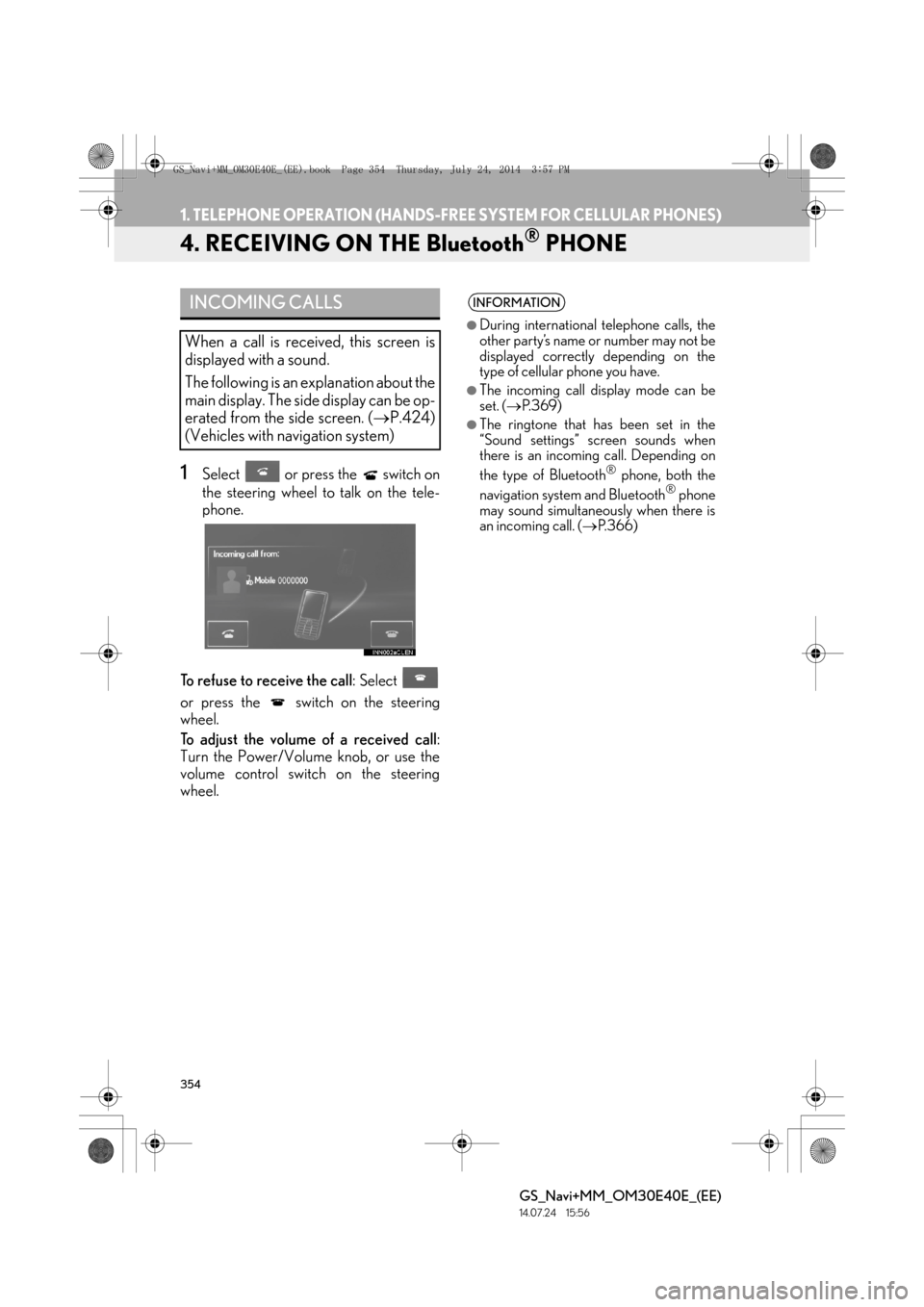
354
1. TELEPHONE OPERATION (HANDS-FREE SYSTEM FOR CELLULAR PHONES)
GS_Navi+MM_OM30E40E_(EE)
14.07.24 15:56
4. RECEIVING ON THE Bluetooth® PHONE
1Select or press the switch on
the steering wheel to talk on the tele-
phone.
To refuse to receive the call : Select
or press the switch on the steering
wheel.
To adjust the volume of a received call :
Turn the Power/Volume knob, or use the
volume control switch on the steering
wheel.
INCOMING CALLS
When a call is received, this screen is
displayed with a sound.
The following is an explanation about the
main display. The side display can be op-
erated from the side screen. ( →P.424)
(Vehicles with navigation system)
INFORMATION
●
During international telephone calls, the
other party’s name or number may not be
displayed correctly depending on the
type of cellular phone you have.
●The incoming call display mode can be
set. ( →P. 3 6 9 )
●The ringtone that has been set in the
“Sound settings” screen sounds when
there is an incoming call. Depending on
the type of Bluetooth
® phone, both the
navigation system and Bluetooth® phone
may sound simultaneously when there is
an incoming call. ( →P. 3 6 6 )
GS_Navi+MM_OM30E40E_(EE).book Page 354 Thursday, July 24, 201 4 3:57 PM
Page 355 of 438

355
1. TELEPHONE OPERATION (HANDS-FREE SYSTEM FOR CELLULAR PHONES)
GS_Navi+MM_OM30E40E_(EE)
14.07.24 15:56
TELEPHONE
7
5. TALKING ON THE Bluetooth® PHONE
While talking on the telephone, this
screen is displayed. The operations out-
lined below can be performed on this
screen.
The side display can be operated from
the side screen. (→P.424) (Vehicles
with navigation system)
No.FunctionPage
Select to change handset
modes between hands-free
and cellular phone.
Select to start talking with
the other party.357
Select “+” or “-” to adjust
the volume of the other par-
ty’s voice.
Select to display the dial
pad to send tones.356
Select to mute your voice to
the other party.
Select to adjust your voice
volume that the other party
hears from their speaker.
357
Select to send tones. This
button only appears when a
number that contains a (w)
is dialed in hands-free
mode.
356
Select to hang up the tele-
phone.
INFORMATION
●
When cellular phone call is changed to
hands-free call, the hands-free screen will
be displayed and its functions can be
operated on the screen.
●Changing between cellular phone call
and hands-free call can be performed by
operating the cellular phone directly.
●Transferring methods and operations will
be different depending on the type of cel-
lular phone you have.
●For the operation of the cellular phone,
see the manual that comes with it.
No.FunctionPage
GS_Navi+MM_OM30E40E_(EE).book Page 355 Thursday, July 24, 201 4 3:57 PM
Page 357 of 438
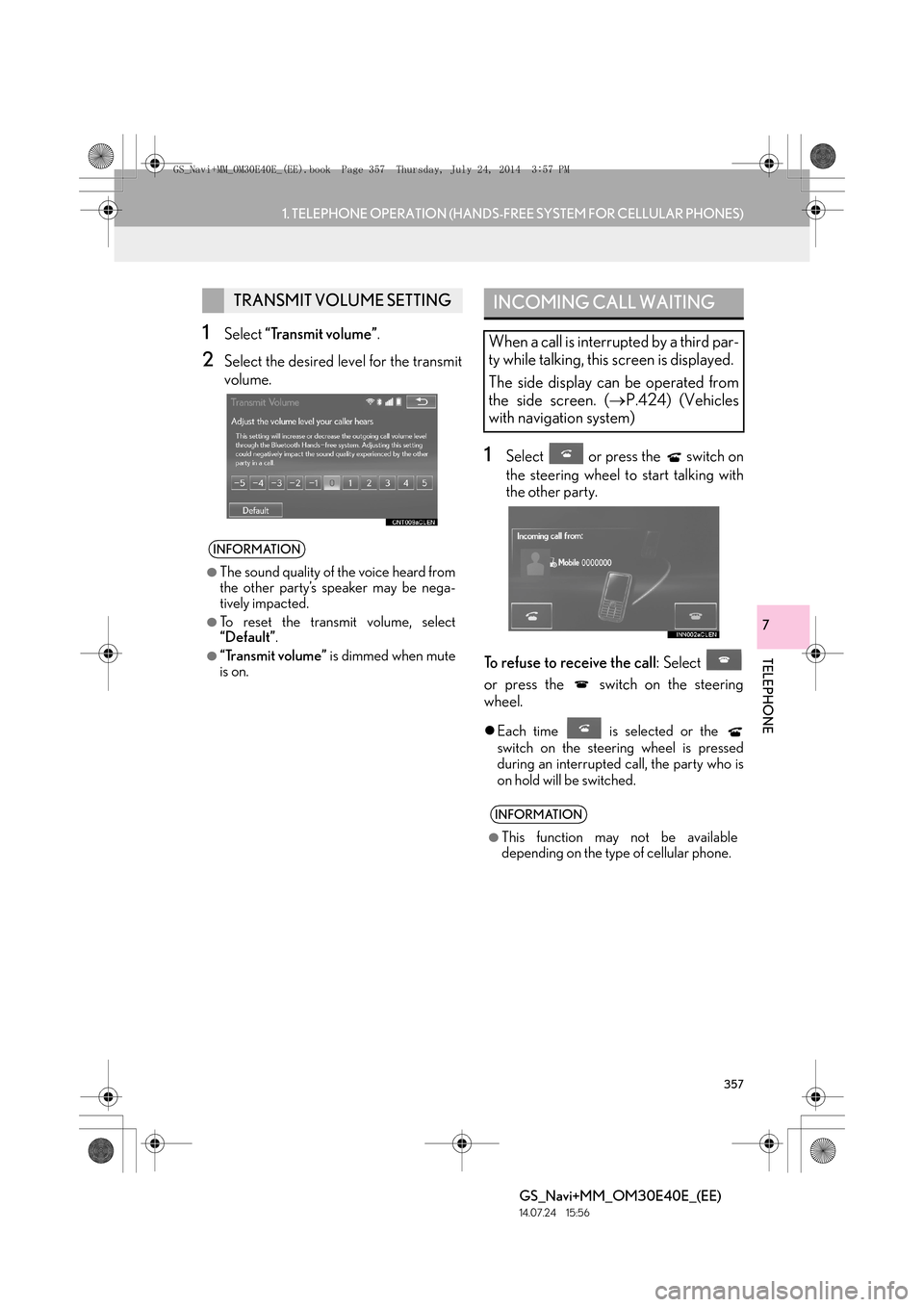
357
1. TELEPHONE OPERATION (HANDS-FREE SYSTEM FOR CELLULAR PHONES)
TELEPHONE
GS_Navi+MM_OM30E40E_(EE)
14.07.24 15:56
7
1Select “Transmit volume” .
2Select the desired level for the transmit
volume.
1Select or press the switch on
the steering wheel to start talking with
the other party.
To refuse to receive the call : Select
or press the switch on the steering
wheel.
�z Each time is selected or the
switch on the steering wheel is pressed
during an interrupted call, the party who is
on hold will be switched.
TRANSMIT VOLUME SETTING
INFORMATION
●
The sound quality of the voice heard from
the other party’s speaker may be nega-
tively impacted.
●To reset the transmit volume, select
“Default” .
●“Transmit volume” is dimmed when mute
is on.
INCOMING CALL WAITING
When a call is interrupted by a third par-
ty while talking, this screen is displayed.
The side display can be operated from
the side screen. ( →P.424) (Vehicles
with navigation system)
INFORMATION
●
This function may not be available
depending on the type of cellular phone.
GS_Navi+MM_OM30E40E_(EE).book Page 357 Thursday, July 24, 201 4 3:57 PM
Page 358 of 438
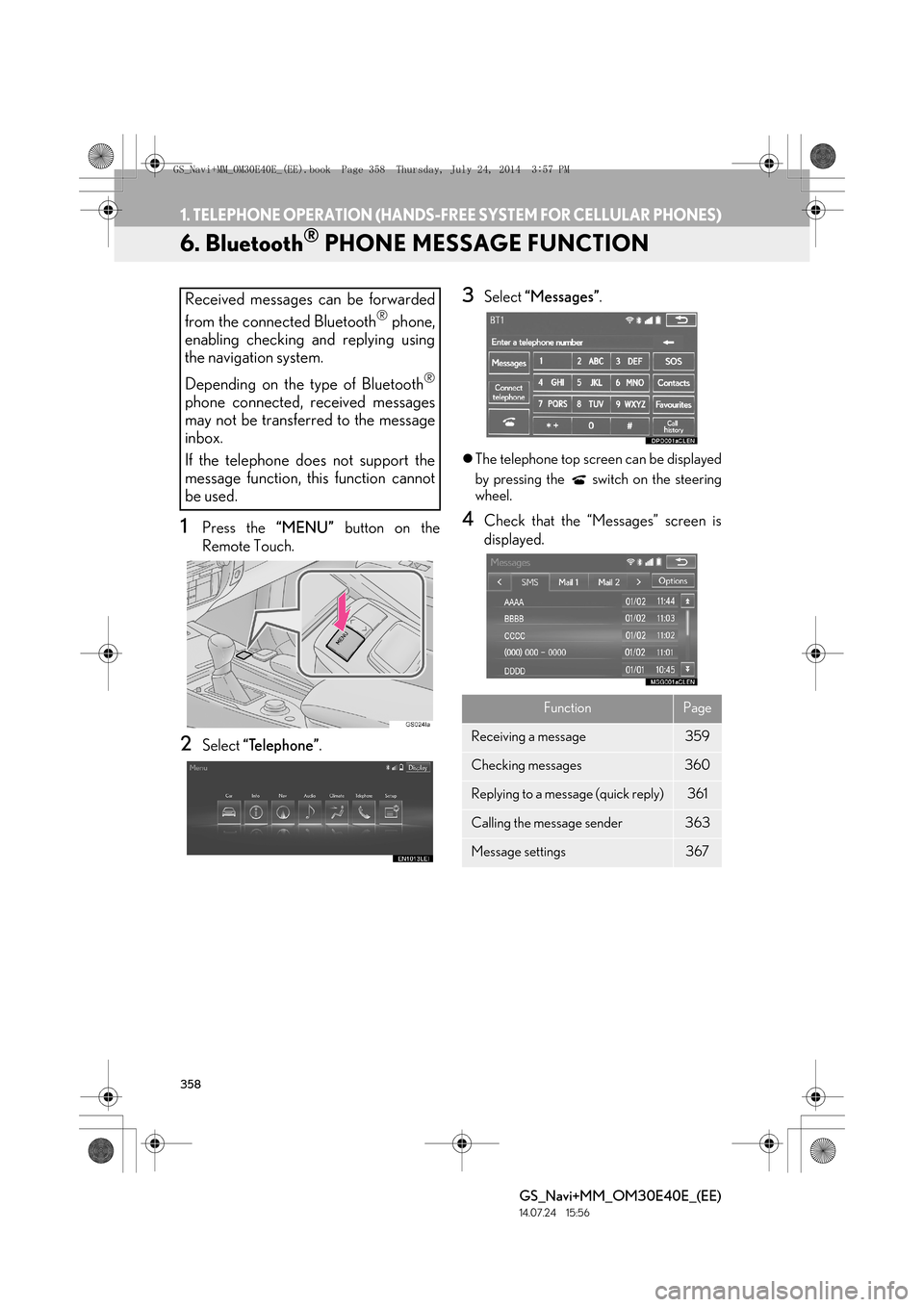
358
1. TELEPHONE OPERATION (HANDS-FREE SYSTEM FOR CELLULAR PHONES)
GS_Navi+MM_OM30E40E_(EE)
14.07.24 15:56
6. Bluetooth® PHONE MESSAGE FUNCTION
1Press the “MENU” button on the
Remote Touch.
2Select “Telephone” .
3Select “Messages” .
�zThe telephone top screen can be displayed
by pressing the switch on the steering
wheel.
4Check that the “Messages” screen is
displayed.
Received messages can be forwarded
from the connected Bluetooth
® phone,
enabling checking and replying using
the navigation system.
Depending on the type of Bluetooth
®
phone connected, received messages
may not be transferred to the message
inbox.
If the telephone does not support the
message function, this function cannot
be used.
FunctionPage
Receiving a message359
Checking messages 360
Replying to a message (quick reply)361
Calling the message sender363
Message settings367
GS_Navi+MM_OM30E40E_(EE).book Page 358 Thursday, July 24, 201 4 3:57 PM
Page 359 of 438

359
1. TELEPHONE OPERATION (HANDS-FREE SYSTEM FOR CELLULAR PHONES)
TELEPHONE
GS_Navi+MM_OM30E40E_(EE)
14.07.24 15:56
7
RECEIVING A MESSAGE
When an e-mail/SMS/MMS is re-
ceived, the incoming message screen
pops up with sound and is ready to be
operated on the screen.
No.Function
Select to check the message.
Select to not open the message.
Select to call the message sender.
INFORMATION
●
Depending on the cellular phone used for
receiving messages, or its registration
status with the navigation system, some
information may not be displayed.
●The pop up screen is separately available
for incoming e-mail and SMS/MMS mes-
sages under the following conditions:
E-mail:
• “Incoming E-mail display” is set to “Full screen”. ( →P. 3 6 7 )
• “E-mail notification popup” is set to on. (→ P. 3 6 7 )
SMS/MMS:
• “Incoming SMS/MMS display” is set to “Full screen”. ( →P. 3 6 7 )
• “SMS/MMS notification popup” is set to on. ( →P. 3 6 7 )
GS_Navi+MM_OM30E40E_(EE).book Page 359 Thursday, July 24, 201 4 3:57 PM