Lexus GS350 2014 Navigation manual
Manufacturer: LEXUS, Model Year: 2014, Model line: GS350, Model: Lexus GS350 2014Pages: 438, PDF Size: 54.27 MB
Page 401 of 438

401
1. CONNECTED SERVICES
GS_Navi+MM_OM30E40E_(EE)
14.07.24 15:56
CONNECTED SERVICES
8
8Check that POI information is displayed
and select “Enter”.
�zThe route will be calculated.
1Select “Provider” .
2Select the desired search engine.
�zThe selected search engine indicator will
illuminate.
No.FunctionPage
Select to call the registered
telephone number.
Select to display detailed
information. 403
Select to set as a destina-
tion. If a destination has al-
ready been set, “Add to ”
and “Replace ” will be
displayed.
“Add to ” : Select to add a
destination.
“Replace ” : Select to de-
lete the existing destina-
tion(s) and set a new one.
133
Select to display the Street
View.409
INFORMATION
●
After establishments acquired using
“Online search” have been set as a desti-
nation once, they can be saved as a mem-
ory point. ( →P.1 5 7 )
SELECTING A SEARCH
ENGINE
The desired search engine can be set.
Before using a new search engine, the
terms of use must be read and agreed to
on Lexus portal site. Depending on the
conditions, certain search engines can-
not be selected.
GS_Navi+MM_OM30E40E_(EE).book Page 401 Thursday, July 24, 201 4 3:57 PM
Page 402 of 438

402
1. CONNECTED SERVICES
GS_Navi+MM_OM30E40E_(EE)
14.07.24 15:56
1Select “What” .
2Enter the word and select “OK”.
“History” : Select to set a previously
searched word. ( →P.402)
■SELECTING A PREVIOUS WORD
TO SEARCH
1Select “History” .
2Select the desired word.
“Delete” : Select to delete previous search
words.
1Select “Where” .
ENTERING A SEARCH WORDSELECTING A SEARCH AREA
GS_Navi+MM_OM30E40E_(EE).book Page 402 Thursday, July 24, 201 4 3:57 PM
Page 403 of 438

403
1. CONNECTED SERVICES
GS_Navi+MM_OM30E40E_(EE)
14.07.24 15:56
CONNECTED SERVICES
8
2Select the desired item to search for a
point.
1Select “Detail” on the POI information
screen. ( →P.401)
2Check that the details of the selected
POI are displayed.
No.Function
Select to set a location by address or
location.
Select to set a location by a previous-
ly selected destination. ( →P.1 2 7 )
Select to set a location by using the
current position.
Select to set a location by using the
last displayed map.
Select to set a location by using a
current destination.
Select to change pages.
VIEWING POI DETAILS
No.FunctionPage
Select to view the POI’s de-
tails. If supported by your
search provider, the feed-
back function will be dis-
played.
404
Select a desired picture to
display it in full screen, if
pictures are available.
GS_Navi+MM_OM30E40E_(EE).book Page 403 Thursday, July 24, 201 4 3:57 PM
Page 404 of 438

404
1. CONNECTED SERVICES
GS_Navi+MM_OM30E40E_(EE)
14.07.24 15:56
1Select “Feedback” .
2Check that the following screen is dis-
played.
3Select “Submit” .
EVALUATING THE
INFORMATION
Your rating of the selected POI can be
submitted. If the information is incorrect,
you can notify the search provider by se-
lecting the appropriate button.
No.Function
Select to enter your rating.
Select to notify the search provider
of incorrect information.
GS_Navi+MM_OM30E40E_(EE).book Page 404 Thursday, July 24, 201 4 3:57 PM
Page 405 of 438
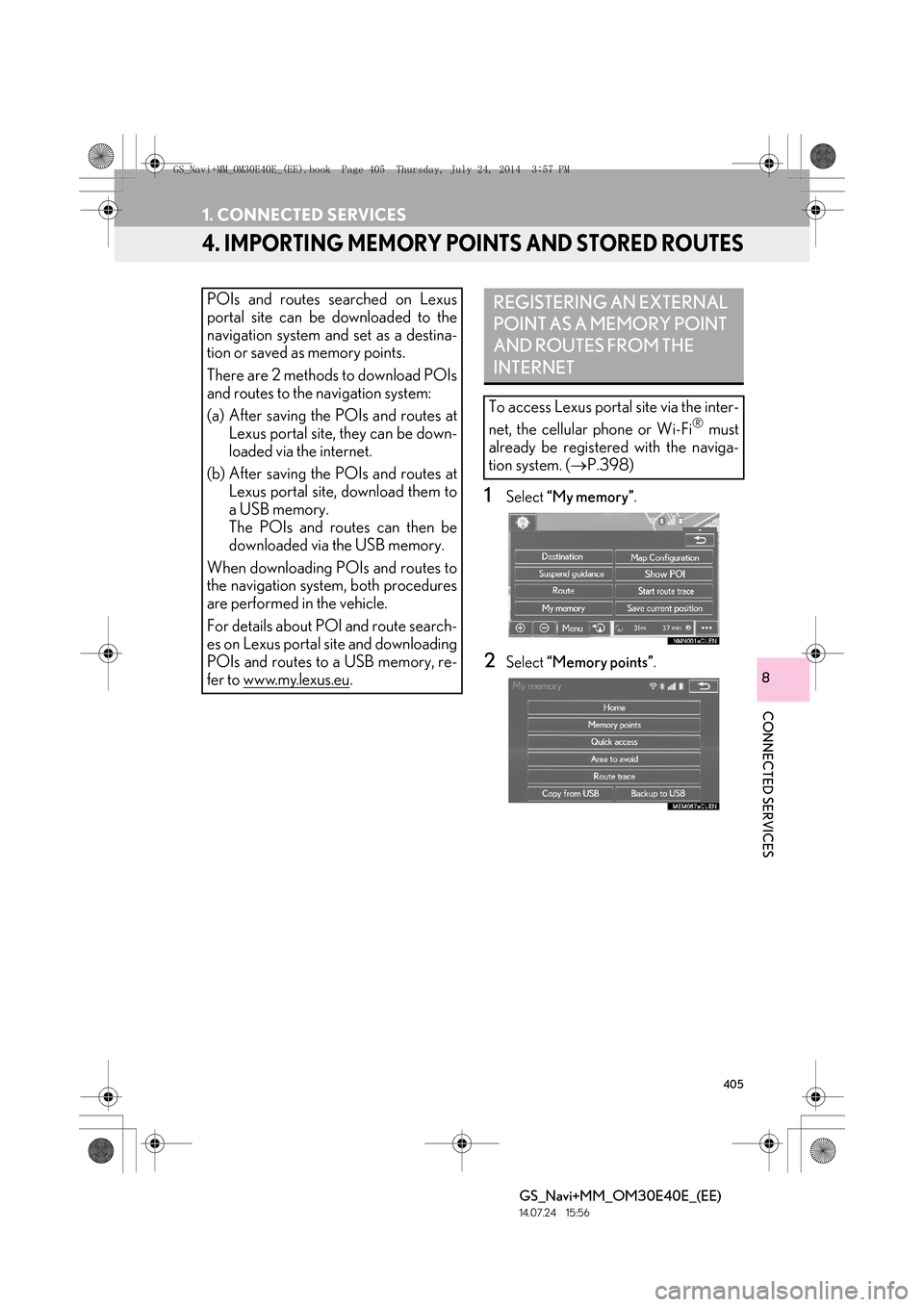
405
1. CONNECTED SERVICES
GS_Navi+MM_OM30E40E_(EE)
14.07.24 15:56
CONNECTED SERVICES
8
4. IMPORTING MEMORY POINTS AND STORED ROUTES
1Select “My memory” .
2Select “Memory points” .
POIs and routes searched on Lexus
portal site can be downloaded to the
navigation system and set as a destina-
tion or saved as memory points.
There are 2 methods to download POIs
and routes to the navigation system:
(a) After saving the POIs and routes at
Lexus portal site, they can be down-
loaded via the internet.
(b) After saving the POIs and routes at Lexus portal site, download them to
a USB memory.
The POIs and routes can then be
downloaded via the USB memory.
When downloading PO Is and routes to
the navigation system, both procedures
are performed in the vehicle.
For details about POI and route search-
es on Lexus portal site and downloading
POIs and routes to a USB memory, re-
fer to www.my.lexus.eu
.
REGISTERING AN EXTERNAL
POINT AS A MEMORY POINT
AND ROUTES FROM THE
INTERNET
To access Lexus portal site via the inter-
net, the cellular phone or Wi-Fi
® must
already be registered with the naviga-
tion system. ( →P.398)
GS_Navi+MM_OM30E40E_(EE).book Page 405 Thursday, July 24, 201 4 3:57 PM
Page 406 of 438

406
1. CONNECTED SERVICES
GS_Navi+MM_OM30E40E_(EE)
14.07.24 15:56
3Select “External points” .
4Check that a confirmation screen is dis-
played when the operation is complete.
1Grip the knob to release the lock, and
lift the armrest to open.
2Open the cover and connect a USB
memory.
�zTurn on the power of the USB memory if it
is not turned on.
�zTo edit memory points and routes:
→ P.157, 161
INFORMATION
●
Setting “Automatic memory point down-
load” to “Yes” will automatically download
external points. ( →P. 4 1 3 )
• If a screen related to a memory point is changed to before automatic memory
point download begins, automatic
memory point download will be can-
celled.
●If memory points which have the same
name are already stored in the navigation
system, the system may not update those
memory points.
PROCEDURE FOR
DOWNLOADING MEMORY
POINTS AND ROUTES FROM
A USB MEMORY
GS_Navi+MM_OM30E40E_(EE).book Page 406 Thursday, July 24, 201 4 3:57 PM
Page 407 of 438

407
1. CONNECTED SERVICES
GS_Navi+MM_OM30E40E_(EE)
14.07.24 15:56
CONNECTED SERVICES
8
3Display the “My memory” screen.
(→ P.405)
4Select “Copy from USB” .
�zIf a password has already been set, enter
the password. For instru ctions on setting a
password: →P.1 7 0 �z
If there are multiple memory points stored
on the USB memory, select the memory
points and routes to be copied and select
“Start” .5Check that a progress bar is being dis-
played while the data copy is in
progress.
�zTo cancel this function, select “Cancel”.
6Check that a confirmation screen is dis-
played when the operation is complete.
GS_Navi+MM_OM30E40E_(EE).book Page 407 Thursday, July 24, 201 4 3:57 PM
Page 408 of 438
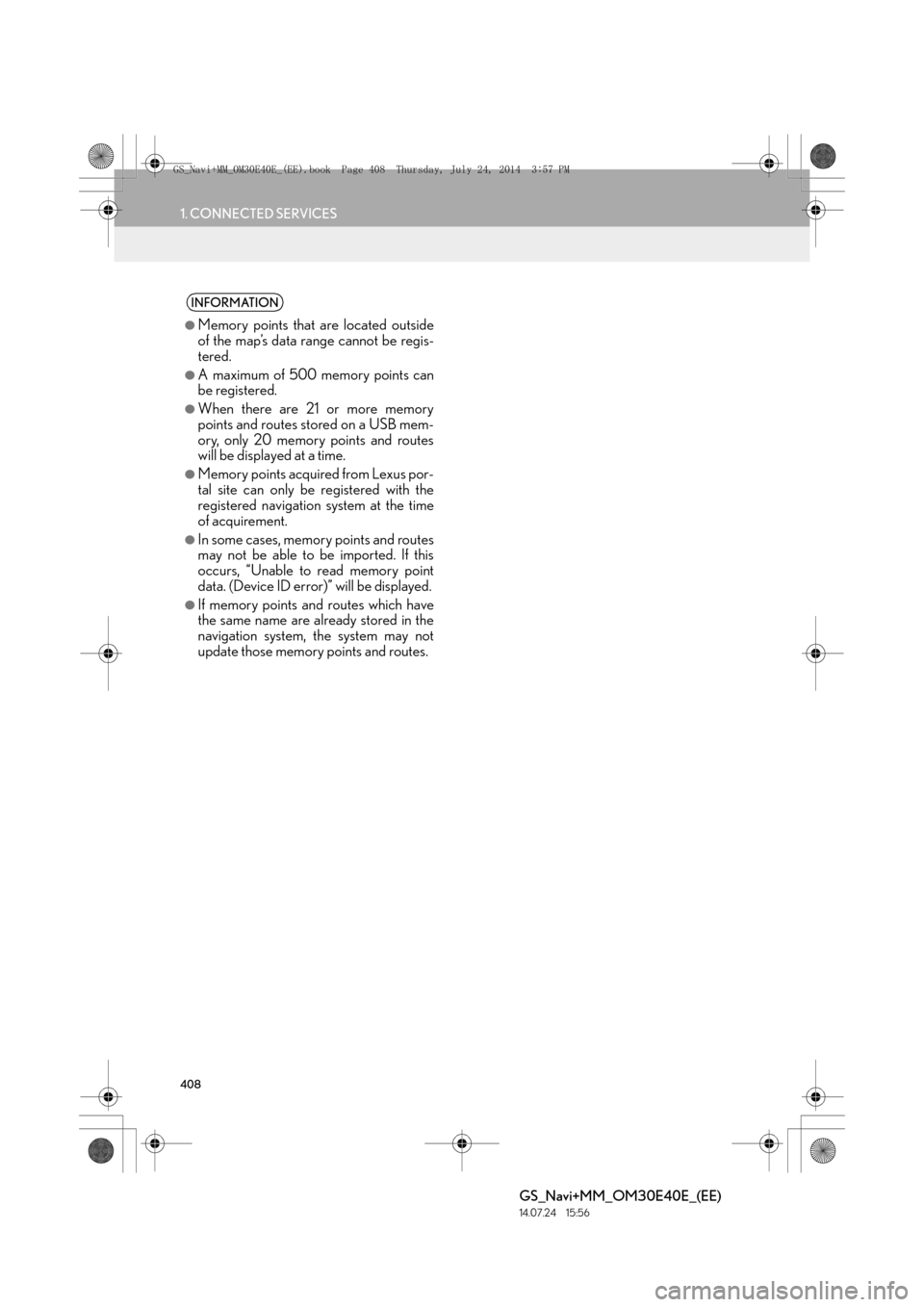
408
1. CONNECTED SERVICES
GS_Navi+MM_OM30E40E_(EE)
14.07.24 15:56
INFORMATION
●
Memory points that are located outside
of the map’s data range cannot be regis-
tered.
●A maximum of 500 memory points can
be registered.
●When there are 21 or more memory
points and routes stored on a USB mem-
ory, only 20 memory points and routes
will be displayed at a time.
●Memory points acquired from Lexus por-
tal site can only be registered with the
registered navigation system at the time
of acquirement.
●In some cases, memory points and routes
may not be able to be imported. If this
occurs, “Unable to read memory point
data. (Device ID error)” will be displayed.
●If memory points and routes which have
the same name are already stored in the
navigation system, the system may not
update those memory points and routes.
GS_Navi+MM_OM30E40E_(EE).book Page 408 Thursday, July 24, 201 4 3:57 PM
Page 409 of 438

409
1. CONNECTED SERVICES
GS_Navi+MM_OM30E40E_(EE)
14.07.24 15:56
CONNECTED SERVICES
8
5. Street View
1Press the “MENU” button on the
Remote Touch.
2Select “Info”.
3Select “Street View” .
4Select the desired item to search for a
point.The Street View of the desired location
can be viewed. In order to perform
Street View, the system must already be
connected to the internet. ( →P.398)
No.Function
Select to set a Street View location
by address or location.
Select to set a Street View location
by a previously selected destination.
(→ P.1 2 7 )
Select to set a Street View location
by using the current position.
Select to set a Street View location
by using the last displayed map.
Select to set a Street View location
by using a current destination.
Select to change pages.
GS_Navi+MM_OM30E40E_(EE).book Page 409 Thursday, July 24, 201 4 3:57 PM
Page 410 of 438

410
1. CONNECTED SERVICES
GS_Navi+MM_OM30E40E_(EE)
14.07.24 15:56
5Scroll the map to the desired point
(→ P.105) and select “OK”.
6Check that the picture is displayed.
“”, “ ”: Select to change pictures. Up to 6
pictures per location can be displayed.
INFORMATION
●
The Street View function can also be
selected from the following screens:
• Starting route guidance screen (→ P.1 3 5 )
• Online search result screen ( →P. 4 0 1 )
●This function is not available while driving.
GS_Navi+MM_OM30E40E_(EE).book Page 410 Thursday, July 24, 201 4 3:57 PM