Lexus GS350 2014 Navigation manual
Manufacturer: LEXUS, Model Year: 2014, Model line: GS350, Model: Lexus GS350 2014Pages: 438, PDF Size: 54.27 MB
Page 421 of 438

421
1. 12.3-INCH DISPLAY OPERATION
GS_Navi+MM_OM30E40E_(EE)
14.07.24 15:56
12.3-INCH DISPLAY
9
3. BASIC SCREENS
1Select the desired tab.
1Select , or .
The audio control screen, air condition-
ing control screen and vehicle informa-
tion screen can each be displayed and
operated on the side display.
SWITCHING THE BASIC
SCREEN
ScreenbuttonFunction
To display the audio control
screen
To display the air conditioning
control screen
To display the vehicle informa-
tion screen
TO DISPLAY ON THE MAIN
DISPLAY
Detailed information that is not shown
on the side display can be set to display
on the main display.
For main display operation, refer to the
respective section.
GS_Navi+MM_OM30E40E_(EE).book Page 421 Thursday, July 24, 201 4 3:57 PM
Page 422 of 438
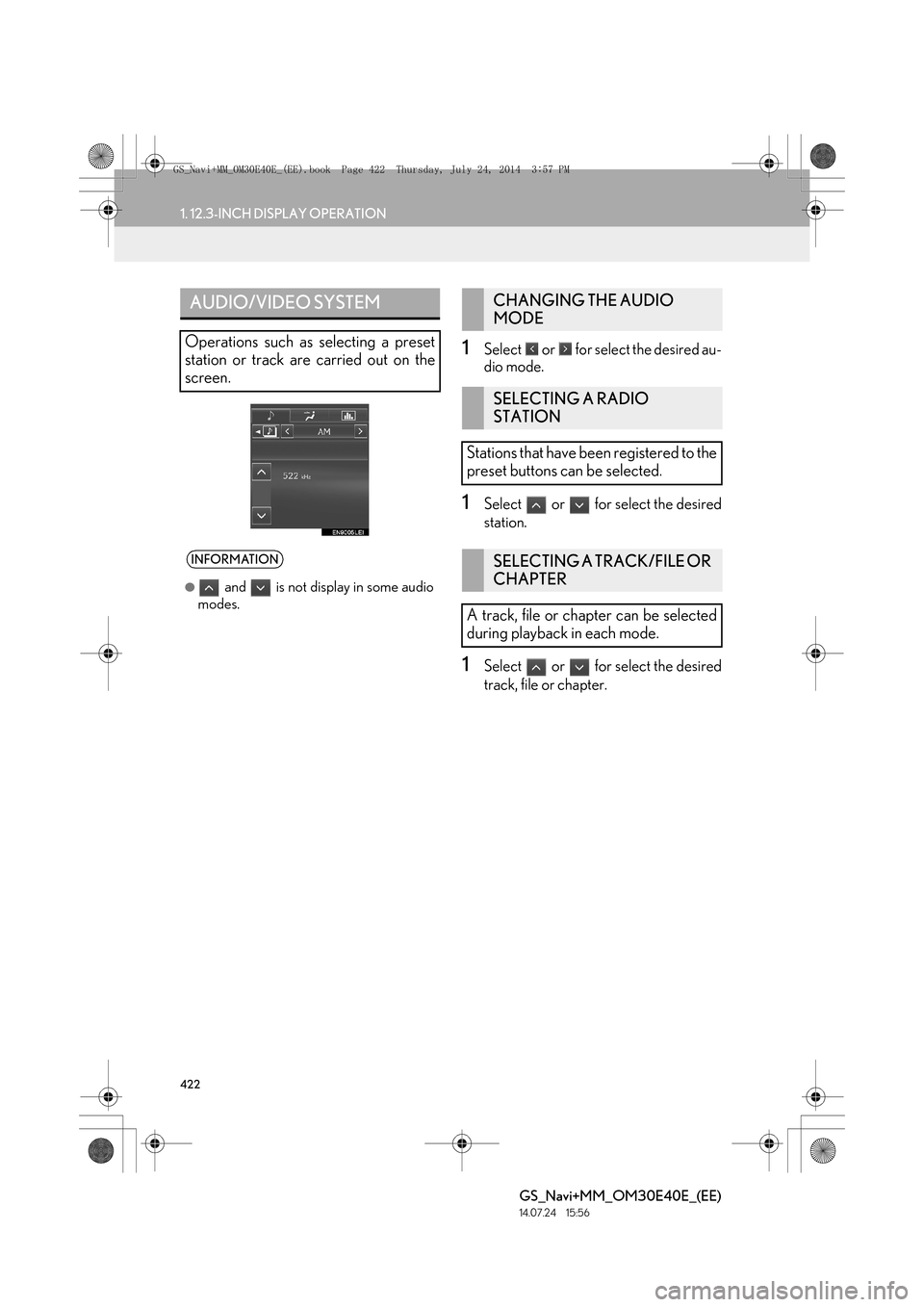
422
1. 12.3-INCH DISPLAY OPERATION
GS_Navi+MM_OM30E40E_(EE)
14.07.24 15:56
1Select or for select the desired au-
dio mode.
1Select or for select the desired
station.
1Select or for select the desired
track, file or chapter.
AUDIO/VIDEO SYSTEM
Operations such as selecting a preset
station or track are carried out on the
screen.
INFORMATION
●
and is not display in some audio
modes.
CHANGING THE AUDIO
MODE
SELECTING A RADIO
STATION
Stations that have been registered to the
preset buttons can be selected.
SELECTING A TRACK/FILE OR
CHAPTER
A track, file or chapter can be selected
during playback in each mode.
GS_Navi+MM_OM30E40E_(EE).book Page 422 Thursday, July 24, 201 4 3:57 PM
Page 423 of 438

423
1. 12.3-INCH DISPLAY OPERATION
GS_Navi+MM_OM30E40E_(EE)
14.07.24 15:56
12.3-INCH DISPLAY
9
1Select or for select the desired
screen.
■COMPASS
1Select or .
�X North-up screen
�X Heading-up screen
VEHICLE INFORMATION
Each of the following screens can be dis-
played.
FunctionPage
Consumption“Owner’s
Manual”
Past Record“Owner’s Manual”
Trip Information“Owner’s
Manual”
Compass423
Energy Monitor (Vehicles
with hybrid system)“Owner’s Manual”
SWITCHING THE VEHICLE
INFORMATION
Displays a compass and information
about the current position. The orienta-
tion of the compass can be changed
from north-up to heading-up by select-
ing the orientation symbol.
GS_Navi+MM_OM30E40E_(EE).book Page 423 Thursday, July 24, 201 4 3:57 PM
Page 424 of 438

424
1. 12.3-INCH DISPLAY OPERATION
GS_Navi+MM_OM30E40E_(EE)
14.07.24 15:56
4. INTERRUPTION SCREENS
For example, when the Lexus parking
assist-sensor is being displayed.
1Select the button for the screen you
want to display at the front.Each of the following screens is dis-
played automatically in accordance with
conditions.
FunctionPage
Lexus parking assist-sensor325
Telephone424
Driving mode“Owner’s Manual”
Lexus night view (vehicles
with hybrid system)“Owner’s Manual”
SWITCHING THE
INTERRUPTION SCREEN
When multiple interruption screens
have been opened, the hidden screens
can be brought forward and displayed
once again. (The driving mode screen
cannot be displayed again.)
Screen
buttonFunction
To display the Lexus night view
screen
To display the Lexus park assist
screen
To display the telephone screen
HANDS-FREE SYSTEM
(FOR CELLULAR PHONE)
A calling screen will be shown on the
side display when the following opera-
tions are carried out on the main display.
�z When on the telephone screen is
selected
�z When the desired number is selected
from the “Favourites” list
�z When
on the mail screen is
selected
GS_Navi+MM_OM30E40E_(EE).book Page 424 Thursday, July 24, 201 4 3:57 PM
Page 425 of 438

425
1. 12.3-INCH DISPLAY OPERATION
GS_Navi+MM_OM30E40E_(EE)
14.07.24 15:56
12.3-INCH DISPLAY
9
1Select to talk on the phone.
To refuse to receive the call: Select .
To adjust the volume of a received call:
Select “-” or “+”. To adjust the volume of the other party’s
voice: Select
“-” or “+”.
To hang up the phone: Select .
To mute your voice: Select “Mute”.
To transfer the call: Select “Handset
mode” to change from hands-free call to
cellular phone call.
�z The operation indicator turns on during
hands-free communication.
RECEIVING A CALL
When a call is received, this screen is
displayed with a sound.
INFORMATION
●
The incoming call screen can also be set
to display on the main display when a call
is received. ( →P. 3 6 5 )
SPEAKING ON THE PHONE
While talking on the phone, this screen is
displayed. The operations outlined be-
low can be performed on this screen.
GS_Navi+MM_OM30E40E_(EE).book Page 425 Thursday, July 24, 201 4 3:57 PM
Page 426 of 438
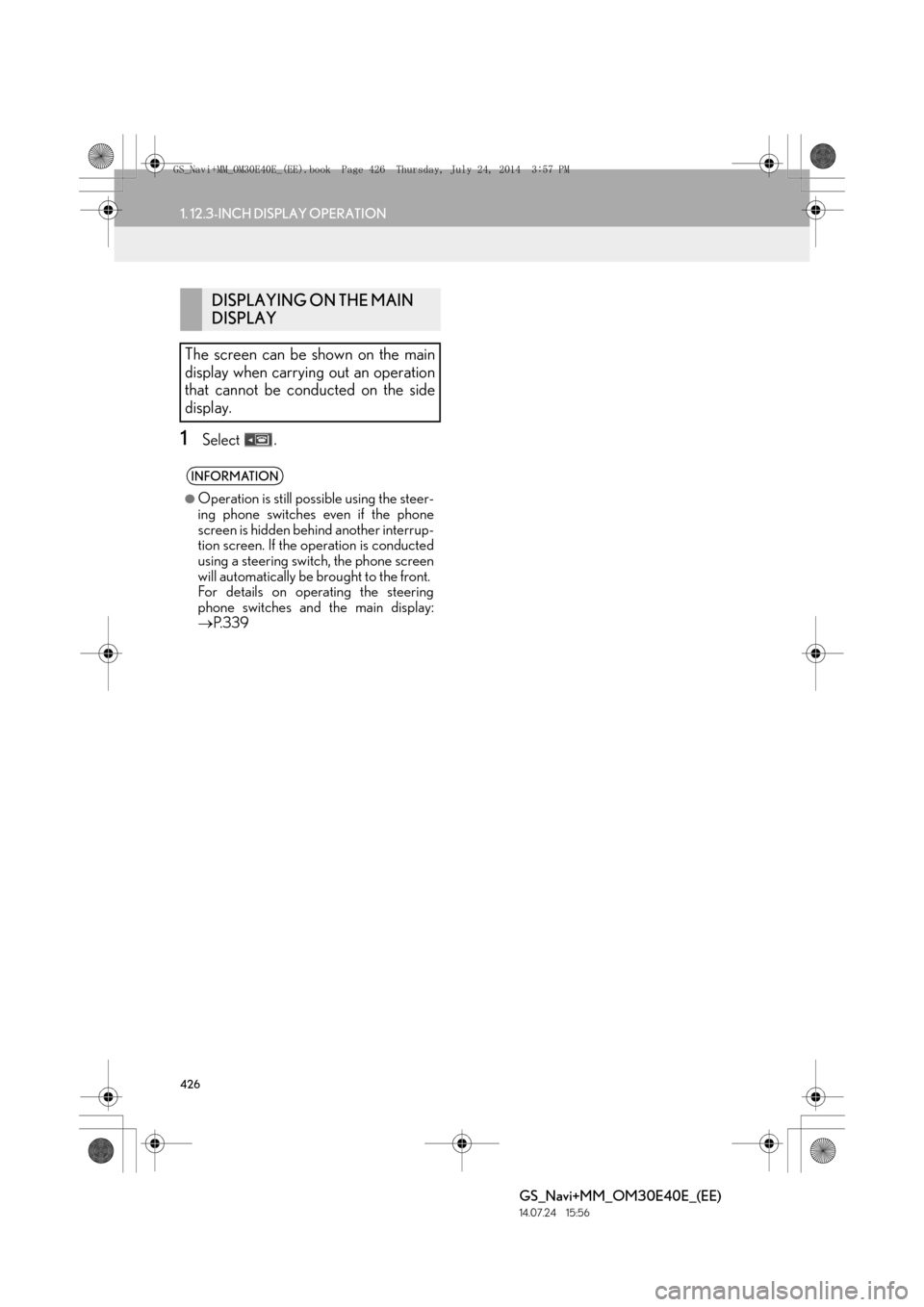
426
1. 12.3-INCH DISPLAY OPERATION
GS_Navi+MM_OM30E40E_(EE)
14.07.24 15:56
1Select .
DISPLAYING ON THE MAIN
DISPLAY
The screen can be shown on the main
display when carrying out an operation
that cannot be conducted on the side
display.
INFORMATION
●
Operation is still possible using the steer-
ing phone switches even if the phone
screen is hidden behind another interrup-
tion screen. If the operation is conducted
using a steering switch, the phone screen
will automatically be brought to the front.
For details on operating the steering
phone switches and the main display:
→ P.339
GS_Navi+MM_OM30E40E_(EE).book Page 426 Thursday, July 24, 201 4 3:57 PM
Page 427 of 438

427
GS_Navi+MM_OM30E40E_(EE)
14.07.24 15:56
1
2
3
4
5 6
7
8
9
INDEX
GS_Navi+MM_OM30E40E_(EE).book Page 427 Thursday, July 24, 201 4 3:57 PM
Page 428 of 438
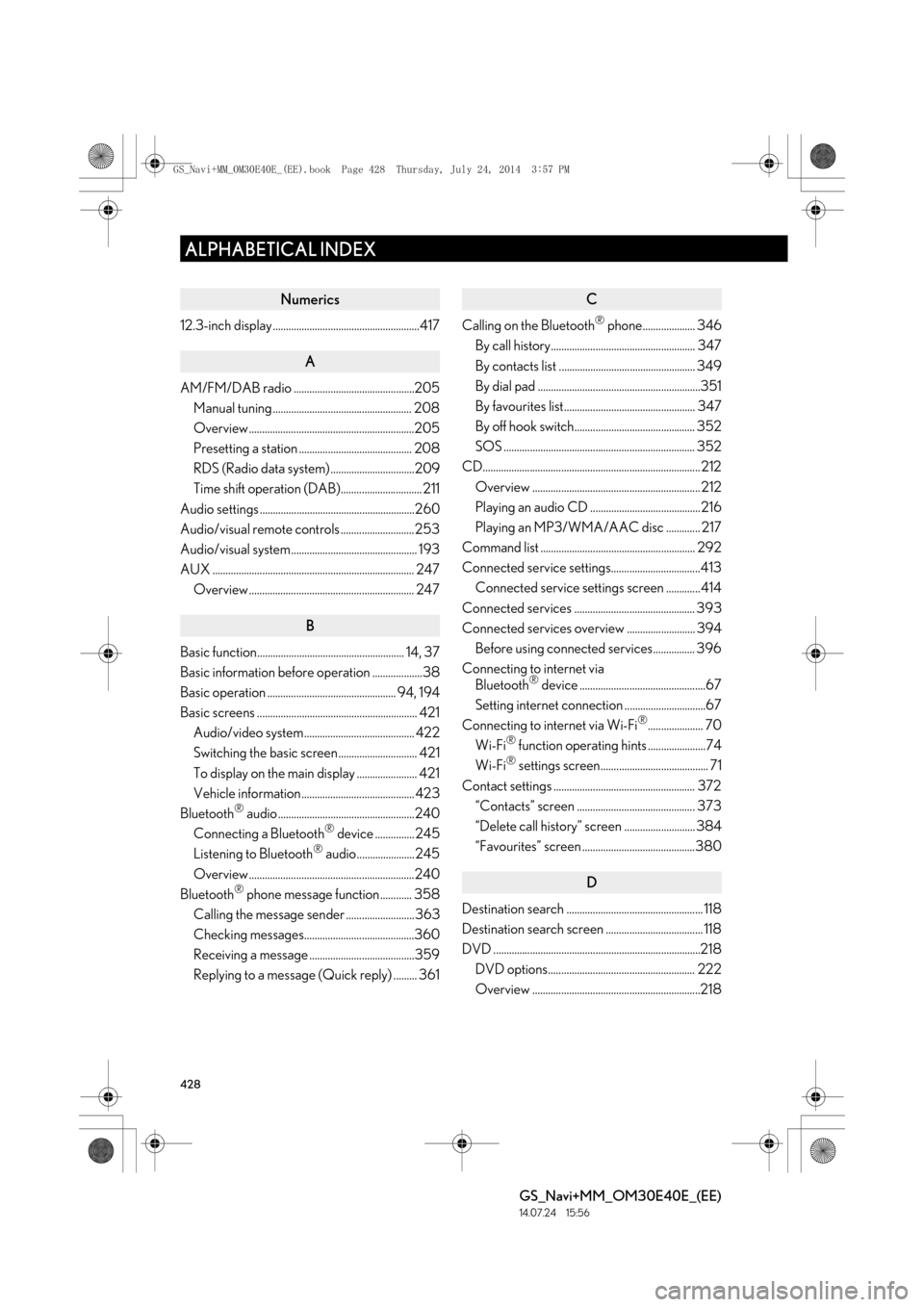
428
ALPHABETICAL INDEX
GS_Navi+MM_OM30E40E_(EE)
14.07.24 15:56
Numerics
12.3-inch display ........................................................417
A
AM/FM/DAB radio ..............................................205Manual tuning ..................................................... 208
Overview ...............................................................205
Presetting a station ........................................... 208
RDS (Radio data system) ................................209
Time shift operation (DAB)............................... 211
Audio settings ...........................................................260
Audio/visual remote controls ............................253
Audio/visual system................................................ 193
AUX ............................................................................. 247 Overview ............................................................... 247
B
Basic function........................................................ 14, 37
Basic information before operation ...................38
Basic operation ................................................. 94, 194
Basic screens ............................................................. 421Audio/video system.......................................... 422
Switching the basic screen.............................. 421
To display on the main display ....................... 421
Vehicle information........................................... 423
Bluetooth
® audio ....................................................240
Connecting a Bluetooth® device ............... 245
Listening to Bluetooth® audio......................245
Overview ...............................................................240
Bluetooth
® phone message function............ 358
Calling the message sender ..........................363
Checking messages..........................................360
Receiving a message ........................................359
Replying to a message (Quick reply) ......... 361
C
Calling on the Bluetooth® phone.................... 346
By call history....................................................... 347
By contacts list .................................................... 349
By dial pad ..............................................................351
By favourites list.................................................. 347
By off hook switch.............................................. 352
SOS ......................................................................... 352
CD................................................................................... 212
Overview ................................................................ 212
Playing an audio CD ..........................................216
Playing an MP3/WMA/AAC disc ............. 217
Command list ........................................................... 292
Connected service settings..................................413 Connected service settings screen .............414
Connected services .............................................. 393
Connected services overview .......................... 394 Before using connected services................ 396
Connecting to internet via Bluetooth
® device ................................................67
Setting internet connection ...............................67
Connecting to internet via Wi-Fi
®..................... 70
Wi-Fi® function operating hints ......................74
Wi-Fi® settings screen......................................... 71
Contact settings ...................................................... 372 “Contacts” screen ............................................. 373
“Delete call history” screen ........................... 384
“Favourites” screen ...........................................380
D
Destination search .................................................... 118
Destination search screen ..................................... 118
DVD ...............................................................................218
DVD options........................................................ 222
Overview ................................................................218
ALPHABETICAL INDEX
GS_Navi+MM_OM30E40E_(EE).book Page 428 Thursday, July 24, 201 4 3:57 PM
Page 429 of 438
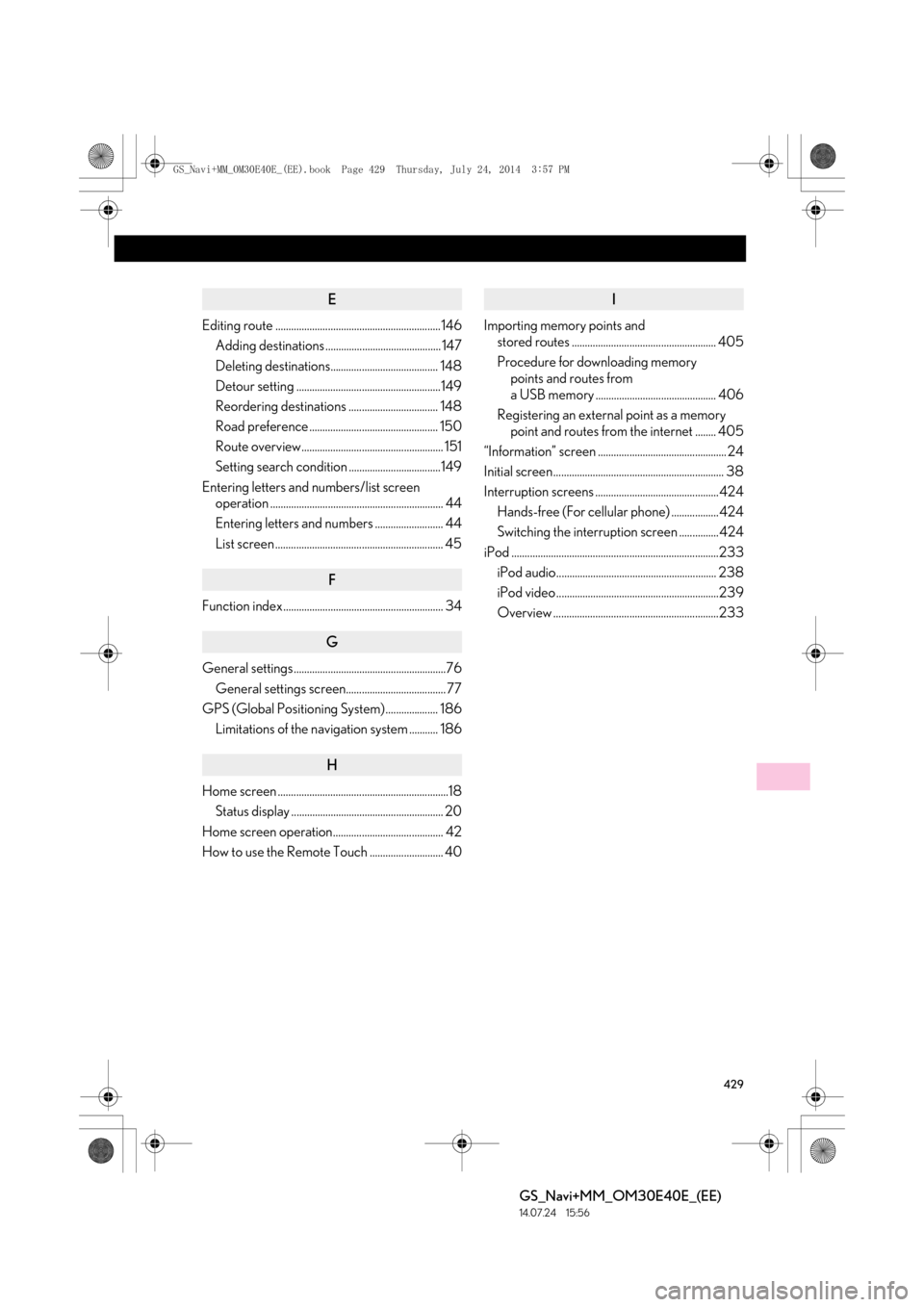
429
GS_Navi+MM_OM30E40E_(EE)
14.07.24 15:56
E
Editing route ............................................................... 146Adding destinations ............................................ 147
Deleting destinations......................................... 148
Detour setting .......................................................149
Reordering destinations .................................. 148
Road preference ................................................. 150
Route overview...................................................... 151
Setting search condition ...................................149
Entering letters and numbers/list screen operation .................................................................. 44
Entering letters and numbers .......................... 44
List screen ................................................................ 45
F
Function index............................................................. 34
G
General settings..........................................................76
General settings screen...................................... 77
GPS (Global Positioning System).................... 186 Limitations of the navigation system ........... 186
H
Home screen .................................................................18Status display .......................................................... 20
Home screen operation.......................................... 42
How to use the Remote Touch ............................ 40
I
Importing memory points and stored routes ....................................................... 405
Procedure for downloading memory points and routes from
a USB memory .............................................. 406
Registering an external point as a memory point and routes from the internet ........ 405
“Information” screen ................................................. 24
Initial screen................................................................. 38
Interruption screens ...............................................424 Hands-free (For cellular phone) ..................424
Switching the interruption screen ...............424
iPod ...............................................................................233 iPod audio............................................................. 238
iPod video ..............................................................239
Overview ...............................................................233
GS_Navi+MM_OM30E40E_(EE).book Page 429 Thursday, July 24, 201 4 3:57 PM
Page 430 of 438

430
ALPHABETICAL INDEX
GS_Navi+MM_OM30E40E_(EE)
14.07.24 15:56
L
Lexus parking assist monitor .............................. 296Driving precautions........................................... 296
Screen display .....................................................298
Switching the parking mode screen...........302
Using the system when parallel parking.... 301
Using the system when perpendicular parking.............................................................. 300
When approaching three-dimensional objects................................................................. 319
Lexus parking assist monitor precautions ..... 316
Area displayed on screen................................ 316
Differences between the screen and the actual road ........................................................ 318
The camera .............................................................317
Lexus parking assist-sensor................................ 324 Detection range of the sensors ................... 330
Display .................................................................... 325
Lexus parking assist-sensor display ............ 331
Lexus parking assist-sensor failure warning ..............................................................333
Lexus parking assist-sensor switch............. 324
Sensor detection display, obstacle distance ............................................................. 327
Sensor detection information ........................ 331
The Lexus parking assist-sensor can be operated when ................................................ 331
Types of sensors ................................................. 324
M
Map database version and covered area...... 189 About the map data ........................................... 190
Map data ................................................................ 189
Map screen information ....................................... 106 Displaying information about the icon where the cursor is set................................. 109
Displaying POI icons......................................... 106
Route trace ............................................................ 108
Standard map icons ............................................. 110
Map screen operation ............................................. 98 Adjusting location in small increments ...... 105
Current position display .................................... 98
Map scale ................................................................. 99
Orientation of the map ..................................... 100
Screen scroll operation .................................... 103
Switching map configurations ......................... 101
Media operation........................................................ 212
“Menu” screen .............................................................. 16
My memory .................................................................152
My memory settings ................................................152
Backup to a USB memory .............................. 168
Copying from a USB memory .......................170
Setting up area to avoid ....................................163
Setting up home ...................................................153
Setting up memory points ................................ 157
Setting up quick access.................................... 155
Setting up route trace ........................................166
GS_Navi+MM_OM30E40E_(EE).book Page 430 Thursday, July 24, 201 4 3:57 PM