navigation system Lexus GS350 2014 Navigation manual
[x] Cancel search | Manufacturer: LEXUS, Model Year: 2014, Model line: GS350, Model: Lexus GS350 2014Pages: 438, PDF Size: 54.27 MB
Page 143 of 438

143
3. ROUTE GUIDANCE
GS_Navi+MM_OM30E40E_(EE)
14.07.24 15:56
NAVIGATION SYSTEM
3
�XWithout signpost motorway data
No.Information/Function
Next exit or junction name
Select to hide the motorway guid-
ance screen. To return to the motor-
way guidance screen, select .
Distance from the current position to
the exit or junction
Remaining distance bar to the guid-
ance point
INFORMATION
●
If “Automatic zoom” is set to on, these
screens are not displayed. ( →P.1 7 2 )
WHEN APPROACHING
INTERSECTION
When the vehicle approaches an inter-
section, the intersection guidance
screen will be displayed.
No.Information/Function
Next street name
Lane guidance
Select to hide the intersection guid-
ance screen. To return to the inter-
section guidance screen, select
.
Distance to the intersection
Remaining distance bar to the guid-
ance point
INFORMATION
●
If “Automatic zoom” is set to on, this
screen is not displayed. ( →P.1 7 2 )
GS_Navi+MM_OM30E40E_(EE).book Page 143 Thursday, July 24, 201 4 3:57 PM
Page 145 of 438
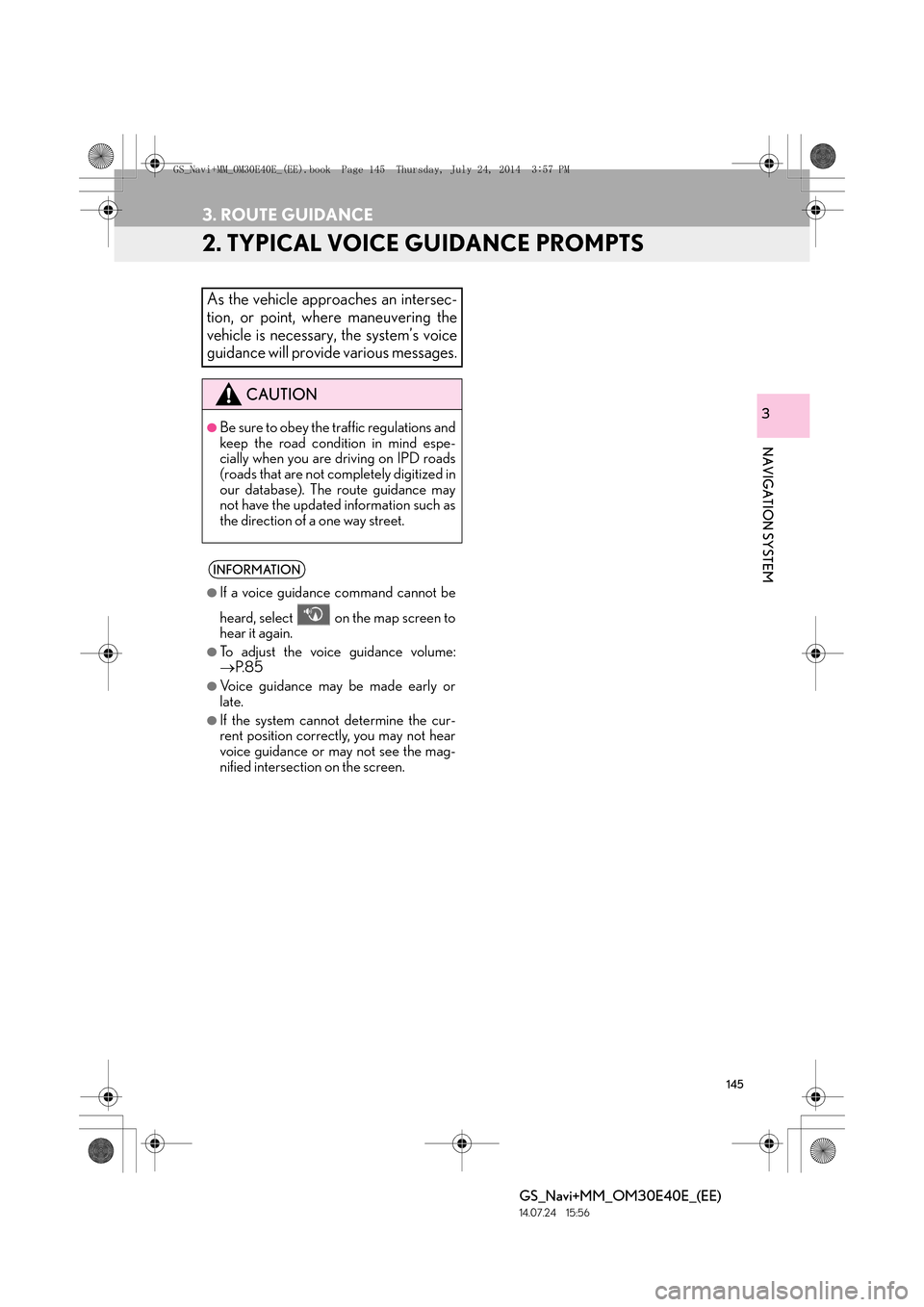
145
3. ROUTE GUIDANCE
GS_Navi+MM_OM30E40E_(EE)
14.07.24 15:56
NAVIGATION SYSTEM
3
2. TYPICAL VOICE GUIDANCE PROMPTS
As the vehicle approaches an intersec-
tion, or point, where maneuvering the
vehicle is necessary, the system’s voice
guidance will provide various messages.
CAUTION
●Be sure to obey the traffic regulations and
keep the road condition in mind espe-
cially when you are driving on IPD roads
(roads that are not completely digitized in
our database). The route guidance may
not have the updated information such as
the direction of a one way street.
INFORMATION
●
If a voice guidance command cannot be
heard, select on the map screen to
hear it again.
●To adjust the voice guidance volume:
→ P. 8 5
●Voice guidance may be made early or
late.
●If the system cannot determine the cur-
rent position correctly, you may not hear
voice guidance or may not see the mag-
nified intersection on the screen.
GS_Navi+MM_OM30E40E_(EE).book Page 145 Thursday, July 24, 201 4 3:57 PM
Page 147 of 438

147
3. ROUTE GUIDANCE
GS_Navi+MM_OM30E40E_(EE)
14.07.24 15:56
NAVIGATION SYSTEM
3
5Select the items to be set.
6Check that the entire route map is dis-
played. (→P.135)
1Display the “Route” screen. ( →P.146)
2Select “A d d ”.
3Search for an additional destination in
the same way as a destination search.
(→ P.118)
4Select “Add destination here” to insert
the new destination into the route.No.FunctionPage
Select to set search condi-
tions.149
Select to set detours.149
Select to set road prefer-
ences.150
Select to add destinations.147
Select to delete destina-
tions.148
Select to reorder destina-
tions.148
Select to display route
overview.151
ADDING DESTINATIONS
GS_Navi+MM_OM30E40E_(EE).book Page 147 Thursday, July 24, 201 4 3:57 PM
Page 149 of 438

149
3. ROUTE GUIDANCE
GS_Navi+MM_OM30E40E_(EE)
14.07.24 15:56
NAVIGATION SYSTEM
31Display the “Route” screen. (→P.146)
2Select “Search condition” .
3Select the desired type and select “OK”.
1Display the “Route” screen. ( →P.146)
2Select “Detour” .
3Select the desired detour distance.
SETTING SEARCH
CONDITION
Road conditions of the route to the des-
tination can be set.
DETOUR SETTING
During the route guidance, the route
can be changed to detour around a sec-
tion of the route where a delay is caused
by road repairs, an accident, etc.
No.Function
Select to detour within 1 mile of the
current position.
Select to detour within 3 miles of the
current position.
Select to detour within 5 miles of the
current position.
GS_Navi+MM_OM30E40E_(EE).book Page 149 Thursday, July 24, 201 4 3:57 PM
Page 151 of 438
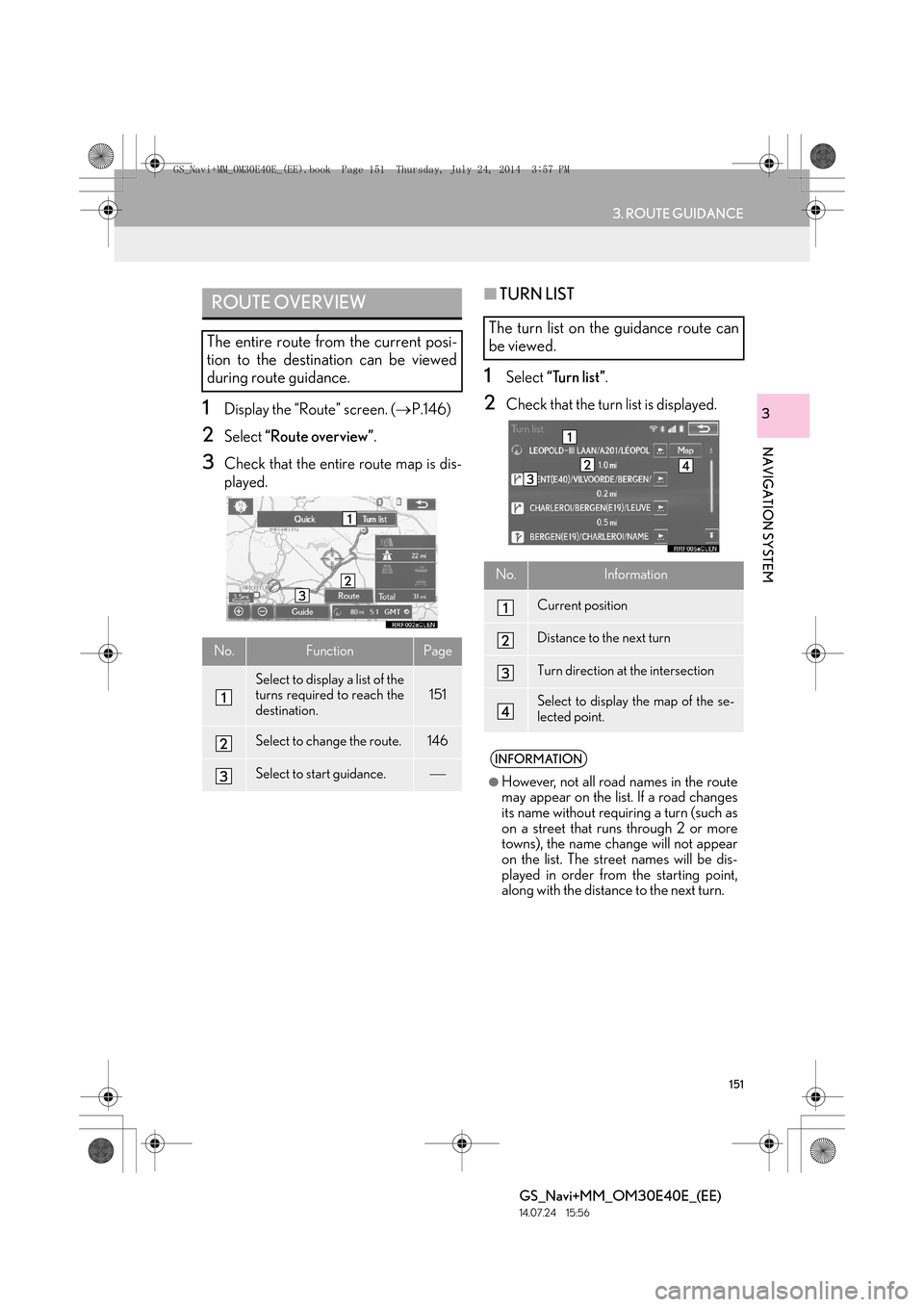
151
3. ROUTE GUIDANCE
GS_Navi+MM_OM30E40E_(EE)
14.07.24 15:56
NAVIGATION SYSTEM
31Display the “Route” screen. (→P.146)
2Select “Route overview” .
3Check that the entire route map is dis-
played.
■TURN LIST
1Select “Turn list” .
2Check that the turn list is displayed.
ROUTE OVERVIEW
The entire route from the current posi-
tion to the destination can be viewed
during route guidance.
No.FunctionPage
Select to display a list of the
turns required to reach the
destination.151
Select to change the route.146
Select to start guidance.
The turn list on the guidance route can
be viewed.
No.Information
Current position
Distance to the next turn
Turn direction at the intersection
Select to display the map of the se-
lected point.
INFORMATION
●
However, not all road names in the route
may appear on the list. If a road changes
its name without requiring a turn (such as
on a street that runs through 2 or more
towns), the name change will not appear
on the list. The street names will be dis-
played in order from the starting point,
along with the distance to the next turn.
GS_Navi+MM_OM30E40E_(EE).book Page 151 Thursday, July 24, 201 4 3:57 PM
Page 153 of 438
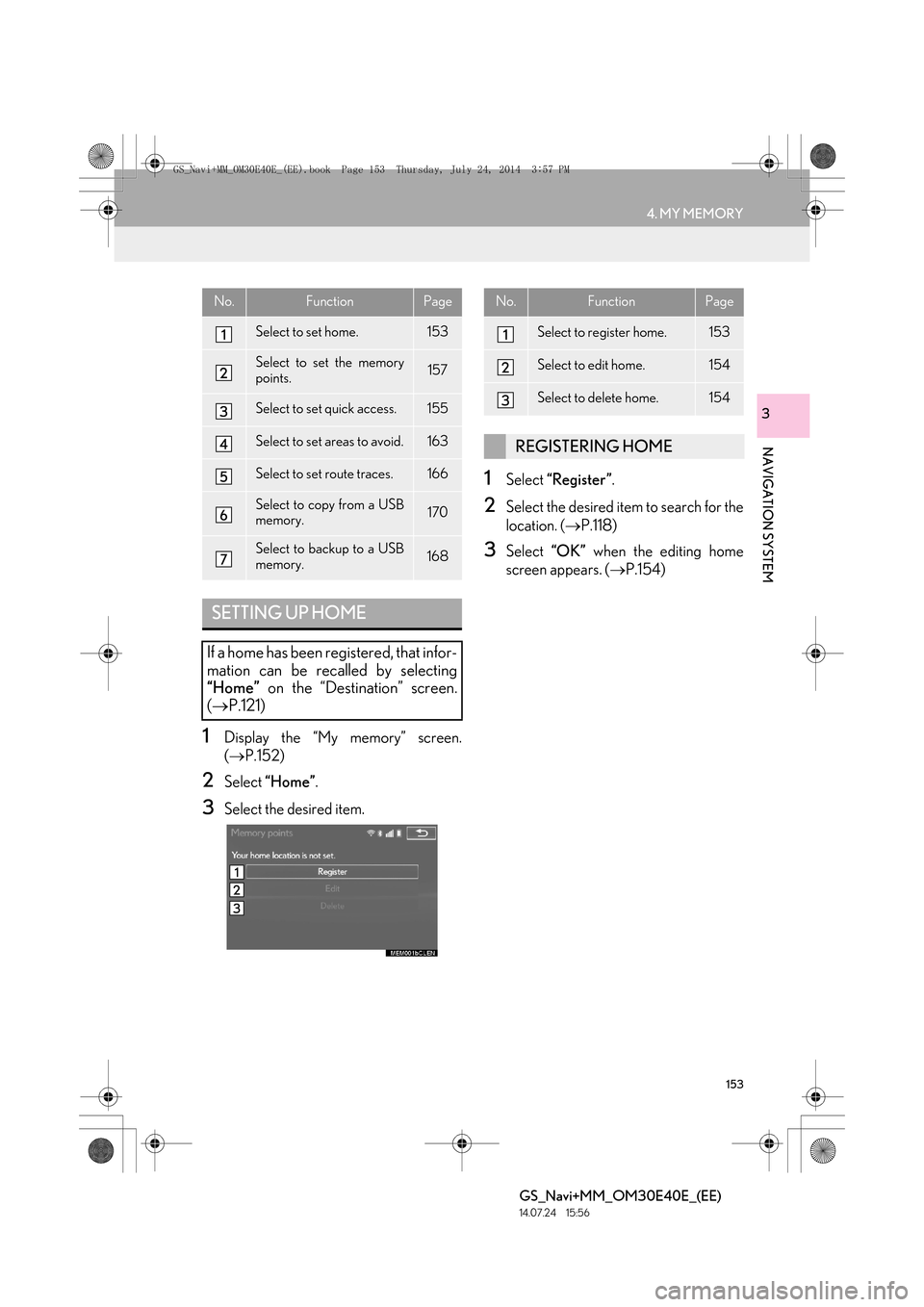
153
4. MY MEMORY
GS_Navi+MM_OM30E40E_(EE)
14.07.24 15:56
NAVIGATION SYSTEM
3
1Display the “My memory” screen.
(→ P.152)
2Select “Home” .
3Select the desired item.
1Select “Register” .
2Select the desired item to search for the
location. (→P.118)
3Select “OK” when the editing home
screen appears. ( →P.154)
No.FunctionPage
Select to set home.153
Select to set the memory
points.157
Select to set quick access.155
Select to set areas to avoid.163
Select to set route traces.166
Select to copy from a USB
memory.170
Select to backup to a USB
memory.168
SETTING UP HOME
If a home has been registered, that infor-
mation can be recalled by selecting
“Home” on the “Destination” screen.
( → P.121)
No.FunctionPage
Select to register home.153
Select to edit home.154
Select to delete home.154
REGISTERING HOME
GS_Navi+MM_OM30E40E_(EE).book Page 153 Thursday, July 24, 201 4 3:57 PM
Page 155 of 438
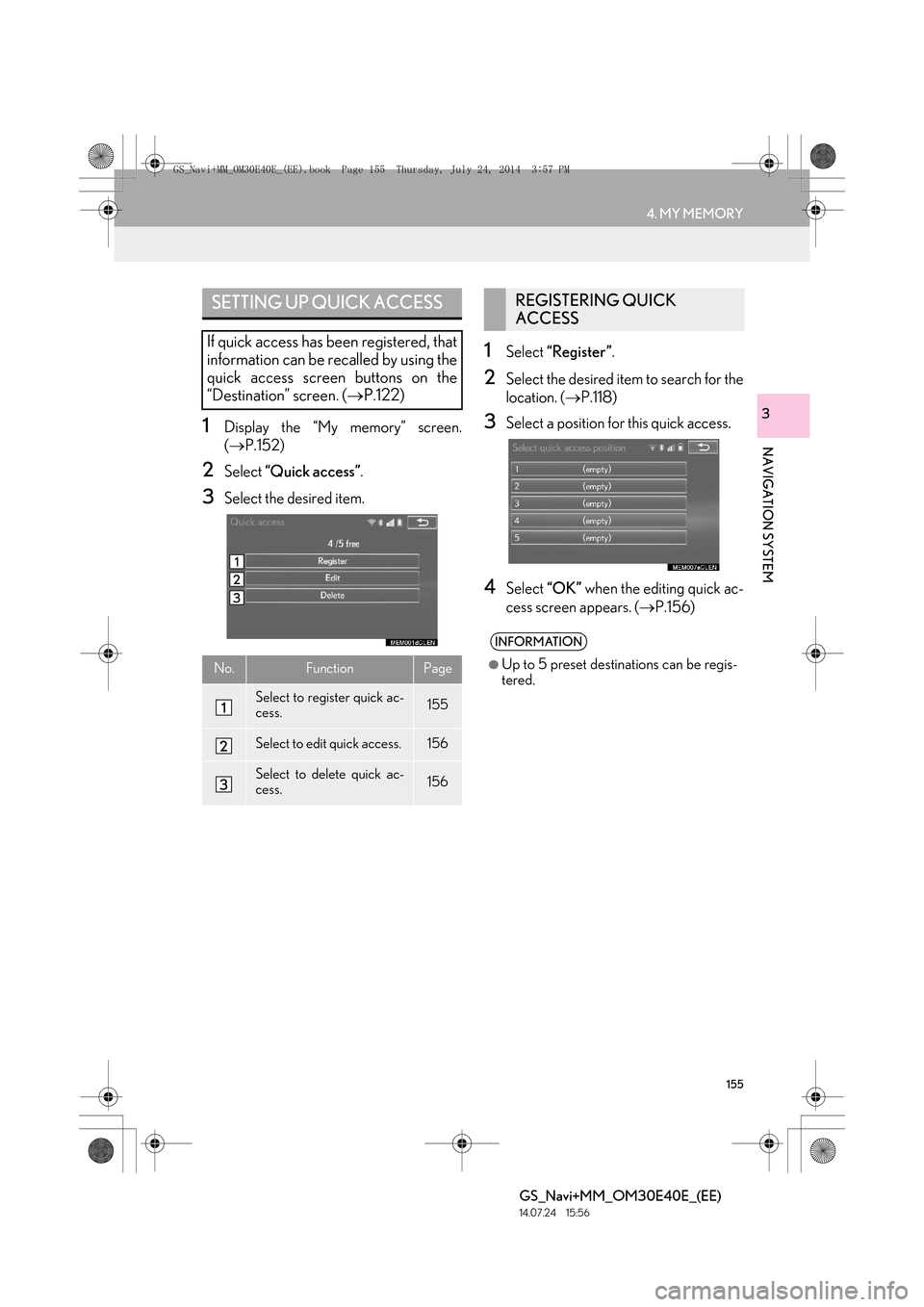
155
4. MY MEMORY
GS_Navi+MM_OM30E40E_(EE)
14.07.24 15:56
NAVIGATION SYSTEM
31Display the “My memory” screen.
(→ P.152)
2Select “Quick access” .
3Select the desired item.
1Select “Register” .
2Select the desired item to search for the
location. (→P.118)
3Select a position for this quick access.
4Select “OK” when the editing quick ac-
cess screen appears. ( →P.156)
SETTING UP QUICK ACCESS
If quick access has been registered, that
information can be recalled by using the
quick access screen buttons on the
“Destination” screen. ( →P.122)
No.FunctionPage
Select to register quick ac-
cess.155
Select to edit quick access.156
Select to delete quick ac-
cess.156
REGISTERING QUICK
ACCESS
INFORMATION
●
Up to 5 preset destinations can be regis-
tered.
GS_Navi+MM_OM30E40E_(EE).book Page 155 Thursday, July 24, 201 4 3:57 PM
Page 157 of 438
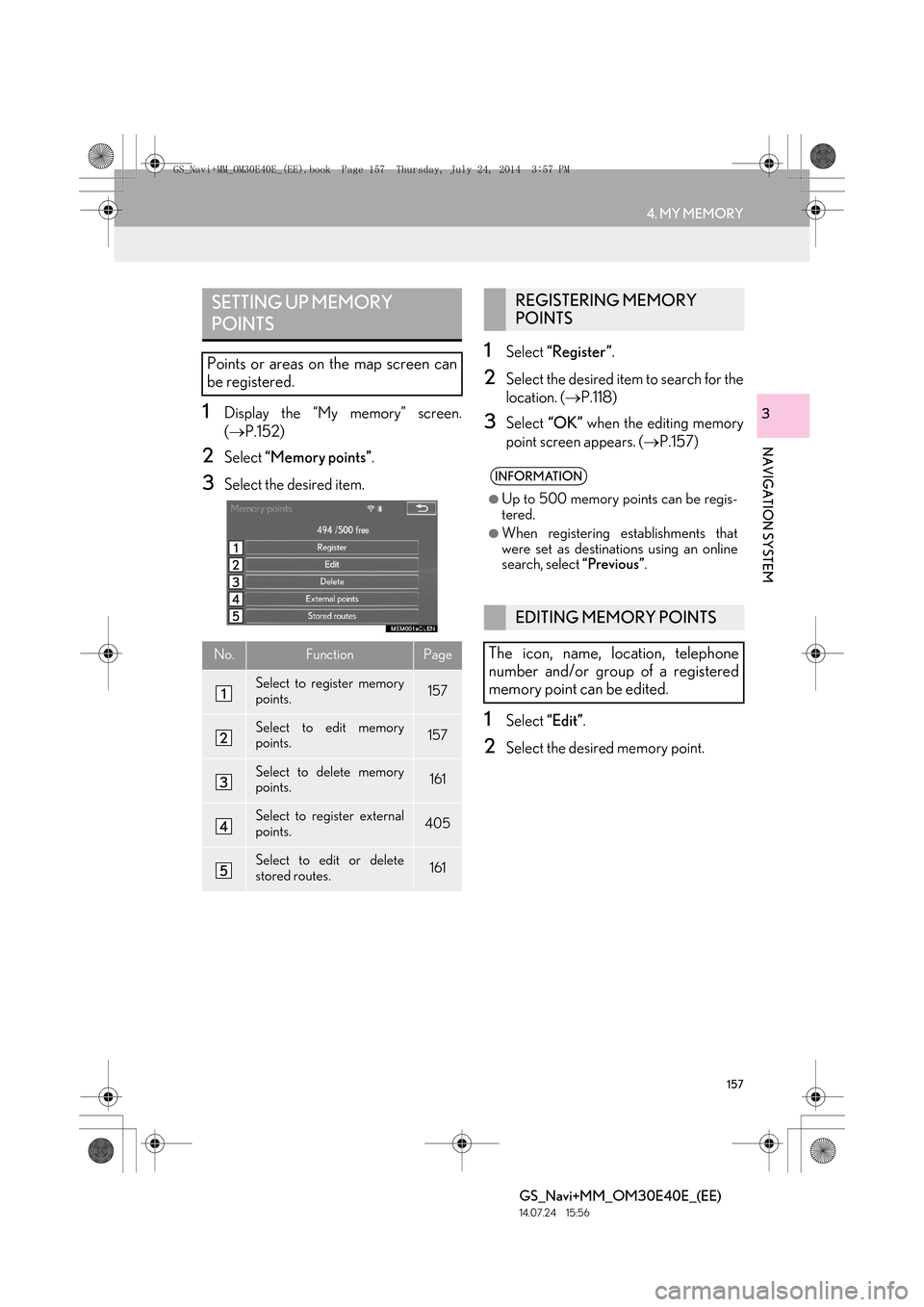
157
4. MY MEMORY
GS_Navi+MM_OM30E40E_(EE)
14.07.24 15:56
NAVIGATION SYSTEM
31Display the “My memory” screen.
(→ P.152)
2Select “Memory points” .
3Select the desired item.
1Select “Register” .
2Select the desired item to search for the
location. (→P.118)
3Select “OK” when the editing memory
point screen appears. ( →P.157)
1Select “Edit”.
2Select the desired memory point.
SETTING UP MEMORY
POINTS
Points or areas on the map screen can
be registered.
No.FunctionPage
Select to register memory
points.157
Select to edit memory
points.157
Select to delete memory
points.161
Select to register external
points.405
Select to edit or delete
stored routes.161
REGISTERING MEMORY
POINTS
INFORMATION
●
Up to 500 memory points can be regis-
tered.
●When registering establishments that
were set as destinat ions using an online
search, select “Previous”.
EDITING MEMORY POINTS
The icon, name, location, telephone
number and/or group of a registered
memory point can be edited.
GS_Navi+MM_OM30E40E_(EE).book Page 157 Thursday, July 24, 201 4 3:57 PM
Page 159 of 438

159
4. MY MEMORY
GS_Navi+MM_OM30E40E_(EE)
14.07.24 15:56
NAVIGATION SYSTEM
3
�zWhen “Bell (with direction)” is selected,
select an arrow to adjust the direction and
select “OK”.■CHANGING THE NAME
1Select “Name” .
2Enter the desired name and select
“OK”.
■CHANGING THE LOCATION
1Select “Location” .
2Scroll the map to the desired point
(→ P.105) and select “OK”.
■CHANGING TELEPHONE NUM-
BER
1Select “Tel. no.” .
2Enter the number and select “OK”.
INFORMATION
●
The bell sounds only when the vehicle
approaches this point in the direction that
has been set.
GS_Navi+MM_OM30E40E_(EE).book Page 159 Thursday, July 24, 201 4 3:57 PM
Page 161 of 438
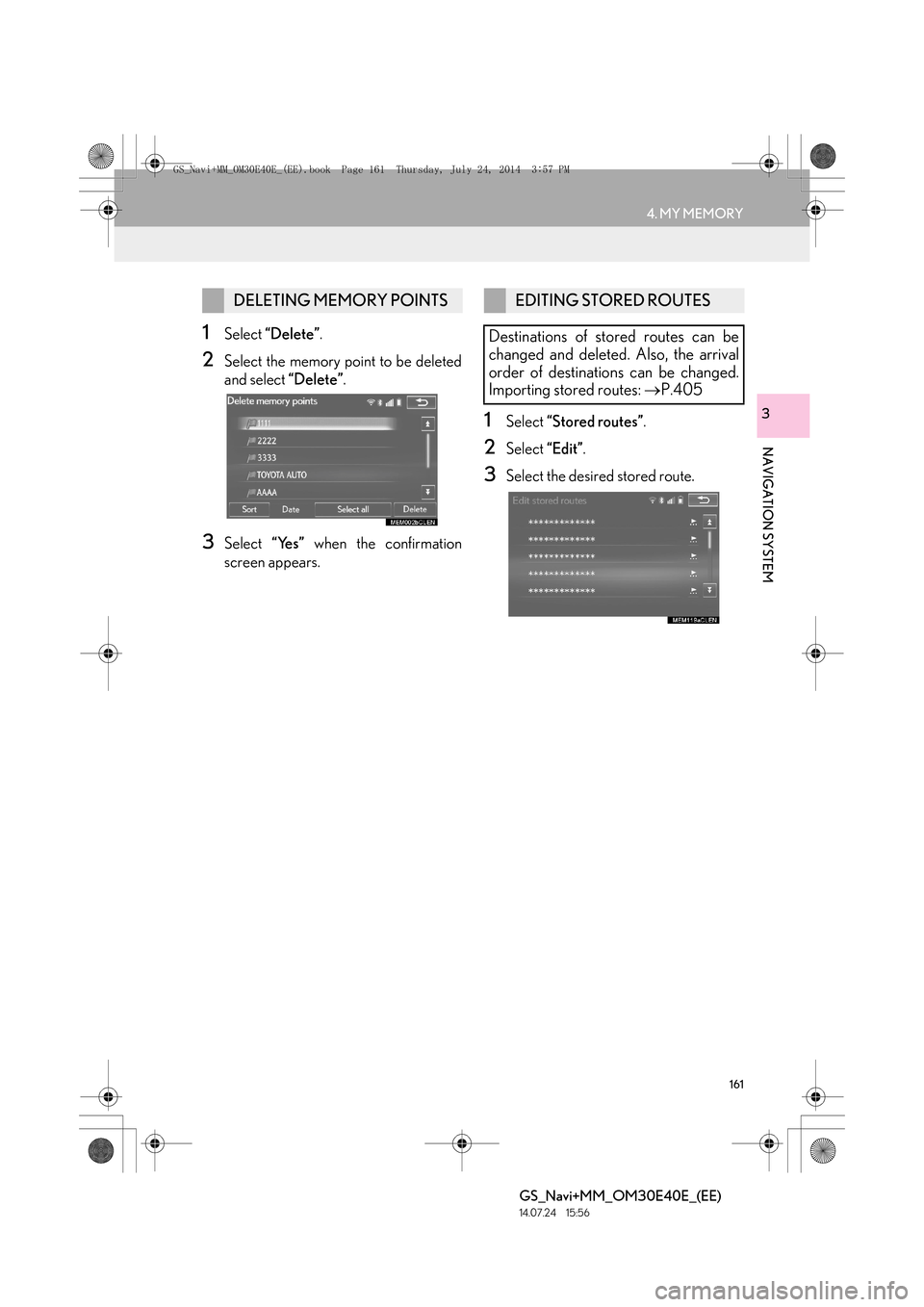
161
4. MY MEMORY
GS_Navi+MM_OM30E40E_(EE)
14.07.24 15:56
NAVIGATION SYSTEM
3
1Select “Delete” .
2Select the memory point to be deleted
and select “Delete”.
3Select “Yes” when the confirmation
screen appears.
1Select “Stored routes” .
2Select “Edit”.
3Select the desired stored route.
DELETING MEMORY POINTSEDITING STORED ROUTES
Destinations of stored routes can be
changed and deleted. Also, the arrival
order of destinations can be changed.
Importing stored routes: →P.405
GS_Navi+MM_OM30E40E_(EE).book Page 161 Thursday, July 24, 201 4 3:57 PM