Lexus GS350 2014 Using the air conditioning system and defogger / LEXUS 2014 GS350 OWNERS MANUAL (OM30D41U)
Manufacturer: LEXUS, Model Year: 2014, Model line: GS350, Model: Lexus GS350 2014Pages: 844, PDF Size: 10.59 MB
Page 791 of 844

GS350_OM_OM30D41U_(U)
7918-1. Specifications
8
Vehicle specifications
Overall width
The linear distance between the exteriors of the side-
walls of an inflated tire, including elevations due to
labeling, decorations, or protective bands or ribs
Passenger car tire
A tire intended for use on passenger cars, multipur-
pose passenger vehicles, and trucks, that have a
gross vehicle weight rating (GVWR) of 10,000 lb. or
less.
PlyA layer of rubber-coated parallel cords
Ply separationA parting of rubber compound between adjacent
plies
Pneumatic tire
A mechanical device made of rubber, chemicals, fab-
ric and steel or other mate rials, that, when mounted
on an automotive wheel, provides the traction and
contains the gas or flui d that sustains the load
Radial ply tire
A pneumatic tire in which the ply cords that extend to
the beads are laid at substantially 90 degrees to the
centerline of the tread
Reinforced tire
A tire designed to operate at higher loads and at
higher inflation pressures than the corresponding
standard tire
Section width
The linear distance between the exteriors of the side-
walls of an inflated tire, excluding elevations due to
labeling, decoration, or protective bands
SidewallThat portion of a tire between the tread and bead
Sidewall separationThe parting of the rubber compound from the cord
material in the sidewall
Snow tire
A tire that attains a traction index equal to or greater
than 110, compared to the ASTM E-1136 Standard
Reference Test Tire, when using the snow traction test
as described in ASTM F-1805-00, Standard Test
Method for Single Wheel Driving Traction in a
Straight Line on Snow-and Ice-Covered Surfaces,
and which is marked with an Alpine Symbol ( )
on at least one sidewall
Te s t r i mThe rim on which a tire is fitted for testing, and may be
any rim listed as appropriate for use with that tire
Tire related termMeaning
Page 792 of 844

792
GS350_OM_OM30D41U_(U)
8-1. Specifications
*:Table 1 Occupant loading and distribution for vehicle normal load for various
designated seating capacities
Tr e a dThat portion of a tire that comes into contact with the
road
Tr e a d r i bA tread section running circumferentially around a
tire
Tr e a d s e p a r a t i o nPulling away of the tread from the tire carcass
Treadwear indicators
(TWI)The projections within the principal grooves
designed to give a visual indication of the degrees of
wear of the tread
Wheel-holding fixtureThe fixture used to hold the wheel and tire assembly
securely during testing
Tire related termMeaning
Designated seating
capacity, Number of occupantsVehicle normal load,
Number of occupantsOccupant distribution in a normally loaded vehicle
2 through 422 in front
5 through 1032 in front, 1 in second seat
11 through 155
2 in front, 1 in second seat, 1 in third seat, 1 in fourth seat
16 through 207
2 in front, 2 in second seat, 2 in third seat, 1 in fourth seat
Page 793 of 844

793
GS350_OM_OM30D41U_(U)8-2. Customization
8
Vehicle specifications
Customizable features
■Changing by using the Remote Touch
Vehicles without a navigation system
“Vehicle Settings” screen displayed on the Remote Touch screen.
( P. 323)
Select “Vehicle Customiza-
tion” on the “Vehicle Settings”
screen.
“Vehicle Customization” screen
will appear.
Choose a category displayed on the screen to display the settings.
Select the setting to be changed. Change each setting.
For items that can be enabled/disabled , and for items with an operating time
that can be changed, select “On” or “Off”, or select the desired operating time.
For items with sensor sensitivity that can be changed, select “+” or “-” to
choose the desired level, then select “OK”.
A message indicating that the settings are being saved will appear.
Do not perform any other operations while this message is dis-
played.
Your vehicle includes a variety of electronic features that can be per-
sonalized to your preferences. Th ese preferences can be changed by
using the “DISP” button, by using the Remote Touch, or at your Lexus
dealer.
Customizing vehicle features
1
2
3
4
5
Page 794 of 844

794
GS350_OM_OM30D41U_(U)
8-2. Customization
Vehicles with a navigation system
Refer to “Navigation System Owner’s Manual”.
■Changing by using the “DISP” button
P. 8 8
Page 795 of 844
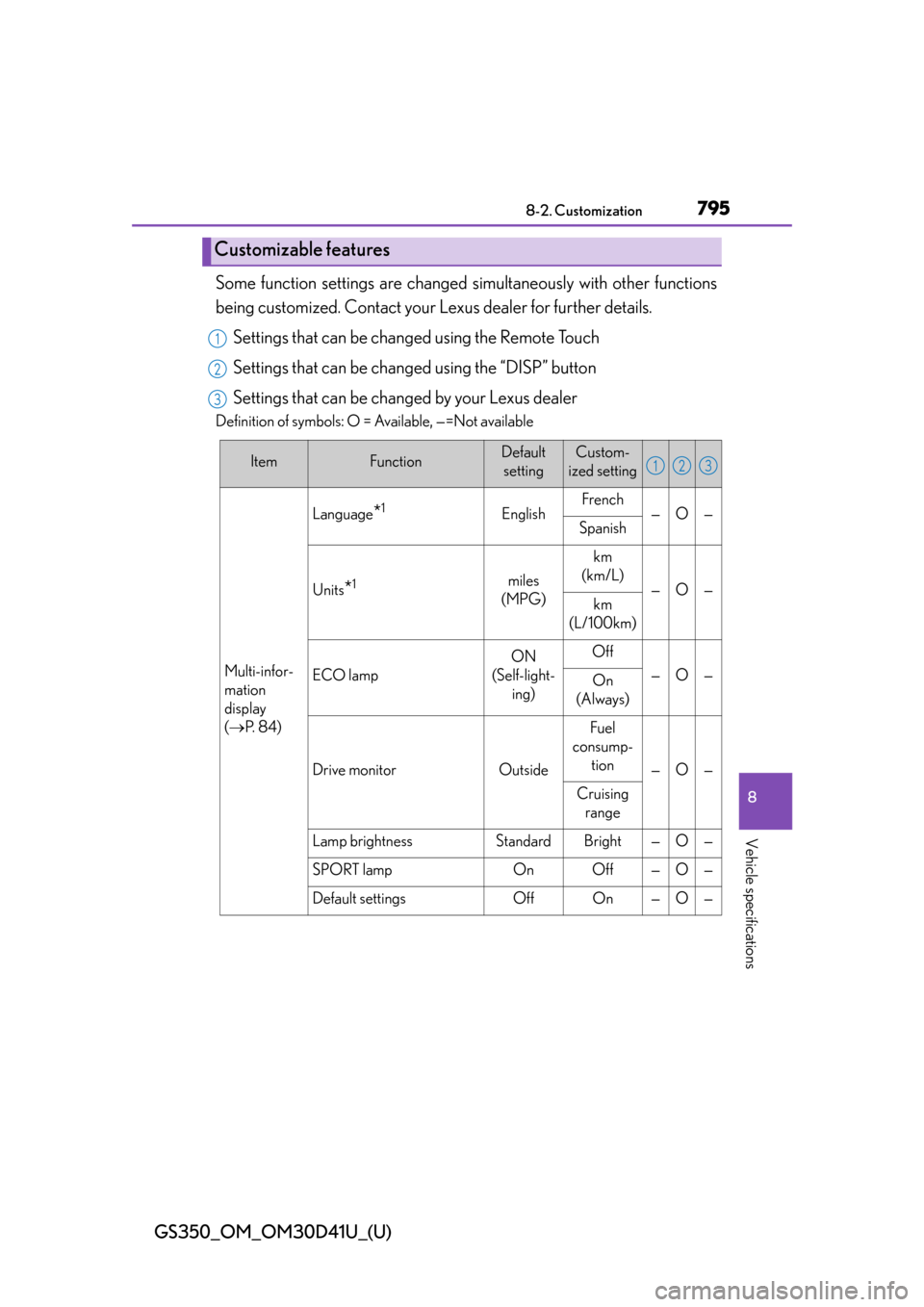
GS350_OM_OM30D41U_(U)
7958-2. Customization
8
Vehicle specifications
Some function settings are changed simultaneously with other functions
being customized. Contact your Lexus dealer for further details.
Settings that can be changed using the Remote Touch
Settings that can be changed using the “DISP” button
Settings that can be changed by your Lexus dealer
Definition of symbols: O = Available, —=Not available
Customizable features
1
2
3
ItemFunctionDefaultsettingCustom-
ized setting
Multi-infor-
mation
display
( P. 8 4 )
Language*1EnglishFrench—O—Spanish
Units*1miles
(MPG)
km
(km/L)
—O—km
(L/100km)
ECO lamp
ON
(Self-light- ing)Off
—O—On
(Always)
Drive monitorOutside
Fuel
consump- tion
—O—
Cruisingrange
Lamp brightnessStandardBright—O—
SPORT lampOnOff—O—
Default settingsOffOn—O—
123
Page 796 of 844

796
GS350_OM_OM30D41U_(U)
8-2. Customization
Door lock
( P. 1 1 9 ,
754)
Unlocking on second key
turn (Allows all doors to be
unlocked by turning the
mechanical key twice in
the driver’s door)
On
(Driver’s door
unlocked in
one step, all doors
unlocked in two steps)
Off
(All doors
unlocked in one step)
O—O
Speed linked door locking
functionOffOnO—O
Shift position linked door
locking functionOnOffO—O
Shift position linked door
unlocking functionOnOffO—O
Driver’s door linked door
unlocking functionOffOnO—O
Locking/unlocking of the
trunk when all doors are
locked/unlocked
OnOff——O
Smart
access
system with
push-button
start
( P. 1 0 3 )
and
wireless
remote
control
( P. 116)
Operation signal
(Buzzers)5
Off
O—O
1 to 7
Operation signal
(Emergency flashers)OnOffO—O
Ti m e e l a p s e d b e f o r e a u t o -
matic door lock function is
activated if a door is not
opened after being
unlocked
60
seconds
Off
O—O
30
seconds
120
seconds
Open door reminder
buzzer (When locking the
vehicle)
OnOff——O
ItemFunctionDefault settingCustom-
ized setting123
Page 797 of 844
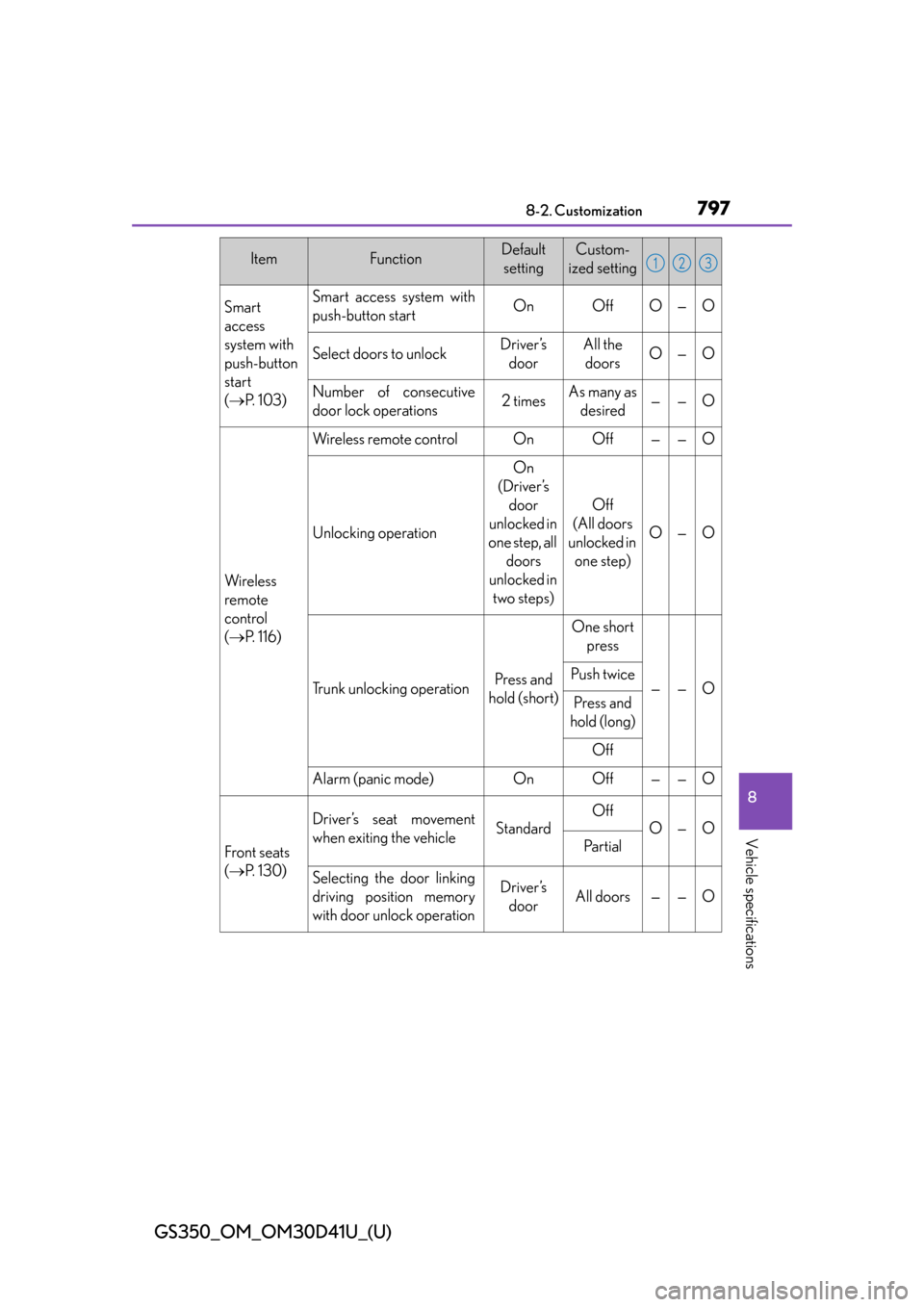
GS350_OM_OM30D41U_(U)
7978-2. Customization
8
Vehicle specifications
Smart
access
system with
push-button
start
( P. 1 0 3 )Smart access system with
push-button startOnOffO—O
Select doors to unlockDriver’s
doorAll the doorsO—O
Number of consecutive
door lock operations2 timesAs many as desired——O
Wi re less
remote
control
( P. 116)
Wireless remote controlOnOff——O
Unlocking operation
On
(Driver’s door
unlocked in
one step, all doors
unlocked in two steps)
Off
(All doors
unlocked in one step)
O—O
Trunk unlocking operationPress and
hold (short)
One short press
——OPush twice
Press and
hold (long)
Off
Alarm (panic mode)OnOff——O
Front seats
( P. 1 3 0 )
Driver’s seat movement
when exiting the vehicleStandard
Off
O—O
Pa r t i a l
Selecting the door linking
driving position memory
with door unlock operationDriver’s
doorAll doors——O
ItemFunctionDefaultsettingCustom-
ized setting123
Page 798 of 844

798
GS350_OM_OM30D41U_(U)
8-2. Customization
Po w e r
windows
( P. 1 4 7 )
and moon
roof
( P. 1 5 0 )
Mechanical key linked
operationOffOn——O
Wireless remote control
linked operationOff
On
(Open only)
——O
Buzzer sounds if operated
using wireless remote con-
trol
OnOff——O
Tu r n s i g n a l
lever
( P. 1 8 6 )
The number of times the
turn signal lights flash auto-
matically when the turn sig-
nal lever is moved to the
first position during a lane
change
(After flashing the turn sig-
nal lights when turning left
or right while this function
is off and the turn signal
lever is moved to the first
position in direction of the
flashing light, the turn sig-
nal lights can be selected
to be flashing or off.)
3
5
——O
7
Off
(the turn
signal lights keep flash- ing if the
turn signal lever is
moved to the first
position in
direction of flashing light)
Off
(the turn
signal lights will be off if the turn
signal lever
is moved to the first
position in
direction of flashing light)
ItemFunctionDefaultsettingCustom-
ized setting123
Page 799 of 844

GS350_OM_OM30D41U_(U)
7998-2. Customization
8
Vehicle specifications
Automatic
light control
system
( P. 1 9 2 )
Light sensor sensitivityStandard-2 to 2O—O
Ti m e e l a p s e d b e f o r e t h e
headlights automatically
turn off30
seconds
Off
O—O
60
seconds
90
seconds
Welcome light illumination
controlOnOff——O
Lights
( P. 1 9 2 )Daytime running lights*2OnOffO—O
Intuitive
parking
assist
*3
( P. 2 4 0 )
Detection distance of the
front center sensorFarNearO—O
Detection distance of the
rear center sensorFarNearO—O
Buzzer volume31 to 5O—O
Display setting (when intui-
tive parking assist is oper-
ating)All sensors
displayedDisplay offO—O
Automatic
air condi-
tioning sys-
tem
( P. 3 5 3 )A/C Auto switch opera-
tionOnOffO—O
Exhaust gas sensor infor-
mationStandard-3 to 3O—O
ItemFunctionDefault
settingCustom-
ized setting123
Page 800 of 844

800
GS350_OM_OM30D41U_(U)
8-2. Customization
Front seat
heaters and
ventilators/
rear seat
heaters
*3
( P. 581)
Adjustment of the front
seat heater temperature or
the ventilator fan speed
during automatic opera-
tion (individual seat adjust-
ment available)
Level 3
(standard)
Level 1
(low) to level 5 (high)
O—O
Adjustment of the rear seat
heater temperature during
automatic operation (indi-
vidual seat adjustment
available)
Level 3
(standard)
Level 1
(low) to level 5 (high)
O—O
Rear seat heater start-up
conditions when the
engine switch is in IGNI-
TION ON mode (individ-
ual seat adjustment
available)
OffOn
(AUTO)O—O
ItemFunctionDefault settingCustom-
ized setting123