display Lexus GS350 2015 Navigation Manual
[x] Cancel search | Manufacturer: LEXUS, Model Year: 2015, Model line: GS350, Model: Lexus GS350 2015Pages: 383, PDF Size: 46.51 MB
Page 16 of 383
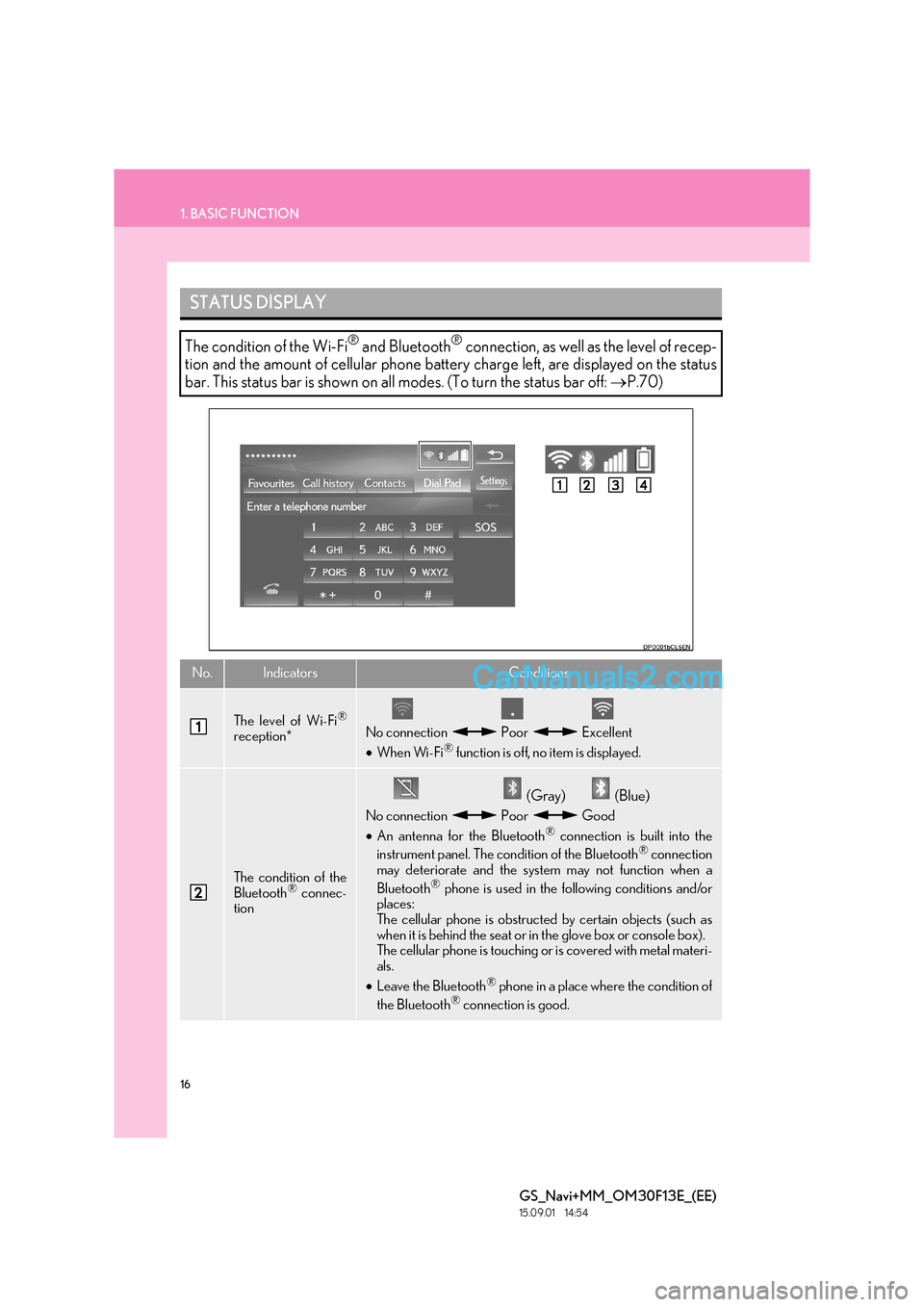
16
1. BASIC FUNCTION
GS_Navi+MM_OM30F13E_(EE)
15.09.01 14:54
STATUS DISPLAY
The condition of the Wi-Fi® and Bluetooth® connection, as well as the level of recep-
tion and the amount of cellular phone battery charge left, are displayed on the status
bar. This status bar is shown on all modes. (To turn the status bar off: →P.70)
No.IndicatorsConditions
The level of Wi-Fi®
reception*No connection Poor Excellent
•When Wi-Fi® function is off, no item is displayed.
The condition of the
Bluetooth® connec-
tion
(Gray) (Blue)
No connection Poor Good
• An antenna for the Bluetooth® connection is built into the
instrument panel. The condition of the Bluetooth® connection
may deteriorate and the system may not function when a
Bluetooth
® phone is used in the following conditions and/or
places:
The cellular phone is obstructed by certain objects (such as
when it is behind the seat or in the glove box or console box).
The cellular phone is touching or is covered with metal materi-
als.
• Leave the Bluetooth
® phone in a place where the condition of
the Bluetooth® connection is good.
Page 17 of 383
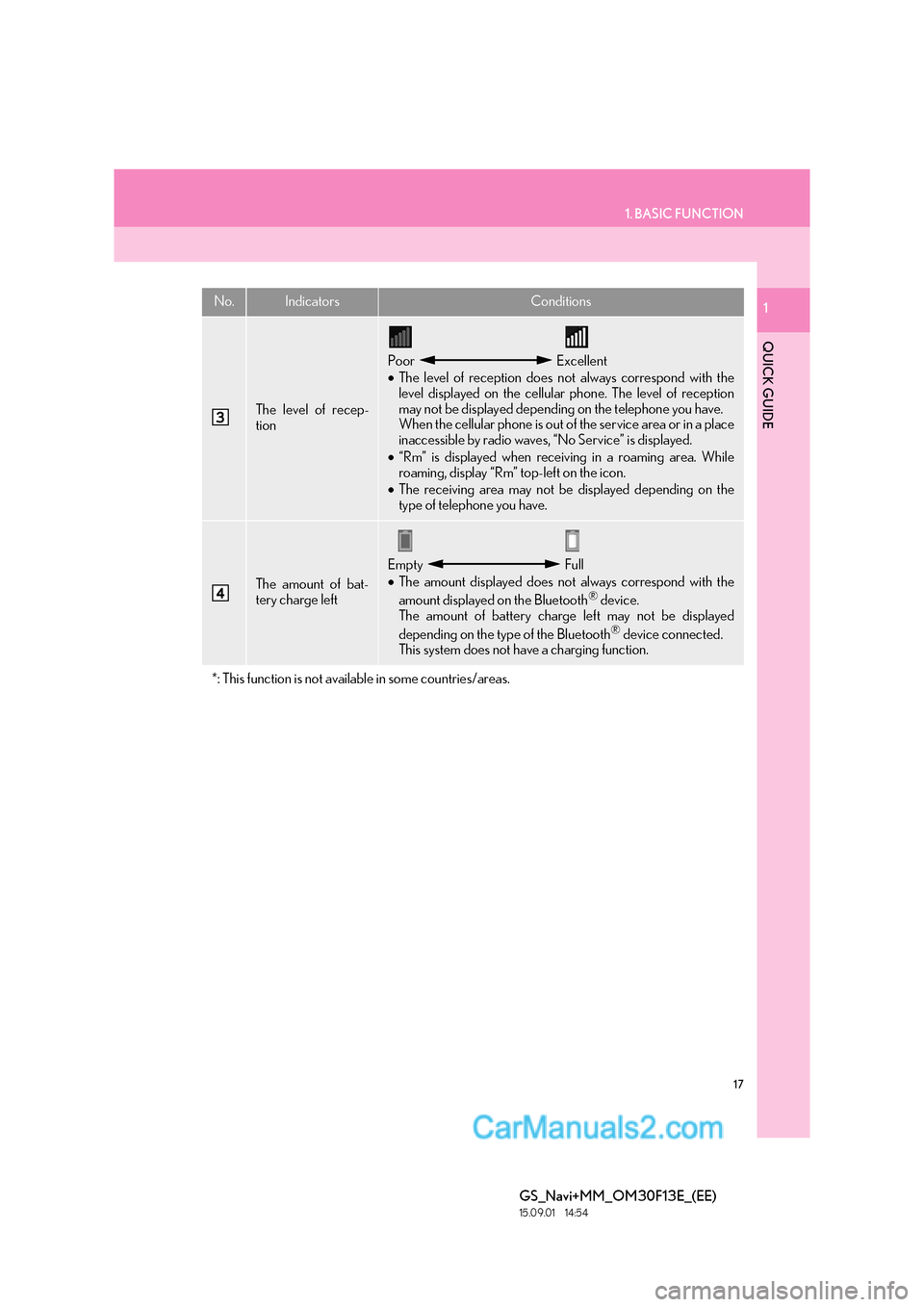
17
1. BASIC FUNCTION
QUICK GUIDE
GS_Navi+MM_OM30F13E_(EE)
15.09.01 14:54
1
The level of recep-
tion
Poor Excellent
•The level of reception does not always correspond with the
level displayed on the cellular phone. The level of reception
may not be displayed depending on the telephone you have.
When the cellular phone is out of the service area or in a place
inaccessible by radio waves, “No Service” is displayed.
• “Rm” is displayed when receiving in a roaming area. While
roaming, display “Rm” top-left on the icon.
• The receiving area may not be displayed depending on the
type of telephone you have.
The amount of bat-
tery charge left
Empty Full
•The amount displayed does not always correspond with the
amount displayed on the Bluetooth
® device.
The amount of battery charge left may not be displayed
depending on the type of the Bluetooth
® device connected.
This system does not have a charging function.
*: This function is not available in some countries/areas.
No.IndicatorsConditions
Page 18 of 383

18
1. BASIC FUNCTION
GS_Navi+MM_OM30F13E_(EE)
15.09.01 14:54
3. HOME SCREEN*
�XThree-way split screen
To display this screen, press the “HOME” button on the Remote Touch.
The home screen can display multiple information screens, such as the audio system
screen and fuel consumption screen, simultaneously. When a screen is selected, the
selected screen is switched to a full screen display.
For details about setting the home screen: → P.36
*: With 8-inch display
Page 20 of 383

20
GS_Navi+MM_OM30F13E_(EE)
15.09.01 14:54
2. QUICK REFERENCE
1. “Setup” SCREEN
�XWith 8-inch display
�X With 12.3-inch display
To display this screen, press the “MENU” button on the Remote Touch, then select
“Setup” .
Page 21 of 383
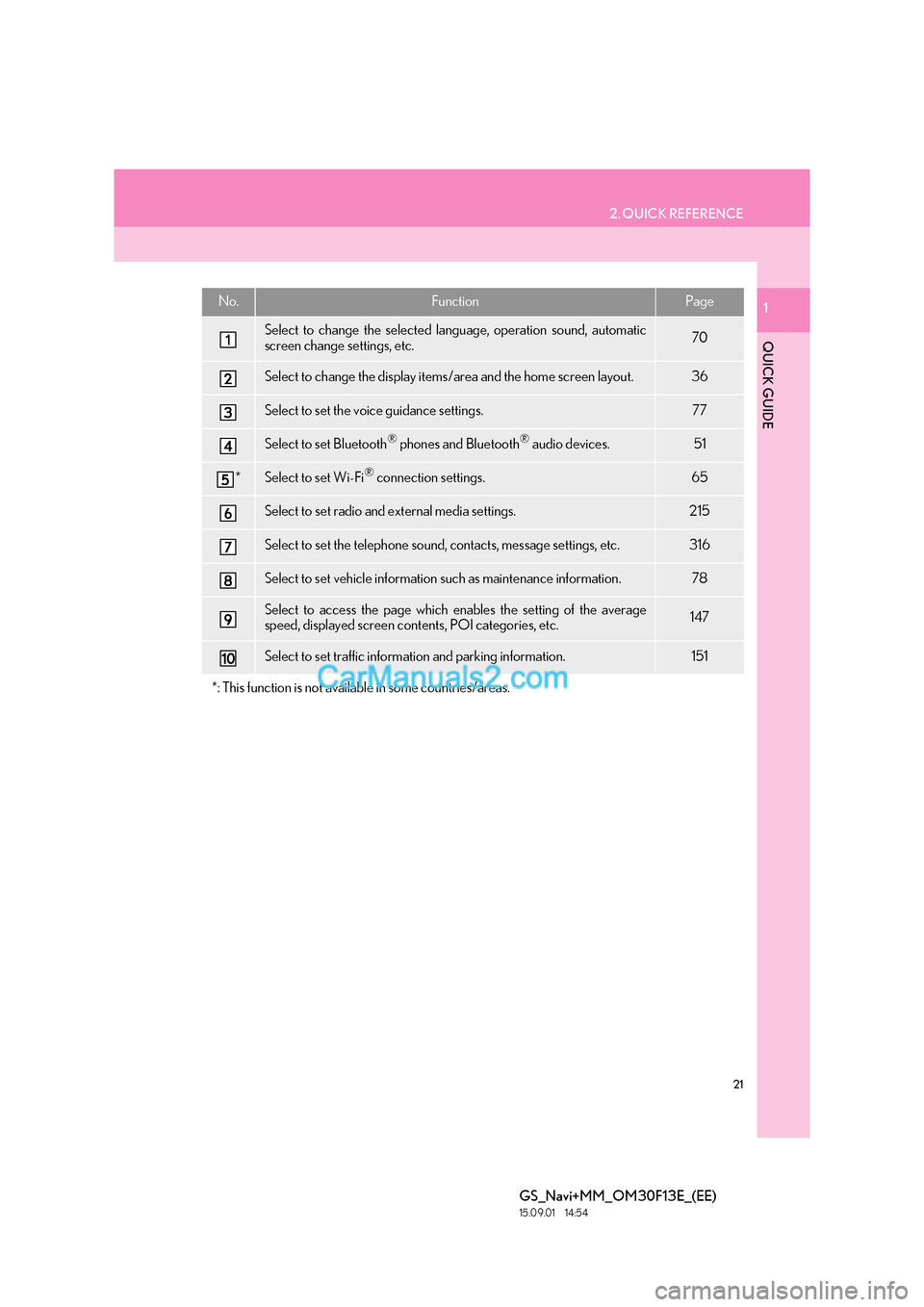
21
2. QUICK REFERENCE
QUICK GUIDE
GS_Navi+MM_OM30F13E_(EE)
15.09.01 14:54
1No.FunctionPage
Select to change the selected language, operation sound, automatic
screen change settings, etc.70
Select to change the display items/area and the home screen layout.36
Select to set the voice guidance settings.77
Select to set Bluetooth® phones and Bluetooth® audio devices.51
*Select to set Wi-Fi® connection settings.65
Select to set radio and external media settings.215
Select to set the telephone sound, contacts, message settings, etc.316
Select to set vehicle information such as maintenance information.78
Select to access the page which enables the setting of the average
speed, displayed screen contents, POI categories, etc.147
Select to set traffic information and parking information.151
*: This function is not available in some countries/areas.
Page 22 of 383

22
2. QUICK REFERENCE
GS_Navi+MM_OM30F13E_(EE)
15.09.01 14:54
2. “Information” SCREEN
To display this screen, press the “MENU” button on the Remote Touch, then select
“Info” .
Page 23 of 383
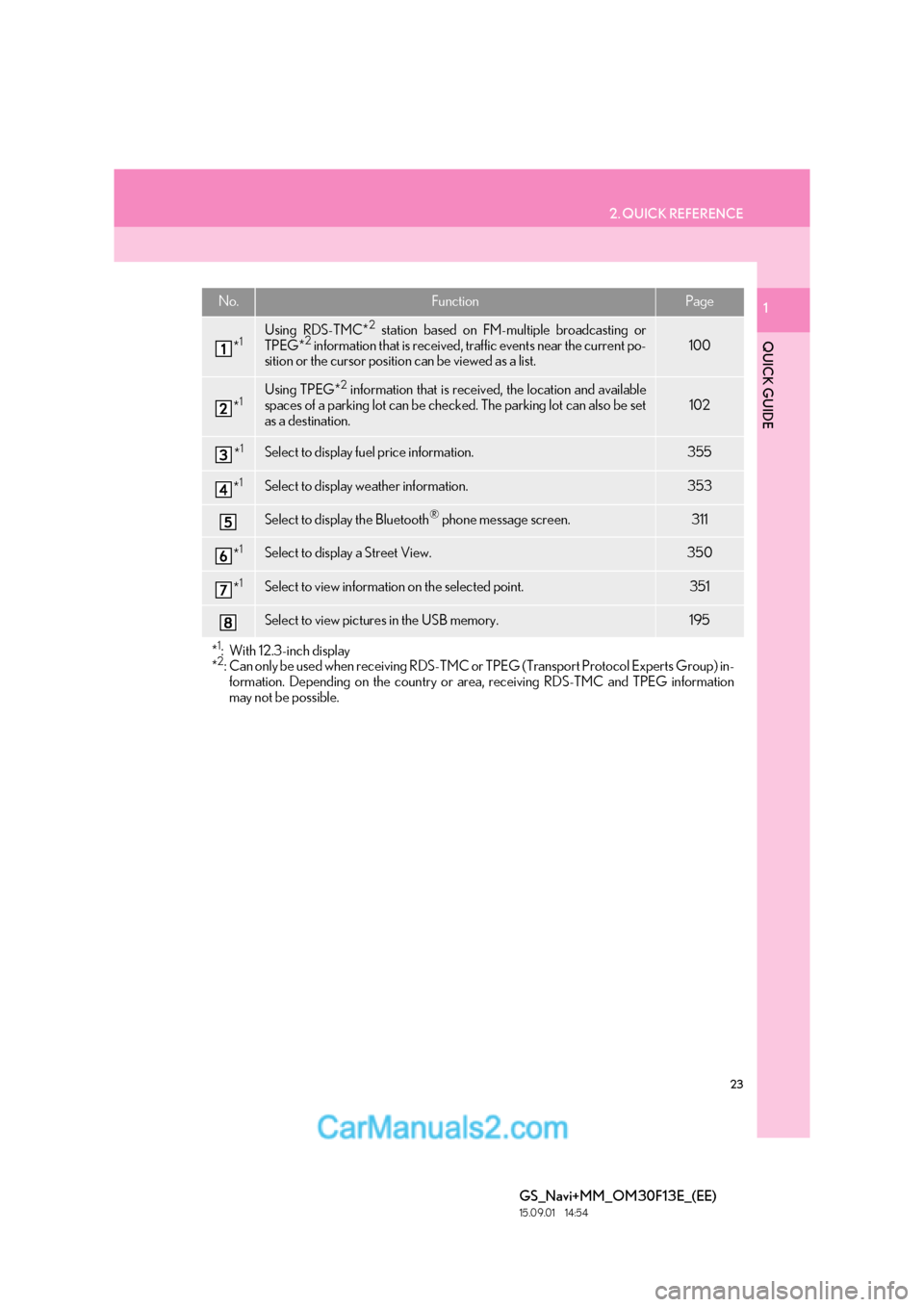
23
2. QUICK REFERENCE
QUICK GUIDE
GS_Navi+MM_OM30F13E_(EE)
15.09.01 14:54
1No.FunctionPage
*1Using RDS-TMC*2 station based on FM-multiple broadcasting or
TPEG*2 information that is received, traffic events near the current po-
sition or the cursor position can be viewed as a list.100
*1Using TPEG*2 information that is received, the location and available
spaces of a parking lot can be checked. The parking lot can also be set
as a destination.
102
*1Select to display fuel price information.355
*1Select to display weather information.353
Select to display the Bluetooth® phone message screen.311
*1Select to display a Street View. 350
*1Select to view information on the selected point. 351
Select to view pictures in the USB memory.195
*1: With 12.3-inch display
*2: Can only be used when receiv ing RDS-TMC or TPEG (Transport Protocol Experts Group) in-
formation. Depending on the country or area, receiving RDS-TMC and TPEG information
may not be possible.
Page 24 of 383
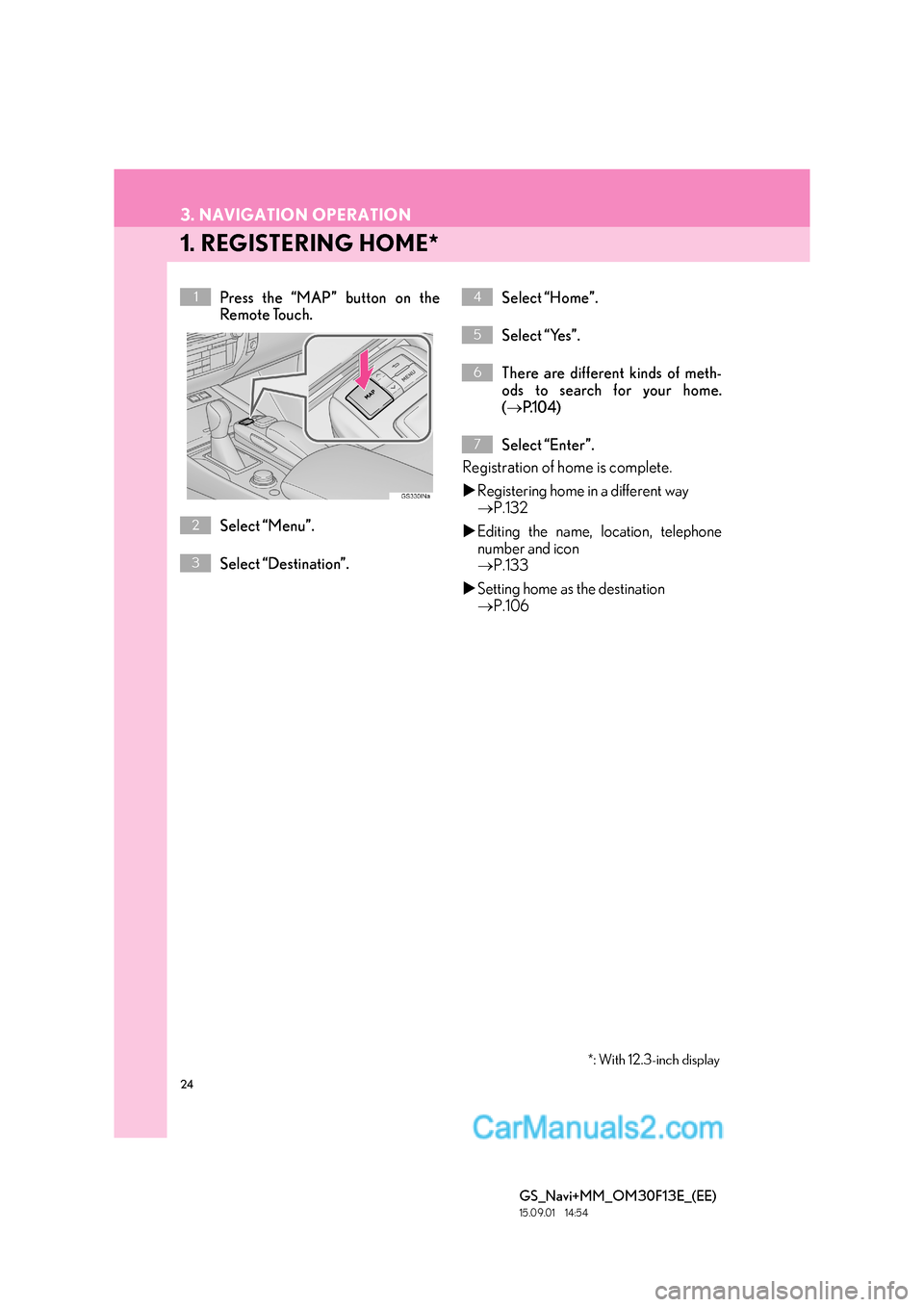
24
GS_Navi+MM_OM30F13E_(EE)
15.09.01 14:54
3. NAVIGATION OPERATION
1. REGISTERING HOME*
Press the “MAP” button on the
Remote Touch.
Select “Menu”.
Select “Destination”.Select “Home”.
Select “Yes”.
There are different kinds of meth-
ods to search for your home.
(
→ P.1 0 4 )
Select “Enter”.
Registration of home is complete.
�X Registering home in a different way
→ P.132
�X Editing the name, location, telephone
number and icon
→ P.133
�X Setting home as the destination
→ P.106
1
2
3
*: With 12.3-inch display
4
5
6
7
Page 25 of 383
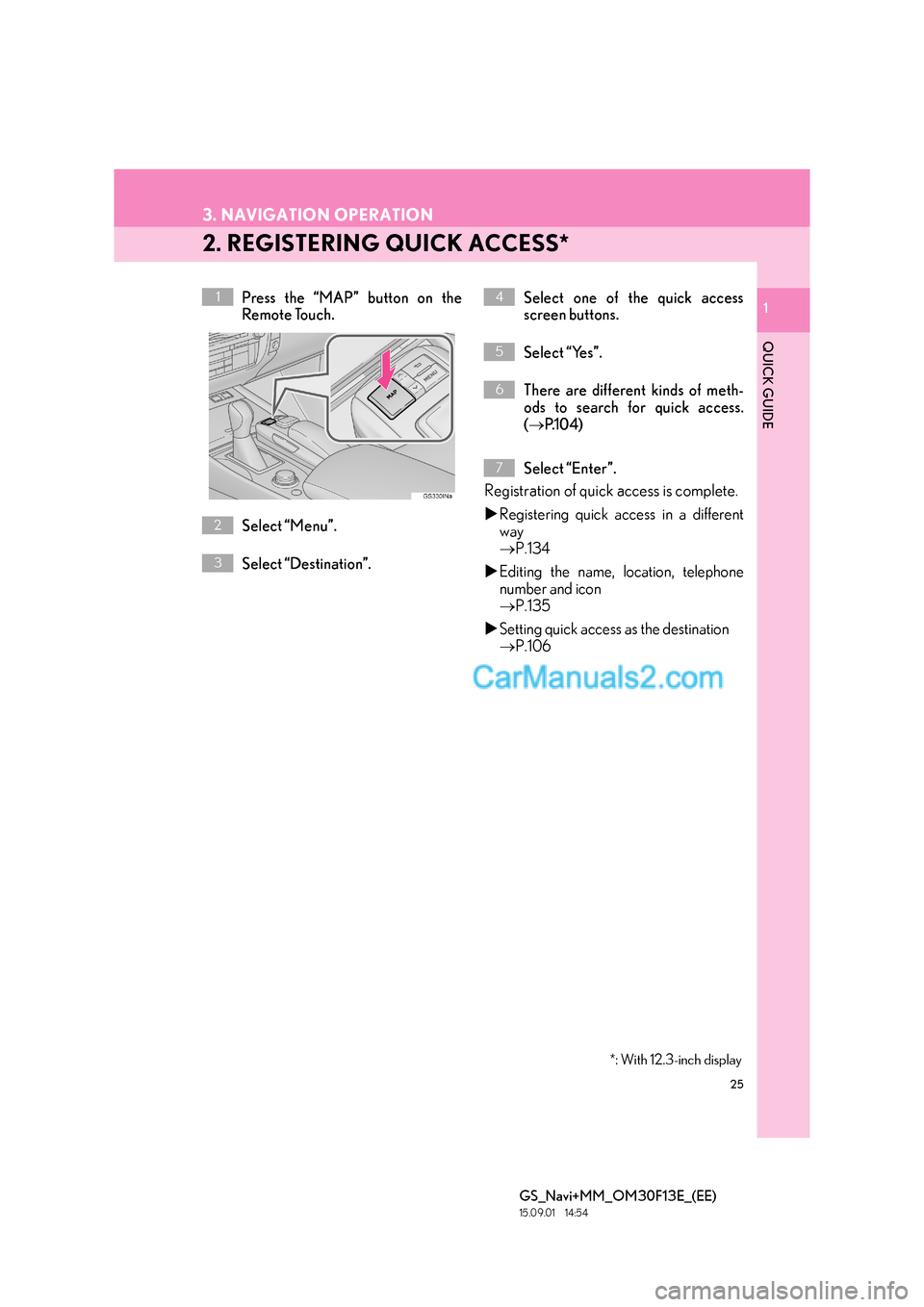
25
3. NAVIGATION OPERATION
GS_Navi+MM_OM30F13E_(EE)
15.09.01 14:54
1
QUICK GUIDE
1
2. REGISTERING QUICK ACCESS*
Press the “MAP” button on the
Remote Touch.
Select “Menu”.
Select “Destination”.Select one of the quick access
screen buttons.
Select “Yes”.
There are different kinds of meth-
ods to search for quick access.
(
→ P.1 0 4 )
Select “Enter”.
Registration of quick access is complete.
�X Registering quick access in a different
way
→ P.134
�X Editing the name, location, telephone
number and icon
→ P.135
�X Setting quick access as the destination
→ P.106
1
2
3
4
5
6
*: With 12.3-inch display
7
Page 26 of 383
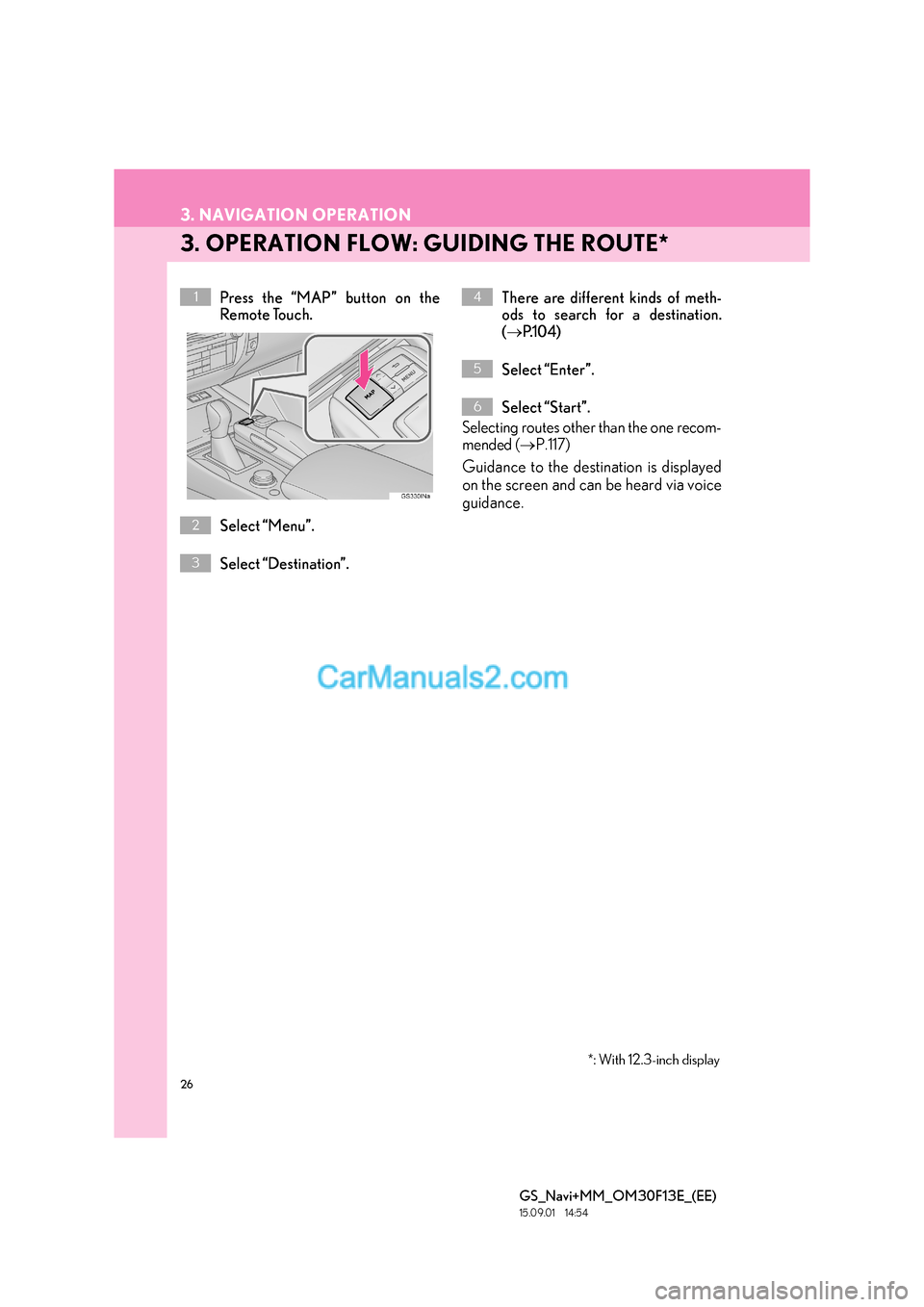
26
3. NAVIGATION OPERATION
GS_Navi+MM_OM30F13E_(EE)
15.09.01 14:54
3. OPERATION FLOW: GUIDING THE ROUTE*
Press the “MAP” button on the
Remote Touch.
Select “Menu”.
Select “Destination”.There are different kinds of meth-
ods to search for a destination.
(
→ P.1 0 4 )
Select “Enter”.
Select “Start”.
Selecting routes other than the one recom-
mended ( →P.117)
Guidance to the destination is displayed
on the screen and can be heard via voice
guidance.
1
2
3
4
5
6
*: With 12.3-inch display