display Lexus GS350 2015 Navigation Manual
[x] Cancel search | Manufacturer: LEXUS, Model Year: 2015, Model line: GS350, Model: Lexus GS350 2015Pages: 383, PDF Size: 46.51 MB
Page 358 of 383
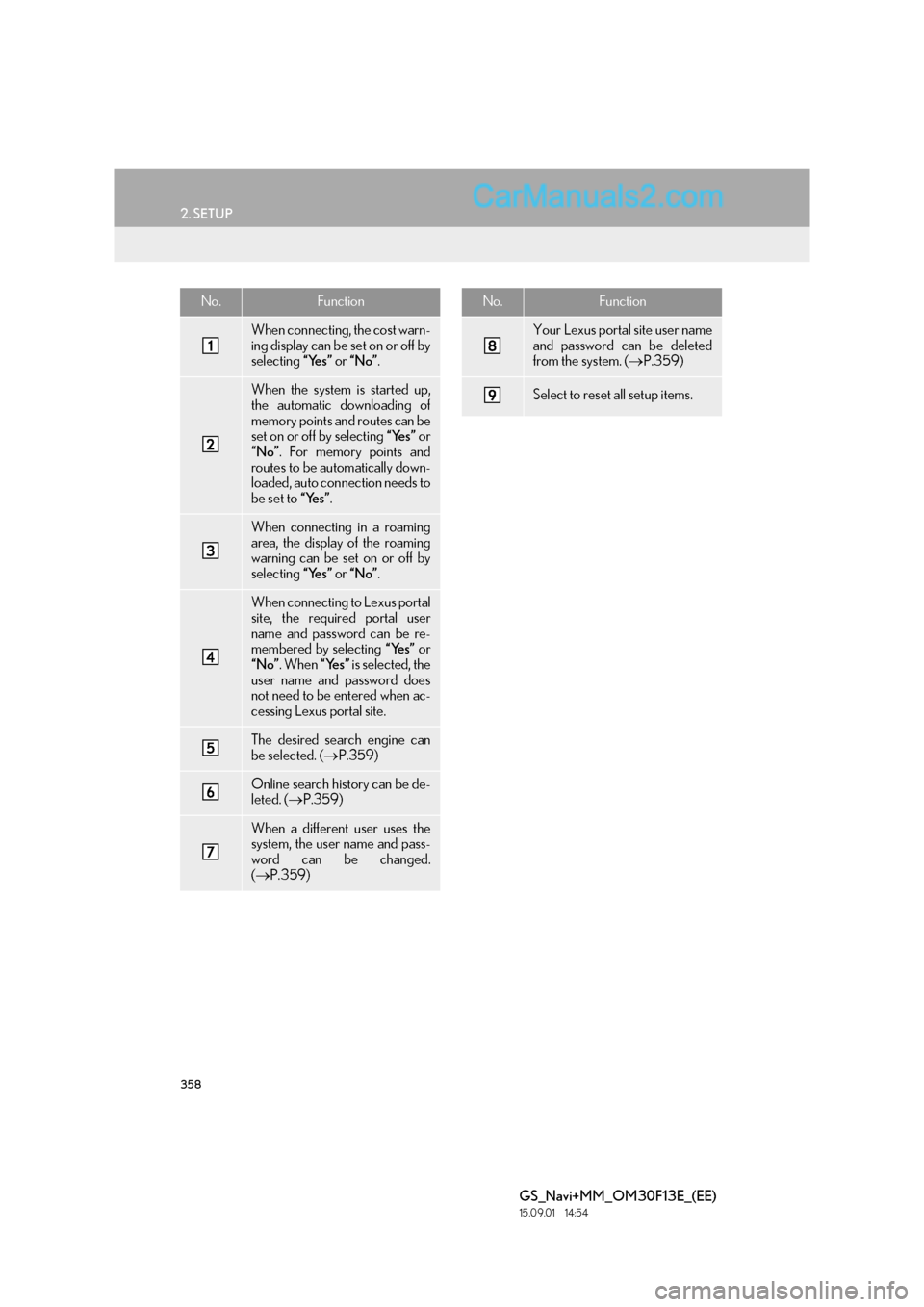
358
2. SETUP
GS_Navi+MM_OM30F13E_(EE)
15.09.01 14:54
No.Function
When connecting, the cost warn-
ing display can be set on or off by
selecting “Yes” or “No” .
When the system is started up,
the automatic downloading of
memory points and routes can be
set on or off by selecting “Yes” or
“No” . For memory points and
routes to be automatically down-
loaded, auto connection needs to
be set to “Yes”.
When connecting in a roaming
area, the display of the roaming
warning can be set on or off by
selecting “Yes” or “No” .
When connecting to Lexus portal
site, the required portal user
name and password can be re-
membered by selecting “Yes” or
“No” . When “Yes” is selected, the
user name and password does
not need to be entered when ac-
cessing Lexus portal site.
The desired search engine can
be selected. ( →P.359)
Online search history can be de-
leted. ( →P.359)
When a different user uses the
system, the user name and pass-
word can be changed.
(→ P.359)
Your Lexus portal site user name
and password can be deleted
from the system. ( →P.359)
Select to reset all setup items.
No.Function
Page 359 of 383
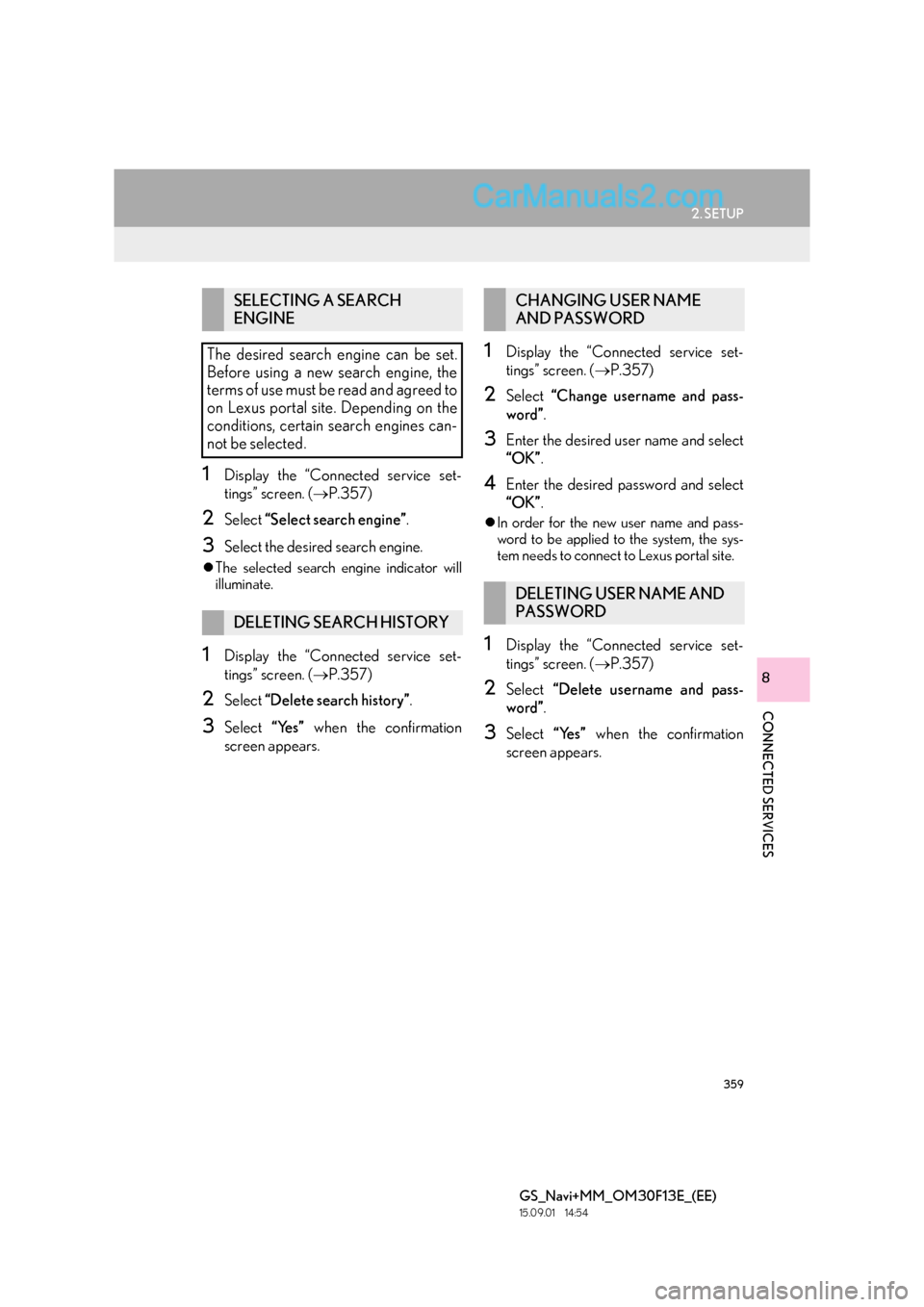
359
2. SETUP
GS_Navi+MM_OM30F13E_(EE)
15.09.01 14:54
CONNECTED SERVICES
8
1Display the “Connected service set-
tings” screen. (→P.357)
2Select “Select search engine” .
3Select the desired search engine.
�zThe selected search engine indicator will
illuminate.
1Display the “Connected service set-
tings” screen. ( →P.357)
2Select “Delete search history” .
3Select “Yes” when the confirmation
screen appears.
1Display the “Connected service set-
tings” screen. ( →P.357)
2Select “Change username and pass-
word” .
3Enter the desired user name and select
“OK”.
4Enter the desired password and select
“OK”.
�zIn order for the new user name and pass-
word to be applied to the system, the sys-
tem needs to connect to Lexus portal site.
1Display the “Connected service set-
tings” screen. ( →P.357)
2Select “Delete username and pass-
word” .
3Select “Yes” when the confirmation
screen appears.
SELECTING A SEARCH
ENGINE
The desired search engine can be set.
Before using a new search engine, the
terms of use must be read and agreed to
on Lexus portal site. Depending on the
conditions, certain search engines can-
not be selected.
DELETING SEARCH HISTORY
CHANGING USER NAME
AND PASSWORD
DELETING USER NAME AND
PASSWORD
Page 361 of 383

9
361
GS_Navi+MM_OM30F13E_(EE)
15.09.01 14:53
21
3
4
5
6
7
8
9
1. 12.3-INCH
DISPLAY-OVERVIEW ....................... 362
FULL SCREEN DISPLAY ................................... 362
SPLIT-SCREEN DISPLAY.................................. 363
2. USING SIDE DISPLAY .......................... 365
BASIC SCREENS .................................................. 365
INTERRUPTION SCREENS ............................. 367
112.3-INCH DISPLAY
OPERATION
*: If equipped
12.3-INCH DISPLAY *
Page 362 of 383

362
GS_Navi+MM_OM30F13E_(EE)
15.09.01 14:54
1. 12.3-INCH DISPLAY OPERATION
1. 12.3-INCH DISPLAY-OVERVIEW
FULL SCREEN DISPLAY
The following functions can be displayed full screen:
FunctionPage
Initial screen32
“Menu” screen14
Map screen86
Audio screen168
Fuel consumption screen“Owner’s Manual”
Air conditioning control screen“Owner’s Manual”
Page 363 of 383

363
1. 12.3-INCH DISPLAY OPERATION
GS_Navi+MM_OM30F13E_(EE)
15.09.01 14:54
12.3-INCH DISPLAY
9
SPLIT-SCREEN DISPLAY
Different information can be displayed on the left and right of the screen. For example,
audio screen can be displayed and operated while the map screen is being displayed.
The large screen on the left of the display is called the main display, and the small
screen to the right is called the side display.
Main display Side display
Page 364 of 383

364
1. 12.3-INCH DISPLAY OPERATION
GS_Navi+MM_OM30F13E_(EE)
15.09.01 14:54
�XBasic screens
�X Interrupt screens �X
When selecting the main display
1Move the Remote Touch knob to the
left.
�X When selecting the side display
1Move the Remote Touch knob to the
right.
MAIN DISPLAY
For details about the functions and oper-
ation of the main display, refer to the re-
spective section.
SIDE DISPLAY
The following functions can be displayed
and operated on the side display.
FunctionPage
Navigation system365
Audio366
Telephone367
Vehicle information“Owner’s Manual”
Air conditioning“Owner’s
Manual”
FunctionPage
Lexus parking assist-sensor*280
Telephone368
Driving mode“Owner’s Manual”
*: If equipped
OPERATING
CHARACTERISTICS OF THE
SPLIT-SCREEN DISPLAY
When the split-screen is displayed, it is
necessary to select the screen you wish
to operate (main display or side display).
Page 365 of 383

365
1. 12.3-INCH DISPLAY OPERATION
GS_Navi+MM_OM30F13E_(EE)
15.09.01 14:54
12.3-INCH DISPLAY
9
2. USING SIDE DISPLAY
1Select the desired button.
■EDITING MAP
1Select any point on the side map.
2Select the desired item.
BASIC SCREENS
To change the screen displayed on the
side display, use the screen buttons on
the right side of the display.
SWITCHING THE BASIC
SCREEN
No.Function
Select to display the navigation
screen.
Select to display the audio control
screen.
Select to display the telephone
screen.
Select to display the vehicle informa-
tion screen.
Select to display the air conditioning
control screen.
Select to hide the side display.
If the item displayed on the main dis-
play is full screen display compatible
(→ P.362), it will be displayed full
screen.
NAVIGATION SYSTEM
A map or a compass with information
about the current position can be dis-
played.
The orientation can be changed be-
tween north-up and heading-up by se-
lecting the orientation symbol.( →P.92)
The map can be edited.
No.FunctionPage
Select to display POI icons.96
Select to show traffic infor-
mation.153
Page 366 of 383

366
1. 12.3-INCH DISPLAY OPERATION
GS_Navi+MM_OM30F13E_(EE)
15.09.01 14:54
■SELECTING AN AUDIO SOURCE
1 Select “�V ”.
2Select the desired source.
■ RADIO OPERATION ■
MEDIA OPERATION
AUDIO/VIDEO SYSTEM
On the side display, preset stations can
be selected.
Operations such as selecting a chapter,
file or track are carried out on the
screen.
No.Function
• Select to select a chapter/track/
file.
• Select and hold to rewind.
Select to stop the video screen.
Select to play/pause.
•Select to select a chapter/track/
file.
• During playback: Select and hold
to fast forward.
• During a pause: Select and hold to
slow forward.
INFORMATION
●
Depending on the audio source, some
functions may not be available.
Page 367 of 383

367
1. 12.3-INCH DISPLAY OPERATION
GS_Navi+MM_OM30F13E_(EE)
15.09.01 14:54
12.3-INCH DISPLAY
9
1Select the desired contact.
2Check that the “Call” screen is dis-
played.
■REGISTERING A NEW CONTACT
1Select “Add from favourites” .
2Select the desired contact.
3Select the desired number.
■DELETING THE CONTACT
1Select and hold the screen button to
change the contact.
2Select “Yes” when the confirmation
screen appears.
1Select “<” or “>” to select the desired dis-
play.
HANDS-FREE SYSTEM (FOR
CELLULAR PHONE)
When hands-free mode is selected, it is
possible to make call on the side display
if the desired contact is registered on the
5 displayed buttons.
A contact can be selected from the
favourites list. ( →P.325)INTERRUPTION SCREENS
Lexus park assist screen, telephone
screen, etc. are displayed automatically
in accordance with conditions.
SWITCHING THE
INTERRUPTION SCREEN
When multiple interruption screens
have been opened, the hidden screens
can be brought forward and displayed
once again. (The driving mode screen
cannot be displayed again.)
Page 368 of 383

368
1. 12.3-INCH DISPLAY OPERATION
GS_Navi+MM_OM30F13E_(EE)
15.09.01 14:54
�XCalling on the Bluetooth phone
→ P.300
�X Incoming calls
→ P.307
�X Incoming call waiting
→ P.310
�X Talking on the Bluetooth
phone
→ P.308
■DISPLAYING ON THE MAIN DIS-
PLAY
1Select .
HANDS-FREE SYSTEM
(FOR CELLULAR PHONE)
The following functions can also be dis-
played and operated on the side display.
For details about these functions, refer
to the respective section.
INFORMATION
●
If side display is selected for any of the
functions above and the function is acti-
vated, the status bar will be displayed on
the side display. For details about the sta-
tus bar:
→P.1 6
The screen can be displayed on the main
display when carrying out an operation
that cannot be conducted on the side
display.
INFORMATION
●
Operation is still possible using the steer-
ing telephone switch even if the tele-
phone screen is hidden behind another
interruption screen. If the operation is
conducted using a steering switch, the
telephone screen will automatically be
brought to the front.
For details on operat ing the steering tele-
phone switch and the main display:
→ P. 2 9 4