audio Lexus GS350 2017 Navigation Manual
[x] Cancel search | Manufacturer: LEXUS, Model Year: 2017, Model line: GS350, Model: Lexus GS350 2017Pages: 379, PDF Size: 7.77 MB
Page 283 of 379

281
1. PHONE OPERATION (HANDS-FREE SYSTEM FOR CELLULAR PHONES)
GS_Navi+MM_OM30F99U_(U)16.07.11 14:00
PHONE
8
2. SOME BASICS
The hands-free system enables calls to
be made and received without having to
take your hands off the steering wheel.
This system supports Bluetooth
®.
Bluetooth® is a wireless data system
that enables cellular phones to be used
without being connected by a cable or
placed in a cradle.
The operating procedure of the phone is
explained here.
WA R N I N G
● While driving, do not use a cellular phone
or connect the Bluetooth® phone.
● Your audio unit is fitted with Bluetooth
®
antennas. People with implantable car-
diac pacemakers, cardiac resynchroniza-
tion therapy-pacemakers or implantable
cardioverter defibrillators should main-
tain a reasonable distance between
themselves and the Bluetooth
® antennas.
The radio waves may affect the operation
of such devices.
● Before using Bluetooth
® devices, users
of any electrical medical device other
than implantable cardiac pacemakers,
cardiac resynchronization therapy-pace-
makers or implantable cardioverter
defibrillators should consult the manufac-
turer of the device for information about
its operation under the influence of radio
waves. Radio waves could have unex-
pected effects on the operation of such
medical devices.
NOTICE
● Do not leave your cellular phone in the
vehicle. The temperature inside may rise
to a level that could damage the phone.
INFORMATION
●If your cellular phone does not support
Bluetooth®, this system cannot function.
● In the following conditions, the system
may not function:
• The cellular phone is turned off.
• The current position is outside the com-
munication area.
• The cellular phone is not connected.
• The cellular phone has a low battery.
● When using Bluetooth
® audio and
hands-free system at the same time, the
following problems may occur:
• The Bluetooth
® connection may be cut.
• Noise may be heard on the Bluetooth
®
audio playback.
Page 285 of 379

283
1. PHONE OPERATION (HANDS-FREE SYSTEM FOR CELLULAR PHONES)
GS_Navi+MM_OM30F99U_(U)16.07.11 14:00
PHONE
8�XGS 450h/GS 350/GS 200t
�X GS F
MICROPHONE
The microphone is used when talking on
the phone.
VOICE COMMAND SYSTEM
Press this switch to operate the voice
command system.
�z The voice command system and its list of
commands can be operated. ( →P. 2 2 8 )
INFORMATION
●The other party’s voice will be heard from
the front speakers. The audio/visual sys-
tem will be muted during phone calls or
when hands-free voice commands are
used.
● Talk alternately with the other party on
the phone. If both parties speak at the
same time, the other party may not hear
what has been said. (This is not a malfunc-
tion.)
● Keep call volume down. Otherwise, the
other party’s voice may be audible out-
side the vehicle and voice echo may
increase. When talking on the phone,
speak clearly towards the microphone.
● The other party may not hear you clearly
when:
• Driving on an unpaved road. (Making
excessive traffic noise.)
• Driving at high speeds.
• The roof or windows are open.
• The air conditioning vents are pointed towards the microphone.
• The sound of the air conditioning fan is loud.
•There is a negative effect on sound quality due to the phone and/or network
being used.
Page 329 of 379

327
1. LEXUS ENFORM-OVERVIEW
GS_Navi+MM_OM30F99U_(U)16.07.11 14:00
LEXUS ENFORM
9
Perform the settings in the following order.
In order to use App Suite, the following
must first be performed:
�zUser registration with the service
(→ P. 3 2 7 )
�z Download the App Suite application onto
your cellular phone, and login to the appli-
cation. ( →P. 3 2 7 )
�z Register the cellular phone, on which the
App Suite application was installed, with
the navigation system. ( →P. 3 2 7 )
�z Register a Bluetooth
® phone with the
hands-free system. ( →P.44)
Perform user registration at
http://www.lexus.com/enform/
or register
within the App Suite application after you
download it onto your cellular phone.
1Download the App Suite application to
your cellular phone.
2Run the App Suite application on your
cellular phone.
3Enter the information required into the
App Suite application. Login to the ap-
plication.
PREPARATION BEFORE
USING LEXUS App Suite
SETTINGS REQUIRED TO USE
LEXUS App Suite
1User registration
2Download the App Suite application to
your cellular phone.
3Register the cellular phone with the
navigation system.
USER REGISTRATION
REGISTERING THE LEXUS App
Suite APPLICATION
INFORMATION
● Applications can only be used when the
App Suite application has been down-
loaded to your cellular phone and the
application is running.
● App Suite operational procedures can
also be confirmed by visiting
http://www.lexus.com/enform/
.
● In order to use applications, it is neces-
sary to run the App Suite application on
your cellular phone.
● If an iPhone is connected via Bluetooth
®
and USB at the same time, system opera-
tion may become unstable. For known
phone compatibility information, refer to
http://www.lexus.com/enform/
.
● If a App Suite application is used while
iPod audio/video is being played back,
system operation may become unstable.
Page 344 of 379

342
2. LEXUS ENFORM OPERATION
GS_Navi+MM_OM30F99U_(U)16.07.11 14:00
5. Lexus Insider
1When the new message notification ap-
pears, any of the following options can
be selected.
“Listen Now” : Select to play newly received
Lexus Insider article(s).
“Listen Later” : Select to close the
notification screen without playing articles.
The notification screen will be displayed
again when the engine
turned to ACCESSORY or IGNITION
ON
1Press the “MENU” button on the
Remote Touch.
2Select “Info”.
3Select “Lexus Insider” .
4Select the desired article title.
“Read All” : Select to listen to all stored
Lexus Insider broadcasts.
�z To disrupt the audio read of Lexus Insider,
press the “MODE” switch on the steering
wheel, or press the “RADIO” or “MEDIA”
button on the audio system.
Lexus Insider is an optional function that
can send audio messages, or articles, to
participating owners’ vehicles via the
navigation system. Potential Lexus
Insider subjects might include, for exam-
ple, Lexus vehicle technology tips, up-
dates on regional Lexus events, or audio
excerpts from Lexus Magazine articles.
NEW MESSAGE
NOTIFICATION
When the vehicle is first powered on and
a new Lexus Insider article is available, a
notification will appear on the navigation
screen.The notice will appear for only
approximately 6 seconds unless one of
the options listed is selected.
VIEWING AND PLAYING
RECEIVED Lexus Insider
MESSAGES
Page 345 of 379

343
2. LEXUS ENFORM OPERATION
GS_Navi+MM_OM30F99U_(U)16.07.11 14:00
LEXUS ENFORM
9
1Display the “LEXUS Insider” screen.
(→ P.342)
2Select the desired article.
3Select “Next” or “Previous” to listen to
another article.
�z The “ ” or “ ” switch on the steering wheel
can be used to move to the previous or next
article.
�z To stop listening to the broadcast, select
“Stop” or press the “PWR·VOL” knob of
the audio system.
MESSAGE ICONS
Icons appear at the left of the Lexus
Insider story titles and indicate the fol-
lowing.
IconArticle
Unread article
Previously read article
Unread article with
downloadable Point of
Interest (POI)
Previously read article
with downloadable Point
of Interest (POI)
LISTENING TO ANOTHER
ARTICLE
Page 350 of 379

348
GS_Navi+MM_OM30F99U_(U)16.07.11 14:00
1. 12.3-INCH DISPLAY OPERATION
1. 12.3-INCH DISPLAY-OVERVIEW
FULL SCREEN DISPLAY
The following functions can be displayed full screen:
FunctionPage
Initial screen32
“Menu” screen14
Map screen76
SPLIT-SCREEN DISPLAY
Different information can be displayed on the left and right of the screen. For example,
audio screen can be displayed and operated while the map screen is being displayed.
The large screen on the left of the display is called the main display, and the small
screen to the right is called the side display.
Main display Side display
Page 351 of 379

349
1. 12.3-INCH DISPLAY OPERATION
GS_Navi+MM_OM30F99U_(U)16.07.11 14:00
12.3-INCH DISPLAY
10
�XBasic screens
�X Interrupt screens �X
When selecting the main display
1Move the Remote Touch knob to the
left.
�X When selecting the side display
1Move the Remote Touch knob to the
right.
MAIN DISPLAY
For details about the functions and oper-
ation of the main display, refer to the re-
spective section.
SIDE DISPLAY
The following functions can be displayed
and operated on the side display.
FunctionPage
Navigation system350
Audio351
Phone352
Vehicle information“Owner ’s Manual”
Air conditioning“Owner ’s
Manual”
FunctionPage
Intuitive parking assist267
Phone353
Destination Assist339
Driving mode“Owner ’s Manual”
OPERATING
CHARACTERISTICS OF THE
SPLIT-SCREEN DISPLAY
When the split-screen is displayed, it is
necessary to select the screen you wish
to operate (main display or side display).
Page 352 of 379

350
1. 12.3-INCH DISPLAY OPERATION
GS_Navi+MM_OM30F99U_(U)16.07.11 14:00
2. USING SIDE DISPLAY
1Select the desired button.
BASIC SCREENS
To change the screen displayed on the
Side display, use the screen buttons on
the right side of the display.
SWITCHING THE BASIC
SCREEN
No.Function
Select to display the navigation
screen.
Select to display the audio control
screen.
Select to display the phone screen.
Select to display the vehicle informa-
tion screen.
Select to display the air conditioning
control screen.
NAVIGATION SYSTEM
A map or a compass with information
about the current position can be dis-
played.
The orientation can be changed be-
tween 2D north-up, 2D heading-up and
3D heading-up by selecting the orienta-
tion symbol.( →P.81)
Page 353 of 379

351
1. 12.3-INCH DISPLAY OPERATION
GS_Navi+MM_OM30F99U_(U)16.07.11 14:00
12.3-INCH DISPLAY
10
■SELECTING AN AUDIO SOURCE
1Select “�V ”.
2Select the desired source.
■ RADIO OPERATION
“” , “” : Select to tune in to the desired
preset station/channel.
■ MEDIA OPERATIONAUDIO/VIDEO SYSTEM
On the side display, preset stations can
be selected.
Operations such as selecting a chapter,
file or track are carried out on the
screen.
No.Function
• Select to select a chapter/track/
file.
• Select and hold to rewind.
Select to stop the video screen.
Select to play/pause.
•Select to select a chapter/track/
file.
• During playback: Select and hold
to fast forward.
• During a pause: Select and hold to
slow forward.
INFORMATION
● Depending on the audio source, some
functions may not be available.
Page 358 of 379
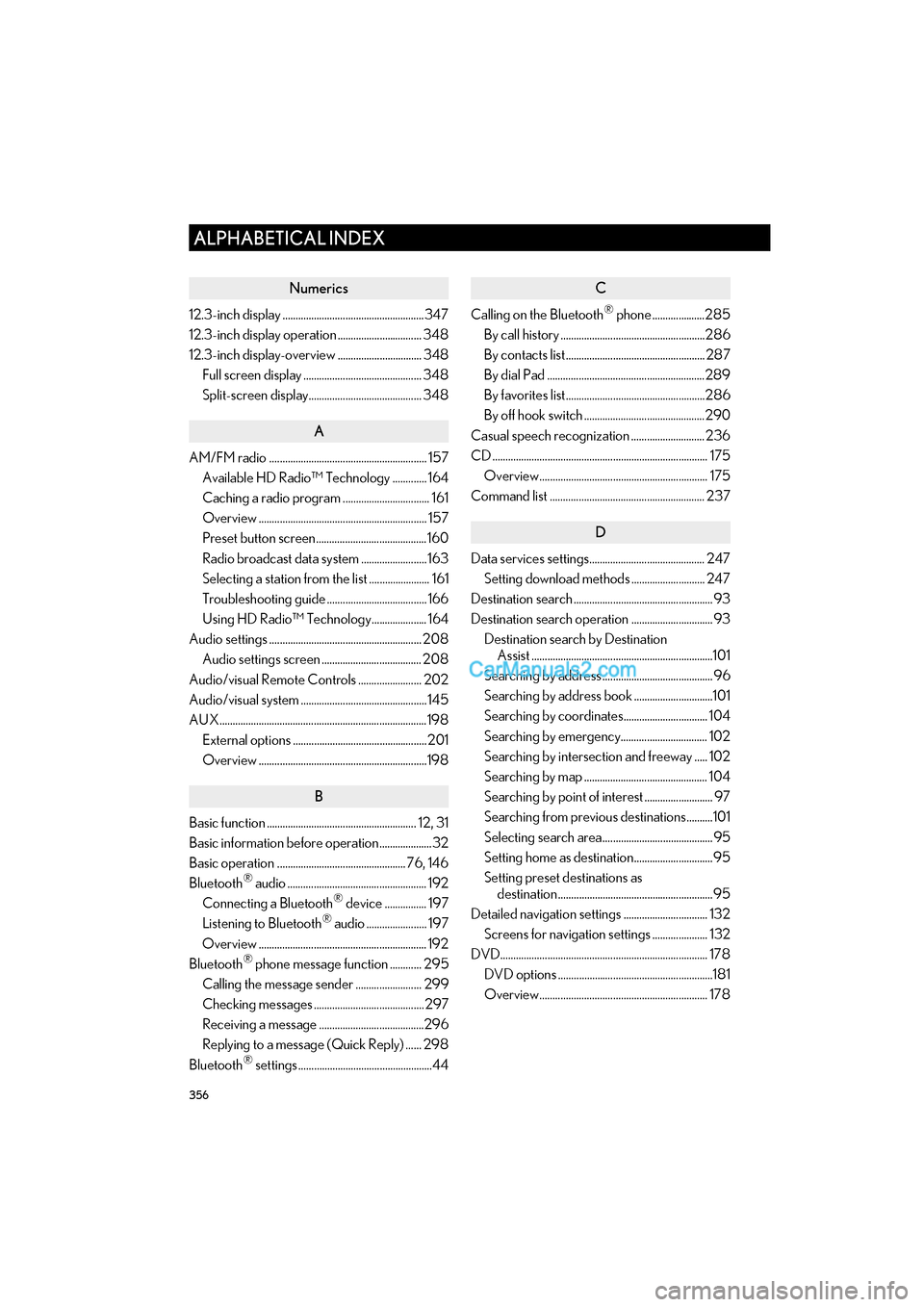
356
ALPHABETICAL INDEX
GS_Navi+MM_OM30F99U_(U)16.07.11 14:00
Numerics
12.3-inch display ......................................................347
12.3-inch display operation ................................ 348
12.3-inch display-overview ................................ 348Full screen display ............................................. 348
Split-screen display........................................... 348
A
AM/FM radio ............................................................ 157Available HD Radio™ Technology ............. 164
Caching a radio program ................................. 161
Overview ................................................................ 157
Preset button screen..........................................160
Radio broadcast data system ......................... 163
Selecting a station from the list ....................... 161
Troubleshooting guide ...................................... 166
Using HD Radio™ Technology..................... 164
Audio settings .......................................................... 208 Audio settings screen ...................................... 208
Audio/visual Remote Controls ........................ 202
Audio/visual system ................................................ 145
AUX...............................................................................198 External options ................................................... 201
Overview ................................................................198
B
Basic function ......................................................... 12, 31
Basic information before operation....................32
Basic operation ................................................. 76, 146
Bluetooth
® audio ..................................................... 192
Connecting a Bluetooth® device ................ 197
Listening to Bluetooth® audio ....................... 197
Overview ................................................................ 192
Bluetooth
® phone message function ............ 295
Calling the message sender ......................... 299
Checking messages ..........................................297
Receiving a message ........................................296
Replying to a message (Quick Reply) ...... 298
Bluetooth
® settings ...................................................44
C
Calling on the Bluetooth® phone ....................285
By call history .......................................................286
By contacts list..................................................... 287
By dial Pad ............................................................289
By favorites list.....................................................286
By off hook switch ..............................................290
Casual speech recognization ............................ 236
CD .................................................................................. 175 Overview................................................................ 175
Command list ........................................................... 237
D
Data services settings............................................ 247 Setting download methods ............................ 247
Destination search ..................................................... 93
Destination search operation ............................... 93 Destination search by Destination Assist .....................................................................101
Searching by address .......................................... 96
Searching by address book ..............................101
Searching by coordinates................................ 104
Searching by emergency................................. 102
Searching by intersection and freeway ..... 102
Searching by map ............................................... 104
Searching by point of interest .......................... 97
Searching from previous destinations..........101
Selecting search area .......................................... 95
Setting home as destination.............................. 95
Setting preset destinations as destination ........................................................... 95
Detailed navigation settings ................................ 132 Screens for navigation settings ..................... 132
DVD............................................................................... 178 DVD options ...........................................................181
Overview................................................................ 178
ALPHABETICAL INDEX