lock Lexus GS350 2017 Navigation Manual
[x] Cancel search | Manufacturer: LEXUS, Model Year: 2017, Model line: GS350, Model: Lexus GS350 2017Pages: 379, PDF Size: 7.77 MB
Page 64 of 379
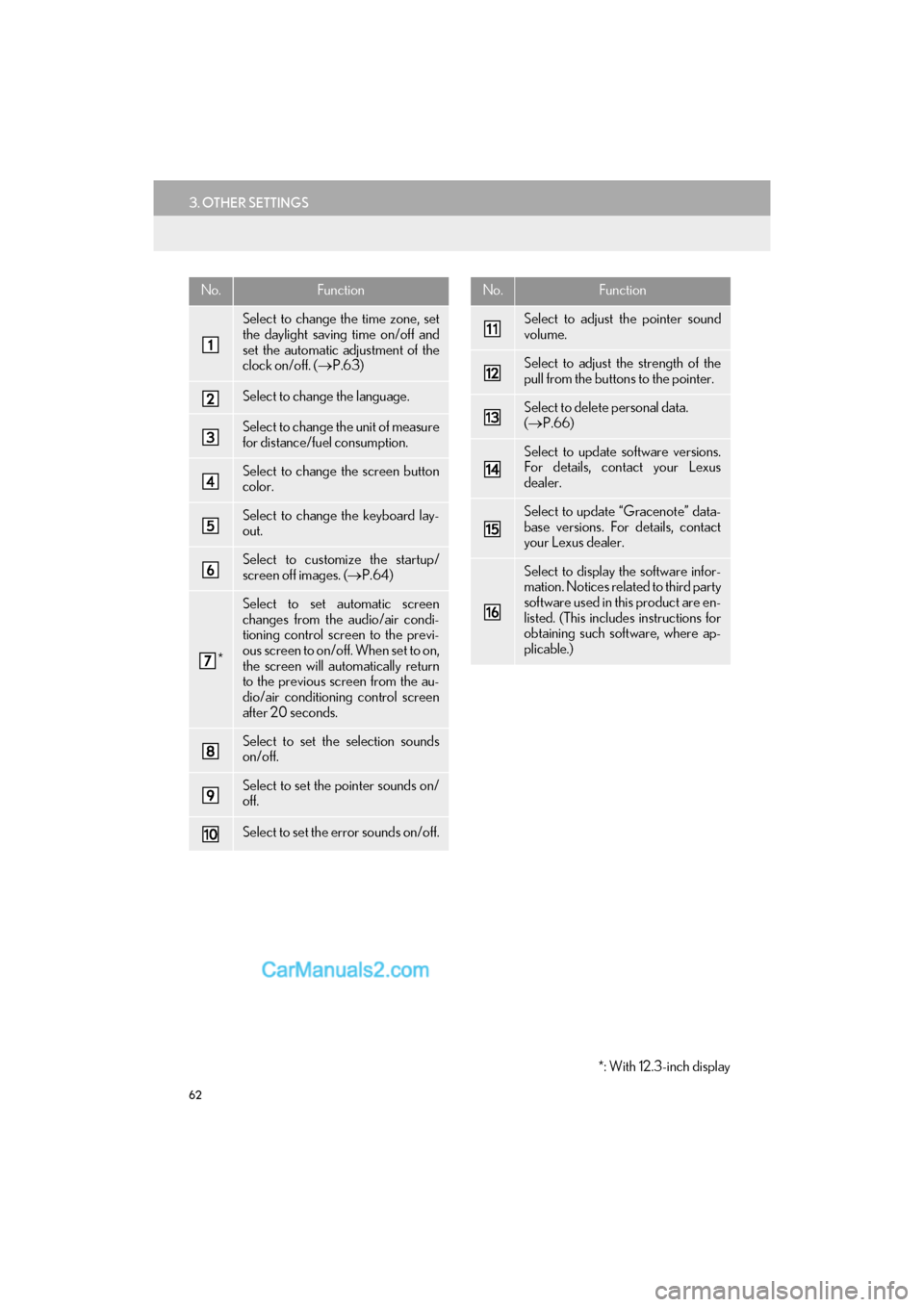
62
3. OTHER SETTINGS
GS_Navi+MM_OM30F99U_(U)16.07.11 14:00
No.Function
Select to change the time zone, set
the daylight saving time on/off and
set the automatic adjustment of the
clock on/off. (āP.63)
Select to change the language.
Select to change the unit of measure
for distance/fuel consumption.
Select to change the screen button
color.
Select to change the keyboard lay-
out.
Select to customize the startup/
screen off images. ( āP.64)
*
Select to set automatic screen
changes from the audio/air condi-
tioning control screen to the previ-
ous screen to on/off. When set to on,
the screen will automatically return
to the previous screen from the au-
dio/air conditioning control screen
after 20 seconds.
Select to set the selection sounds
on/off.
Select to set the pointer sounds on/
off.
Select to set the error sounds on/off.
Select to adjust the pointer sound
volume.
Select to adjust the strength of the
pull from the buttons to the pointer.
Select to delete personal data.
(ā P.66)
Select to update software versions.
For details, contact your Lexus
dealer.
Select to update āGracenoteā data-
base versions. For details, contact
your Lexus dealer.
Select to display the software infor-
mation. Notices related to third party
software used in this product are en-
listed. (This includes instructions for
obtaining such software, where ap-
plicable.)
No.Function
*: With 12.3-inch display
Page 65 of 379

63
3. OTHER SETTINGS
GS_Navi+MM_OM30F99U_(U)16.07.11 14:00
BASIC FUNCTION
2
1Display the āGeneral Settingsā screen.
(ā P.61)
2Select āClockā .
3Select the items to be set.
ā SETTING THE TIME ZONE
1Select āTime Zoneā.
2Select the desired time zone.
�zIf āOtherā is selected, the zone can be
adjusted manually. Select ā+ā or ā-ā to
adjust the time zone.
ā MANUAL CLOCK SETTING
1Select the desired item.
CLOCK SETTINGS
Used for changing the time zone and
setting of daylight saving time and auto-
matic time adjustment on/off.
No.Function
Select to change the time zone.
( ā P.63)
Select to set daylight saving time on/
off.
Select to set automatic adjustment of
the clock by GPS on/off. When set to
on, the system will automatically ad-
just the clock to the current positionās
time zone when the vehicle moves to
a different time zone. When set to off,
the clock can be manually adjusted.
(ā P.63)
When āA u t o A d j u s t b y G P S ā is turned
āOff ā , the clock can be manually adjust-
ed.
No.Function
Select ā+ā to set the time forward
one hour and ā-ā to set the time back
one hour.
Select ā+ā to set the time forward
one minute and ā-ā to set the time
back one minute.
Select to round to the nearest hour.
e.g. 1:00 to 1:29 ā 1:00
1:30 to 1:59 ā 2:00
Page 66 of 379

64
3. OTHER SETTINGS
GS_Navi+MM_OM30F99U_(U)16.07.11 14:00
1Display the āGeneral Settingsā screen.
(ā P.61)
2Select āCustomize Imagesā .
3Select the items to be set.
ā TRANSFERRING IMAGES
1Grip the knob to release the lock, and
lift the armrest to open.
2Open the cover and connect a device.
�zTurn on the power of the USB memory if it
is not turned on.
3Select āCopy from USBā .
CUSTOMIZING THE STARTUP
AND SCREEN OFF IMAGES
An image can be copied from a USB
memory and used as the startup and
screen off Images.
With 12.3-inch display: The built-in mov-
ie can also be set as the startup image.
When the engine
turned to ACCESSORY or IGNITION
ON
tup image) will be displayed. ( āP.32)
When āScreen Offā on the āDisplayā
screen is selected, the screen is turned
off and the desired screen off image that
is set is displayed. (To turn the screen off:
ā P.41)
No.FunctionPage
Select to copy images from
a USB memory.64
Select to delete images.66
Select to set an image as the
startup or screen off image.65
Page 153 of 379

151
1. BASIC OPERATION
GS_Navi+MM_OM30F99U_(U)16.07.11 14:00
AUDIO/VISUAL SYSTEM
4
1Grip the knob to release the lock, and
lift the armrest to open.
2Open the cover and connect a device.
�zTurn on the power of th e device if it is not
turned on.
USB/AUX PORT
There are 2 USB ports and an AUX port
in the console box.
NOTICE
ā Depending on the size and shape of the
device that is connected to the system,
the armrest may not close fully. In this
case, do not forcibly close the armrest as
this may damage the device or the termi-
nal, etc.
INFORMATION
āIf 2 devices are connected to the USB
ports, depending on the devices, both
may not be able to be recognized by the
system at the same time.
Page 171 of 379

169
2. RADIO OPERATION
GS_Navi+MM_OM30F99U_(U)16.07.11 14:00
AUDIO/VISUAL SYSTEM
4
HOW TO SUBSCRIBE TO AN
XM Satellite Radio
To listen to a satellite radio broadcast in
the vehicle, a subscription to the XM
Satellite Radio service is necessary.
An XM Satellite Radio is a tuner de-
signed exclusively to receive broadcasts
provided under a separate subscription.
Availability is limited to the 48 contigu-
ous U.S. states and some Canadian
provinces.
HOW TO SUBSCRIBE
It is necessary to enter into a separate
service agreement with XM Satellite
Radio in order to receive satellite broad-
cast programming in the vehicle. Addi-
tional activation and service
subscription fees apply that are not in-
cluded in the purchase price of the vehi-
cle and digital satellite tuner.
�z For complete information on subscrip-
tion rates and terms, or to subscribe to
XM Satellite Radio:
�XU.S.A.
Refer to
www.siriusxm.com or call
1-877-447-0011.
�X Canada
Refer to www.siriusxm.ca
or call
1-877-438-9677.
NOTICE
ā XM Radio Services ļ£§ Legal Disclaimers
and Warnings
ā¢ Fees and Taxes ļ£§ Subscription fee,
taxes, one time activation fee, and other
fees may apply. Subscription fee is con-
sumer only. All fees and programming
subject to change.
Subscriptions subject to Customer
Agreement available at
www.siriusxm.com
(U.S.A.) or
www.siriusxm.ca (Canada) XM service
only available in the 48 contiguous
United States and Canada*.
*Canada ļ£§ some deterioration of ser-
vice may occur in extreme northern lati-
tudes. This is beyond the control of XM
Satellite Radio.
Explicit Language Notice ļ£§ Channels
with frequent explicit language are indi-
cated with an āXLā preceding the chan-
nel name. Channel blocking is available
for XM Satellite Radio receivers by
notifying XM at;
U.S.A. Customers:
Visit www.siriusxm.com
or calling
1 - 8 7 7- 4 4 7- 0 0 1 1
Canadian Customers:
Visit www.siriusxm.ca
or calling
1-877-438-9677
Page 212 of 379

210
5. SETUP
GS_Navi+MM_OM30F99U_(U)16.07.11 14:00
1Display the audio setting screen.
(ā P.208)
2Select āDVD Settingsā .
3Select the items to be set.
DVD SETTINGSNo.FunctionPage
Select to change the audio
language.211
Select to change the subti-
tle language.211
Select to change the lan-
guage of the DVD video
menu.
211
Select to set the angle mark
on/off.ļ£§
Select to set the parental
lock.211
Select to set the auto start
playback on/off.
Discs that are inserted
while the vehicle is in mo-
tion will automatically start
playing. Certain discs may
not play.
ļ£§
Select to set a dynamic
range.211
Select to initialize all menus.ļ£§
Page 213 of 379

211
5. SETUP
GS_Navi+MM_OM30F99U_(U)16.07.11 14:00
AUDIO/VISUAL SYSTEM
4
ā AUDIO LANGUAGE
1Select āAudio Languageā .
2Select the desired language to be
heard.
�zIf the desired language to be heard cannot
be found on this screen, select āOtherā and
enter a language code. ( āP.212)
ā SUBTITLE LANGUAGE
1Select āSubtitle Languageā .
2Select the desired language to be read.
�zIf the desired language to be read cannot
be found on this screen, select āOtherā and
enter a language code. ( āP.212)
ā MENU LANGUAGE
1Select āMenu Languageā .
2Select the desired language to be read.
�zIf the desired language to be read cannot
be found on this screen, select āOtherā and
enter a language code. ( āP.212)
ā PARENTAL LOCK
1Select āParental Lockā .
2Enter the 4-digit personal code.
3Select a parental level ( 1-8).
ā SOUND DYNAMIC RANGE
1Select āDynamic Rangeā .
2Select āMAXā, āSTDā or āMINā.
The difference between the lowest vol-
ume and the highest volume can be ad-
justed.
Page 215 of 379

213
GS_Navi+MM_OM30F99U_(U)16.07.11 14:00
AUDIO/VISUAL SYSTEM
4
6. TIPS FOR OPERATING THE AUDIO/VISUAL SYSTEM
1. OPERATING INFORMATION
Fading and drifting stations: Generally, the
effective range of FM is about 25 miles (40
km). Once outside this range, you may no-
tice fading and drifting, which increase with
the distance from the radio transmitter.
They are often accompanied by distortion.
Multi-path: FM signals are reflective, mak-
ing it possible for 2 signals to reach the vehi-
cleās antenna at the same time. If this
happens, the signals will cancel each other
out, causing a momentary flutter or loss of
reception.
Static and fluttering: These occur when sig-
nals are blocked by buildings, trees or other
large objects. Increasing the bass level may
reduce static and fluttering.
Station swapping: If the FM signal being lis-
tened to is interrupted or weakened, and
there is another strong station nearby on
the FM band, the radio may tune in the sec-
ond station until the original signal can be
picked up again.
NOTICEā
To avoid damage to the audio/visual sys-
tem:
ā¢ Be careful not to spill beverages over
the audio/visual system.
ā¢ Do not put anything other than an appropriate disc into the disc slot.
INFORMATION
ā The use of a cellular phone inside or near
the vehicle may cause a noise from the
speakers of the audio/visual system which
you are listening to. However, this does
not indicate a malfunction.
RADIO
Usually, a problem with radio reception
does not mean there is a problem with
the radio ā it is just the normal result of
conditions outside the vehicle.
For example, nearby buildings and ter-
rain can interfere with FM reception.
Power lines or phone wires can interfere
with AM signals. And of course, radio
signals have a limited range. The farther
the vehicle is from a station, the weaker
its signal will be. In addition, reception
conditions change constantly as the ve-
hicle moves.
Here, some common reception prob-
lems that probably do not indicate a
problem with the radio are described.
FM