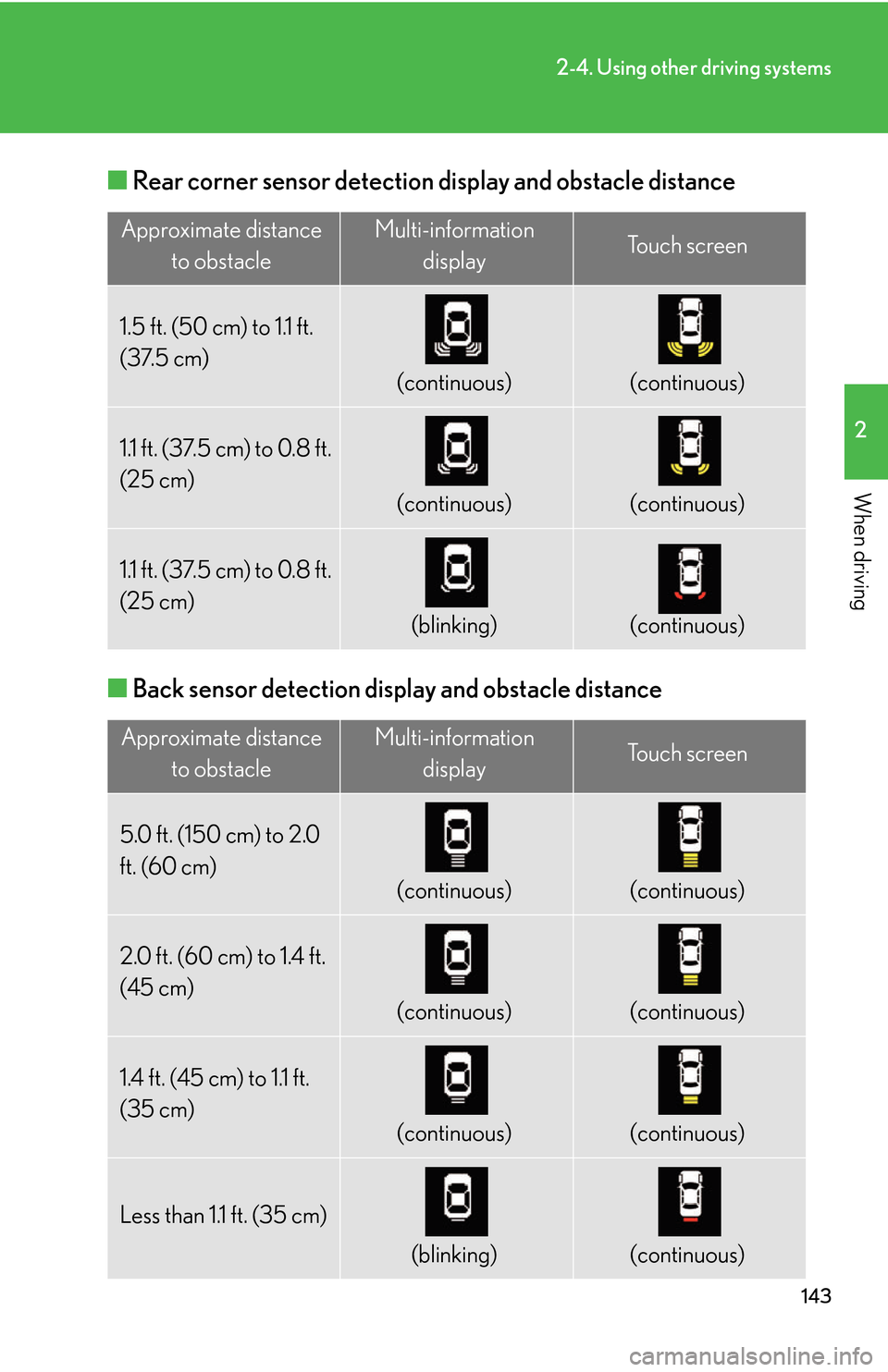display Lexus GS450h 2007 Using the hands-free system (for cellular phone) / LEXUS 2007 GS450H THROUGH JUNE 2006 PROD. (OM30727U) Owner's Guide
[x] Cancel search | Manufacturer: LEXUS, Model Year: 2007,
Model line: GS450h,
Model: Lexus GS450h 2007
Pages: 540, PDF Size: 17.11 MB
Lexus GS450h 2007 Using the hands-free system (for cellular phone) / LEXUS 2007 GS450H THROUGH JUNE 2006 PROD. (OM30727U) Owner's Guide
GS450h 2007
Lexus
Lexus
https://www.carmanualsonline.info/img/36/15379/w960_15379-0.png
Lexus GS450h 2007 Using the hands-free system (for cellular phone) / LEXUS 2007 GS450H THROUGH JUNE 2006 PROD. (OM30727U) Owner's Guide
Page 152 of 540
132
2-4. Using other driving systems
■Changing the vehicle-to-vehicle distance
Each pull of the switch changes
the vehicle-to-vehicle distance
Long
Medium
Short
The vehicle-to-vehicle distance
is automatically set to the long
mode when the power switch is
set to the “IG-ON” mode.
A vehicle mark is displayed
ahead if one is detected.
Preceding
vehicle mark
Page 159 of 540

139
2-4. Using other driving systems
2
When driving
Intuitive parking assist (if equipped)
Intuitive parking assist uses sensors in the front and rear of the vehicle to
detect the distance between the vehicle and any obstacles, and informs the
driver of this distance using the mult i-information display, the touch screen,
and warning beeps.
The system may be used at speeds less than about 6 mph (10 km/h).
■ Sensor types
Dual sensors
There are 4 sensors installed in the front bumper, two in the center section
to detect obstacles directly ahead, an d one in each corner of the bumper,
to detect obstacles in those areas.
The dual sensors detect obstacles ahea d of the v
ehicle, and judge whether
avoidance maneuvers are necessary (whether the obstacle will come
within 0.8 ft. (25 cm) of the vehicle), according to the distance between
the obstacle and the vehicle, and the steering wheel position. The screen
display and beeps will change accordingly.
Rear corner sensors
These sensors detect obstacles around the rear corners of the vehicle.
Back sensors
These sensors detect obstacles behind the vehicle.
Page 161 of 540
141
2-4. Using other driving systems
2
When driving
Multi-information display and touch screen
If the sensors detect an obstacle, it is displayed on the multi-information
display in the instrument cluster.
You can change the conditions under which informa tion is display
ed on
the touch screen. ( P. 1 5 3 )
Multi-information display
Dual sensor detection
Steering guide symbol
Rear corner sensor detection
Back sensor detection
Touch screenDual sensor detection
Steering guide symbol
Rear corner sensor detection
Back sensor detection
If the intuitive parking assist is
operated while the rear view moni-
tor is showing, the intuitive parking
as
sist will be shown in the upper
right corner of the screen.
( P. 1 4 4 )
Page 162 of 540
142
2-4. Using other driving systems
Display distance and beeps
When the intuitive parking assist is activated, the approximate distance to
the obstacle is displayed. Also, if an obstacle with which a collision is pos -
sible is detected, a warning beep will sound.
■ Dual sensor detection display and obstacle distance
• If the shift lever is in “R”, only th e corner sensors will detect obstacles.
Approximate
distance to obstacleMulti-informa- tion display
To u c h s c r e e n
With beeps(danger of collision)No beeps
(no danger of collision)
3.0 ft. (100 cm)
to 1.5 ft. (50 cm)
(continuous)(continuous)(continuous)
1.5 ft. (50 cm) to
1.1 ft. (37.5 cm)
(continuous)(continuous)(continuous)
1.1 ft. (37.5 cm) to
0.8 f t. (25 cm)
(continuous)(continuous)(continuous)
Less than 0.8 ft.
(25 cm)
(blinking)(continuous)
Page 163 of 540
143
2-4. Using other driving systems
2
When driving
■Rear corner sensor detection display and obstacle distance
■Back sensor detection display and obstacle distance
Approximate distance
to obstacleMulti-information displayTo u c h s c r e e n
1.5 ft. (50 cm) to 1.1 ft.
(37.5 cm)
(continuous)(continuous)
1.1 ft. (37.5 cm) to 0.8 ft.
(25 cm)
(continuous)(continuous)
1.1 ft. (37.5 cm) to 0.8 ft.
(25 cm)
(blinking)(continuous)
Approximate distance to obstacleMulti-information displayTo u c h s c r e e n
5.0 ft. (150 cm) to 2.0
ft. (60 cm)
(continuous)(continuous)
2.0 ft. (60 cm) to 1.4 ft.
(45 cm)
(continuous)(continuous)
1.4 ft. (45 cm) to 1.1 ft.
(35 cm)
(continuous)(continuous)
Less than 1.1 ft. (35 cm)
(blinking)(continuous)
Page 164 of 540
144
2-4. Using other driving systems
Touch screen (insert display)
Dual sensor (corner) detection
Rear corner sensor detection
Back sensor detection
The tire display and the steering
guide symbol will not be displayed.
■Dual sensor detection display and obstacle distance
Approximate distance
to obstacleWith beeps
(danger of collision)No beeps
(no danger of collision)
3.0 ft. (100 cm) to 1.5 ft.
(50 cm)
(blinking slowly)(continuous)
1.5 ft. (50 cm) to 1.1 ft.
(37.5 cm)
(blinking)(continuous)
1.1 ft. (37.5 cm) to 0.8 ft.
(25 cm)
(blinking rapidly)(continuous)
Less than 0.8 ft. (25
cm)
(continuous)
Page 165 of 540
145
2-4. Using other driving systems
2
When driving
■Rear corner sensor detection display and obstacle distance
■Back sensor detection display and obstacle distance
Approximate distance to obstacleTo u c h s c r e e n
1.5 ft. (50 cm) to 1.1 ft. (37.5 cm)
(blinking)
1.1 ft. (37.5 cm) to 0.8 ft. (25 cm)
(blinking rapidly)
1.1 ft. (37.5 cm) to 0.8 ft. (25 cm)
(continuous)
Approximate distance to obstacleTo u c h s c r e e n
5.0 ft. (150 cm) to 2.0 ft. (60 cm)
(blinking slowly)
2.0 ft. (60 cm) to 1.4 ft. (45 cm)
(blinking)
1.4 ft. (45 cm) to 1.1 ft. (35 cm)
(blinking rapidly)
Less than 1.1 ft. (35 cm)
(continuous)
Page 166 of 540
146
2-4. Using other driving systems
Steering guide symbolDisplays the steering mane uv
ers required to avoid an obstacle. Move the
steering wheel in the direction shown by the arrow.
Multi-information display
Touch screen
• The steering guide symbol only shows the maneuvers necessary to avoid an obstacle.
• When using the system, always check your surroundings for safety.
Page 169 of 540
149
2-4. Using other driving systems
2
When driving
If there is snow or mud on a sensor
Multi-information display
Touch screen
The same symbol will appear on the insert display.
The location of the affected sensor is displayed. Wipe off whatever is
stuck to the sensor. (The above illustration shows something on the left
front sensor.)
If the “CLEAN SONAR” message is di splay
ed even though the sensor is
not dirty or you have already cleaned it, there is most likely a sensor mal-
function. Have the vehicle checked by your Lexus dealer.
Page 170 of 540
150
2-4. Using other driving systems
If a sensor is malfunctioning
Multi-information display
Touch screen
The same symbol will appear on the insert display.
The location of the malfunctioning sensor is displayed. (The above illus -
tration shows a malfunctioning left fr
ont sensor.) Have the vehicle
checked by your Lexus dealer.