reset Lexus GS450h 2010 Using The Audio System / LEXUS 2010 GS450H (OM30C81U) User Guide
[x] Cancel search | Manufacturer: LEXUS, Model Year: 2010, Model line: GS450h, Model: Lexus GS450h 2010Pages: 644, PDF Size: 15.8 MB
Page 277 of 644
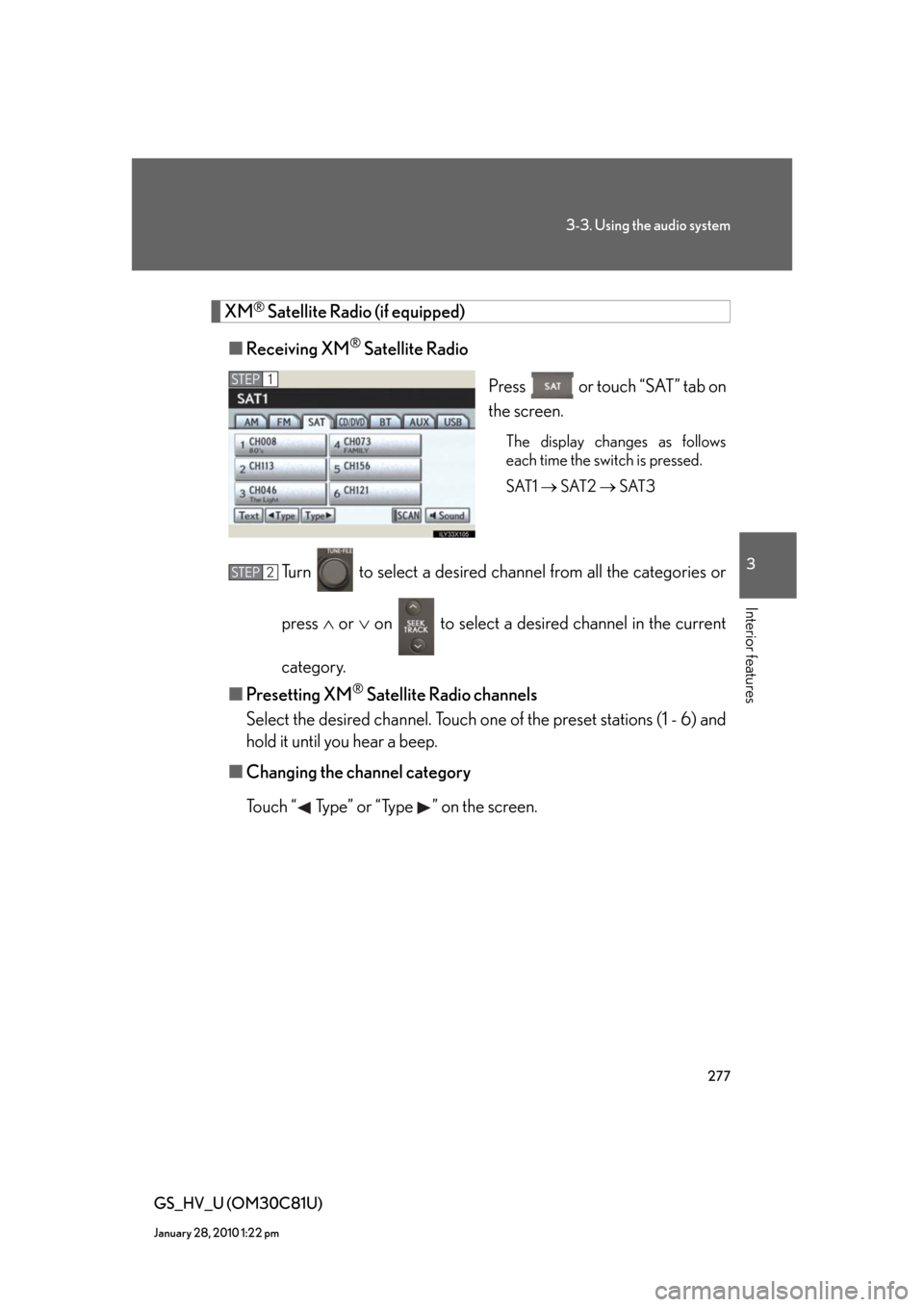
277
3-3. Using the audio system
3
Interior features
GS_HV_U (OM30C81U)
January 28, 2010 1:22 pm
XM® Satellite Radio (if equipped)
■Receiving XM
® Satellite Radio
Press or touch “SAT” tab on
the screen.
The display changes as follows
each time the switch is pressed.
SAT1 SAT2 SAT3
Turn to select a desired channel from all the categories or
press or on to select a desired channel in the current
category.
■Presetting XM
® Satellite Radio channels
Select the desired channel. Touch one of the preset stations (1 - 6) and
hold it until you hear a beep.
■Changing the channel category
Touch “ Type” or “Type ” on the screen.
STEP1
STEP2
Page 278 of 644
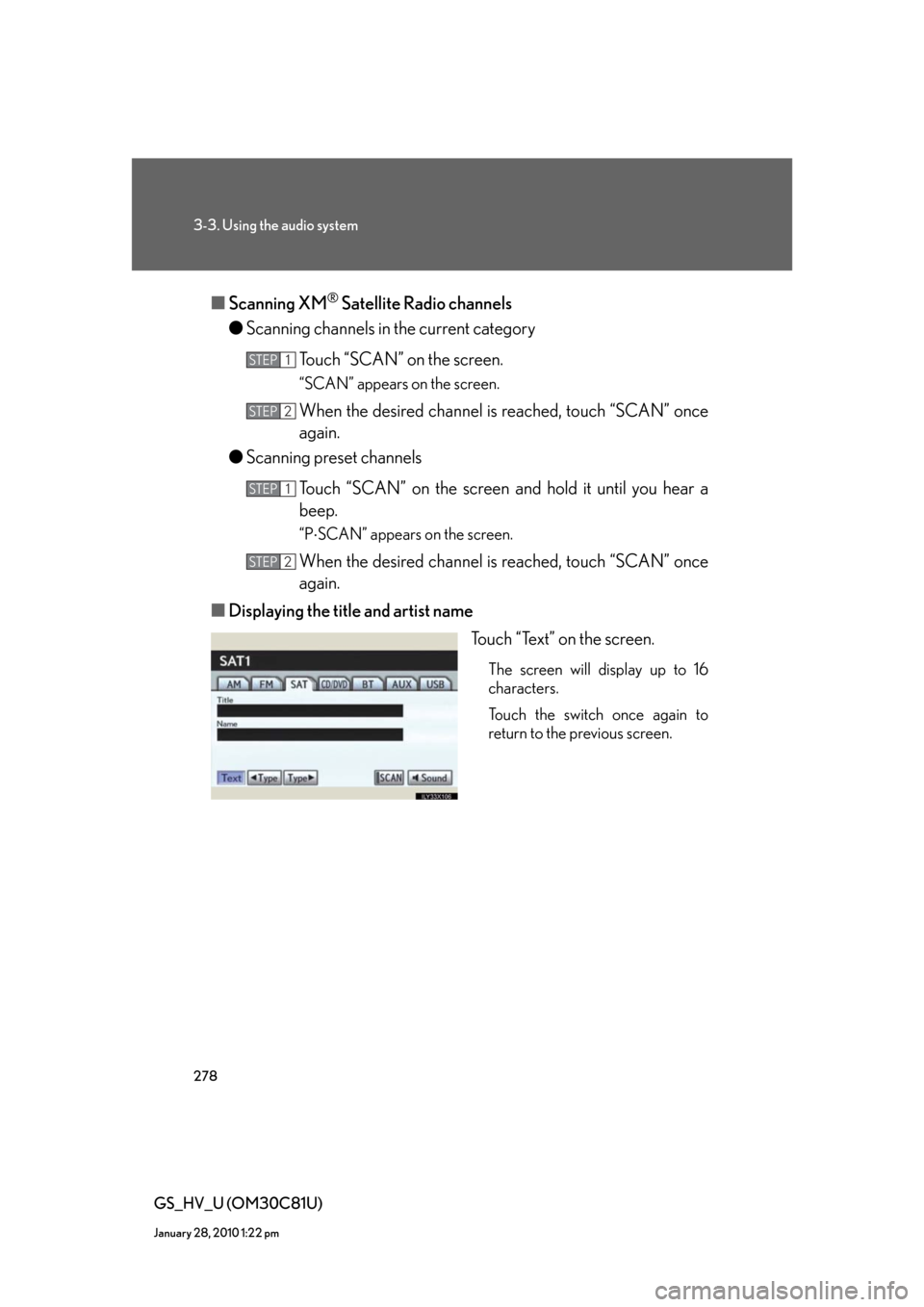
278
3-3. Using the audio system
GS_HV_U (OM30C81U)
January 28, 2010 1:22 pm
■Scanning XM® Satellite Radio channels
●Scanning channels in the current category
Touch “SCAN” on the screen.
“SCAN” appears on the screen.
When the desired channel is reached, touch “SCAN” once
again.
●Scanning preset channels
Touch “SCAN” on the screen and hold it until you hear a
beep.
“PSCAN” appears on the screen.
When the desired channel is reached, touch “SCAN” once
again.
■Displaying the title and artist name
Touch “Text” on the screen.
The screen will display up to 16
characters.
Touch the switch once again to
return to the previous screen.
STEP1
STEP2
STEP1
STEP2
Page 279 of 644
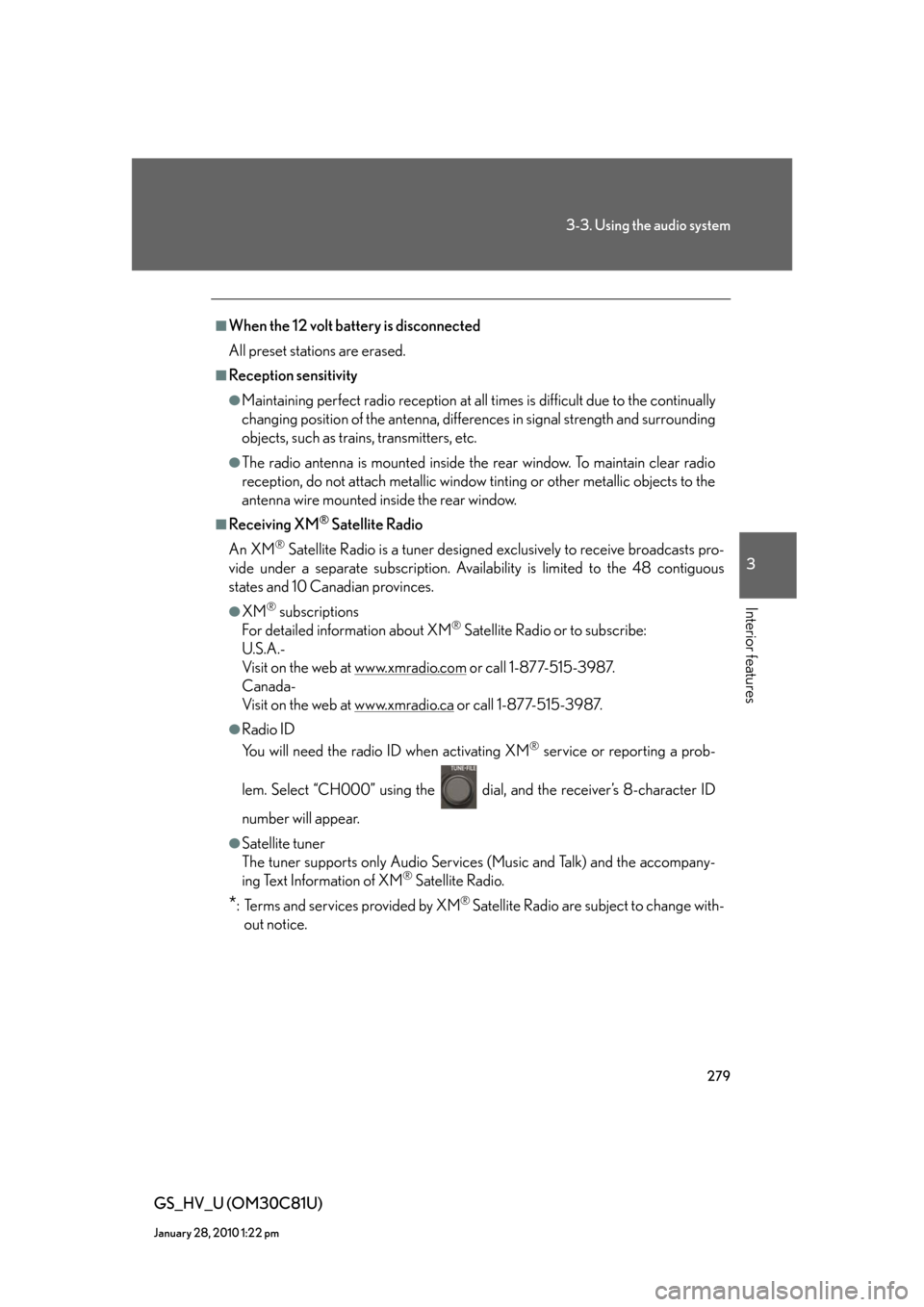
279
3-3. Using the audio system
3
Interior features
GS_HV_U (OM30C81U)
January 28, 2010 1:22 pm
■When the 12 volt battery is disconnected
All preset stations are erased.
■Reception sensitivity
●Maintaining perfect radio reception at all times is difficult due to the continually
changing position of the antenna, differences in signal strength and surrounding
objects, such as trains, transmitters, etc.
●The radio antenna is mounted inside the rear window. To maintain clear radio
reception, do not attach metallic window tinting or other metallic objects to the
antenna wire mounted inside the rear window.
■Receiving XM® Satellite Radio
An XM
® Satellite Radio is a tuner designed exclusively to receive broadcasts pro-
vide under a separate subscription. Availability is limited to the 48 contiguous
states and 10 Canadian provinces.
●XM® subscriptions
For detailed information about XM® Satellite Radio or to subscribe:
U.S.A.-
Visit on the web at www.xmradio.com
or call 1-877-515-3987.
Canada-
Visit on the web at www.xmradio.ca
or call 1-877-515-3987.
●Radio ID
You will need the radio ID when activating XM
® service or reporting a prob-
lem. Select “CH000” using the dial, and the receiver’s 8-character ID
number will appear.
●Satellite tuner
The tuner supports only Audio Services (Music and Talk) and the accompany-
ing Text Information of XM
® Satellite Radio.
*: Terms and services provided by XM® Satellite Radio are subject to change with-
out notice.
Page 334 of 644
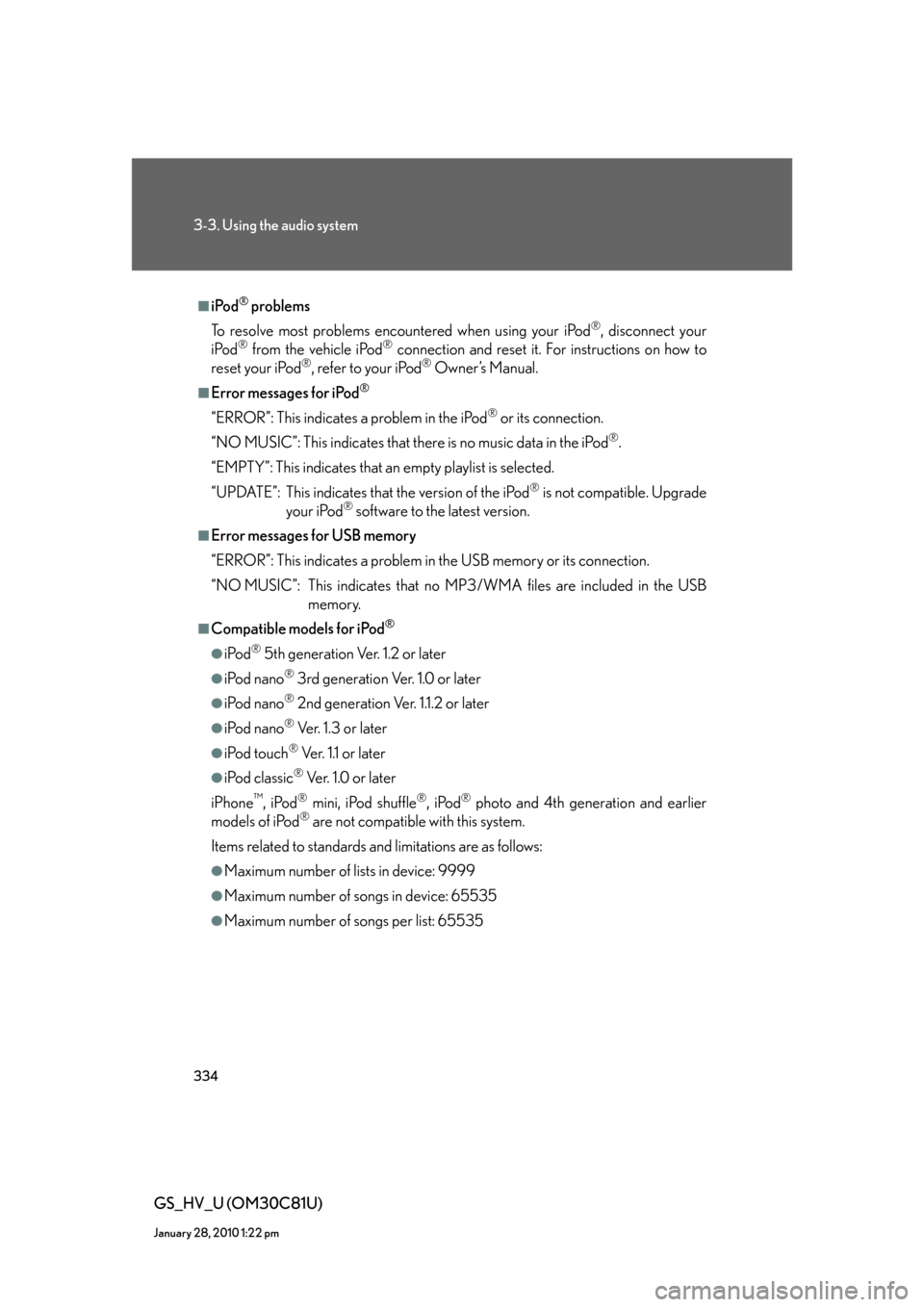
334
3-3. Using the audio system
GS_HV_U (OM30C81U)
January 28, 2010 1:22 pm
■iPod® problems
To resolve most problems encountered when using your iPod
®, disconnect your
iPod® from the vehicle iPod® connection and reset it. For instructions on how to
reset your iPod®, refer to your iPod® Owner’s Manual.
■Error messages for iPod®
“ERROR”: This indicates a problem in the iPod® or its connection.
“NO MUSIC”: This indicates that there is no music data in the iPod
®.
“EMPTY”: This indicates that an empty playlist is selected.
“UPDATE”: This indicates that the version of the iPod
® is not compatible. Upgrade
your iPod® software to the latest version.
■Error messages for USB memory
“ERROR”: This indicates a problem in the USB memory or its connection.
“NO MUSIC”: This indicates that no MP3/WMA files are included in the USB
memory.
■Compatible models for iPod®
●iPod® 5th generation Ver. 1.2 or later
●iPod nano® 3rd generation Ver. 1.0 or later
●iPod nano® 2nd generation Ver. 1.1.2 or later
●iPod nano® Ver. 1.3 or later
●iPod touch® Ve r. 1 .1 o r l a t e r
●iPod classic® Ve r. 1 . 0 o r l a t e r
iPhone
™, iPod® mini, iPod shuffle®, iPod® photo and 4th generation and earlier
models of iPod® are not compatible with this system.
Items related to standards and limitations are as follows:
●Maximum number of lists in device: 9999
●Maximum number of songs in device: 65535
●Maximum number of songs per list: 65535
Page 464 of 644
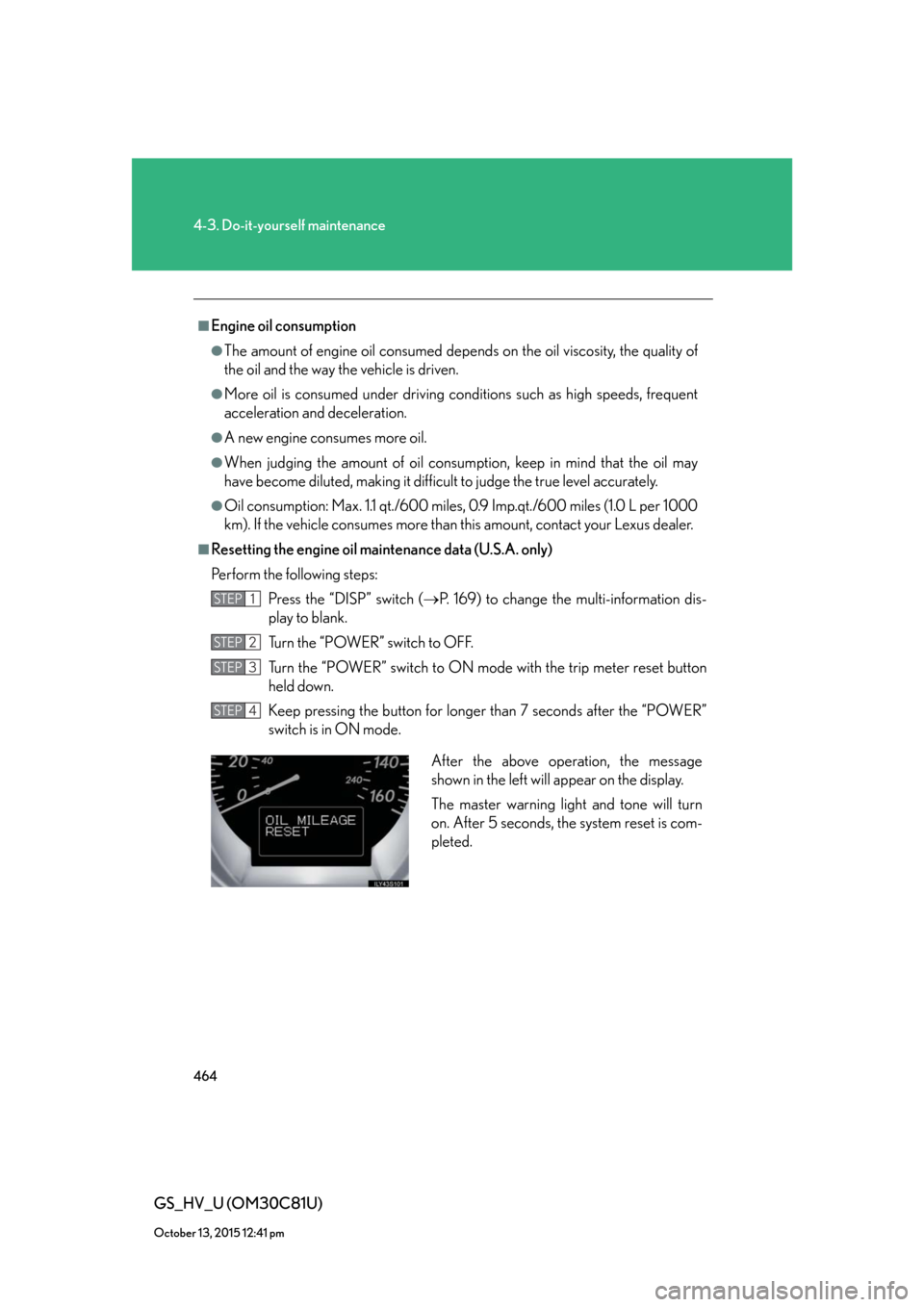
464
4-3. Do-it-yourself maintenance
GS_HV_U (OM30C81U)
October 13, 2015 12:41 pm
■Engine oil consumption
●The amount of engine oil consumed depends on the oil viscosity, the quality of
the oil and the way the vehicle is driven.
●More oil is consumed under driving conditions such as high speeds, frequent
acceleration and deceleration.
●A new engine consumes more oil.
●When judging the amount of oil consumption, keep in mind that the oil may
have become diluted, making it difficult to judge the true level accurately.
●Oil consumption: Max. 1.1 qt./600 miles, 0.9 Imp.qt./600 miles (1.0 L per 1000
km). If the vehicle consumes more than this amount, contact your Lexus dealer.
■Resetting the engine oil maintenance data (U.S.A. only)
Perform the following steps:
Press the “DISP” switch (P. 169) to change the multi-information dis-
play to blank.
Turn the “POWER” switch to OFF.
Turn the “POWER” switch to ON mode with the trip meter reset button
held down.
Keep pressing the button for longer than 7 seconds after the “POWER”
switch is in ON mode.
STEP1
STEP2
STEP3
STEP4
After the above operation, the message
shown in the left will appear on the display.
The master warning light and tone will turn
on. After 5 seconds, the system reset is com-
pleted.
Page 477 of 644

477
4-3. Do-it-yourself maintenance
4
Maintenance and care
GS_HV_U (OM30C81U)
October 13, 2015 12:41 pm
■How to initialize the tire pressure warning system
Park the vehicle in safe place and turn the “POWER” switch to
OFF.
While the vehicle is moving, initialization is not performed.
Adjust the tire inflation pressure to the specified cold tire inflation
pressure level. (P. 5 9 6 )
Make sure to adjust the tire pressure to the specified cold tire inflation
pressure level. The tire pressure warning system will operate based on
this pressure level.
Turn the “POWER” switch to ON mode.
Push and hold the tire pressure
warning reset switch until the tire
pressure warning light blinks
slowly three times and the mes-
sage “PRESSURE INITIAL”
appears on the multi-information
display.
Wait for a few minutes with the ON mode, and then turn the
“POWER” switch to OFF.
STEP1
STEP2
STEP3
STEP4
STEP5
Page 481 of 644

481
4-3. Do-it-yourself maintenance
4
Maintenance and care
GS_HV_U (OM30C81U)
October 13, 2015 12:41 pm
■Initializing the tire pressure warning system
Initialize the tires with the tire inflation pressure adjusted to the specified level.
■If you push the tire pressure warning reset switch accidentally
If initialization is performed, adjust the tire inflation pressure to the specified level
and initialize the system again.
■When the initialization of the tire pressure warning system has failed
Initialization can be completed in a few minutes. However, in the following cases,
the settings have not been recorded and the system will not operate properly. If
repeated attempts to record tire inflation pressure settings are unsuccessful, have
the vehicle inspected by your Lexus dealer.
●When operating the tire pressure warning reset switch, the tire pressure warn-
ing light does not flash 3 times and the setting message does not appear on the
multi-information display.
●After carrying out the initialization procedure, the tire pressure warning light
blinks for 1 minute then stays on after driving for 20 minutes.
■Routine tire inflation pressure checks
The tire pressure warning system does not replace routine tire inflation pressure
checks. Make sure to check tire inflation pressure as part of your routine of daily
vehicle checks.
Page 483 of 644

483
4-3. Do-it-yourself maintenance
4
Maintenance and care
GS_HV_U (OM30C81U)
October 13, 2015 12:41 pm
CAUTION
■Tire pressure warning system operation
The tire pressure warning system may not provide warning immediately if a tire
bursts or if sudden air leakage occurs.
■When inspecting or replacing tires
Observe the following precautions to prevent accidents. Failure to do so may cause
damage to parts of the drive train, as well as dangerous handling characteristics,
which may lead to an accident resulting in death or serious injury.
●Do not mix tires of different makes, models or tread patterns.
Also, do not mix tires of remarkably different treadwear.
●Do not use tire sizes other than those recommended by Lexus.
●Do not mix differently constructed tires (radial, bias-belted or bias-ply tires).
●Do not mix summer, all season and winter tires.
●Do not use tires that have been used on another vehicle.
Do not use tires if you do not know how they were used previously.
■When initializing the tire pressure warning system
Do not push the tire pressure warning reset switch without first adjusting the tire
inflation pressure to the specified level. Otherwise, the tire pressure warning light
may not come on even if the tire inflation pressure is low, or it may come on when
the tire inflation pressure is actually normal.
Page 539 of 644

5
When trouble arises
539
5-2. Steps to take in an emergency
GS_HV_U (OM30C81U)
October 13, 2015 12:41 pm
■When the tire pressure warning light comes on
Check the tire inflation pressure and adjust to the appropriate level. Pushing the tire
pressure warning reset switch does not turn off the tire pressure warning light.
■The tire pressure warning light may turn on due to natural causes
The tire pressure warning light may turn on due to natural causes such as natural air
leaks or tire inflation pressure changes caused by temperature. In this case, adjust-
ing the tire inflation pressure will turn off the warning light (after a few minutes).
■When a tire is replaced with a spare tire
The compact spare tire is not equipped with the tire pressure warning valve and
transmitter. If a tire goes flat, the tire pressure warning light will not turn off even
though the flat tire is replaced with the spare tire. Replace the spare tire with the
repaired tire and adjust the proper tire inflation pressure. The tire pressure warning
light will turn off after a few minutes.
■If the tire pressure warning system is inoperative
The tire pressure warning system will be disabled in the following conditions:
(When the condition becomes normal, the system will work properly.)
●If tires not equipped with tire pressure warning valves and transmitters are used.
●If the ID code on the tire pressure warning valves and transmitters is not regis-
tered in the tire pressure warning computer.
●If the tire pressure warning select switch is set to a different tire setting.
●If the tire inflation pressure is 73 psi (500 kPa, 5.1 kgf/cm2 or bar) or higher.
The tire pressure warning system may be disabled in the following conditions:
(When the condition becomes normal, the system will work properly.)
●If electronic devices or facilities using similar radio wave frequencies are nearby.
●If a radio set at similar frequencies is in use in the vehicle.
●If a window tint that affects the radio wave signals is installed.
●If there is a lot of snow or ice on the vehicle, in particular around the wheels or
wheel housings.
●If non-genuine Lexus wheels are used. (Even if you use Lexus wheels, the tire
pressure warning system may not work properly with some types of tires.)
●If tire chains are used.
Page 546 of 644

546
5-2. Steps to take in an emergency
GS_HV_U (OM30C81U)
October 13, 2015 12:41 pm
Wa r n i n g m e s s a g eDetails
(If equipped)
Malfunction in the active stabilizer suspension sys-
tem.
(If equipped)Malfunction in the PCS.
(Flashing)
(If equipped)
Malfunction in the radar cruise control system.
Stop the vehicle in a safe place. Turn the “POWER”
switch to OFF and then to ON mode again to reset
the cruise control system.
Malfunction in the charging system.
Malfunction in the power steering system.