display Lexus GS450h 2012 Navigation manual
[x] Cancel search | Manufacturer: LEXUS, Model Year: 2012, Model line: GS450h, Model: Lexus GS450h 2012Pages: 257, PDF Size: 30.79 MB
Page 217 of 257

215
1. 12.3-INCH DISPLAY OPERATION
GS450h/250 (EE) NAVI 30C48E
13.12.17 15:42
7
12.3-INCH DISPLAY
4. BASIC SCREENS
1Select the desired tab.
1Select , or .
The audio control screen, air condi-
tioning control screen and vehicle in-
formation screen can each be
displayed and operated on the “Side
Display”.
SWITCHING THE BASIC
SCREEN
Screen
buttonFunction
To display the audio control
screen
To display the air condition-
ing control screen
To display the vehicle infor-
mation screen
TO DISPLAY ON THE “Main
Display”
Detailed information that is not
shown on the “Side Display” can be
set to display on the “Main Display”.
For “Main Display” operation, refer
to the respective section.
Bluetooth® CONNECTION
STATUS
You can check such indicators as
signal strength and connection status
on the top right of the screen. For de-
tails, refer to “Owner’s Manual”.
Page 218 of 257

216
1. 12.3-INCH DISPLAY OPERATION
GS450h/250 (EE) NAVI 30C48E
13.12.17 15:42
1Select or for select the desired
audio mode.
1Select or for select the de-
sired station.
1Select or for select the de-
sired track, file or chapter.
AUDIO/VIDEO SYSTEM
Operations such as selecting a preset
station or track are carried out on the
screen.
INFORMATION
and is not display in some
audio modes.
CHANGING THE AUDIO
MODE
SELECTING A RADIO
STATION
Stations that have been registered to
the preset buttons can be selected.
SELECTING A TRACK/FILE
OR CHAPTER
A track, file or chapter can be select-
ed during playback in each mode.
Page 219 of 257
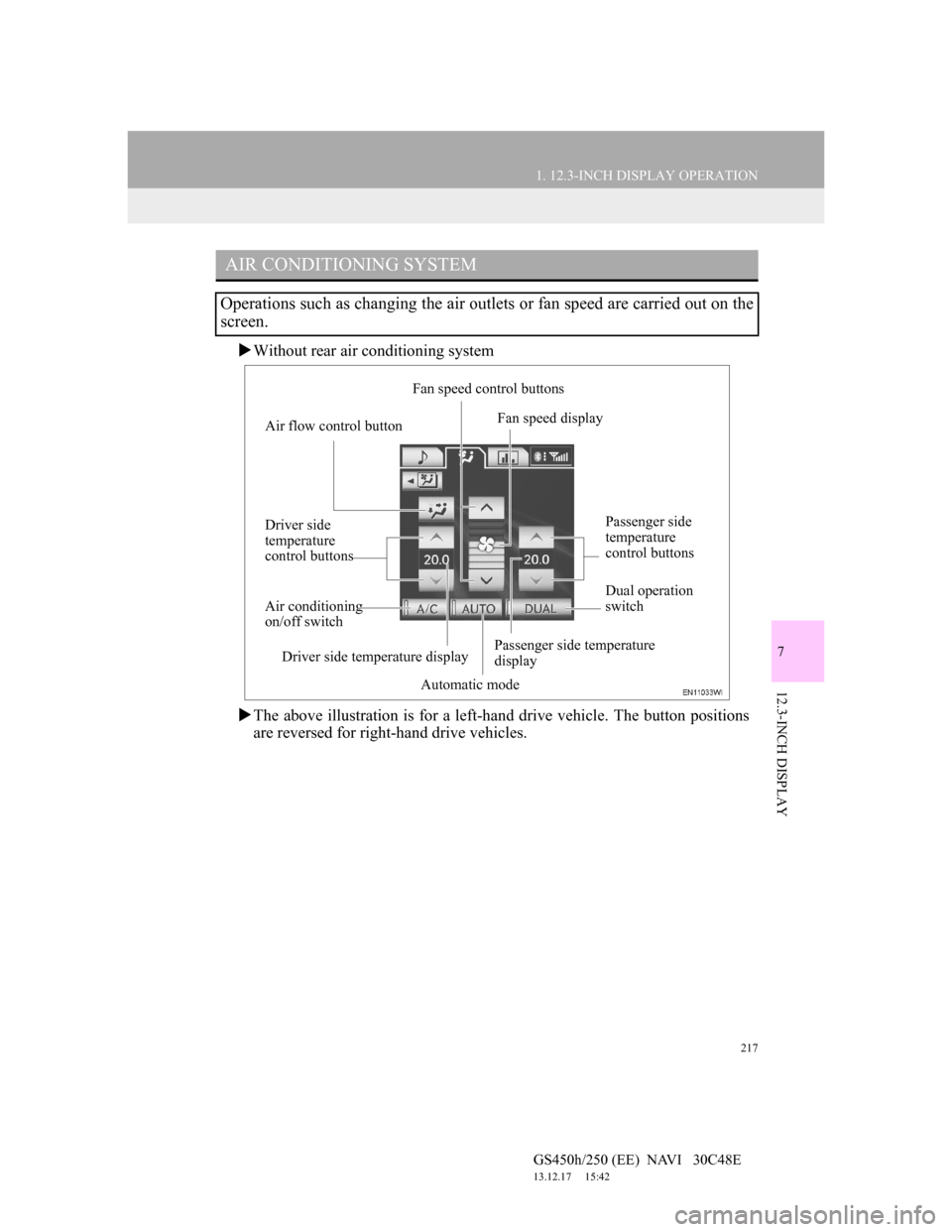
217
1. 12.3-INCH DISPLAY OPERATION
7
12.3-INCH DISPLAY
GS450h/250 (EE) NAVI 30C48E
13.12.17 15:42
Without rear air conditioning system
The above illustration is for a left-hand drive vehicle. The button positions
are reversed for right-hand drive vehicles.
AIR CONDITIONING SYSTEM
Operations such as changing the air outlets or fan speed are carried out on the
screen.
Air flow control buttonFan speed control buttons
Fan speed display
Passenger side
temperature
control buttons
Dual operation
switch
Passenger side temperature
display
Automatic mode Air conditioning
on/off switch Driver side
temperature
control buttons
Driver side temperature display
Page 220 of 257
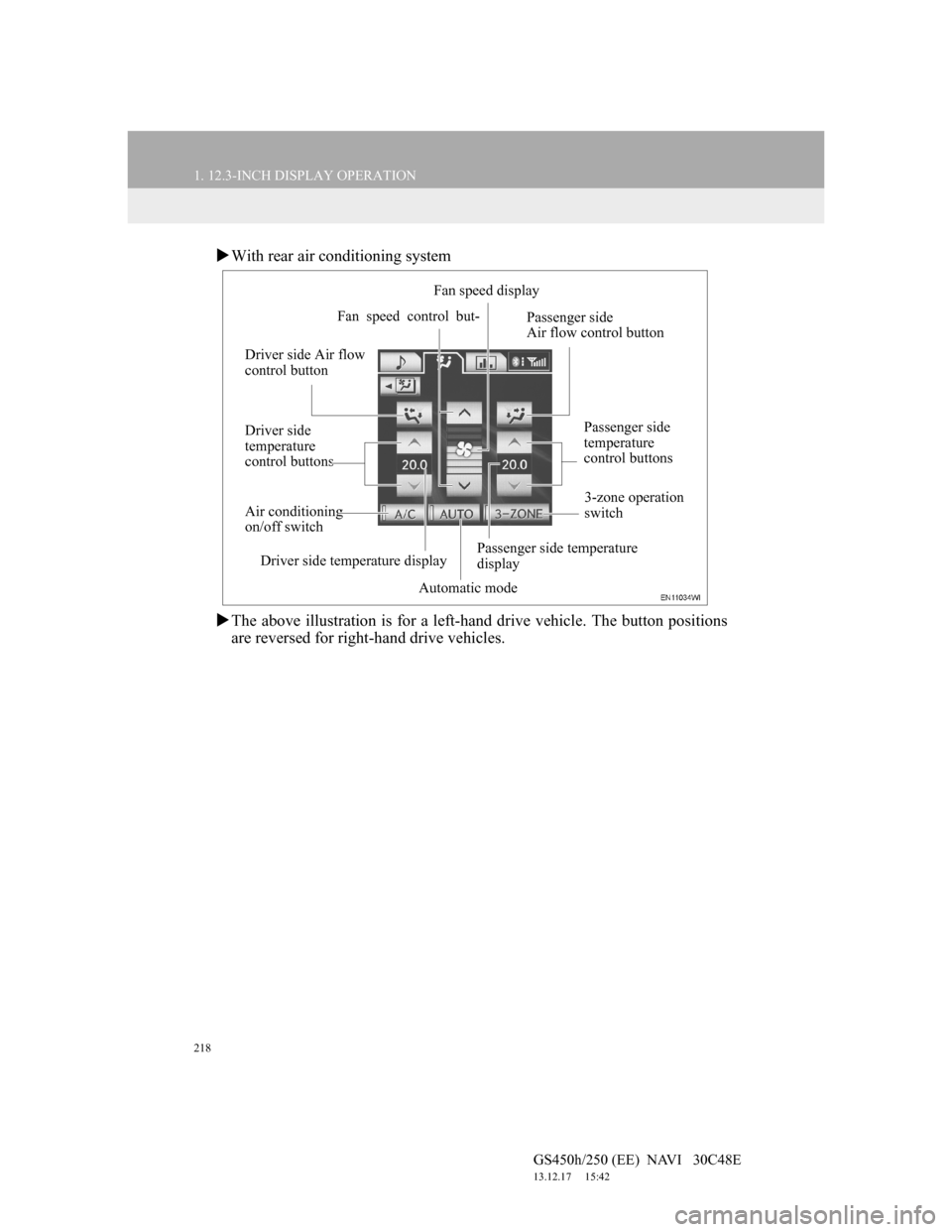
218
1. 12.3-INCH DISPLAY OPERATION
GS450h/250 (EE) NAVI 30C48E
13.12.17 15:42
With rear air conditioning system
The above illustration is for a left-hand drive vehicle. The button positions
are reversed for right-hand drive vehicles.
Fan speed control but-Fan speed display
Passenger side
temperature
control buttons
Passenger side temperature
display
Automatic mode Air conditioning
on/off switch Driver side
temperature
control buttons Driver side Air flow
control buttonPassenger side
Air flow control button
3-zone operation
switch
Driver side temperature display
Page 221 of 257

219
1. 12.3-INCH DISPLAY OPERATION
7
12.3-INCH DISPLAY
GS450h/250 (EE) NAVI 30C48E
13.12.17 15:42
1Select “AUTO”.
The air conditioning system begins to
operate. Air outlets and fan speed are
automatically adjusted according to the
temperature setting.
2Select to increase the
tempera-
ture and to decrease the tem-
perature on temperature control
buttons.
The temperature for the driver and pas-
senger seats can be set separately.
ADJUSTING THE TEMPERA-
TURE SETTINGS
Without rear air conditioning system
1Select to increase the tempera-
ture and to decrease the tem-
perature on temperature control
buttons.With rear air conditioning system
1Select to increase the tempera-
ture and to decrease the tem-
perature on temperature control
buttons.
ADJUSTING THE FAN SPEED
1Select to increase the fan speed
and select to decrease the fan
speed on fan speed control buttons.
CHANGING THE AIR OUTLETS
Without rear air conditioning system
1Select air flow control buttons.
The air outlets used are switched each
time the button is selected.
With rear air conditioning system
1Select air flow control buttons.
Different air outlets for the left-hand
and right-hand front seats can be cho-
sen.
The air outlets used are switched each
time the button is selected.
USING THE AUTOMATIC
MODE
ADJUSTING THE SETTINGS
“DUAL” is used to set the tempera-
tures independently for the driver’s
seat and front passenger seat.
The air conditioning system switches
between dual and simultaneous
modes each time “DUAL” is
selected.
When the “DUAL” indicator is on,
the temperature for the driver’s seat
and front passenger seat can be
adjusted separately.
“3-ZONE” is used to set the tempera-
tures independently for the driver’s,
front passenger’s and rear seats.
The air conditioning system switches
between individual and simultaneous
modes each time “3-ZONE” is
selected.
When the “3-ZONE” indicator is on,
the temperature for the driver’s, front
passenger’s and rear seats can be
adjusted separately.
Page 222 of 257

220
1. 12.3-INCH DISPLAY OPERATION
GS450h/250 (EE) NAVI 30C48E
13.12.17 15:42
1Select or for select the desired
screen.
CONSUMPTIONPAST RECORD
TRIP INFORMATION
VEHICLE INFORMATION
Vehicle information (the fuel con-
sumption, compass, energy monitor
etc.) can be displayed.
The details of the information, refer
to “Owner’s Manual”.
SWITCHING THE VEHICLE
INFORMATION
Displays the average fuel consump-
tion and regenerated energy (vehi-
cles with hybrid system) for the past
10 minutes in 1 minute intervals, as
well as the cruising range.
Displays the average fuel consump-
tion and highest fuel consumption.
Displays the cruising range, average
fuel consumption and the amount of
time elapsed since the engine
Page 223 of 257

221
1. 12.3-INCH DISPLAY OPERATION
7
12.3-INCH DISPLAY
GS450h/250 (EE) NAVI 30C48E
13.12.17 15:42
COMPASS
1Select or .
North-up screen
Heading-up screen
ENERGY MONITOR (VEHICLES
WITH HYBRID SYSTEM)
Displays a compass and information
about the current position. The orien-
tation of the compass can be changed
from north-up to heading-up by se-
lecting the orientation symbol.
Displays the hybrid system operation
and energy recovery states.
Page 224 of 257

222
1. 12.3-INCH DISPLAY OPERATION
GS450h/250 (EE) NAVI 30C48E
13.12.17 15:42
5. INTERRUPTION SCREENS
For example, when the Lexus parking
assist-sensor is being displayed.
1Select the button for the screen you
want to display at the front.Each of the following screens is dis-
played automatically in accordance
with conditions.
Lexus parking assist-sensor
Telephone
Driving mode
Lexus night view (vehicles with
hybrid system)
For the “Lexus parking assist-sen-
sor”, “Driving mode” and “Lexus
night view”, refer to “Owner’s Man-
ual”.
SWITCHING THE
INTERRUPTION SCREEN
When multiple interruption screens
have been opened, the hidden
screens can be brought forward and
displayed once again. (The driving
mode screen cannot be displayed
again.)
Screen
buttonFunction
To display the Lexus night
view screen
To display the Lexus park as-
sist screen
To display the telephone
screen
HANDS-FREE SYSTEM
(FOR CELLULAR PHONE)
A calling screen will be shown on the
“Side Display” when the following
operations are carried out on the
“Main Display”.
When on the telephone screen
is selected
When the desired number is selected
on the “Speed dial” screen
When
on the mail screen is
selected
Page 225 of 257

223
1. 12.3-INCH DISPLAY OPERATION
7
12.3-INCH DISPLAY
GS450h/250 (EE) NAVI 30C48E
13.12.17 15:42
1Select to talk on the phone.
To refuse to receive the call: Select
.
To adjust the volume of a received
call: Select “-” or “+”.To adjust the volume of the other par-
ty’s voice: Select “-” or “+”.
To hang up the phone: Select .
To mute your voice: Select “Mute”.
To transfer the call: Select “Handset
mode” to change from hands-free call
to cellular phone call.
Select “Handsfree mode” to change
from cellular phone call to hands-free
call.
RECEIVING A CALL
When a call is received, this screen is
displayed with a sound.
INFORMATION
The incoming call screen can also be
set to display on the “Main Display”
when a call is received. (For details,
refer to “Owner’s Manual”.)
SPEAKING ON THE PHONE
While talking on the phone, this
screen is displayed. The operations
outlined below can be performed on
this screen.
Page 226 of 257

224
1. 12.3-INCH DISPLAY OPERATION
GS450h/250 (EE) NAVI 30C48E
13.12.17 15:42
1Select .
DISPLAYING ON THE “Main
Display”
The screen can be shown on the
“Main Display” when carrying out
an operation that cannot be conduct-
ed on the “Side Display”.
INFORMATION
Operation is still possible using the
steering phone switches even if the
phone screen is hidden behind
another interruption screen. If the
operation is conducted using a steer-
ing switch, the phone screen will
automatically be brought to the front.
For details on operating the steering
phone switches and the “Main Dis-
play”, refer to “Owner’s Manual”.