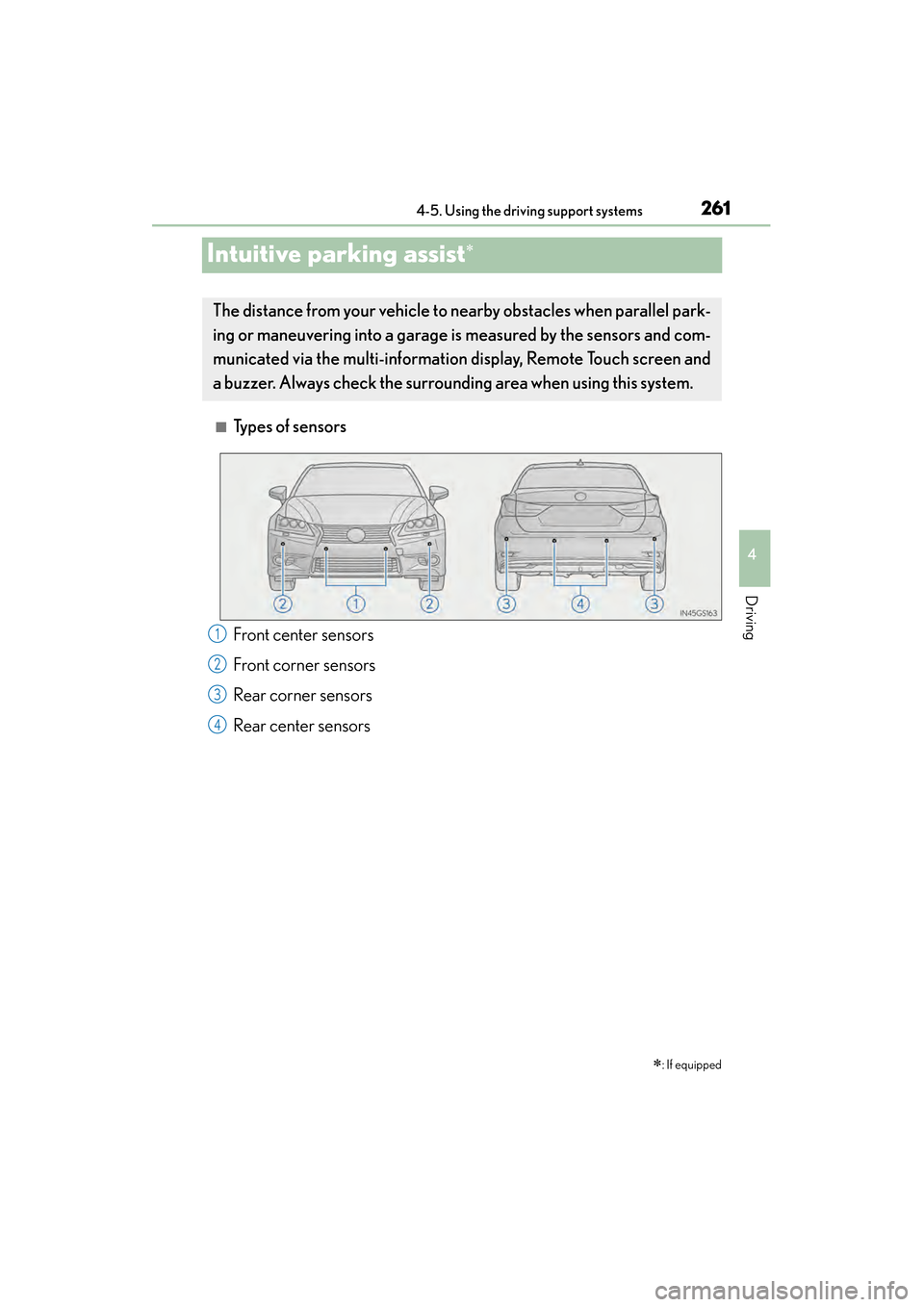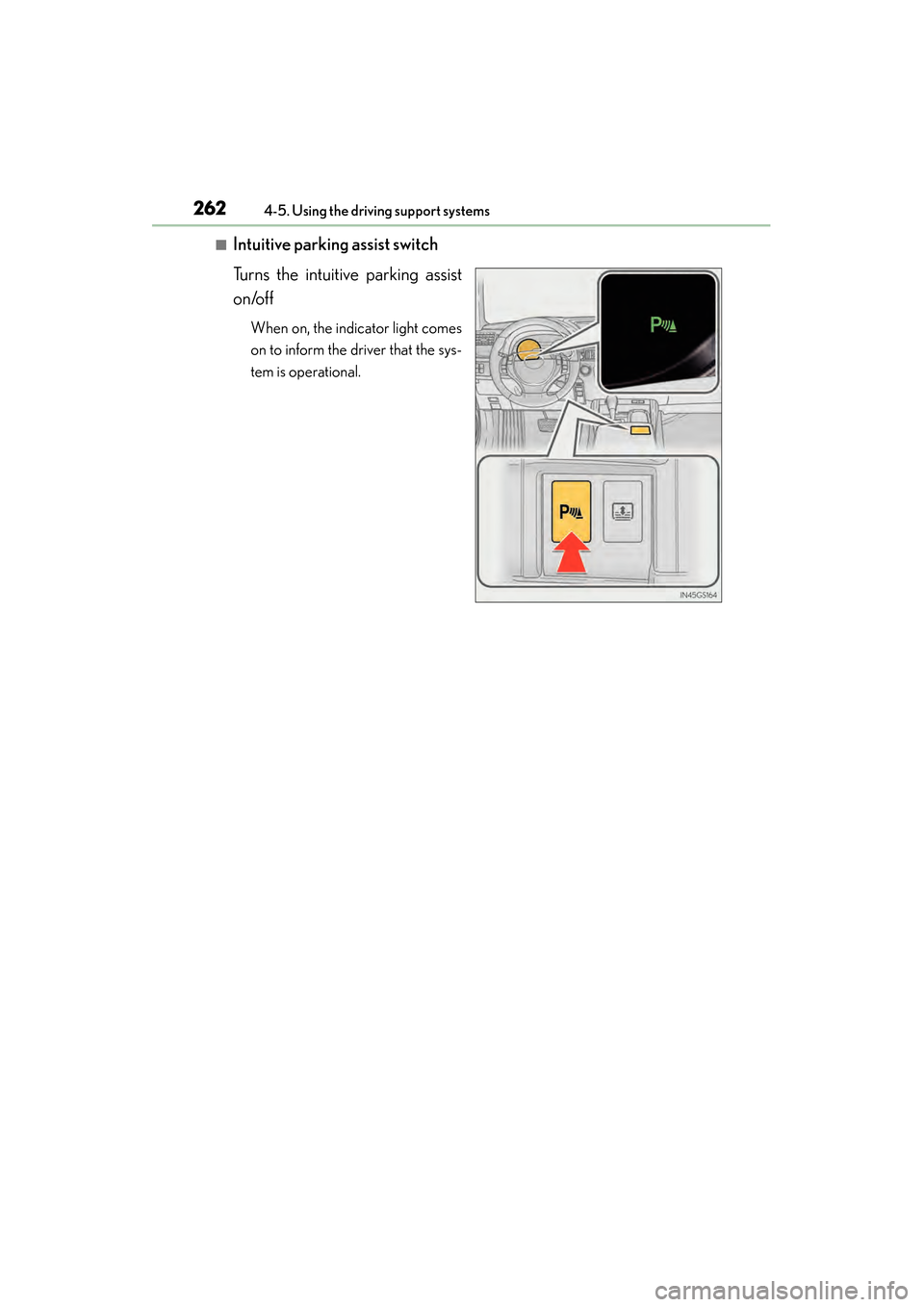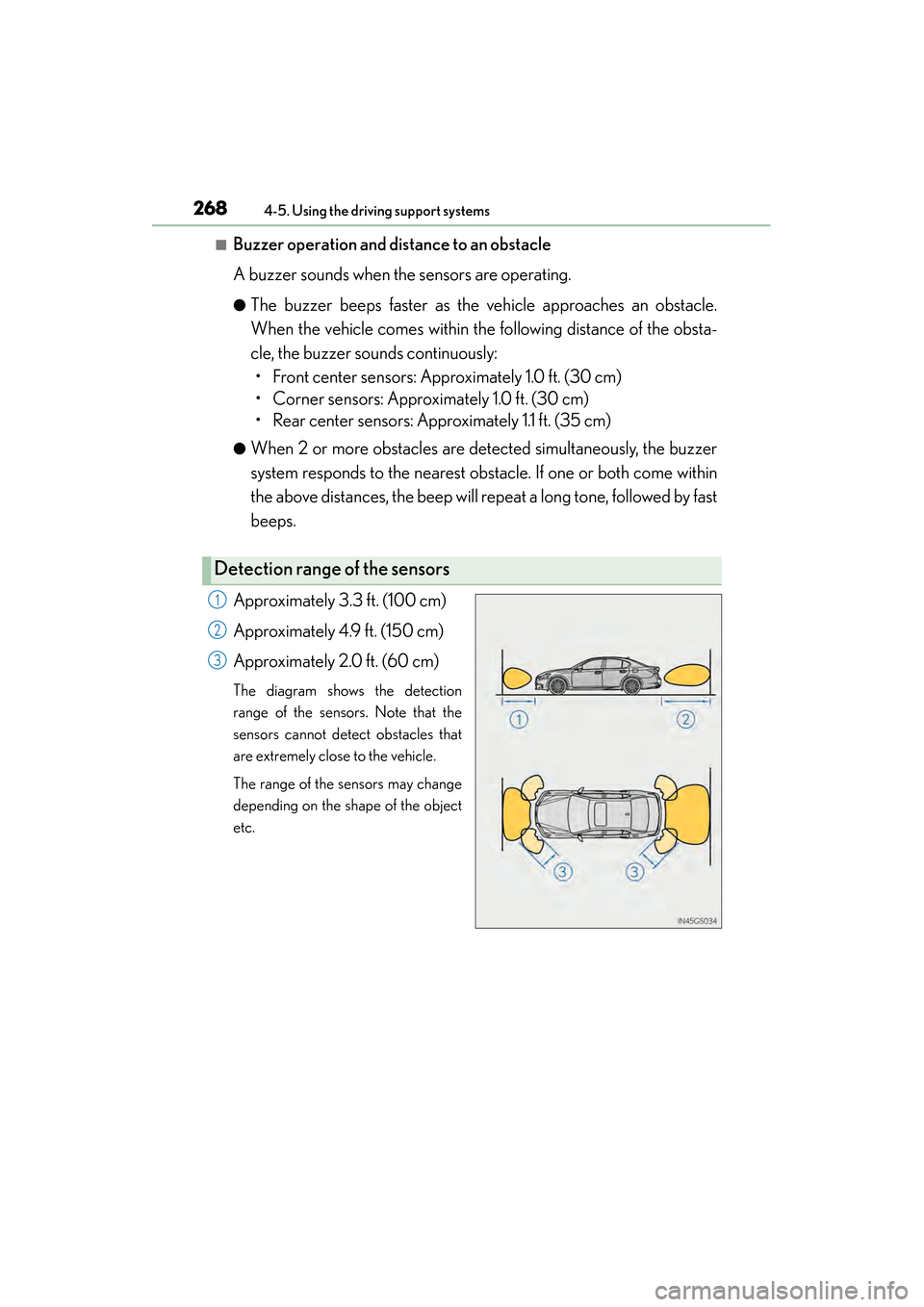Lexus GS450h 2013 Owner's Manual
GS450h 2013
Lexus
Lexus
https://www.carmanualsonline.info/img/36/15351/w960_15351-0.png
Lexus GS450h 2013 Owner's Manual
Trending: oil type, clock, fuel filter, remote start, emergency towing, auxiliary battery, radio
Page 261 of 862
260
GS450h_U (OM30D01U)
4-5. Using the driving support systems
NOTICE
●Do not place anything on the dashboard.
The camera sensor may recognize the image reflected on the windshield as lane
markers by mistake.
●Do not scratch the camera lens, or let it get dirty.
When cleaning the inside of the windshield, be careful not to get any glass
cleaner etc. on the lens. Also, do not touch the lens.
For lens repair, contact your Lexus dealer.
●Do not change the installation position or direction of the camera sensor or
remove it. The direction of the camera sensor is precisely adjusted.
●Do not subject the camera sensor to strong impact or force, and do not disas-
semble the camera sensor.
GS450h_U.book Page 260 Monday, January 23, 2012 10:20 AM
Page 262 of 862
261
GS450h_U (OM30D01U)4-5. Using the driving support systems
4
Driving
Intuitive parking assist∗
■Types of sensors ∗
: If equipped
The distance from your vehicle to nearby obstacles when parallel park-
ing or maneuvering into a garage is measured by the sensors and com-
municated via the multi-information display, Remote Touch screen and
a buzzer. Always check the surrounding area when using this system.
Front center sensors
Front corner sensors
Rear corner sensors
Rear center sensors1
2
3
4
sec_04-05.fm Page 261 Monday, January 23, 2012 11:41 AM
Page 263 of 862
262
GS450h_U (OM30D01U)
4-5. Using the driving support systems
■Intuitive parking assist switch
Turns the intuitive parking assist
on/off
When on, the indicator light comes
on to inform the driver that the sys-
tem is operational.
GS450h_U.book Page 262 Monday, January 23, 2012 10:20 AM
Page 264 of 862
GS450h_U (OM30D01U)
2634-5. Using the driving support systems
4
Driving
When the sensors detect an obstacle, a graphic is shown on the multi-
information display and Remote Touch screen depending on the position
and distance to the obstacle.
■Multi-information displayFront corner sensor detection
Front center sensor detection
Rear corner sensor detection
Rear center sensor detection
Display
1
2
3
4
GS450h_U.book Page 263 Monday, January 23, 2012 10:20 AM
Page 265 of 862
264
GS450h_U (OM30D01U)
4-5. Using the driving support systems
■Remote Touch screen
�XFor 8-inch display
When the rear view monitor
system is not displayed
A graphic is automatically dis-
played when an obstacle is
detected. The screen can be set so
that the graphic is not displayed.
(→ P. 2 6 9 )
When the rear view monitor
system is displayed (insert dis-
play)
A simplified image is displayed on
the right upper corner of the
Remote Touch screen when an
obstacle is detected.
�XFor 12.3-inch display
A graphic will be shown on the
side display
A graphic is automatically dis-
played when an obstacle is
detected. The screen can be set so
that the graphic is not displayed.
( → P. 2 6 9 )
1
2
GS450h_U.book Page 264 Monday, January 23, 2012 10:20 AM
Page 266 of 862
GS450h_U (OM30D01U)
2654-5. Using the driving support systems
4
Driving
■Front center sensor
Sensor detection display, obstacle distance
Approximate
distance to obstacleMulti-
information display
Remote Touch screen
8-inch
display
8-inch
display (insert
display)
12.3-inch display
3.3 ft. (100 cm) to
1.6 ft. (50 cm)
(continuous)(continuous)(blinking slowly)(continuous)
1.6 ft. (50 cm) to
1.2 ft. (37.5 cm)
(continuous)(continuous)(blinking)(continuous)
1.2 ft. (37.5 cm) to
1.0 ft. (30 cm)
(continuous)(continuous)(blinking rapidly)(continuous)
Less than
1.0 ft. (30 cm)
(blinking)(continuous)(continuous)(continuous)
GS450h_U.book Page 265 Monday, January 23, 2012 10:20 AM
Page 267 of 862
266
GS450h_U (OM30D01U)
4-5. Using the driving support systems
■Corner sensors
Approximate
distance to obstacleMulti-
information display
Remote Touch screen
8-inch
display
8-inch
display (insert
display)
12.3-inch display
2.0 ft. (60 cm) to
1.5 ft. (45 cm)
(continuous)(continuous)(blinking)(continuous)
1.5 ft. (45 cm) to
1.0 ft. (30 cm)
(continuous)(continuous)(blinking rapidly)(continuous)
Less than
1.0 ft. (30 cm)
(blinking)(continuous)(continuous)(continuous)
GS450h_U.book Page 266 Monday, January 23, 2012 10:20 AM
Page 268 of 862
GS450h_U (OM30D01U)
2674-5. Using the driving support systems
4
Driving
■Rear center sensor
Approximate distance to obstacleMulti-information displayRemote Touch screen
8-inch display
(insert display)12.3-inch display
4.9 ft. (150 cm) to
2.0 ft. (60 cm)
(continuous)(blinking slowly)(continuous)
2.0 ft. (60 cm) to
1.5 ft. (45 cm)
(continuous)(blinking)(continuous)
1.5 ft. (45 cm) to
1.1 ft. (35 cm)
(continuous)(blinking rapidly)(continuous)
Less than
1.1 ft. (35 cm)
(blinking)(continuous)(continuous)
GS450h_U.book Page 267 Monday, January 23, 2012 10:20 AM
Page 269 of 862
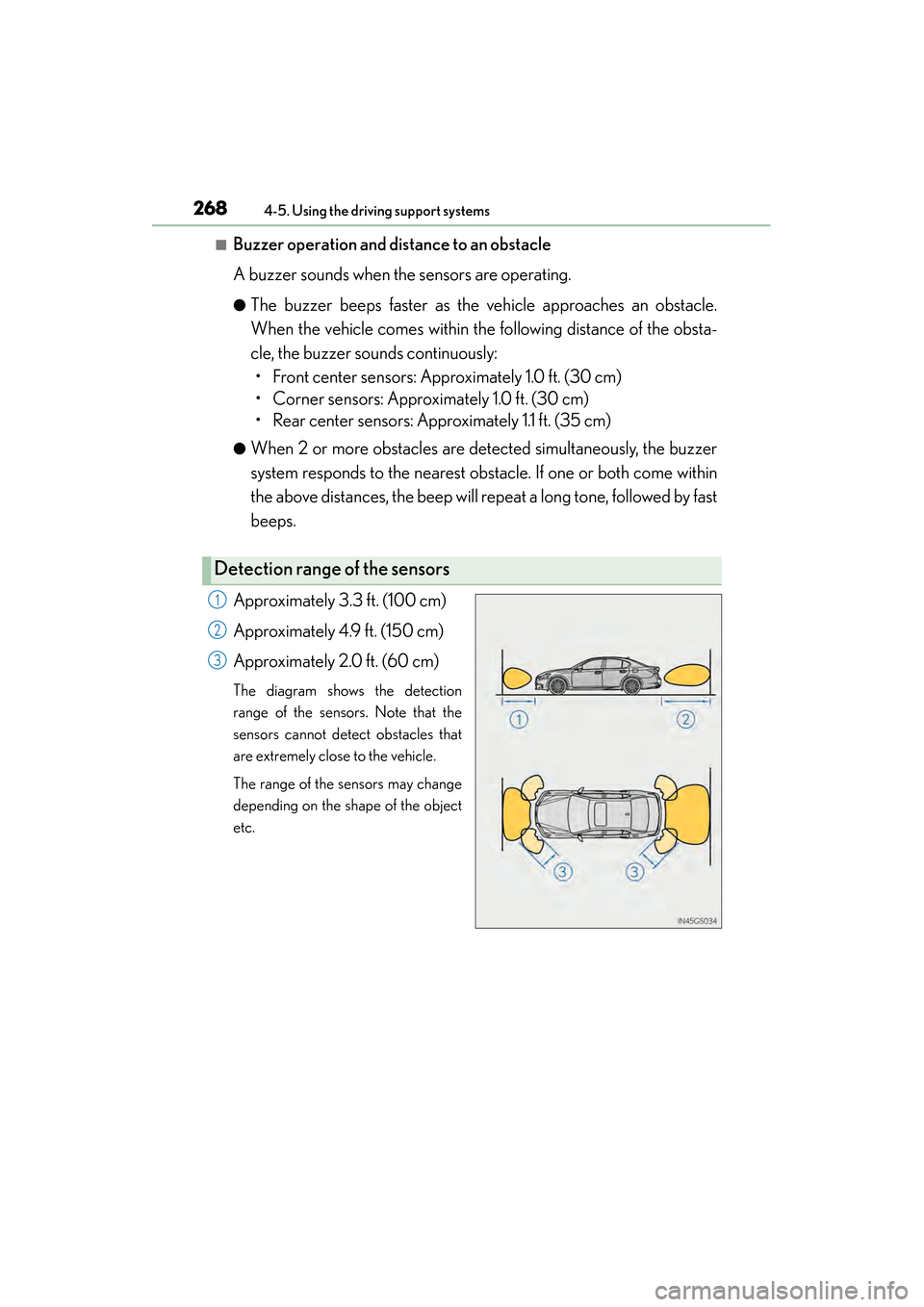
268
GS450h_U (OM30D01U)
4-5. Using the driving support systems
■Buzzer operation and distance to an obstacle
A buzzer sounds when the sensors are operating.
●The buzzer beeps faster as the vehicle approaches an obstacle.
When the vehicle comes within the following distance of the obsta-
cle, the buzzer sounds continuously:• Front center sensors: Approximately 1.0 ft. (30 cm)
• Corner sensors: Approximately 1.0 ft. (30 cm)
• Rear center sensors: Approximately 1.1 ft. (35 cm)
●When 2 or more obstacles are detected simultaneously, the buzzer
system responds to the nearest obstacle. If one or both come within
the above distances, the beep will repeat a long tone, followed by fast
beeps.
Approximately 3.3 ft. (100 cm)
Approximately 4.9 ft. (150 cm)
Approximately 2.0 ft. (60 cm)
The diagram shows the detection
range of the sensors. Note that the
sensors cannot detect obstacles that
are extremely close to the vehicle.
The range of the sensors may change
depending on the shape of the object
etc.
Detection range of the sensors
1
2
3
GS450h_U.book Page 268 Monday, January 23, 2012 10:20 AM
Page 270 of 862
GS450h_U (OM30D01U)
2694-5. Using the driving support systems
4
Driving
You can change the warning beep volume and Remote Touch screen
operating conditions.Press the “MENU” button on the Remote Touch. ( →P. 328)
Select “SETUP” on the “Menu” screen.
Select “Vehicle” on the “Setup” screen.
Select “Lexus Park Assist” on the “Vehicle Settings” screen.
Alert volume setting
Display on/off
Alert distance setting
Make sure to save after changing
settings.
Setting up intuitive parking assist
1
2
3
4
1
2
3
GS450h_U.book Page 269 Monday, January 23, 2012 10:20 AM
Trending: fuse box, instrument cluster, spare tire, airbag off, steering wheel adjustment, VSC, engine oil capacity