Lexus GS450h 2013 Owner's Manual
Manufacturer: LEXUS, Model Year: 2013, Model line: GS450h, Model: Lexus GS450h 2013Pages: 862, PDF Size: 19.06 MB
Page 301 of 862

300
GS450h_U (OM30D01U)
4-5. Using the driving support systems
■Conditions that may trigger the system even if there is no danger of a collision
●When there is an object by the roadside at the entrance to a curve
●When passing an oncoming vehicle on a curve
●When driving over a narrow iron bridge
●When there is a metal object on the road surface
●When driving on an uneven road surface
●When passing an oncoming vehicle on a left-turn
●When your vehicle rapidly closes on the vehicle in front
●When a grade separation/interchange, sign, billboard, or other structure appears
to be directly in the vehicle’s line of travel
●When climbing a steep hill causes an overhead billboard or other metallic structure
to appear directly in the vehicle’s line of travel
When the system is activated in the situations described above, there is also a possi-
bility that the seat belts will retract quickly and the brakes will be applied with a force
greater than normal. When the seat belt is locked in the retracted position, stop the
vehicle in a safe place, release the seat belt and refasten it.
■Obstacles not detected
The sensor cannot detect plastic obstacles such as traffic cones. There may also be
occasions when the sensor cannot detect pedestrians, animals, bicycles, motorcy-
cles, trees, or snowdrifts.
■Situations in which the pre-collision system does not function properly
The system may not function effectively in situations such as the following:
●On roads with sharp bends or uneven surfaces
●If a vehicle suddenly moves in front of your vehicle, such as at an intersection
●If a vehicle suddenly cuts in front of your vehicle, such as when overtaking
●In inclement weather such as heavy rain, fog, snow or sand storms
●When your vehicle is skidding such as the VSC system off
●When your vehicle is steeply inclined
GS450h_U.book Page 300 Monday, January 23, 2012 10:20 AM
Page 302 of 862
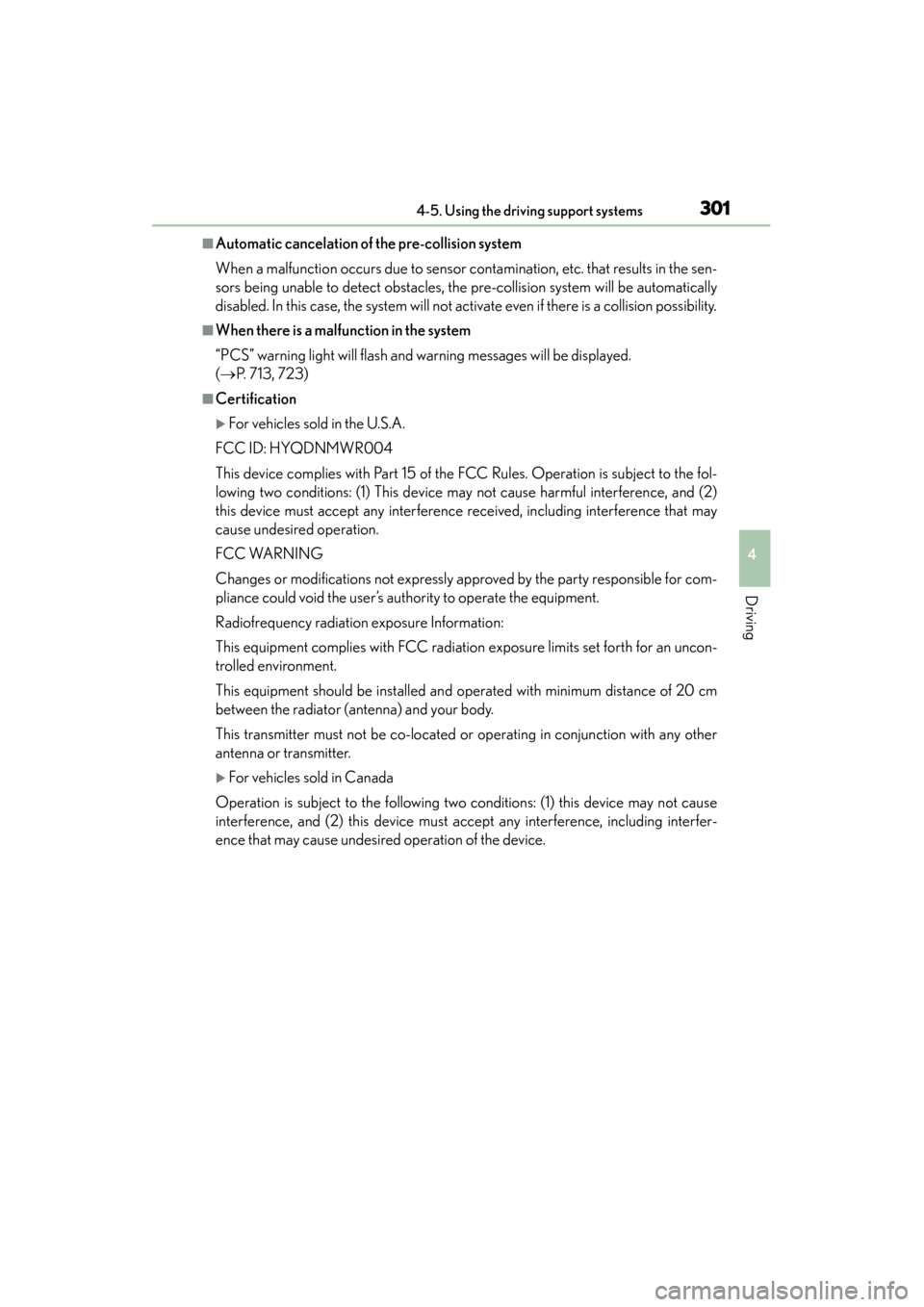
GS450h_U (OM30D01U)
3014-5. Using the driving support systems
4
Driving
■Automatic cancelation of the pre-collision system
When a malfunction occurs due to sensor contamination, etc. that results in the sen-
sors being unable to detect obstacles, the pre-collision system will be automatically
disabled. In this case, the system will not activate even if there is a collision possibility.
■When there is a malfunction in the system
“PCS” warning light will flash and warning messages will be displayed.
(→ P. 7 1 3 , 7 2 3 )
■Certification
�XFor vehicles sold in the U.S.A.
FCC ID: HYQDNMWR004
This device complies with Part 15 of the FCC Rules. Operation is subject to the fol-
lowing two conditions: (1) This device may not cause harmful interference, and (2)
this device must accept any interference received, including interference that may
cause undesired operation.
FCC WARNING
Changes or modifications not expressly approved by the party responsible for com-
pliance could void the user’s authority to operate the equipment.
Radiofrequency radiation exposure Information:
This equipment complies with FCC radiation exposure limits set forth for an uncon-
trolled environment.
This equipment should be installed and operated with minimum distance of 20 cm
between the radiator (antenna) and your body.
This transmitter must not be co-located or operating in conjunction with any other
antenna or transmitter.
�XFor vehicles sold in Canada
Operation is subject to the following two conditions: (1) this device may not cause
interference, and (2) this device must accept any interference, including interfer-
ence that may cause undesired operation of the device.
sec_04-05.fm Page 301 Monday, January 30, 2012 10:28 AM
Page 303 of 862
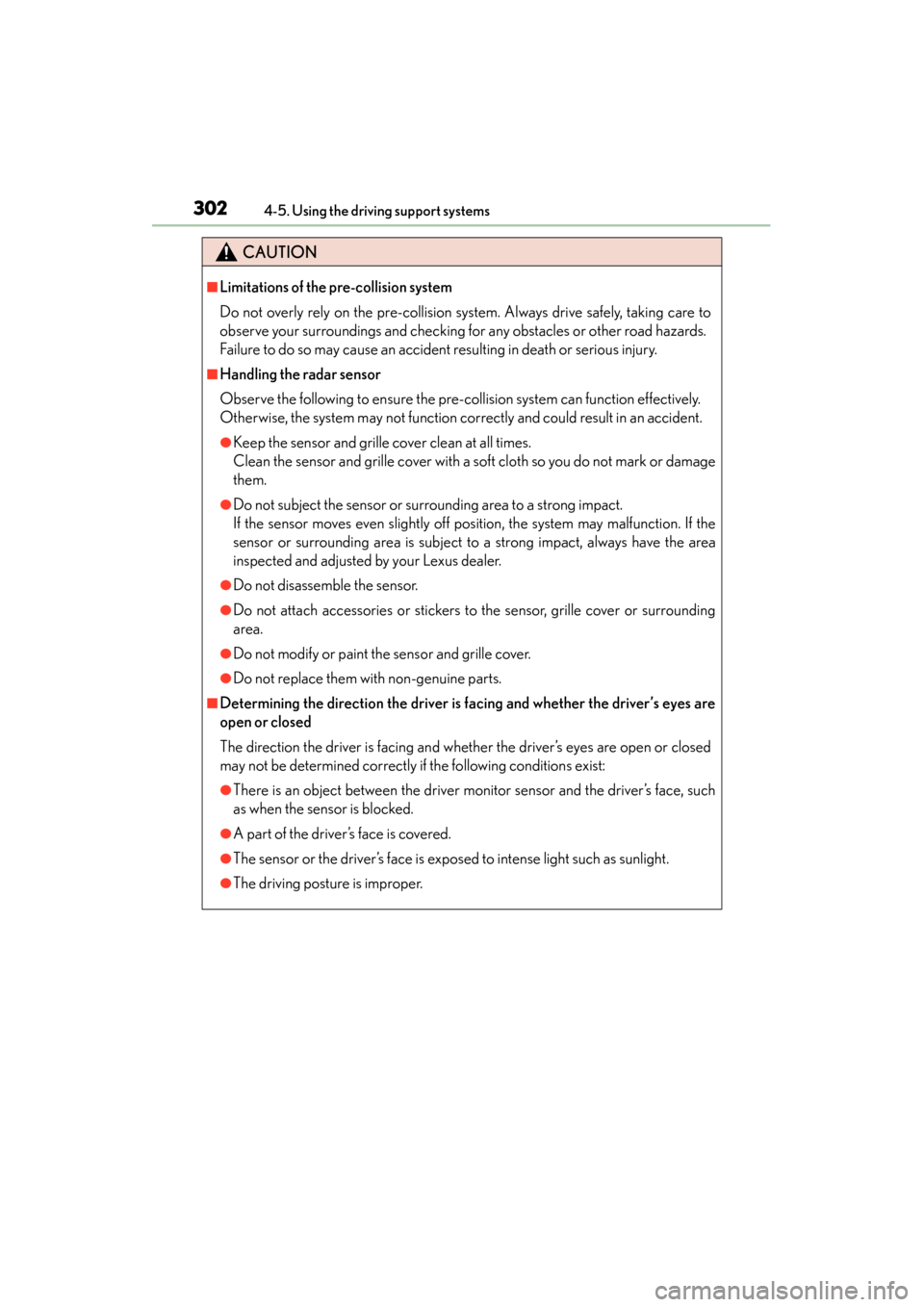
302
GS450h_U (OM30D01U)
4-5. Using the driving support systems
CAUTION
■Limitations of the pre-collision system
Do not overly rely on the pre-collision system. Always drive safely, taking care to
observe your surroundings and checking for any obstacles or other road hazards.
Failure to do so may cause an accident resulting in death or serious injury.
■Handling the radar sensor
Observe the following to ensure the pre-collision system can function effectively.
Otherwise, the system may not function correctly and could result in an accident.
●Keep the sensor and grille cover clean at all times.
Clean the sensor and grille cover with a soft cloth so you do not mark or damage
them.
●Do not subject the sensor or surrounding area to a strong impact.
If the sensor moves even slightly off position, the system may malfunction. If the
sensor or surrounding area is subject to a strong impact, always have the area
inspected and adjusted by your Lexus dealer.
●Do not disassemble the sensor.
●Do not attach accessories or stickers to the sensor, grille cover or surrounding
area.
●Do not modify or paint the sensor and grille cover.
●Do not replace them with non-genuine parts.
■Determining the direction the driver is fa cing and whether the driver’s eyes are
open or closed
The direction the driver is facing and whether the driver’s eyes are open or closed
may not be determined correctly if the following conditions exist:
●There is an object between the driver monitor sensor and the driver’s face, such
as when the sensor is blocked.
●A part of the driver’s face is covered.
●The sensor or the driver’s face is exposed to intense light such as sunlight.
●The driving posture is improper.
GS450h_U.book Page 302 Monday, January 23, 2012 10:20 AM
Page 304 of 862
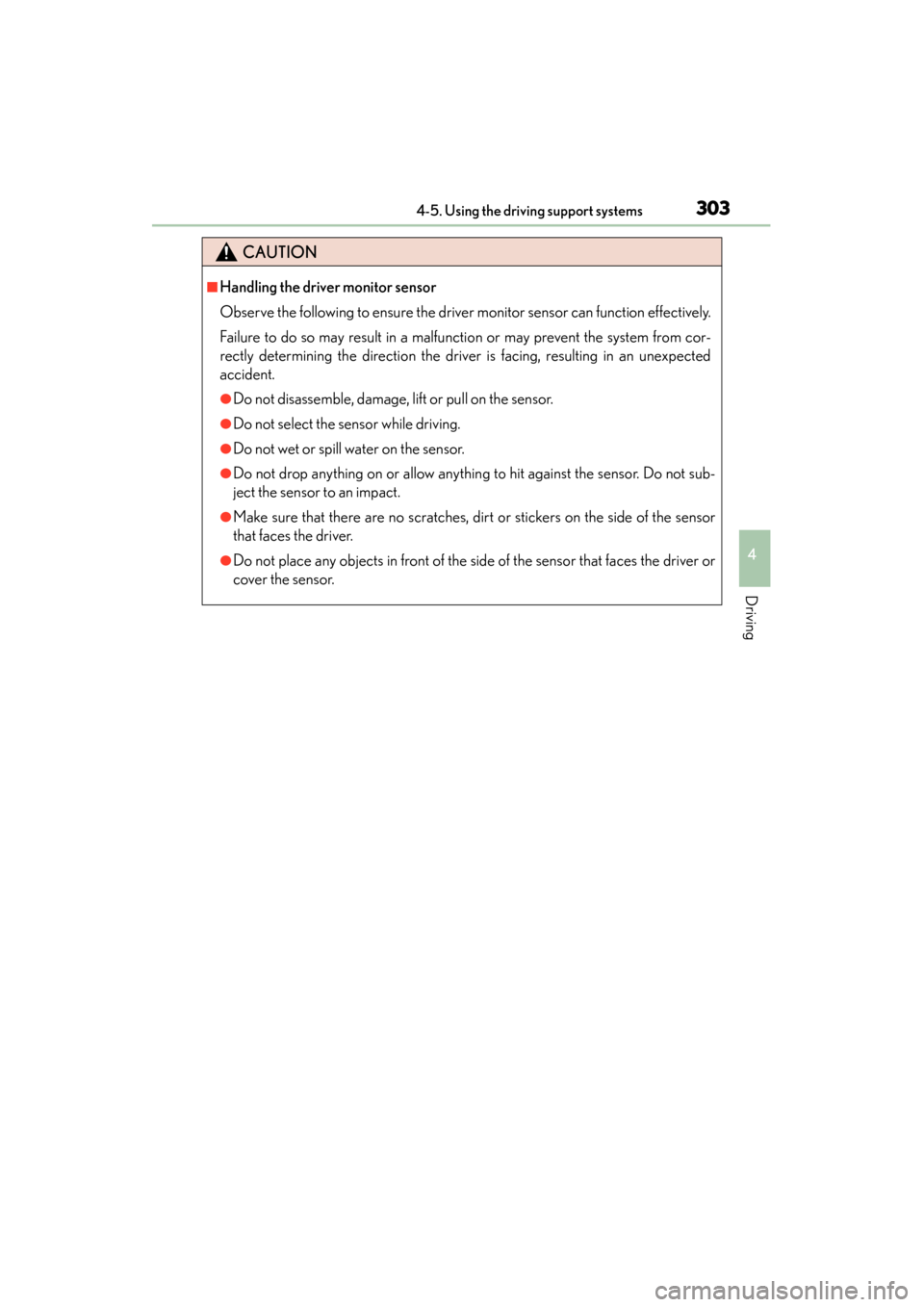
GS450h_U (OM30D01U)
3034-5. Using the driving support systems
4
Driving
CAUTION
■Handling the driver monitor sensor
Observe the following to ensure the driver monitor sensor can function effectively.
Failure to do so may result in a malfunction or may prevent the system from cor-
rectly determining the direction the driver is facing, resulting in an unexpected
accident.
●Do not disassemble, damage, lift or pull on the sensor.
●Do not select the sensor while driving.
●Do not wet or spill water on the sensor.
●Do not drop anything on or allow anything to hit against the sensor. Do not sub-
ject the sensor to an impact.
●Make sure that there are no scratches, dirt or stickers on the side of the sensor
that faces the driver.
●Do not place any objects in front of the side of the sensor that faces the driver or
cover the sensor.
GS450h_U.book Page 303 Monday, January 23, 2012 10:20 AM
Page 305 of 862
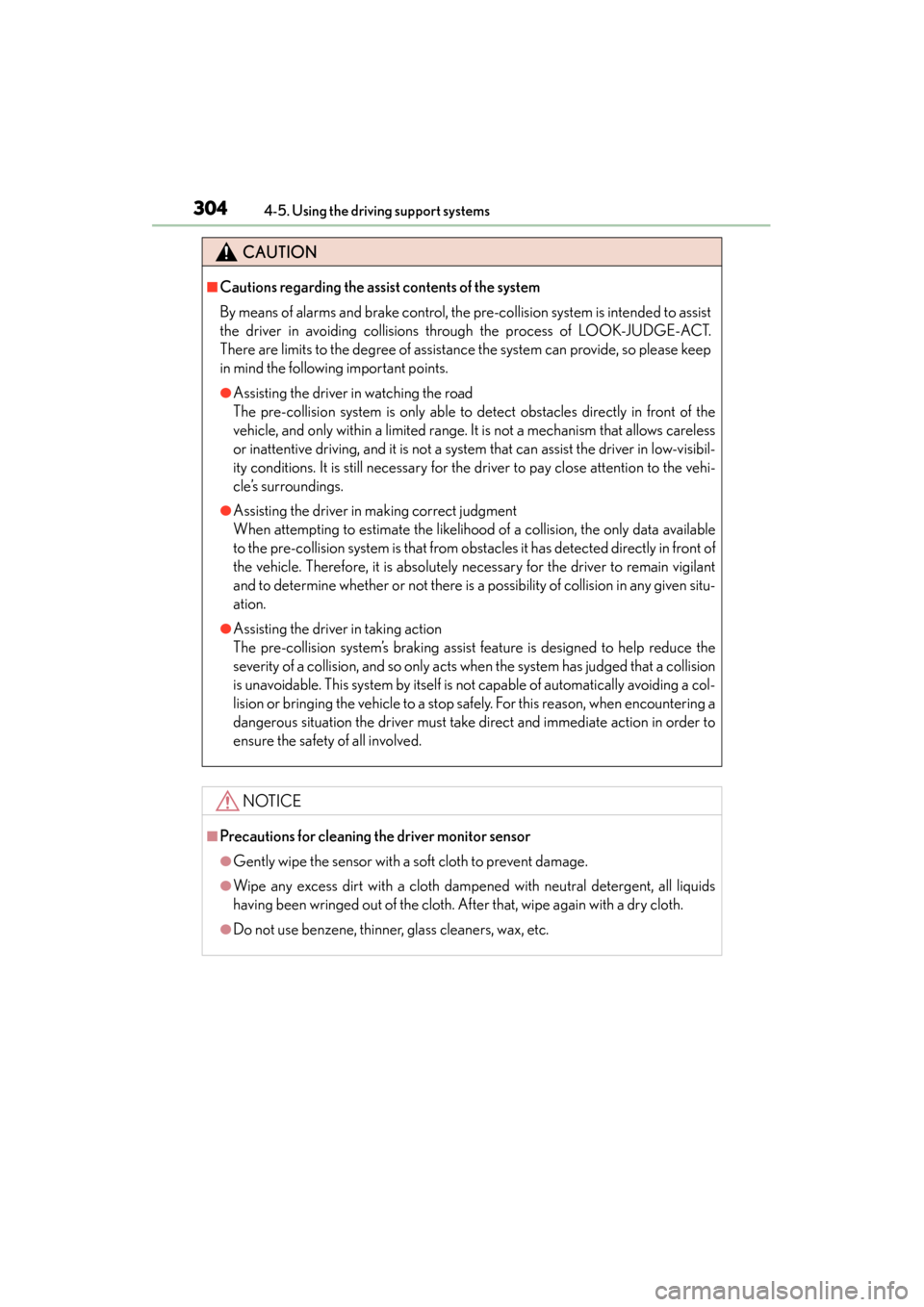
304
GS450h_U (OM30D01U)
4-5. Using the driving support systems
CAUTION
■Cautions regarding the assist contents of the system
By means of alarms and brake control, the pre-collision system is intended to assist
the driver in avoiding collisions through the process of LOOK-JUDGE-ACT.
There are limits to the degree of assistance the system can provide, so please keep
in mind the following important points.
●Assisting the driver in watching the road
The pre-collision system is only able to detect obstacles directly in front of the
vehicle, and only within a limited range. It is not a mechanism that allows careless
or inattentive driving, and it is not a system that can assist the driver in low-visibil-
ity conditions. It is still necessary for the driver to pay close attention to the vehi-
cle’s surroundings.
●Assisting the driver in making correct judgment
When attempting to estimate the likelihood of a collision, the only data available
to the pre-collision system is that from obstacles it has detected directly in front of
the vehicle. Therefore, it is absolutely necessary for the driver to remain vigilant
and to determine whether or not there is a possibility of collision in any given situ-
ation.
●Assisting the driver in taking action
The pre-collision system’s braking assist feature is designed to help reduce the
severity of a collision, and so only acts when the system has judged that a collision
is unavoidable. This system by itself is not capable of automatically avoiding a col-
lision or bringing the vehicle to a stop safely. For this reason, when encountering a
dangerous situation the driver must take direct and immediate action in order to
ensure the safety of all involved.
NOTICE
■Precautions for cleaning the driver monitor sensor
●Gently wipe the sensor with a soft cloth to prevent damage.
●Wipe any excess dirt with a cloth dampened with neutral detergent, all liquids
having been wringed out of the cloth. After that, wipe again with a dry cloth.
●Do not use benzene, thinner, glass cleaners, wax, etc.
GS450h_U.book Page 304 Monday, January 23, 2012 10:20 AM
Page 306 of 862
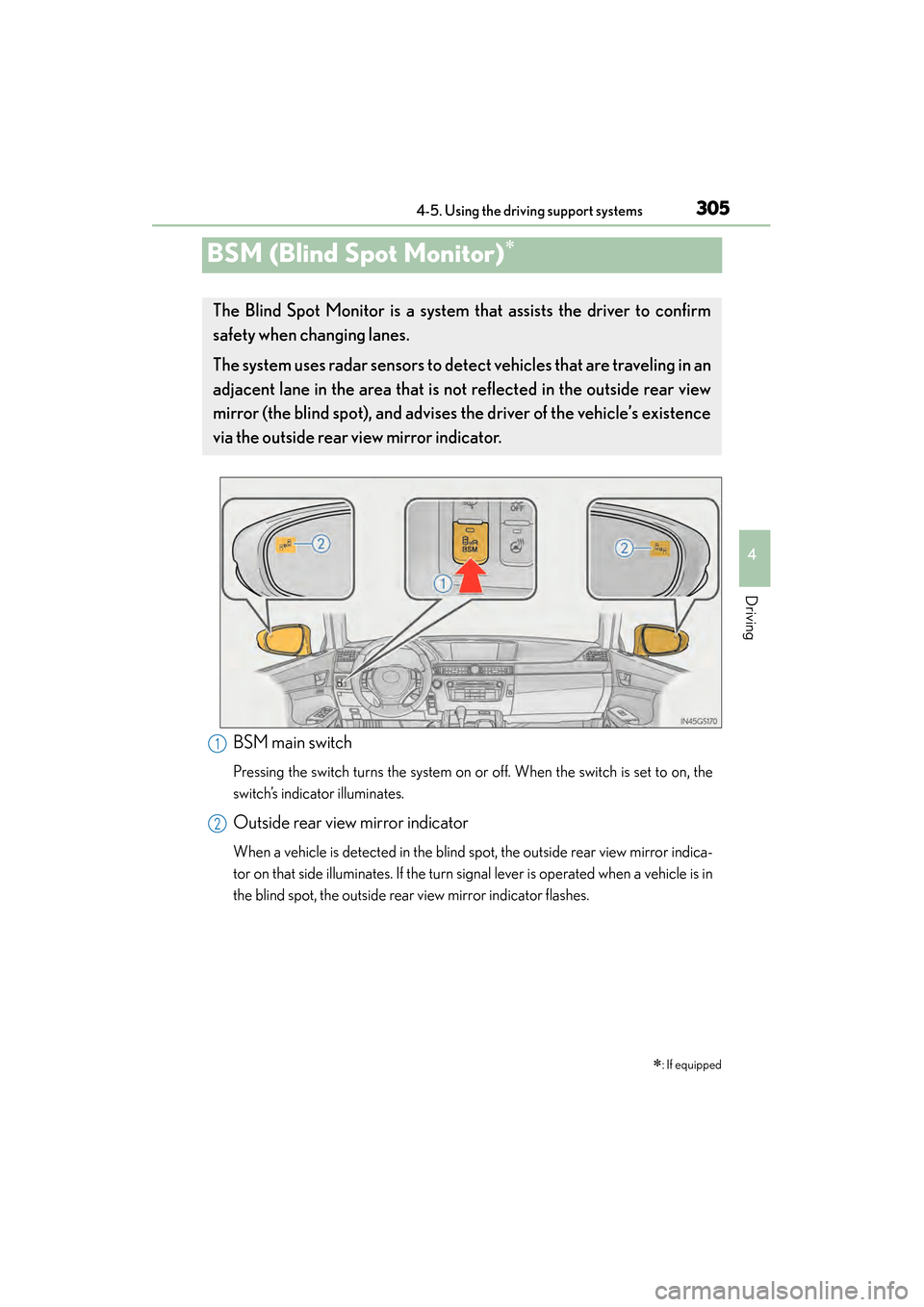
305
GS450h_U (OM30D01U)4-5. Using the driving support systems
4
Driving
BSM (Blind Spot Monitor)∗
∗: If equipped
The Blind Spot Monitor is a system that assists the driver to confirm
safety when changing lanes.
The system uses radar sensors to d etect vehicles that are traveling in an
adjacent lane in the area that is not reflected in the outside rear view
mirror (the blind spot), and advises the driver of the vehicle’s existence
via the outside rear vi ew mirror indicator.
BSM main switch
Pressing the switch turns the system on or off. When the switch is set to on, the
switch’s indicator illuminates.
Outside rear view mirror indicator
When a vehicle is detected in the blind spot, the outside rear view mirror indica-
tor on that side illuminates. If the turn signal lever is operated when a vehicle is in
the blind spot, the outside rear view mirror indicator flashes.
1
2
GS450h_U.book Page 305 Monday, January 23, 2012 10:20 AM
Page 307 of 862
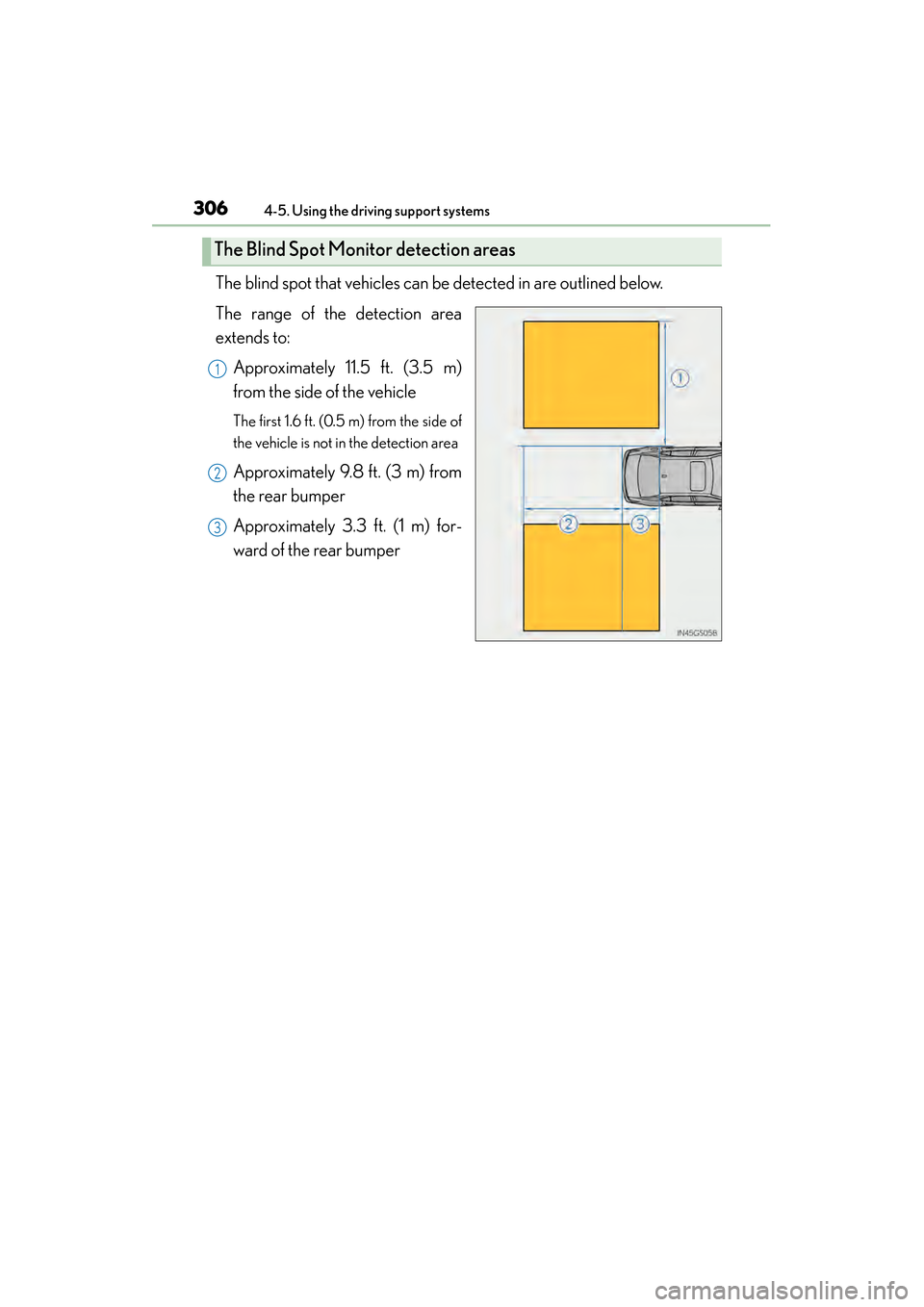
306
GS450h_U (OM30D01U)
4-5. Using the driving support systems
The blind spot that vehicles can be detected in are outlined below.
The range of the detection area
extends to:Approximately 11.5 ft. (3.5 m)
from the side of the vehicle
The first 1.6 ft. (0.5 m) from the side of
the vehicle is not in the detection area
Approximately 9.8 ft. (3 m) from
the rear bumper
Approximately 3.3 ft. (1 m) for-
ward of the rear bumper
The Blind Spot Monitor detection areas
1
2
3
GS450h_U.book Page 306 Monday, January 23, 2012 10:20 AM
Page 308 of 862

GS450h_U (OM30D01U)
3074-5. Using the driving support systems
4
Driving
■The Blind Spot Monitor system is operational when
The BSM main switch is set to on and vehicle speed is greater than approximately
25 mph (40 km/h).
■The Blind Spot Monitor will detect a vehicle when
●A vehicle in an adjacent lane overtakes your vehicle.
●Another vehicle enters the detection area when it changes lanes.
■Conditions under which the Blind Spot Monitor will not detect a vehicle
The Blind Spot Monitor system is not designed to detect the following types of vehi-
cles and/or objects:
●Small motorcycles, bicycles, pedestrians etc.*
●Vehicles traveling in the opposite direction
●Guardrails, walls, signs, parked vehicles and similar stationary objects*
●Following vehicles that are in the same lane*
●Vehicles driving 2 lanes across from your vehicle*
*
: Depending on conditions, detection of a vehicle and/or object may occur.
GS450h_U.book Page 307 Monday, January 23, 2012 10:20 AM
Page 309 of 862
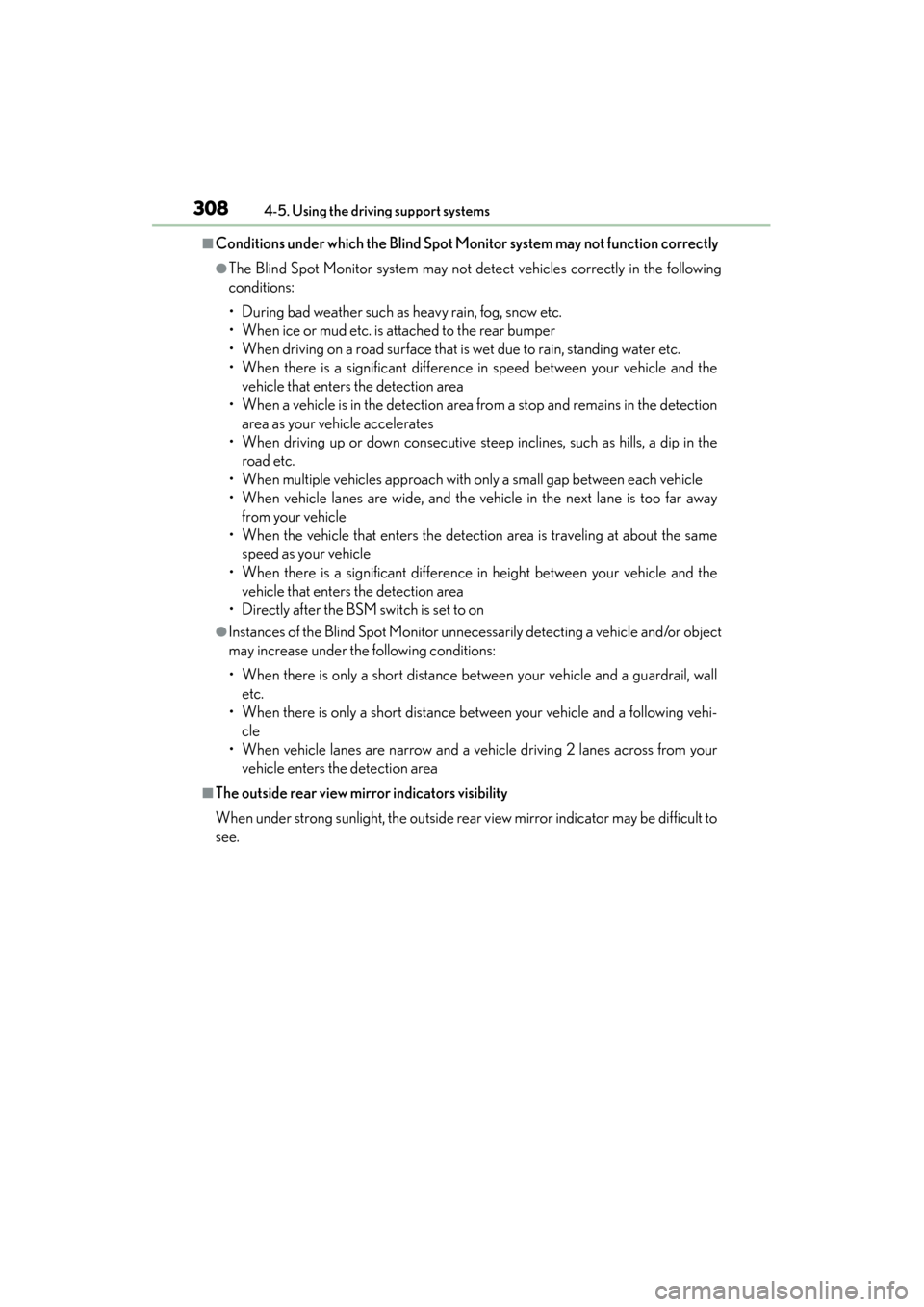
308
GS450h_U (OM30D01U)
4-5. Using the driving support systems
■Conditions under which the Blind Spot Monitor system may not function correctly
●The Blind Spot Monitor system may not detect vehicles correctly in the following
conditions:
• During bad weather such as heavy rain, fog, snow etc.
• When ice or mud etc. is attached to the rear bumper
• When driving on a road surface that is wet due to rain, standing water etc.
• When there is a significant difference in speed between your vehicle and thevehicle that enters the detection area
• When a vehicle is in the detection area from a stop and remains in the detection area as your vehicle accelerates
• When driving up or down consecutive steep inclines, such as hills, a dip in the road etc.
• When multiple vehicles approach with only a small gap between each vehicle
• When vehicle lanes are wide, and the vehicle in the next lane is too far away from your vehicle
• When the vehicle that enters the detection area is traveling at about the same speed as your vehicle
• When there is a significant difference in height between your vehicle and the vehicle that enters the detection area
• Directly after the BSM switch is set to on
●Instances of the Blind Spot Monitor unnecessarily detecting a vehicle and/or object
may increase under the following conditions:
• When there is only a short distance between your vehicle and a guardrail, wall etc.
• When there is only a short distance between your vehicle and a following vehi- cle
• When vehicle lanes are narrow and a vehicle driving 2 lanes across from your vehicle enters the detection area
■The outside rear view mirror indicators visibility
When under strong sunlight, the outside rear view mirror indicator may be difficult to
see.
GS450h_U.book Page 308 Monday, January 23, 2012 10:20 AM
Page 310 of 862
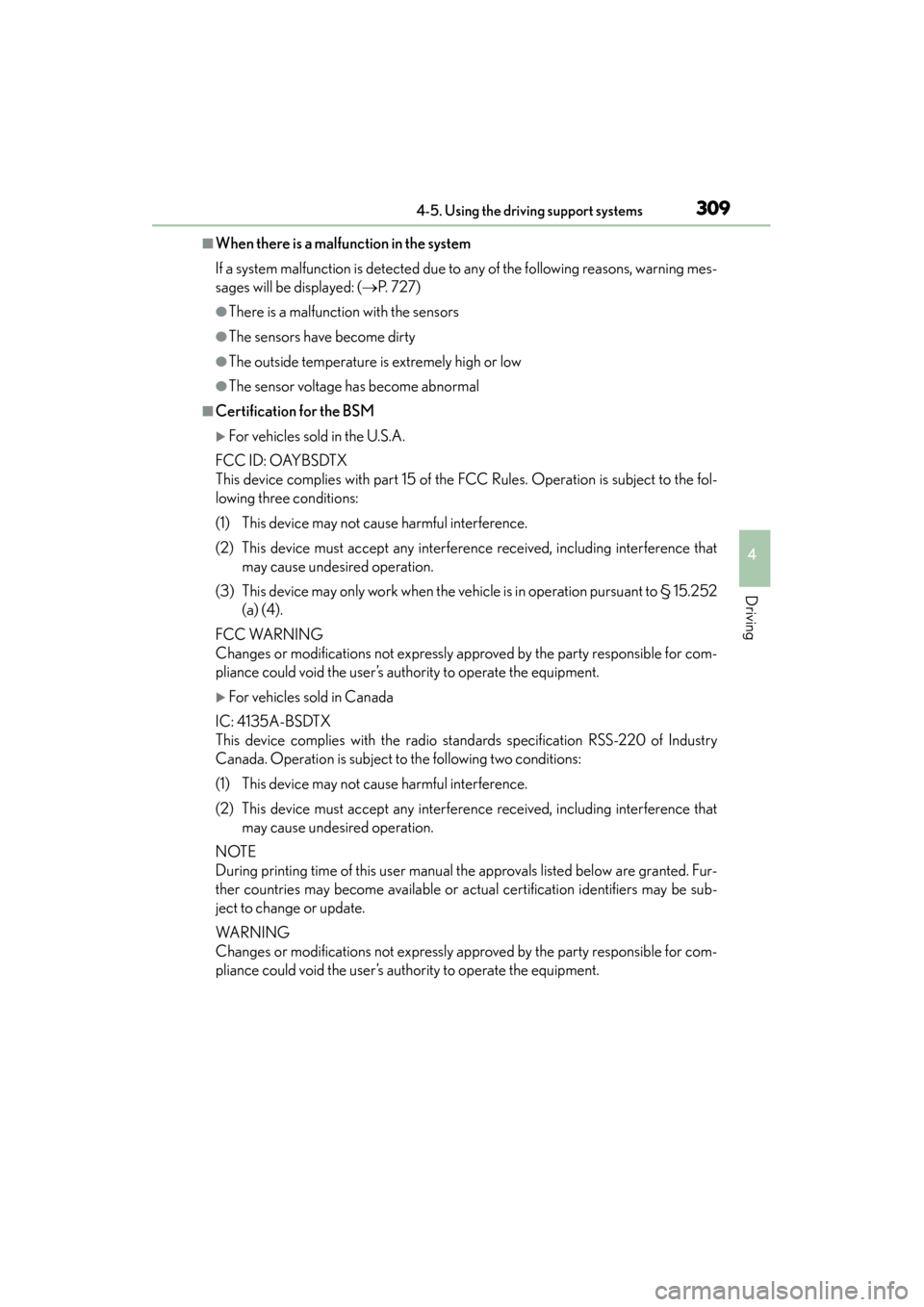
GS450h_U (OM30D01U)
3094-5. Using the driving support systems
4
Driving
■When there is a malfunction in the system
If a system malfunction is detected due to any of the following reasons, warning mes-
sages will be displayed: (→P. 7 2 7 )
●There is a malfunction with the sensors
●The sensors have become dirty
●The outside temperature is extremely high or low
●The sensor voltage has become abnormal
■Certification for the BSM
�XFor vehicles sold in the U.S.A.
FCC ID: OAYBSDTX
This device complies with part 15 of the FCC Rules. Operation is subject to the fol-
lowing three conditions:
(1) This device may not cause harmful interference.
(2) This device must accept any interference received, including interference that may cause undesired operation.
(3) This device may only work when the vehicle is in operation pursuant to § 15.252 (a) (4).
FCC WARNING
Changes or modifications not expressly approved by the party responsible for com-
pliance could void the user’s authority to operate the equipment.
�XFor vehicles sold in Canada
IC: 4135A-BSDTX
This device complies with the radio standards specification RSS-220 of Industry
Canada. Operation is subject to the following two conditions:
(1) This device may not cause harmful interference.
(2) This device must accept any interference received, including interference that may cause undesired operation.
NOTE
During printing time of this user manual the approvals listed below are granted. Fur-
ther countries may become available or actual certification identifiers may be sub-
ject to change or update.
WA R N I N G
Changes or modifications not expressly approved by the party responsible for com-
pliance could void the user’s authority to operate the equipment.
GS450h_U.book Page 309 Monday, January 23, 2012 10:20 AM