bluetooth Lexus GS450h 2013 Using the audio system / LEXUS 2013 GS450H OWNERS MANUAL (OM30D01U)
[x] Cancel search | Manufacturer: LEXUS, Model Year: 2013, Model line: GS450h, Model: Lexus GS450h 2013Pages: 860, PDF Size: 9.98 MB
Page 4 of 860
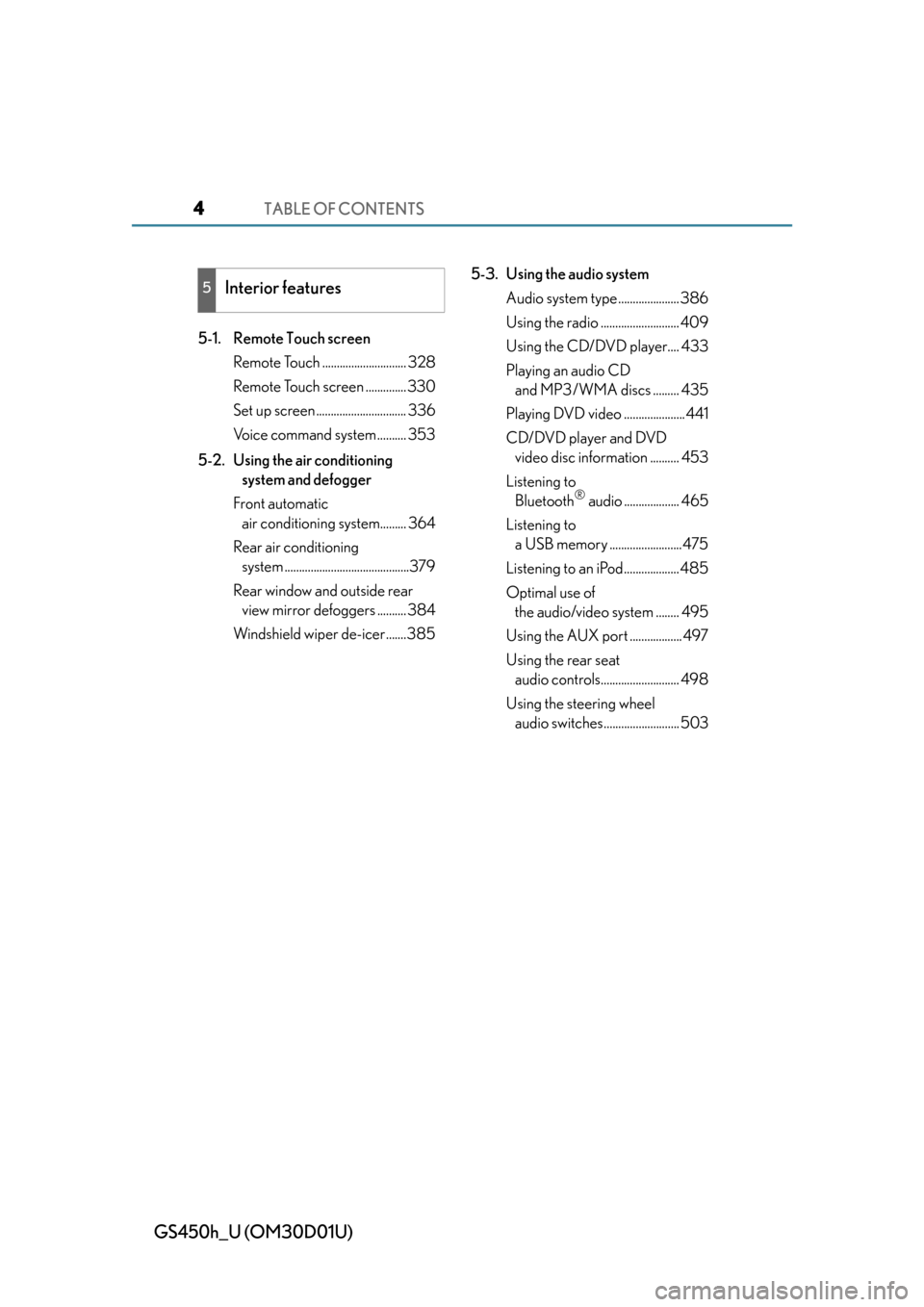
TABLE OF CONTENTS4
GS450h_U (OM30D01U)
5-1. Remote Touch screenRemote Touch ............................. 328
Remote Touch screen .............. 330
Set up screen ............................... 336
Voice command system .......... 353
5-2. Using the air conditioning system and defogger
Front automatic air conditioning system......... 364
Rear air conditioning system ...........................................379
Rear window and outside rear view mirror defoggers .......... 384
Windshield wiper de-icer.......385 5-3. Using the audio system
Audio system type ..................... 386
Using the radio ........................... 409
Using the CD/DVD player.... 433
Playing an audio CD and MP3/WMA discs ......... 435
Playing DVD video ..................... 441
CD/DVD player and DVD video disc information .......... 453
Listening to Bluetooth
® audio ................... 465
Listening to a USB memory .........................475
Listening to an iPod................... 485
Optimal use of the audio/video system ........ 495
Using the AUX port .................. 497
Using the rear seat audio controls........................... 498
Using the steering wheel audio switches.......................... 503
5Interior features
Page 5 of 860
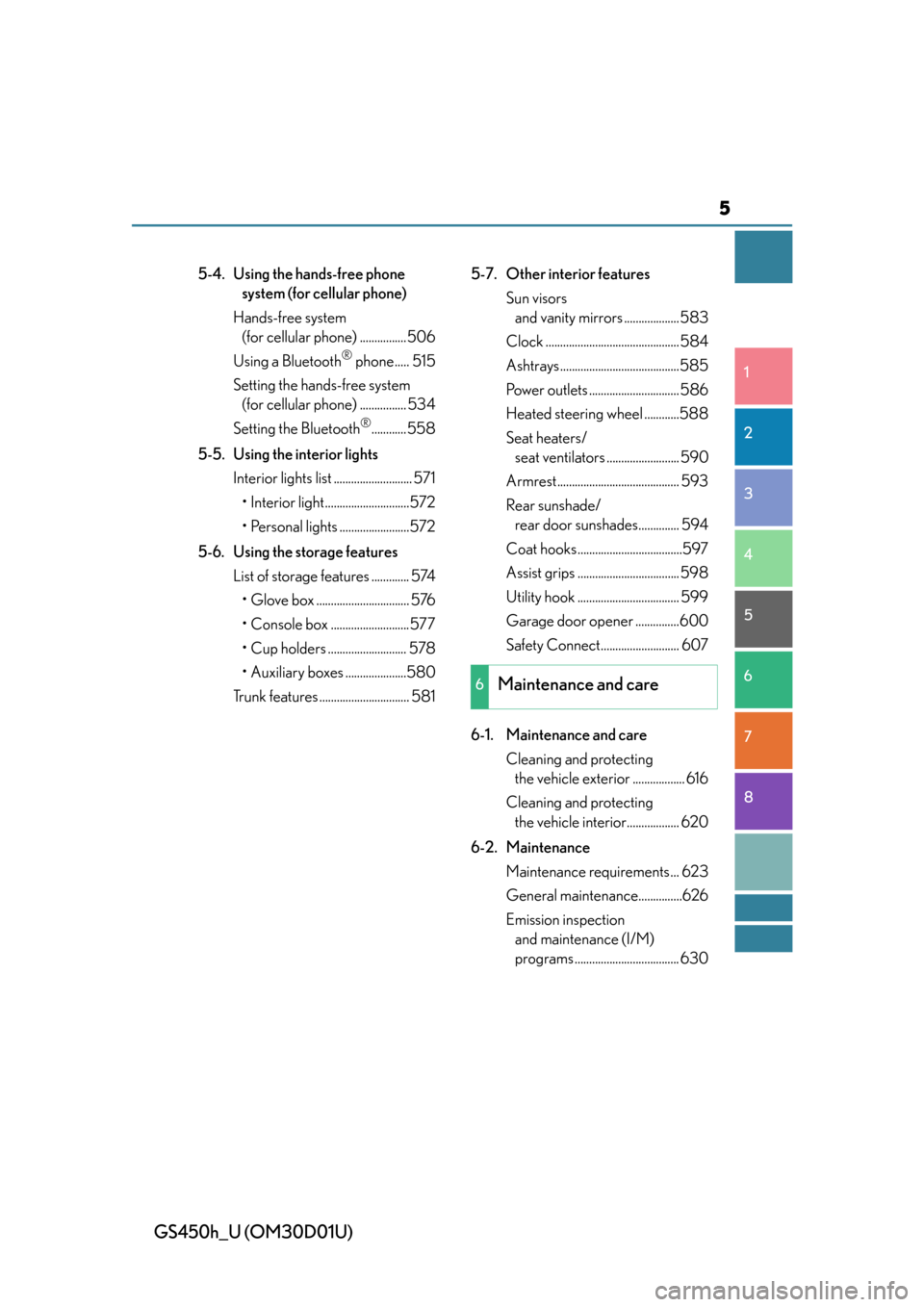
5
1
8 7
6
5
4
3
2
GS450h_U (OM30D01U)
5-4. Using the hands-free phone system (for cellular phone)
Hands-free system (for cellular phone) ................ 506
Using a Bluetooth
® phone..... 515
Setting the hands-free system (for cellular phone) ................ 534
Setting the Bluetooth
®............ 558
5-5. Using the interior lights Interior lights list ........................... 571• Interior light .............................572
• Personal lights ........................572
5-6. Using the storage features List of storage features ............. 574• Glove box ................................ 576
• Console box ...........................577
• Cup holders ........................... 578
• Auxiliary boxes .....................580
Trunk features ............................... 581 5-7. Other interior features
Sun visors and vanity mirrors ...................583
Clock .............................................. 584
Ashtrays .........................................585
Power outlets ............................... 586
Heated steering wheel ............588
Seat heaters/ seat ventilators ......................... 590
Armrest.......................................... 593
Rear sunshade/ rear door sunshades.............. 594
Coat hooks ....................................597
Assist grips ................................... 598
Utility hook ................................... 599
Garage door opener ...............600
Safety Connect........................... 607
6-1. Maintenance and care Cleaning and protecting the vehicle exterior .................. 616
Cleaning and protecting the vehicle interior.................. 620
6-2. Maintenance Maintenance requirements ... 623
General maintenance...............626
Emission inspection and maintenance (I/M)
programs .................................... 630
6Maintenance and care
Page 326 of 860

326
GS450h_U (OM30D01U)
5-1. Remote Touch screen Remote Touch..............................328
Remote Touch screen.............. 330
Set up screen ...............................336
Voice command system ..........353
5-2. Using the air conditioning system and defogger
Front automatic air conditioning system .........364
Rear air conditioning system .......................................... 379
Rear window and outside rear view mirror defoggers.......... 384
Windshield wiper de-icer ...... 385 5-3. Using the audio system
Audio system type .....................386
Using the radio............................409
Using the CD/DVD player.... 433
Playing an audio CD and MP3/WMA discs ......... 435
Playing DVD video......................441
CD/DVD player and DVD video disc information........... 453
Listening to Bluetooth
® audio ................... 465
Listening to a USB memory ........................ 475
Listening to an iPod ...................485
Optimal use of the audio/video system......... 495
Using the AUX port ..................497
Using the rear seat audio controls ........................... 498
Using the steering wheel audio switches ..........................503
Interior features5
Page 327 of 860

327
GS450h_U (OM30D01U)
Interior features
5-4. Using the hands-free phone system (for cellular phone)
Hands-free system (for cellular phone) ................ 506
Using a Bluetooth
® phone ..... 515
Setting the hands-free system (for cellular phone) ................ 534
Setting the Bluetooth
®........... 558
5-5. Using the interior lights Interior lights list........................... 571
• Interior light ............................ 572
• Personal lights........................ 572
5-6. Using the storage features List of storage features..............574
• Glove box.................................576
• Console box ........................... 577
• Cup holders............................ 578
• Auxiliary boxes..................... 580
Trunk features ...............................581 5-7. Other interior features
Sun visors and vanity mirrors ...................583
Clock...............................................584
Ashtrays ........................................ 585
Power outlets ...............................586
Heated steering wheel ........... 588
Seat heaters/ seat ventilators .........................590
Armrest .......................................... 593
Rear sunshade/ rear door sunshades .............. 594
Coat hooks ................................... 597
Assist grips....................................598
Utility hook.................................... 599
Garage door opener............... 600
Safety Connect ........................... 607
5
Page 336 of 860

336
GS450h_U (OM30D01U)
5-1. Remote Touch screen
Set up screen
*: Bluetooth is a registered trademark of Bluetooth SIG. Inc.
You can change the Remote Touch screen to your desired settings.
Press the “MENU” button on the Remo te Touch, then select “Setup” on
the “Menu” screen.
Owners of models equipped with a navigation system should refer to
the “Navigation System Owner’s Manual”.
Vehicles without navigation
systemVehicles with a navigation
system
SwitchPa g e
“General”P. 3 3 7 /
Navigation System Owner’s Manual
“Voice”P. 3 4 9 /
Navigation System Owner’s Manual
“Navigation”Navigation System Owner’s Manual
“Vehicle”P. 3 5 0 /
Navigation System Owner’s Manual
“Phone”P. 3 5 1
“Bluetooth*”P. 3 5 1
“A u d i o ”P. 3 5 2
“Other ”Navigation System Owner’s Manual
Page 347 of 860
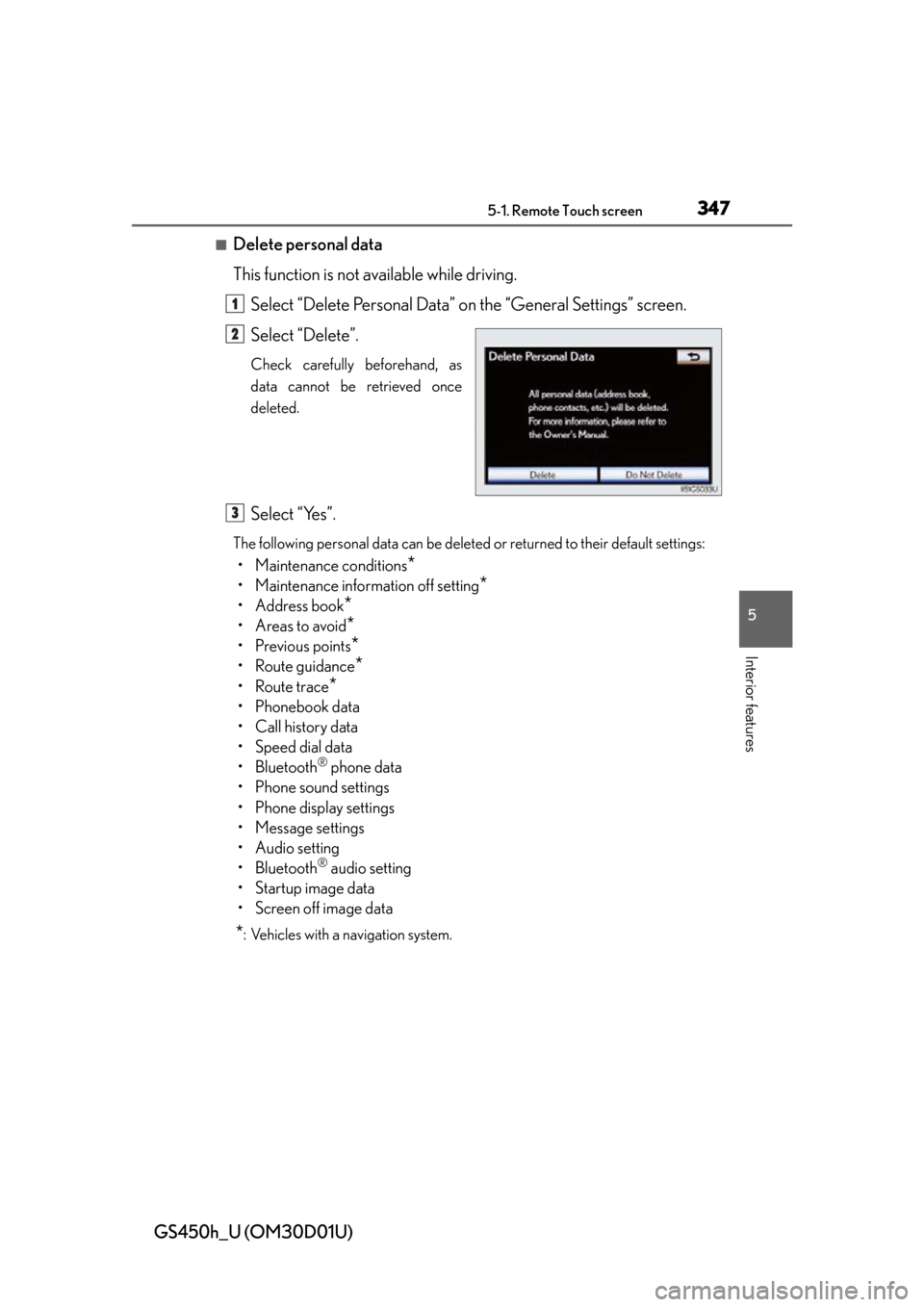
GS450h_U (OM30D01U)
3475-1. Remote Touch screen
5
Interior features
■Delete personal data
This function is not available while driving.Select “Delete Personal Data” on the “General Settings” screen.
Select “Delete”.
Check carefully beforehand, as
data cannot be retrieved once
deleted.
Select “Yes”.
The following personal data can be deleted or returned to their default settings:
• Maintenance conditions*
• Maintenance information off setting*
• Address book*
•Areas to avoid*
• Previous points*
• Route guidance*
• Route trace*
•Phonebook data
• Call history data
• Speed dial data
• Bluetooth
® phone data
• Phone sound settings
• Phone display settings
• Message settings
• Audio setting
• Bluetooth
® audio setting
• Startup image data
• Screen off image data
*: Vehicles with a navigation system.
1
2
3
Page 351 of 860

GS450h_U (OM30D01U)
3515-1. Remote Touch screen
5
Interior features
Select “Phone” on the “Setup” screen.Phone sound settings
Detailed information: P. 5 3 5
Phonebook settings
Detailed information: P. 5 3 7
Message settings
Detailed information: P. 5 5 1
Phone display settings
Detailed information: P. 555
Select “Bluetooth*” on the “Setup” screen.
Registered devices
Detailed information: P. 559
Selecting a Bluetooth® phone
Detailed information: P. 5 6 5
Selecting portable player
Detailed information: P. 5 6 6
Detailed Bluetooth® settings
Detailed information: P. 5 6 7
*: Bluetooth is a registered trademark
of Bluetooth SIG, Inc.
Phone settings
1
2
3
4
Bluetooth® Settings
1
2
3
4
Page 360 of 860

3605-1. Remote Touch screen
GS450h_U (OM30D01U)
■Select audio mode
When expanded voice commands are turned “On”. (P. 3 4 9 )
*: Bluetooth is a registered trademark of Bluetooth SIG, Inc.
■Air conditioning system command
When expanded voice commands are turned “On”. ( P. 3 4 9 )
CommandActionShortcut
Menu
“Radio”Sets the audio mode to radio.O
“A M ”Selects the AM band.O
“FM”Selects the FM band.O
“Satellite radio”Selects the satellite radio mode.O
“Disc”Selects the disc audio mode.O
“Auxiliary”Selects the auxiliary audio mode.O
“Bluetooth* audio”Selects the Bluetooth® audio mode.O
“iPod”Selects the iPod audio mode.O
“USB audio”Selects the USB audio mode.O
“A u d i o o n ”Turns the audio system on.O
“Audio off”Turns the audio system off.O
CommandActionShortcut Menu
“Automatic climate
control”Turns air conditioning system on and off.O
“Warmer”Turns temperature up.O
“Cooler ”Tu r n s t e m p e r a t u r e d o w n .O
Page 388 of 860

388
GS450h_U (OM30D01U)
5-3. Using the audio system
Press to operate the voice
command system. (P. 3 5 3 “Nav-
igation System Owner’s Manual”)
Ti t l ePa g e
Using the radioP. 4 0 9
Using the CD/DVD playerP. 4 3 3
Playing an audio CD and MP3/WMA discsP. 4 3 5
Playing DVD videoP. 441
CD/DVD player and DVD video disc informationP. 4 5 3
Listening to Bluetooth® audioP. 4 6 5
Listening to a USB memoryP. 4 7 5
Listening to an iPodP. 4 8 5
Optimal use of the audio/video systemP. 4 9 5
Using the AUX portP. 4 9 7
Using the steering wheel audio switchesP. 5 0 3
Using the voice command system
Page 421 of 860
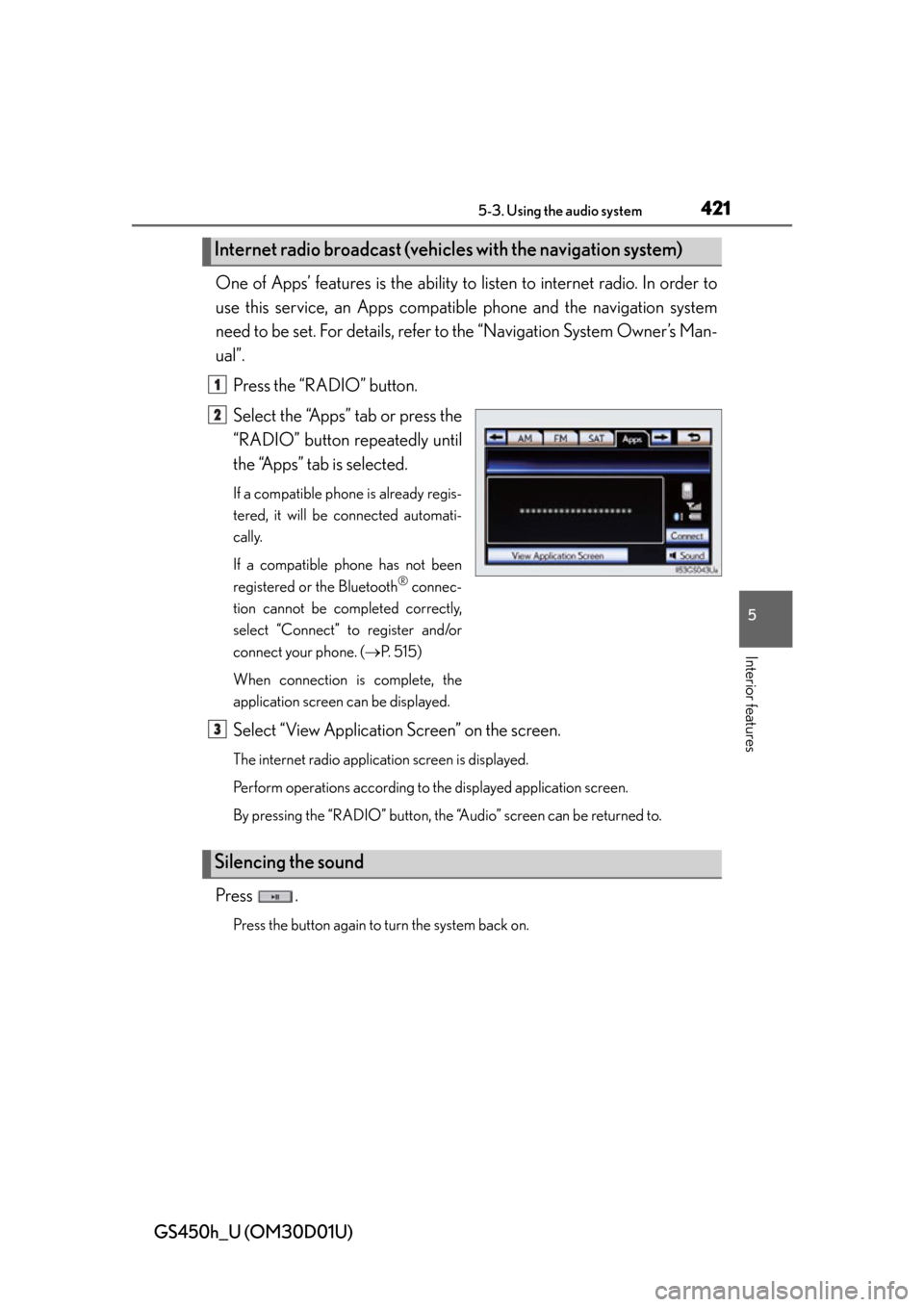
GS450h_U (OM30D01U)
4215-3. Using the audio system
5
Interior features
One of Apps’ features is the ability to listen to internet radio. In order to
use this service, an Apps compatib le phone and the navigation system
need to be set. For de tails, refer to the “Navig ation System Owner’s Man-
ual”.
Press the “RADIO” button.
Select the “Apps” tab or press the
“RADIO” button repeatedly until
the “Apps” tab is selected.
If a compatible phone is already regis-
tered, it will be connected automati-
cally.
If a compatible phone has not been
registered or the Bluetooth
® connec-
tion cannot be completed correctly,
select “Connect” to register and/or
connect your phone. ( P. 515)
When connection is complete, the
application screen can be displayed.
Select “View Application Screen” on the screen.
The internet radio application screen is displayed.
Perform operations according to the displayed application screen.
By pressing the “RADIO” button, the “Audio” screen can be returned to.
Press .
Press the button again to turn the system back on.
Internet radio broadcast (vehicle s with the navigation system)
1
2
Silencing the sound
3