change language Lexus GX460 2010 Navigation Manual
[x] Cancel search | Manufacturer: LEXUS, Model Year: 2010, Model line: GX460, Model: Lexus GX460 2010Pages: 428, PDF Size: 6.27 MB
Page 330 of 428
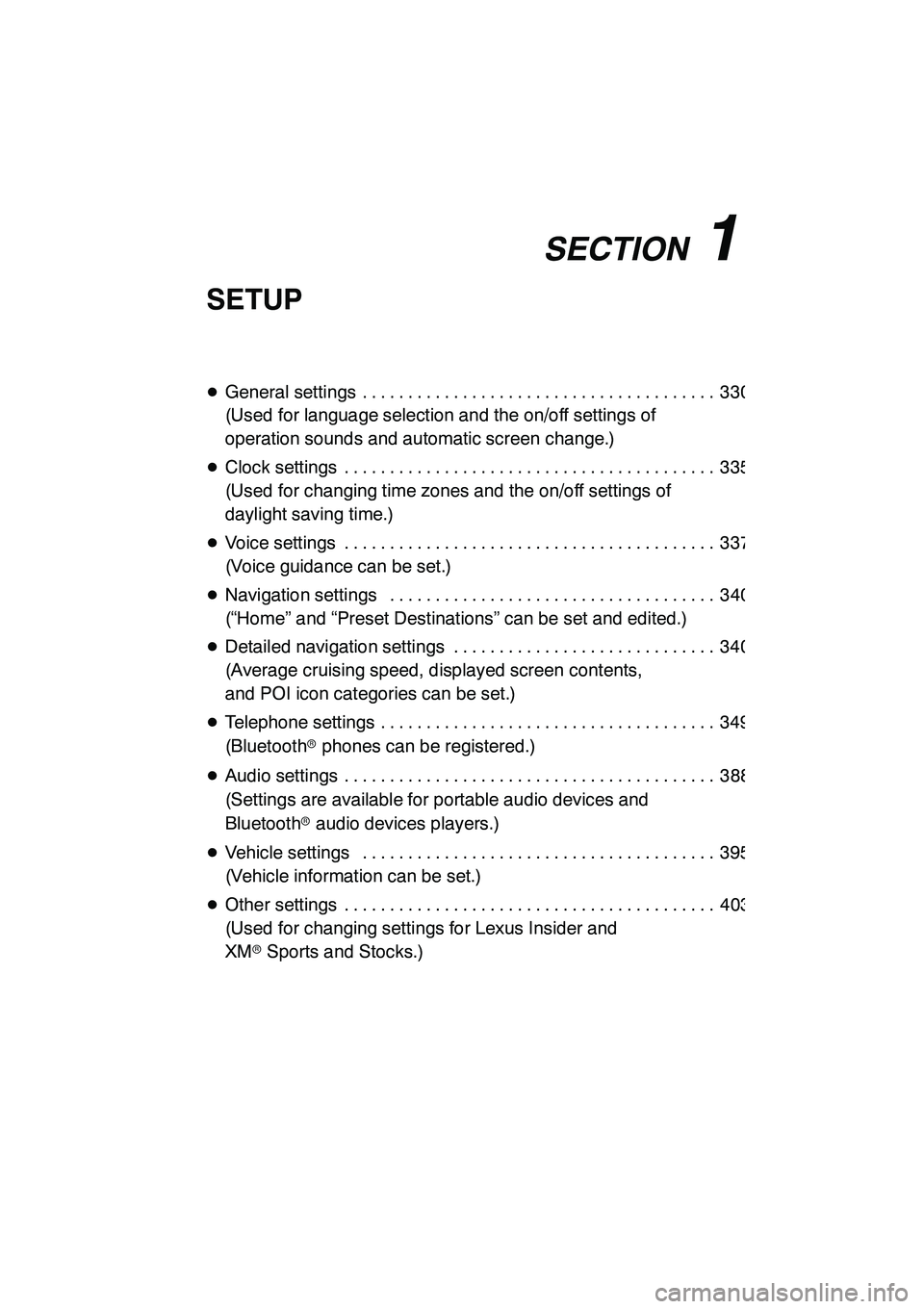
SECTION11
SETUP
329
SETUP
DGeneral settings 330 .......................................
(Used for language selection and the on/off settings of
operation sounds and automatic screen change.)
D Clock settings 335 .........................................
(Used for changing time zones and the on/off settings of
daylight saving time.)
D Voice settings 337 .........................................
(Voice guidance can be set.)
D Navigation settings 340 ....................................
(“Home” and “Preset Destinations” can be set and edited.)
D Detailed navigation settings 340 .............................
(Average cruising speed, displayed screen contents,
and POI icon categories can be set.)
D Telephone settings 349 .....................................
(Bluetooth rphones can be registered.)
D Audio settings 388 .........................................
(Settings are available for portable audio devices and
Bluetooth raudio devices players.)
D Vehicle settings 395 .......................................
(Vehicle information can be set.)
D Other settings 403 .........................................
(Used for changing settings for Lexus Insider and
XM rSports and Stocks.)
GX460 Navi (U)
OM60E73U
Finish
09.09.24
11
Page 331 of 428

SETUP
330
Used for language selection and the on/off
settings of operation sounds and automat-
ic screen change.
1. Push the “SETUP” button.
2. Touch “General”.
3. Touch the items to be set.
4. Touch “Save”.SCREENS FOR GENERAL SETTINGS
On this screen, the following functions can
be performed.
GX460 Navi (U)
OM60E73U
Finish
09.09.24
General settings
Page 332 of 428
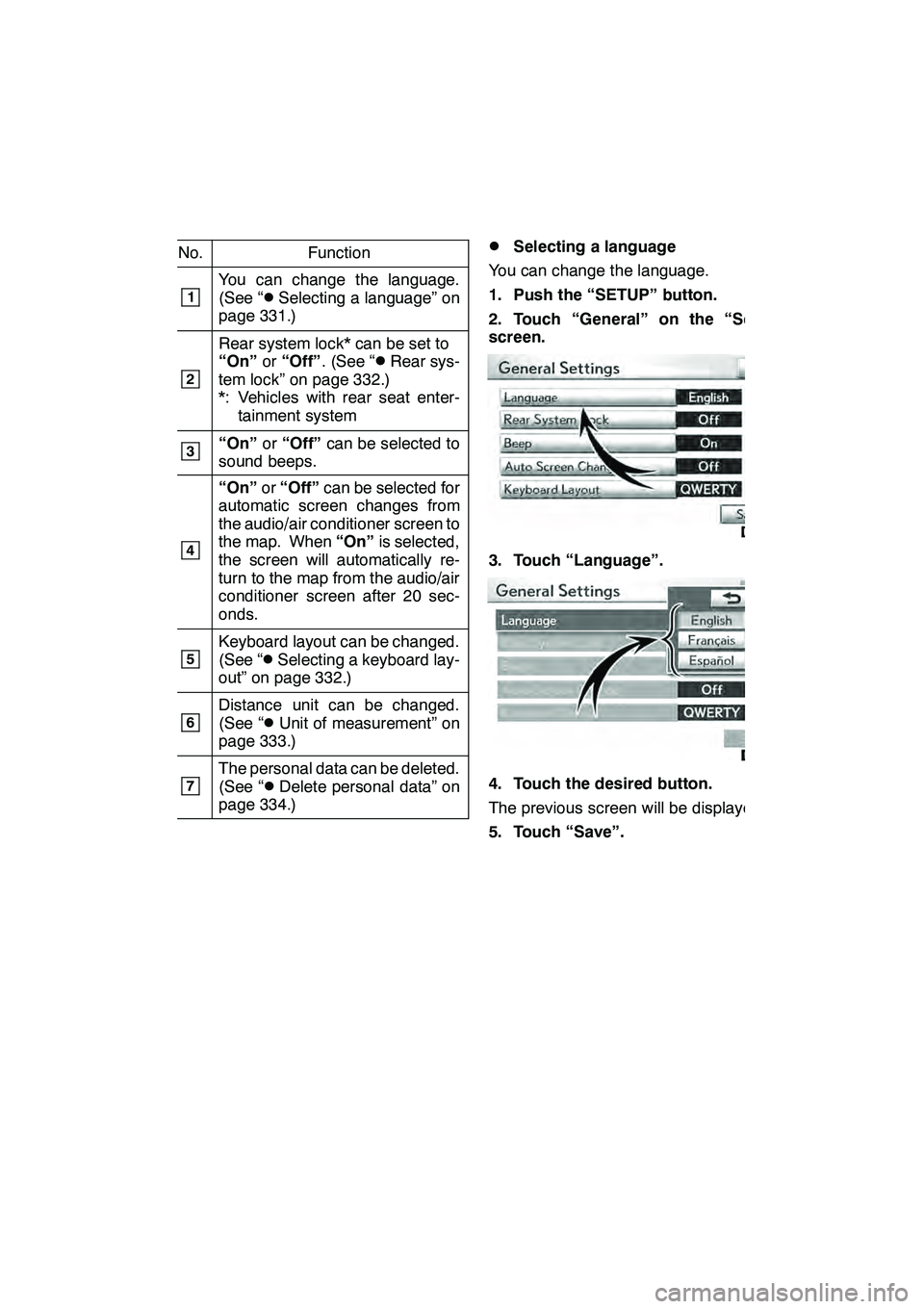
SETUP
331
No.Function
1You can change the language.
(See “DSelecting a language” on
page 331.)
2
Rear system lock* can be set to
“On” or“Off” . (See “DRear sys-
tem lock” on page 332.)
*: Vehicles with rear seat enter- tainment system
3“On” or“Off” can be selected to
sound beeps.
4
“On” or“Off” can be selected for
automatic screen changes from
the audio/air conditioner screen to
the map. When “On”is selected,
the screen will automatically re-
turn to the map from the audio/air
conditioner screen after 20 sec-
onds.
5Keyboard layout can be changed.
(See “DSelecting a keyboard lay-
out” on page 332.)
6Distance unit can be changed.
(See “DUnit of measurement” on
page 333.)
7The personal data can be deleted.
(See “DDelete personal data” on
page 334.)
DSelecting a language
You can change the language.
1. Push the “SETUP” button.
2. Touch “General” on the “Setup”
screen.
3. Touch “Language”.
4. Touch the desired button.
The previous screen will be displayed.
5. Touch “Save”.
GX460 Navi (U)
OM60E73U
Finish
09.09.24
11
Page 334 of 428

SETUP
333
LAYOUT TYPE
"“ABC” type
"“QWERTY” type
DUnit of measurement
Distance unit can be changed.
1. Push the “SETUP” button.
2. Touch “General” on the “Setup”
screen.
3. Touch “Unit of Measurement”.
4. Touch “Kilometer” or “Mile”.
5. Touch “Save”.
INFORMATION
This function is available only in En-
glish or Spanish. To switch lan-
guage, see “ DSelecting a language”
on page 331.
GX460 Navi (U)
OM60E73U
Finish
09.09.24
11
Page 379 of 428

SETUP
378
3. Touch “DREC”, and record a voice
tag.
4. Touch “ "Play” to play the voice
tag.
When you complete the voice tag registra-
tion, touch “OK”.
INFORMATION
When you use the voice tag, do not
change the language setting from
the language setting used when reg-
istering.
If they are different, the voice recog-
nition can’t recognize the voice tag
that you have registered.
You can also register the voice tag in
the following way.
1. Push the “INFO/PHONE” button.
2. Touch “Phone”.
3. Touch “Contacts”.
4. Select the desired data from the list.
5. Touch “Options”.
6. Touch “Set Voice Tag”.
GX460 Navi (U)
OM60E73U
Finish
09.09.24
Page 421 of 428

INDEX
420 Numbers/Symbols
? button20, 33
........................
3 routes selection 85
...................
3− ZONE button 298, 301
...............
A
A/C button 296, 298
....................
A/V input adapter 284
..................
Activating the wide view front &
side monitor 315
....................
Activation of service 155
...............
Adding destinations 94 .................
Address book button 20, 77 .............
Address book entries 117 ...............
Address book entry information 37 .......
Address button 20, 65 ..................
Adjust exhaust gas sensor screen 302 ...
Adjusting the air conditioning
system settings manually 303 .........
Adjusting the air outlets 307 .............
Air conditioning controls 296 ............
Air flow control buttons 296, 304 .........
Air intake control button 296, 302, 305 ....
Air outlets 304 ........................
Alphabet key 28 .......................
AM·FM button 184, 186 .................
Angle mark 235, 279 ...................
Areas to avoid 122 ....................
Arrow screen 39, 90 ...................
ASL 192 .............................
AUDIO button 184, 186 .................
Audio button 22 .......................
Audio language 235, 279 ...............
Audio settings 388 .....................
Audio/video remote controls 261 .........
Auto avoid traffic 173, 343 ..............
AUTO button 296, 298 ..................
Auto start 235 .........................
Automatic air conditioning system 300 ....
Automatic mode 305 ...................
Automatic sound levelizer 192 ...........
AUX adapter 195 ......................
AUX·USB button 184 ..................
B
Bass 193
.............................
Before using the rear seat
entertainment system controller 265 ...
Bluetooth r 130, 349, 380, 388
...........
Bluetooth raudio operation 245 ..........
Bluetooth rconnection status 385, 386 ....
Brightness 31, 286 .....................
Building information 43 .................
C
Calendar 151
.........................
Calendar button 23
....................
Call by call history 142
.................
Call by dial 139
.......................
Call by phonebook 140 .................
Call by POI 145 .......................
Call by speed dial 141 .................
Call by voice recognition 143, 148 ........
Call on the Bluetooth rphone 139 ........
Categories 71 .........................
CAUTION screen 26, 267 ...............
CD button 186 ........................
CD changer operation 206 ..............
Cellular phone 130 ....................
CH·DISC button 184, 186 ...............
Change icon 119 ......................
Change location 121, 126 ...............
Change name 120, 125 .................
Change phone # 121 ...................
Change size 126 ......................
Changing a portable player
name 389 ..........................
Changing the angle 235, 279 ............
Changing the audio format 234, 278 ......
Changing the audio language 234, 278 ...
Changing the Bluetooth raudio
passcode 394 .......................
Changing the Bluetooth raudio
player name 394 ....................
Changing the Bluetooth rsettings 381 ....
Changing the page 233
................
Changing the rear seat audio
source 267
.........................
GX460 Navi (U)
OM60E73U
Finish
09.09.24
Page 422 of 428
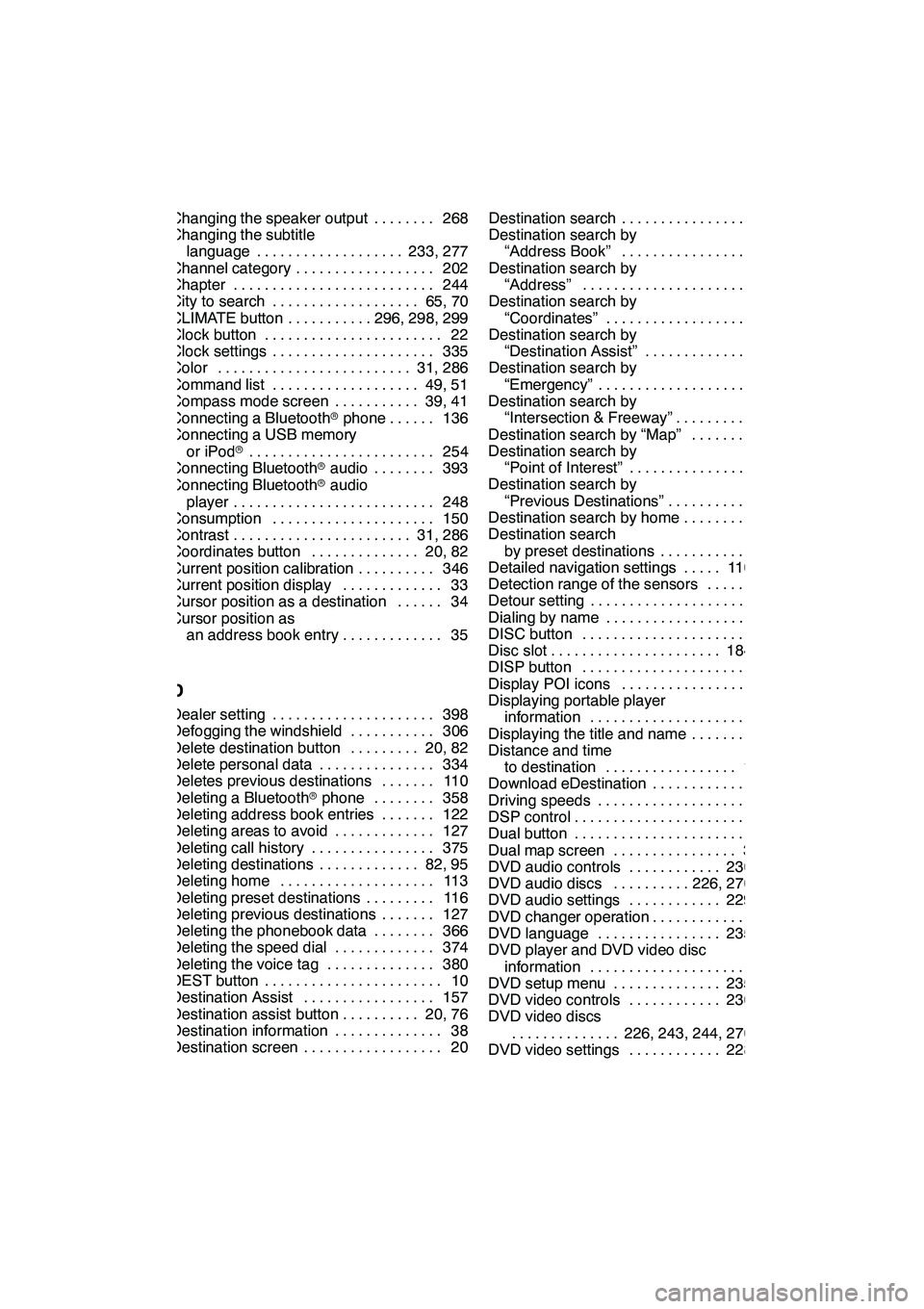
INDEX
421
Changing the speaker output 268........
Changing the subtitle language 233, 277 ...................
Channel category 202 ..................
Chapter 244 ..........................
City to search 65, 70 ...................
CLIMATE button 296, 298, 299 ...........
Clock button 22 .......................
Clock settings 335 .....................
Color 31, 286 .........................
Command list 49, 51 ...................
Compass mode screen 39, 41 ...........
Connecting a Bluetooth rphone 136 ......
Connecting a USB memory
or iPod r 254
........................
Connecting Bluetooth raudio 393 ........
Connecting Bluetooth raudio
player 248 ..........................
Consumption 150 .....................
Contrast 31, 286 .......................
Coordinates button 20, 82 ..............
Current position calibration 346 ..........
Current position display 33 .............
Cursor position as a destination 34 ......
Cursor position as an address book entry 35 .............
D
Dealer setting 398
.....................
Defogging the windshield 306
...........
Delete destination button 20, 82 .........
Delete personal data 334 ...............
Deletes previous destinations 110 .......
Deleting a Bluetooth rphone 358 ........
Deleting address book entries 122 .......
Deleting areas to avoid 127 .............
Deleting call history 375 ................
Deleting destinations 82, 95 .............
Deleting home 113 ....................
Deleting preset destinations 116 .........
Deleting previous destinations 127 .......
Deleting the phonebook data 366 ........
Deleting the speed dial 374 .............
Deleting the voice tag 380 ..............
DEST button 10 .......................
Destination Assist 157 .................
Destination assist button 20, 76 ..........
Destination information 38 ..............
Destination screen 20 .................. Destination search 62
..................
Destination search by “Address Book” 77 ..................
Destination search by “Address” 65 .......................
Destination search by “Coordinates” 82 ....................
Destination search by
“Destination Assist” 76 ...............
Destination search by
“Emergency” 77 .....................
Destination search by
“Intersection & Freeway” 78 ...........
Destination search by “Map” 81 .........
Destination search by
“Point of Interest” 69 .................
Destination search by
“Previous Destinations” 76 ............
Destination search by home 64 ..........
Destination search by preset destinations 64 .............
Detailed navigation settings 110, 340 .....
Detection range of the sensors 325 ......
Detour setting 96 ......................
Dialing by name 144 ...................
DISC button 184 ......................
Disc slot 184, 186 ......................
DISP button 10 .......................
Display POI icons 102 .................
Displaying portable player information 389 .....................
Displaying the title and name 203 ........
Distance and time
to destination 10, 93 .................
Download eDestination 160 .............
Driving speeds 342 ....................
DSP control 192 .......................
Dual button 296 .......................
Dual map screen 39, 41 ................
DVD audio controls 230, 273 ............
DVD audio discs 226, 270, 272 ..........
DVD audio settings 229, 275 ............
DVD changer operation 220 .............
DVD language 235, 279 ................
DVD player and DVD video disc
information 243 .....................
DVD setup menu 235, 279 ..............
DVD video controls 230, 273 ............
DVD video discs
226, 243, 244, 270, 272
..............
DVD video settings 228, 274 ............
GX460 Navi (U)
OM60E73U
Finish
09.09.24
Idx
Page 423 of 428

INDEX
422 E
eDestination160
......................
Edit “Dealer” or “Contact” name 399 ......
Edit “Location” 399
....................
Edit “Phone #” 400
....................
Edit route 86
..........................
Editing address book entries 118
........
Editing area to avoid 124
...............
Editing home 112
......................
Editing preset destinations 115
..........
Editing the Bluetooth rphone 356 ........
Editing the phonebook data 364
.........
Editing the speed dial 373
..............
Editing the voice tag 379
...............
Eject button 184, 186, 208, 223
..........
Ejecting discs 208, 223
.................
Emergency button 20, 77
...............
Enter a Bluetooth rphone 134
...........
Estimated arrival time 93 ...............
Estimated travel time 93 ................
F
Fan speed 303
........................
Fan speed control buttons 296, 298, 303
.................
Foot print map 42
.....................
Foot print map button 10
...............
Freeway exit information screen 88 ......
Freeway screen 39
....................
Fuel consumption 149
..................
Function menu display screen 184, 186
.....................
Function menu tab 184, 186
.............
G
General button 22
.....................
General settings 330
...................
Go home button 20
....................
GPS information 406
...................
GPS mark 10
.........................
Guidance screen for the freeway 89 ......
Guidance screen on the freeway 39 ......
Guiding the route 16
...................
H
Hands −free system 130 ................
Heading −up 10, 43 ....................
Headphone jacks 266 ..................
Help 33 ..............................
HFP (Hands Free Profile) 130 ...........
Home 12, 17, 64, 111 ...................
I
If the changer malfunctions 219, 243 .....
Incoming call display 385 ...............
INFO/PHONE button 10 ................
Information about the icon 36 ...........
Information screen 23 ..................
Initial screen 26 .......................
Initializing the Bluetooth raudio
settings 395 ........................
Initializing the Bluetooth rsettings 384 ....
Initializing the detailed phone settings 387 ........................
Initializing the phone volume settings 351 ........................
Inputting letters and numbers 28 .........
Inserting discs 206, 220 ................
Interrupt call 148 ......................
Intersection & freeway button 20, 78 ......
Intersection guidance screen 39, 89 ......
Intuitive parking assist failure warning 326 ........................
Intuitive parking assist setting 401 .......
iPod roperation 253 ...................
L
Language code 237, 281
................
Last 5 cities 67, 73 .....................
Lexus Enform 154 .....................
Lexus Insider 175 .....................
Lexus Insider settings 179 ..............
Limitations of the navigation system 406 .........................
List 29 ...............................
List all categories button 71, 74 ..........
List screen operation 28 ................
Listening to satellite radio 201 ...........
Listening to the radio 196 ...............
LOAD button 184, 186, 206, 221 .........
Local POI list 104 .....................
GX460 Navi (U)
OM60E73U
Finish
09.09.24
Page 426 of 428

INDEX
425
Show eDestination icons162
...........
Show free flowing traffic 344 ............
Show on map 102 .....................
Show on map button 10 ................
Side monitor 316 ......................
Single map screen 39, 40 ...............
Sort 30 ..............................
Sound dynamic range 235, 279 ..........
Sound icons 119 ......................
Speed dial 141, 368 ....................
Speed dials settings 368 ...............
Starting route from adjacent road 101 ....
Starting route guidance 83 ..............
Steering switches 261 ..................
Street address 67 .....................
Subscription 155 ......................
Subtitle language 235, 279 ..............
Surround function 192 ..................
Switching between audio functions 190 ...
Switching the air intake control to automatic mode 302 ...............
Switching the screens 39 ...............
Symbol key 29 ........................
T
Talk on the Bluetooth rphone 146 ........
Talk switch 44, 143 ....................
Telephone settings 349 .................
Telephone switch 130 ..................
TEMP button 296, 298, 301, 303 .........
Temperature display 296, 298, 311 .......
Time zone 336 ........................
Tire change calibration 346, 348 .........
Title 244 .............................
Tone 31, 286 ..........................
Tone and balance 193 ..................
Touch screen operation 27 ..............
Traffic announcement 200 ..............
Traffic button 200 ......................
Traffic voice guidance 339 ..............
Transferring a phone number 361 ........
Treble 193 ............................
TUNE/FILE knob 184, 186 ..............
Turn list screen 39, 90 ..................
Turning the audio system on and off 189 ......................
TypeSeek button 198 ..................
Typical voice guidance prompts 91 .......
U
Unit of measurement 333
...............
USB memory operation 253
.............
V
Vehicle button 22
......................
Vehicle customization 400
..............
Vehicle settings 395
...................
Video CD 240, 284
.....................
Video CD controls 242, 282
.............
Video CD settings 241, 282
.............
Video mode 284
.......................
Viewer restrictions 244
.................
Voice button 22 .......................
Voice command example 47, 50 .........
Voice command system 44 .............
Voice guidance speaker 339 ............
Voice settings 337 .....................
Voice tag 144, 376 .....................
Voice volume 338, 350 .................
W
Wide view front & side monitor 314 ......
Wide view front & side monitor cameras 318 .......................
Wide view front & side monitor simultaneous display 316 .............
Wide view front monitor 316 ............
Windshield air flow button
296, 298, 306
.......................
Windshield wiper de −icer 308 ...........
WMA 214, 271 ........................
X
XMrindicator 10 ......................
XM rNavTraffic 154, 173 ................
XM rNavTraffic icon 174 ...............
XM rNavTraffic indicator 175 ............
XM rNavTraffic information arrow 174 ....
XM rNavTraffic text information 39 ......
XM rSatellite Radio broadcast 200 .......
XM NavWeather 168
.................
XM NavWeather button 23 ............
XM Sports 164 ........................
XM Sports button 23 ...................
XM Sports settings 164 ................
XM Stocks 166 ........................
XM Stocks button 23 ...................
XM Stocks settings 167 ................
Z
Zoom in button 10
.....................
Zoom out button 10
....................
GX460 Navi (U)
OM60E73U
Finish
09.09.24
Idx