Back up Lexus GX460 2010 Workshop Manual
[x] Cancel search | Manufacturer: LEXUS, Model Year: 2010, Model line: GX460, Model: Lexus GX460 2010Pages: 830, PDF Size: 17.01 MB
Page 172 of 830

171
2-1. Driving procedures
2
When driving
GX460_CANADA (OM60F29U)
CAUTION
■When starting the vehicle
Always keep your foot on the brake pedal while stopped with the engine running.
This prevents the vehicle from creeping.
■When driving the vehicle
●Do not drive if you are unfamiliar with the location of the brake and accelerator
pedals to avoid depressing the wrong pedal.
• Accidentally depressing the accelerator pedal instead of the brake pedal willresult in sudden acceleration that may lead to an accident that could result in
death or serious injury.
• When backing up, you may twist your body around, leading to a difficulty in operating the pedals. Make sure to operate the pedals properly.
• Make sure to keep a correct driving posture even when moving the vehicle only slightly. This allows you to depress the brake and accelerator pedals
properly.
• Depress the brake pedal using your right foot. Depressing the brake pedal using your left foot may delay response in an emergency, resulting in an acci-
dent.
●Do not drive the vehicle over or stop the vehicle near flammable materials. The
exhaust system and exhaust gases can be extremely hot. These hot parts may
cause a fire if there is any flammable material nearby.
●Do not let the vehicle roll backwards while th e shift lever is in a driving position, or
roll forward while the shift lever is in R.
Doing so may cause the engine to stall or lead to poor brake and steering perfor-
mance, resulting in an accident or damage to the vehicle.
GX460_CANADA.book Page 171 Thursday, February 4, 2010 11:54 AM
Page 173 of 830
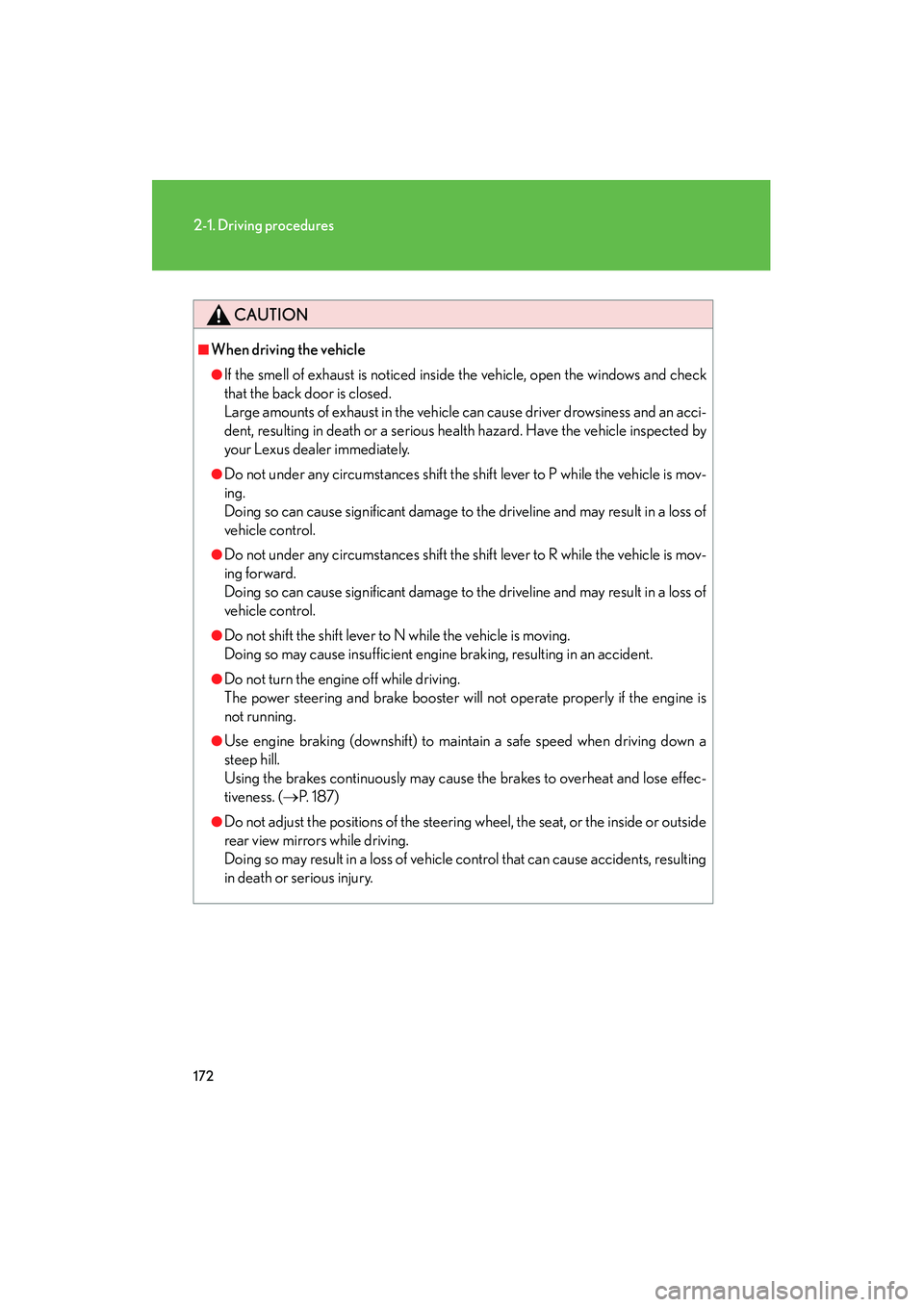
172
2-1. Driving procedures
GX460_CANADA (OM60F29U)
CAUTION
■When driving the vehicle
●If the smell of exhaust is noticed inside the vehicle, open the windows and check
that the back door is closed.
Large amounts of exhaust in the vehicle can cause driver drowsiness and an acci-
dent, resulting in death or a serious health hazard. Have the vehicle inspected by
your Lexus dealer immediately.
●Do not under any circumstances shift the shift lever to P while the vehicle is mov-
ing.
Doing so can cause significant damage to the driveline and may result in a loss of
vehicle control.
●Do not under any circumstances shift the shift lever to R while the vehicle is mov-
ing forward.
Doing so can cause significant damage to the driveline and may result in a loss of
vehicle control.
●Do not shift the shift lever to N while the vehicle is moving.
Doing so may cause insufficient engine braking, resulting in an accident.
●Do not turn the engine off while driving.
The power steering and brake booster will not operate properly if the engine is
not running.
●Use engine braking (downshift) to maintain a safe speed when driving down a
steep hill.
Using the brakes continuously may cause the brakes to overheat and lose effec-
tiveness. (→P. 1 8 7 )
●Do not adjust the positions of the steering wheel, the seat, or the inside or outside
rear view mirrors while driving.
Doing so may result in a loss of vehicle control that can cause accidents, resulting
in death or serious injury.
GX460_CANADA.book Page 172 Thursday, February 4, 2010 11:54 AM
Page 175 of 830
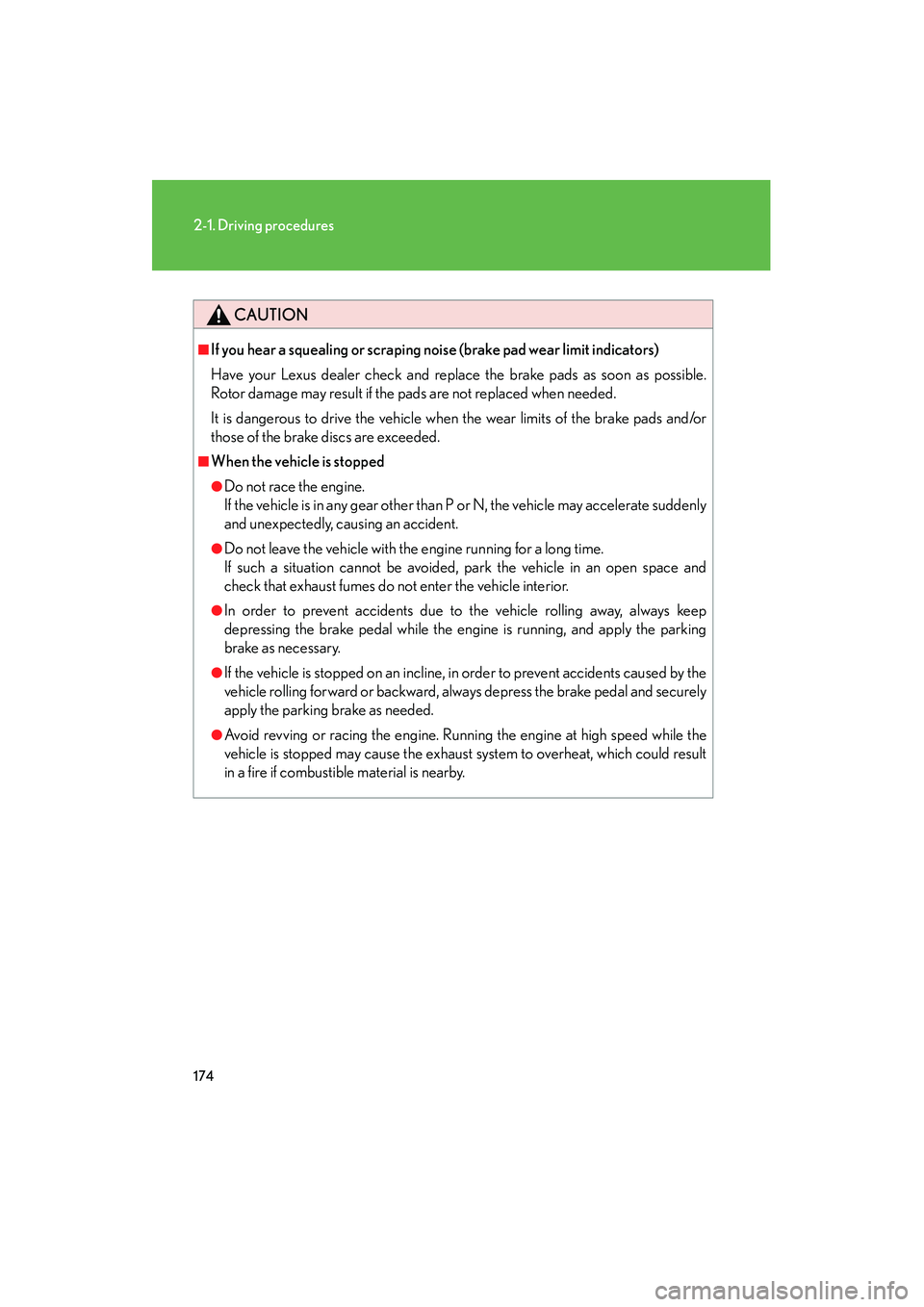
174
2-1. Driving procedures
GX460_CANADA (OM60F29U)
CAUTION
■If you hear a squealing or scraping noise (brake pad wear limit indicators)
Have your Lexus dealer check and replace the brake pads as soon as possible.
Rotor damage may result if the pads are not replaced when needed.
It is dangerous to drive the vehicle when the wear limits of the brake pads and/or
those of the brake discs are exceeded.
■When the vehicle is stopped
●Do not race the engine.
If the vehicle is in any gear other than P or N, the vehicle may accelerate suddenly
and unexpectedly, causing an accident.
●Do not leave the vehicle with the engine running for a long time.
If such a situation cannot be avoided, park the vehicle in an open space and
check that exhaust fumes do not enter the vehicle interior.
●In order to prevent accidents due to the vehicle rolling away, always keep
depressing the brake pedal while the engine is running, and apply the parking
brake as necessary.
●If the vehicle is stopped on an incline, in order to prevent accidents caused by the
vehicle rolling forward or backward, always depress the brake pedal and securely
apply the parking brake as needed.
●Avoid revving or racing the engine. Running the engine at high speed while the
vehicle is stopped may cause the exhaust system to overheat, which could result
in a fire if combustible material is nearby.
GX460_CANADA.book Page 174 Thursday, February 4, 2010 11:54 AM
Page 206 of 830

205
2-2. Instrument cluster
2
When driving
GX460_CANADA (OM60F29U)
Switching the displayMenu switch
Changes modes to electronic fea-
tures control mode, customization
mode or back to normal display
mode.
“ENTER” switch
Changes trip information items.
This switch is also used to turn on/
off electronic features controls and
to change customization settings.
Display items■ Trip information contents
Trip information items displayed can be switched by pressing the
“ENTER” switch upwards or downwards.
● Front tire angle
The direction of the front tires is displayed
The tire direction is displayed in 3 stages for both
left and right, in accordan ce with the angle of the
tire.
GX460_CANADA.book Page 205 Thursday, February 4, 2010 11:54 AM
Page 225 of 830

224
2-3. Operating the lights and windshield wipers
GX460_CANADA (OM60F29U)
■Daytime running light system
●To make your vehicle more visible to other drivers, the headlights turn on auto-
matically (at a reduced intensity) whenever the engine is started and the parking
brake is released. Daytime running lights are not designed for use at night.
For the U.S.A.: Daytime running lights can be turned off by operating the switch.
●Compared to the headlights, the daytime running light system offers greater
durability and consumes less electricity, so it can help fuel economy.
■Headlight control sensor
■Automatic light off system
●When only the tail lights come on: The parking/front side marker, tail, license
plate and fog lights turn off if the “ENGINE START STOP” switch is turned to
ACCESSORY mode or turned off and the driver’s door is opened.
●When the headlights come on: The headlights, parking/front side marker, tail,
license plate and fog lights turn off 30 seconds after a door or the glass hatch is
opened and closed. (The lights turn off immediately if on the key is
pressed after all the doors are locked.)
To turn the lights on again, turn the “ENGINE START STOP” switch to IGNITION
ON mode, or turn the light switch off once and then back to
or .
The sensor may not function properly if an
object is placed on the sensor, or anything
that blocks the sensor is affixed to the wind-
shield.
Doing so interferes with the sensor detecting
the level of ambient light and may cause the
automatic headlight system to malfunction.
GX460_CANADA.book Page 224 Thursday, February 4, 2010 11:54 AM
Page 262 of 830
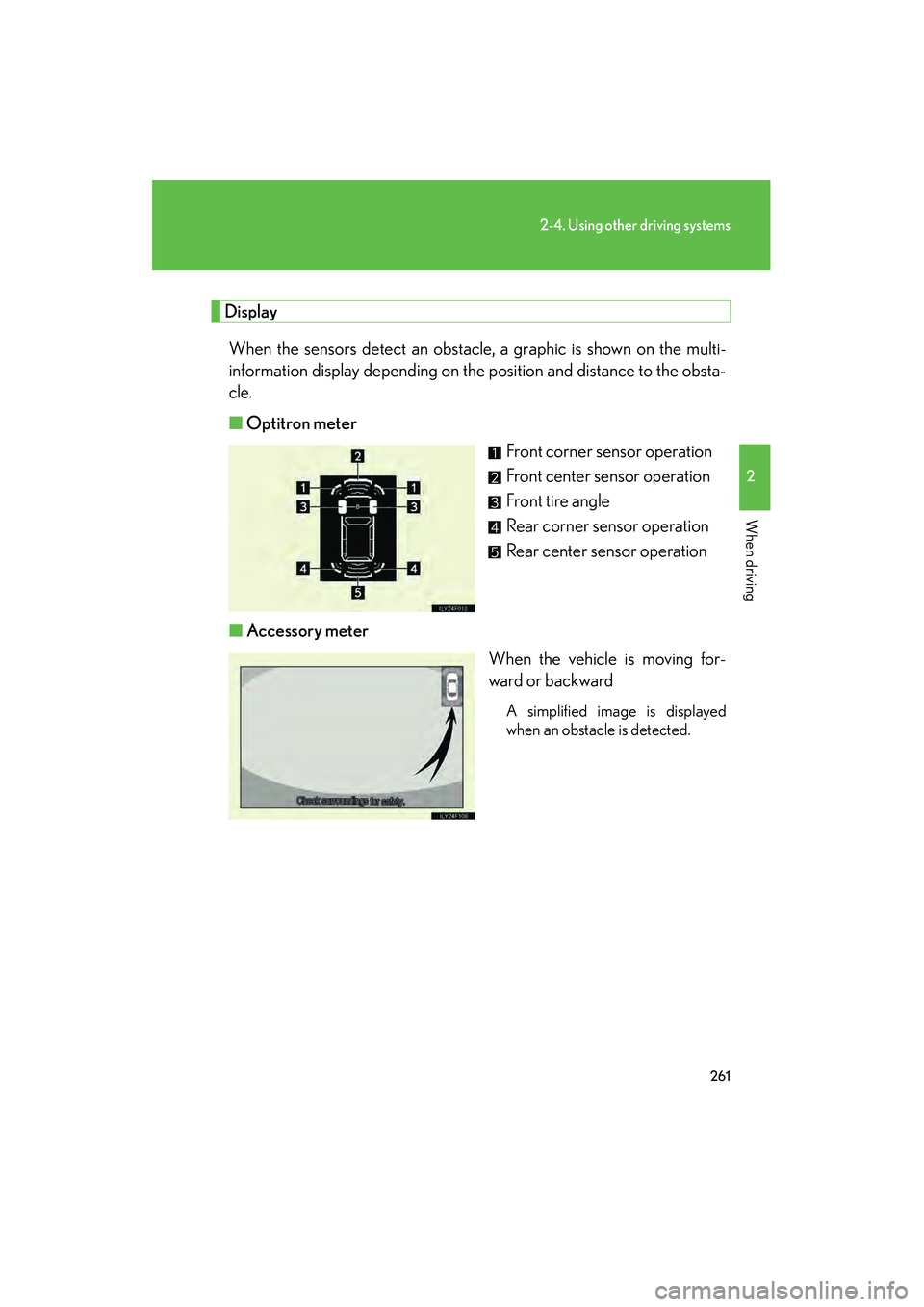
261
2-4. Using other driving systems
2
When driving
GX460_CANADA (OM60F29U)
DisplayWhen the sensors detect an obstacle, a graphic is shown on the multi-
information display depending on the position and distance to the obsta-
cle.
■ Optitron meter
Front corner sensor operation
Front center sensor operation
Front tire angle
Rear corner sensor operation
Rear center sensor operation
■ Accessory meter
When the vehicle is moving for-
ward or backward
A simplified image is displayed
when an obstacle is detected.
GX460_CANADA.book Page 261 Thursday, February 4, 2010 11:54 AM
Page 266 of 830
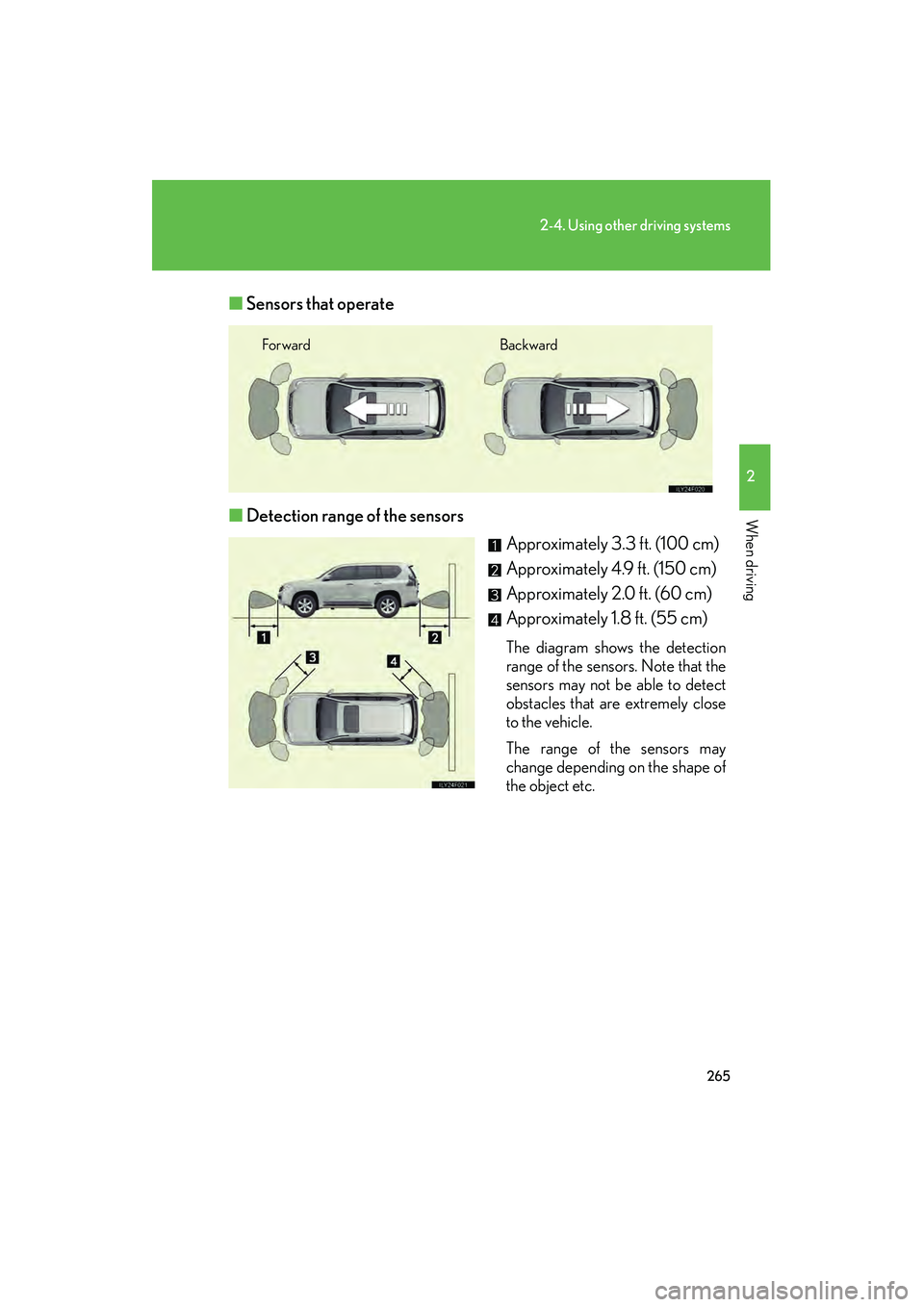
265
2-4. Using other driving systems
2
When driving
GX460_CANADA (OM60F29U)■
Sensors that operate
■ Detection range of the sensors
Approximately 3.3 ft. (100 cm)
Approximately 4.9 ft. (150 cm)
Approximately 2.0 ft. (60 cm)
Approximately 1.8 ft. (55 cm)
The diagram shows the detection
range of the sensors. Note that the
sensors may not be able to detect
obstacles that are extremely close
to the vehicle.
The range of the sensors may
change depending on the shape of
the object etc.
Forward Backward
GX460_CANADA.book Page 265 Thursday, February 4, 2010 11:54 AM
Page 277 of 830

276
2-4. Using other driving systems
GX460_CANADA (OM60F29U)
■Rear view monitor camera
■When the back door is open
The screen cannot be used because a message is displayed.
When backing up the vehicle, make sure the back door is securely closed.The rear view monitor camera is located on
the back door as shown in the illustration. The
camera uses a special lens. The distance of
the image that appears on the screen differs
from the actual distance.
In the following cases, it may be difficult to
see images on the screen even when the sys-
tem is functioning correctly:
●The vehicle is in a dark area, such as at
night.
●The temperature near the lens is extremely
high or low.
●Water droplets are on the camera lens or
humidity is high, such as when it rains.
●Foreign matter, such as snow and mud,
adheres to the camera lens.
●The camera has scratches or dirt on it.
●The sun or headlights are shining directly
into the camera lens.
GX460_CANADA.book Page 276 Thursday, February 4, 2010 11:54 AM
Page 279 of 830

278
2-4. Using other driving systems
GX460_CANADA (OM60F29U)
CAUTION
■Conditions which may affect the rear view monitor system
●If the back of the vehicle has been hit, the camera’s position and mounting angle
may have changed. Have the vehicle inspected by your Lexus dealer.
●As the camera has a water proof construction, do not detach, disassemble or
modify it. This may cause incorrect operation.
●Rapid temperature changes, such as when hot water is poured on the vehicle in
cold weather, may cause the system to function abnormally.
●If the camera lens is dirty, it cannot transmit a clear image. Rinse with water and
wipe with a soft cloth. If the camera lens is extremely dirty, wash with a mild
cleanser and rinse.
●Do not strongly rub the camera lens. If the camera lens is scratched, it cannot
transmit a clear image.
●Do not allow organic solvent, car wax, window cleaner or glass coat to adhere to
the camera. If this happens, wipe it off as soon as possible.
●The displayed image may be darker and moving images may be slightly distorted
when the system is cold.
●Situations unsuitable for rear view monitor
• On icy or slick road surfaces, or in snow.
• When using tire chains or emergency tires.
• On roads that are not flat or straight, such as curves or slopes.
●When traveling on a sloping road, the area displayed on the screen may change.
●If the tires are changed, the area displayed on the screen may change.
●When washing the vehicle, do not apply intensive bursts of water to the camera
or camera area. Doing so may result in the camera malfunctioning.
GX460_CANADA.book Page 278 Thursday, February 4, 2010 11:54 AM
Page 332 of 830

331
2-4. Using other driving systems
2
When driving
GX460_CANADA (OM60F29U)
■TRAC (Traction Control) for H4 mode
Helps to maintain drive power and prevent the drive wheels from spinning
when starting the vehicle or accelerating on slippery roads
■Active TRAC (Traction Control) for L4 mode*
Helps to maintain drive power and prevent the 4 wheels from spinning
when starting the vehicle or accelerating on slippery roads, or in off-road
conditions
■Hill-start assist control
Helps to prevent the vehicle from rolling backward when starting on an
incline or slippery slope
■KDSS (Kinetic Dynamic Suspension System)
KDSS helps to enhance ride comfort and handling response by using a
hydraulic control system to control the suspension stabilizer bars in
response to road surface and driving conditions during cornering or off-
road driving
■ PCS (Pre-Collision System) (if equipped)
→ P. 3 3 8
*: The function only works in vehicles with Multi-terrain Select when Multi-
terrain Select is switched on
GX460_CANADA.book Page 331 Thursday, February 4, 2010 11:54 AM