Back up Lexus GX460 2010 Owners Manual
[x] Cancel search | Manufacturer: LEXUS, Model Year: 2010, Model line: GX460, Model: Lexus GX460 2010Pages: 830, PDF Size: 17.01 MB
Page 468 of 830

467
3-3. Using the Bluetooth® audio system
3
Interior features
GX460_CANADA (OM60F29U)
Selecting an albumTo select the desired album, press the 5 ( ∨) or 6 ( ∧) button.
Selecting tracks
Press “ ∧” or “ ∨” on the “SEEK•TRACK” button to select the desired track.
Playing and pausing tracks
To play or pause a track, press the 3 ( ) button.
Fast-forwarding and rewinding tracksTo fast-forward or rewind, press and hold “ ∧” or “ ∨” on the
“SEEK•TRACK” button until you hear a beep.
Random playback
Press the 1 (RAND) button.
To cancel, press the 1 (RAND) button again.
Repeat playPress the 2 (RPT) button.
To cancel, press the 2 (RPT) button again.
GX460_CANADA.book Page 467 Thursday, February 4, 2010 11:54 AM
Page 484 of 830

483
3-4. Using the hands-free system (for cellular phone)
3
Interior features
GX460_CANADA (OM60F29U)
Operating the system using voice commandsBy following voice guidance instructions output from the speaker, voice
commands enable to the operation of the hands-free phone system with-
out the need to check the display or operate the “TUNE/SEL” knob.
■ Operation procedure when using voice commands
Press the talk switch and follow voice guidance instructions.
■ Auxiliary commands when using voice commands
The following auxiliary commands can be used when operating the
system using a voice command:
“Cancel”: Exits the hands-free phone system
“Repeat”: Repeats the previous voice guidance instruction
“Go back”: Returns to the previous procedure
“Help”: Reads aloud the function summary if a help comment is regis- tered for the selected function
Using the hands-free phone system for the first time
Before using the hands-free phone system, it is necessary to register a
cellular phone in the system. The system will enter phone registration
mode automatically when starting the system with no cellular phone reg-
istered. Follow the procedure below to register (pair) a cellular phone: Press the off-hook switch or the talk switch.
The introductory guidance and phone name registration instructions are
heard.
STEP1
GX460_CANADA.book Page 483 Thursday, February 4, 2010 11:54 AM
Page 486 of 830
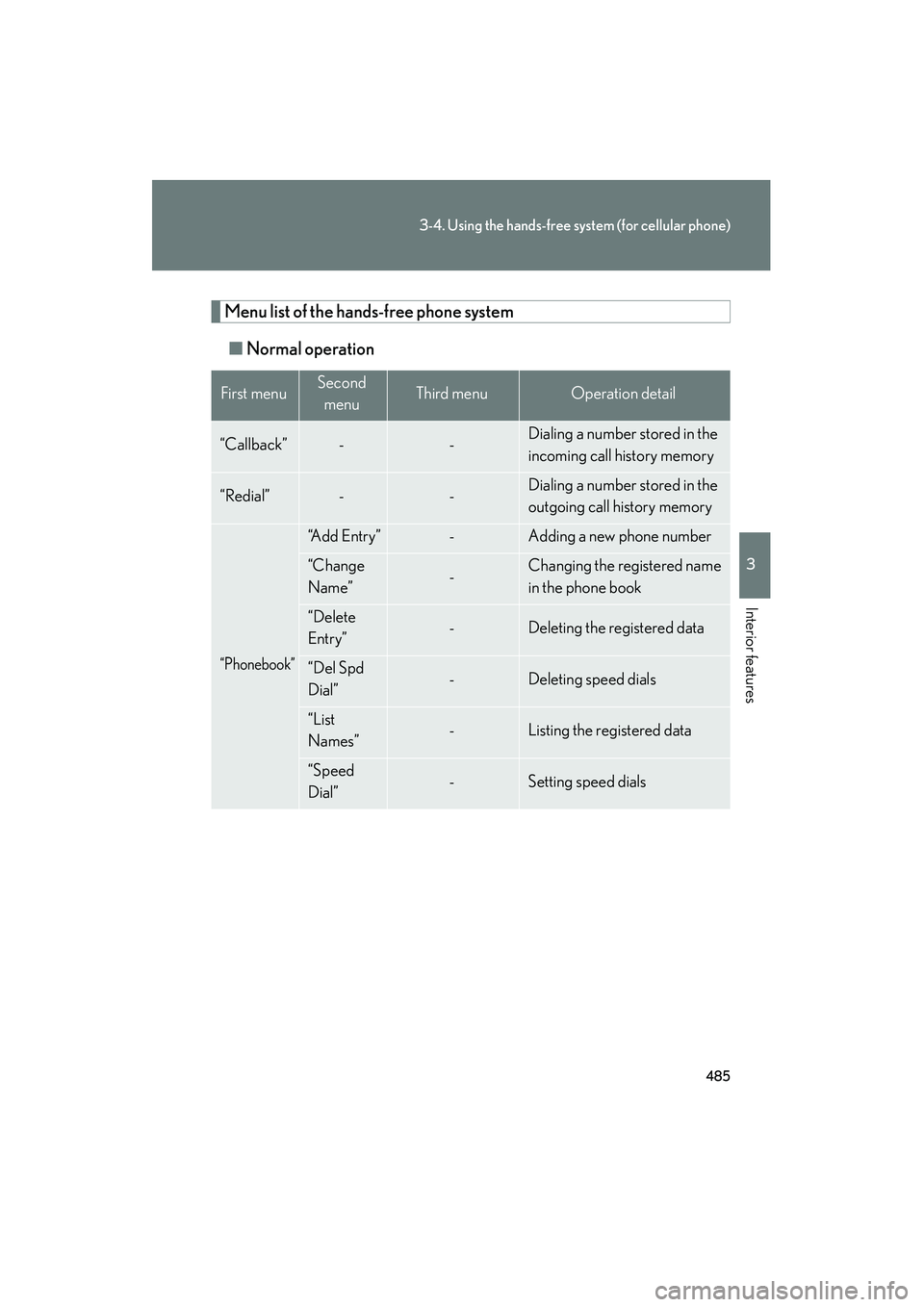
485
3-4. Using the hands-free system (for cellular phone)
3
Interior features
GX460_CANADA (OM60F29U)
Menu list of the hands-free phone system■ Normal operation
First menuSecond
menuThird menuOperation detail
“Callback”--Dialing a number stored in the
incoming call history memory
“Redial”--Dialing a number stored in the
outgoing call history memory
“Phonebook”
“A d d E n t r y ”-Adding a new phone number
“Change
Name”-Changing the registered name
in the phone book
“Delete
Entry”-Deleting the registered data
“Del Spd
Dial”-Deleting speed dials
“List
Names”-Listing the registered data
“Speed
Dial”-Setting speed dials
GX460_CANADA.book Page 485 Thursday, February 4, 2010 11:54 AM
Page 490 of 830

489
3-4. Using the hands-free system (for cellular phone)
3
Interior features
GX460_CANADA (OM60F29U)
Making a phone call
■Making a phone call
● Dialing by inputting a number
“Dial by number”
● Dialing by inputting a name
“Dial by name”
● Speed dialing
● Dialing a number stored in the outgoing history memory
“Redial”
● Dialing a number stored in the incoming history memory
“Call back”
■ Receiving a phone call
● Answering the phone
● Refusing the call
■ Transferring a call
■ Call waiting
■ Using the call history memory
● Dialing
● Storing data in the phone book
● Deleting
GX460_CANADA.book Page 489 Thursday, February 4, 2010 11:54 AM
Page 493 of 830

492
3-4. Using the hands-free system (for cellular phone)
GX460_CANADA (OM60F29U)
Call waiting
When a call is interrupted by an incoming call from a third party, the fol-
lowing options will become available:
● Answer the incoming call: Press the off-hook switch. (Press the off-
hook switch again as necessary to switch back and forth between
calls.)
● Refuse the incoming call: Press the on-hook switch.
Using the call history memory
Follow the procedure below to use a number stored in the call history
memory: Press the talk switch and say “Redial” (when using a number
stored in the outgoing call history memory) or “Call back” (when
using a number stored in the incoming call history memory).
Select the number by either of the following methods:
a. Say “Previous” or “Go back” until the desired number is dis-played.
b. Select the desired number using the “TUNE/SEL” knob.
The following operations can be performed:
Dialing: Press the off-hook switch or select “Dial” using a voice com-
mand or the “TUNE/SEL” knob.
Storing the number in the phone book: Select “Store” and then
“Confirm” using a voice command or the “TUNE/SEL” knob.
Deleting: Select “Delete” and then “Confirm” using a voice command
or the “TUNE/SEL” knob.
STEP1
STEP2
STEP3
GX460_CANADA.book Page 492 Thursday, February 4, 2010 11:54 AM
Page 502 of 830

501
3-4. Using the hands-free system (for cellular phone)
3
Interior features
GX460_CANADA (OM60F29U)
Setting voice guidance volumeSelect “Guidance Vol” using the “TUNE/SEL” knob.
Change the voice guidance volume.
To decrease the volume: Turn the “TUNE/SEL” knob counterclockwise.
To increase the volume: Turn the “TUNE/SEL” knob clockwise.
Displaying the Bluetooth® device address and name
Select “Device Name” using the “TUNE/SEL” knob.
Turn the “TUNE/SEL” knob to display the Bluetooth
® device
address and name.
Select “Go Back” using the “TUNE/ SEL” knob to return to “Sys-
tem Setup”.
Initializing the system
Select “Initialize” and then “Confirm” using the “TUNE/SEL”
knob.
Select “Confirm” again using the “TUNE/SEL” knob.
STEP1
STEP2
STEP1
STEP2
STEP3
STEP1
STEP2
GX460_CANADA.book Page 501 Thursday, February 4, 2010 11:54 AM
Page 507 of 830

506
3-4. Using the hands-free system (for cellular phone)
GX460_CANADA (OM60F29U)Selecting a phone number from outgoing or incoming call history:
STEP2-1 Select “Call History” using a voice command or the “TUNE/SEL” knob.
STEP2-2 Select “Outgoing” or “Incoming” using a voice com- mand or the “TUNE/SEL” knob.
STEP2-3 Select the data to be registered by either of the follow- ing methods:
a. Say “Previous” or “Go back” until the desired data isdisplayed, and select “Confirm” using a voice com-
mand.
b. Select the desired data using the “TUNE/SEL” knob.
Select the name to be registered by either of the following meth-
ods, and select “Confirm” using a voice command or the “TUNE/
SEL” knob:
a. Press the talk switch and say the desired name.
b. Select “Record Name” using the “TUNE/SEL” knob, and say the desired name.
Select “Confirm” using a voice command or the “TUNE/SEL”
knob.
In , selecting “Set Speed Dial (Speed Dial)” instead of “Con-
firm” registers the newly added phone number as a speed dial.
STEP3
STEP4
STEP4
GX460_CANADA.book Page 506 Thursday, February 4, 2010 11:54 AM
Page 519 of 830
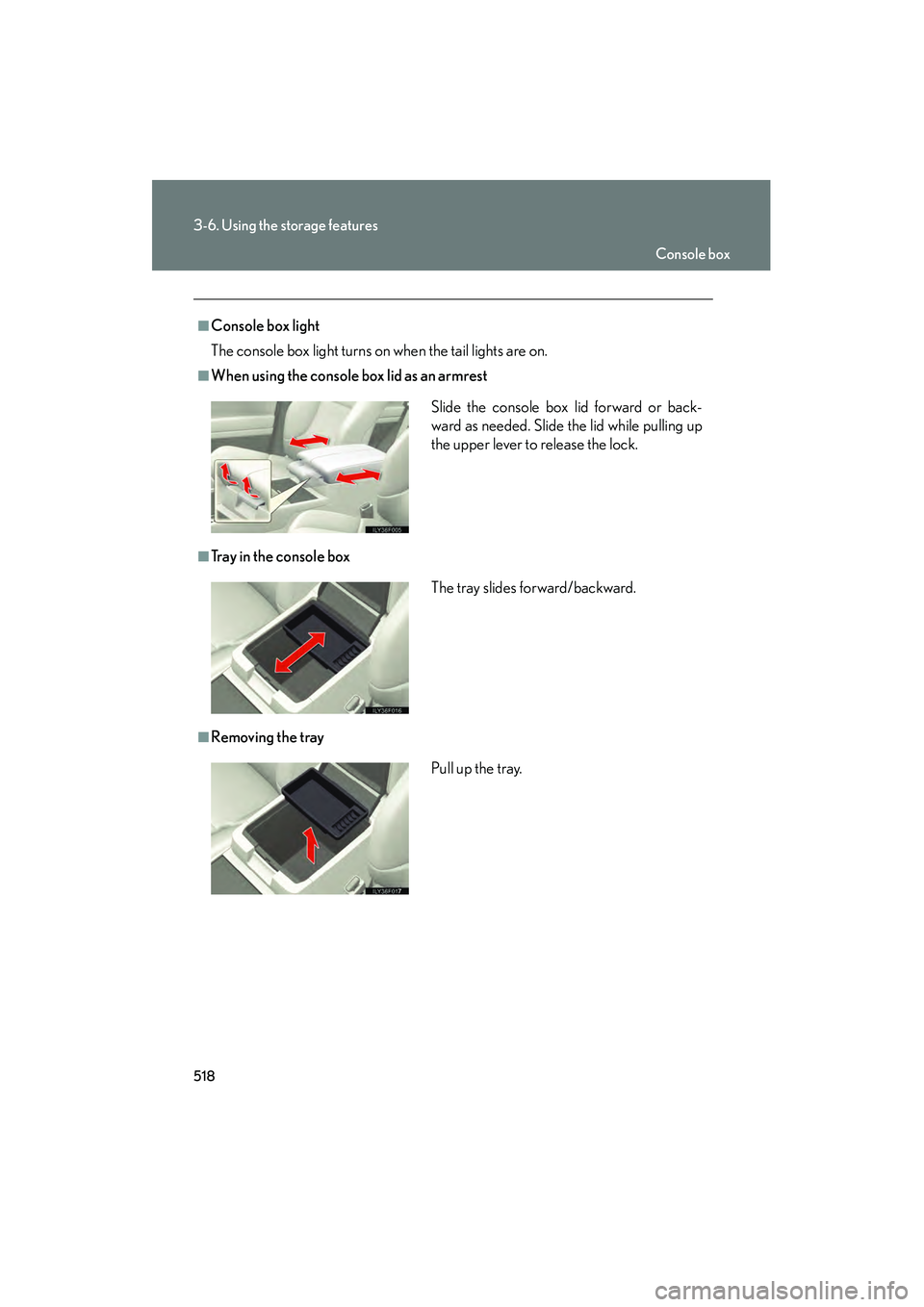
518
3-6. Using the storage features
GX460_CANADA (OM60F29U)
■Console box light
The console box light turns on when the tail lights are on.
■When using the console box lid as an armrest
■Tray in the console box
■Removing the traySlide the console box lid forward or back-
ward as needed. Slide the lid while pulling up
the upper lever to release the lock.
The tray slides forward/backward.
Pull up the tray.
Console box
GX460_CANADA.book Page 518 Thursday, February 4, 2010 11:54 AM
Page 530 of 830

529
3-7. Other interior features
3
Interior features
GX460_CANADA (OM60F29U)
■Items unsuitable for the cool box
●Drinks in unsealed containers
●Fragile items, perishables or anything with strong odor
●Owner’s manual, electronic devices, CDs, etc.
■When the indicator light flashes
The cool box is not operated when any of the following conditions occurs.
●When the air conditioning system is off
Turn the air conditioning system on also turns on the cool box.
●When outside air temperature is about 32 °F (0 °C) or below.
●When the “A/C ON” in the multi-information display (accessory meter)
(→ P. 3 8 4 ) a l s o f l a s h e s
Press the “A/C” button to turn off the c ooling and dehumidification function and
turn it on again.
If the indicator light continues to flash, there may be a malfunction in the system.
Turn the air conditioning system off and have it inspected by your Lexus dealer.
■When using the cool box lid as an armrest
Slide the cool box lid forward or backward as
needed. Slide the lid while pulling up the
upper lever to release the lock.
GX460_CANADA.book Page 529 Thursday, February 4, 2010 11:54 AM
Page 532 of 830
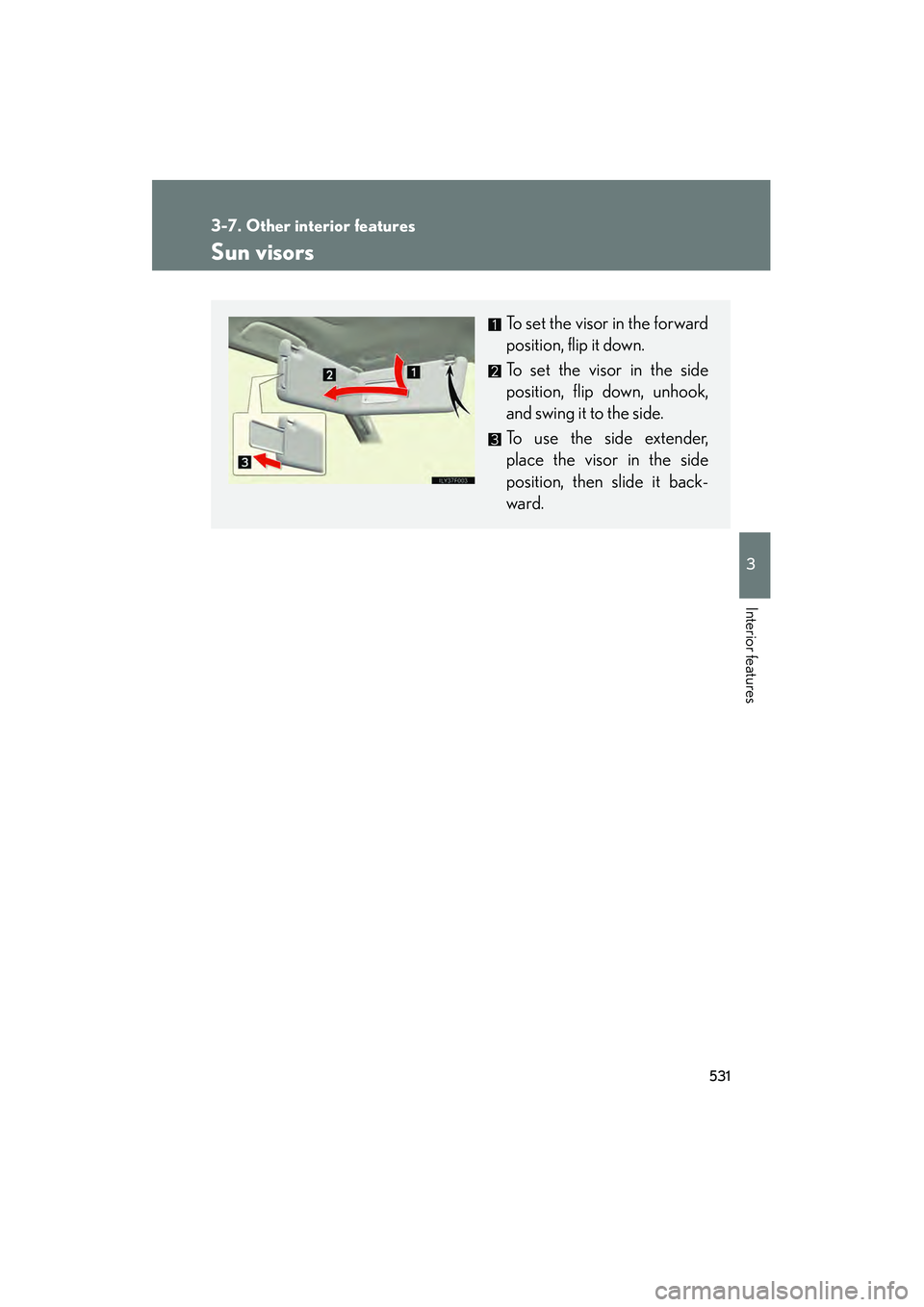
531
3-7. Other interior features
3
Interior features
GX460_CANADA (OM60F29U)
Sun visors
To set the visor in the forward
position, flip it down.
To set the visor in the side
position, flip down, unhook,
and swing it to the side.
To use the side extender,
place the visor in the side
position, then slide it back-
ward.
GX460_CANADA.book Page 531 Thursday, February 4, 2010 11:54 AM