change time Lexus GX460 2010 Owner's Manual
[x] Cancel search | Manufacturer: LEXUS, Model Year: 2010, Model line: GX460, Model: Lexus GX460 2010Pages: 830, PDF Size: 17.01 MB
Page 21 of 830
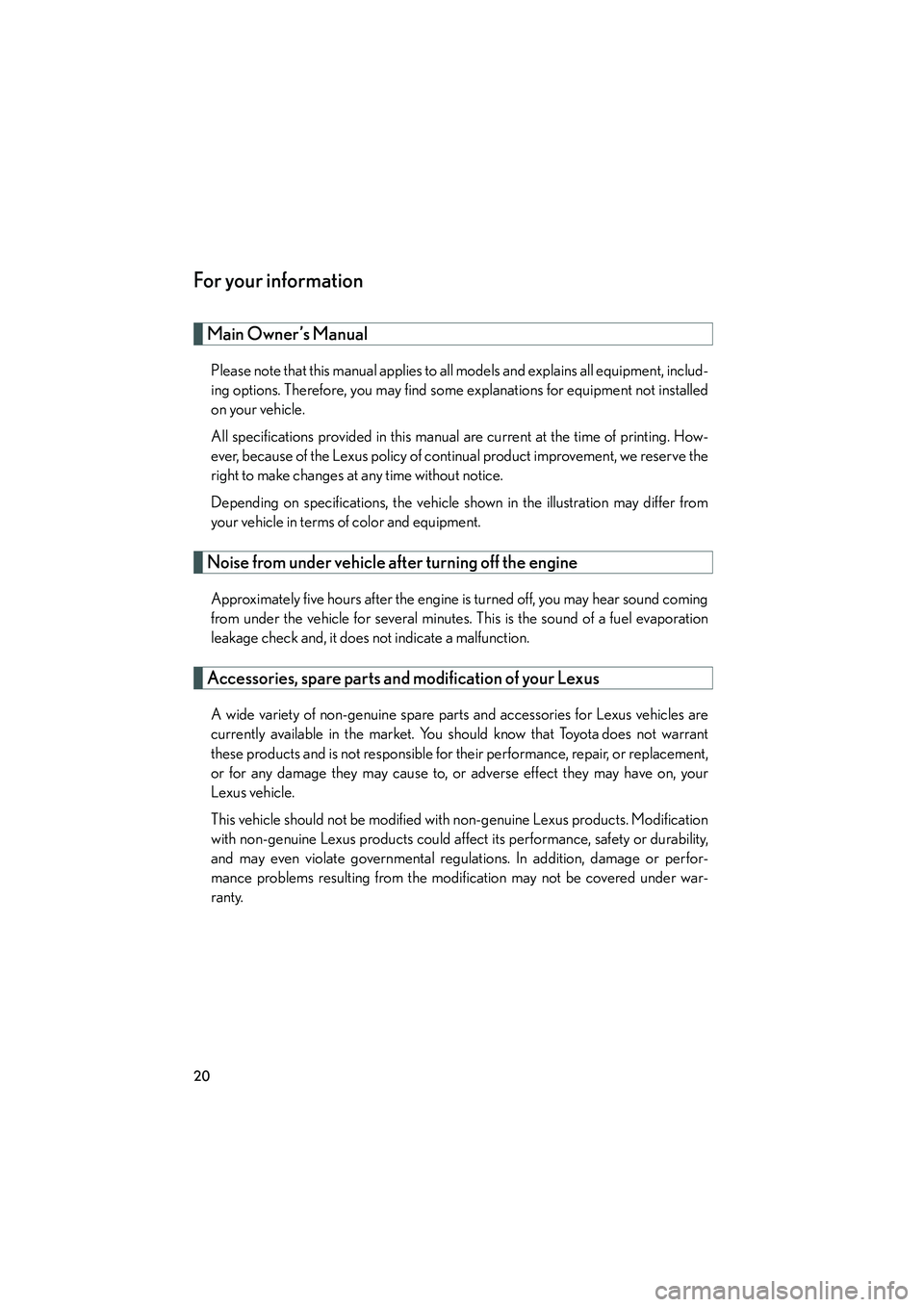
20
GX460_CANADA (OM60F29U)
For your information
Main Owner’s Manual
Please note that this manual applies to all models and explains all equipment, includ-
ing options. Therefore, you may find some explanations for equipment not installed
on your vehicle.
All specifications provided in this manual are current at the time of printing. How-
ever, because of the Lexus policy of continual product improvement, we reserve the
right to make changes at any time without notice.
Depending on specifications, the vehicle shown in the illustration may differ from
your vehicle in terms of color and equipment.
Noise from under vehicle after turning off the engine
Approximately five hours after the engine is turned off, you may hear sound coming
from under the vehicle for several minutes. This is the sound of a fuel evaporation
leakage check and, it does not indicate a malfunction.
Accessories, spare parts and modification of your Lexus
A wide variety of non-genuine spare parts and accessories for Lexus vehicles are
currently available in the market. You should know that Toyota does not warrant
these products and is not responsible for their performance, repair, or replacement,
or for any damage they may cause to, or adverse effect they may have on, your
Lexus vehicle.
This vehicle should not be modified with non-genuine Lexus products. Modification
with non-genuine Lexus products could affect its performance, safety or durability,
and may even violate governmental regulations. In addition, damage or perfor-
mance problems resulting from the modification may not be covered under war-
ranty.
GX460_CANADA.book Page 20 Thursday, February 4, 2010 11:54 AM
Page 40 of 830
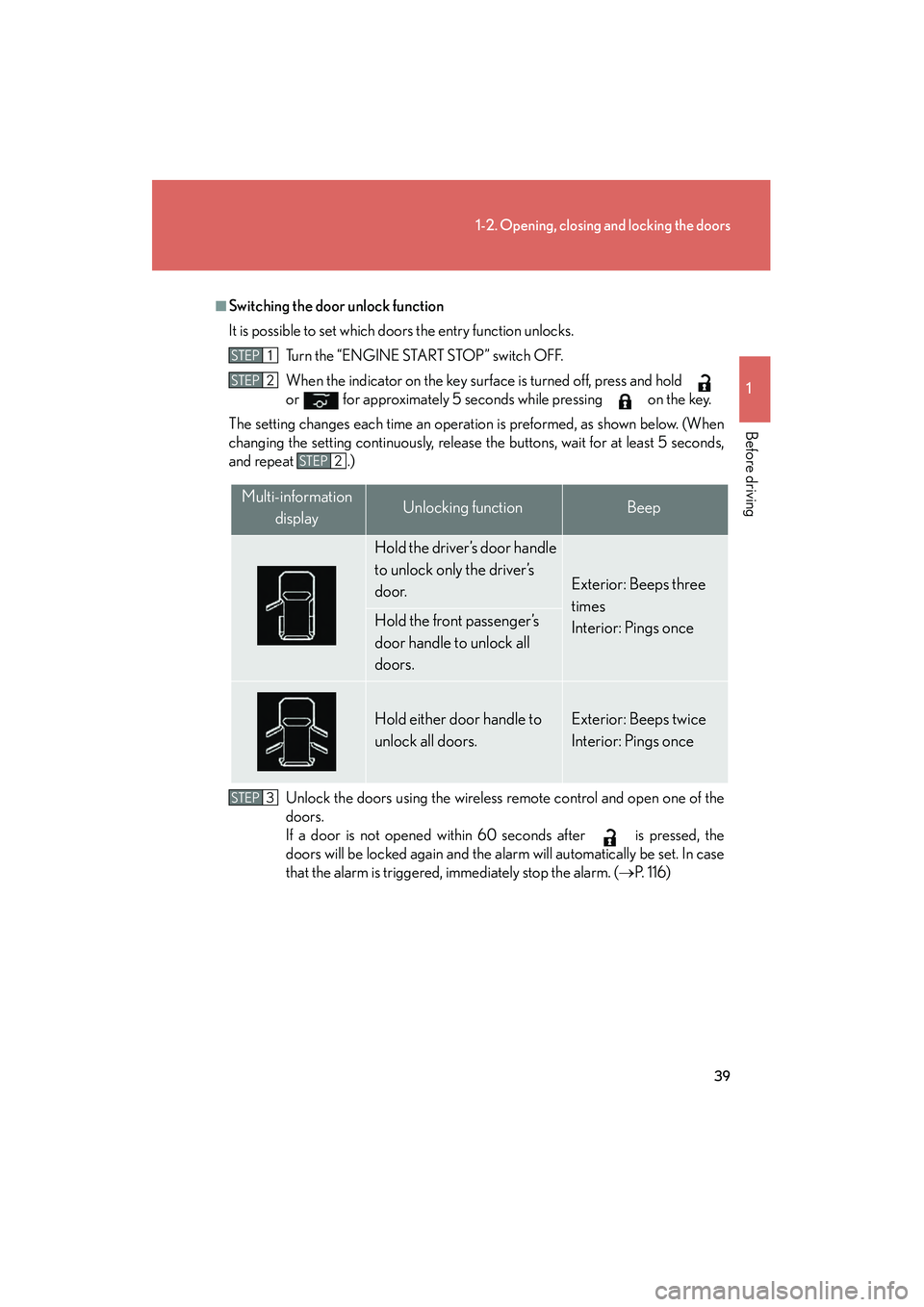
39
1-2. Opening, closing and locking the doors
1
Before driving
GX460_CANADA (OM60F29U)
■Switching the door unlock function
It is possible to set which doors the entry function unlocks.Turn the “ENGINE START STOP” switch OFF.
When the indicator on the key surface is turned off, press and hold
or for approximately 5 seconds while pressing on the key.
The setting changes each time an operation is preformed, as shown below. (When
changing the setting continuously, release the buttons, wait for at least 5 seconds,
and repeat .)
Unlock the doors using the wireless remote control and open one of the
doors.
If a door is not opened within 60 seconds after is pressed, the
doors will be locked again and the alarm will automatically be set. In case
that the alarm is triggered, immediately stop the alarm. ( →P. 1 1 6 )
STEP1
STEP2
STEP2
Multi-information
displayUnlocking functionBeep
Hold the driver’s door handle
to unlock only the driver’s
door.
Exterior: Beeps three
times
Interior: Pings once
Hold the front passenger’s
door handle to unlock all
doors.
Hold either door handle to
unlock all doors.Exterior: Beeps twice
Interior: Pings once
STEP3
GX460_CANADA.book Page 39 Thursday, February 4, 2010 11:54 AM
Page 179 of 830

178
2-1. Driving procedures
GX460_CANADA (OM60F29U)
NOTICE
■Avoiding damage to vehicle parts
●Do not turn the steering wheel fully in either direction and hold it there for an
extended period of time.
Doing so may damage the power steering pump.
●When driving over bumps in the road, drive as slowly as possible to avoid damag-
ing the wheels, underside of the vehicle, etc.
■If you get a flat tire while driving
A flat or damaged tire may cause the following situations. Hold the steering wheel
firmly and gradually depress the brake pedal to slow down the vehicle.
●It may be difficult to control your vehicle.
●The vehicle will make abnormal sounds or vibrations.
●The vehicle will lean abnormally.
Information on what to do in case of a flat tire ( →P. 7 2 0 )
■When encountering flooded roads
Do not drive on a road that has flooded after heavy rain etc. Doing so may cause the
following serious damage to the vehicle:
●Engine stalling
●Short in electrical components
●Engine damage caused by water immersion
In the event that you drive on a flooded road and the vehicle is flooded, be sure to
have your Lexus dealer check the following:
●Brake function
●Changes in quantity and quality of oil and fluid used for the engine, transmission,
transfer, differentials, etc.
●Lubricant condition for the propeller shaft, bearings and suspension joints (where
possible), and the function of all joints, bearings, etc.
GX460_CANADA.book Page 178 Thursday, February 4, 2010 11:54 AM
Page 182 of 830

181
2-1. Driving procedures
2
When driving
GX460_CANADA (OM60F29U)
■Changing “ENGINE STAR T STOP” switch modes
Modes can be changed by pressing the “ENGINE START STOP”
switch with brake pedal released. (The mode changes each time the
switch is pressed.)
Off
*
The emergency flashers can be
used.
ACCESSORY mode
Some electrical components
such as the audio system can be
used.
The “ENGINE START STOP”
switch indicator turns amber.
IGNITION ON mode
All electrical components can
be used.
The “ENGINE START STOP”
switch indicator turns amber.
*: If the shift lever is in a positionother than P when turning off
the engine, the “ENGINE
START STOP” switch will be
turned to ACCESSORY mode,
not to OFF.
GX460_CANADA.book Page 181 Thursday, February 4, 2010 11:54 AM
Page 183 of 830

182
2-1. Driving procedures
GX460_CANADA (OM60F29U)
When stopping the engine with the shift lever in a position other than PIf the engine is stopped with the shift lever in a position other than P, the
“ENGINE START STOP” switch will not be turned off but instead be
turned to ACCESSORY mode. Perform the following procedure to turn
the switch off: Check that the parking brake is set.
Shift the shift lever to P.
Check that the indicator on the “ENGINE START STOP” switch
is illuminated in amber and then press the “ENGINE START
STOP” switch once.
Check that the indicator on the “ENGINE START STOP” switch
is off.
■Auto power off function
If the vehicle is left in ACCESSORY or IGNITION ON mode (the engine is not
running) for more than an hour with the shift lever in P, the “ENGINE START STOP”
switch will automatically turn off. However, this function cannot entirely prevent bat-
tery discharge. Do not leave the vehicle with the “ENGINE START STOP” switch in
ACCESSORY or IGNITION ON mode for long periods of time when the engine
is not running.
■Operation of the “ENGINE START STOP” switch
When operating the “ENGINE START STOP” switch, one short, firm press is
enough. If the switch is pressed improperly, the engine may not start or the
“ENGINE START STOP” switch mode may not change. It is not necessary to press
and hold the switch.
STEP1
STEP2
STEP3
STEP4
GX460_CANADA.book Page 182 Thursday, February 4, 2010 11:54 AM
Page 198 of 830
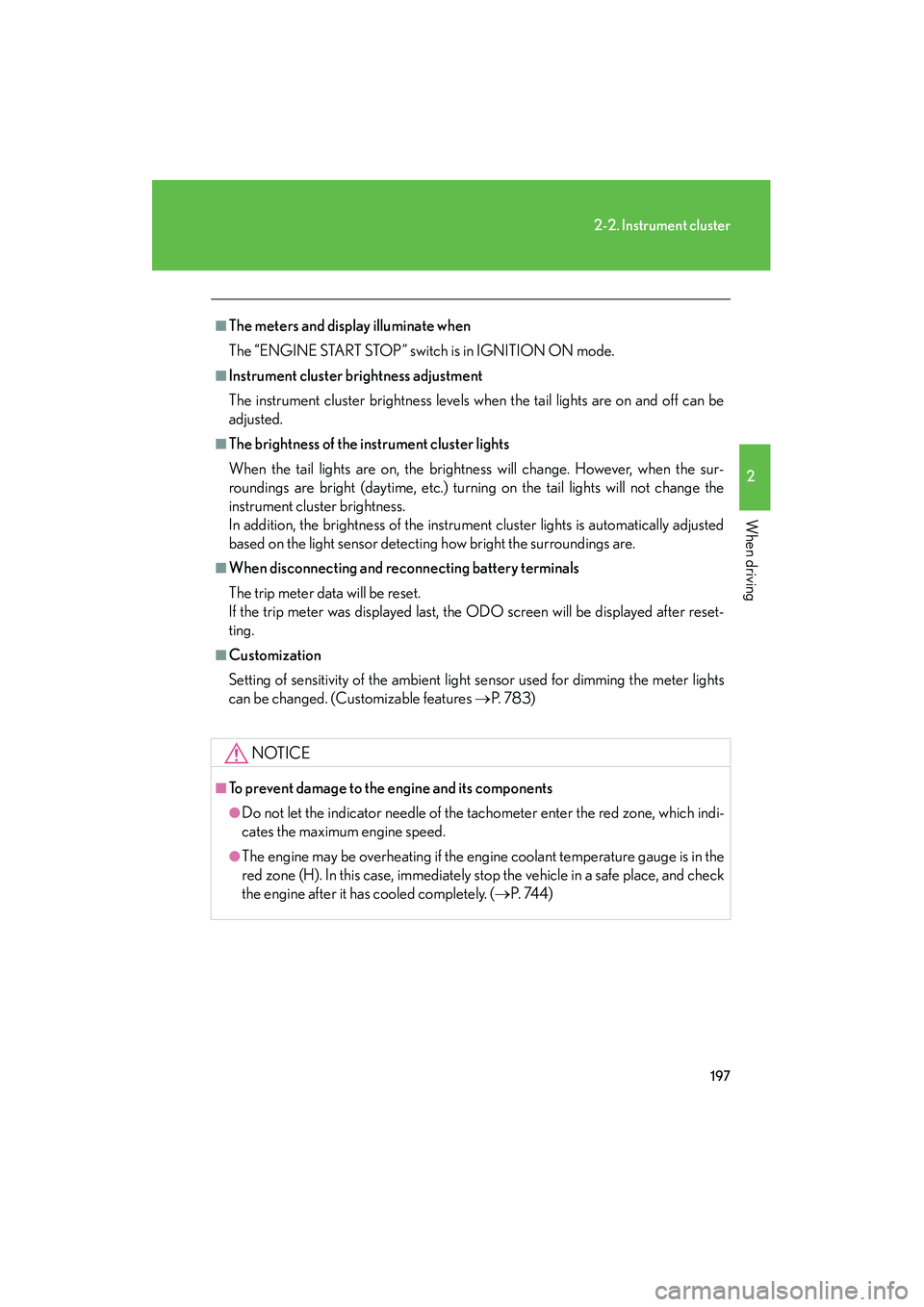
197
2-2. Instrument cluster
2
When driving
GX460_CANADA (OM60F29U)
■The meters and display illuminate when
The “ENGINE START STOP” switch is in IGNITION ON mode.
■Instrument cluster brightness adjustment
The instrument cluster brightness levels when the tail lights are on and off can be
adjusted.
■The brightness of the instrument cluster lights
When the tail lights are on, the brightness will change. However, when the sur-
roundings are bright (daytime, etc.) turning on the tail lights will not change the
instrument cluster brightness.
In addition, the brightness of the instrument cluster lights is automatically adjusted
based on the light sensor detecting how bright the surroundings are.
■When disconnecting and reconnecting battery terminals
The trip meter data will be reset.
If the trip meter was displayed last, the ODO screen will be displayed after reset-
ting.
■Customization
Setting of sensitivity of the ambient light sensor used for dimming the meter lights
can be changed. (Customizable features →P. 7 8 3 )
NOTICE
■To prevent damage to the engine and its components
●Do not let the indicator needle of the tachometer enter the red zone, which indi-
cates the maximum engine speed.
●The engine may be overheating if the engine coolant temperature gauge is in the
red zone (H). In this case, immediately stop the vehicle in a safe place, and check
the engine after it has cooled completely. ( →P. 74 4 )
GX460_CANADA.book Page 197 Thursday, February 4, 2010 11:54 AM
Page 212 of 830
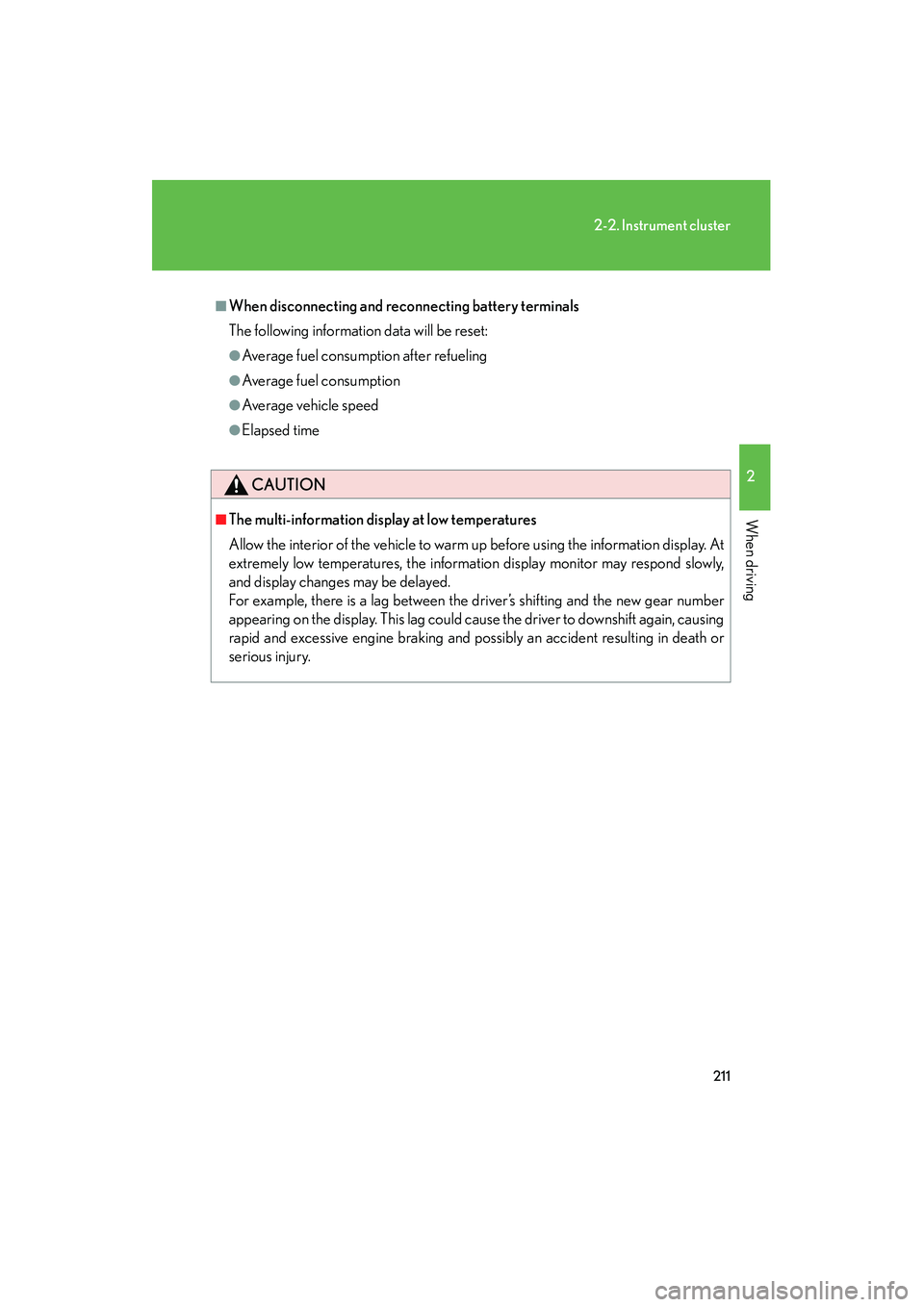
211
2-2. Instrument cluster
2
When driving
GX460_CANADA (OM60F29U)
■When disconnecting and reconnecting battery terminals
The following information data will be reset:
●Average fuel consumption after refueling
●Average fuel consumption
●Average vehicle speed
●Elapsed time
CAUTION
■The multi-information display at low temperatures
Allow the interior of the vehicle to warm up before using the information display. At
extremely low temperatures, the information display monitor may respond slowly,
and display changes may be delayed.
For example, there is a lag between the driver’s shifting and the new gear number
appearing on the display. This lag could cause the driver to downshift again, causing
rapid and excessive engine braking and possibly an accident resulting in death or
serious injury.
GX460_CANADA.book Page 211 Thursday, February 4, 2010 11:54 AM
Page 220 of 830
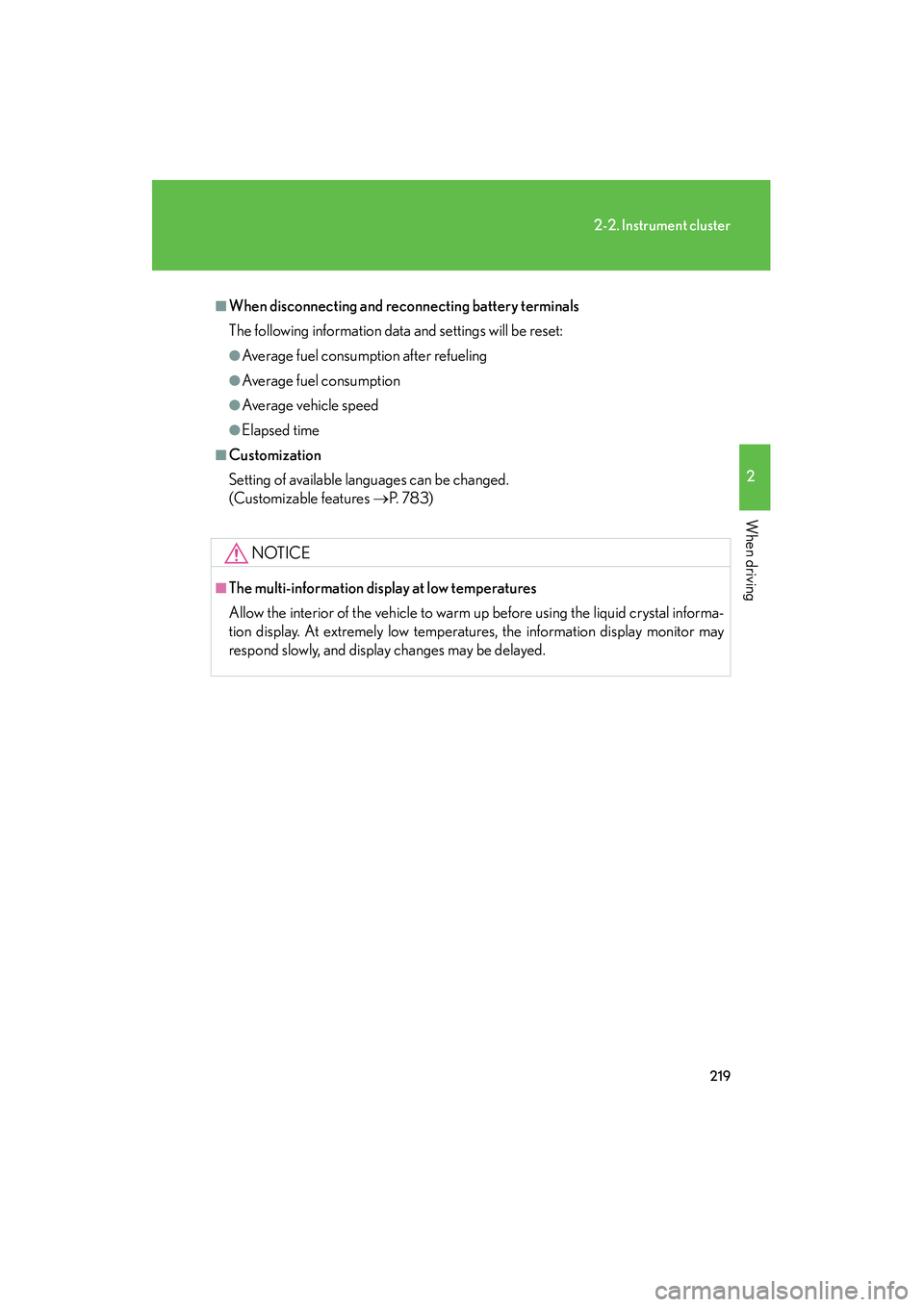
219
2-2. Instrument cluster
2
When driving
GX460_CANADA (OM60F29U)
■When disconnecting and reconnecting battery terminals
The following information data and settings will be reset:
●Average fuel consumption after refueling
●Average fuel consumption
●Average vehicle speed
●Elapsed time
■Customization
Setting of available languages can be changed.
(Customizable features →P. 7 8 3 )
NOTICE
■The multi-information display at low temperatures
Allow the interior of the vehicle to warm up before using the liquid crystal informa-
tion display. At extremely low temperatures, the information display monitor may
respond slowly, and display changes may be delayed.
GX460_CANADA.book Page 219 Thursday, February 4, 2010 11:54 AM
Page 238 of 830

237
2-3. Operating the lights and windshield wipers
2
When driving
GX460_CANADA (OM60F29U)
■The windshield wipers and washer can be operated when
The “ENGINE START STOP” switch is in IGNITION ON mode.
■Rain drop sensor
●If the wiper switch is turned to the “AUTO” position while the “ENGINE START
STOP” switch is in IGNITION ON mode, the wipers will operate once to show
that “AUTO” mode is activated.
●If the temperature of the rain drop sensor is 194 °F (90 °C) or higher, or 5 °F
(-15 °C) or lower, the automatic operation may not occur. In this case, operate
the wipers in any mode other than “AUTO”.
■Effects of vehicle speed on wiper operation
With the settings other than “AUTO” also, the time until drip prevention wiper
sweep occurs is changed depending on vehicle speed.
With selected, wiper operation will be switched from low speed to intermit-
tent wiper operation only when the vehicle is stationary. (However, when the sensor
sensitivity is adjusted to the highest level, the mode cannot be switched.)
■If no windshield washer fluid sprays
Check that the washer nozzles are not blocked if there is washer fluid in the wind-
shield washer fluid reservoir.
●The raindrop sensor judges the amount of
raindrops.
An optical sensor is adopted. It may not
operate properly when sunlight from the
rising or setting of the sun intermittently
strikes the windshield, or if bugs etc. are
present on the windshield.
GX460_CANADA.book Page 237 Thursday, February 4, 2010 11:54 AM
Page 274 of 830
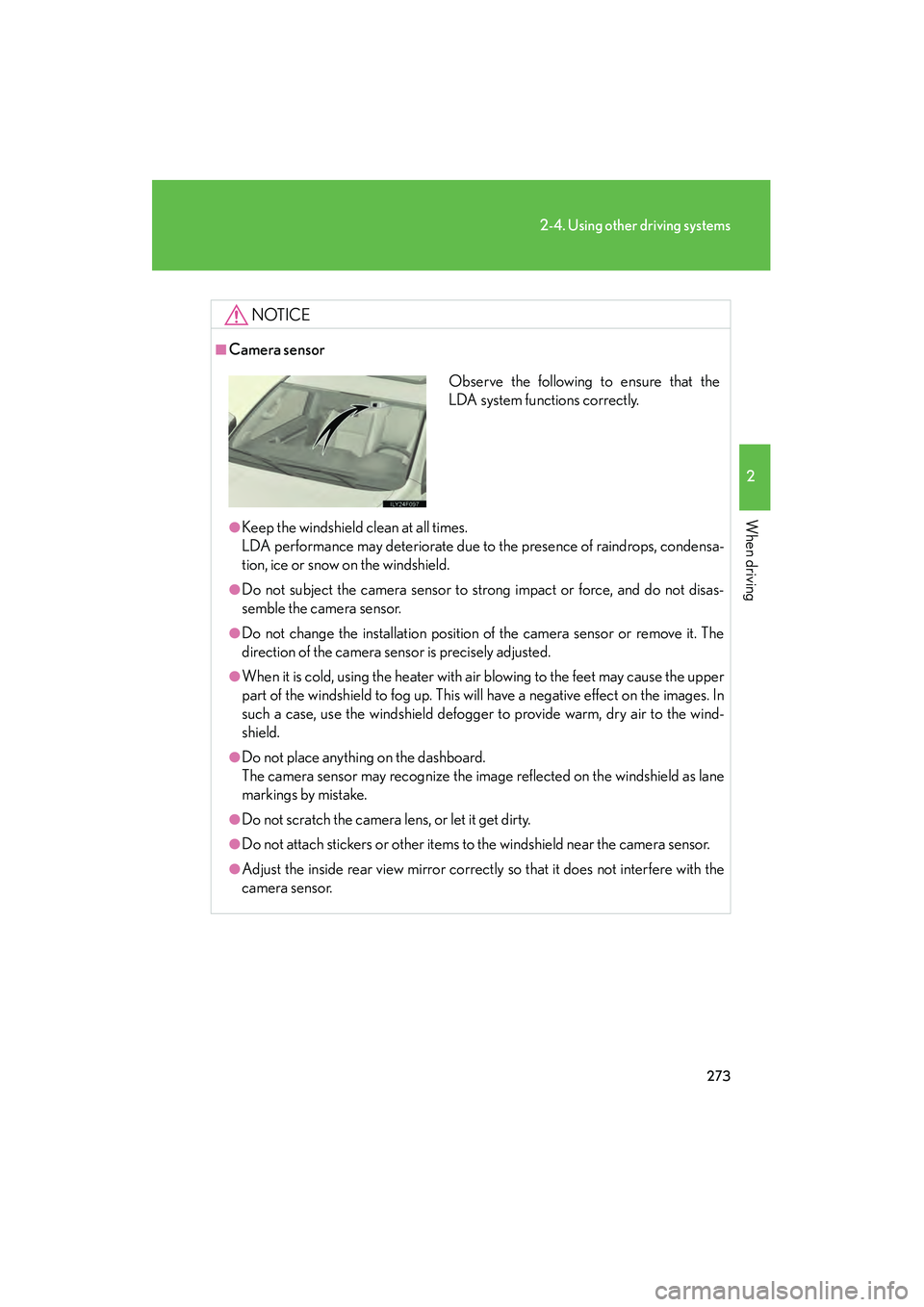
273
2-4. Using other driving systems
2
When driving
GX460_CANADA (OM60F29U)
NOTICE
■Camera sensor
●Keep the windshield clean at all times.
LDA performance may deteriorate due to the presence of raindrops, condensa-
tion, ice or snow on the windshield.
●Do not subject the camera sensor to strong impact or force, and do not disas-
semble the camera sensor.
●Do not change the installation position of the camera sensor or remove it. The
direction of the camera sensor is precisely adjusted.
●When it is cold, using the heater with air blowing to the feet may cause the upper
part of the windshield to fog up. This will have a negative effect on the images. In
such a case, use the windshield defogger to provide warm, dry air to the wind-
shield.
●Do not place anything on the dashboard.
The camera sensor may recognize the image reflected on the windshield as lane
markings by mistake.
●Do not scratch the camera lens, or let it get dirty.
●Do not attach stickers or other items to the windshield near the camera sensor.
●Adjust the inside rear view mirror correctly so that it does not interfere with the
camera sensor.
Observe the following to ensure that the
LDA system functions correctly.
GX460_CANADA.book Page 273 Thursday, February 4, 2010 11:54 AM