engine Lexus GX460 2013 Owner's Manual
[x] Cancel search | Manufacturer: LEXUS, Model Year: 2013, Model line: GX460, Model: Lexus GX460 2013Pages: 846, PDF Size: 19.76 MB
Page 418 of 846
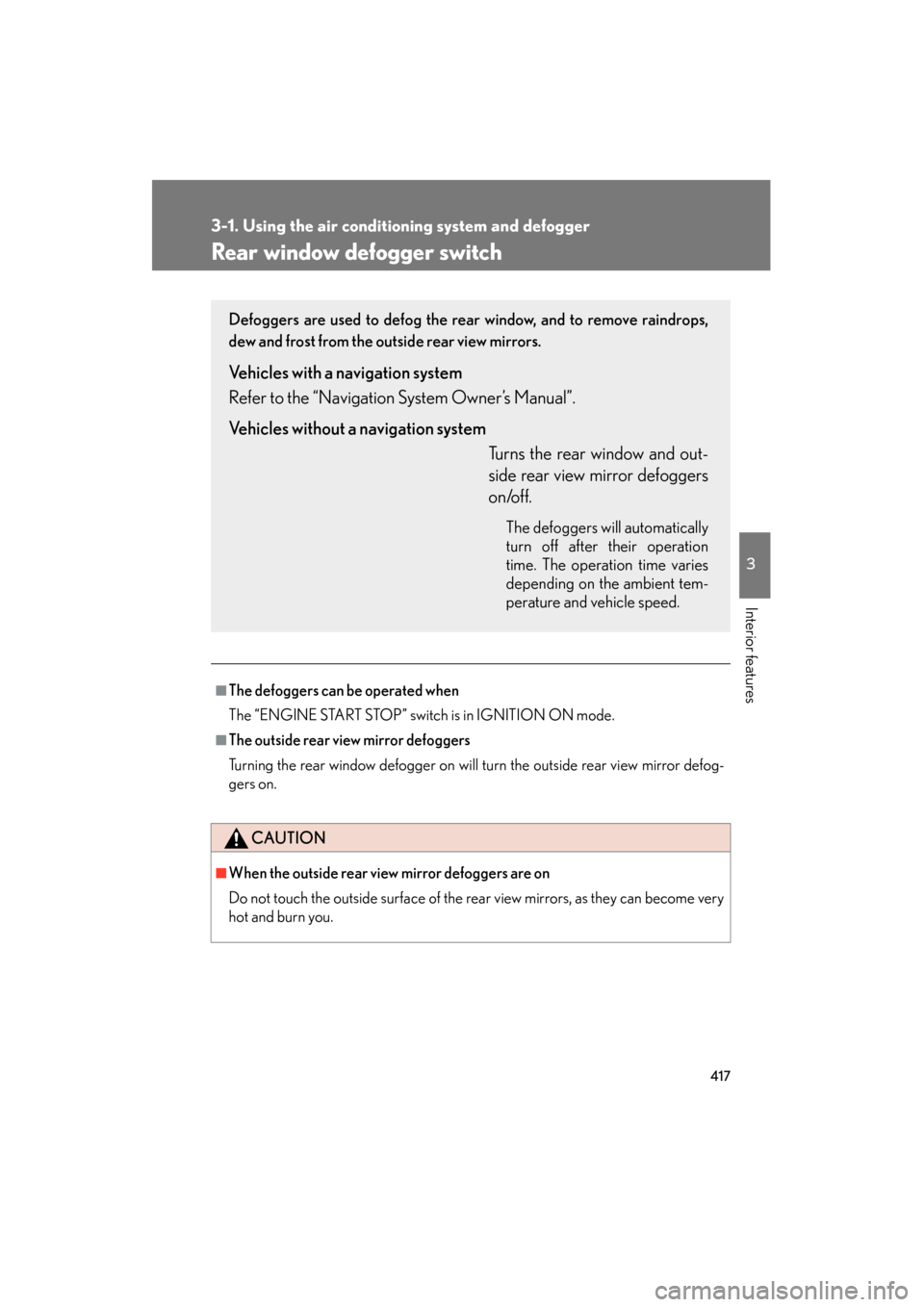
417
3-1. Using the air conditioning system and defogger
3
Interior features
GX460_OM_OM60J63U_(U)
Rear window defogger switch
■The defoggers can be operated when
The “ENGINE START STOP” switch is in IGNITION ON mode.
■The outside rear view mirror defoggers
Turning the rear window defogger on will turn the outside rear view mirror defog-
gers on.
CAUTION
■When the outside rear view mirror defoggers are on
Do not touch the outside surface of the rear view mirrors, as they can become very
hot and burn you.
Defoggers are used to defog the rear window, and to remove raindrops,
dew and frost from the outside rear view mirrors.
Vehicles with a navigation system
Refer to the “Navigation System Owner’s Manual”.
Vehicles without a navigation system Turns the rear window and out-
side rear view mirror defoggers
on/off.
The defoggers will automatically
turn off after their operation
time. The operation time varies
depending on the ambient tem-
perature and vehicle speed.
GX460_OM_OM60J63U_(U).book Page 417 Thursday, March 29, 2012 9:10 AM
Page 419 of 846

418
3-1. Using the air conditioning system and defogger
GX460_OM_OM60J63U_(U)
Windshield wiper de-icer
■The windshield wiper de-icer can be operated when
The “ENGINE START STOP” switch is in IGNITION ON mode.
CAUTION
■When the windshield wiper de-icer is on
Do not touch the lower part of the windshield or the side of the front pillars, as the
surfaces can become very hot and burn you.
This feature is used to prevent ice from building up on the windshield and
wiper blades.
Vehicles with a navigation system
Refer to the “Navigation System Owner’s Manual”.
Vehicles without a navigation systemTurns the windshield wiper de-
icer on/off
The windshield wiper de-icer
will automatically turn off after
approximately 15 minutes.
GX460_OM_OM60J63U_(U).book Page 418 Thursday, March 29, 2012 9:10 AM
Page 421 of 846
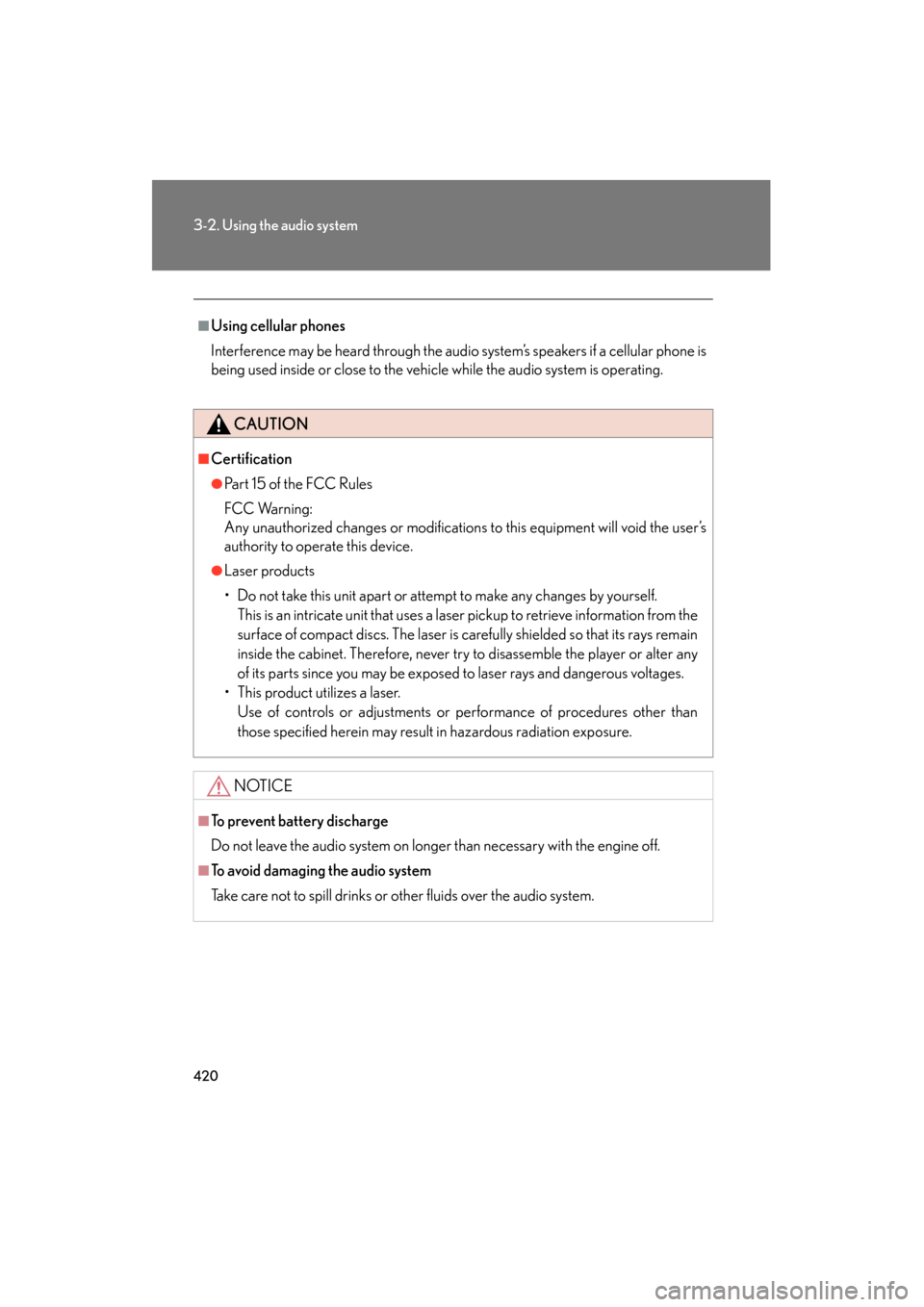
420
3-2. Using the audio system
GX460_OM_OM60J63U_(U)
■Using cellular phones
Interference may be heard through the audio system’s speakers if a cellular phone is
being used inside or close to the vehicle while the audio system is operating.
CAUTION
■Certification
●Pa r t 1 5 o f t h e F CC R u l e s
FCC Warning:
Any unauthorized changes or modifications to this equipment will void the user’s
authority to operate this device.
●Laser products
• Do not take this unit apart or attempt to make any changes by yourself. This is an intricate unit that uses a laser pickup to retrieve information from the
surface of compact discs. The laser is carefully shielded so that its rays remain
inside the cabinet. Therefore, never try to disassemble the player or alter any
of its parts since you may be exposed to laser rays and dangerous voltages.
• This product utilizes a laser. Use of controls or adjustments or performance of procedures other than
those specified herein may result in hazardous radiation exposure.
NOTICE
■To prevent battery discharge
Do not leave the audio system on longer than necessary with the engine off.
■To avoid damaging the audio system
Take care not to spill drinks or other fluids over the audio system.
GX460_OM_OM60J63U_(U).book Page 420 Thursday, March 29, 2012 9:10 AM
Page 487 of 846
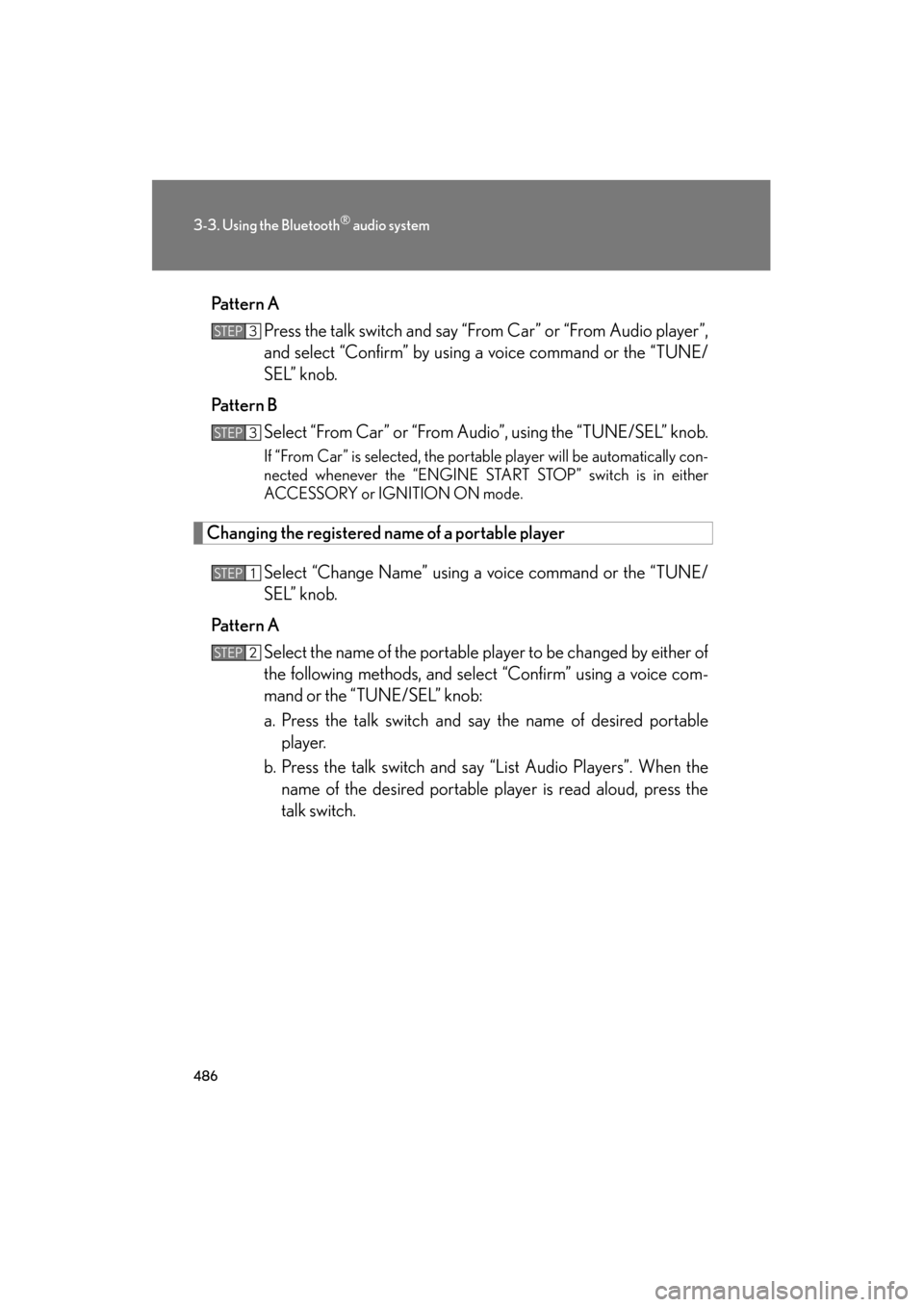
486
3-3. Using the Bluetooth® audio system
GX460_OM_OM60J63U_(U)Pattern A
Press the talk switch and say “From Car” or “From Audio player”,
and select “Confirm” by using a voice command or the “TUNE/
SEL” knob.
Pattern B Select “From Car” or “From Audio”, using the “TUNE/SEL” knob.
If “From Car” is selected, the portable player will be automatically con-
nected whenever the “ENGINE START STOP” switch is in either
ACCESSORY or IGNITION ON mode.
Changing the registered name of a portable player
Select “Change Name” using a voice command or the “TUNE/
SEL” knob.
Pattern A Select the name of the portable player to be changed by either of
the following methods, and select “Confirm” using a voice com-
mand or the “TUNE/SEL” knob:
a. Press the talk switch and say the name of desired portableplayer.
b. Press the talk switch and say “List Audio Players”. When the name of the desired portable player is read aloud, press the
talk switch.
STEP3
STEP3
STEP1
STEP2
GX460_OM_OM60J63U_(U).book Page 486 Thursday, March 29, 2012 9:10 AM
Page 526 of 846

525
3
Interior features
GX460_OM_OM60J63U_(U)
3-5. Using the interior lights
Interior lights list
Personal/interior lights (→P. 5 2 7 )
Inside door handle lights
Shift lever light (when the “ENGINE START STOP” switch is in
ACCESSORY or IGNITION ON mode)
“ENGINE START STOP” switch light
Scuff lights (if equipped)
Footwell lights
Door courtesy lights
Running board lights
GX460_OM_OM60J63U_(U).book Page 525 Thursday, March 29, 2012 9:10 AM
Page 529 of 846
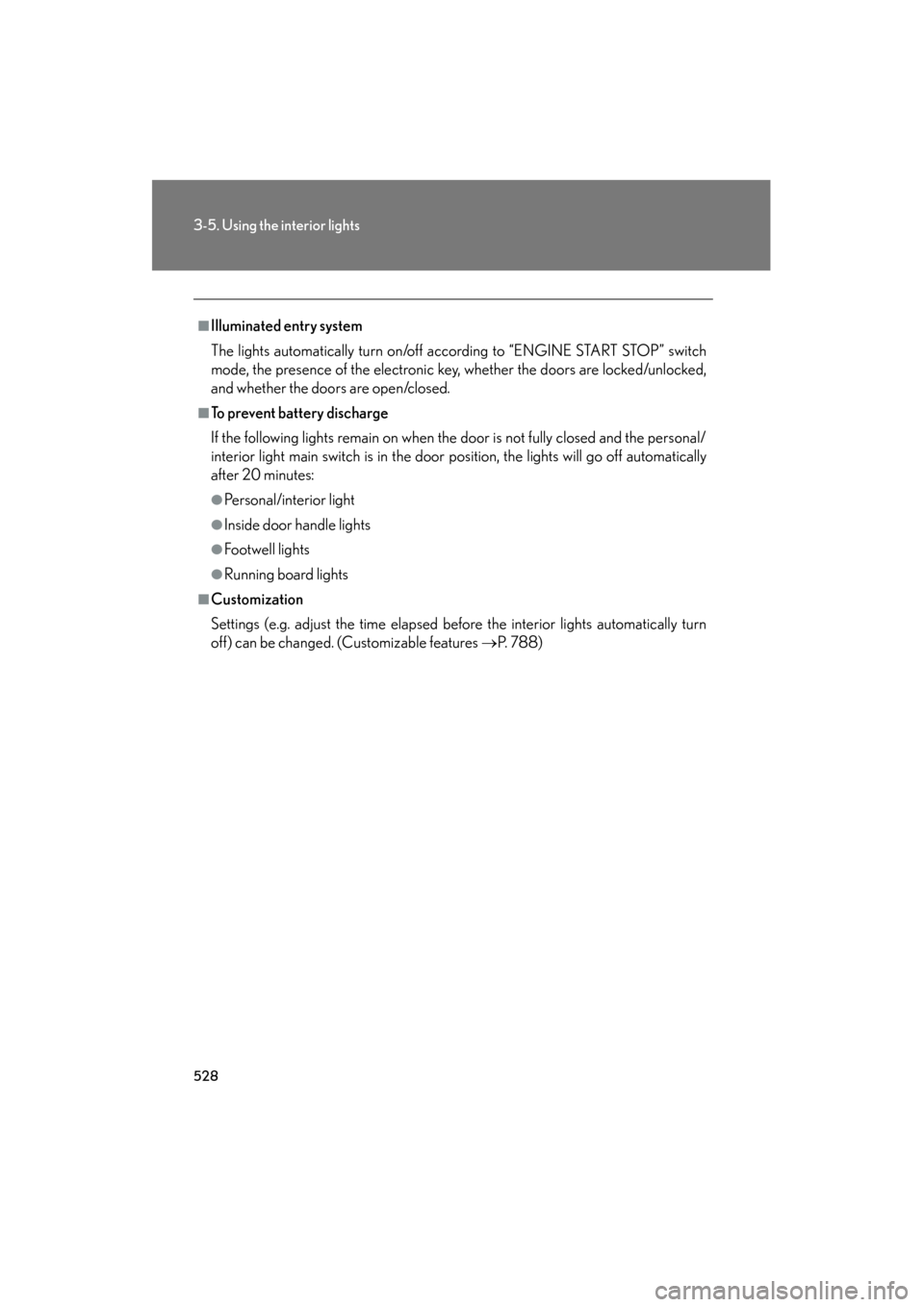
528
3-5. Using the interior lights
GX460_OM_OM60J63U_(U)
■Illuminated entry system
The lights automatically turn on/off according to “ENGINE START STOP” switch
mode, the presence of the electronic key, whether the doors are locked/unlocked,
and whether the doors are open/closed.
■To prevent battery discharge
If the following lights remain on when the door is not fully closed and the personal/
interior light main switch is in the door position, the lights will go off automatically
after 20 minutes:
●Personal/interior light
●Inside door handle lights
●Footwell lights
●Running board lights
■Customization
Settings (e.g. adjust the time elapsed before the interior lights automatically turn
off) can be changed. (Customizable features →P. 788)
GX460_OM_OM60J63U_(U).book Page 528 Thursday, March 29, 2012 9:10 AM
Page 542 of 846

541
3
Interior features
GX460_OM_OM60J63U_(U)
3-7. Other interior features
Cool box∗
∗: If equipped
■The cool box can be operated when
The “ENGINE START STOP” switch is in IGNITION ON mode.
■When the cool box is turned on
Turning cool box on also turns on front air conditioning system.
Lift the lid while pulling up the
lower lever to release the lock.
Turns the cool box on/off
When on, the indicator light
comes on.
STEP1
STEP2
GX460_OM_OM60J63U_(U).book Page 541 Thursday, March 29, 2012 9:10 AM
Page 544 of 846
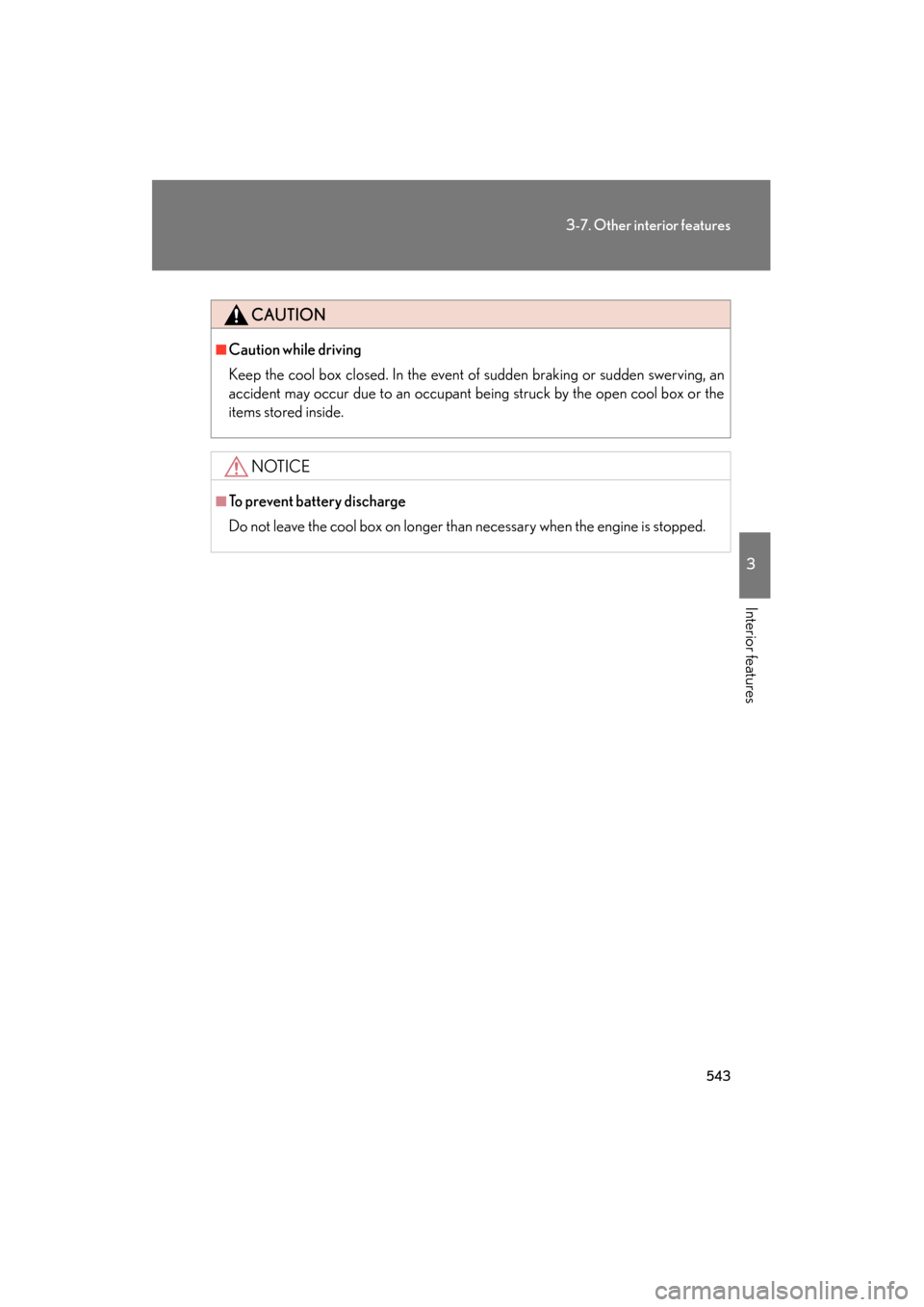
543
3-7. Other interior features
3
Interior features
GX460_OM_OM60J63U_(U)
CAUTION
■Caution while driving
Keep the cool box closed. In the event of sudden braking or sudden swerving, an
accident may occur due to an occupant being struck by the open cool box or the
items stored inside.
NOTICE
■To prevent battery discharge
Do not leave the cool box on longer than necessary when the engine is stopped.
GX460_OM_OM60J63U_(U).book Page 543 Thursday, March 29, 2012 9:10 AM
Page 546 of 846
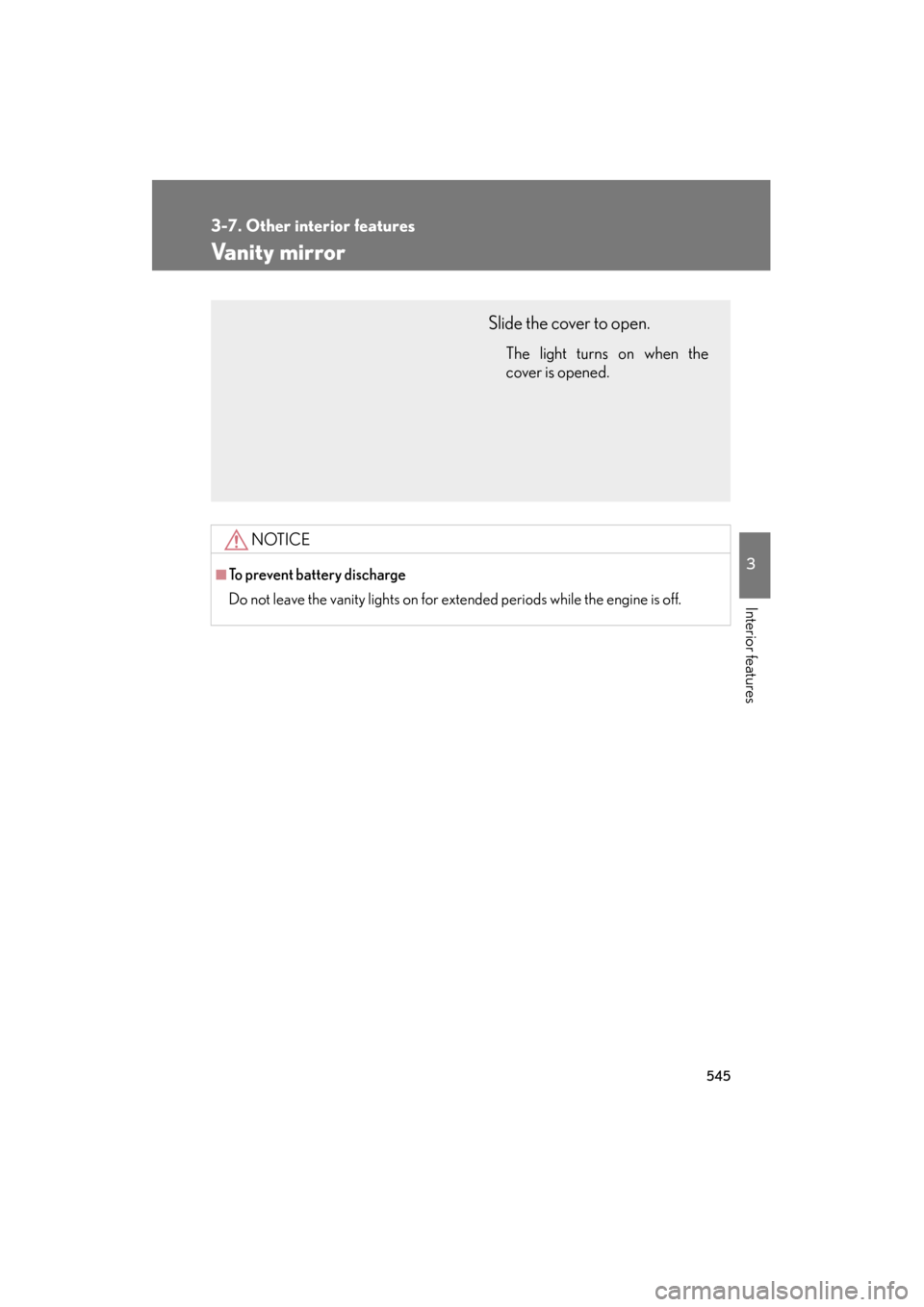
545
3-7. Other interior features
3
Interior features
GX460_OM_OM60J63U_(U)
Vanity mirror
NOTICE
■To prevent battery discharge
Do not leave the vanity lights on for extended periods while the engine is off.
Slide the cover to open.
The light turns on when the
cover is opened.
GX460_OM_OM60J63U_(U).book Page 545 Thursday, March 29, 2012 9:10 AM
Page 547 of 846

546
3-7. Other interior features
GX460_OM_OM60J63U_(U)
Clock
■The clock is displayed when
The “ENGINE START STOP” switch is in IGNITION ON mode.
■When disconnecting and reconnecting battery terminals
The clock data will be reset.
Vehicles with a navigation system
Refer to the “Navigation System Owner’s Manual”.
Vehicles without a navigation system Adjusts the hours
Adjusts the minutes
GX460_OM_OM60J63U_(U).book Page 546 Thursday, March 29, 2012 9:10 AM