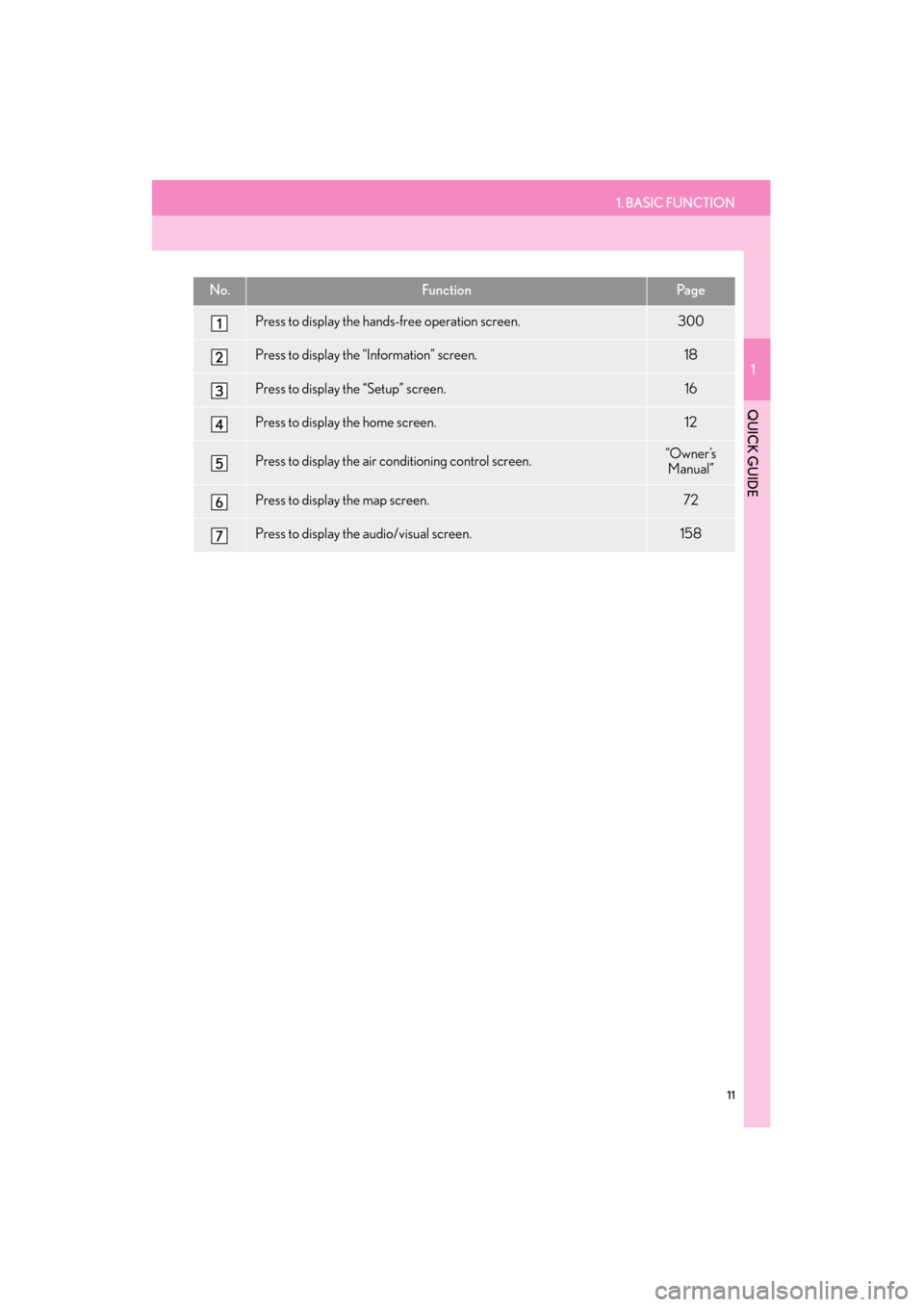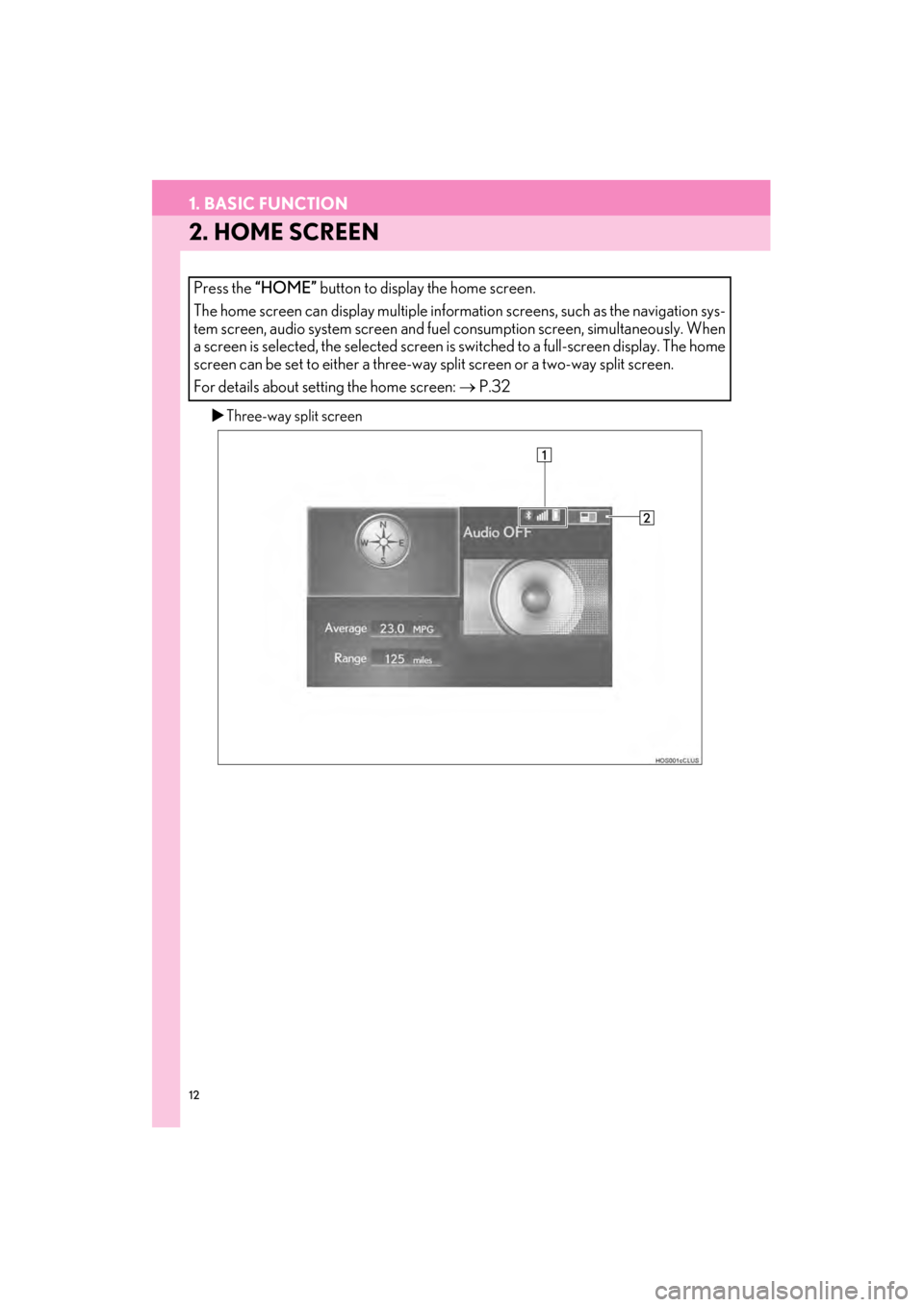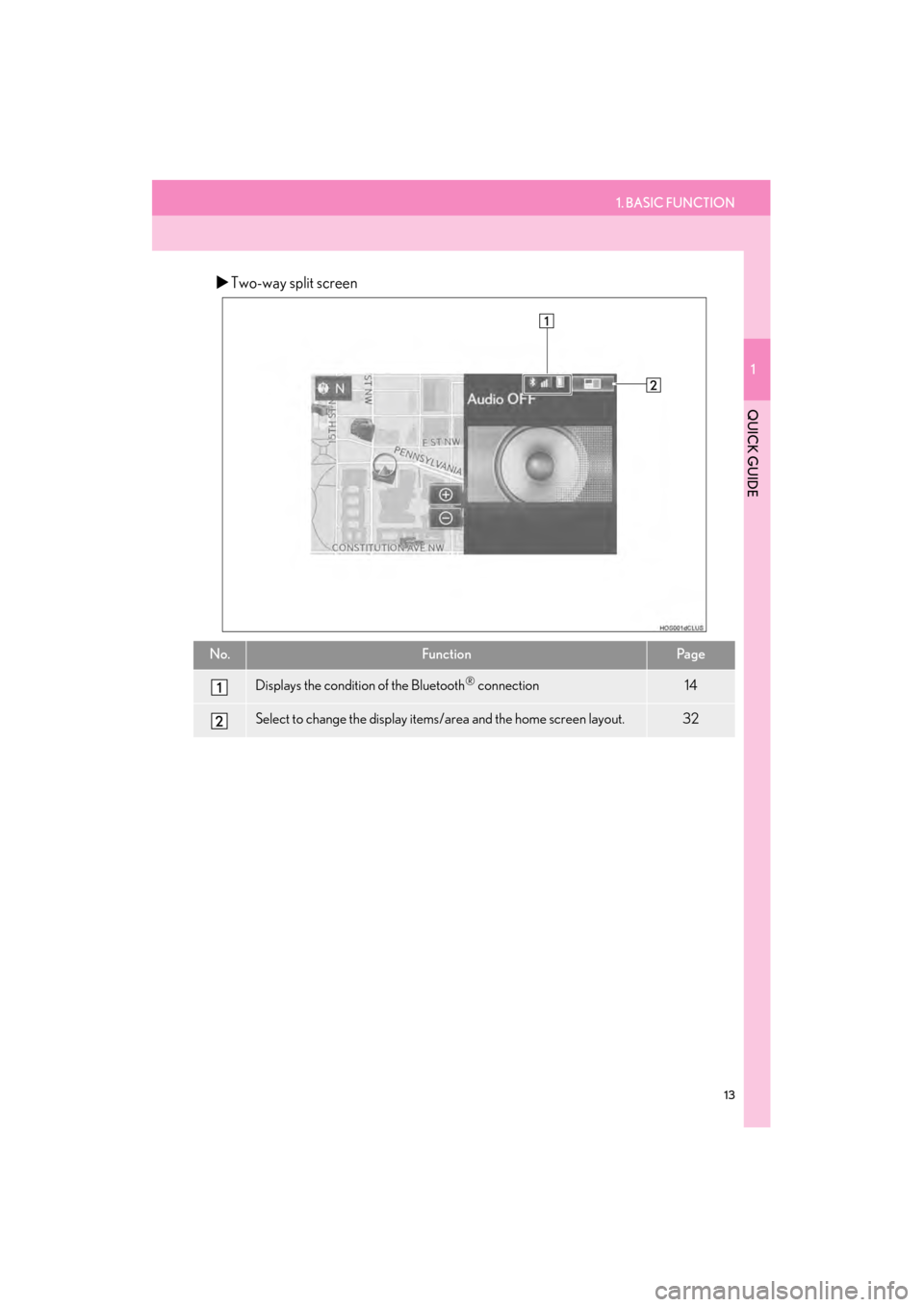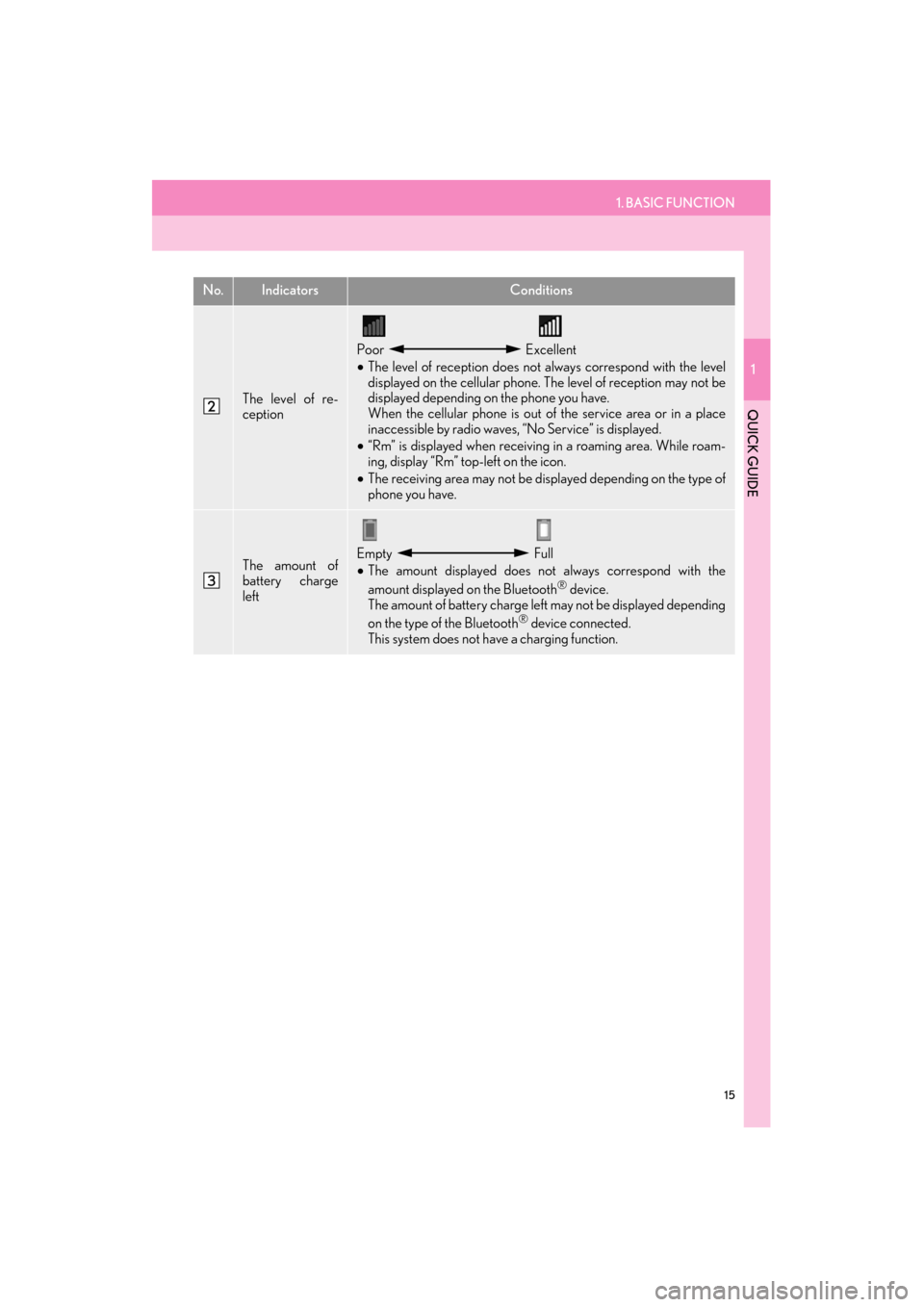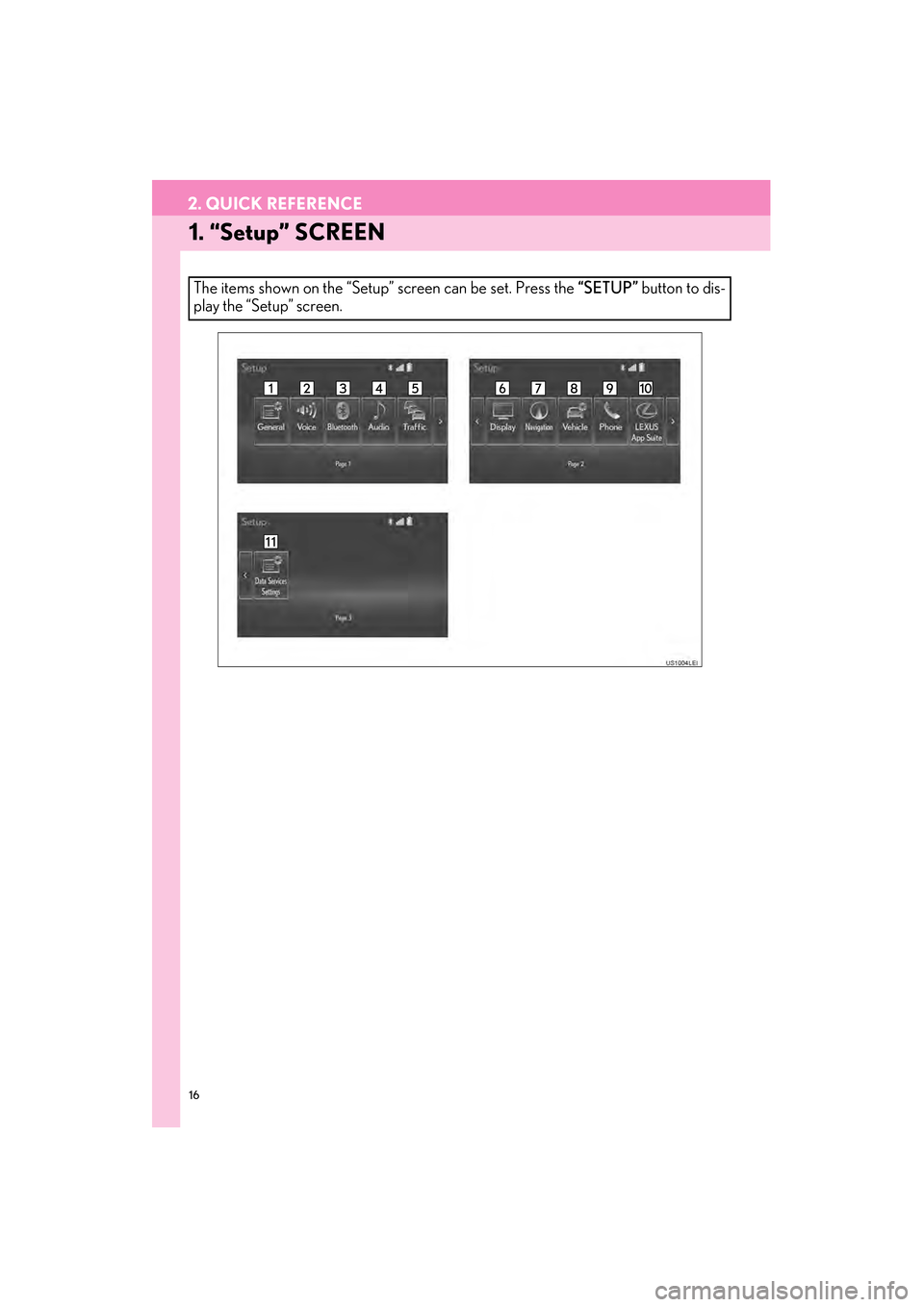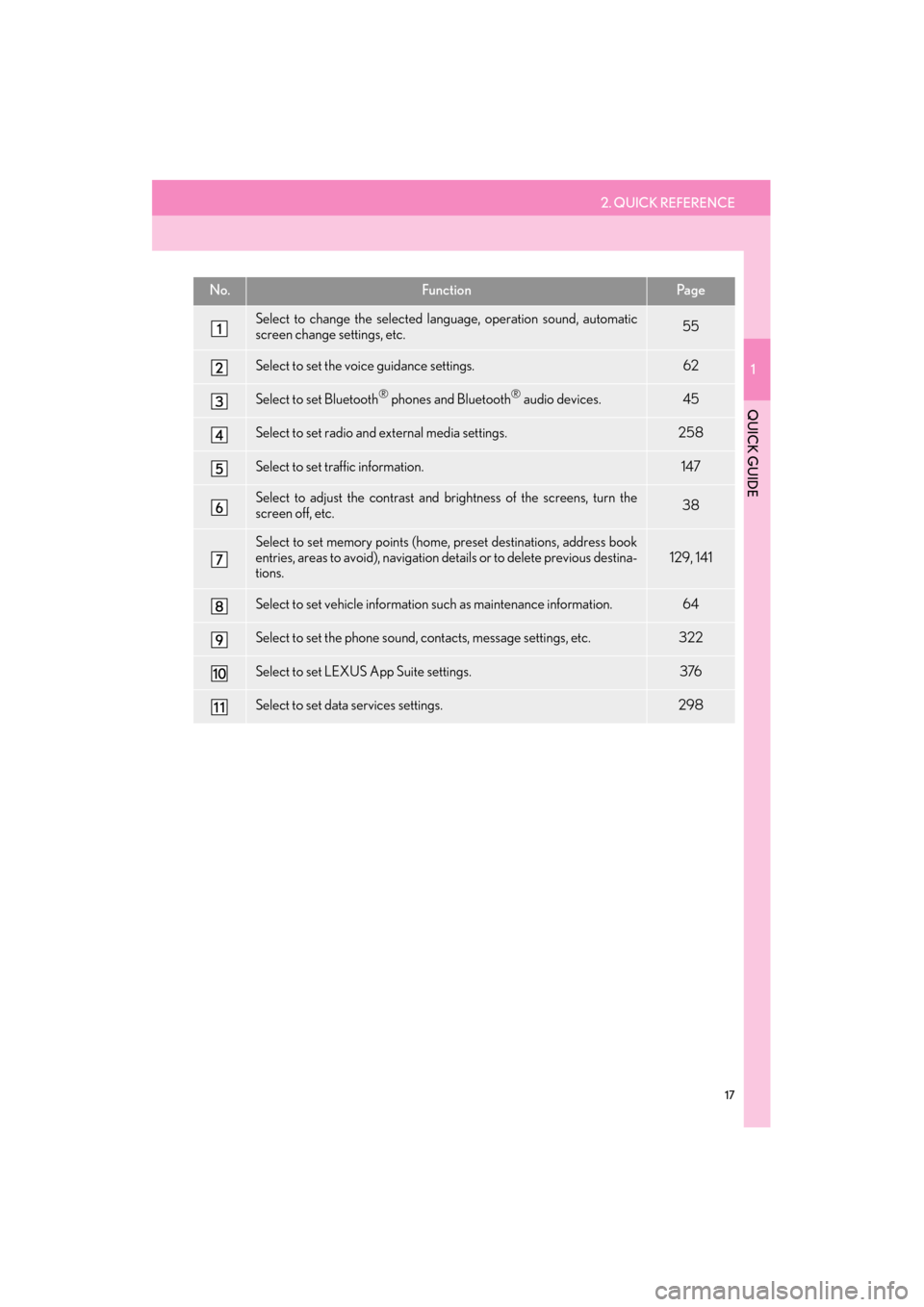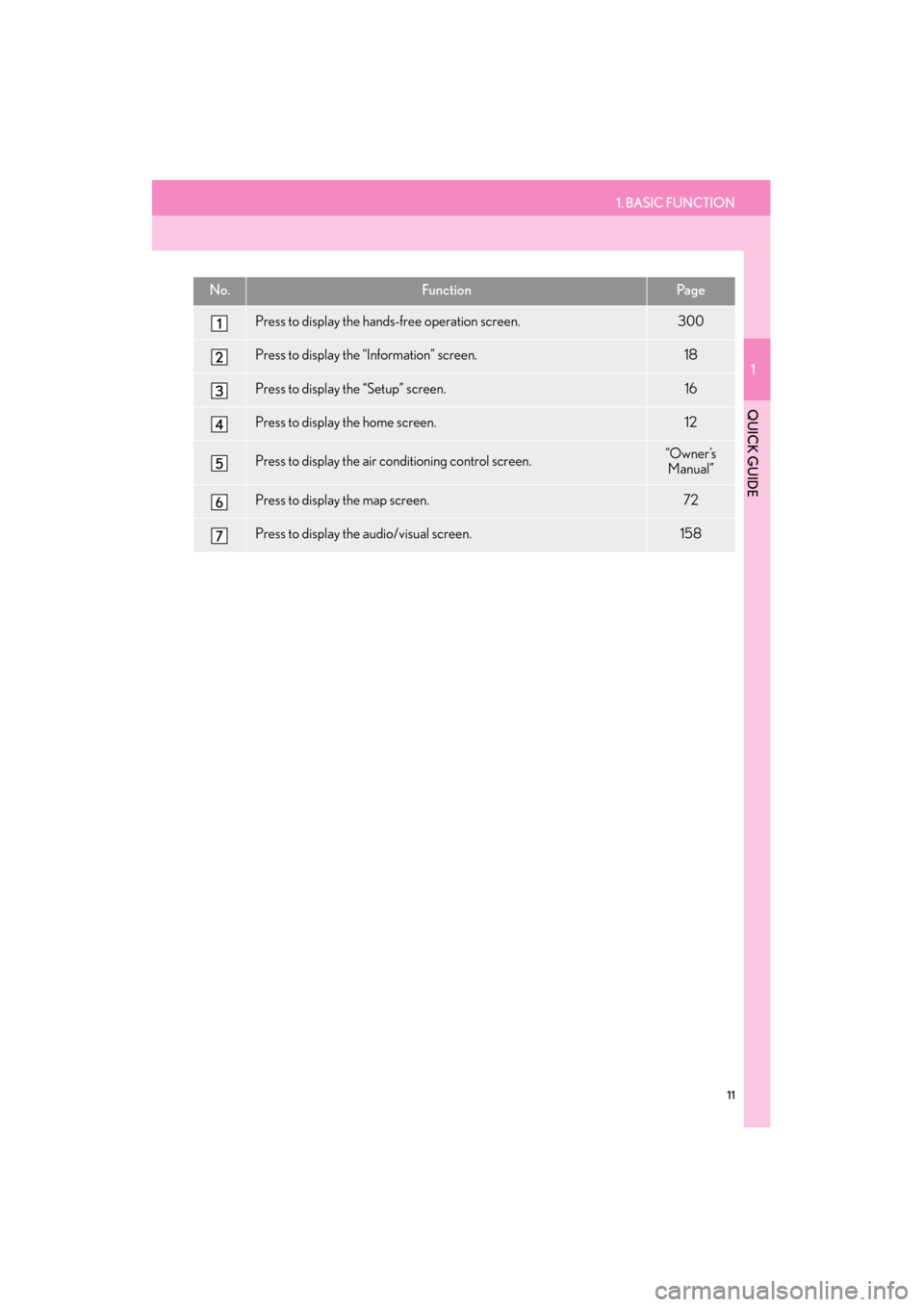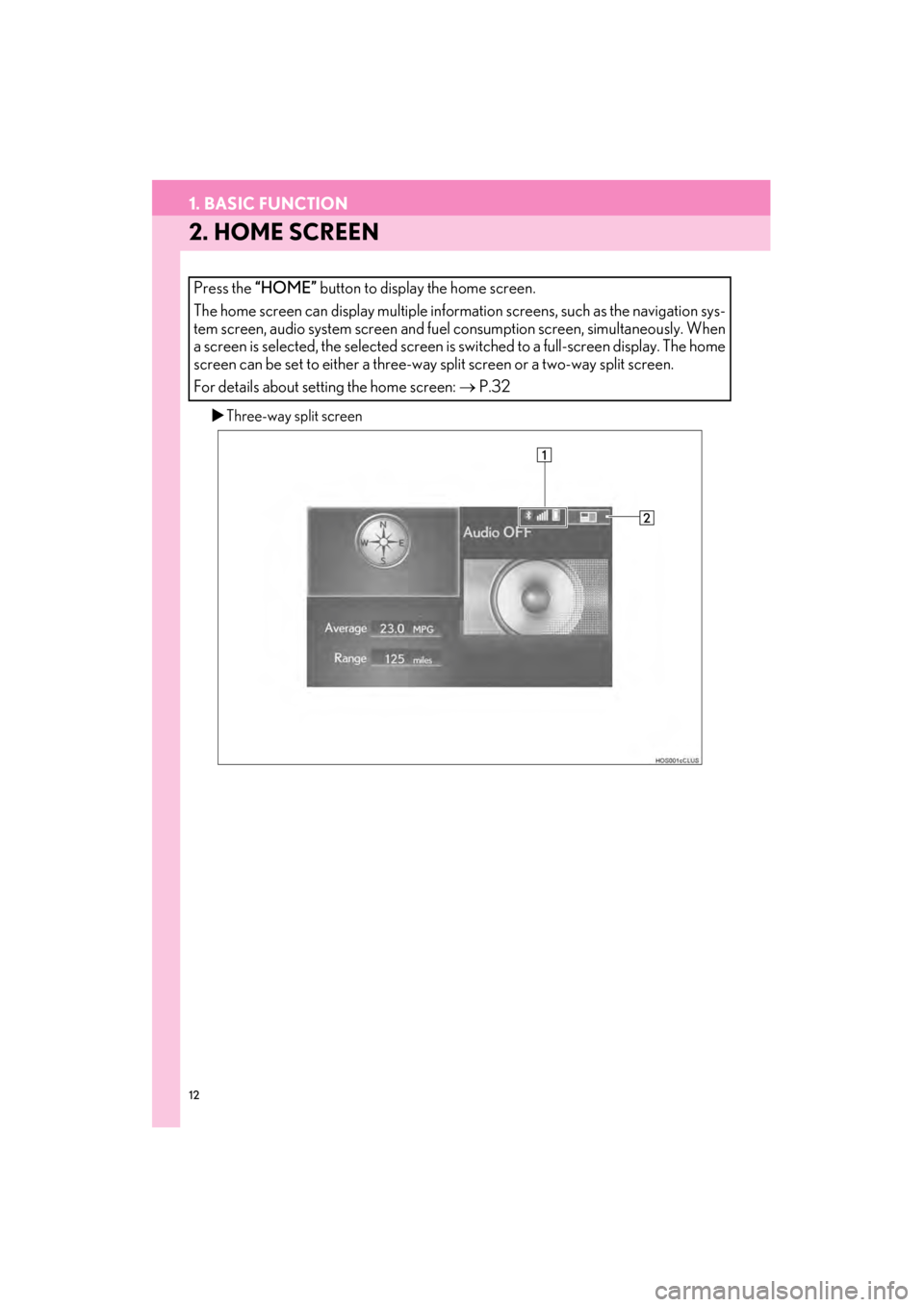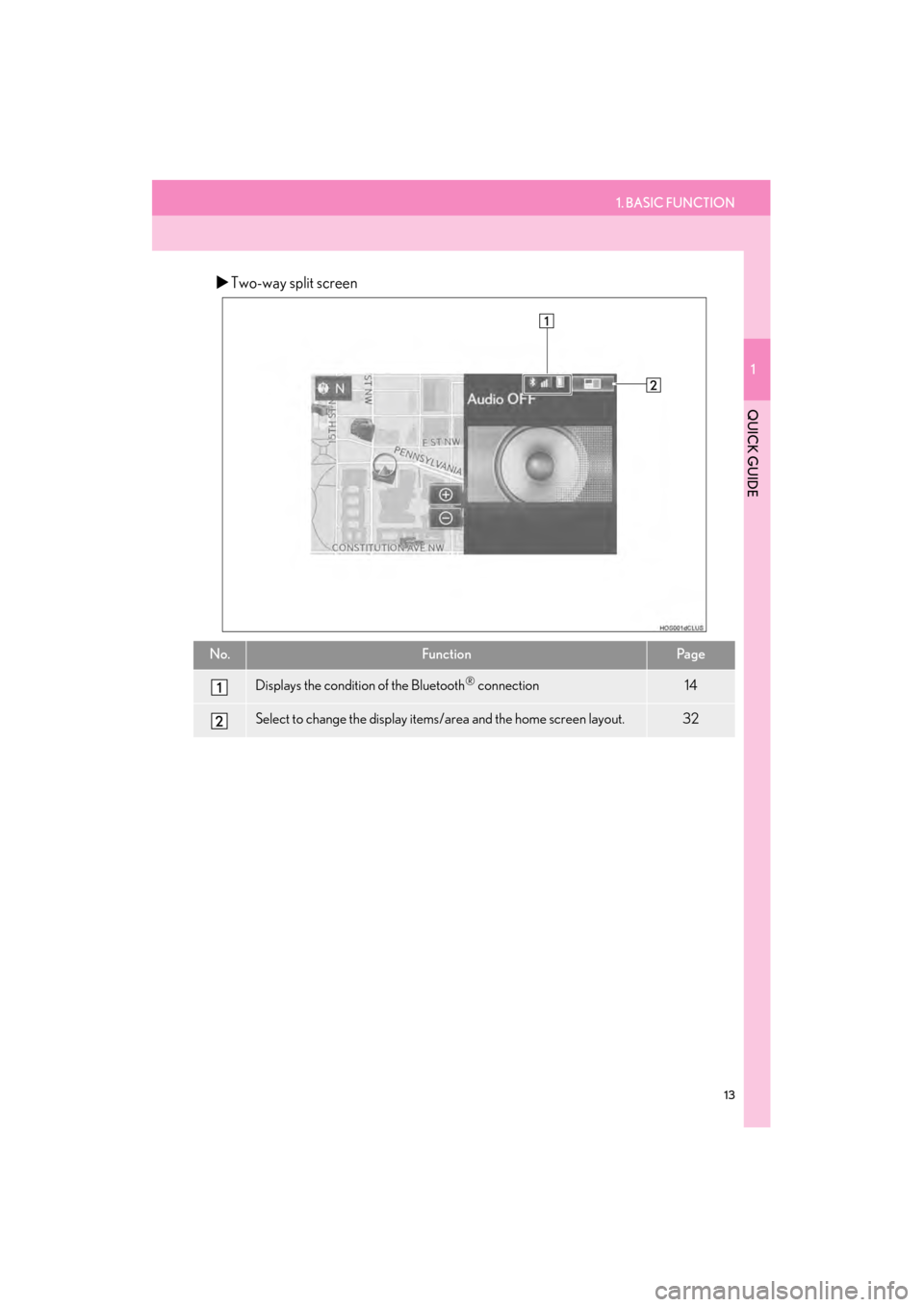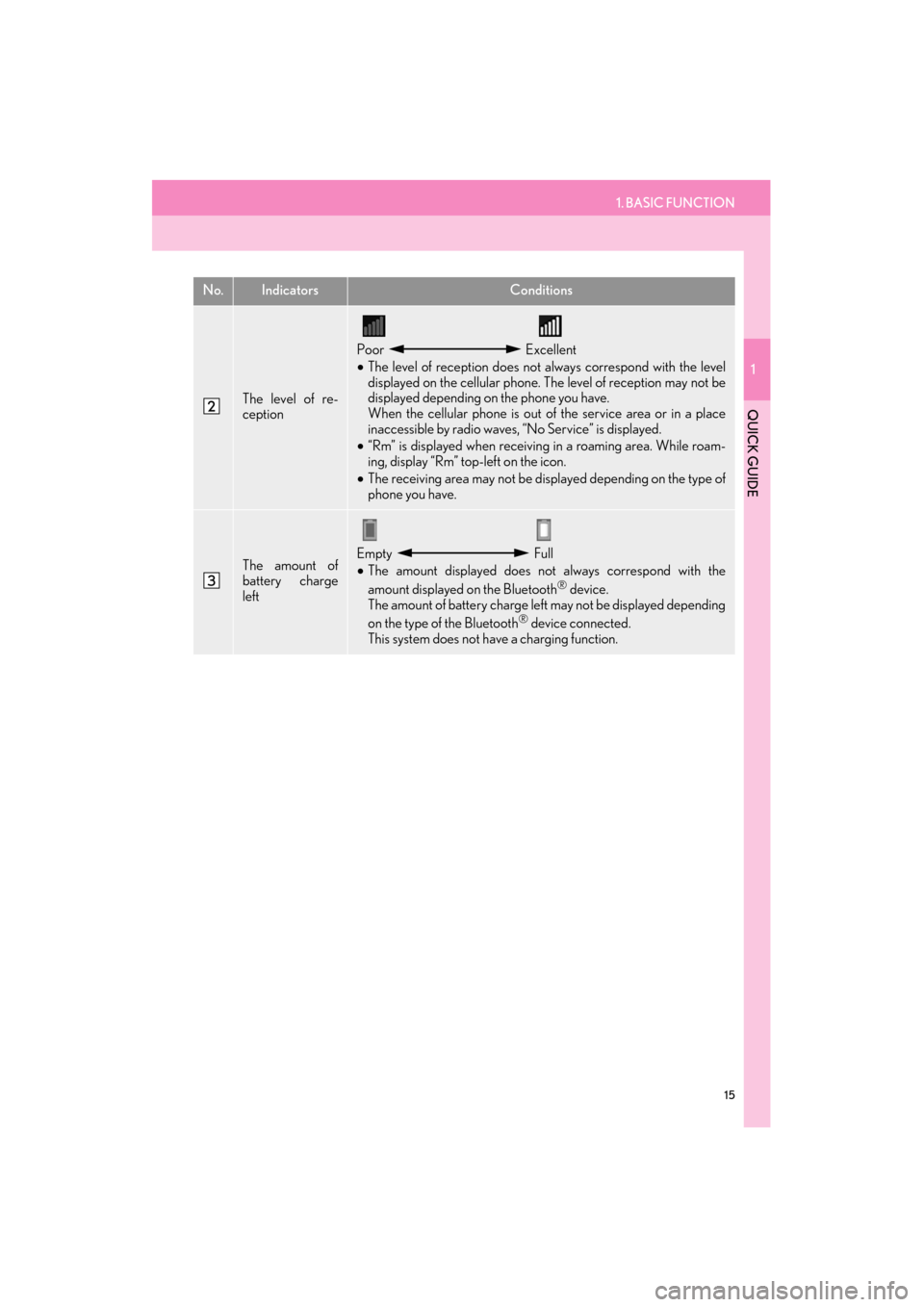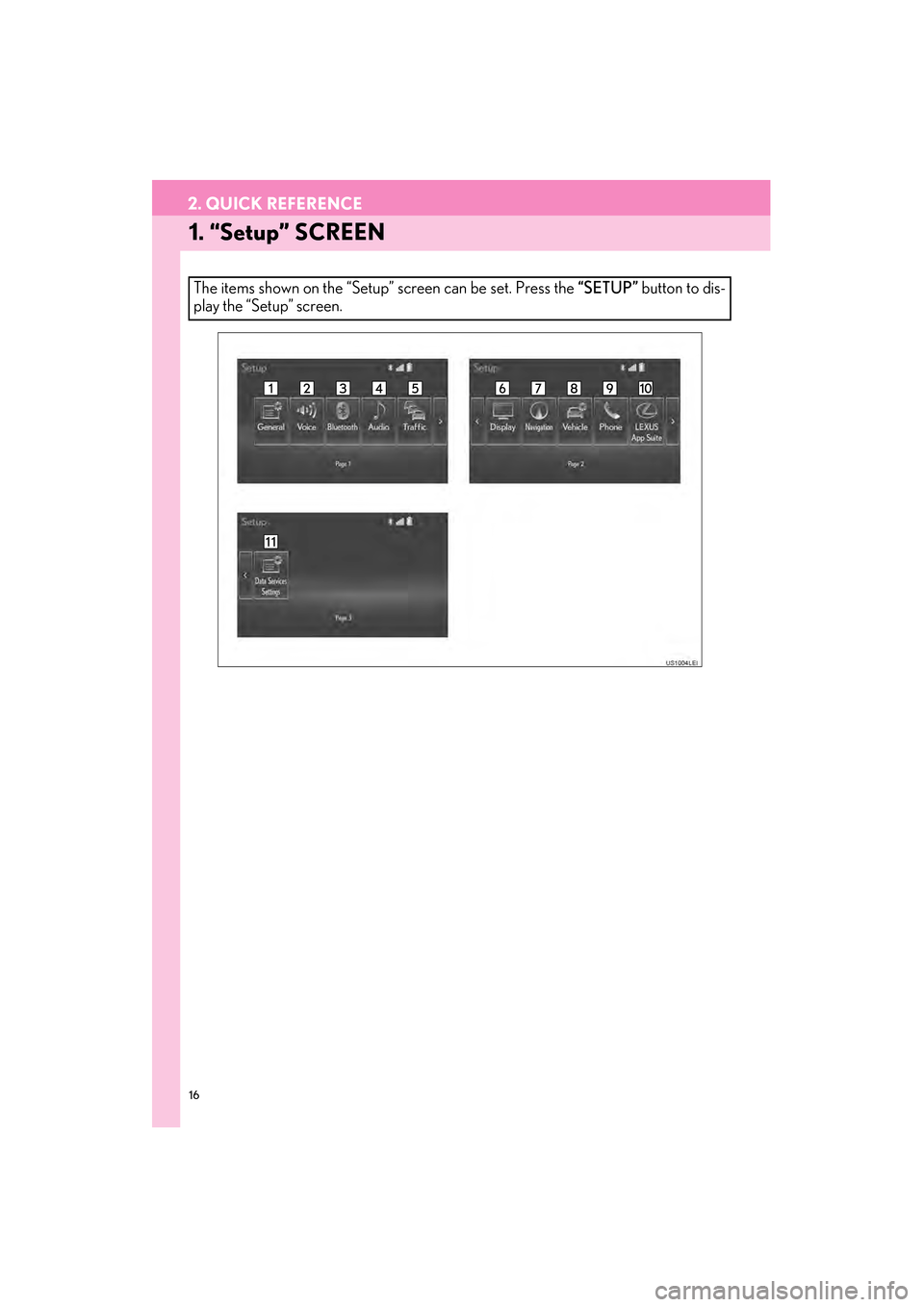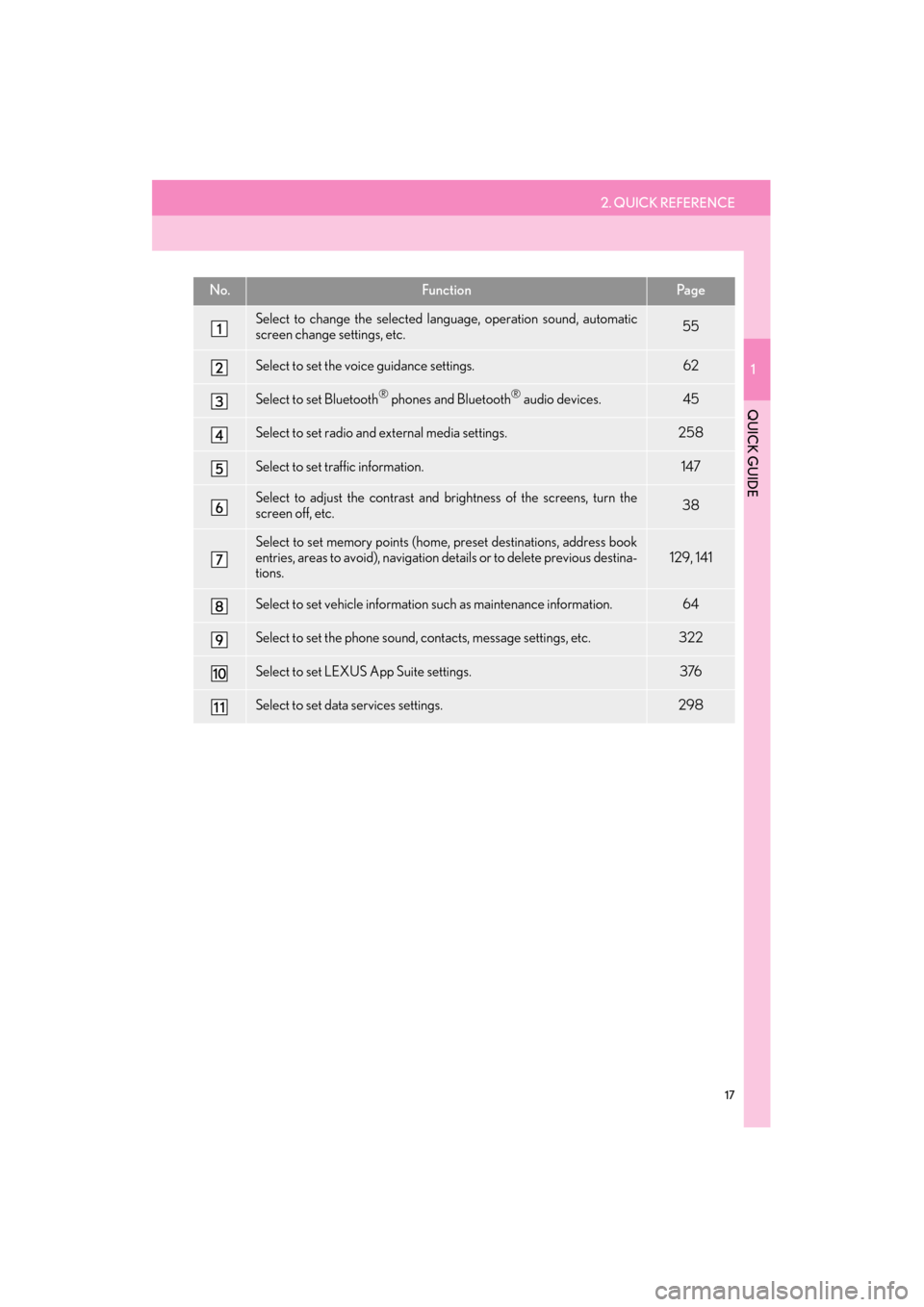Lexus GX460 2015 Navigation Manual
GX460 2015
Lexus
Lexus
https://www.carmanualsonline.info/img/36/15431/w960_15431-0.png
Lexus GX460 2015 Navigation Manual
Trending: tire pressure, clock, audio, glove box, rear entertainment, maintenance, home reset
Page 11 of 401
10
GX460_Navi_OM60L77U_(U)14.06.02 10:48
1. BASIC FUNCTION
1. BUTTONS OVERVIEW
GX_Navi_OM60L77U_(U).book Page 10 Monday, June 2, 2014 10:49 AM
Page 12 of 401
1. BASIC FUNCTION
1
QUICK GUIDE
11
GX460_Navi_OM60L77U_(U)14.06.02 10:48
No.FunctionPa g e
Press to display the hands-free operation screen.300
Press to display the “Information” screen.18
Press to display the “Setup” screen.16
Press to display the home screen.12
Press to display the air conditioning control screen.“Owner ’s Manual”
Press to display the map screen.72
Press to display the audio/visual screen.158
GX_Navi_OM60L77U_(U).book Page 11 Monday, June 2, 2014 10:49 AM
Page 13 of 401
12
1. BASIC FUNCTION
GX460_Navi_OM60L77U_(U)14.06.02 10:48
2. HOME SCREEN
�XThree-way split screen
Press the “HOME” button to display the home screen.
The home screen can display multiple information screens, such as the navigation sys-
tem screen, audio system screen and fuel consumption screen, simultaneously. When
a screen is selected, the selected screen is switched to a full-screen display. The home
screen can be set to either a three-way split screen or a two-way split screen.
For details about setting the home screen: → P.32
GX_Navi_OM60L77U_(U).book Page 12 Monday, June 2, 2014 10:49 AM
Page 14 of 401
1. BASIC FUNCTION
1
QUICK GUIDE
13
GX460_Navi_OM60L77U_(U)14.06.02 10:48
�XTwo-way split screen
No.FunctionPa g e
Displays the condition of the Bluetooth® connection14
Select to change the display items/area and the home screen layout.32
GX_Navi_OM60L77U_(U).book Page 13 Monday, June 2, 2014 10:49 AM
Page 15 of 401

14
1. BASIC FUNCTION
GX460_Navi_OM60L77U_(U)14.06.02 10:48
STATUS DISPLAY
The condition of the Bluetooth® connection, as well as the level of reception and the
amount of cellular phone battery charge left, are displayed on the status bar. This status
bar is always shown on all modes.
No.IndicatorsConditions
The condition of
the Bluetooth®
connection
(Gray) (Blue)
No connection Poor Good
• An antenna for the Bluetooth® connection is built into the instru-
ment panel. The condition of the Bluetooth® connection may
deteriorate and the system may not function when a Bluetooth®
phone is used in the following conditions and/or places:
The cellular phone is obstructed by certain objects (such as when
it is behind the seat or in the glove box or console box).
The cellular phone is touching or is covered with metal materials.
• Leave the Bluetooth
® phone in a place where the condition of the
Bluetooth® connection is good.
GX_Navi_OM60L77U_(U).book Page 14 Monday, June 2, 2014 10:49 AM
Page 16 of 401
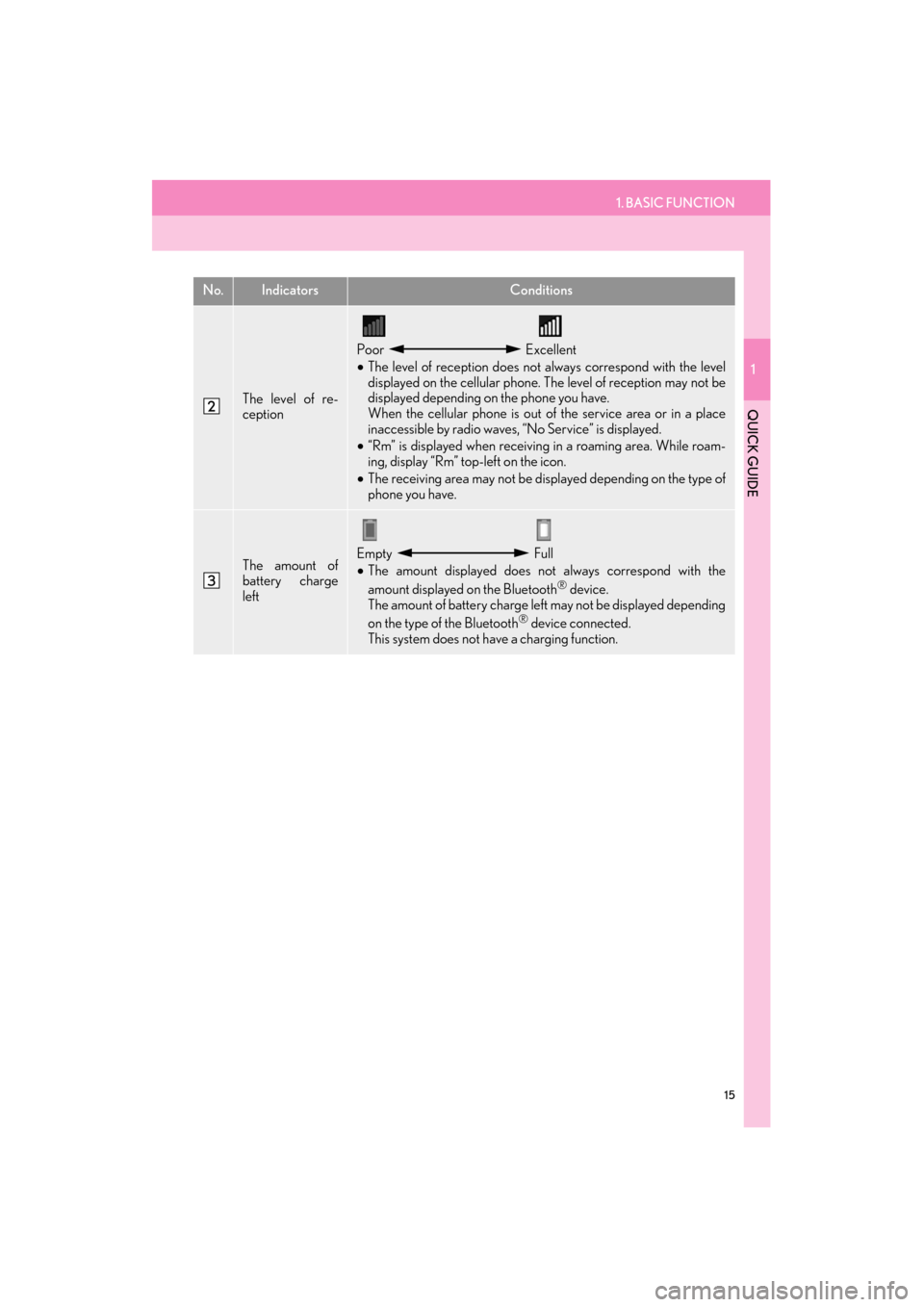
1. BASIC FUNCTION
1
QUICK GUIDE
15
GX460_Navi_OM60L77U_(U)14.06.02 10:48
The level of re-
ception
Poor Excellent
• The level of reception does not always correspond with the level
displayed on the cellular phone. The level of reception may not be
displayed depending on the phone you have.
When the cellular phone is out of the service area or in a place
inaccessible by radio waves, “No Service” is displayed.
• “Rm” is displayed when receiving in a roaming area. While roam-
ing, display “Rm” top-left on the icon.
• The receiving area may not be displayed depending on the type of
phone you have.
The amount of
battery charge
leftEmpty Full
• The amount displayed does not always correspond with the
amount displayed on the Bluetooth
® device.
The amount of battery charge left may not be displayed depending
on the type of the Bluetooth
® device connected.
This system does not have a charging function.
No.IndicatorsConditions
GX_Navi_OM60L77U_(U).book Page 15 Monday, June 2, 2014 10:49 AM
Page 17 of 401
16
GX460_Navi_OM60L77U_(U)14.06.02 10:48
2. QUICK REFERENCE
1. “Setup” SCREEN
The items shown on the “Setup” screen can be set. Press the “SETUP” button to dis-
play the “Setup” screen.
GX_Navi_OM60L77U_(U).book Page 16 Monday, June 2, 2014 10:49 AM
Page 18 of 401
2. QUICK REFERENCE
1
QUICK GUIDE
17
GX460_Navi_OM60L77U_(U)14.06.02 10:48
No.FunctionPa g e
Select to change the selected language, operation sound, automatic
screen change settings, etc.55
Select to set the voice guidance settings.62
Select to set Bluetooth® phones and Bluetooth® audio devices.45
Select to set radio and external media settings.258
Select to set traffic information.147
Select to adjust the contrast and brightness of the screens, turn the
screen off, etc.38
Select to set memory points (home, preset destinations, address book
entries, areas to avoid), navigation details or to delete previous destina-
tions.129, 141
Select to set vehicle information such as maintenance information.64
Select to set the phone sound, contacts, message settings, etc.322
Select to set LEXUS App Suite settings.376
Select to set data services settings.298
GX_Navi_OM60L77U_(U).book Page 17 Monday, June 2, 2014 10:49 AM
Page 19 of 401
18
2. QUICK REFERENCE
GX460_Navi_OM60L77U_(U)14.06.02 10:48
2. “Information” SCREEN
This screen can be used to display traffic information, fuel consumption, etc. Press the
“INFO/APPS” button to display the “Information” screen.
No.FunctionPag e
Select to display the “LEXUS App Suite” screen.356
Select to display the fuel consumption screen.“Owner ’s
Manual”
Select to display traffic information.90
Select to display weather information.296
Select to display the “LEXUS Insider” screen.372
GX_Navi_OM60L77U_(U).book Page 18 Monday, June 2, 2014 10:49 AM
Page 20 of 401
19
1
QUICK GUIDE
GX460_Navi_OM60L77U_(U)14.06.02 10:48
3. NAVIGATION OPERATION
1. REGISTERING HOME
Press the “NAV” button.
Select “Dest.”.Select “Go Home”.
Select “Yes”.
There are different kinds of meth-
ods to search for your home.
(
→ P.9 5 )1
2
3
4
5
GX_Navi_OM60L77U_(U).book Page 19 Monday, June 2, 2014 10:49 AM
Trending: remote start, clock setting, steering, parking brake, tow, reset, lane assist