power steering Lexus GX460 2015 TIPS FOR THE NAVIGATION SYSTEM / LEXUS 2015 GX460 (OM60L72U) User Guide
[x] Cancel search | Manufacturer: LEXUS, Model Year: 2015, Model line: GX460, Model: Lexus GX460 2015Pages: 632, PDF Size: 8.83 MB
Page 279 of 632

GX460_OM_OM60L72U_(U)
2794-5. Using the driving support systems
4
Driving
The estimated course lines move even though the steering wheel is straight
There is a malfunction in the signals being
output by the steering sensor.Have the vehicle inspected by your Lexus
dealer.
Guide lines are not displayed
The back door is open.
Close the back door.
If this does not resolve the symptom, have
the vehicle inspected by your Lexus
dealer.
“System is initializing.” is displayed
• The battery has been reinstalled.
• The steering wheel has been moved
while the battery was being reinstalled.
• Battery power is low.
• The steering sensor has been rein-
stalled.
• There is a malfunction in the signals
being output by the steering sensor.Stop the vehicle, and turn the steering
wheel as far as it will go to the left and
right. (Selecting “?” on the screen displays
the operating procedure above.)
If this does not resolve the symptom, have
the vehicle inspected by your Lexus
dealer.
Likely causeSolution
Page 298 of 632

298
GX460_OM_OM60L72U_(U)4-5. Using the driving support systems
Switch sound effects do not work
The multimedia or navigation system vol-
ume setting is low or muted.Increase the volume in the multimedia or
navigation system volume settings.
The fixed guide lines are very far out of alignment
The camera position is out of alignment.Have the vehicle inspected by your Lexus
dealer.
• The vehicle is tilted (there is a heavy
load on the vehicle, tire pressure is low
due to a tire puncture, etc.)
• The vehicle is used on an incline.If this happens due to these causes, it
does not indicate a malfunction.
Drive carefully while visually checking the
vehicle’s surroundings.
“System is initializing.” is displayed
• The battery has been reinstalled.
• The steering wheel has been moved
while the battery was being reinstalled.
• Battery power is low.
• The steering sensor has been rein- stalled.
• There is a malfunction in the signals being output by the steering sensor.Stop the vehicle, and turn the steering
wheel as far as it will go to the left and
right. (Selecting “?” on the screen displays
the operating procedure above.)
If this does not resolve the symptom, have
the vehicle inspected by your Lexus
dealer.
The color of buttons on the screen are toned down
The vehicle is driven at 7 mph (12 km/h)
or more while the side monitor is dis-
played.The color of buttons displayed on the side
monitor that are toned down return to
normal when the vehicle speed slows to
approximately 6 mph (10 km/h).
Likely causeSolution
Page 326 of 632

326
GX460_OM_OM60L72U_(U)4-5. Using the driving support systems
The fixed guide lines are very far out of alignment
The camera position is out of alignment.Have the vehicle inspected by your Lexus
dealer.
• The vehicle is tilted (there is a heavy
load on the vehicle, tire pressure is low
due to a tire puncture, etc.)
• The vehicle is used on an incline.If this happens due to these causes, it
does not indicate a malfunction.
Drive carefully while visually checking the
vehicle’s surroundings.
Cannot return to the rear view monitor screen
Cannot return to the rear view monitor
screen using the camera switch after the
screen switches to the multimedia or nav-
igation screen due to a multimedia or
navigation operation while the vehicle is
in reverse.Shift into a gear other than R and then
shift back into R.
If this does not resolve the symptom, have
the vehicle inspected by your Lexus
dealer.
“System is initializing.” is displayed
• The battery has been reinstalled.
• The steering wheel has been moved
while the battery was being reinstalled.
• Battery power is low.
• The steering sensor has been rein- stalled.
• There is a malfunction in the signals being output by the steering sensor.Stop the vehicle, and turn the steering
wheel as far as it will go to the left and
right. (Selecting “?” on the screen displays
the operating procedure above.)
If this does not resolve the symptom, have
the vehicle inspected by your Lexus
dealer.
The color of buttons on the screen are toned down
The vehicle is driven at 7 mph (12 km/h)
or more while the side monitor is dis-
played.The color of buttons displayed on the side
monitor that are toned down return to
normal when the vehicle speed slows to
approximately 6 mph (10 km/h).
Likely causeSolution
Page 379 of 632

379
GX460_OM_OM60L72U_(U)
5Interior features
5-1. Using the air conditioning system and defogger
Front automatic air conditioning system .............. 380
Rear air conditioning system ......................................... 390
Heated steering wheel/seat heaters/seat ventilators.........393
5-2. Using the interior lights Interior lights list..........................396• Personal/interior lights main switch ............................. 397
• Personal/interior lights...... 398 5-3. Using the storage features
List of storage features ............ 399• Glove box .............................. 400
• Console box.......................... 400
• Coin holder ............................ 402
• Cup holders/bottle holders/door pockets .......................... 402
• Auxiliary boxes ..................... 404
Luggage compartment features........................................406
5-4. Using the other interior features
Other interior features ............. 413 • Cool box ................................... 413
• Sun visors ................................. 415
• Vanity mirror ........................... 415
• Conversation mirror.............416
• Clock ..........................................416
• Power outlets ........................... 417
• Armrest ......................................421
• Coat hooks ...............................421
• Assist grips.............................. 422
• Compass ................................. 423
Garage door opener.................427
Safety Connect ........................... 432
Page 447 of 632

447
GX460_OM_OM60L72U_(U)6-2. Maintenance
6
Maintenance and care
General maintenance
Listed below are the general maintenance items that should be performed at
the intervals specified in the “Warranty and Service Guide” or “Owner’s
Manual Supplement”. It is recommende
d that any problem you notice should
be brought to the attention of your Lexu s dealer or qualified service shop for
advice.
Engine compartment
ItemsCheck points
BatteryCheck the connections. ( P. 464)
Brake fluidIs the brake fluid at the correct level? ( P. 4 6 1 )
Engine coolantIs the engine coolant at the correct level? ( P. 4 5 9 )
Engine oilIs the engine oil at the correct level? ( P. 4 5 7 )
Exhaust systemThere should not be any fumes or strange sounds.
Power steering fluidIs the power steering fluid at the correct level?
( P. 4 6 3 )
Radiator/condenserThe radiator and condenser should be free from
foreign objects. ( P. 4 6 1 )
Wa s h e r f l u i dIs there sufficient washer fluid? ( P. 4 6 7 )
Page 452 of 632
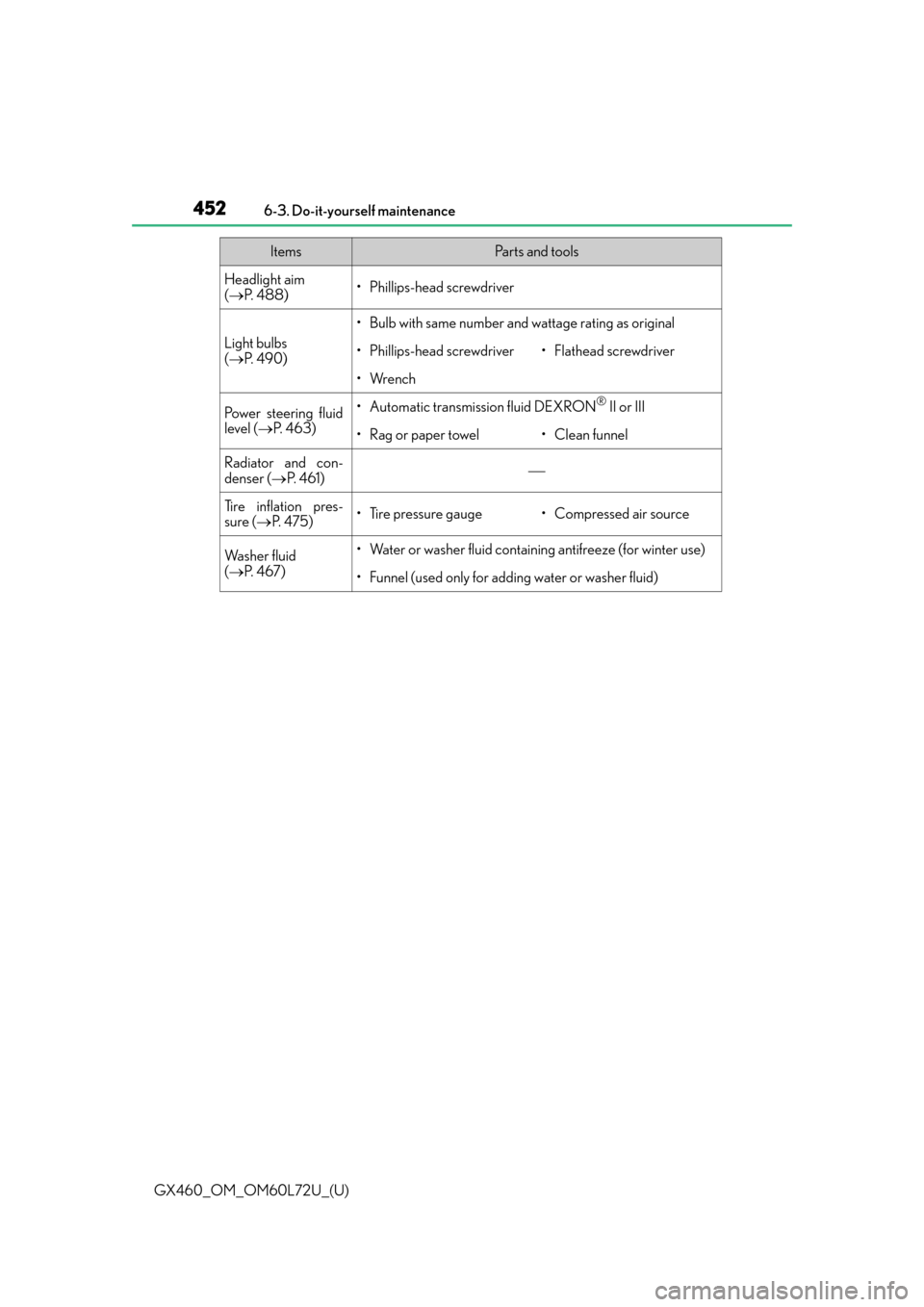
452
GX460_OM_OM60L72U_(U)6-3. Do-it-yourself maintenance
Headlight aim
(
P. 4 8 8 )• Phillips-head screwdriver
Light bulbs
( P. 4 9 0 )
• Bulb with same number and wattage rating as original
• Phillips-head screwdriver•Flathead screwdriver
•Wrench
Power steering fluid
level ( P. 4 6 3 )• Automatic transmission fluid DEXRON® II or III
•Rag or paper towel•Clean funnel
Radiator and con-
denser ( P. 4 6 1 )
Tire inflation pres-
sure (P. 4 7 5 )•Tire pressure gauge• Compressed air source
Wa s h e r f l u i d
( P. 4 6 7 )• Water or washer fluid containi ng antifreeze (for winter use)
• Funnel (used only for adding water or washer fluid)
ItemsPa r t s a n d t o o l s
Page 455 of 632

455
GX460_OM_OM60L72U_(U)6-3. Do-it-yourself maintenance
6
Maintenance and care
Engine compartment
Power steering fluid reservoir
(P. 4 6 3 )
Engine oil level dipstick (P. 4 5 7 )
Engine oil filler cap ( P. 4 5 8 )
Brake fluid reservoir ( P. 4 6 1 )
Fuse box ( P. 4 8 5 ) Battery
( P. 464)
Radiator ( P. 4 6 1 )
Condenser ( P. 4 6 1 )
Cooling fans
Engine coolant reservoir (P. 4 5 9 )
Wa s h e r f l u i d t a n k ( P. 4 6 7 )1
2
3
4
5
6
7
8
9
10
11
Page 463 of 632

GX460_OM_OM60L72U_(U)
4636-3. Do-it-yourself maintenance
6
Maintenance and care
■Fluid level
The fluid level should be within the appropriate range.Full (when cold)
Add fluid (when cold)
Full (when hot)
Add fluid (when hot)
Hot: The vehicles has been driven around 50 mph (80 km/h) for 20 min- utes, or slightly longer in frigid temperatures.
(Fluid temperature, 140 F - 175 F [60 C - 80 C]).
Cold: The engine has not been run for about 5 hours. (Room temperature, 50 F - 85 F [10 C - 30 C]).
■Checking the fluid level
Make sure to check the fluid type and prepare the necessary items.
Clean all dirt off the reservoir.
Remove the cap by turnin g it counterclockwise.
Wipe the dipstick clean.
Reinstall the cap and remove it again.
Check the fluid level.
Power steering fluid
1
2
3
4
Fluid typeAutomatic transmission fluid DEXRON® II or III
ItemsRag or paper, clean funnel (only for adding fluid)
1
2
3
4
5
Page 503 of 632

503
GX460_OM_OM60L72U_(U)
7
When trouble arises
7-1. Essential information
If your vehicle has to be stopped in an emergency
Steadily step on the brake pedal with both feet and firmly depress it.
Do not pump the brake pedal repeatedly as this will increase the effort required to
slow the vehicle.
Shift the shift lever to N.
If the shift lever is shifted to N
After slowing down, stop the vehicle in a safe place by the road.
Stop the engine.
If the shift lever cannot be shifted to N
Keep depressing the brake pedal with both feet to reduce vehicle speed as
much as possible.
To stop the engine, press and hold
the engine switch for 2 consecutive
seconds or more, or press it briefly 3
times or more in succession.
Stop the vehicle in a safe place by the road.
Only in an emergency, such as if it becomes impossible to stop the vehicle in
the normal way, stop the vehicle using the following procedure:
1
2
3
4
3
Press and hold for 2 seconds or more,
or press briefly 3 times or more
4
CAUTION
■If the engine has to be turned off while driving
Power assist for the brakes and steering wheel will be lost, making the brake pedal
harder to depress and the steering wheel heavier to turn. Decelerate as much as possi-
ble before turning off the engine.
5
Page 507 of 632

5077-2. Steps to take in an emergency
GX460_OM_OM60L72U_(U)
7
When trouble arises
Securely attach cables or chains to
the towing hooks.
Take care not to damage the vehicle
body.
Enter the vehicle being towed and start the engine.
If the engine does not start, turn th e engine switch to IGNITION ON mode.
Set the four-wheel drive control switch in H4 and push the center differential
lock/unlock switch to unlock the center differential. ( P. 3 3 6 )
For models with the rear height control air suspension: Change the vehicle
height to N (normal) mode and press the height control OFF button to end
the vehicle height control operation. ( P. 3 3 1 )
Shift the shift lever to N and release the parking brake.
When the shift lever cannot be shifted: P. 5 4 8
■While towing
If the engine is not running, the power assist for the brakes and steering will not function,
making steering and br aking more difficult.
■Wheel nut wrench
Wheel nut wrench is installed in the tool box. ( P. 5 3 4 )
Emergency towing procedure
1
2
3
4
5