buttons Lexus GX460 2021 / LEXUS 2021 GX460 MULTIMEDIA (OM60T29U) User Guide
[x] Cancel search | Manufacturer: LEXUS, Model Year: 2021, Model line: GX460, Model: Lexus GX460 2021Pages: 186, PDF Size: 4.02 MB
Page 69 of 186

69
2. RADIO OPERATION
GX460_MM_OM60T29U_(U)20.03.27 13:49
3
AUDIO/VISUAL SYSTEM
No.Function
Select to display the audio source selection screen.
Select to display the sound setting screen.
Select to display a receivable channel list.
Select to scan for receivable channels.
Select to scroll the page of preset buttons.
Select to tune to preset stations/channels.
Select to display the option screen.
Select “Additional Information” to display the information.
Turn to step up/down channels.
Turn to move up/down the list.
Press to select a preset channel.
Press and hold to seek for a channel.
Turn to adjust volume.
Press to turn the audio system on/off.
Press and hold to restart the audio system.
Page 178 of 186
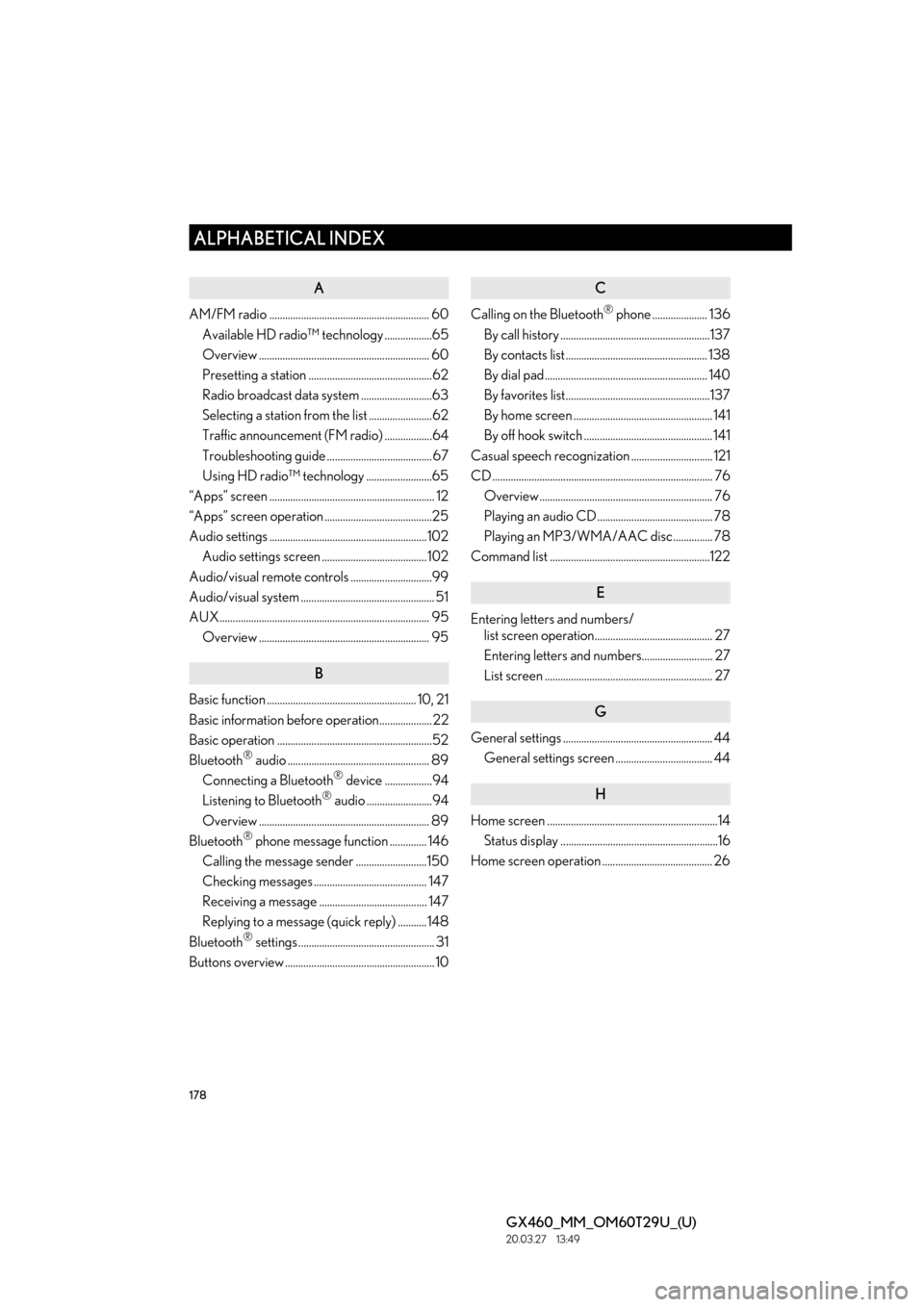
178
ALPHABETICAL INDEX
GX460_MM_OM60T29U_(U)20.03.27 13:49
A
AM/FM radio ............................................................. 60Available HD radio™ technology ..................65
Overview ................................................................. 60
Presetting a station ...............................................62
Radio broadcast data system ...........................63
Selecting a station from the list ........................62
Traffic announcement (FM radio) ..................64
Troubleshooting guide ........................................ 67
Using HD radio™ technology .........................65
“Apps” screen ............................................................... 12
“Apps” screen operation .........................................25
Audio settings ............................................................ 102 Audio settings screen ........................................ 102
Audio/visual remote controls ...............................99
Audio/visual system ................................................... 51
AUX................................................................................ 95 Overview ................................................................. 95
B
Basic function ......................................................... 10, 21
Basic information before operation.................... 22
Basic operation ...........................................................52
Bluetooth
® audio ...................................................... 89
Connecting a Bluetooth® device ..................94
Listening to Bluetooth® audio .........................94
Overview ................................................................. 89
Bluetooth
® phone message function .............. 146
Calling the message sender ...........................150
Checking messages ........................................... 147
Receiving a message ......................................... 147
Replying to a message (quick reply) ...........148
Bluetooth
® settings .................................................... 31
Buttons overview ......................................................... 10
C
Calling on the Bluetooth® phone ..................... 136
By call history .........................................................137
By contacts list ...................................................... 138
By dial pad.............................................................. 140
By favorites list.......................................................137
By home screen ..................................................... 141
By off hook switch ................................................. 141
Casual speech recognization ............................... 121
CD .................................................................................... 76 Overview.................................................................. 76
Playing an audio CD............................................ 78
Playing an MP3/WMA/AAC disc............... 78
Command list .............................................................122
E
Entering letter s and numbers/
list screen operation............................................. 27
Entering letters and numbers........................... 27
List screen ................................................................ 27
G
General settings ......................................................... 44
General settings screen ..................................... 44
H
Home screen .................................................................14
Status display ............................................................16
Home screen operation .......................................... 26
ALPHABETICAL INDEX