bluetooth Lexus GX460 2021 / LEXUS 2021 GX460 MULTIMEDIA (OM60T29U) Workshop Manual
[x] Cancel search | Manufacturer: LEXUS, Model Year: 2021, Model line: GX460, Model: Lexus GX460 2021Pages: 186, PDF Size: 4.02 MB
Page 179 of 186

179
GX460_MM_OM60T29U_(U)20.03.27 13:49
I
Information .................................................................. 127
Information display .................................................. 128
Initial screen ................................................................. 22
iPod.................................................................................. 83iPod audio ................................................................ 88
iPod video ................................................................ 88
Overview ................................................................. 83
L
LEXUS Enform Remote ........................................ 173
M
Media operation..........................................................76
Mobile assistant .........................................................124
Mobile assistant operation.................................... 124
O
Operating information .......................................... 105CD player and disc ............................................ 106
Error messages...................................................... 113
File information .................................................... 109
iPod........................................................................... 108
Radio ........................................................................ 105
Terms ......................................................................... 112
Other settings ............................................................. 44
P
Phone .............................................................................. 131
Phone operation (han ds-free system for
cellular phones) ....................................................132
Phone/message settings .......................................152 “Contact/Call History Settings” screen.....154
“Messaging Settings” screen ..........................162
“Phone Display Settings” screen ...................164
Phone/message settings screen ...................152
“Sound Settings” screen................................... 153
Q
Quick guide ..................................................................... 9
Quick reference ........................................18, 52, 132
R
Radio operation ......................................................... 60
Receiving on the Bluetooth® phone................ 142
Incoming calls ....................................................... 142
Receiving traffic map information .....................130
Displaying traffic map information ...............130
Receiving weather information .......................... 128 Displaying weather information .................... 128
Registering/conne cting Bluetooth
®
device .......................................................................... 31
Profiles .......................................................................34
Registering a Bluetooth
® audio player
for the first time..................................................32
Registering a Bluetooth
® phone for
the first time.......................................................... 31
Page 180 of 186
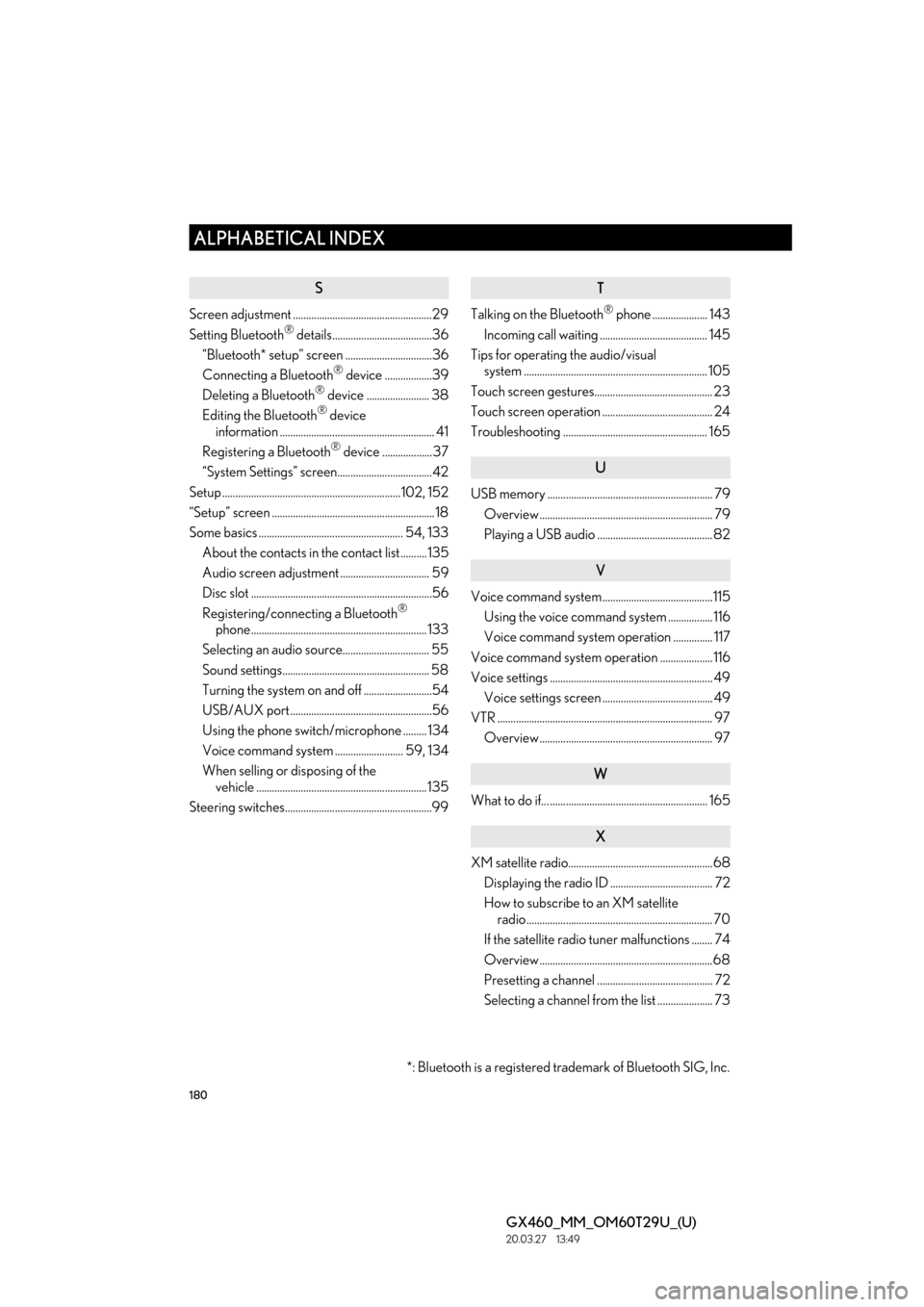
180
ALPHABETICAL INDEX
GX460_MM_OM60T29U_(U)20.03.27 13:49
S
Screen adjustment .....................................................29
Setting Bluetooth® details......................................36
“Bluetooth* setup” screen .................................36
Connecting a Bluetooth
® device ..................39
Deleting a Bluetooth® device ........................ 38
Editing the Bluetooth® device
information ........................................................... 41
Registering a Bluetooth
® device ................... 37
“System Settings” screen....................................42
Setup .................................................................... 102, 152
“Setup” screen .............................................................. 18
Some basics ....................................................... 54, 133 About the contacts in the contact list .......... 135
Audio screen adjustment .................................. 59
Disc slot .....................................................................56
Registering/connecting a Bluetooth
®
phone................................................................... 133
Selecting an audio source................................. 55
Sound settings........................................................ 58
Turning the system on and off ..........................54
USB/AUX port......................................................56
Using the phone switch/microphone ......... 134
Voice command system .......................... 59, 134
When selling or disposing of the vehicle ................................................................. 135
Steering switches........................................................99
T
Talking on the Bluetooth® phone ..................... 143
Incoming call waiting ......................................... 145
Tips for operating the audio/visual system ...................................................................... 105
Touch screen gestures............................................. 23
Touch screen operation .......................................... 24
Troubleshooting ....................................................... 165
U
USB memory ............................................................... 79 Overview.................................................................. 79
Playing a USB audio ............................................ 82
V
Voice command system..........................................115Using the voice command system ................. 116
Voice command system operation ............... 117
Voice command system operation .................... 116
Voice settings .............................................................. 49 Voice settings screen .......................................... 49
VTR .................................................................................. 97 Overview.................................................................. 97
W
What to do if... ............................................................ 165
X
XM satellite radio.......................................................68Displaying the radio ID ....................................... 72
How to subscribe to an XM satellite radio....................................................................... 70
If the satellite radio tuner malfunctions ........ 74
Overview..................................................................68
Presetting a channel ............................................ 72
Selecting a channel from the list ..................... 73
*: Bluetooth is a registered tr ademark of Bluetooth SIG, Inc.