key Lexus GX460 2021 Owner's Manual / LEXUS 2021 GX460 OWNER'S MANUAL QUICK GUIDE (OM60T24U)
[x] Cancel search | Manufacturer: LEXUS, Model Year: 2021, Model line: GX460, Model: Lexus GX460 2021Pages: 106, PDF Size: 2.71 MB
Page 3 of 106
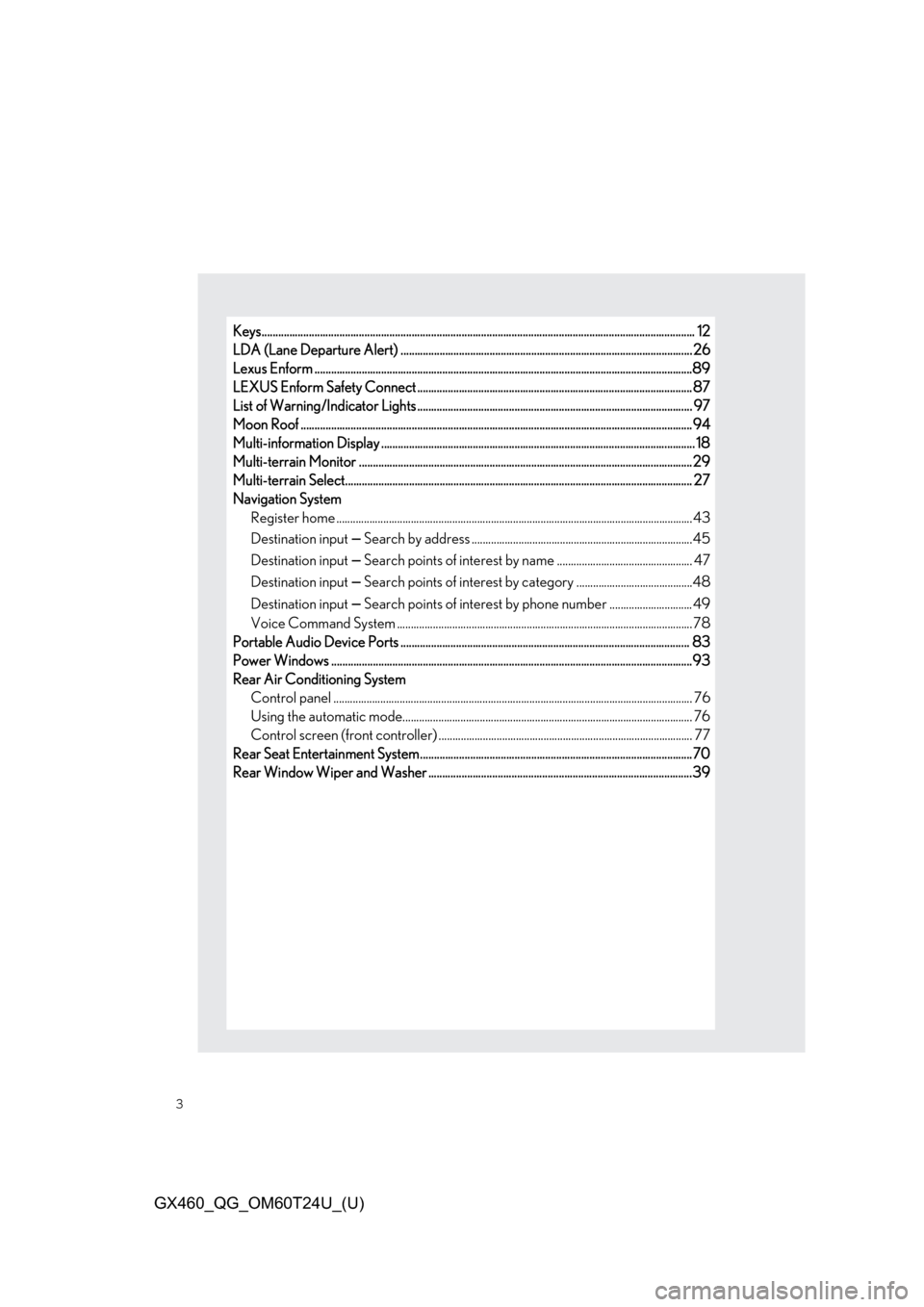
3
GX460_QG_OM60T24U_(U)
Keys............................................................................................................................................................ 12
LDA (Lane Departure Alert) ......................................................................................................... 26
Lexus Enform ................................................................................................................... .....................89
LEXUS Enform Safety Connect ...................................................................................................8 7
List of Warning/Indicator Lights ............................................................................................... .... 97
Moon Roof ...................................................................................................................... .......................94
Multi-information Display ...................................................................................................... ........... 18
Multi-terrain Monitor .......................................................................................................... .............. 29
Multi-terrain Select........................................................................................................... .................. 27
Navigation System Register home .................................................................................................................. ...............43
Destination input
Search by address ................................................................................45
Destination input
Search points of interest by na me ................................................. 47
Destination input
Search points of interest by ca tegory ..........................................48
Destination input
Search points of interest by phone number .............................. 49
Voice Command System ........................................................................................................... 78
Portable Audio Device Ports .................................................................................................... .... 83
Power Windows ..................................................................................................................................93
Rear Air Conditioning System Control panel .................................................................................................................. ................ 76
Using the automatic mode......................................................................................................... 76
Control screen (front controller) ............................................................................................ 77
Rear Seat Entertainment System................................................................................................. .70
Rear Window Wiper and Washer ...............................................................................................39
Page 12 of 106
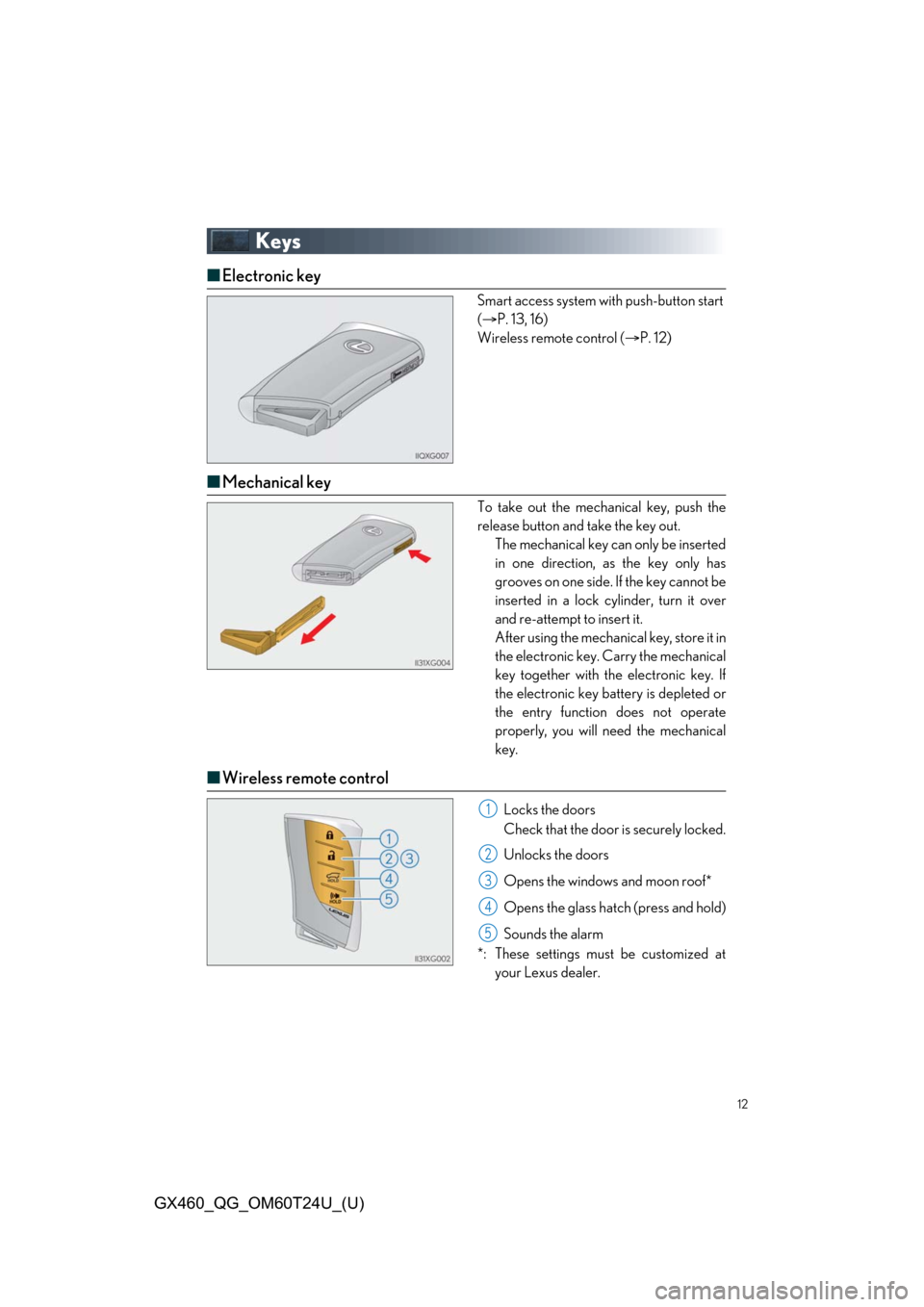
12
GX460_QG_OM60T24U_(U)
Keys
■Electronic key
Smart access system with push-button start
( P. 13, 16)
Wireless remote control ( P. 12)
■Mechanical key
To take out the mechanical key, push the
release button and take the key out.
The mechanical key can only be inserted
in one direction, as the key only has
grooves on one side. If the key cannot be
inserted in a lock cylinder, turn it over
and re-attempt to insert it.
After using the mechani cal key, store it in
the electronic key. Carry the mechanical
key together with the electronic key. If
the electronic key battery is depleted or
the entry function does not operate
properly, you will ne ed the mechanical
key.
■ Wireless remote control
Locks the doors
Check that the door is securely locked.
Unlocks the doors
Opens the windows and moon roof*
Opens the glass hatch (press and hold)
Sounds the alarm
*: These settings must be customized at your Lexus dealer.1
2
3
4
5
Page 13 of 106
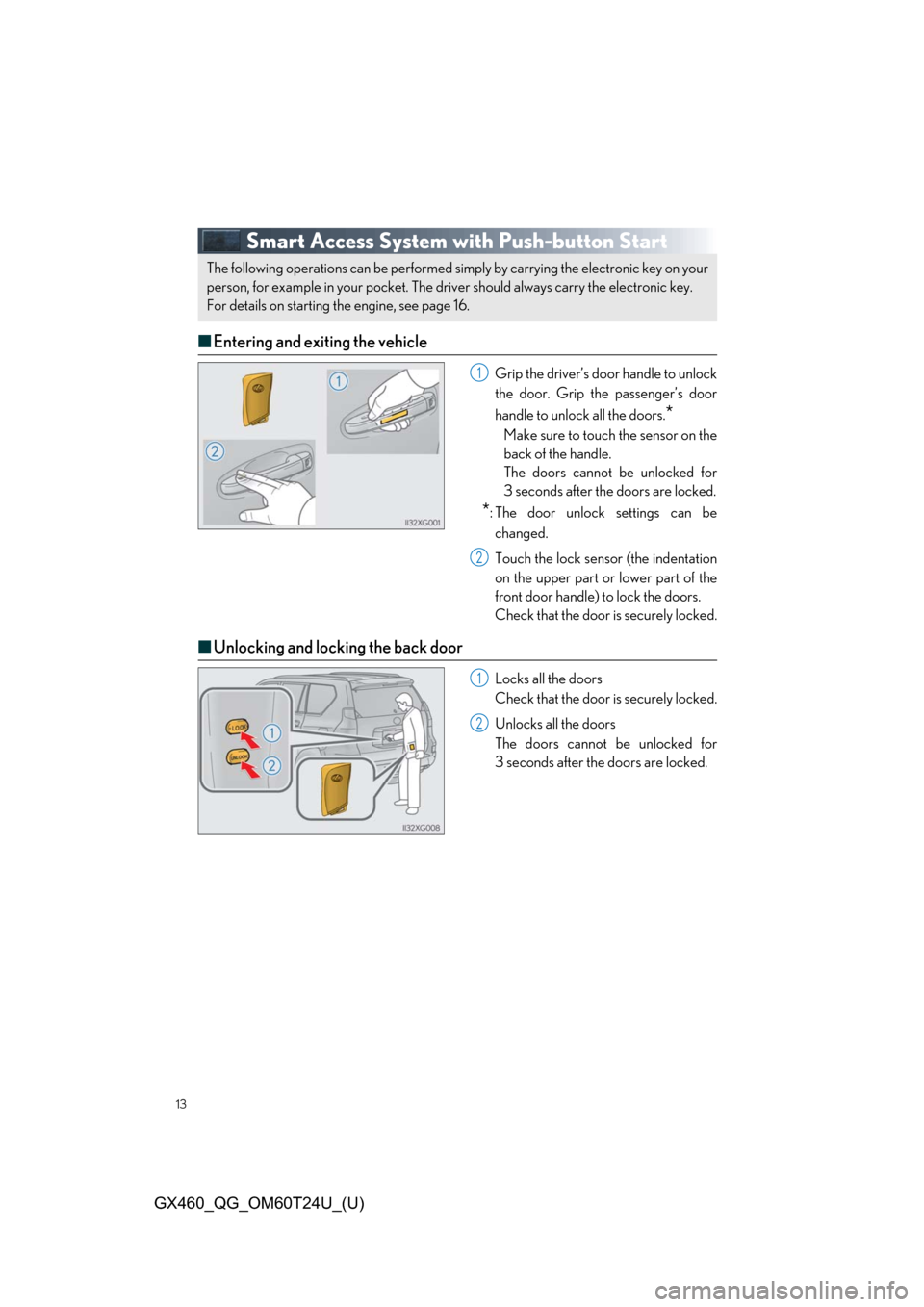
13
GX460_QG_OM60T24U_(U)
Smart Access System with Push-button Start
■Entering and exiting the vehicle
Grip the driver’s door handle to unlock
the door. Grip the passenger’s door
handle to unlock all the doors.
*
Make sure to touch the sensor on the
back of the handle.
The doors cannot be unlocked for
3 seconds after the doors are locked.
*: The door unlock settings can be
changed.
Touch the lock sensor (the indentation
on the upper part or lower part of the
front door handle) to lock the doors.
Check that the door is securely locked.
■ Unlocking and locking the back door
Locks all the doors
Check that the door is securely locked.
Unlocks all the doors
The doors cannot be unlocked for
3 seconds after the doors are locked.
The following operations can be performed simply by carrying the electronic key on your
person, for example in your pocket. The driver should always carry the electronic key.
For details on starting the engine, see page 16.
1
2
1
2
Page 14 of 106
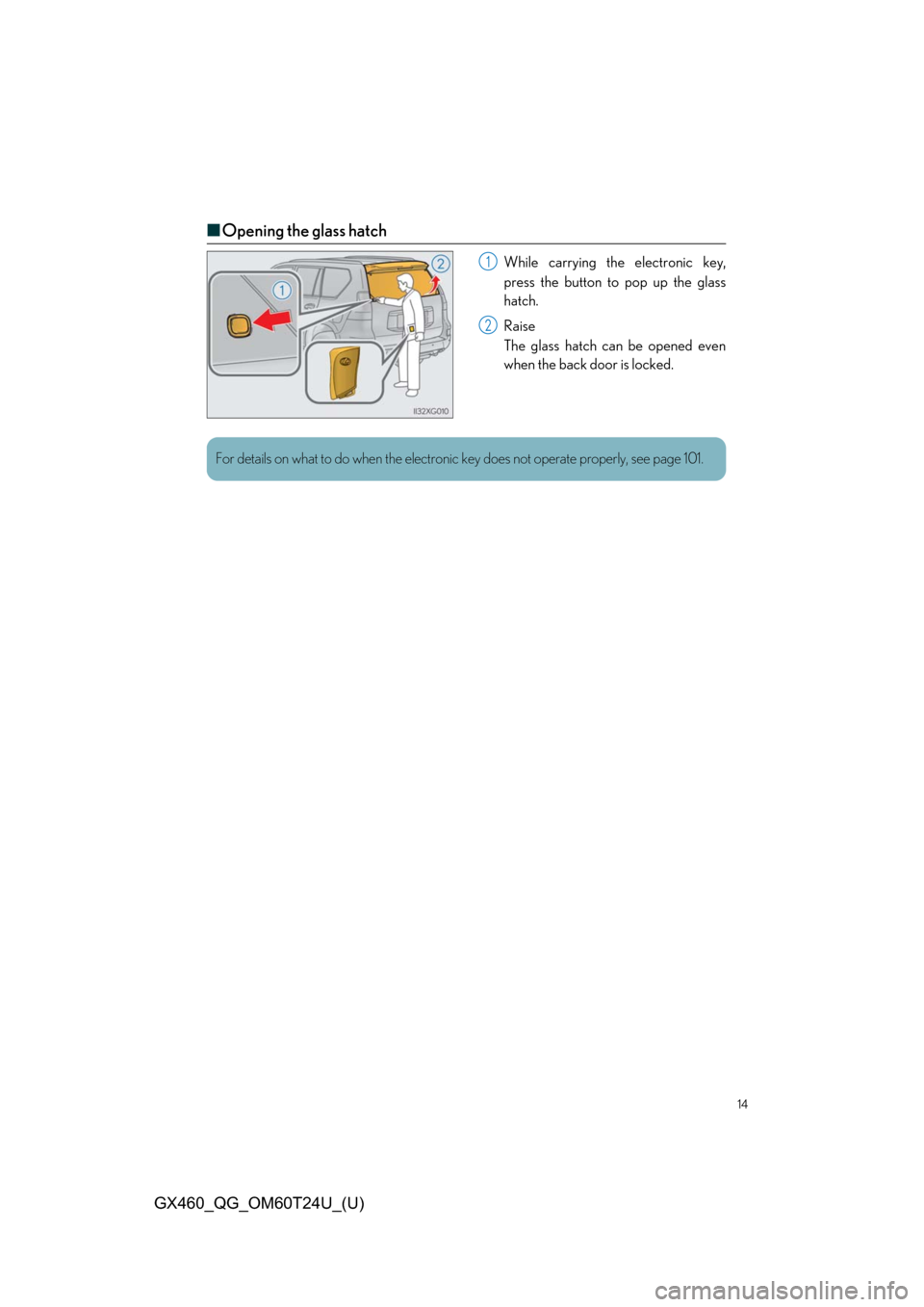
14
GX460_QG_OM60T24U_(U)
■Opening the glass hatch
While carrying the electronic key,
press the button to pop up the glass
hatch.
Raise
The glass hatch can be opened even
when the back door is locked.1
2
For details on what to do when the electronic key does not operate properly, see page 101.
Page 16 of 106
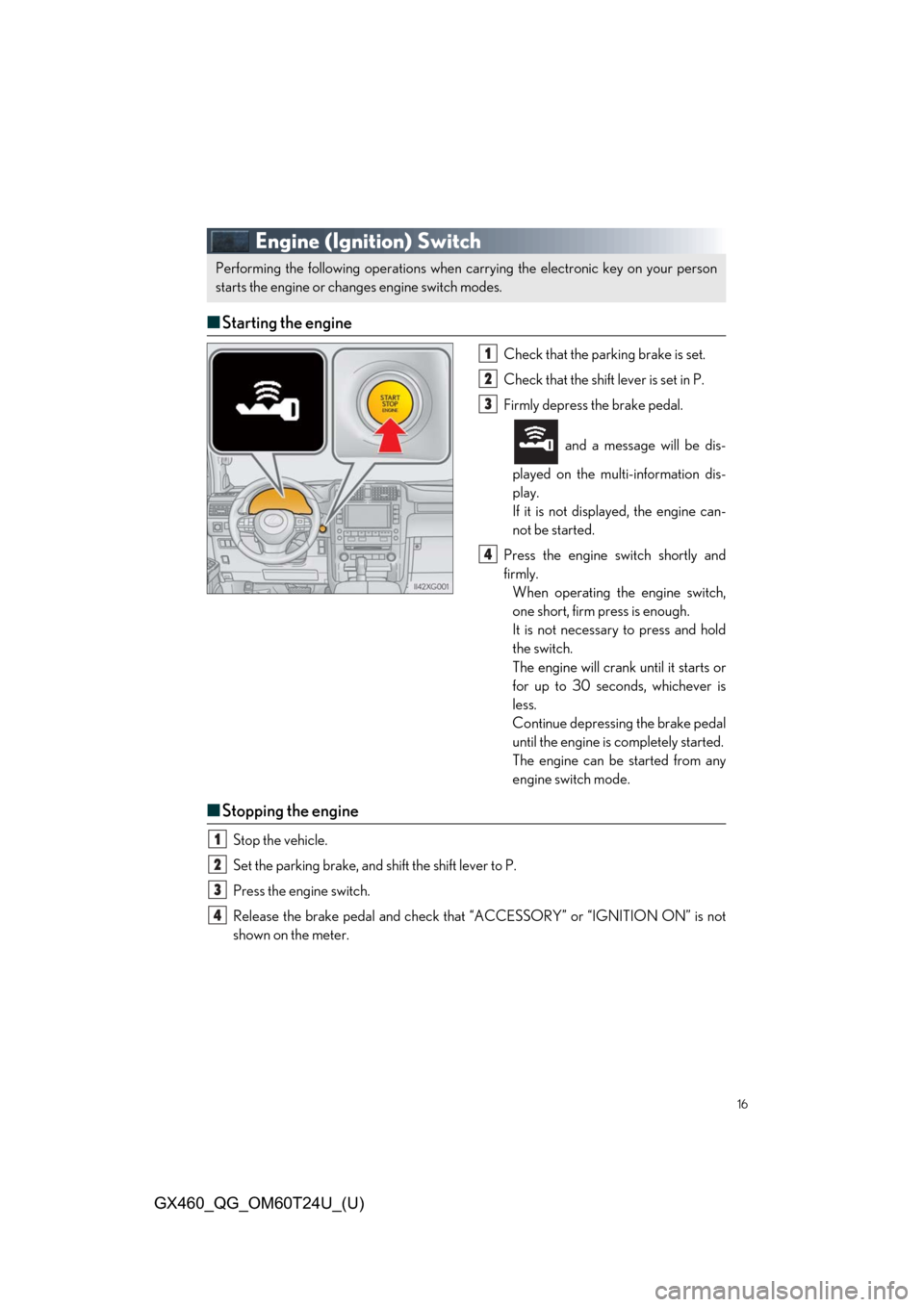
16
GX460_QG_OM60T24U_(U)
Engine (Ignition) Switch
■Starting the engine
Check that the par king brake is set.
Check that the shift lever is set in P.
Firmly depress the brake pedal.
and a message will be dis-
played on the multi-information dis-
play.
If it is not displayed, the engine can-
not be started.
Press the engine switch shortly and
firmly. When operating the engine switch,
one short, firm press is enough.
It is not necessary to press and hold
the switch.
The engine will crank until it starts or
for up to 30 seconds, whichever is
less.
Continue depressing the brake pedal
until the engine is completely started.
The engine can be started from any
engine switch mode.
■ Stopping the engine
Stop the vehicle.
Set the parking brake, and shift the shift lever to P.
Press the engine switch.
Release the brake pedal an d check that “ACCESSORY” or “IGNITION ON” is not
shown on the meter.
Performing the following oper ations when carrying the electronic key on your person
starts the engine or changes engine switch modes.
1
2
3
4
1
2
3
4
Page 92 of 106
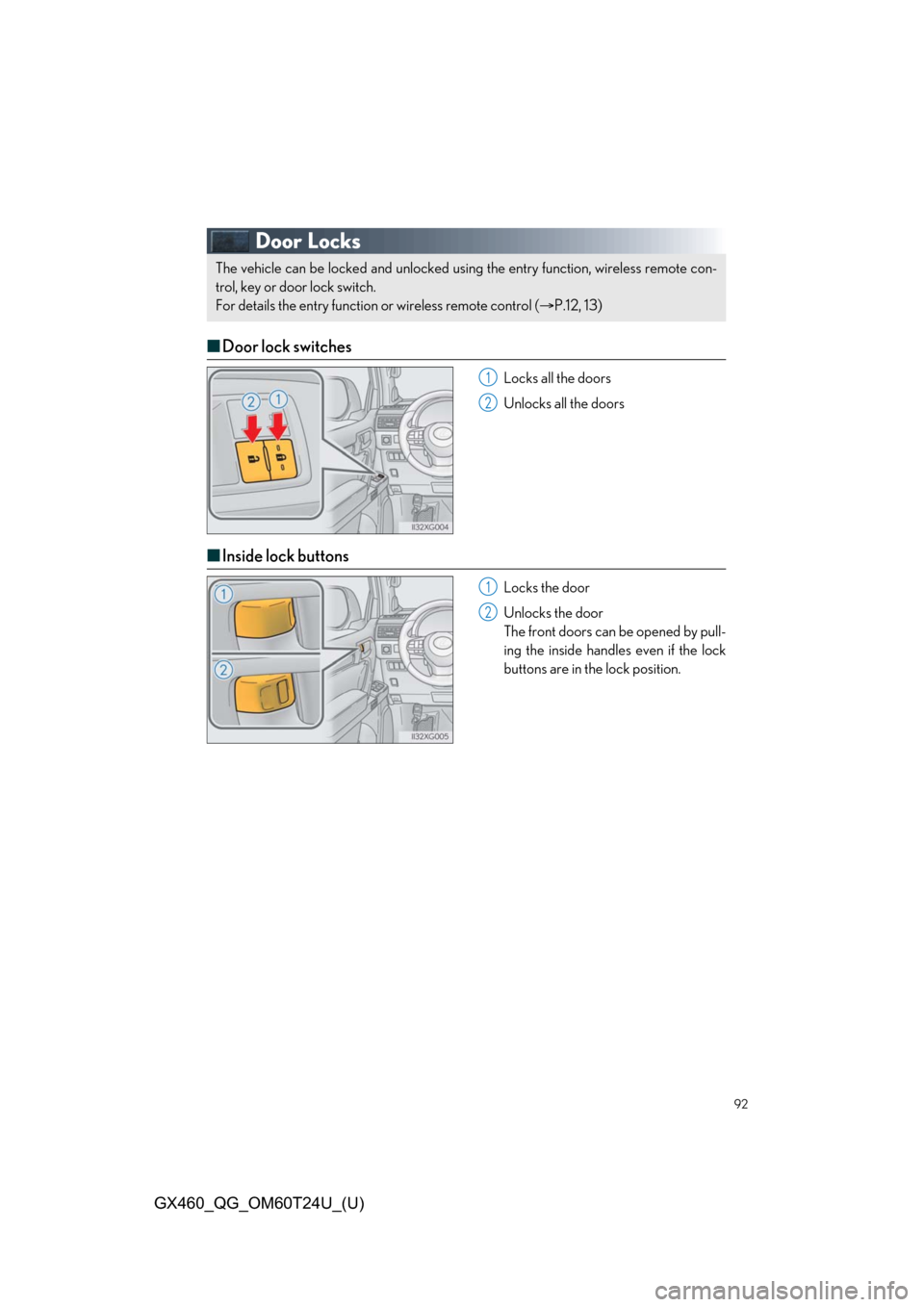
92
GX460_QG_OM60T24U_(U)
Door Locks
■Door lock switches
Locks all the doors
Unlocks all the doors
■Inside lock buttons
Locks the door
Unlocks the door
The front doors can be opened by pull-
ing the inside handles even if the lock
buttons are in the lock position.
The vehicle can be locked and unlocked us ing the entry function, wireless remote con-
trol, key or door lock switch.
For details the entry function or wireless remote control ( P.12, 13)
1
2
1
2
Page 101 of 106
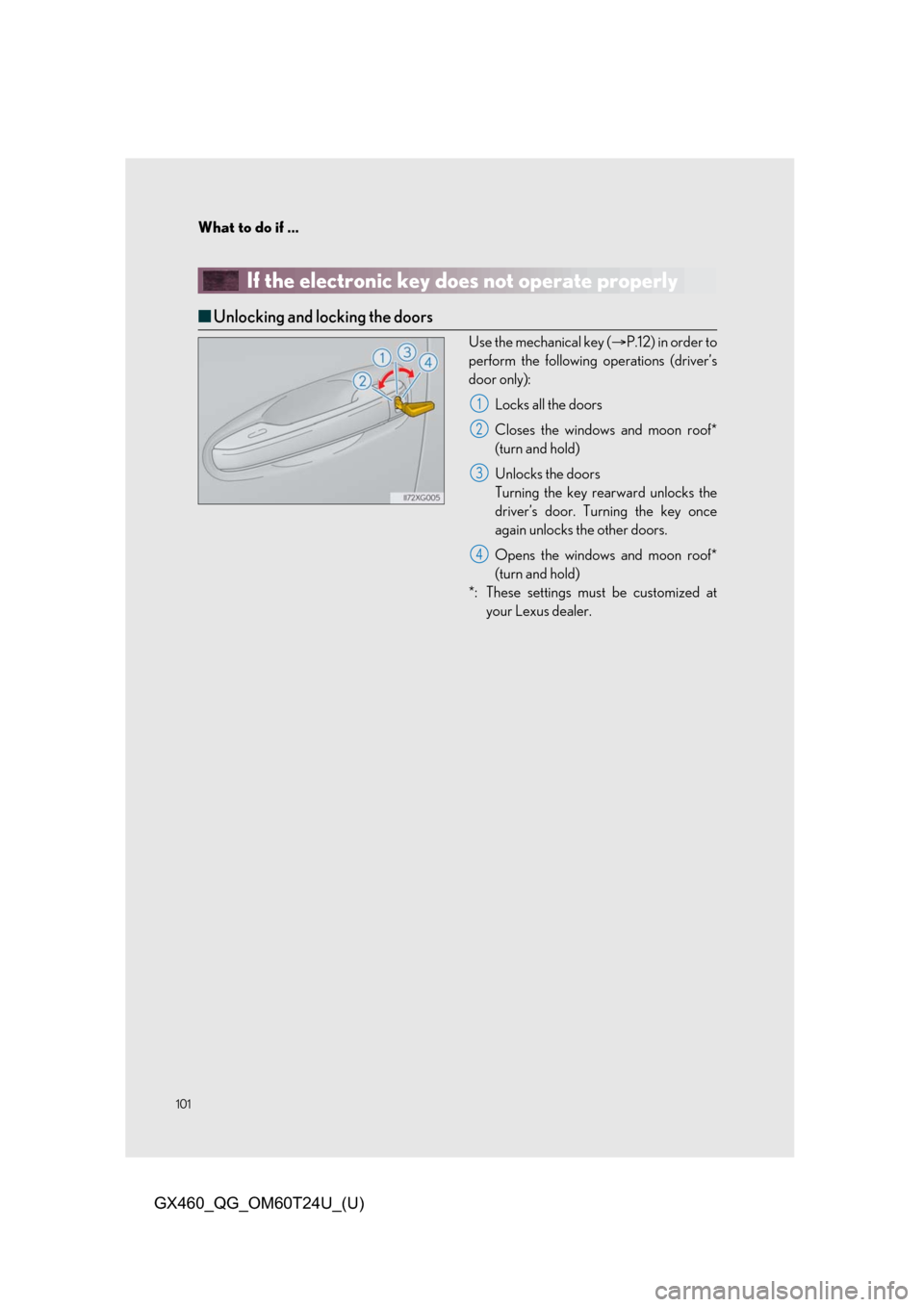
What to do if ...
101
GX460_QG_OM60T24U_(U)
If the electronic key does not operate properly
■Unlocking and locking the doors
Use the mechanical key ( P.12) in order to
perform the following operations (driver’s
door only):
Locks all the doors
Closes the windows and moon roof*
(turn and hold)
Unlocks the doors
Turning the key rear ward unlocks the
driver’s door. Turning the key once
again unlocks the other doors.
Opens the windows and moon roof*
(turn and hold)
*: These settings must be customized at your Lexus dealer.
1
2
3
4
Page 102 of 106
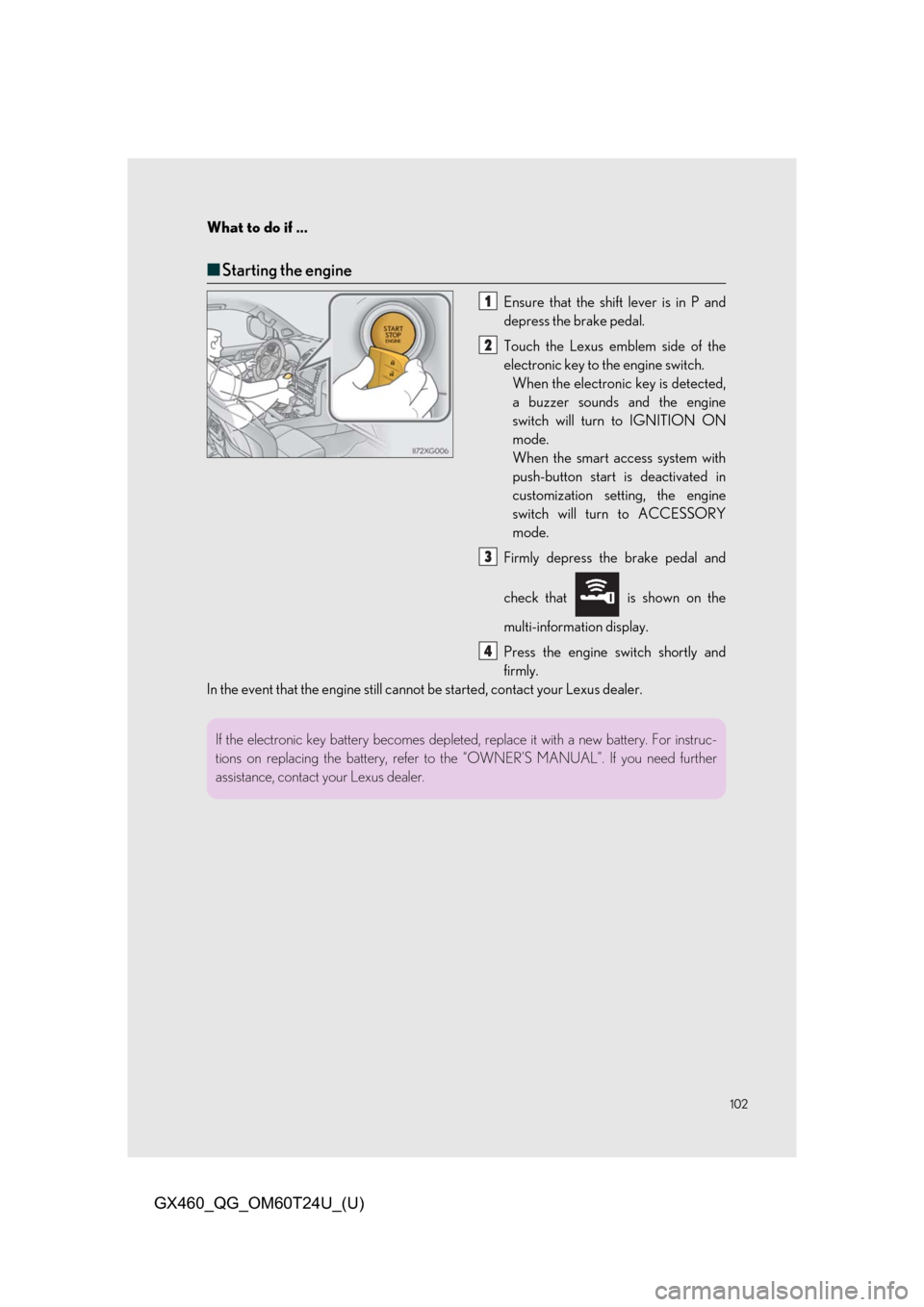
102
What to do if ...
GX460_QG_OM60T24U_(U)
■Starting the engine
Ensure that the shift lever is in P and
depress the brake pedal.
Touch the Lexus emblem side of the
electronic key to the engine switch.
When the electronic key is detected,
a buzzer sounds and the engine
switch will turn to IGNITION ON
mode.
When the smart access system with
push-button start is deactivated in
customization sett ing, the engine
switch will turn to ACCESSORY
mode.
Firmly depress the brake pedal and
check that is shown on the
multi-information display.
Press the engine switch shortly and
firmly.
In the event that the engine still cannot be started, contact your Lexus dealer.1
2
3
4
If the electronic key battery becomes depleted, replace it with a new battery. For instruc-
tions on replacing the battery, refer to th e “OWNER’S MANUAL”. If you need further
assistance, contact your Lexus dealer.