stop start Lexus GX460 2021 / Owner's Guide
[x] Cancel search | Manufacturer: LEXUS, Model Year: 2021, Model line: GX460, Model: Lexus GX460 2021Pages: 628, PDF Size: 12.51 MB
Page 357 of 628

GX460_OM_OM60T19U_(U)
3574-5. Using the driving support systems
4
Driving
If the vehicle gets stuck in mud, dirt or snow, the TRAC/Active TRAC system may
reduce power from the engine to the wheels. Pressing to turn the system off
may make it easier for you to rock the vehicle in order to free it.
To turn the TRAC/Active TRAC system
off, quickly press and release .
The “TRAC OFF” indicator light will
come on.
Press again to turn the system
back on.
■Turning off TRAC/Active TRAC, VSC and Trailer Sway Control systems
To turn the TRAC/Active TRAC, VSC and Trai ler Sway Control systems off, press and
hold for more than 3 second s while the vehicle is stopped.
The “TRAC OFF” indicator light and th e VSC OFF indicator light will come on
*.
Press again to turn the systems back on.
*: Pre-collision brake assist and pre-collisio n braking will also be disabled. The PCS
warning light will come on an d the message will be shown on the multi-information dis-
play. ( P. 249)
■When the “TRAC OFF” indicator light comes on even if has not been pressed
TRAC/Active TRAC is temporary deactivated. If the indicator light continues to remain
on, contact your Lexus dealer.
■Hill-start assist control operation conditions
●The shift lever is in D or S.
●The brake pedal is not depressed.
Disabling the TRAC/Active TRAC system
Page 358 of 628
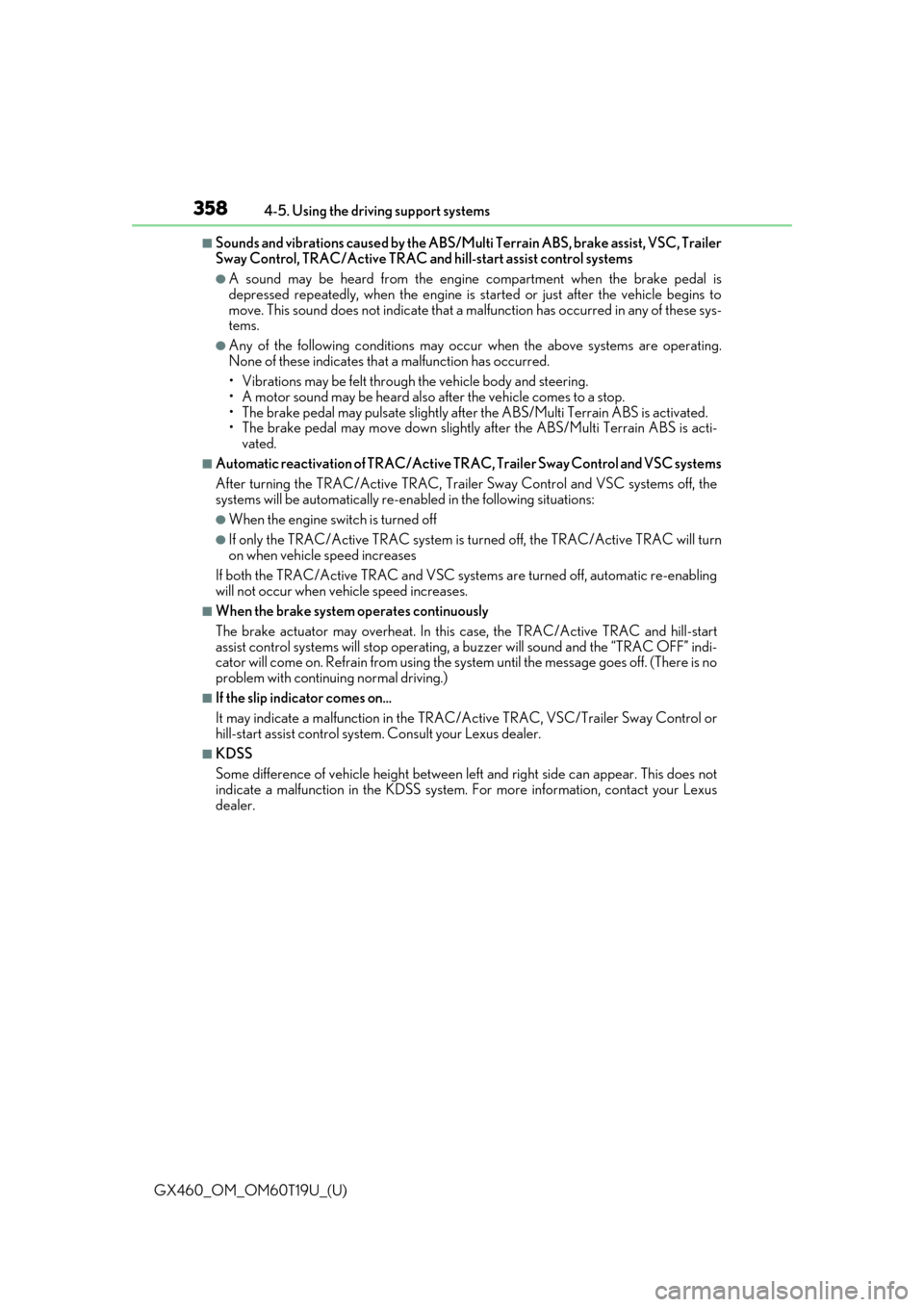
358
GX460_OM_OM60T19U_(U)4-5. Using the driving support systems
■Sounds and vibrations caused by the ABS/Mu
lti Terrain ABS, brake assist, VSC, Trailer
Sway Control, TRAC/Active TRAC and hill-start assist control systems
●A sound may be heard from the engine compartment when the brake pedal is
depressed repeatedly, when the engine is started or just after the vehicle begins to
move. This sound does not indicate that a malfunction has occurred in any of these sys-
tems.
●Any of the following conditions may occur when the above systems are operating.
None of these indicates that a malfunction has occurred.
• Vibrations may be felt through the vehicle body and steering.
• A motor sound may be heard also after the vehicle comes to a stop.
• The brake pedal may pulsate slightly afte r the ABS/Multi Terrain ABS is activated.
• The brake pedal may move down slightly after the ABS/Multi Terrain ABS is acti-
vated.
■Automatic reactivation of TRAC/Active TR AC, Trailer Sway Control and VSC systems
After turning the TRAC/Activ e TRAC, Trailer Sway Control and VSC systems off, the
systems will be automatically re-ena bled in the following situations:
●When the engine switch is turned off
●If only the TRAC/Active TRAC system is turned off, the TRAC/Active TRAC will turn
on when vehicle speed increases
If both the TRAC/Active TRAC and VSC syst ems are turned off, automatic re-enabling
will not occur when vehicle speed increases.
■When the brake system operates continuously
The brake actuator may overheat. In this case, the TRAC/Active TRAC and hill-start
assist control systems will stop operating, a buzzer will sound and the “TRAC OFF” indi-
cator will come on. Refrain from using the system until the message goes off. (There is no
problem with continuing normal driving.)
■If the slip indicator comes on...
It may indicate a malfunction in the TRAC /Active TRAC, VSC/Trailer Sway Control or
hill-start assist control system. Consult your Lexus dealer.
■KDSS
Some difference of vehicle height between left and right side can appear. This does not
indicate a malfunction in the KDSS system. For more information, contact your Lexus
dealer.
Page 359 of 628
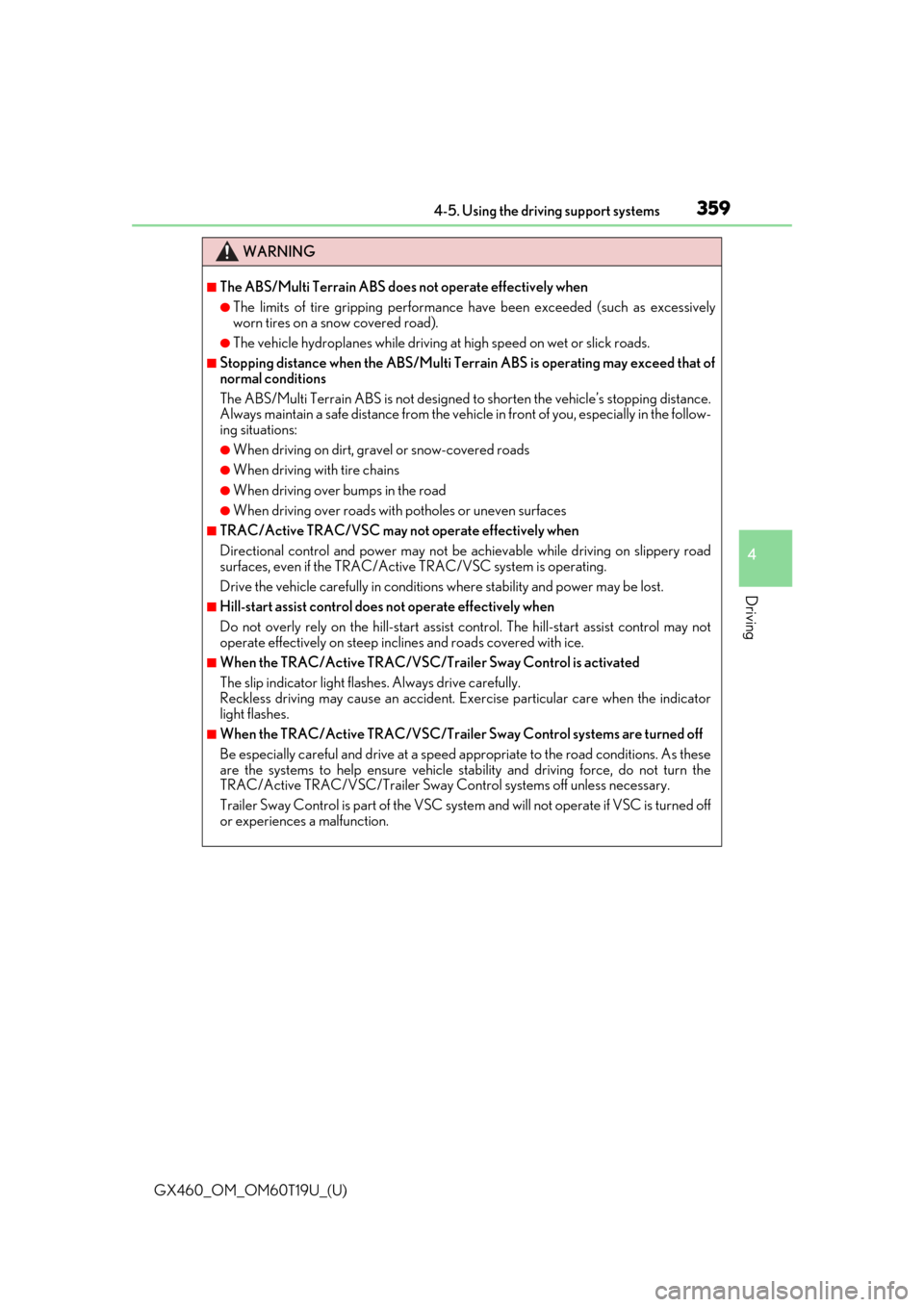
GX460_OM_OM60T19U_(U)
3594-5. Using the driving support systems
4
Driving
WARNING
■The ABS/Multi Terrain ABS does not operate effectively when
●The limits of tire gripping performance have been exceeded (such as excessively
worn tires on a snow covered road).
●The vehicle hydroplanes while driving at high speed on wet or slick roads.
■Stopping distance when the ABS/Multi Terra in ABS is operating may exceed that of
normal conditions
The ABS/Multi Terrain ABS is not designed to shorten the vehicle’s stopping distance.
Always maintain a safe distance from the vehicle in front of you, especially in the follow-
ing situations:
●When driving on dirt, grav el or snow-covered roads
●When driving with tire chains
●When driving over bumps in the road
●When driving over roads with potholes or uneven surfaces
■TRAC/Active TRAC/VSC may no t operate effectively when
Directional control an d power may not be achievable wh ile driving on slippery road
surfaces, even if the TRAC/Active TRAC/VSC system is operating.
Drive the vehicle carefully in conditions where stability and power may be lost.
■Hill-start assist control does not operate effectively when
Do not overly rely on the hill-start assist control. The hill-start assist control may not
operate effectively on steep inclines and roads covered with ice.
■When the TRAC/Active TRAC/VSC/Tra iler Sway Control is activated
The slip indicator light flas hes. Always drive carefully.
Reckless driving may cause an accident. Exercise particular care when the indicator
light flashes.
■When the TRAC/Active TRAC/VSC/Trailer Sway Control systems are turned off
Be especially careful and drive at a speed appropriate to the road conditions. As these
are the systems to help ensure vehicle stab ility and driving force, do not turn the
TRAC/Active TRAC/VSC/Trailer Sway Co ntrol systems off unless necessary.
Trailer Sway Control is part of the VSC syst em and will not operate if VSC is turned off
or experiences a malfunction.
Page 368 of 628
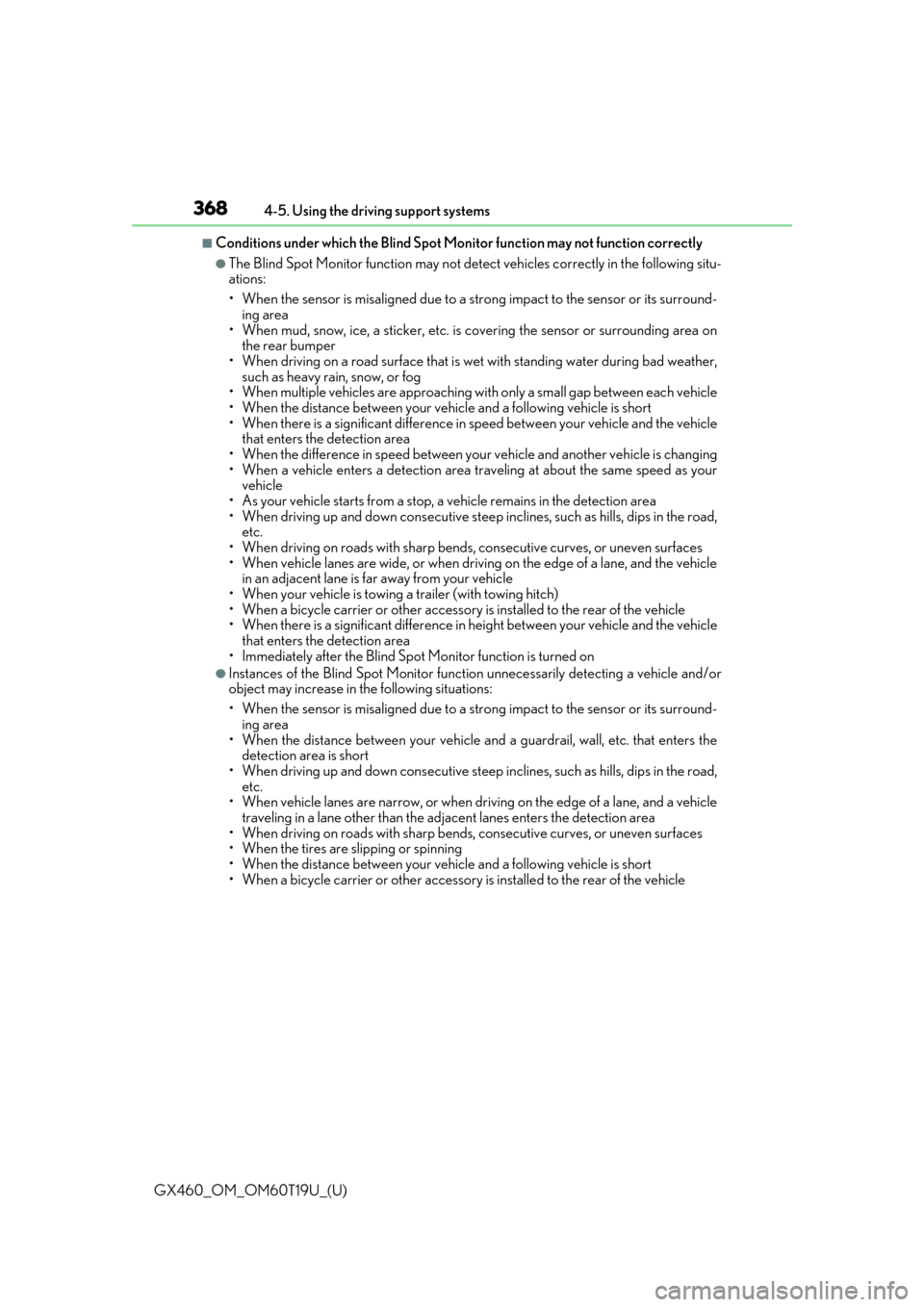
368
GX460_OM_OM60T19U_(U)4-5. Using the driving support systems
■Conditions under which the Blind Spot Monitor function may not function correctly
●The Blind Spot Monitor function
may not detect vehicles correctly in the following situ-
ations:
• When the sensor is misaligned due to a stro ng impact to the sensor or its surround-
ing area
• When mud, snow, ice, a sticke r, etc. is covering the sensor or surrounding area on
the rear bumper
• When driving on a road surf ace that is wet with standing water during bad weather,
such as heavy rain, snow, or fog
• When multiple vehicles are approaching wi th only a small gap between each vehicle
• When the distance between your vehicle and a following vehicle is short
• When there is a significant difference in speed between your vehicle and the vehicle that enters the detection area
• When the difference in speed between your vehicle and another vehicle is changing
• When a vehicle enters a detection area traveling at about the same speed as your vehicle
• As your vehicle starts from a stop, a vehicle remains in the detection area
• When driving up and down cons ecutive steep inclines, such as hills, dips in the road,
etc.
• When driving on roads with sharp bends, consecutive curves, or uneven surfaces
• When vehicle lanes are wide, or when driving on the edge of a lane, and the vehicle in an adjacent lane is far away from your vehicle
• When your vehicle is towing a trailer (with towing hitch)
• When a bicycle carrier or other accessory is installed to the rear of the vehicle
• When there is a significant difference in height between your vehicle and the vehicle
that enters the detection area
• Immediately after the Blind Spot Monitor function is turned on
●Instances of the Blind Spot Monitor functi on unnecessarily detecting a vehicle and/or
object may increase in the following situations:
• When the sensor is misaligned due to a stro ng impact to the sensor or its surround-
ing area
• When the distance between your vehicle and a guardrail, wall, etc. that enters the
detection area is short
• When driving up and down cons ecutive steep inclines, such as hills, dips in the road,
etc.
• When vehicle lanes are narrow, or when driv ing on the edge of a lane, and a vehicle
traveling in a lane other than the ad jacent lanes enters the detection area
• When driving on roads with sharp bends, consecutive curves, or uneven surfaces
• When the tires are slipping or spinning
• When the distance between your vehicle and a following vehicle is short
• When a bicycle carrier or other accessory is installed to the rear of the vehicle
Page 391 of 628
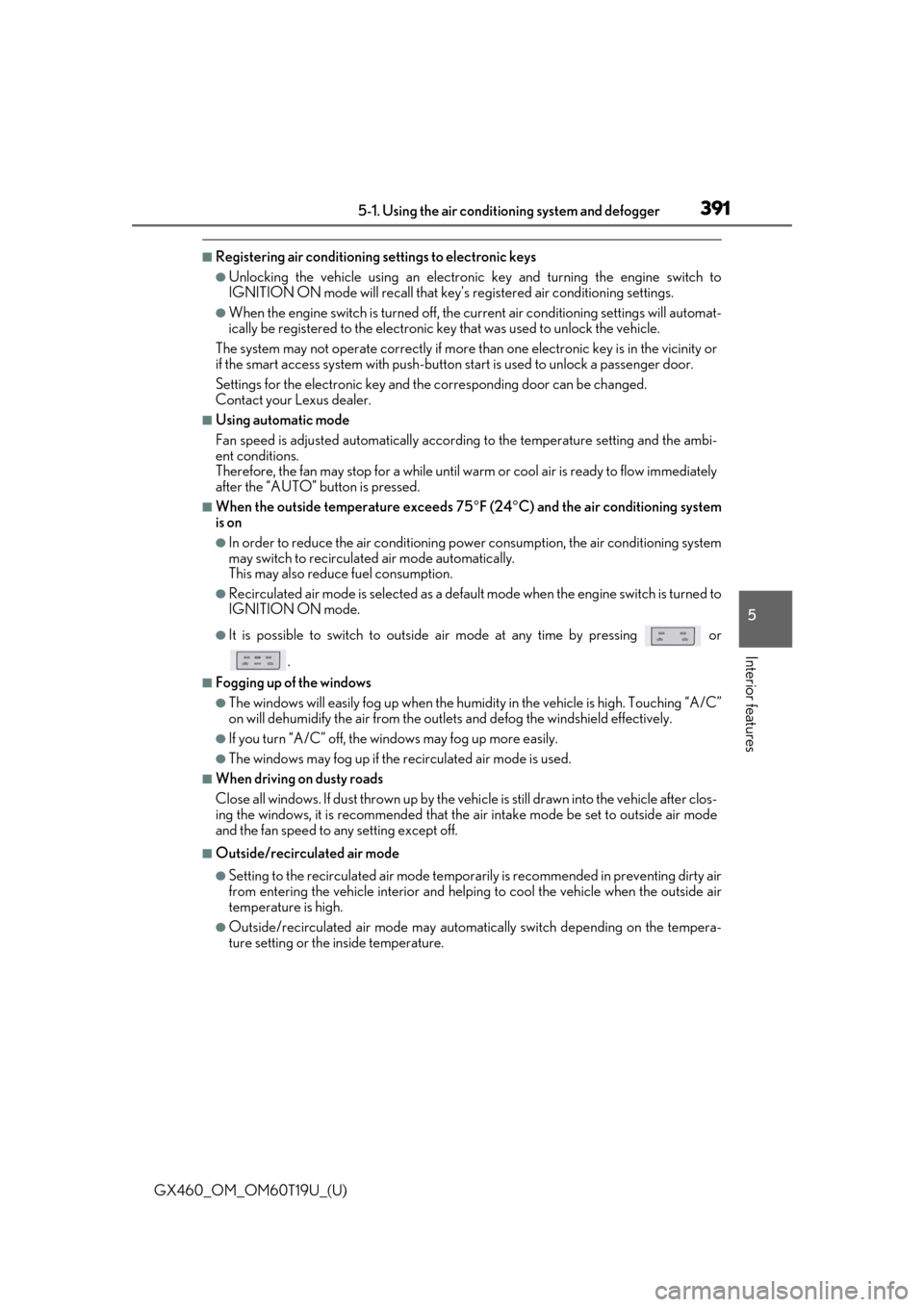
GX460_OM_OM60T19U_(U)
3915-1. Using the air conditioning system and defogger
5
Interior features
■Registering air conditioning settings to electronic keys
●Unlocking the vehicle using an electronic key and turning the engine switch to
IGNITION ON mode will recall that key’s registered air conditioning settings.
●When the engine switch is turned off, the current air conditioning settings will automat-
ically be registered to the electronic key that was used to unlock the vehicle.
The system may not operate correctly if more than one electronic key is in the vicinity or
if the smart access system with push-button start is used to unlock a passenger door.
Settings for the electronic key and th e corresponding door can be changed.
Contact your Lexus dealer.
■Using automatic mode
Fan speed is adjusted automatically according to the temperature setting and the ambi-
ent conditions.
Therefore, the fan may stop for a while until wa rm or cool air is ready to flow immediately
after the “AUTO” button is pressed.
■When the outside temperature exceeds 75 F (24 C) and the air conditioning system
is on
●In order to reduce the air co nditioning power consumption, the air conditioning system
may switch to recirculated air mode automatically.
This may also reduce fuel consumption.
●Recirculated air mode is selected as a defaul t mode when the engine switch is turned to
IGNITION ON mode.
●It is possible to switch to outside air mode at any time by pressing or
.
■Fogging up of the windows
●The windows will easily fog up when the humidi ty in the vehicle is high. Touching “A/C”
on will dehumidify the air from the outl ets and defog the windshield effectively.
●If you turn “A/C” off, the windows may fog up more easily.
●The windows may fog up if the recirculated air mode is used.
■When driving on dusty roads
Close all windows. If dust thrown up by the ve hicle is still drawn into the vehicle after clos-
ing the windows, it is recommended that the air intake mode be set to outside air mode
and the fan speed to any setting except off.
■Outside/recirculated air mode
●Setting to the recirculated air mode temporarily is recommended in preventing dirty air
from entering the vehicle interior and helping to cool the vehicle when the outside air
temperature is high.
●Outside/recirculated air mode may automa tically switch depending on the tempera-
ture setting or the inside temperature.
Page 436 of 628
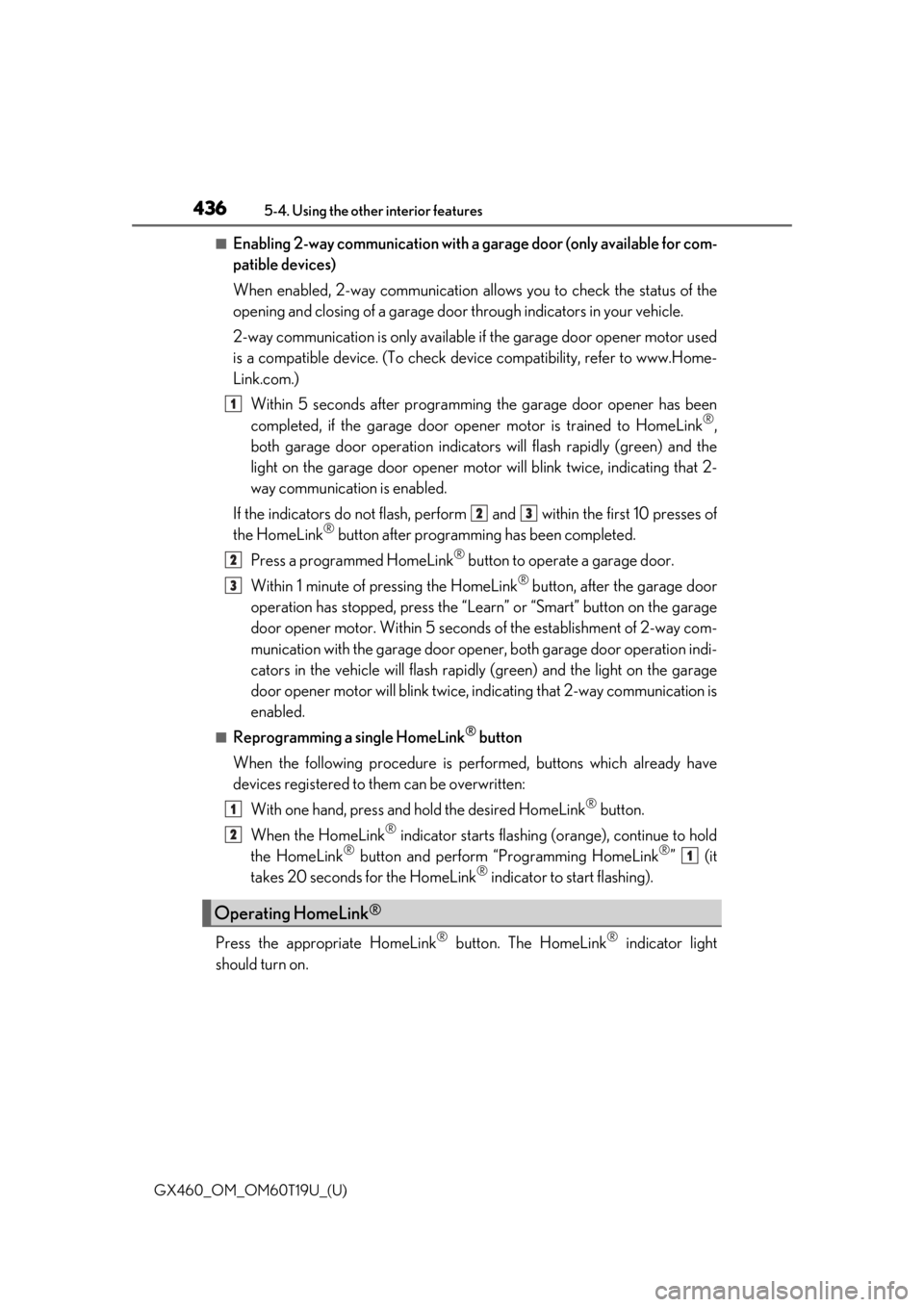
436
GX460_OM_OM60T19U_(U)5-4. Using the other interior features
■Enabling 2-way communication with a garage door (only available for com-
patible devices)
When enabled, 2-way communication allo
ws you to check the status of the
opening and closing of a garage door through indicators in your vehicle.
2-way communication is only available if the garage door opener motor used
is a compatible device. (To check devi ce compatibility, refer to www.Home-
Link.com.)
Within 5 seconds after programming the garage door opener has been
completed, if the garage door op ener motor is trained to HomeLink
®,
both garage door operation indicator s will flash rapidly (green) and the
light on the garage door opener moto r will blink twice, indicating that 2-
way communication is enabled.
If the indicators do not flash, perform and within the first 10 presses of
the HomeLink
® button after programming has been completed.
Press a programmed HomeLink
® button to operate a garage door.
Within 1 minute of pressing the HomeLink
® button, after the garage door
operation has stopped, press the “Learn” or “Smart” button on the garage
door opener motor. Within 5 seconds of the establishment of 2-way com-
munication with the garage door opener, both garage door operation indi-
cators in the vehicle will flash rapidly (green) and the light on the garage
door opener motor will blink twice, indicating that 2-way communication is
enabled.
■Reprogramming a single HomeLink® button
When the following procedure is performed, buttons which already have
devices registered to them can be overwritten: With one hand, press and hold the desired HomeLink
® button.
When the HomeLink
® indicator starts flashing (orange), continue to hold
the HomeLink® button and perform “Programming HomeLink®” (it
takes 20 seconds for the HomeLink® indicator to start flashing).
Press the appropriate HomeLink
® button. The HomeLink® indicator light
should turn on.
Operating HomeLink®
1
23
2
3
1
2
1
Page 493 of 628
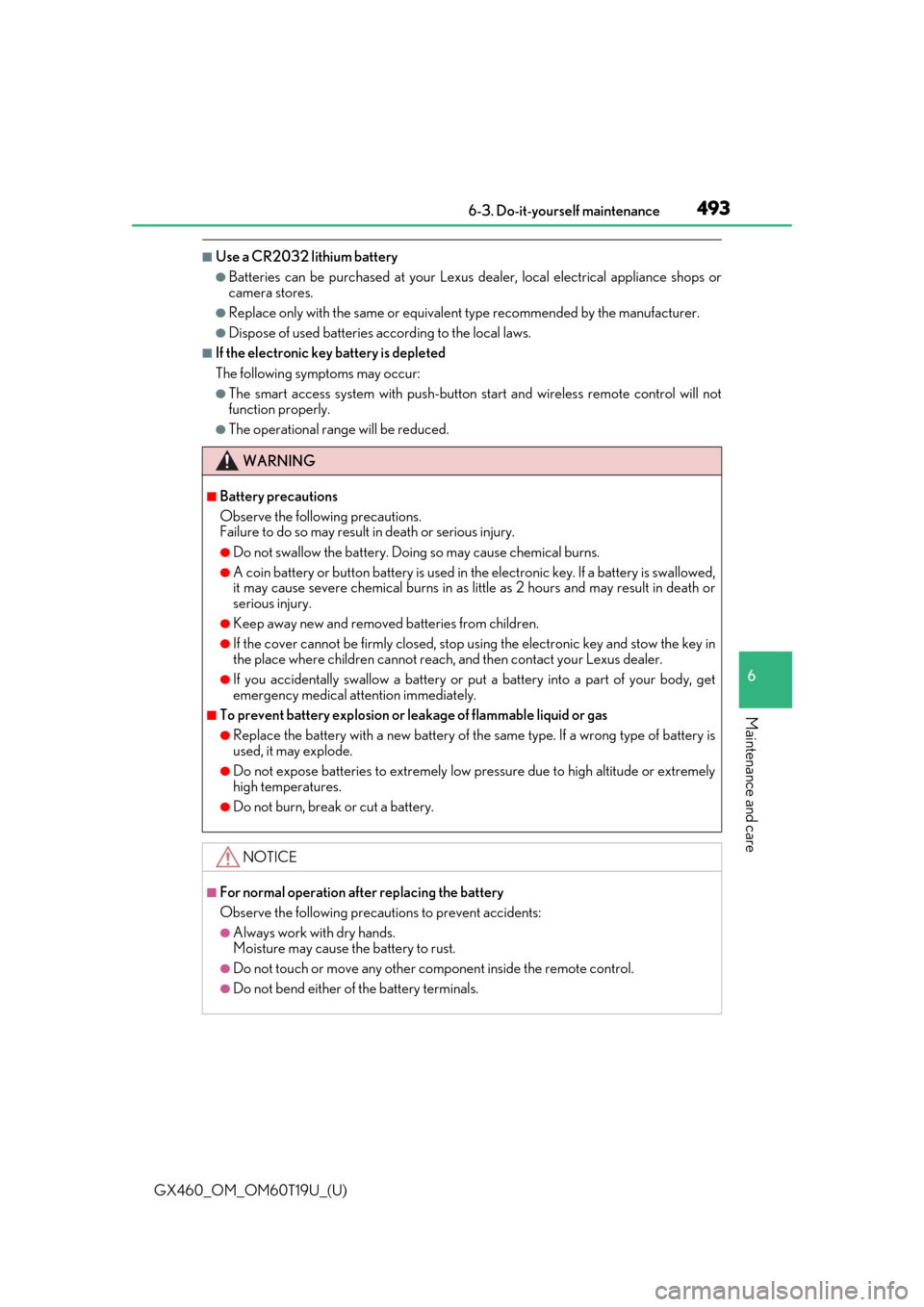
GX460_OM_OM60T19U_(U)
4936-3. Do-it-yourself maintenance
6
Maintenance and care
■Use a CR2032 lithium battery
●Batteries can be purchased at your Lexus dealer, loca l electrical appliance shops or
camera stores.
●Replace only with the same or equivalent type recommended by the manufacturer.
●Dispose of used batteries according to the local laws.
■If the electronic key battery is depleted
The following symptoms may occur:
●The smart access system with push-button start and wireless remote control will not
function properly.
●The operational rang e will be reduced.
WARNING
■Battery precautions
Observe the following precautions.
Failure to do so may result in death or serious injury.
●Do not swallow the battery. Doing so may cause chemical burns.
●A coin battery or button battery is used in the electronic key. If a battery is swallowed,
it may cause severe chemical burns in as li ttle as 2 hours and may result in death or
serious injury.
●Keep away new and remove d batteries from children.
●If the cover cannot be firmly closed, stop using the electronic key and stow the key in
the place where children cannot reach, and then contact your Lexus dealer.
●If you accidentally swallow a battery or put a battery into a part of your body, get
emergency medical attention immediately.
■To prevent battery explosion or leakage of flammable liquid or gas
●Replace the battery with a new battery of the same type. If a wrong type of battery is
used, it may explode.
●Do not expose batteries to extremely low pressure due to high altitude or extremely
high temperatures.
●Do not burn, break or cut a battery.
NOTICE
■For normal operation after replacing the battery
Observe the following precautions to prevent accidents:
●Always work with dry hands.
Moisture may cause the battery to rust.
●Do not touch or move any other component inside the remote control.
●Do not bend either of the battery terminals.
Page 507 of 628
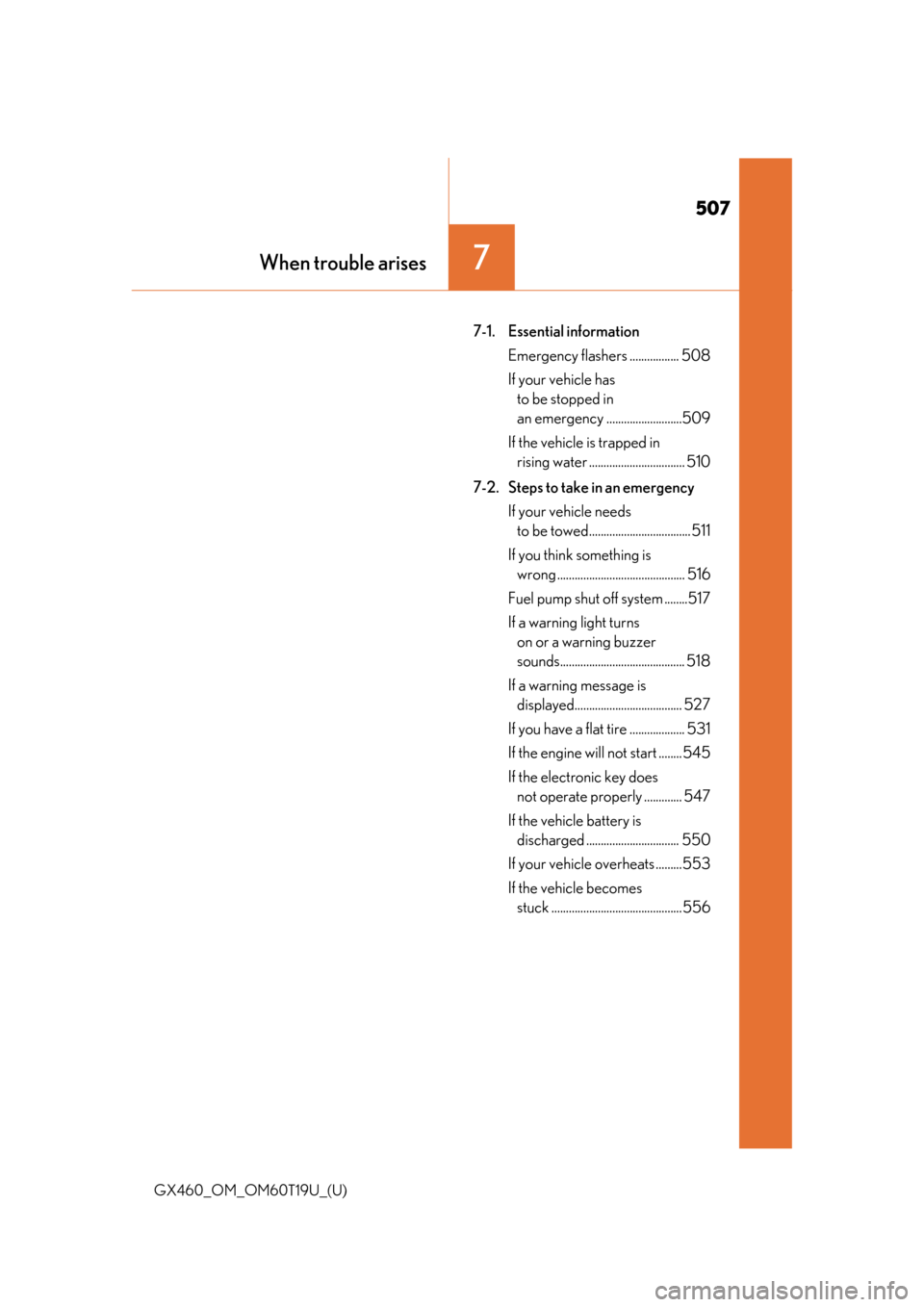
507
GX460_OM_OM60T19U_(U)
7When trouble arises
7-1. Essential informationEmergency flashers ................. 508
If your vehicle has to be stopped in
an emergency ..........................509
If the vehicle is trapped in rising water ................................. 510
7-2. Steps to take in an emergency If your vehicle needs to be towed................................... 511
If you think something is wrong ............................................ 516
Fuel pump shut off system ........517
If a warning light turns on or a warning buzzer
sounds........................................... 518
If a warning message is displayed..................................... 527
If you have a flat tire ................... 531
If the engine will not start ........545
If the electronic key does not operate properly ............. 547
If the vehicle battery is discharged ................................ 550
If your vehicle overheats .........553
If the vehicle becomes stuck .............................................556
Page 517 of 628
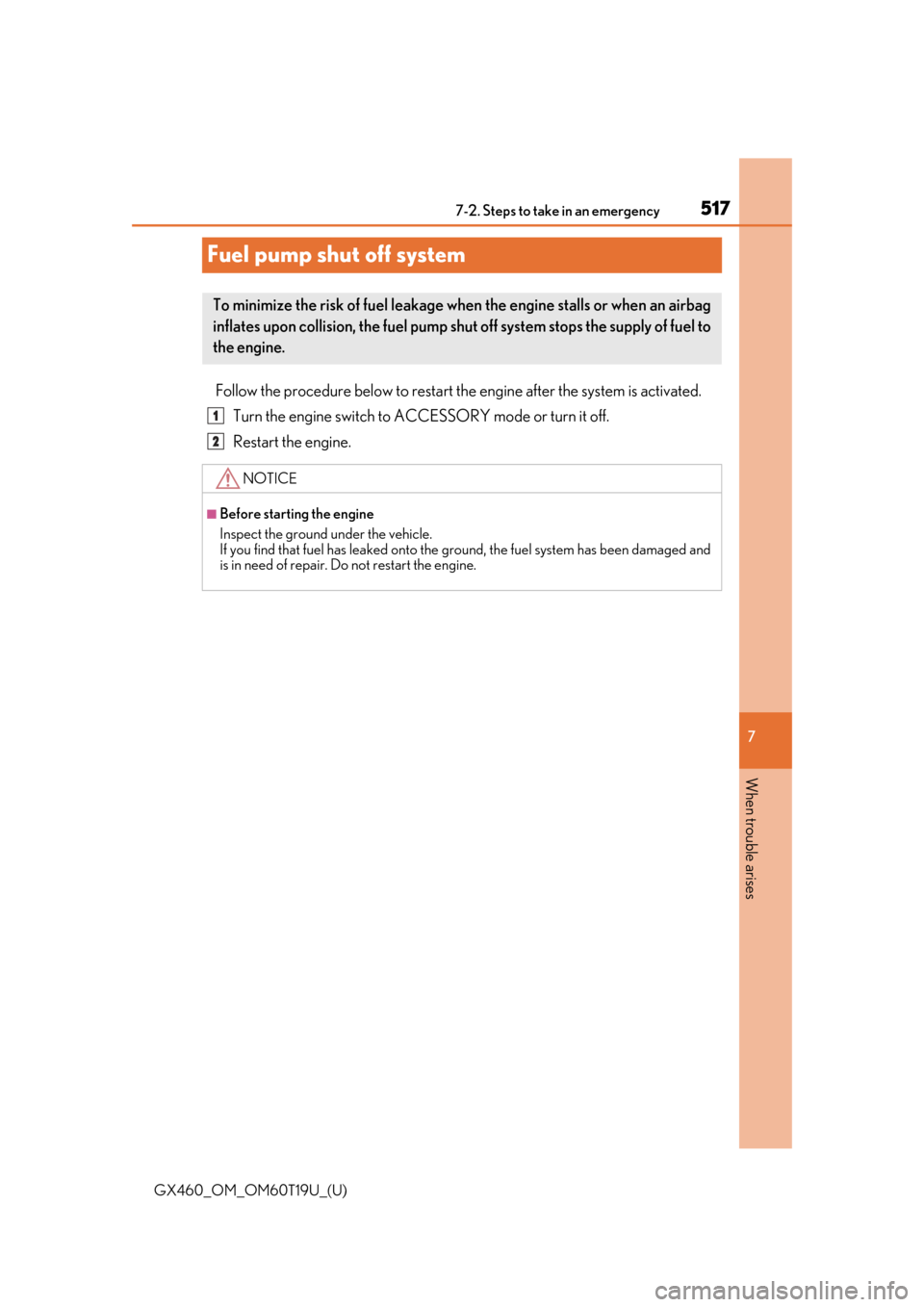
517
GX460_OM_OM60T19U_(U)
7
When trouble arises
7-2. Steps to take in an emergency
Fuel pump shut off system
Follow the procedure below to restart the engine after the system is activated.Turn the engine switch to ACCESSORY mode or turn it off.
Restart the engine.
To minimize the risk of fuel leakage when the engine stalls or when an airbag
inflates upon collision, the fuel pump shut off system stops the supply of fuel to
the engine.
NOTICE
■Before starting the engine
Inspect the ground under the vehicle.
If you find that fuel has leaked onto the ground, the fuel system has been damaged and
is in need of repair. Do not restart the engine.
1
2
Page 525 of 628
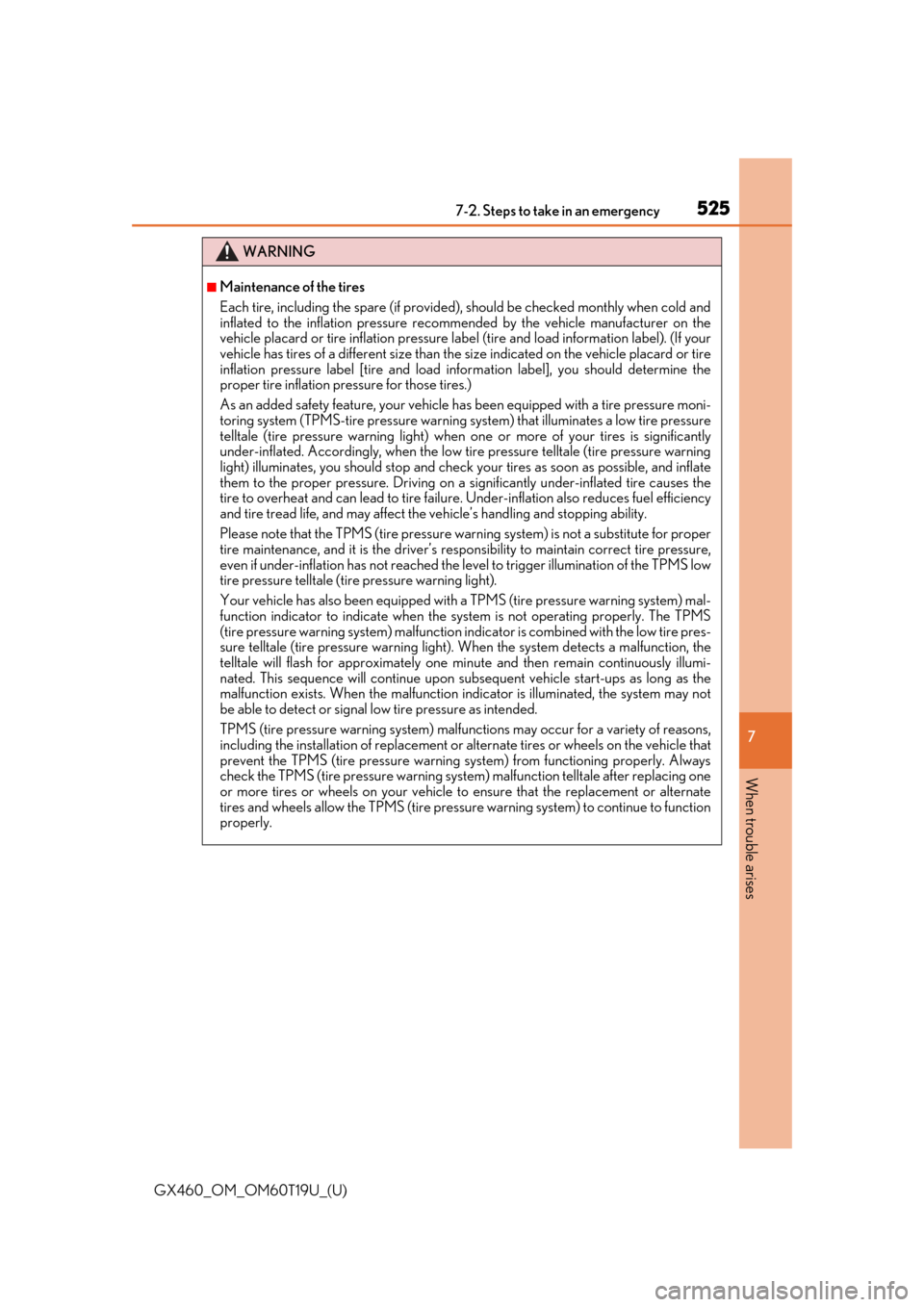
5257-2. Steps to take in an emergency
GX460_OM_OM60T19U_(U)
7
When trouble arises
WARNING
■Maintenance of the tires
Each tire, including the spare (if provided), should be checked monthly when cold and
inflated to the inflation pressure recomm ended by the vehicle manufacturer on the
vehicle placard or tire inflation pressure label (tire and load information label). (If your
vehicle has tires of a different size than the size indicated on the vehicle placard or tire
inflation pressure label [tire and load in formation label], you should determine the
proper tire inflation pressure for those tires.)
As an added safety feature, your vehicle ha s been equipped with a tire pressure moni-
toring system (TPMS-tire pressure warning system) that illuminates a low tire pressure
telltale (tire pressure warning light) when on e or more of your tires is significantly
under-inflated. Accordingly, when the low ti re pressure telltale (tire pressure warning
light) illuminates, you should stop and check your tires as soon as possible, and inflate
them to the proper pressure. Driving on a si gnificantly under-inflated tire causes the
tire to overheat and can lead to tire failure . Under-inflation also reduces fuel efficiency
and tire tread life, and may affect the vehicle’s handling and stopping ability.
Please note that the TPMS (tire pressure wa rning system) is not a substitute for proper
tire maintenance, and it is th e driver’s responsibility to ma intain correct tire pressure,
even if under-inflation has not reached the le vel to trigger illumination of the TPMS low
tire pressure telltale (tir e pressure warning light).
Your vehicle has also been equipped with a TPMS (tire pressure warning system) mal-
function indicator to indicate when the system is not operating properly. The TPMS
(tire pressure warning system) malfunction indi cator is combined with the low tire pres-
sure telltale (tire pressure warning light). When the system detects a malfunction, the
telltale will flash for approximately one mi nute and then remain continuously illumi-
nated. This sequence will cont inue upon subsequent vehicle start-ups as long as the
malfunction exists. When the malfunction in dicator is illuminated, the system may not
be able to detect or signal low tire pressure as intended.
TPMS (tire pressure warning system) malfun ctions may occur for a variety of reasons,
including the installation of replacement or alternate tires or wheels on the vehicle that
prevent the TPMS (tire pressure warning system) from functioning properly. Always
check the TPMS (tire pressure warning system) malfunction telltale after replacing one
or more tires or wheels on your vehicle to ensure that the replacement or alternate
tires and wheels allow the TPMS (tire pressu re warning system) to continue to function
properly.