Drive mode Lexus GX460 2021 Owner's Manual /
[x] Cancel search | Manufacturer: LEXUS, Model Year: 2021, Model line: GX460, Model: Lexus GX460 2021Pages: 628, PDF Size: 12.51 MB
Page 20 of 628
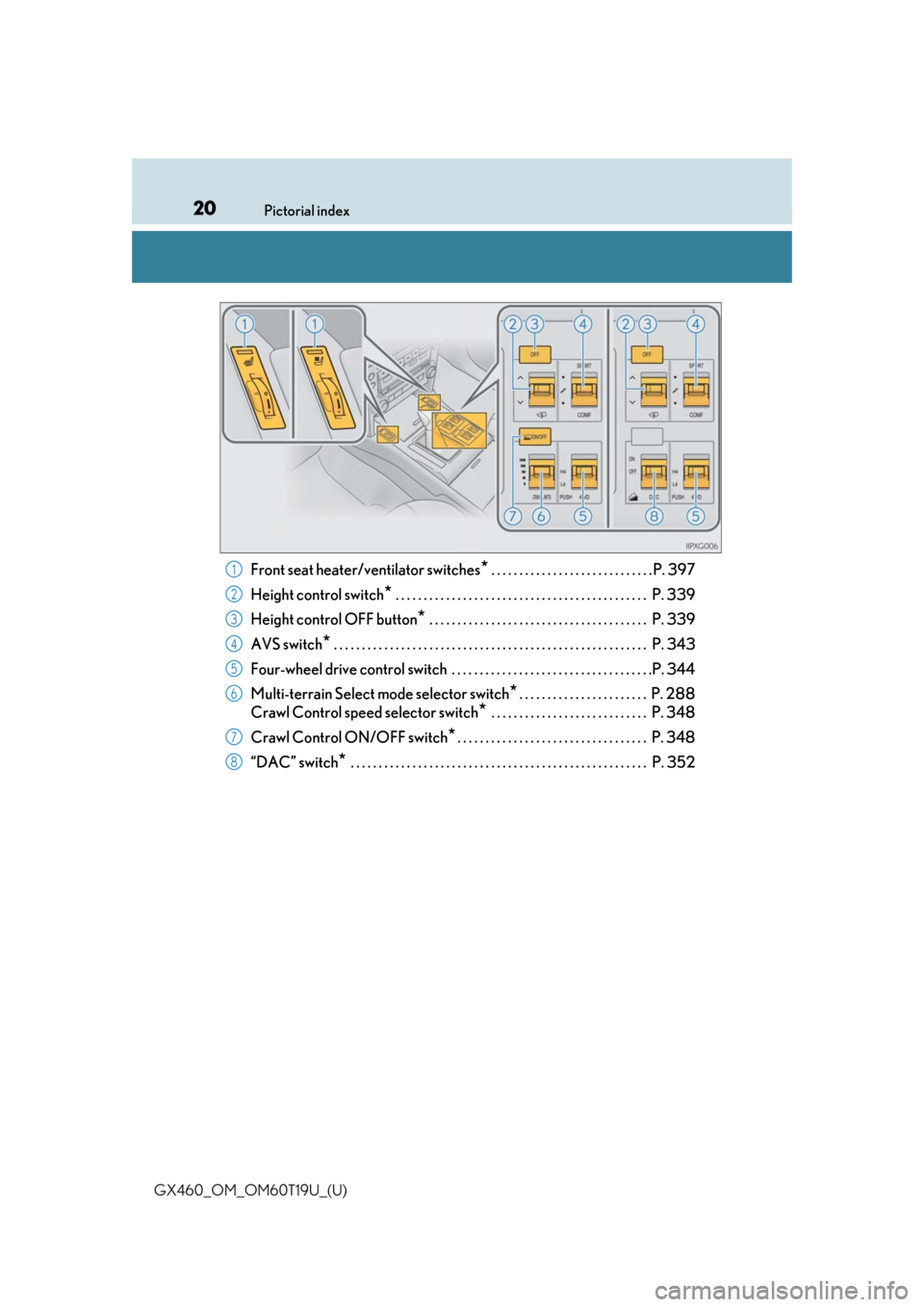
20Pictorial index
GX460_OM_OM60T19U_(U)
Front seat heater/ventilator switches* . . . . . . . . . . . . . . . . . . . . . . . . . . . . .P. 397
Height control switch
* . . . . . . . . . . . . . . . . . . . . . . . . . . . . . . . . . . . . . . . . . . . . . P. 339
Height control OFF button
* . . . . . . . . . . . . . . . . . . . . . . . . . . . . . . . . . . . . . . . P. 339
AVS switch
* . . . . . . . . . . . . . . . . . . . . . . . . . . . . . . . . . . . . . . . . . . . . . . . . . . . . . . . . P. 343
Four-wheel drive control switch . . . . . . . . . . . . . . . . . . . . . . . . . . . . . . . . . . . .P. 344
Multi-terrain Select mode selector switch
*. . . . . . . . . . . . . . . . . . . . . . . P. 288
Crawl Control speed selector switch
* . . . . . . . . . . . . . . . . . . . . . . . . . . . . P. 348
Crawl Control ON/OFF switch
*. . . . . . . . . . . . . . . . . . . . . . . . . . . . . . . . . . P. 348
“DAC” switch
* . . . . . . . . . . . . . . . . . . . . . . . . . . . . . . . . . . . . . . . . . . . . . . . . . . . . . P. 352
1
2
3
4
5
6
7
8
Page 27 of 628
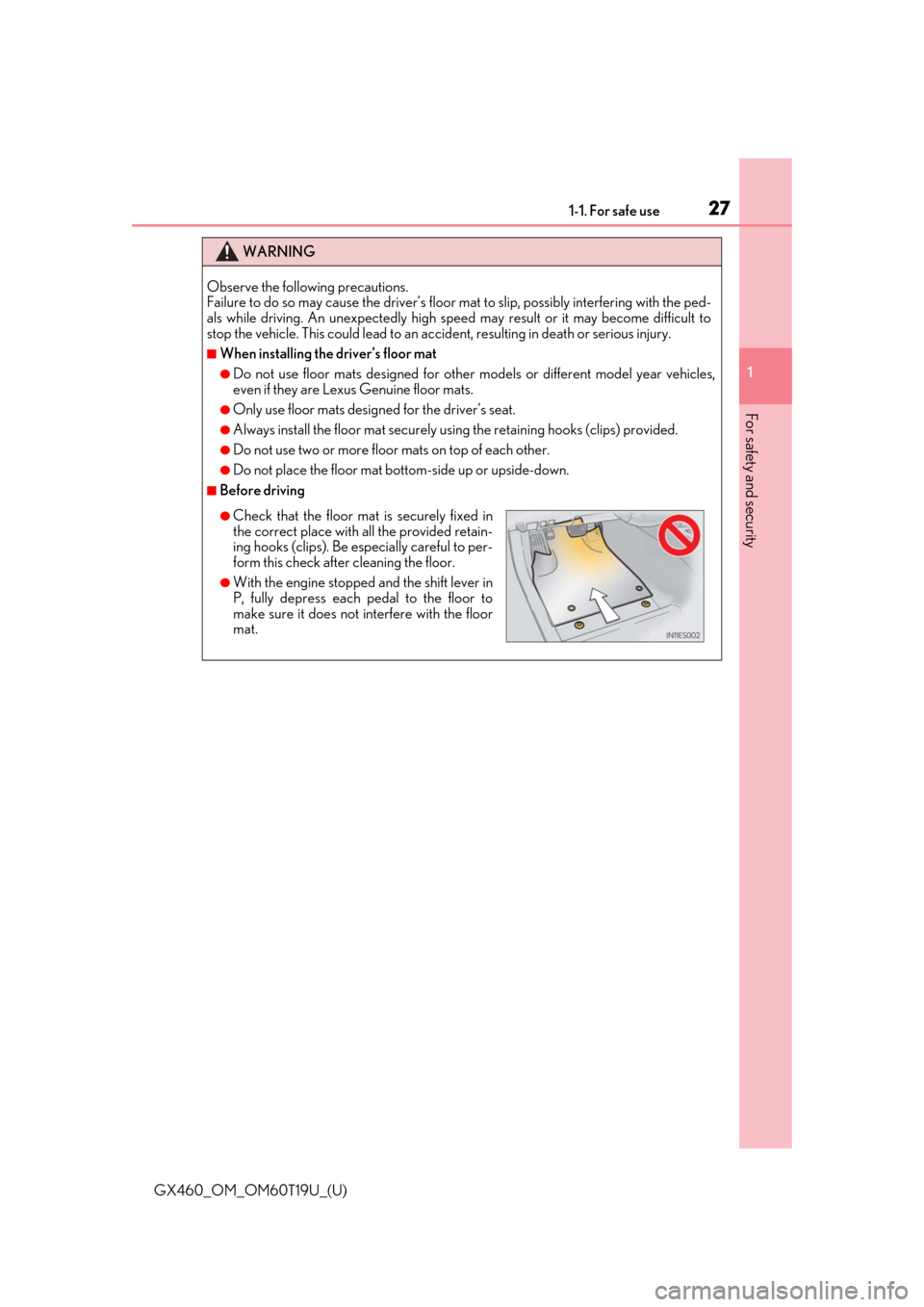
271-1. For safe use
GX460_OM_OM60T19U_(U)
1
For safety and security
WARNING
Observe the following precautions.
Failure to do so may cause the driver’s floor mat to slip, possibly interfering with the ped-
als while driving. An unexpectedly high spee d may result or it may become difficult to
stop the vehicle. This could lead to an ac cident, resulting in death or serious injury.
■When installing the driver’s floor mat
●Do not use floor mats designed for other models or different model year vehicles,
even if they are Lexus Genuine floor mats.
●Only use floor mats designed for the driver’s seat.
●Always install the floor mat securely using the retain ing hooks (clips) provided.
●Do not use two or more floor mats on top of each other.
●Do not place the floor mat bottom-side up or upside-down.
■Before driving
●Check that the floor mat is securely fixed in
the correct place with all the provided retain-
ing hooks (clips). Be especially careful to per-
form this check after cleaning the floor.
●With the engine stopped and the shift lever in
P, fully depress each pedal to the floor to
make sure it does not interfere with the floor
mat.
Page 38 of 628
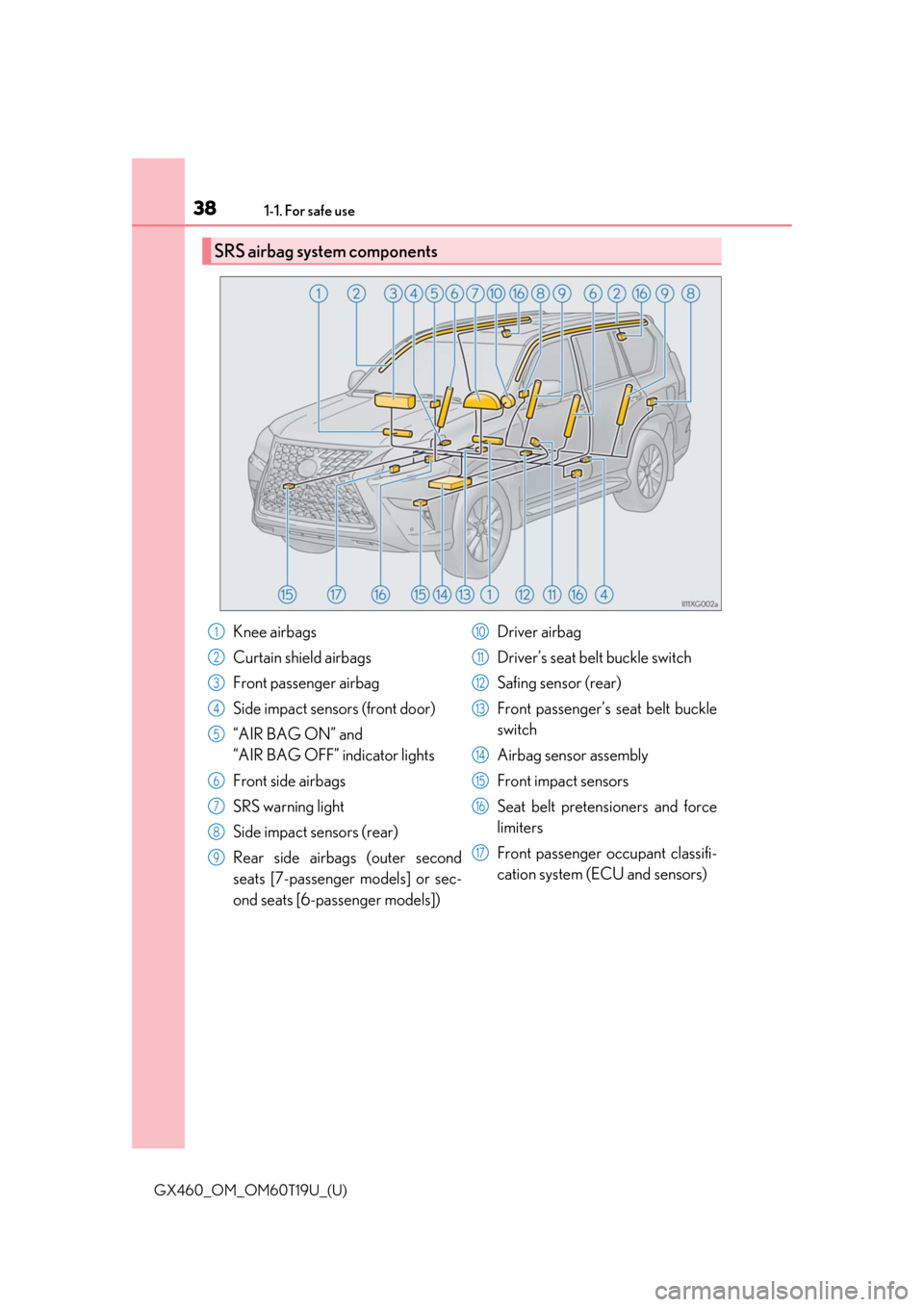
381-1. For safe use
GX460_OM_OM60T19U_(U)
SRS airbag system components
Knee airbags
Curtain shield airbags
Front passenger airbag
Side impact sensors (front door)
“AIR BAG ON” and
“AIR BAG OFF” indicator lights
Front side airbags
SRS warning light
Side impact sensors (rear)
Rear side airbags (outer second
seats [7-passenger models] or sec-
ond seats [6-passenger models])Driver airbag
Driver’s seat belt buckle switch
Safing sensor (rear)
Front passenger’s seat belt buckle
switch
Airbag sensor assembly
Front impact sensors
Seat belt pretensioners and force
limiters
Front passenger occupant classifi-
cation system (ECU and sensors)1
2
3
4
5
6
7
8
9
10
11
12
13
14
15
16
17
Page 58 of 628
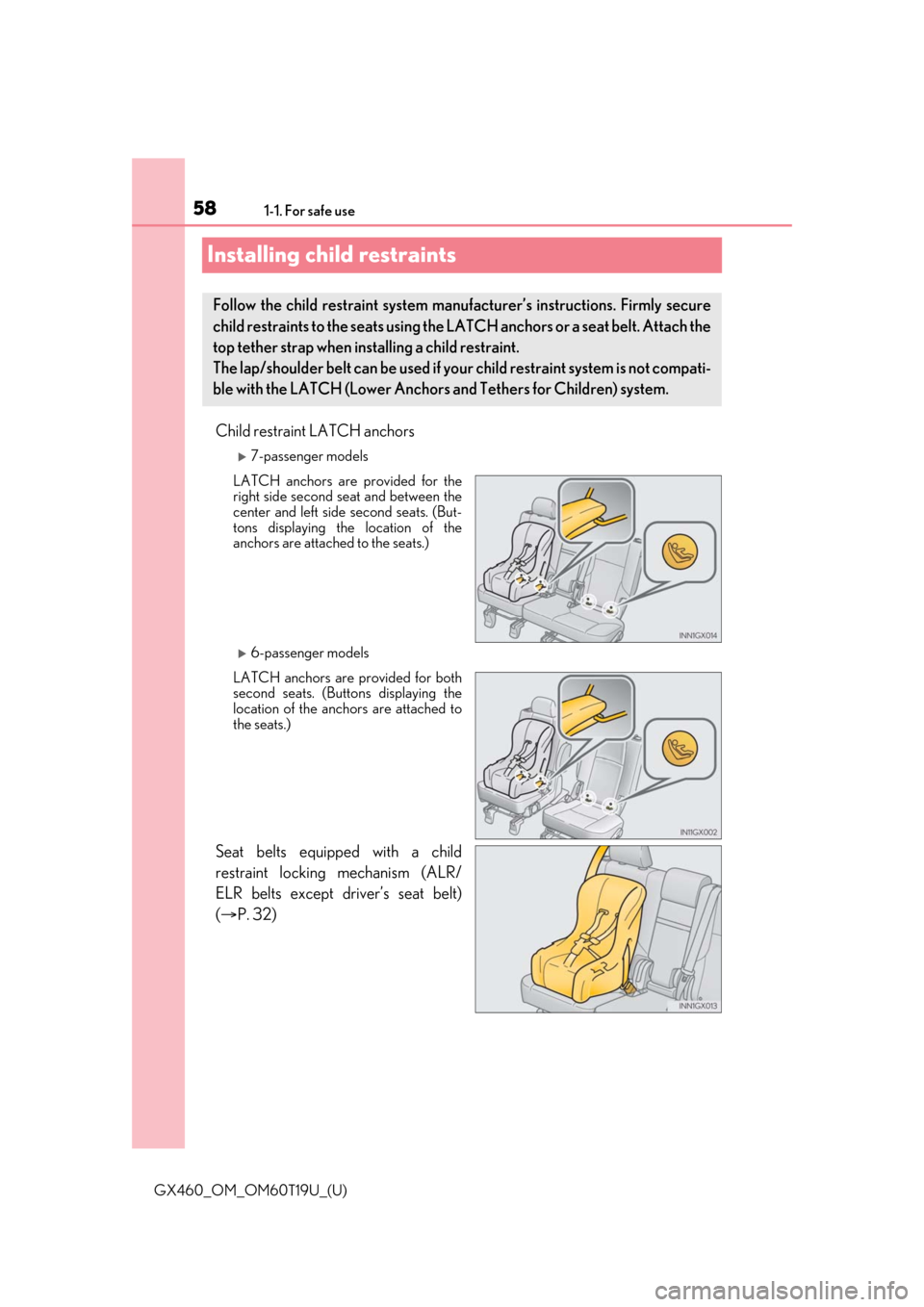
581-1. For safe use
GX460_OM_OM60T19U_(U)
Installing child restraints
Child restraint LATCH anchors
7-passenger models
LATCH anchors are provided for the
right side second seat and between the
center and left side second seats. (But-
tons displaying the location of the
anchors are attached to the seats.)
6-passenger models
LATCH anchors are provided for both
second seats. (Butto ns displaying the
location of the anchors are attached to
the seats.)
Seat belts equipped with a child
restraint locking mechanism (ALR/
ELR belts except driver’s seat belt)
( P. 32)
Follow the child restraint system manu facturer’s instructions. Firmly secure
child restraints to the seat s using the LATCH anchors or a seat belt. Attach the
top tether strap when installing a child restraint.
The lap/shoulder belt can be used if yo ur child restraint system is not compati-
ble with the LATCH (Lower Anchor s and Tethers for Children) system.
Page 68 of 628
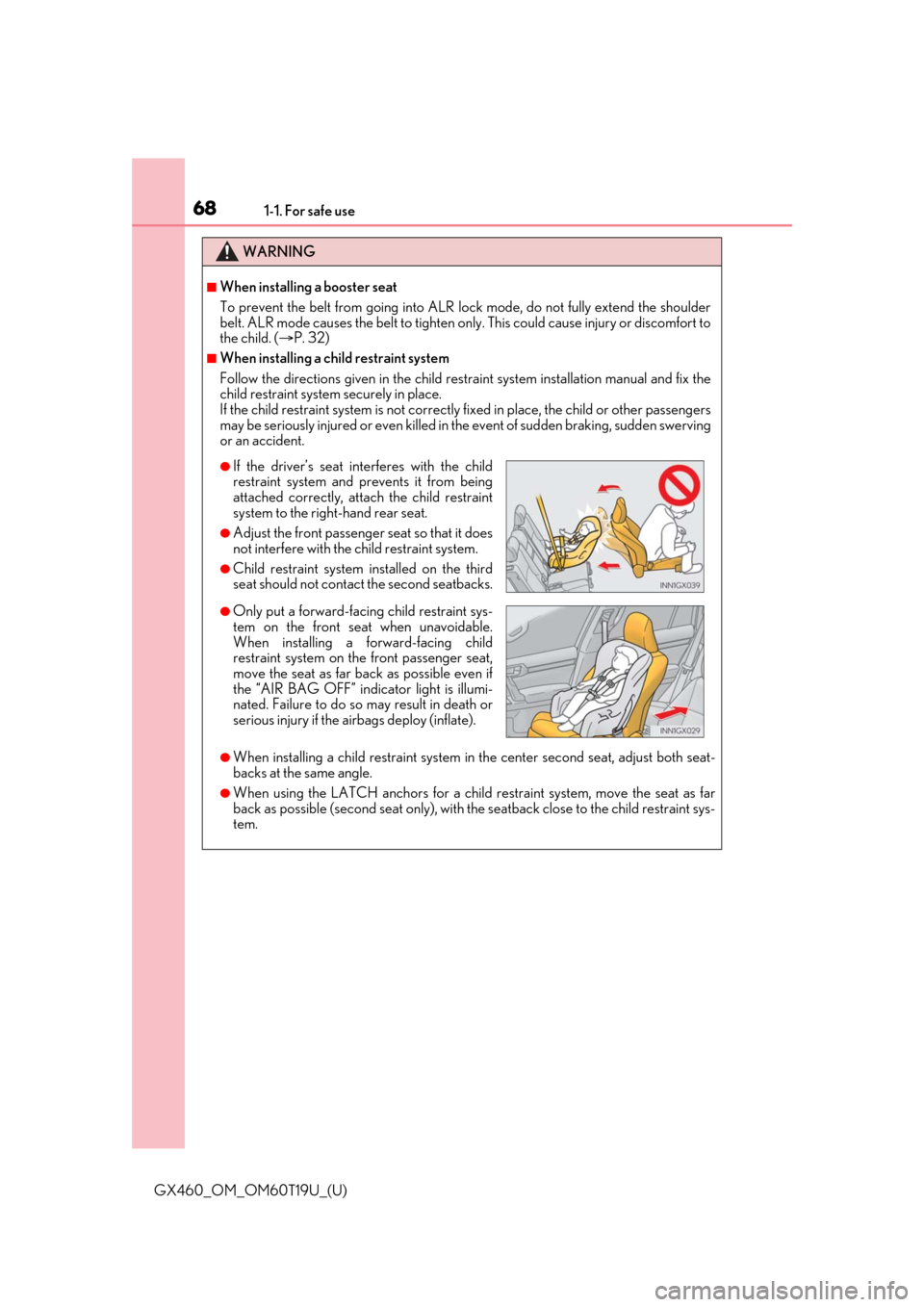
681-1. For safe use
GX460_OM_OM60T19U_(U)
WARNING
■When installing a booster seat
To prevent the belt from going into ALR lock mode, do not fully extend the shoulder
belt. ALR mode causes the belt to tighten only. This could cause injury or discomfort to
the child. (P. 32)
■When installing a child restraint system
Follow the directions given in the child rest raint system installation manual and fix the
child restraint system securely in place.
If the child restraint system is not correctly fixed in place, the child or other passengers
may be seriously injured or even killed in th e event of sudden braking, sudden swerving
or an accident.
●When installing a child restra int system in the center second seat, adjust both seat-
backs at the same angle.
●When using the LATCH anchors for a child restraint system, move the seat as far
back as possible (second seat only), with the seatback close to the child restraint sys-
tem.
●If the driver’s seat interferes with the child
restraint system and prevents it from being
attached correctly, atta ch the child restraint
system to the right-hand rear seat.
●Adjust the front passenger seat so that it does
not interfere with the child restraint system.
●Child restraint system installed on the third
seat should not contact the second seatbacks.
●Only put a forward-faci ng child restraint sys-
tem on the front seat when unavoidable.
When installing a forward-facing child
restraint system on the front passenger seat,
move the seat as far back as possible even if
the “AIR BAG OFF” indicator light is illumi-
nated. Failure to do so may result in death or
serious injury if the airbags deploy (inflate).
Page 86 of 628
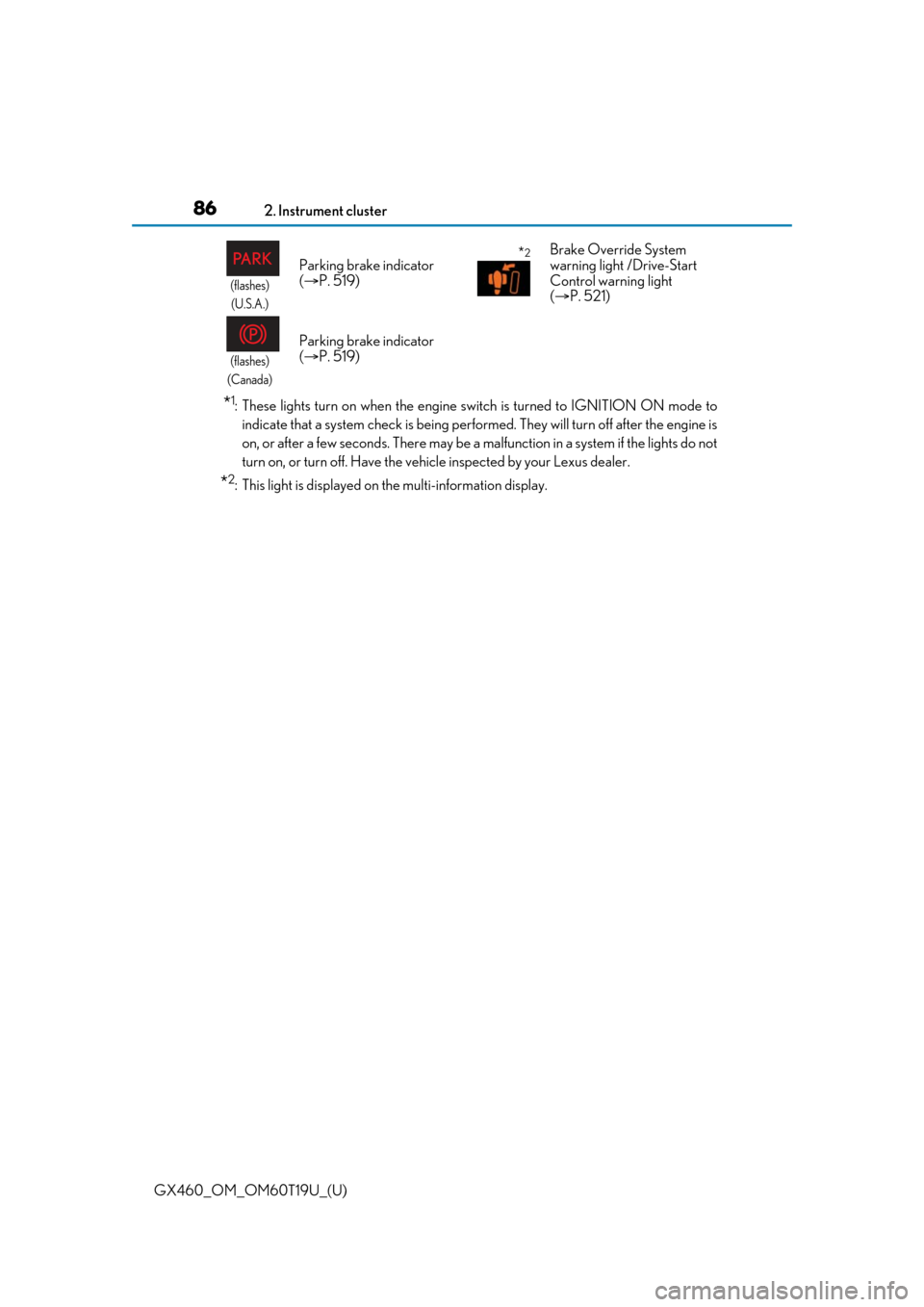
86
GX460_OM_OM60T19U_(U)2. Instrument cluster
*1: These lights turn on when the engine switch is turned to IGNITION ON mode to
indicate that a system check is being perfor med. They will turn off after the engine is
on, or after a few seconds. There may be a ma lfunction in a system if the lights do not
turn on, or turn off. Have the vehicle inspected by your Lexus dealer.
*2: This light is displayed on the multi-information display.
(flashes)
(U.S.A.)
Parking brake indicator
( P. 519)*2Brake Override System
warning light /Drive-Start
Control warning light
( P. 521)
(flashes)
(Canada)
Parking brake indicator
( P. 519)
Page 88 of 628

88
GX460_OM_OM60T19U_(U)2. Instrument cluster
Low speed four-wheel
drive indicator light
( P. 344)
*2TRAC OFF indicator
( P. 357)
Center differential lock
indicator ( P. 345)
*1
(if equipped)
MUD & SAND mode
indicator ( P. 289)
(if equipped)
Intuitive parking assist
indicator ( P. 270)*1
(if equipped)
MOGUL mode indicator
( P. 289)
*2, 4PCS warning light
( P. 242)*1
(if equipped)
ROCK mode indicator
( P. 289)
*1Smart access system with
push-button start indicator
( P. 200)*1
(if equipped)
LOOSE & ROCK mode
indicator ( P. 289)
(if equipped)
BSM indicator (P. 361)
*1
(if equipped)
ROCK & DIRT mode
indicator ( P. 289)
*5, 6
(if equipped)
BSM (Blind Spot Monitor)
outside rear view mirror
indicators ( P. 361)*1
(if equipped)
MTS AUTO indicator
( P. 289)
*1, 7Low outside temperature
indicator ( P. 90)
*2, 8
(U.S.A.)
“AIR BAG ON/
OFF” indicator
( P. 47)
*2, 8
(Canada)
“AIR BAG ON/
OFF” indicator
( P. 47)
Page 91 of 628
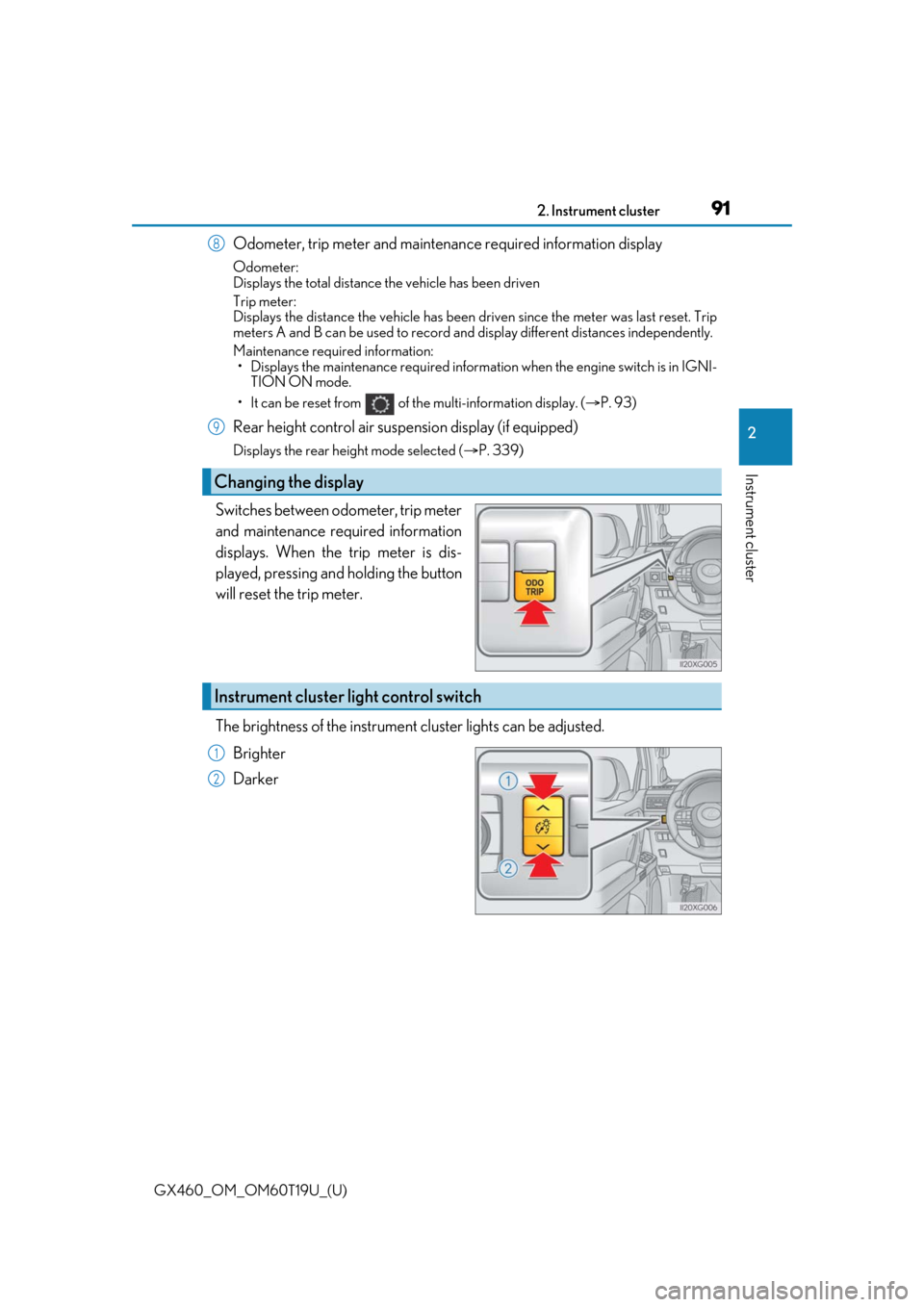
GX460_OM_OM60T19U_(U)
912. Instrument cluster
2
Instrument cluster
Odometer, trip meter and maintenance required information display
Odometer:
Displays the total distance the vehicle has been driven
Trip meter:
Displays the distance the vehicle has been driven since the meter was last reset. Trip
meters A and B can be used to record an d display different distances independently.
Maintenance required information: • Displays the maintenance requ ired information when the engine switch is in IGNI-
TION ON mode.
• It can be reset from of th e multi-information display. (P. 93)
Rear height control air suspension display (if equipped)
Displays the rear height mode selected ( P. 339)
Switches between odometer, trip meter
and maintenance required information
displays. When the trip meter is dis-
played, pressing and holding the button
will reset the trip meter.
The brightness of the instrument cluster lights can be adjusted.
Brighter
Darker
Changing the display
8
9
Instrument cluster light control switch
1
2
Page 92 of 628
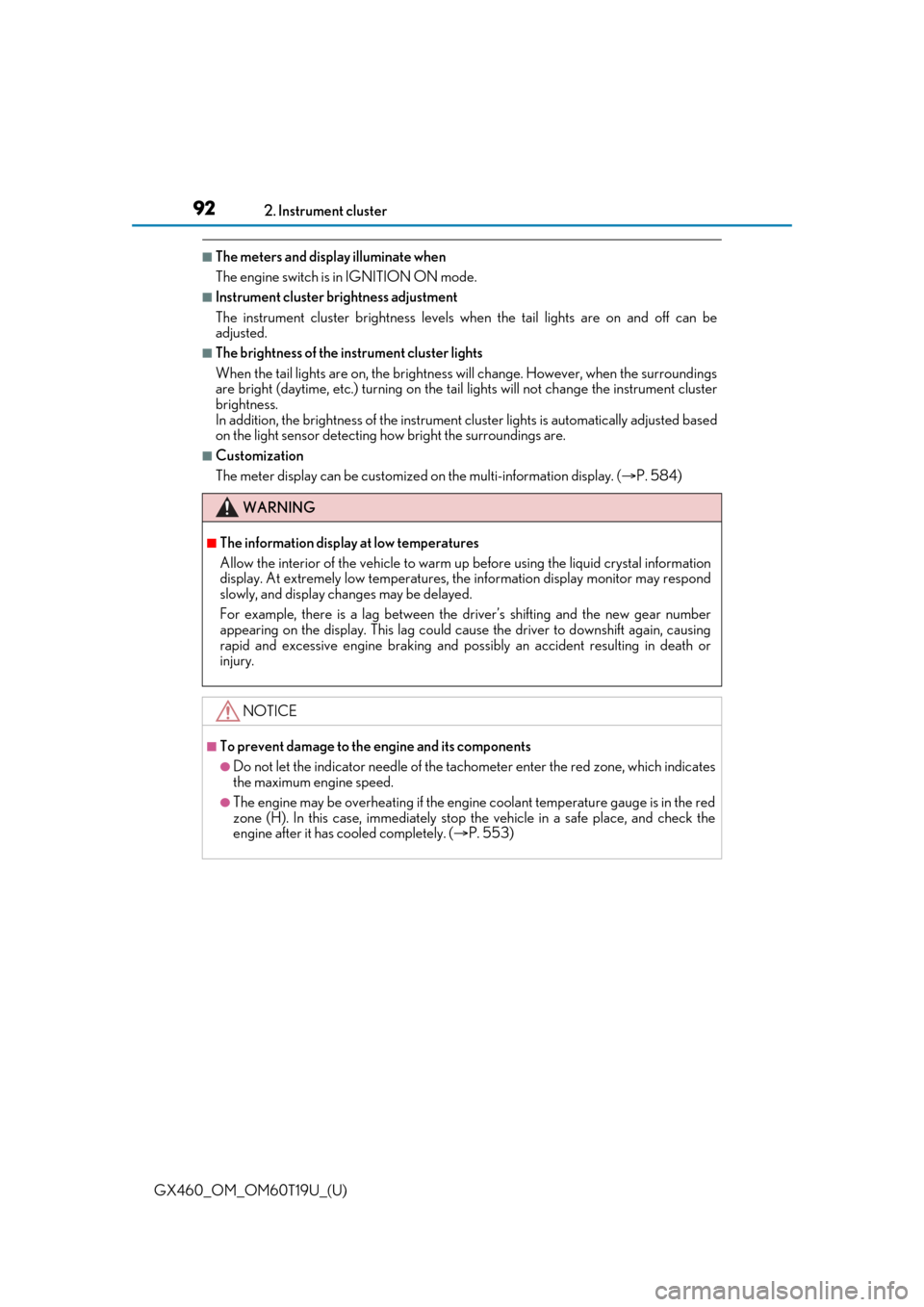
92
GX460_OM_OM60T19U_(U)2. Instrument cluster
■The meters and display illuminate when
The engine switch is in IGNITION ON mode.
■Instrument cluster brightness adjustment
The instrument cluster brig
htness levels when the tail lights are on and off can be
adjusted.
■The brightness of the in strument cluster lights
When the tail lights are on, the brightness will change. Ho wever, when the surroundings
are bright (daytime, etc.) turn ing on the tail lights will not change the instrument cluster
brightness.
In addition, the brightness of the instrument cluster lights is automatically adjusted based
on the light sensor detecting ho w bright the surroundings are.
■Customization
The meter display can be customized on the multi-information display. (P. 584)
WARNING
■The information display at low temperatures
Allow the interior of the vehicle to warm up before using the liquid crystal information
display. At extremely low temperatures, th e information display monitor may respond
slowly, and display changes may be delayed.
For example, there is a lag between the dr iver’s shifting and the new gear number
appearing on the display. This lag could ca use the driver to downshift again, causing
rapid and excessive engine braking and possibly an accident resulting in death or
injury.
NOTICE
■To prevent damage to the engine and its components
●Do not let the indicator needle of the tachometer enter the red zone, which indicates
the maximum engine speed.
●The engine may be overheating if the engine coolant temperature gauge is in the red
zone (H). In this case, immediately stop the vehicle in a safe place, and check the
engine after it has cooled completely. ( P. 553)
Page 98 of 628
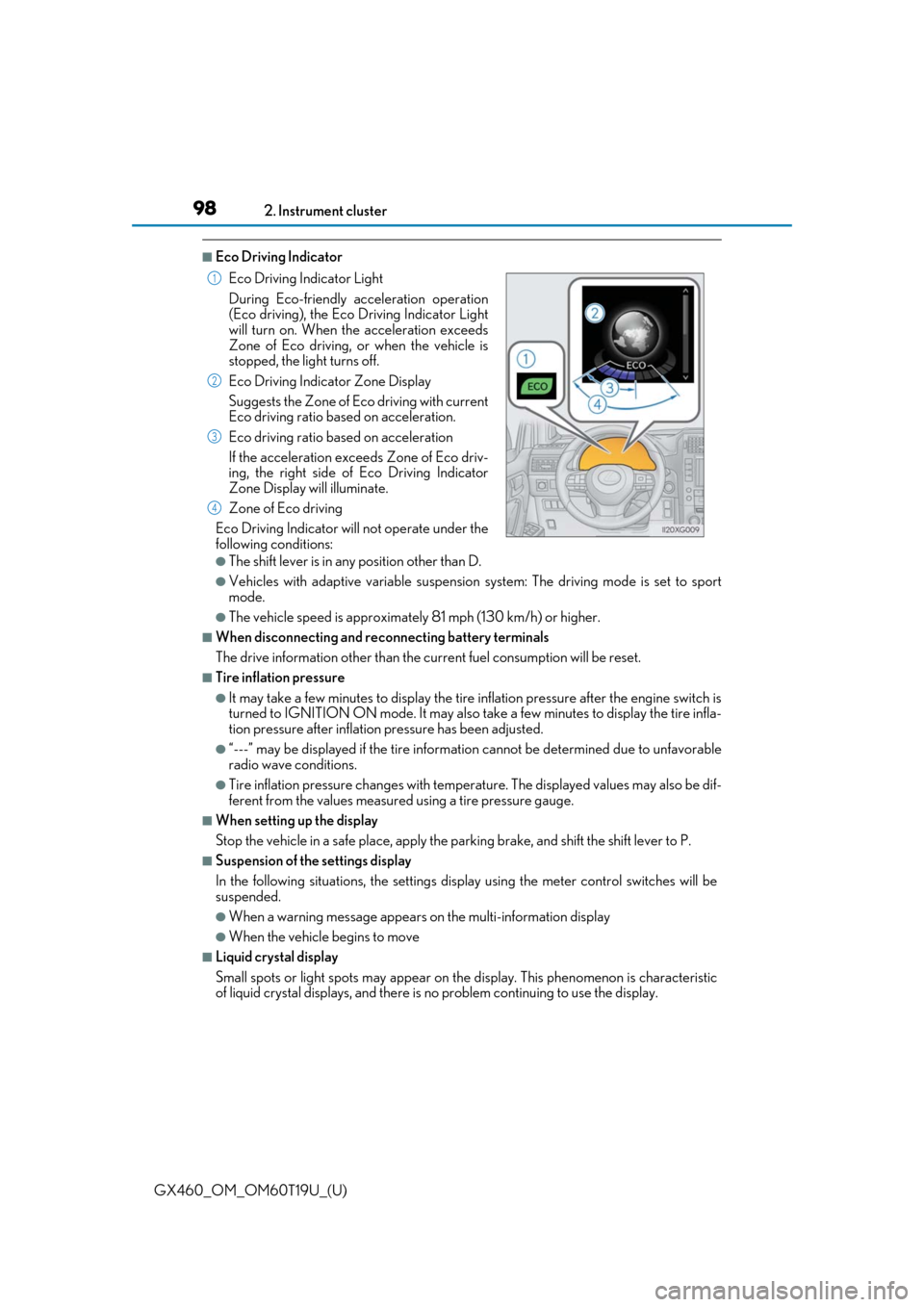
98
GX460_OM_OM60T19U_(U)2. Instrument cluster
■Eco Driving Indicator
●The shift lever is in any position other than D.
●Vehicles with adaptive variable suspension
system: The driving mode is set to sport
mode.
●The vehicle speed is approximately 81 mph (130 km/h) or higher.
■When disconnecting and reconnecting battery terminals
The drive information other than the cu rrent fuel consumption will be reset.
■Tire inflation pressure
●It may take a few minutes to display the tire inflation pressure after the engine switch is
turned to IGNITION ON mode. It may also take a few minutes to display the tire infla-
tion pressure after inflation pressure has been adjusted.
●“---” may be displayed if the tire information cannot be determined due to unfavorable
radio wave conditions.
●Tire inflation pressure changes with temperat ure. The displayed values may also be dif-
ferent from the values measured using a tire pressure gauge.
■When setting up the display
Stop the vehicle in a safe place, apply the pa rking brake, and shift the shift lever to P.
■Suspension of the settings display
In the following situations, the settings display using the meter control switches will be
suspended.
●When a warning message appears on the multi-information display
●When the vehicle begins to move
■Liquid crystal display
Small spots or light spots may appear on the display. This phenomenon is characteristic
of liquid crystal displays, and there is no problem continuing to use the display.
Eco Driving Indicator Light
During Eco-friendly ac
celeration operation
(Eco driving), the Eco Driving Indicator Light
will turn on. When the acceleration exceeds
Zone of Eco driving, or when the vehicle is
stopped, the light turns off.
Eco Driving Indicator Zone Display
Suggests the Zone of Eco driving with current
Eco driving ratio based on acceleration.
Eco driving ratio based on acceleration
If the acceleration exceeds Zone of Eco driv-
ing, the right side of Eco Driving Indicator
Zone Display will illuminate.
Zone of Eco driving
Eco Driving Indicator will not operate under the
following conditions:
1
2
3
4