sat nav Lexus GX460 2021 Owner's Manual /
[x] Cancel search | Manufacturer: LEXUS, Model Year: 2021, Model line: GX460, Model: Lexus GX460 2021Pages: 628, PDF Size: 12.51 MB
Page 23 of 628
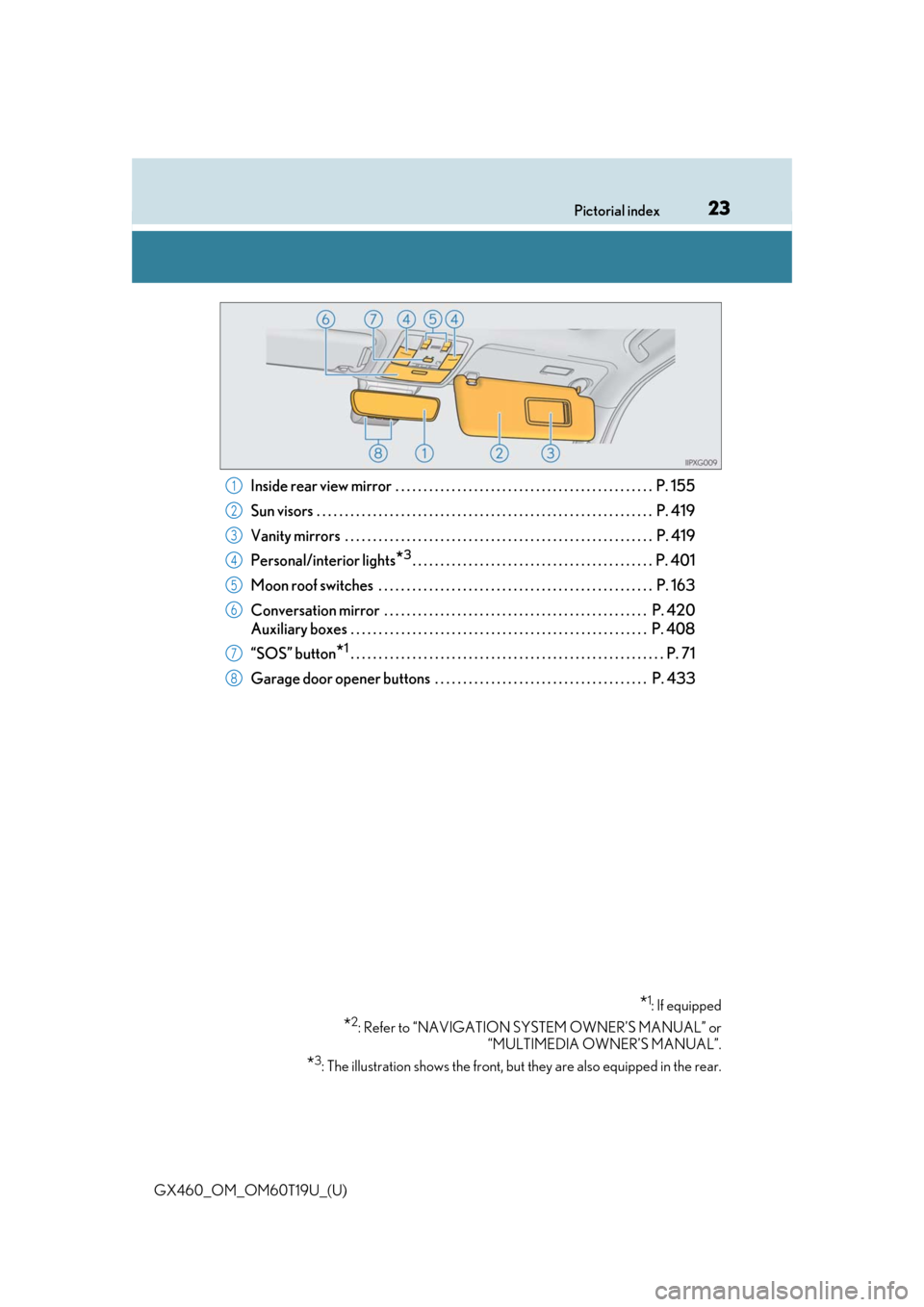
23Pictorial index
GX460_OM_OM60T19U_(U)
Inside rear view mirror . . . . . . . . . . . . . . . . . . . . . . . . . . . . . . . . . . . . . . . . . . . . . . P. 155
Sun visors . . . . . . . . . . . . . . . . . . . . . . . . . . . . . . . . . . . . . . . . . . . . . . . . . . . . . . . . . . . . P. 419
Vanity mirrors . . . . . . . . . . . . . . . . . . . . . . . . . . . . . . . . . . . . . . . . . . . . . . . . . . . . . . . P. 419
Personal/interior lights
*3. . . . . . . . . . . . . . . . . . . . . . . . . . . . . . . . . . . . . . . . . . . P. 401
Moon roof switches . . . . . . . . . . . . . . . . . . . . . . . . . . . . . . . . . . . . . . . . . . . . . . . . . P. 163
Conversation mirror . . . . . . . . . . . . . . . . . . . . . . . . . . . . . . . . . . . . . . . . . . . . . . . P. 420
Auxiliary boxes . . . . . . . . . . . . . . . . . . . . . . . . . . . . . . . . . . . . . . . . . . . . . . . . . . . . . P. 40 8
“SOS” button
*1. . . . . . . . . . . . . . . . . . . . . . . . . . . . . . . . . . . . . . . . . . . . . . . . . . . . . . . . P. 71
Garage door opener buttons . . . . . . . . . . . . . . . . . . . . . . . . . . . . . . . . . . . . . . P. 433
*1: If equipped
*2: Refer to “NAVIGATION SY STEM OWNER’S MANUAL” or
“MULTIMEDIA OWNER’S MANUAL”.
*3: The illustration shows the front, but they are also equipped in the rear.
1
2
3
4
5
6
7
8
Page 238 of 628

238
GX460_OM_OM60T19U_(U)4-5. Using the driving support systems
■If a warning message is displayed
on the multi-information display
A system may be temporarily unavailable or there may be a malfunction in the system
●In the following situations, perform the acti ons specified in the table. When the normal
operating conditions are detected, the message will disappear and the system will
become operational.
If the message does not disappear, contact your Lexus dealer.
●In the following situations, if the situatio n has changed (or the vehicle has been driven
for some time) and the normal operating conditions are detected, the message will dis-
appear and the system w ill become operational.
If the message does not disappear, contact your Lexus dealer.
• When the temperature around the radar sens or is outside of the operational range,
such as when the vehicle is in the sun or in an extremely cold environment
• When the front camera cannot detect objects in front of the vehicle, such as when
driving in the dark, snow, or fog, or when bright lights are shining into the front cam-
era
SituationActions
When the area around a sensor is
covered with dirt, moisture (fogged
up, covered with condensation, ice,
etc.), or othe r foreign matterTo clean the part of the windshield in front of
the front camera, use the windshield wipers or
the windshield defogger of the air conditioning
system (P. 388).
When the temperature around the
front camera is outside of the opera-
tional range, such as when the vehi-
cle is in the sun or in an extremely
cold environment
If the front camera is hot, such as after the vehi-
cle had been parked in the sun, use the air con-
ditioning system to de crease the temperature
around the front camera.
If a sunshade was used when the vehicle was
parked, depending on its type, the sunlight
reflected from the surface of the sunshade
may cause the temperature of the front cam-
era to become excessively high.
If the front camera is cold, such after the vehicle
is parked in an extremely cold environment, use
the air conditioning system to increase the tem-
perature around the front camera.
The area in front of the front camera
is obstructed, su ch as when the
hood is open or a sticker is attached
to the part of the windshield in front
of the front camera.
Close the hood, remove the sticker, etc. to
clear the obstruction.
Page 256 of 628
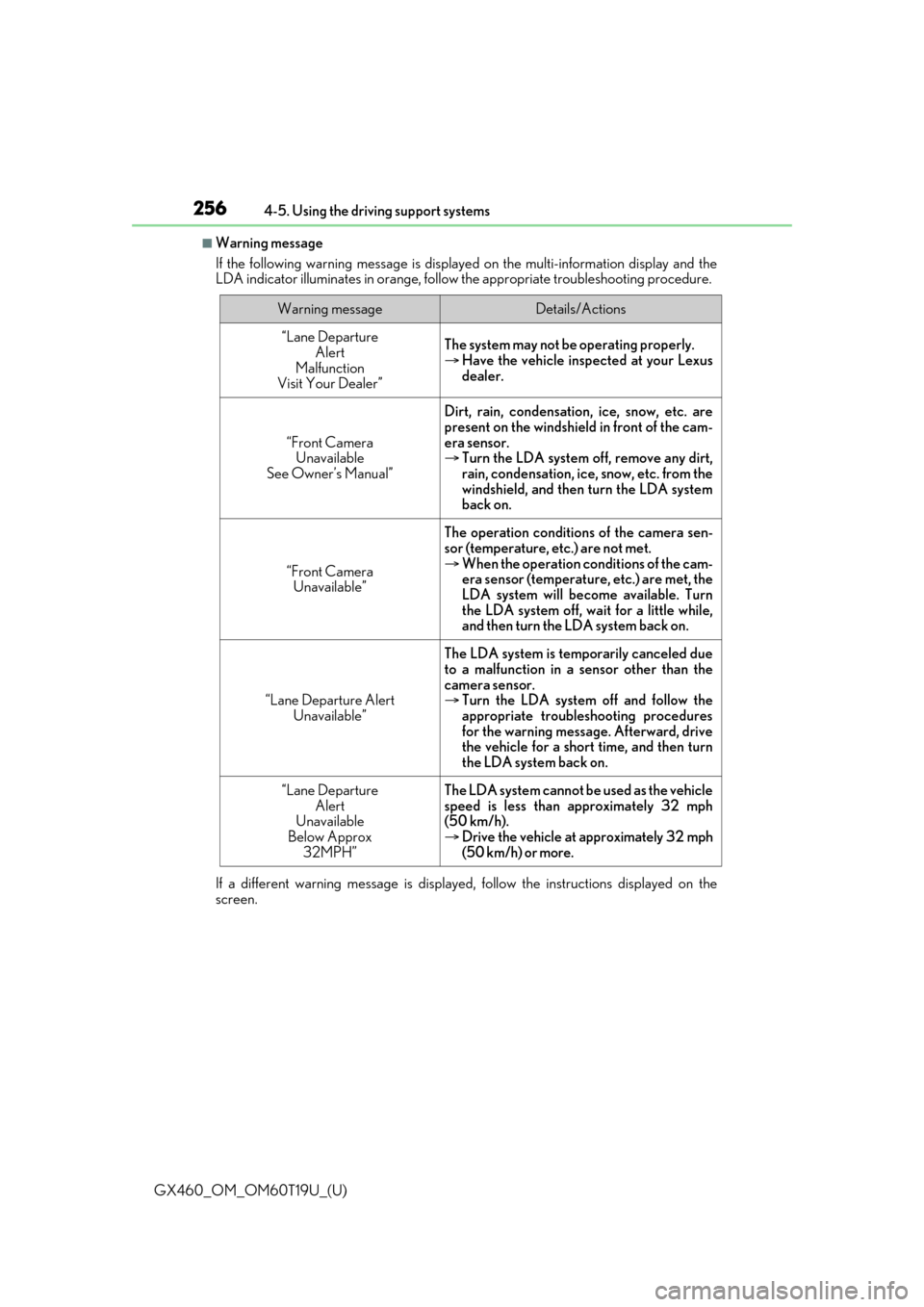
256
GX460_OM_OM60T19U_(U)4-5. Using the driving support systems
■Warning message
If the following warning message is displaye
d on the multi-information display and the
LDA indicator illuminates in orange, follow the appropriate troubleshooting procedure.
If a different warning message is displayed, follow the instructions displayed on the
screen.
Warning messageDetails/Actions
“Lane Departure Alert
Malfunction
Visit Your Dealer”The system may not be operating properly.
Have the vehicle inspected at your Lexus
dealer.
“Front Camera
Unavailable
See Owner’s Manual”
Dirt, rain, condensation, ice, snow, etc. are
present on the windshield in front of the cam-
era sensor.
Turn the LDA system of f, remove any dirt,
rain, condensation, ice, snow, etc. from the
windshield, and then turn the LDA system
back on.
“Front Camera Unavailable”
The operation conditions of the camera sen-
sor (temperature, etc.) are not met.
When the operation conditions of the cam-
era sensor (temperature, etc.) are met, the
LDA system will become available. Turn
the LDA system off, wait for a little while,
and then turn the LDA system back on.
“Lane Departure Alert
Unavailable”
The LDA system is temporarily canceled due
to a malfunction in a sensor other than the
camera sensor.
Turn the LDA system off and follow the
appropriate troubleshooting procedures
for the warning message. Afterward, drive
the vehicle for a short time, and then turn
the LDA system back on.
“Lane Departure
Alert
Unavailable
Below Approx 32MPH”The LDA system cannot be used as the vehicle
speed is less than approximately 32 mph
(50 km/h).
Drive the vehicle at approximately 32 mph
(50 km/h) or more.
Page 420 of 628
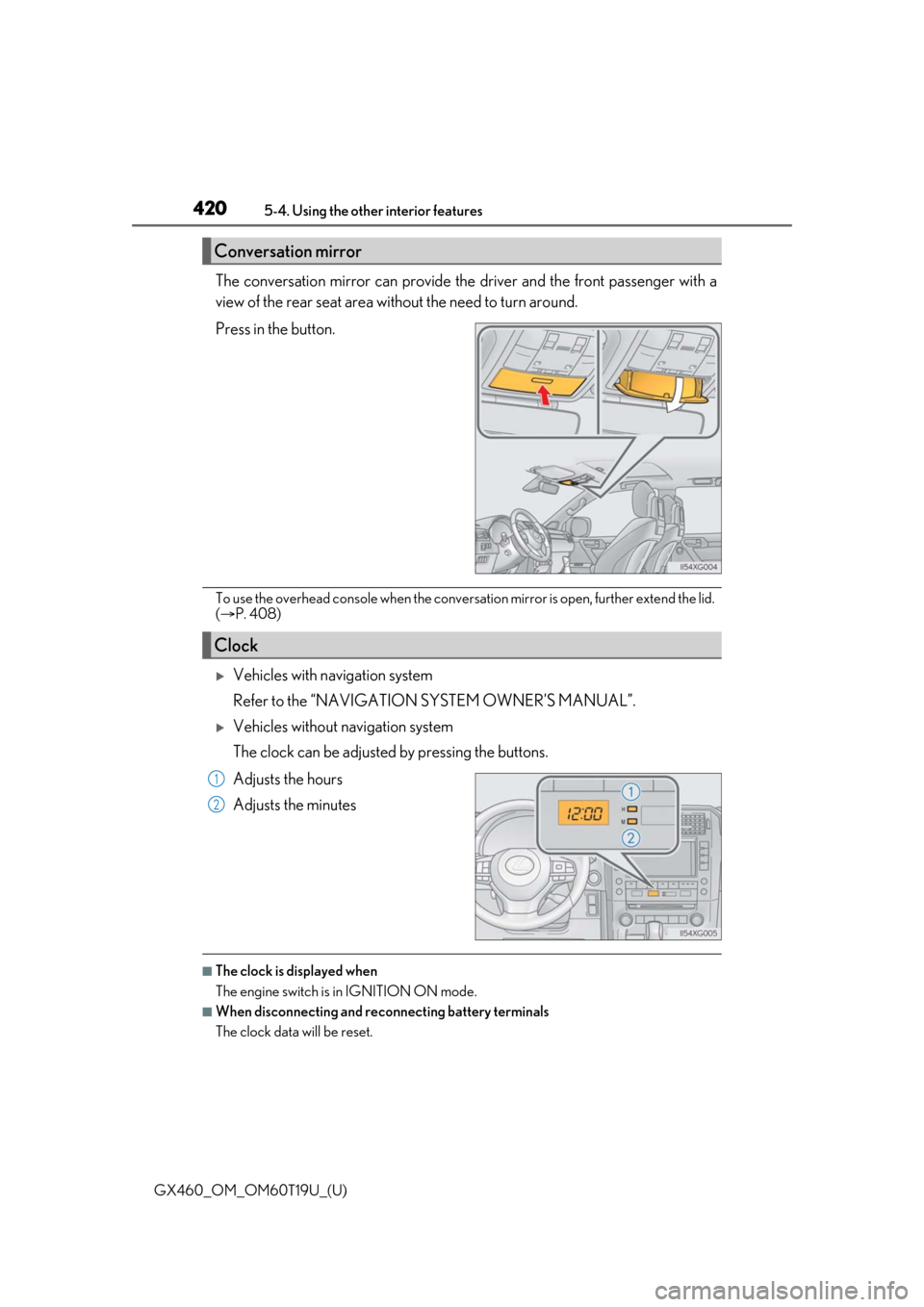
420
GX460_OM_OM60T19U_(U)5-4. Using the other interior features
The conversation mirror can provide the
driver and the front passenger with a
view of the rear seat area without the need to turn around.
Press in the button.
To use the overhead console when the conversation mirror is open, further extend the lid.
( P. 408)
Vehicles with navigation system
Refer to the “NAVIGATION SYSTEM OWNER’S MANUAL”.
Vehicles without navigation system
The clock can be adjusted by pressing the buttons.
Adjusts the hours
Adjusts the minutes
■The clock is displayed when
The engine switch is in IGNITION ON mode.
■When disconnecting and reconnecting battery terminals
The clock data will be reset.
Conversation mirror
Clock
1
2
Page 506 of 628
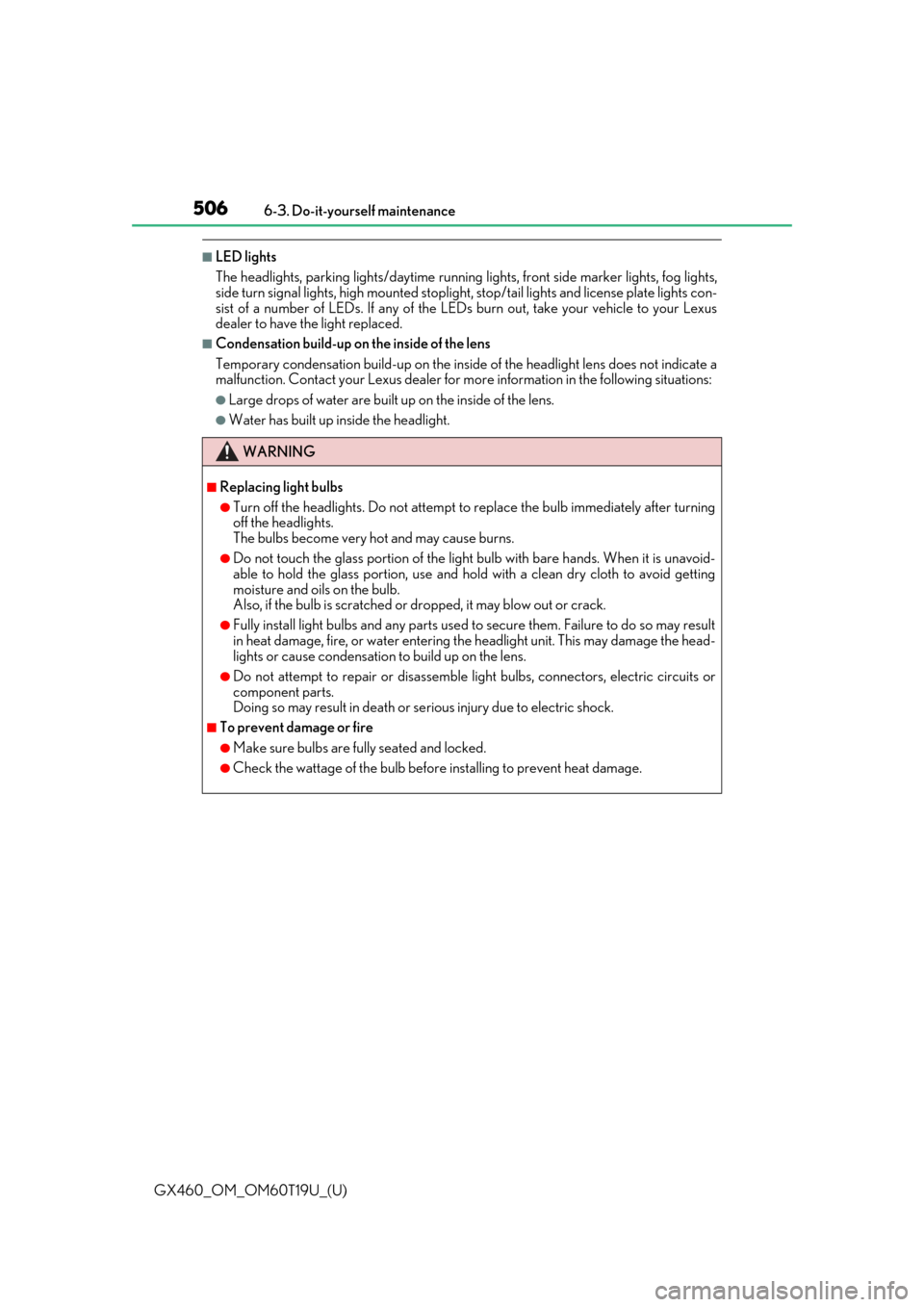
506
GX460_OM_OM60T19U_(U)6-3. Do-it-yourself maintenance
■LED lights
The headlights, parking lights/daytime running
lights, front side marker lights, fog lights,
side turn signal lights, high mounted stoplig ht, stop/tail lights and license plate lights con-
sist of a number of LEDs. If any of the LEDs burn out, take your vehicle to your Lexus
dealer to have the light replaced.
■Condensation build-up on the inside of the lens
Temporary condensation build-up on the inside of the headlight lens does not indicate a
malfunction. Contact your Lexus dealer for mo re information in the following situations:
●Large drops of water are built up on the inside of the lens.
●Water has built up inside the headlight.
WARNING
■Replacing light bulbs
●Turn off the headlights. Do not attempt to replace the bulb immediately after turning
off the headlights.
The bulbs become very hot and may cause burns.
●Do not touch the glass portion of the light bu lb with bare hands. When it is unavoid-
able to hold the glass portion, use and hold with a clean dry cloth to avoid getting
moisture and oils on the bulb.
Also, if the bulb is sc ratched or dropped, it may blow out or crack.
●Fully install light bulbs and any parts used to secure them. Failure to do so may result
in heat damage, fire, or water entering th e headlight unit. This may damage the head-
lights or cause condensation to build up on the lens.
●Do not attempt to repair or disassemble light bulbs, connectors, electric circuits or
component parts.
Doing so may result in death or se rious injury due to electric shock.
■To prevent damage or fire
●Make sure bulbs are fully seated and locked.
●Check the wattage of the bulb before installing to prevent heat damage.
Page 554 of 628
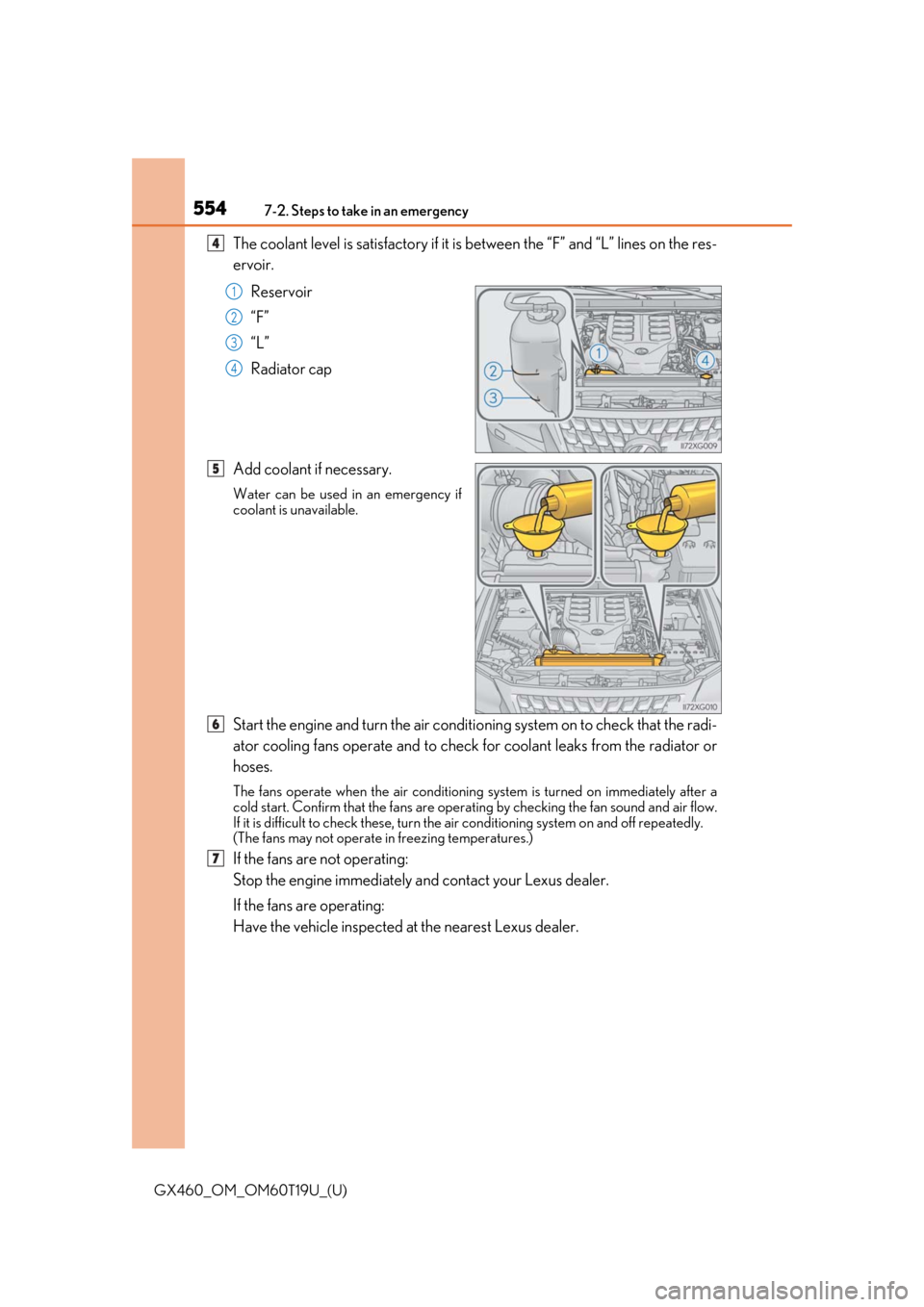
5547-2. Steps to take in an emergency
GX460_OM_OM60T19U_(U)
The coolant level is satisfactory if it is between the “F” and “L” lines on the res-
ervoir.Reservoir
“F”
“L”
Radiator cap
Add coolant if necessary.
Water can be used in an emergency if
coolant is unavailable.
Start the engine and turn the air conditio ning system on to check that the radi-
ator cooling fans operate and to check for coolant leaks from the radiator or
hoses.
The fans operate when the air conditioning system is turned on immediately after a
cold start. Confirm that the fans are operating by checking the fan sound and air flow.
If it is difficult to check these, turn the air conditioning system on and off repeatedly.
(The fans may not operate in freezing temperatures.)
If the fans are not operating:
Stop the engine immediately an d contact your Lexus dealer.
If the fans are operating:
Have the vehicle inspected at the nearest Lexus dealer.
4
1
2
3
4
5
6
7
Page 625 of 628
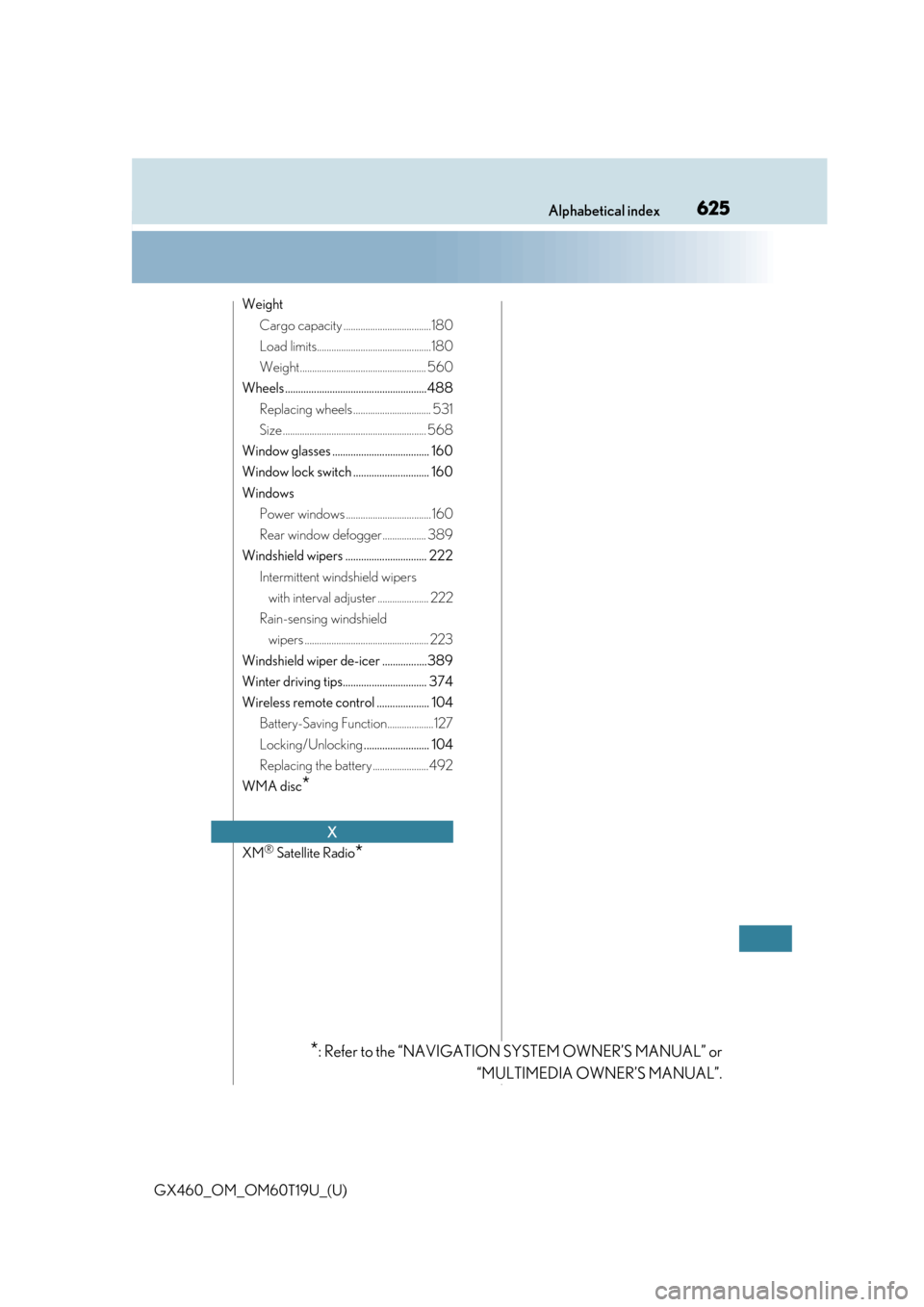
625Alphabetical index
GX460_OM_OM60T19U_(U)
WeightCargo capacity ....................................180
Load limits...............................................180
Weight.................................................... 560
Wheels ......................................................488 Replacing wheels ................................ 531
Size ........................................................... 568
Window glasses ..................................... 160
Window lock switch ............................. 160
Windows Power windows ................................... 160
Rear window defogger.................. 389
Windshield wipers ............................... 222 Intermittent windshield wipers with interval adjuster ..................... 222
Rain-sensing windshield wipers ................................................... 223
Windshield wiper de-icer .................389
Winter driving tips................................ 374
Wireless remote control .................... 104 Battery-Saving Function...................127
Locking/Unlocking ......................... 104
Replacing the battery .......................492
WMA disc
*
XM
® Satellite Radio*
X
*: Refer to the “NAVIGATION SYSTEM OWNER’S MANUAL” or “MULTIMEDIA OWNER’S MANUAL”.