remote control Lexus GX470 2007 Instrument cluster / LEXUS 2007 GX470 (OM60C64U) Owner's Guide
[x] Cancel search | Manufacturer: LEXUS, Model Year: 2007, Model line: GX470, Model: Lexus GX470 2007Pages: 436, PDF Size: 11.52 MB
Page 268 of 436
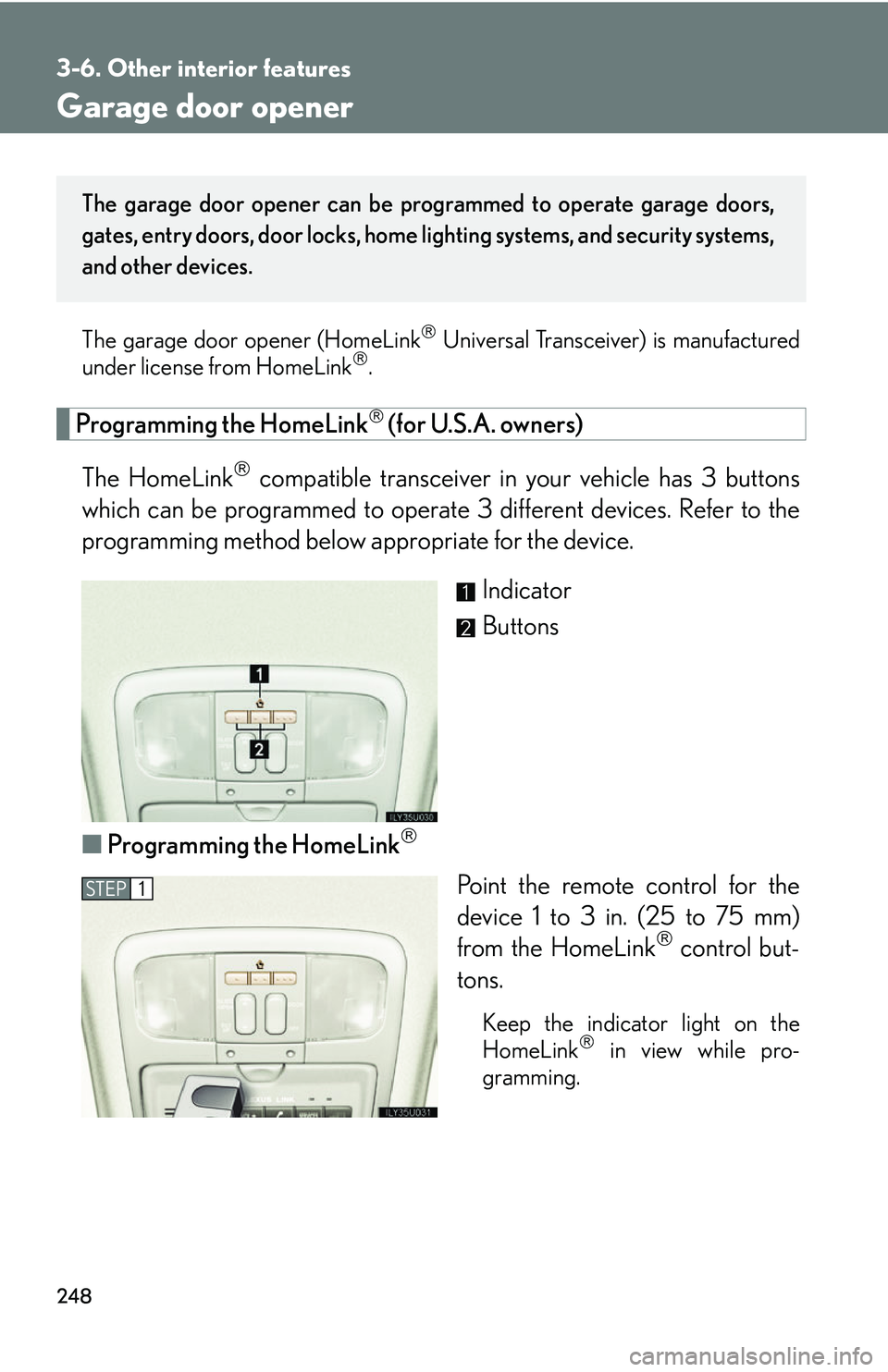
248
3-6. Other interior features
Garage door opener
The garage door opener (HomeLink Universal Transceiver) is manufactured
under license from HomeLink.
Programming the HomeLink (for U.S.A. owners)
The HomeLink
compatible transceiver in your vehicle has 3 buttons
which can be programmed to operate 3 different devices. Refer to the
programming method below appropriate for the device.
Indicator
Buttons
■ Programming the HomeLink
Point the remote control for the
device 1 to 3 in. (25 to 75 mm)
from the HomeLink
control but-
tons.
Keep the indicator light on the
HomeLink in view while pro-
gramming.
The garage door opener can be pr ogrammed to operate garage doors,
gates, entry doors, door locks, home lighting systems, and security systems,
and other devices.
STEP1
Page 270 of 436
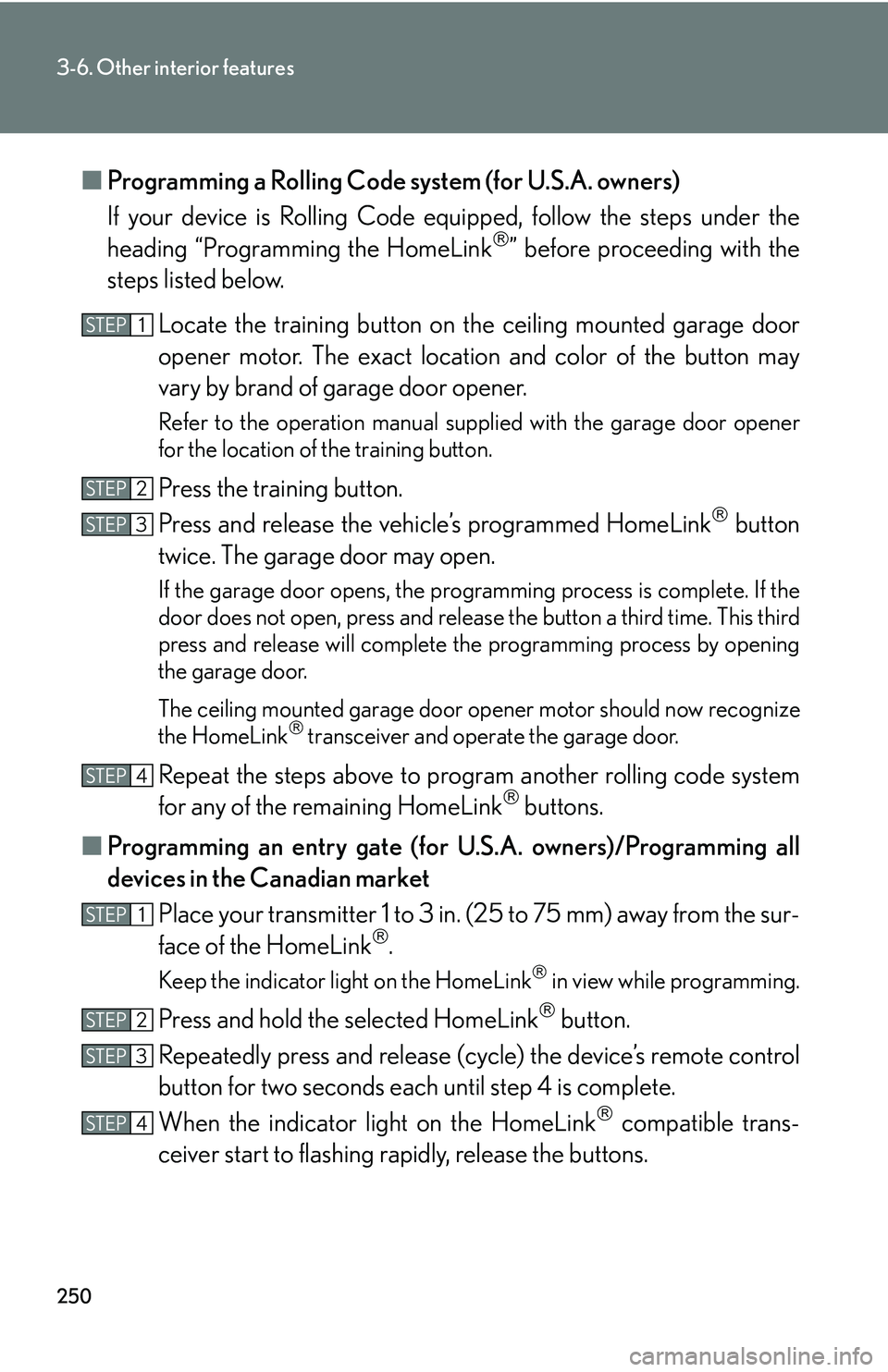
250
3-6. Other interior features
■Programming a Rolling Code system (for U.S.A. owners)
If your device is Rolling Code eq uipped, follow the steps under the
heading “Programming the HomeLink
” before proceeding with the
steps listed below.
Locate the training button on th e ceiling mounted garage door
opener motor. The exact location and color of the button may
vary by brand of garage door opener.
Refer to the operation manual supplied with the garage door opener
for the location of the training button.
Press the training button.
Press and release the vehi cle’s programmed HomeLink
button
twice. The garage door may open.
If the garage door opens, the programming process is complete. If the
door does not open, press and release the button a third time. This third
press and release will complete the programming process by opening
the garage door.
The ceiling mounted garage door op ener motor should now recognize
the HomeLink
transceiver and operate the garage door.
Repeat the steps above to prog ram another rolling code system
for any of the remaining HomeLink buttons.
■ Programming an entry gate (for U .S.A. owners)/Programming all
devices in the Canadian market
Place your transmitter 1 to 3 in. (25 to 75 mm) away from the sur-
face of the HomeLink
.
Keep the indicator light on the HomeLink in view while programming.
Press and hold the selected HomeLink button.
Repeatedly press and release (cyc le) the device’s remote control
button for two seconds each until step 4 is complete.
When the indicator light on the HomeLink
compatible trans-
ceiver start to flashing rapidly, release the buttons.
STEP1
STEP2
STEP3
STEP4
STEP1
STEP2
STEP3
STEP4
Page 272 of 436
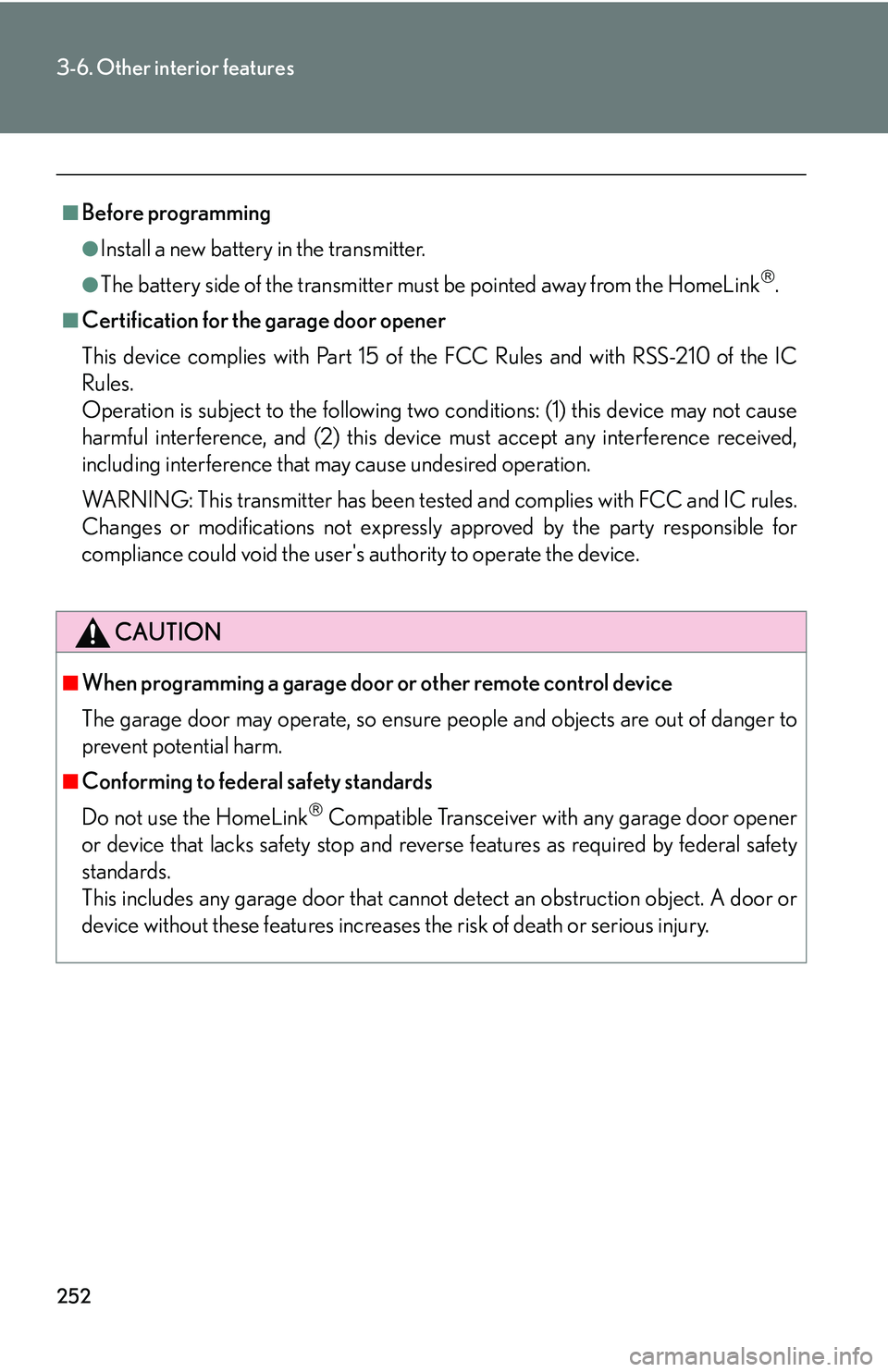
252
3-6. Other interior features
■Before programming
●Install a new battery in the transmitter.
●The battery side of the transmitter must be pointed away from the HomeLink.
■Certification for the garage door opener
This device complies with Part 15 of the FCC Rules and with RSS-210 of the IC
Rules.
Operation is subject to the following two conditions: (1) this device may not cause
harmful interference, and (2) this device must accept any interference received,
including interference that may cause undesired operation.
WARNING: This transmitter has been tested and complies with FCC and IC rules.
Changes or modifications not expressly approved by the party responsible for
compliance could void the user's authority to operate the device.
CAUTION
■When programming a garage door or other remote control device
The garage door may operate, so ensure people and objects are out of danger to
prevent potential harm.
■Conforming to federal safety standards
Do not use the HomeLink
Compatible Transceiver with any garage door opener
or device that lacks safety stop and reverse features as required by federal safety
standards.
This includes any garage door that canno t detect an obstruction object. A door or
device without these featur es increases the risk of death or serious injury.
Page 277 of 436
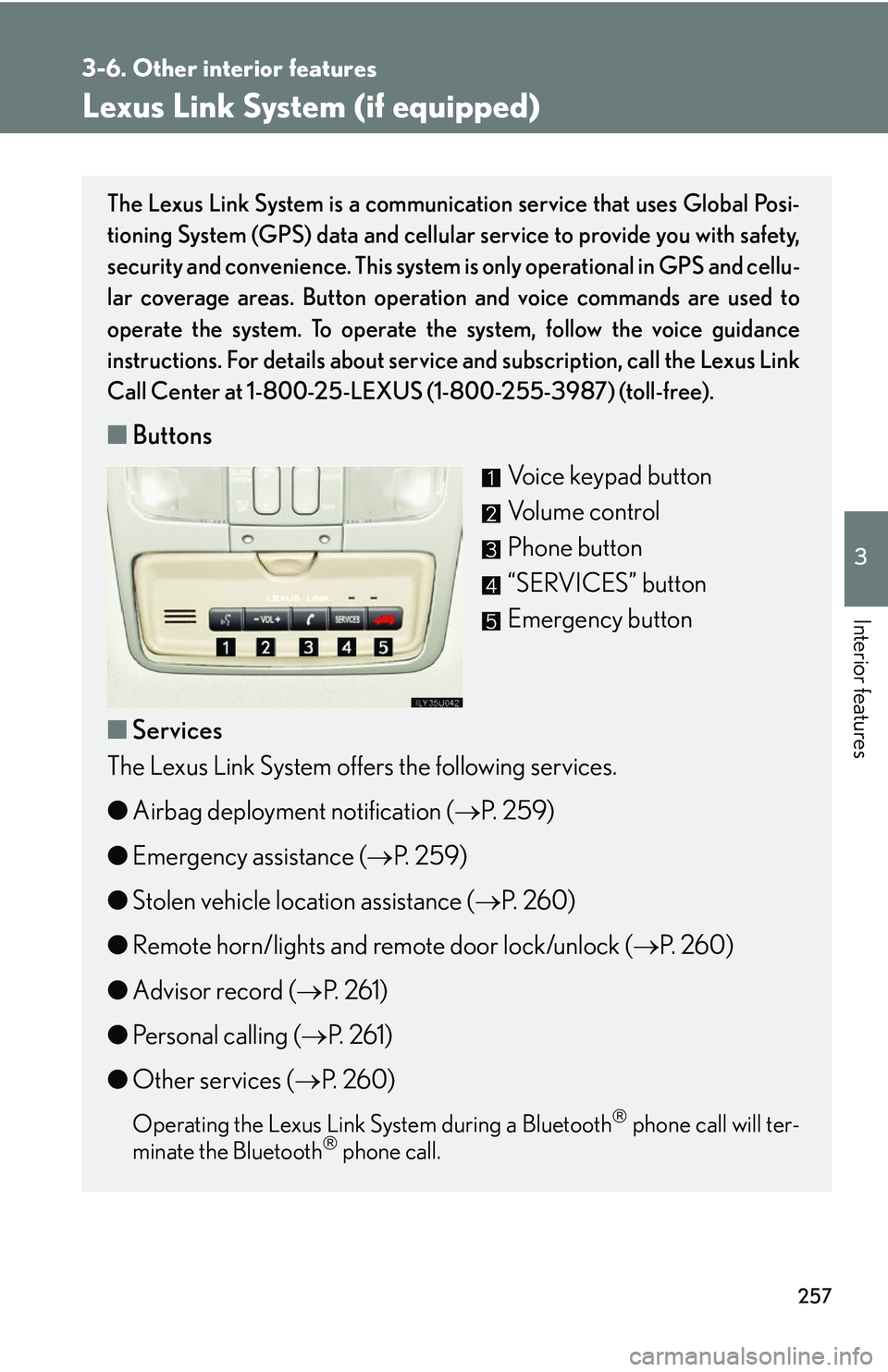
257
3-6. Other interior features
3
Interior features
Lexus Link System (if equipped)
The Lexus Link System is a communication service that uses Global Posi-
tioning System (GPS) data and cellular service to provide you with safety,
security and convenience. This system is only operational in GPS and cellu-
lar coverage areas. Button operation and voice commands are used to
operate the system. To operate the system, follow the voice guidance
instructions. For details about service and subscription, call the Lexus Link
Call Center at 1-800-25-LEXUS (1-800-255-3987) (toll-free).
■ Buttons
Voice keypad button
Volume control
Phone button
“SERVICES” button
Emergency button
■ Services
The Lexus Link System offers the following services.
● Airbag deployment notification ( P. 2 5 9 )
● Emergency assistance ( P. 2 5 9 )
● Stolen vehicle location assistance ( P. 260)
● Remote horn/lights and remote door lock/unlock ( P. 260)
● Advisor record ( P. 2 6 1 )
● Personal calling ( P. 2 6 1 )
● Other services ( P. 260)
Operating the Lexus Link Sy stem during a Bluetooth phone call will ter-
minate the Bluetooth phone call.
Page 291 of 436
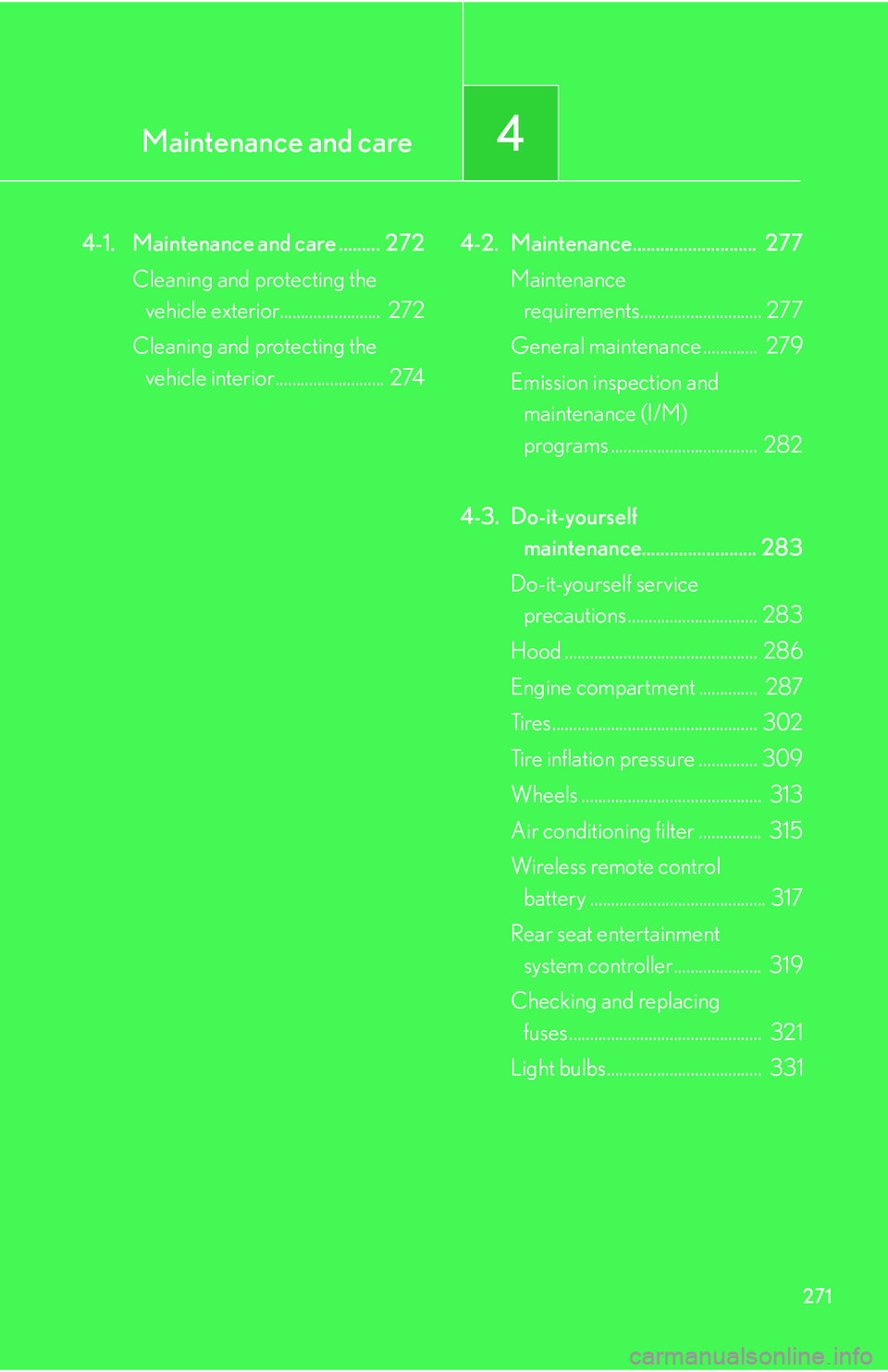
Maintenance and care4
271
4-1. Maintenance and care ......... 272Cleaning and protecting the vehicle exterior........................ 272
Cleaning and protecting the vehicle interior.......................... 274 4-2. Maintenance........................... 277
Maintenance requirements............................. 277
General maintena nce ............. 279
Emission inspection and maintenance (I/M)
programs ................................... 282
4-3. Do-it-yourself maintenance......................... 283
Do-it-yourself service precautions ............................... 283
Hood .............................................. 286
Engine compartment .............. 287
Tires ................................................. 302
Tire inflation pressure .............. 309
Wheels ........................................... 313
Air conditioning filter ............... 315
Wireless remote control battery .......................................... 317
Rear seat entertainment system controller..................... 319
Checking and replacing fuses .............................................. 321
Light bulbs..................................... 331
Page 337 of 436

317
4-3. Do-it-yourself maintenance
4
Maintenance and care
Wireless remote control battery
Replace the battery with a new one if it is discharged.
■You will need the following items:
●Small Phillips-head sc rewdriver
● Lithium battery (CR1616)
■ Replacing the battery
Remove the screw and cover.
Push the cover in the arrow
direction.
Remove the module.
Remove the 2 screws to take
out the lid.
Insert a new battery with the “+”
terminal facing up.
STEP1
STEP2
STEP3
Page 338 of 436

318
4-3. Do-it-yourself maintenance
■If the battery is discharged
The following symptoms may occur.
●The wireless remote control will not function properly.
●The operational range is reduced.
■Use a CR1616 lithium battery
●Batteries can be purchased at your Lexus dealer, jewelers, or camera stores.
●Replace only with the same or equivalent type recommended by a Lexus dealer.
●Dispose of used batteries according to the local laws.
CAUTION
■Removed battery and other parts
Keep away from children.
These parts are small and if swallowed by a child they can cause choking.
NOTICE
■For normal operation after replacing the battery
Observe the following precautions to prevent accidents.
●Always work with dry hands.
Moisture may cause the battery to rust.
●Do not touch or move any other components inside the electronic key.
●Do not bend the battery terminals.
Page 340 of 436

320
4-3. Do-it-yourself maintenance
CAUTION
■Removed battery and other parts
Keep away from children.
These parts are small and if swallowed by a child they can cause choking.
NOTICE
■For normal operation after replacing the battery
Observe the following precautions to prevent accidents.
●Always work with dry hands.
Moisture may cause the battery to rust.
●Do not touch or move any other components inside the remote control.
●Do not bend the battery terminals.
Page 345 of 436
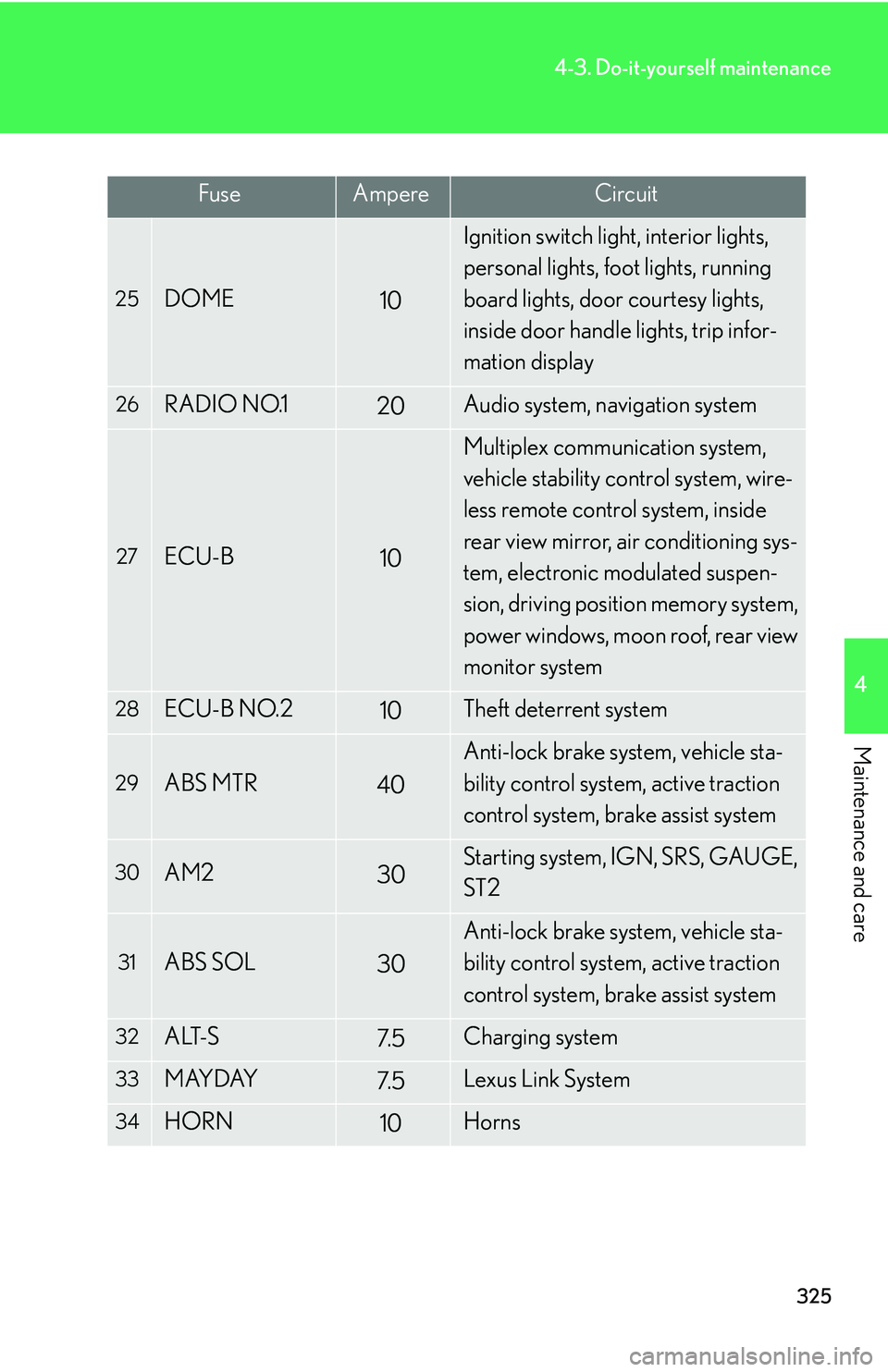
325
4-3. Do-it-yourself maintenance
4
Maintenance and care
FuseAmpereCircuit
25DOME10
Ignition switch light, interior lights,
personal lights, foot lights, running
board lights, door courtesy lights,
inside door handle lights, trip infor-
mation display
26RADIO NO.120Audio system, navigation system
27ECU-B10
Multiplex communication system,
vehicle stability control system, wire-
less remote control system, inside
rear view mirror, air conditioning sys-
tem, electronic modulated suspen-
sion, driving position memory system,
power windows, moon roof, rear view
monitor system
28ECU-B NO.210Theft deterrent system
29ABS MTR40
Anti-lock brake system, vehicle sta-
bility control system, active traction
control system, brake assist system
30AM230Starting system, IGN, SRS, GAUGE,
ST2
31ABS SOL30
Anti-lock brake system, vehicle sta-
bility control system, active traction
control system, brake assist system
32ALT-S7. 5Charging system
33MAYDAY7. 5Lexus Link System
34HORN10Horns
Page 418 of 436

398
6-2. Customization
Customizable features
ItemFunctionDefault settingCustomizedsetting
Wireless
remote con-
trol
(
P. 4 )
Wireless remote controlONOFF
Unlocking operation
Driver's door
unlocked in 1-
step, all doors
unlocked
in 2-steps
All doors
unlocked in 1-step
Time elapsed before auto-
matic door lock function is
activated if door is not
opened after being
unlocked
30 seconds60 seconds
Operation indicator
(Emergency flashers)ONOFF
Operation indicator
(Buzzer) ONOFF
Panic functionONOFF
Buzzer sounds when
pushing the “LOCK” but-
ton with any door not
closed.
ONOFF
Your vehicle includes a variety of elec tronic features that can be personal-
ized to your preferences. Programming these preferences requires spe-
cialized equipment and may be performed by an authorized Lexus
dealership.
Some function settings are changed simultaneously with other functions
being customized. Contact your Lexus dealer for further details.