audio Lexus GX470 2007 Using other driving systems /
[x] Cancel search | Manufacturer: LEXUS, Model Year: 2007, Model line: GX470, Model: Lexus GX470 2007Pages: 436, PDF Size: 11.52 MB
Page 1 of 436
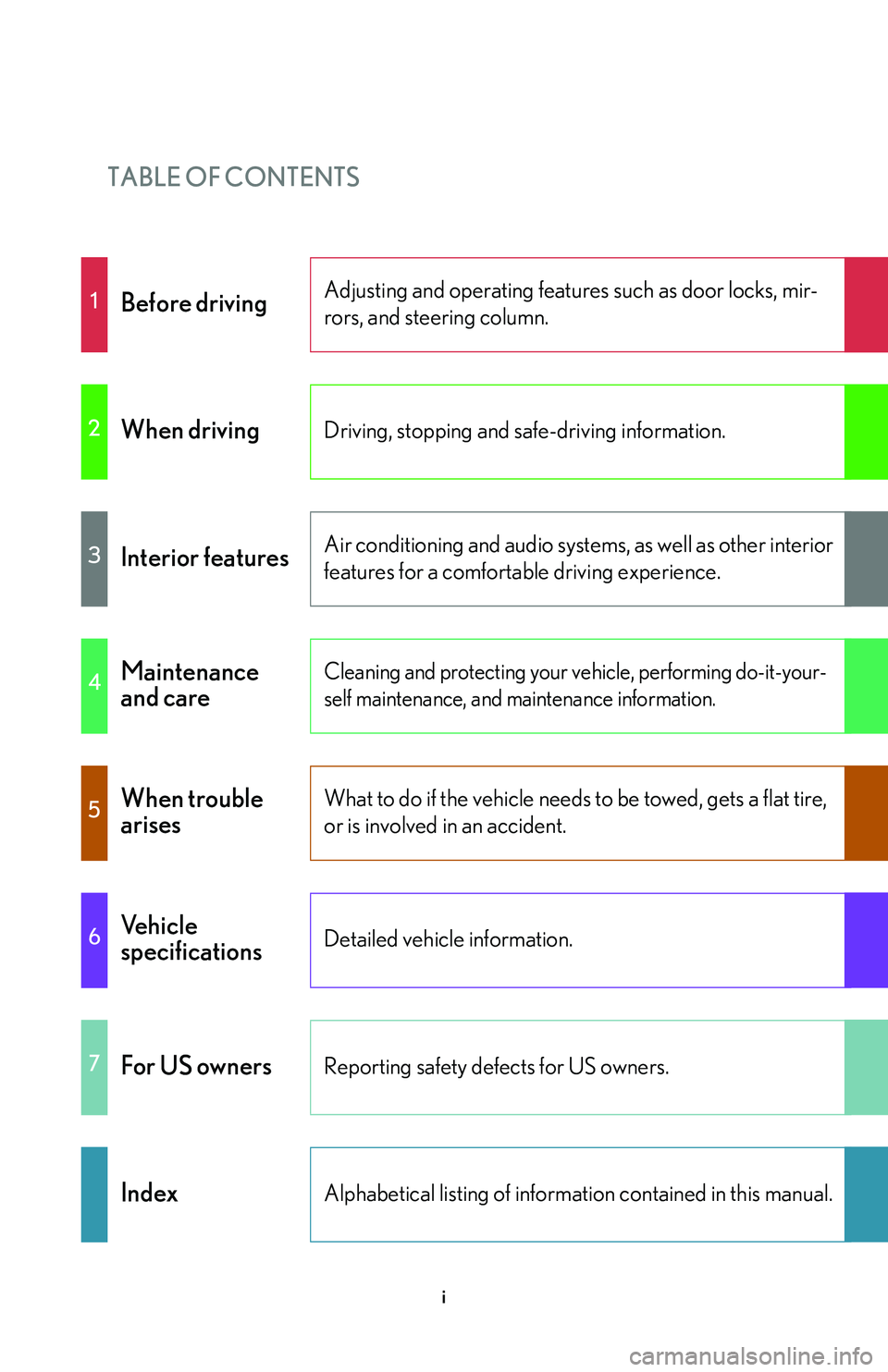
TABLE OF CONTENTS
i
1Before drivingAdjusting and operating features such as door locks, mir-
rors, and steering column.
2When drivingDriving, stopping and safe-driving information.
3Interior featuresAir conditioning and audio systems, as well as other interior
features for a comfortable driving experience.
4Maintenance
and careCleaning and protecting your vehicle, performing do-it-your-
self maintenance, and maintenance information.
5When trouble
arisesWhat to do if the vehicle needs to be towed, gets a flat tire,
or is involved in an accident.
6Vehicle
specificationsDetailed vehicle information.
7For US ownersReporting safety defects for US owners.
IndexAlphabetical listing of informat ion contained in this manual.
Page 3 of 436
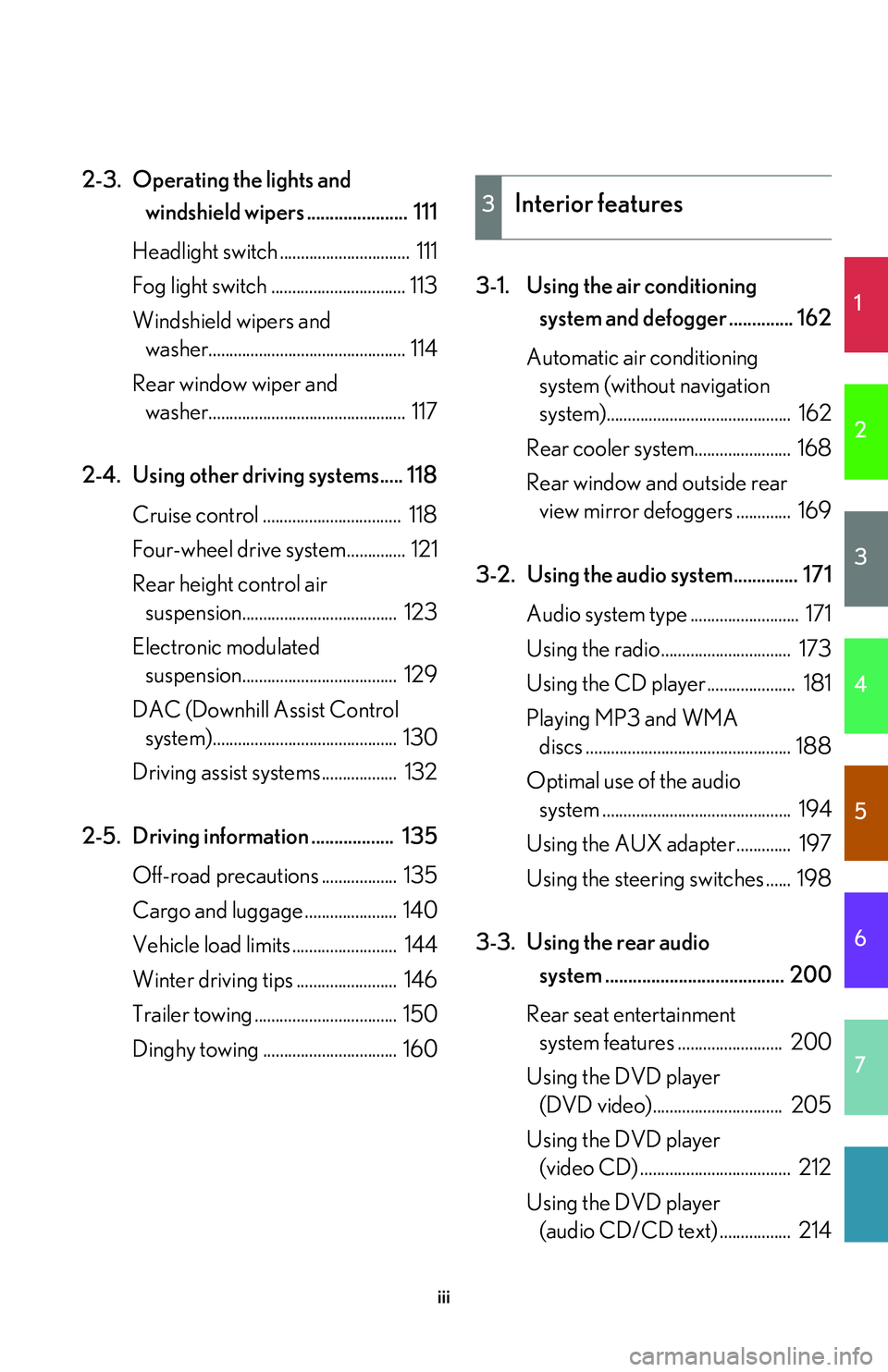
1
2
3
4
5
6
7
iii
2-3. Operating the lights and windshield wipers ...................... 111
Headlight switch ............................... 111
Fog light switch ................................ 113
Windshield wipers and washer............................................... 114
Rear window wiper and washer............................................... 117
2-4. Using other driving systems..... 118 Cruise control ................................. 118
Four-wheel drive system.............. 121
Rear height control air suspension..................................... 123
Electronic modulated suspension..................................... 129
DAC (Downhill Assist Control system)............................................ 130
Driving assist systems.................. 132
2-5. Driving information .................. 135 Off-road precautions .................. 135
Cargo and luggage ...................... 140
Vehicle load limits ......................... 144
Winter driving tips ........................ 146
Trailer towing .................................. 150
Dinghy towing ................................ 160 3-1. Using the air conditioning
system and defogger .............. 162
Automatic air conditioning system (without navigation
system)............................................ 162
Rear cooler system....................... 168
Rear window and outside rear view mirror defoggers ............. 169
3-2. Using the audio system.............. 171 Audio system type .......................... 171
Using the radio............................... 173
Using the CD player..................... 181
Playing MP3 and WMA discs ................................................. 188
Optimal use of the audio system ............................................. 194
Using the AUX adapter ............. 197
Using the steering switches ...... 198
3-3. Using the rear audio system ....................................... 200
Rear seat entertainment system features ......................... 200
Using the DVD player (DVD video)............................... 205
Using the DVD player (video CD) .................................... 212
Using the DVD player (audio CD/CD text) ................. 214
3Interior features
Page 13 of 436

xiii
A
B
Audio remote control switches P. 198
Automatic transmission second start switch P. 99
Tire selector switch P. 304
Page 14 of 436

xiv
C
Pictorial indexInstrument panel
With navigation systemTrip-information display P. 108
Air conditioning
system
Without navigation system
Navigation system*
Audio system
P. 171
Trip-information display P. 108
Air conditioning
system
P. 162
Audio system
P. 171
Page 115 of 436

95
2-1. Driving procedures
2
When driving
Starting the engine
■Turning the key from “ACC” to “LOCK”
■Ignition switch
“LOCK”:
The steering wheel is locked
and the key can be removed.
“A C C ” :
Some electrical components
such as the audio system can be
used.
“ON”:
All electrical components can
be used.
“START”:
For starting the engine.
■Starting the engine
Check that the parking brake is set.
Turn off unnecessary lights and accessories.
Check that the shift lever is set in “P”.
Sit in the driver’s seat and firmly depress the brake pedal.
Turn the ignition switch to the “START” position to start the
engine.
STEP1
STEP2
STEP3
STEP4
STEP5
Shift the shift lever to “P”.
Push in the key and turn to the
“LOCK” position.STEP1
STEP2
Page 181 of 436

Interior features3
161
3-1. Using the air conditioning system and defogger ........... 162
Automatic air conditioning system (without navigation
system)......................................... 162
Rear cooler system .................... 168
Rear window and outside rear view mirror defoggers........... 169
3-2. Using the audio system .......... 171 Audio system type ....................... 171
Using the radio ............................. 173
Using the CD player .................. 181
Playing MP3 and WMA discs .............................................. 188
Optimal use of the audio system .......................................... 194
Using the AUX adapter ........... 197
Using the steering switches ....................................... 198
3-3. Using the rear audio system .................................... 200
Rear seat entertainment system features ...................... 200
Using the DVD player (DVD video) ............................ 205
Using the DVD player (video CD) ................................. 212
Using the DVD player (audio CD/CD text)............... 214 Using the DVD player
(MP3 discs) ............................... 215
Using the video mode............... 217
Changing the initial setting .......................................... 218
3-4. Using the interior lights ....... 225 Interior lights list ........................ 225
3-5. Using the storage features .................................. 228
List of storage features ........... 228
3-6. Other interior features........ 233
Sun visors ..................................... 233
Vanity mirror ............................... 234
Clock.............................................. 235
Outside temperature display ......................................... 236
Ashtrays ........................................ 237
Cigarette lighter ........................ 238
Power outlet ................................ 239
Seat heaters .................................. 241
Armrest ......................................... 243
Floor mats .................................... 244
Luggage compartment features....................................... 245
Garage door opener............... 248
Compass ...................................... 253
Lexus Link System .................... 257
Page 191 of 436

171
3
Interior features
3-2. Using the audio system
Audio system type
Owners of models equipped with a navigation system should refer to the
“Navigation System Owner's Manual”.
CD player with changer and AM/FM radio.
If a Mark Levinson audio system is installed, the “Mark Levinson” logo
is shown on the panel.
Ti t l ePa g e
Using the radioP. 1 7 3
Using the CD playerP. 1 8 1
Playing MP3 and WMA discsP. 1 8 8
Optimal use of the audio/video systemP. 1 9 4
Using the AUX adapter P. 1 9 7
Using the steering switchesP. 1 9 8
Page 192 of 436

172
3-2. Using the audio system
■Using cellular phones
Interference may be heard through the audio system’s speakers if a cellular phone is
being used inside or close to the vehicle while the audio system is operating.
CAUTION
■For vehicles sold in the U.S.A. and Canada
●Pa r t 1 5 o f t h e F CC Ru l e s
FCC Warning:
Any unauthorized changes or modifications to this equipment will void the user’s
authority to operate this device.
●Laser products
• Do not take this unit apart or attempt to make any changes yourself.
This is an intricate unit that uses a lase r pickup to retrieve information from the
surface of compact discs. The laser is carefully shielded so that its rays remain
inside the cabinet. Therefore, never try to disassemble the player or alter any
of its parts since you may be exposed to laser rays and dangerous voltages.
• This product utilizes a laser.
Use of controls or adjustments or performance of procedures other than
those specified herein may result in hazardous radiation exposure.
NOTICE
■To prevent battery discharge
Do not leave the audio system on longer than necessary with the engine off.
■To avoid damaging the audio/video system
Take care not to spill drinks or other fluids over the audio system.
Page 193 of 436
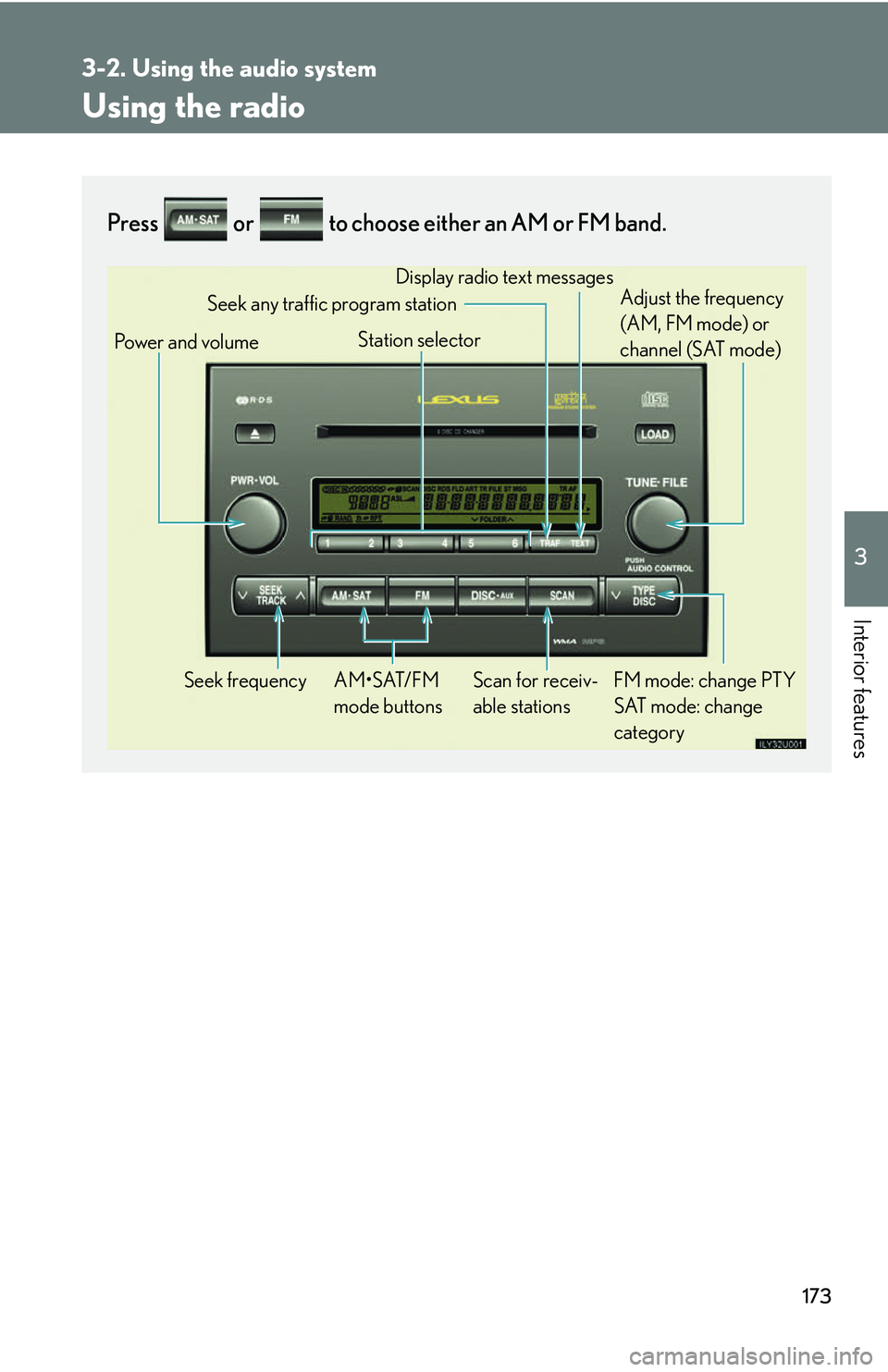
173
3-2. Using the audio system
3
Interior features
Using the radio
Press or to choose either an AM or FM band.
Power and volumeSeek frequency FM mode: change PTY SAT mode: change
category
AM•SAT/FM
mode buttons Display radio text messages
Adjust the frequency
(AM, FM mode) or
channel (SAT mode)
Scan for receiv-
able stations
Station selector
Seek any traffic program station
Page 194 of 436
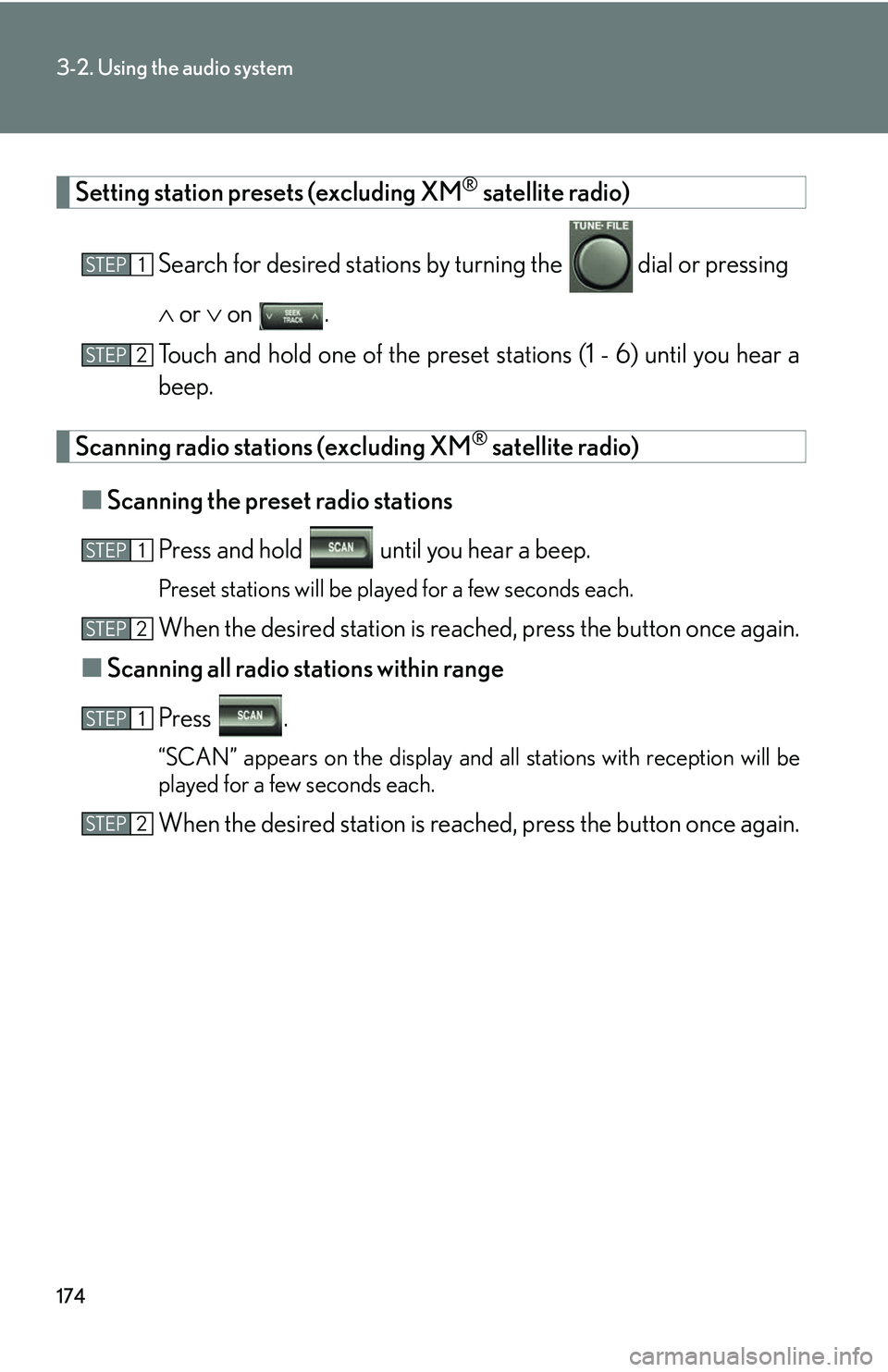
174
3-2. Using the audio system
Setting station presets (excluding XM® satellite radio)
Search for desired stations by turning the
dial or pressing
or on .
Touch and hold one of the preset st ations (1 - 6) until you hear a
beep.
Scanning radio stations (excluding XM® satellite radio)
■ Scanning the preset radio stations
Press and hold until you hear a beep.
Preset stations will be played for a few seconds each.
When the desired station is reach ed, press the button once again.
■ Scanning all radio stations within range
Press .
“SCAN” appears on the display and all stations with reception will be
played for a few seconds each.
When the desired station is reach ed, press the button once again.
STEP1
STEP2
STEP1
STEP2
STEP1
STEP2