rear entertainment Lexus GX470 2007 Using other driving systems /
[x] Cancel search | Manufacturer: LEXUS, Model Year: 2007, Model line: GX470, Model: Lexus GX470 2007Pages: 436, PDF Size: 11.52 MB
Page 3 of 436
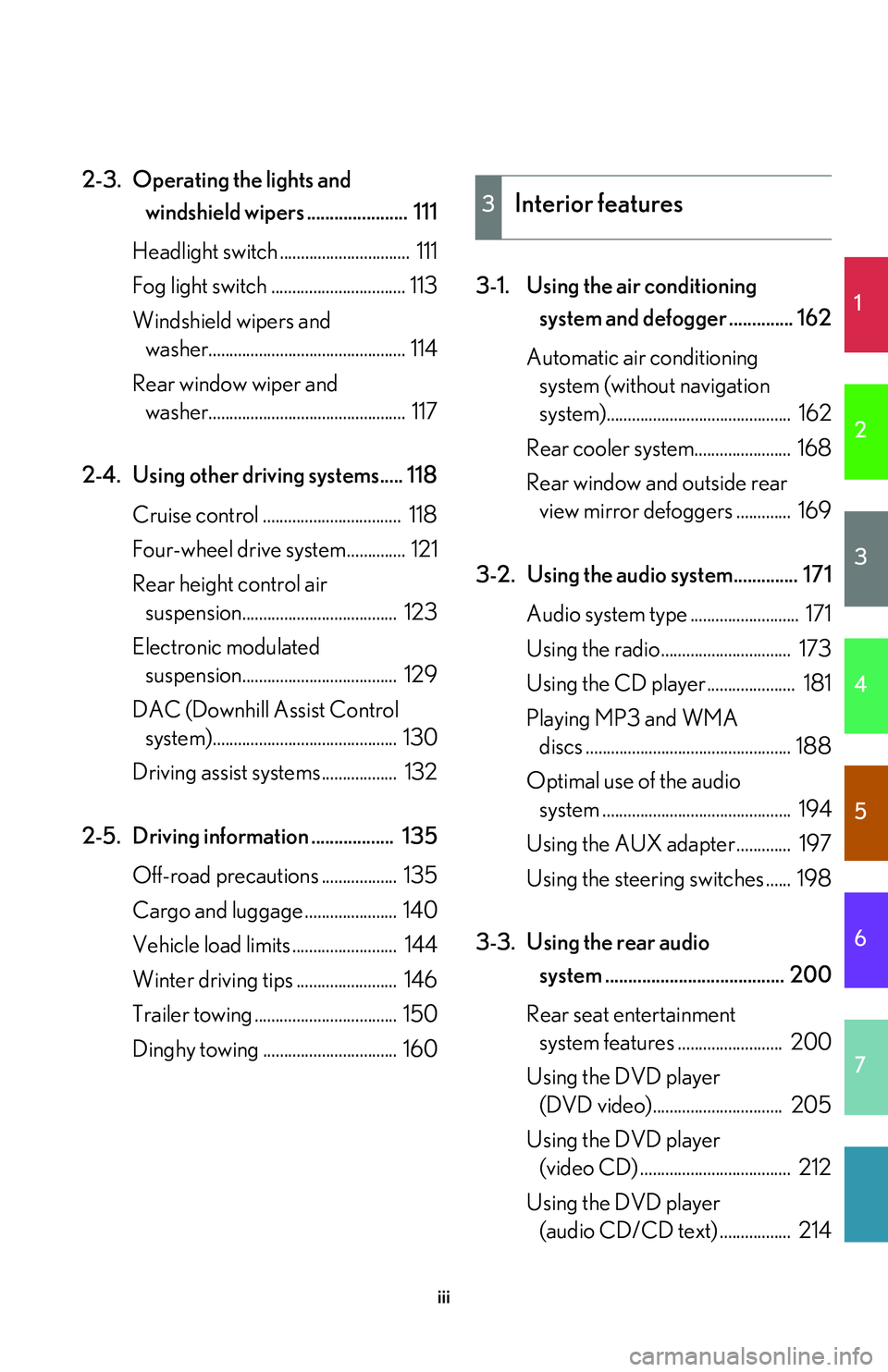
1
2
3
4
5
6
7
iii
2-3. Operating the lights and windshield wipers ...................... 111
Headlight switch ............................... 111
Fog light switch ................................ 113
Windshield wipers and washer............................................... 114
Rear window wiper and washer............................................... 117
2-4. Using other driving systems..... 118 Cruise control ................................. 118
Four-wheel drive system.............. 121
Rear height control air suspension..................................... 123
Electronic modulated suspension..................................... 129
DAC (Downhill Assist Control system)............................................ 130
Driving assist systems.................. 132
2-5. Driving information .................. 135 Off-road precautions .................. 135
Cargo and luggage ...................... 140
Vehicle load limits ......................... 144
Winter driving tips ........................ 146
Trailer towing .................................. 150
Dinghy towing ................................ 160 3-1. Using the air conditioning
system and defogger .............. 162
Automatic air conditioning system (without navigation
system)............................................ 162
Rear cooler system....................... 168
Rear window and outside rear view mirror defoggers ............. 169
3-2. Using the audio system.............. 171 Audio system type .......................... 171
Using the radio............................... 173
Using the CD player..................... 181
Playing MP3 and WMA discs ................................................. 188
Optimal use of the audio system ............................................. 194
Using the AUX adapter ............. 197
Using the steering switches ...... 198
3-3. Using the rear audio system ....................................... 200
Rear seat entertainment system features ......................... 200
Using the DVD player (DVD video)............................... 205
Using the DVD player (video CD) .................................... 212
Using the DVD player (audio CD/CD text) ................. 214
3Interior features
Page 4 of 436
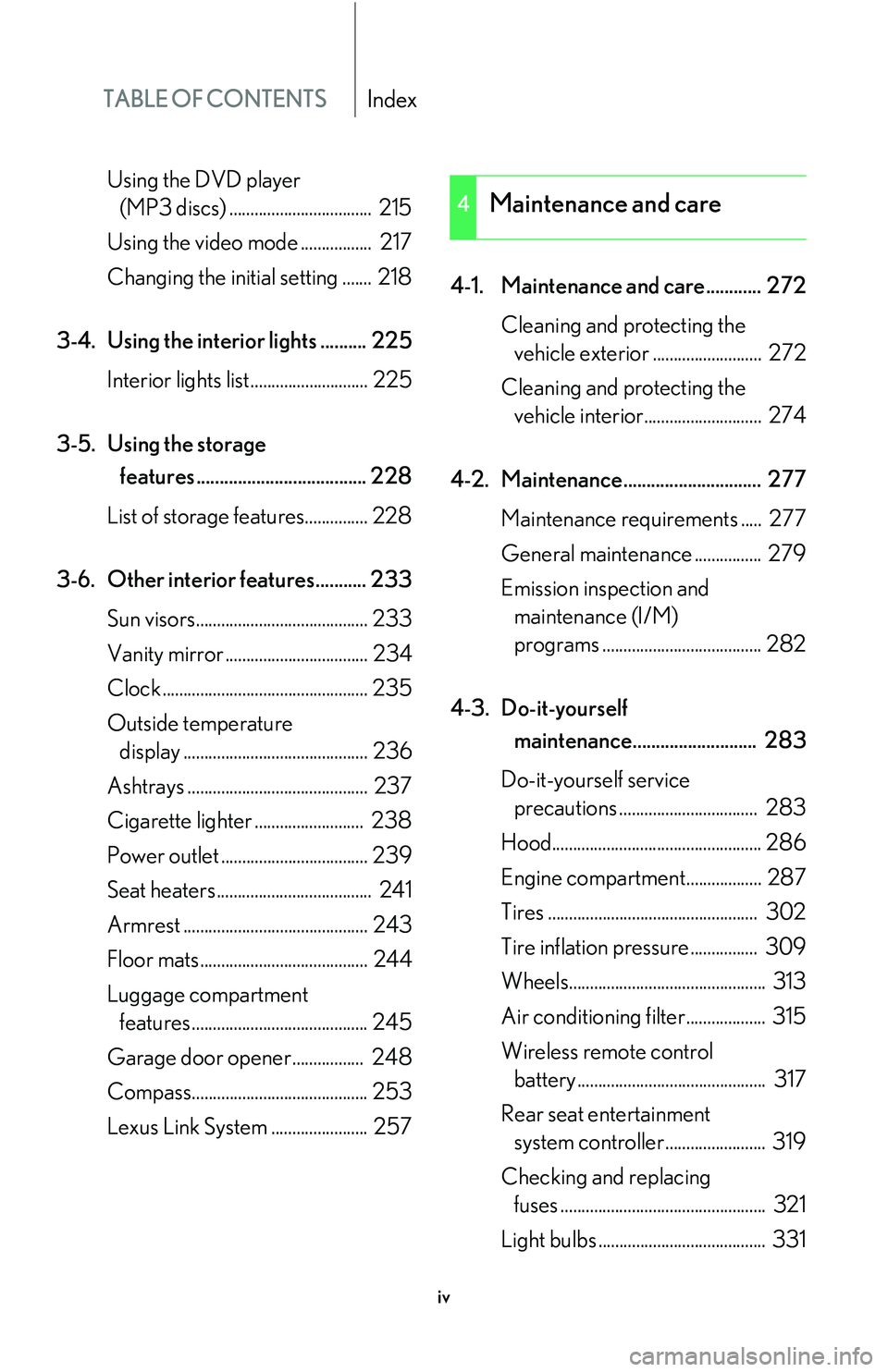
TABLE OF CONTENTSIndex
iv
Using the DVD player (MP3 discs) .................................. 215
Using the video mode ................. 217
Changing the initial setting ....... 218
3-4. Using the interior lights .......... 225 Interior lights list............................ 225
3-5. Using the storage features ..................................... 228
List of storage fe atures............... 228
3-6. Other interior features........... 233 Sun visors......................................... 233
Vanity mirror .................................. 234
Clock ................................................. 235
Outside temperature display ............................................ 236
Ashtrays ........................................... 237
Cigarette lighter .......................... 238
Power outlet ................................... 239
Seat heaters ..................................... 241
Armrest ............................................ 243
Floor mats........................................ 244
Luggage compartment features .......................................... 245
Garage door opener ................. 248
Compass.......................................... 253
Lexus Link System ....................... 257 4-1. Maintenance and care............ 272
Cleaning and protecting the vehicle exterior .......................... 272
Cleaning and protecting the vehicle interior............................ 274
4-2. Maintenance.............................. 277 Maintenance requirements ..... 277
General maintena nce ................ 279
Emission inspection and maintenance (I/M)
programs ...................................... 282
4-3. Do-it-yourself maintenance........................... 283
Do-it-yourself service precautions ................................. 283
Hood.................................................. 286
Engine compartment.................. 287
Tires .................................................. 302
Tire inflation pressure................ 309
Wheels............................................... 313
Air conditioning filter................... 315
Wireless remote control battery ............................................. 317
Rear seat entertainment system controller ........................ 319
Checking and replacing fuses ................................................. 321
Light bulbs ........................................ 331
4Maintenance and care
Page 9 of 436
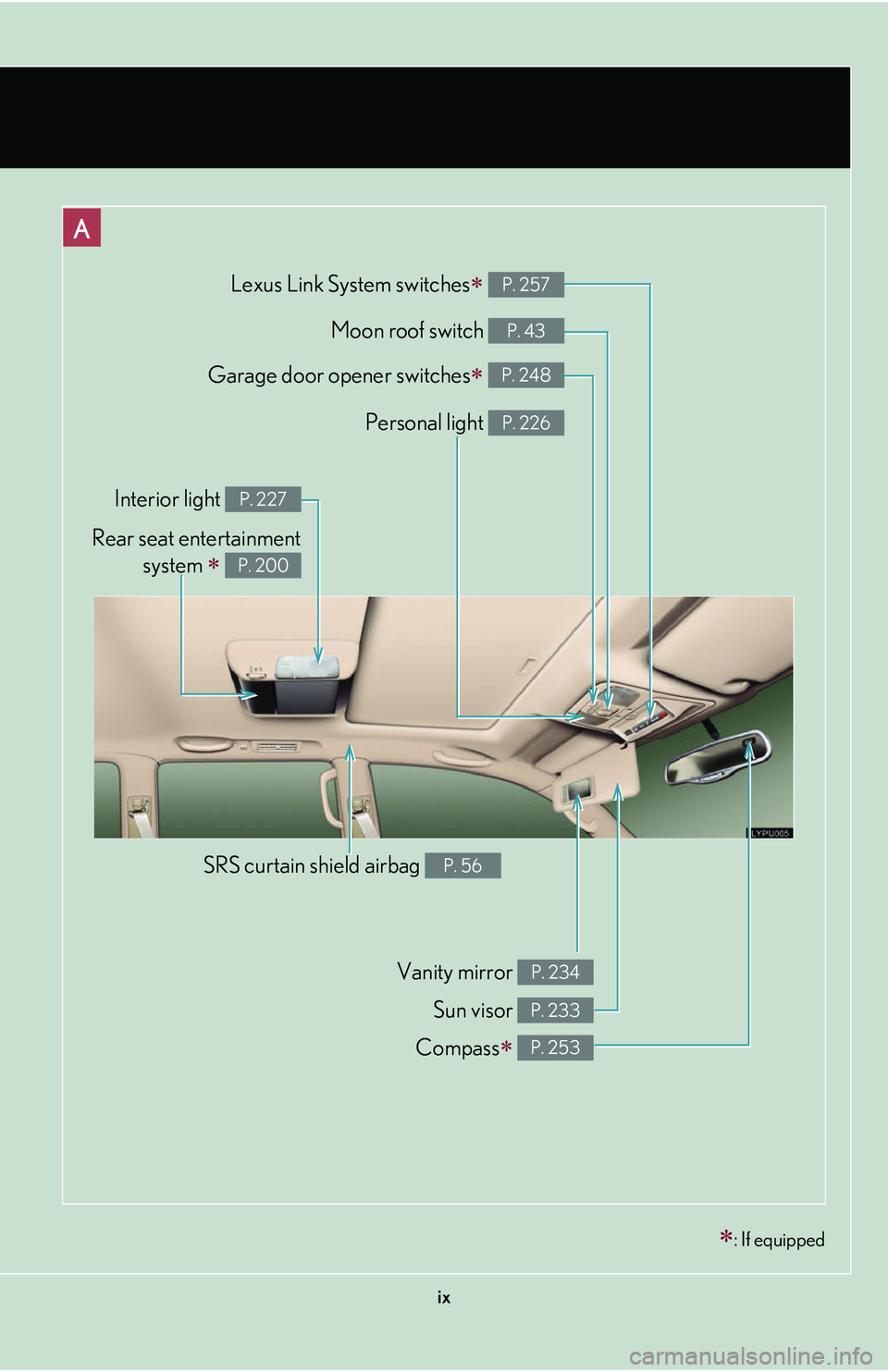
ix
Compass P. 253
Garage door opener switches P. 248
Personal light P. 226
Moon roof switch P. 43
Vanity mirror P. 234
Interior light P. 227
Sun visor P. 233
SRS curtain shield airbag P. 56
A
: If equipped
Lexus Link System switches P. 257
Rear seat entertainmentsystem
P. 200
Page 43 of 436

23
1-3. Adjustable components
1
Before driving
NOTICE
■Before tumbling, folding up or removing the seats
The seat belts and buckles must be stowed.
■Before tumbling the second seats
The headphone jack lid of the rear seat entertainment system must be closed.
■Removed third seats
Avoid putting heavy loads on the seats. Th e metallic tips of the seat legs may be
damaged, and you may be unable to correctly reinstall the seats.
Page 181 of 436

Interior features3
161
3-1. Using the air conditioning system and defogger ........... 162
Automatic air conditioning system (without navigation
system)......................................... 162
Rear cooler system .................... 168
Rear window and outside rear view mirror defoggers........... 169
3-2. Using the audio system .......... 171 Audio system type ....................... 171
Using the radio ............................. 173
Using the CD player .................. 181
Playing MP3 and WMA discs .............................................. 188
Optimal use of the audio system .......................................... 194
Using the AUX adapter ........... 197
Using the steering switches ....................................... 198
3-3. Using the rear audio system .................................... 200
Rear seat entertainment system features ...................... 200
Using the DVD player (DVD video) ............................ 205
Using the DVD player (video CD) ................................. 212
Using the DVD player (audio CD/CD text)............... 214 Using the DVD player
(MP3 discs) ............................... 215
Using the video mode............... 217
Changing the initial setting .......................................... 218
3-4. Using the interior lights ....... 225 Interior lights list ........................ 225
3-5. Using the storage features .................................. 228
List of storage features ........... 228
3-6. Other interior features........ 233
Sun visors ..................................... 233
Vanity mirror ............................... 234
Clock.............................................. 235
Outside temperature display ......................................... 236
Ashtrays ........................................ 237
Cigarette lighter ........................ 238
Power outlet ................................ 239
Seat heaters .................................. 241
Armrest ......................................... 243
Floor mats .................................... 244
Luggage compartment features....................................... 245
Garage door opener............... 248
Compass ...................................... 253
Lexus Link System .................... 257
Page 220 of 436

200
3-3. Using the rear audio system
Rear seat entertainment system features (if equipped)
The rear seat entertainment system is designed for the rear passengers to
enjoy audio and DVD video separately from the front audio system.
Front audio system
Display
DVD player
Power outlet
Headphone volume control dials, headphone jacks and A/V input
adapter
Rear seat entertainment system controller
Power outlet main switch
Page 223 of 436

203
3-3. Using the rear audio system
3
Interior features
■The rear seat entertainment system can be used when
The ignition switch is in the “ACC” or “ON” position.
■Discs that can be used
Discs with the marks shown below can be used.
Playback may not be possible depending on recording format or disc features, or
due to scratches, dirt or deterioration.
■When appears on the screen
This indicates that the selected operation is not currently available.
■Error messages
DISC CHECK: Indicates that the disc is dirty, damaged or was inserted upside
down. Clean the disc or insert it correctly.
REGION ERROR: Indicates that the DVD region code is incorrect.
DVD ERROR: Indicates that there is a problem inside the player. Eject the disc, then reinsert it. If this problem persists, see your Lexus dealer.
If the malfunction still exists, take the vehicle to your Lexus
dealer.
■Before using the remote control (for new vehicle owners)
An insulating sheet is set to prevent the bat-
teries from being discharged. Remove the
insulating sheet before using the remote con-
trol.
Page 224 of 436

204
3-3. Using the rear audio system
■Headphones
Some headphones may not receive signals from the system clearly. Lexus recom-
mends the use of Lexus genuine wireless headphones.
Please contact your Lexus dealer for further details.
■Vo l u m e
●Adjust the volume when you connect the headphones to the jack. Loud sounds
may have a significant impact on the human body.
●Conversational speech on some DVDs is recorded at a low volume to emphasize
the impact of sound effects. If you adjust the volume assuming that the conversa-
tions represent the maximum volume level that the DVD will play, you may be
startled by louder sound effects or when you change to a different audio source.
Be sure to adjust the volume with this in mind.
CAUTION
■While driving
Do not use headphones.
Doing so may cause an accident, resulting in death or serious injury.
■When the rear seat entertainment system is not used
Keep the display closed.
In the event of an accident or sudden br aking, the opened display may hit an occu-
pant's body, resulting in injury.
■To prevent accidents and electric shock
Do not disassemble or mo dify the remote control.
■When the remote control is not used
Stow the remote control to the remote control case.
Injuries may result in the event of an accident or sudden braking.
Page 237 of 436

217
3-3. Using the rear audio system
3
Interior features
Using the video mode
Using the adapterOpen the cover.
The A/V input adapter is com-
posed of 3 input adapters.
Yellow: Image input adapter
White: Audio input adapter
Red: Audio input adapter
Press to select the video
mode.
Before switching to the video
mode, connect the audio
machine to the input terminal
adapter.
■A/V input adapter
The rear seat entertainment system plays videos and sound when audio-video
equipment is connected to the A/V input ad apter. For details, refer to the manufac-
turer's instructions.
■Powe r o u t l e t
The power outlet is used to connect the audio device. ( P. 2 3 9 )
NOTICE
■When the A/V input adapter is not in use
Keep the A/V input adapter cover closed.
Inserting anything other than an appropri ate plug may cause electrical failure or
short circuit.
Page 247 of 436

227
3-4. Using the interior lights
3
Interior features
Interior lightsCenter (without rear seat entertainment system) “ON”
“OFF”
“DOOR”
The lights are turned on/off by the
illuminated entry system.
Center (with rear seat entertainment system)“ON”
“OFF”
“DOOR”
The lights are turned on/off by the
illuminated entry system.
Rear“ON”
“OFF”
“DOOR”
The light turns on when the back
door is opened.