wipers Lexus GX470 2007 Using other driving systems /
[x] Cancel search | Manufacturer: LEXUS, Model Year: 2007, Model line: GX470, Model: Lexus GX470 2007Pages: 436, PDF Size: 11.52 MB
Page 3 of 436
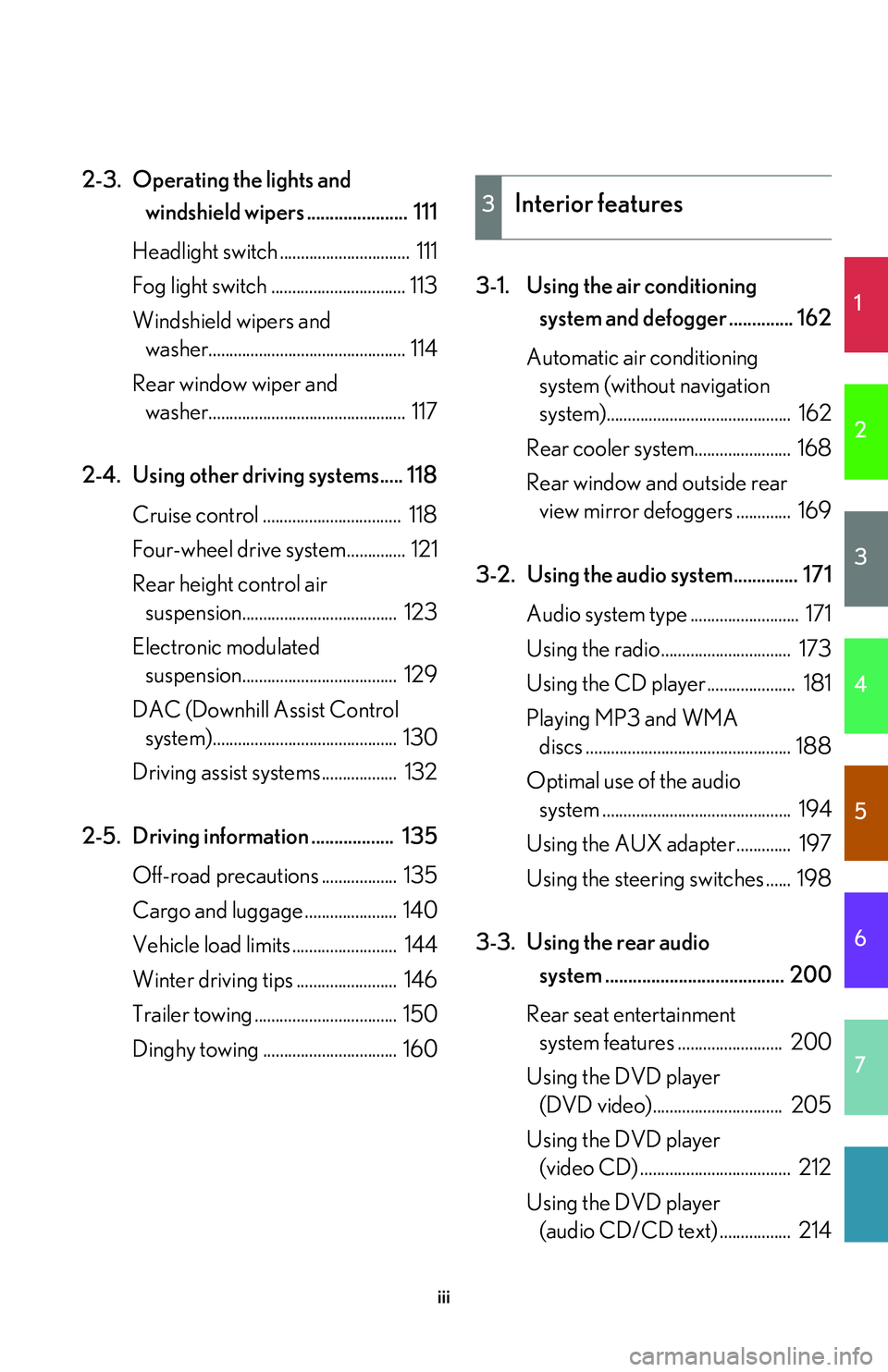
1
2
3
4
5
6
7
iii
2-3. Operating the lights and windshield wipers ...................... 111
Headlight switch ............................... 111
Fog light switch ................................ 113
Windshield wipers and washer............................................... 114
Rear window wiper and washer............................................... 117
2-4. Using other driving systems..... 118 Cruise control ................................. 118
Four-wheel drive system.............. 121
Rear height control air suspension..................................... 123
Electronic modulated suspension..................................... 129
DAC (Downhill Assist Control system)............................................ 130
Driving assist systems.................. 132
2-5. Driving information .................. 135 Off-road precautions .................. 135
Cargo and luggage ...................... 140
Vehicle load limits ......................... 144
Winter driving tips ........................ 146
Trailer towing .................................. 150
Dinghy towing ................................ 160 3-1. Using the air conditioning
system and defogger .............. 162
Automatic air conditioning system (without navigation
system)............................................ 162
Rear cooler system....................... 168
Rear window and outside rear view mirror defoggers ............. 169
3-2. Using the audio system.............. 171 Audio system type .......................... 171
Using the radio............................... 173
Using the CD player..................... 181
Playing MP3 and WMA discs ................................................. 188
Optimal use of the audio system ............................................. 194
Using the AUX adapter ............. 197
Using the steering switches ...... 198
3-3. Using the rear audio system ....................................... 200
Rear seat entertainment system features ......................... 200
Using the DVD player (DVD video)............................... 205
Using the DVD player (video CD) .................................... 212
Using the DVD player (audio CD/CD text) ................. 214
3Interior features
Page 6 of 436
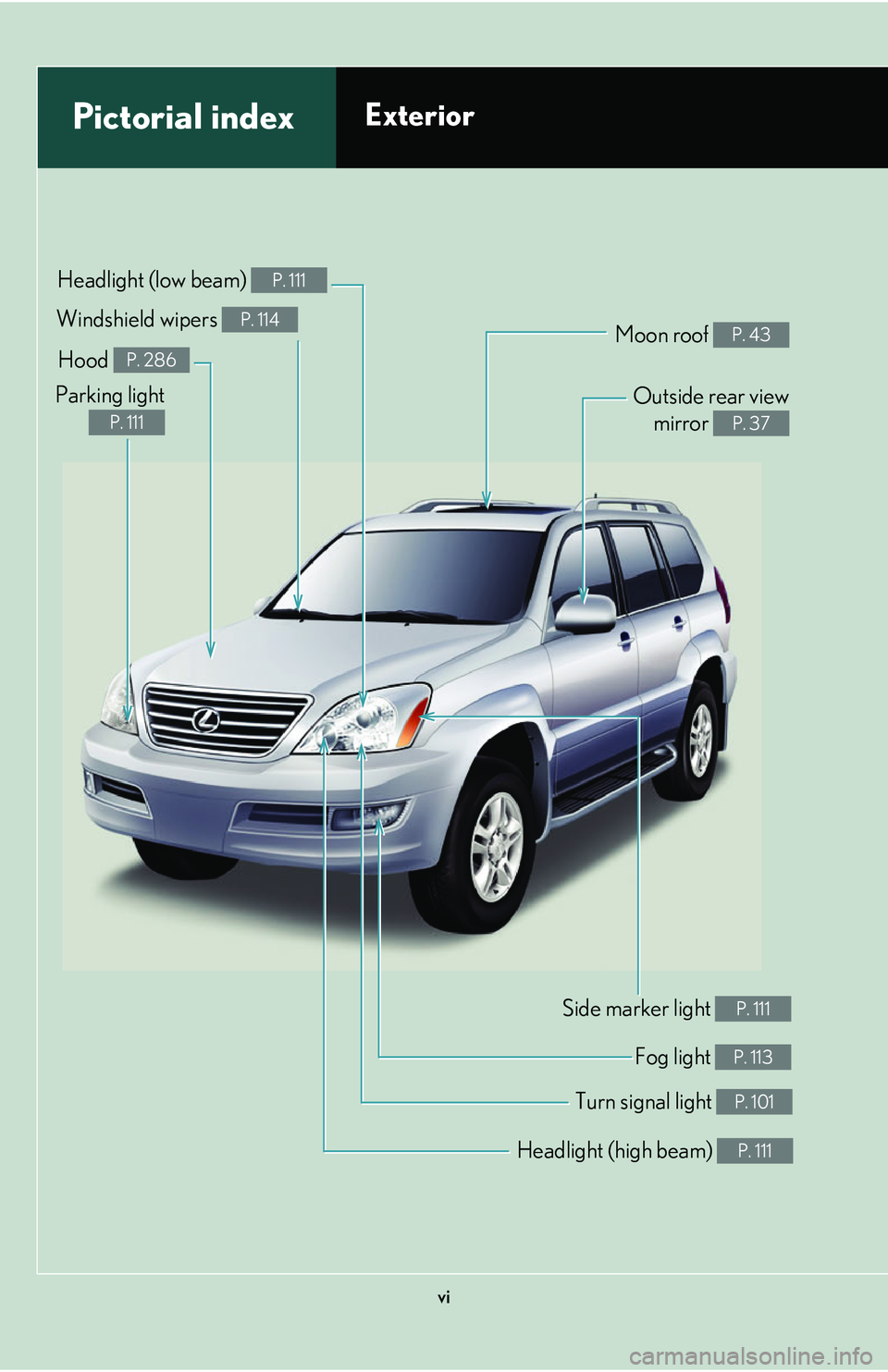
vi
Headlight (high beam) P. 111
Pictorial indexExterior
Turn signal light P. 101
Fog light P. 113
Side marker light P. 111
Headlight (low beam) P. 111
Hood P. 286
Parking light
P. 111
Windshield wipers P. 114Moon roof P. 43
Outside rear viewmirror
P. 37
Page 107 of 436

When driving2
87
2-1. Driving procedures ................. 88Driving the vehicle ...................... 88
Starting the engine ...................... 95
Automatic transmission ............. 98
Turn signal lever ........................... 101
Parking brake ............................... 102
2-2. Instrument cluster................... 103 Gauges and meters .................. 103
Indicators and warning lights.............................................. 105
Trip information display............ 108 2-3. Operating the lights and
windshield wipers.................... 111
Headlight switch............................ 111
Fog light switch ............................. 113
Windshield wipers and washer ........................................... 114
Rear window wiper and washer ........................................... 117
2-4. Using other driving systems ..................................... 118
Cruise control ............................... 118
Four-wheel drive system ........... 121
Rear height control air suspension ................................ 123
Electronic modulated suspension .................................. 129
DAC (Downhill Assist Control system) ....................... 130
Driving assist systems............... 132
2-5. Driving information................ 135 Off-road precautions ............... 135
Cargo and luggage................... 140
Vehicle load limits ...................... 144
Winter driving tips ..................... 146
Trailer towing................................ 150
Dinghy towing ............................. 160
Page 131 of 436

111
2
When driving
2-3. Operating the lights and windshield wipers
Headlight switch
Turning on the high beam headlightsWith the headlights on, push the
lever forward to turn on the high
beams.
Pull the lever back to the center
position to turn the high beams off.
Pull the lever toward you to turn
on the high beams.
Release to turn them off. You can
flash the high beams with the head-
lights on or off.
The headlights can be operated manually or automatically.
The side marker, parking,
tail, license plate and
instrument panel lights
turn on.
The headlights and all lights listed above turn
on.
The headlights and all the lights listed above turn
on and off automatically.
(When the ignition
switch is in the “ON”
position.)
U.S.A.
Canada
Page 132 of 436

112
2-3. Operating the lights and windshield wipers
■Daytime running light system
To make your vehicle more visible to other drivers, the front turn signal lights turn on
automatically whenever the engine is started and the parking brake is released.
■Headlight control sensor
■Automatic light off system
The headlights and tail lights turn off 30 seconds after a door is opened or closed if
the ignition switch is turned to the “ACC ” or “LOCK” position while the headlights
are turned on. (The lights turn off immedi ately if the “LOCK” button on the key is
pressed after all doors are locked.)
To turn the lights on again, turn the igniti on switch to the “ON” position, or turn the
light switch “OFF” once and th en back to the or position.
■Customization
Settings (e.g. light sensor sensitivity) can be changed. ( P. 400)
NOTICE
■To prevent battery discharge
Do not leave the lights on longer than necessary when the engine is not running.
The sensor may not function properly if an
object is placed on the sensor, or anything
that blocks the sensor is affixed to the wind-
shield.
Doing so interferes with the sensor detecting
the level of ambient light and may cause the
automatic headlight system to malfunction.
Page 133 of 436

113
2-3. Operating the lights and windshield wipers
2
When driving
Fog light switch
The fog lights improve visibility in difficult driving conditions, such as in rain
or fog. They can be turned on only when the headlights are on low beam.
OFF
ON
Page 134 of 436

114
2-3. Operating the lights and windshield wipers
Windshield wipers and washer
■Intermittent wiper with interval adjuster (if equipped)
Wiper intervals can be adjusted for intermittent operation (when
“INT” is selected).
Intermittent wiper interval
adjustment (increase)
Intermittent wiper interval
adjustment (decrease)
Intermittent wiper operation
Low speed wiper operation
High speed wiper operation
Wash/wipe operation
■ Rain-sensing windshield wipers (if equipped)
With “AUTO” selected, the wipers will operate automatically when
the sensor detects falling rain. The system automatically adjusts
wiper timing in accordance with rain volume and vehicle speed.
Sensor sensitivity (low)
Sensor sensitivity (high)
Rain-sensing wiper operation
Low speed wiper operation
High speed wiper operation
Wash/wipe operation
Page 135 of 436

115
2-3. Operating the lights and windshield wipers
2
When driving
■The windshield wiper and washer can be operated when
The ignition switch is in the “ON” position.
■Dripping prevention wiper sweep
After washing and wiping operation seve ral times, the wipers operate one more
time after a short delay to prevent dripping.
However, the last sweep will not happen if the vehicle is traveling above 106 mph
(170 km/h).
■Effects of vehicle speed on wiper operation
Vehicle speed affects the following even when the wipers are not in “AUTO” mode.
●Intermittent wiper interval (“INT” mode)
●Wiper operation when the washer is be ing used (delay until drip prevention
wiper sweep occurs)
With “LO” selected, wiper operation will be switched from low speed to intermit-
tent wiper operation only when the vehicle is stationary.
■Rain drop sensor (vehicles equipped with the rain-sensing windshield wipers)
■If no windshield washer fluid sprays
Check that the washer nozzles are not blocked if there is washer fluid in the wind-
shield washer fluid reservoir.
■In extremely hot or cold weather
The system will turn off if the windshield gets extremely hot (more than 194 F
[90 C]) or cold (less than 14 F [-10C]).
The sensor judges the amount of raindrops.
Page 136 of 436

116
2-3. Operating the lights and windshield wipers
CAUTION
■Caution regarding the use of windshield wipers in “AUTO” mode
The windshield wipers may operate unexpectedly if the sensor is touched or the
windshield is subject to vibration in “AUTO” mode. Take care that your fingers or
anything else do not become caught in the windshield wipers.
NOTICE
■When the windshield is dry
Do not use the wipers, as they may damage the windshield.
■When there is no washer fluid spray from the nozzle
Damage to the washer fluid pump may be caused if the lever is pulled toward you
and held continually.
Page 137 of 436

117
2-3. Operating the lights and windshield wipers
2
When driving
Rear window wiper and washer
■The rear window wiper and washer can be operated when
The ignition switch must be in the “ON” position.
NOTICE
■When the rear window is dry
Do not use the wipers, as they may damage the rear window.
Intermittent window wiper
operation.
Normal window wiper oper-
ation
Washer operation
Washer/wiper dual operation