navigation Lexus HS250h 2010 Using the Bluetooth audio system / LEXUS 2010 HS250H OWNERS MANUAL (OM75006U)
[x] Cancel search | Manufacturer: LEXUS, Model Year: 2010, Model line: HS250h, Model: Lexus HS250h 2010Pages: 608, PDF Size: 9.89 MB
Page 13 of 608

13
: If equipped
*: Refer to “Navigation System Owner's Manual”.
Cup holders P. 367
Remote Touch *
Auxiliary box
P. 370
Power outlet P. 374
Seat heater switches
Seat heater/ventilator
switches
P. 375
P. 375
Hybrid transmission
shift lever
P. 153
P position switch P. 153
OPEN CLOSE switch *
AUX adapter
USB adapter
P. 307
P. 296
TILT switch *
Page 15 of 608

15
Without navigation system
: If equipped
*1: Refer to “Navigation System Owner's Manual”.*2: For vehicles with a navigation system, refe r to the “Navigation System Owner’s Manual”.
Rear window and
outside rear view
mirror defogger
switch
P. 260Emergency flasher
switch
P. 482
Security indicator
P. 96, 98
Clock P. 373
Air
conditioning
system
P. 252
With navigation system
Navigation system
*1
Air conditioning
system
*1
Emergency flasher
switch
P. 482Clock*1
Security indicator
P. 96, 98
Rear window and out-
side rear view mirror
defogger switch
*1
Page 17 of 608
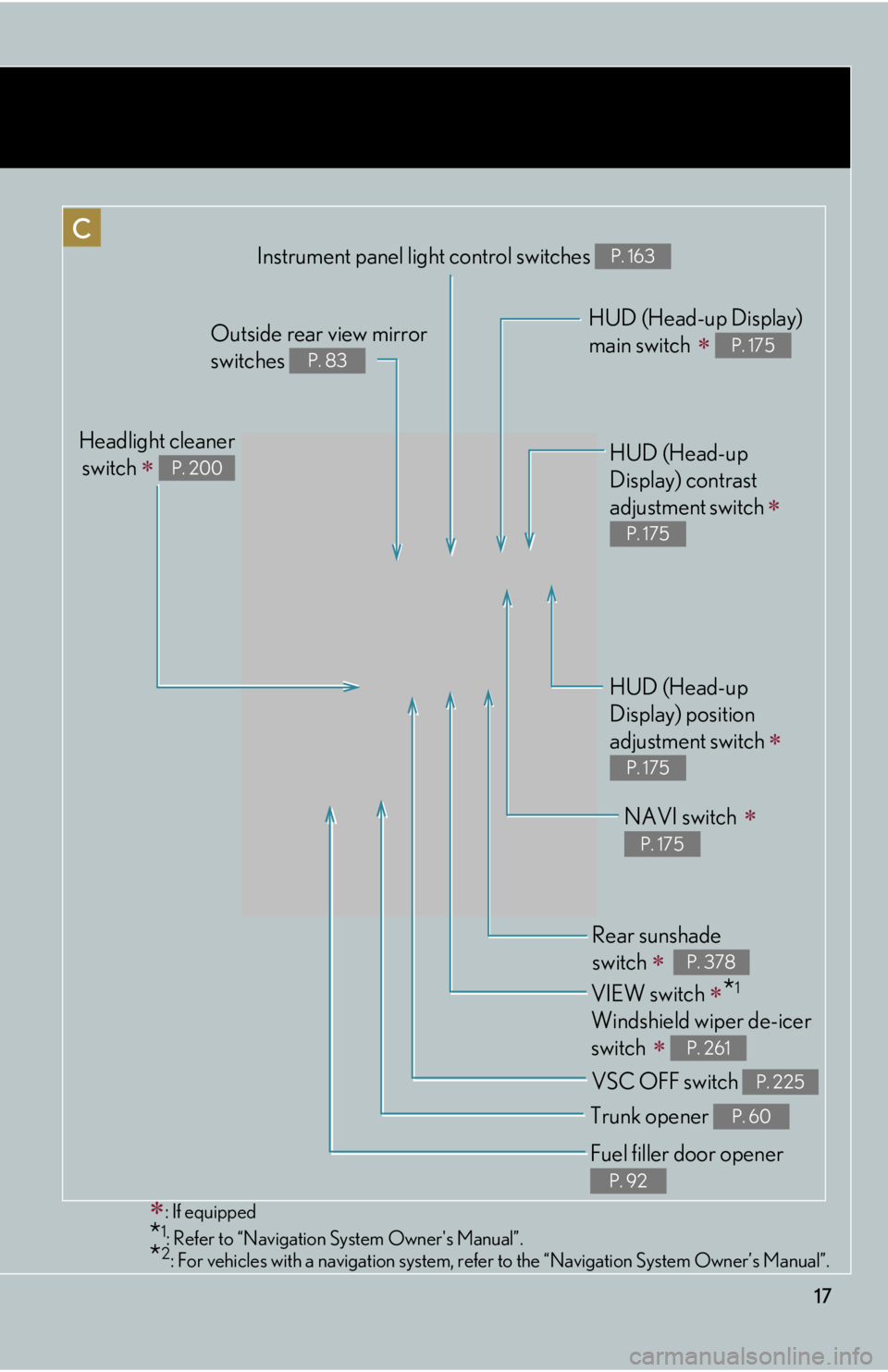
17
Instrument panel light control switches P. 163
Rear sunshade
switch
P. 378
Headlight cleaner switch
P. 200
VIEW switch *1
Windshield wiper de-icer
switch
P. 261
Trunk opener P. 60
Fuel filler door opener
P. 92
HUD (Head-up Display)
main switch
P. 175Outside rear view mirror
switches
P. 83
HUD (Head-up
Display) contrast
adjustment switch
P. 175
HUD (Head-up
Display) position
adjustment switch
P. 175
VSC OFF switch P. 225
: If equipped
*1: Refer to “Navigation System Owner's Manual”.*2: For vehicles with a navigation system, ref er to the “Navigation System Owner’s Manual”.
NAVI switch
P. 175
Page 32 of 608

32
1-1. Hybrid system
Energy monitor/consumption screen
Energy monitor
Navigation system (if equipped)
Press the “MENU” button.
You can view the status of your hybrid system on the multi-information dis-
play and the navigation system screen.
Navigation system screen (if
equipped)
Multi-information display
Remote Touch* “MENU” button
Remote Touch knob
“ENTER” button
*:For use of the Remote Touch, refer to “Navigation System
Owner's Manual”.
Page 34 of 608

34
1-1. Hybrid system
These images are examples only, and may vary slightly from actual conditions.
Navigation screenMulti-information
display
When the vehicle is
powered by the
electric motor
(traction motor)
When the vehicle is
powered by both
the gasoline engine
and the electric
motor (traction
motor)
When the vehicle is
powered by the
gasoline engine
When the vehicle is
charging the hybrid
battery (traction
battery)
When there is no
energy flow
Hybrid battery
(traction battery)
statusLowFullLowFull
Page 35 of 608
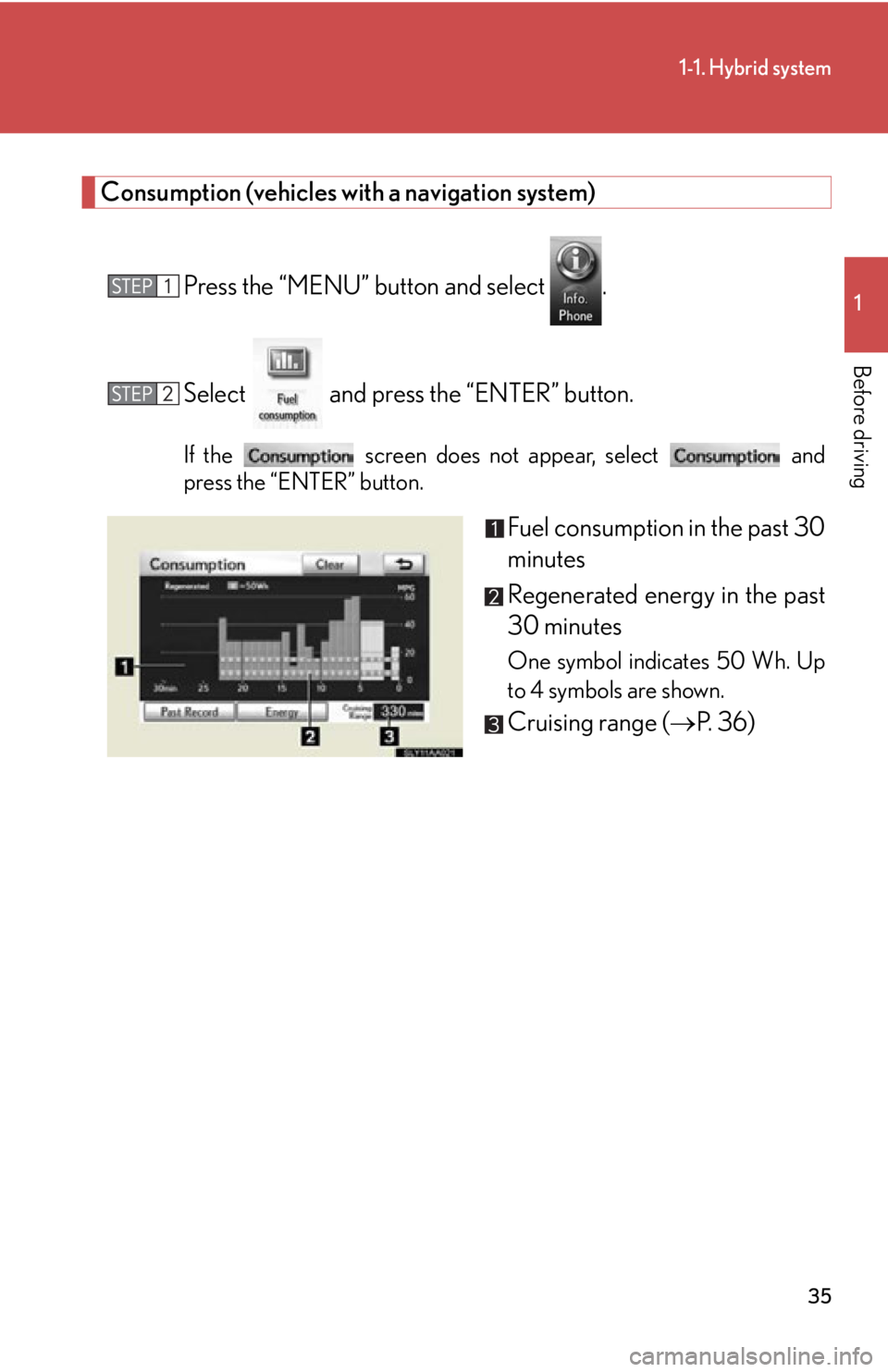
35
1-1. Hybrid system
1
Before driving
Consumption (vehicles with a navigation system)
Press the “MENU” button and select .
Select and press the “ENTER” button.
If the screen does not appear, select and
press the “ENTER” button.
Fuel consumption in the past 30
minutes
Regenerated energy in the past
30 minutes
One symbol indicates 50 Wh. Up
to 4 symbols are shown.
Cruising range ( P. 36)
Page 36 of 608
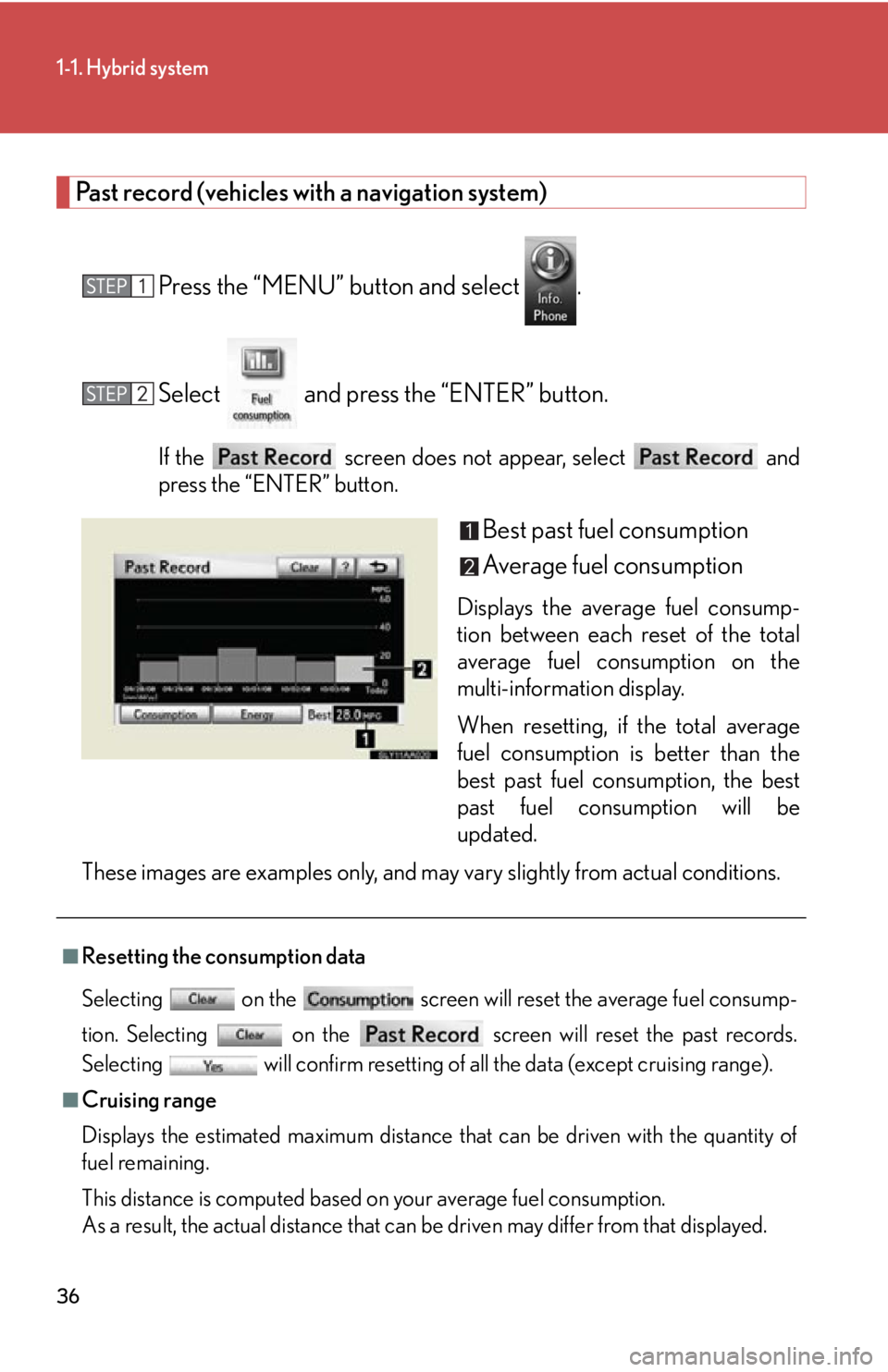
36
1-1. Hybrid system
Past record (vehicles with a navigation system)
Press the “MENU” button and select .
Select and press the “ENTER” button.
If the screen does not appear, select and
press the “ENTER” button.
Best past fuel consumption
Average fuel consumption
Displays the average fuel consump -
tion between each reset of the total
av
erage fuel consumption on the
multi-information display.
When resetting, if the total average
fuel consu
mption is better than the
best past fuel consumption, the best
past fuel consumption will be
updated.
These images are examples only, and may vary slightly from actual conditions.
■Resetting the consumption data
Selecting on the screen will reset the average fuel consump -
tion. Selecting on the screen will reset the past records.
Selecting will confirm resetting of all the data (except cruising range).
■Cruising range
Displays the estimated maximum distance th at can
be driven with the quantity of
fuel remaining.
This distance is computed based on your average fuel consumption.
As a result, the actual distance that can be driven may differ from that displayed.
Page 96 of 608
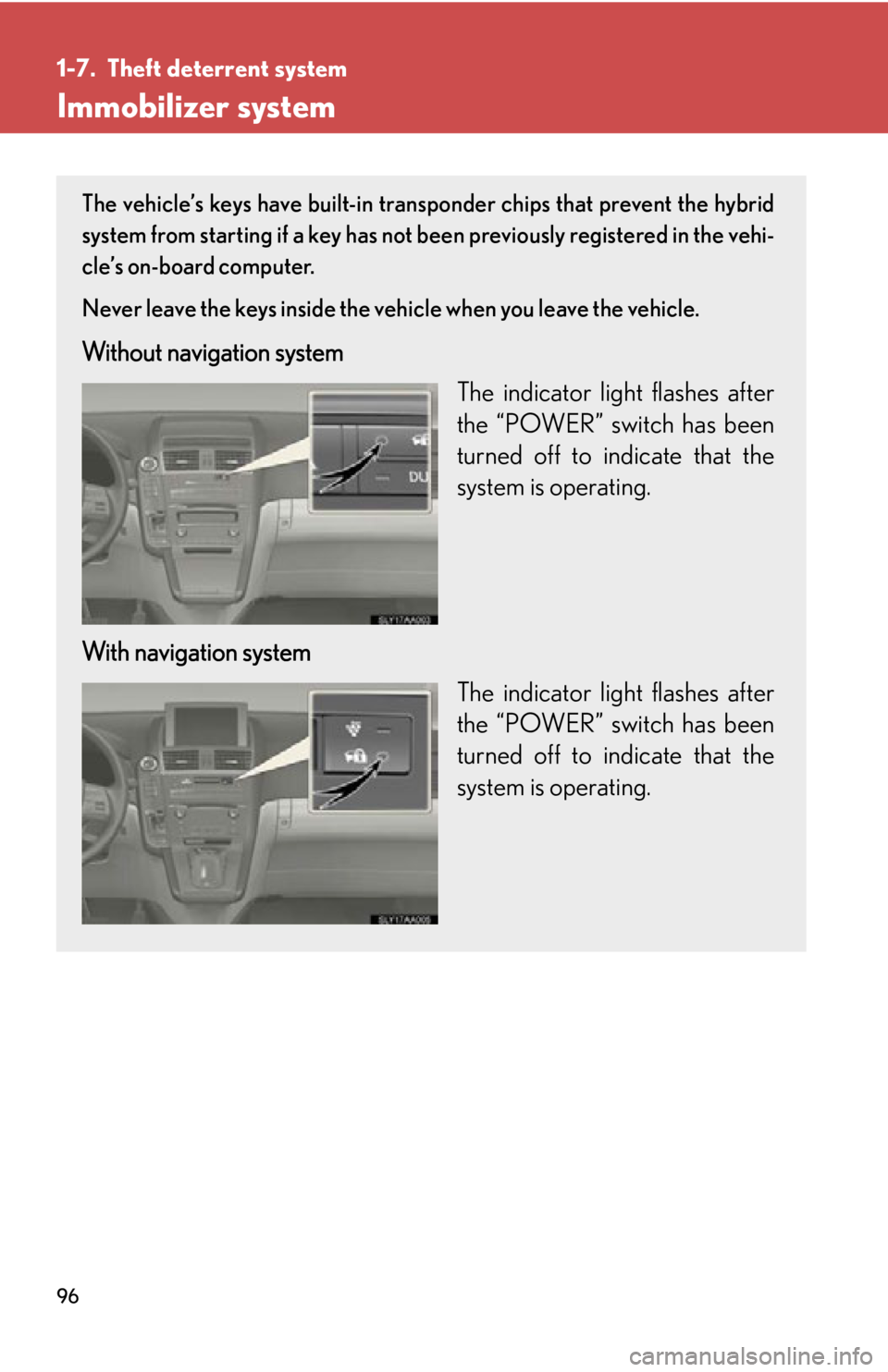
96
1-7. Theft deterrent system
Immobilizer system
The vehicle’s keys have built-in transponder chips that prevent the hybrid
system from starting if a key has not been previously registered in the vehi
-
cle’s on-board computer.
Never leave the keys inside the vehicle when you leave the vehicle.
Without navigation system
The indicator light flashes after
the “P
OWER” switch has been
turned off to indicate that the
system is operating.
With navigation system The indicator light flashes after
the “P
OWER” switch has been
turned off to indicate that the
system is operating.
Page 98 of 608
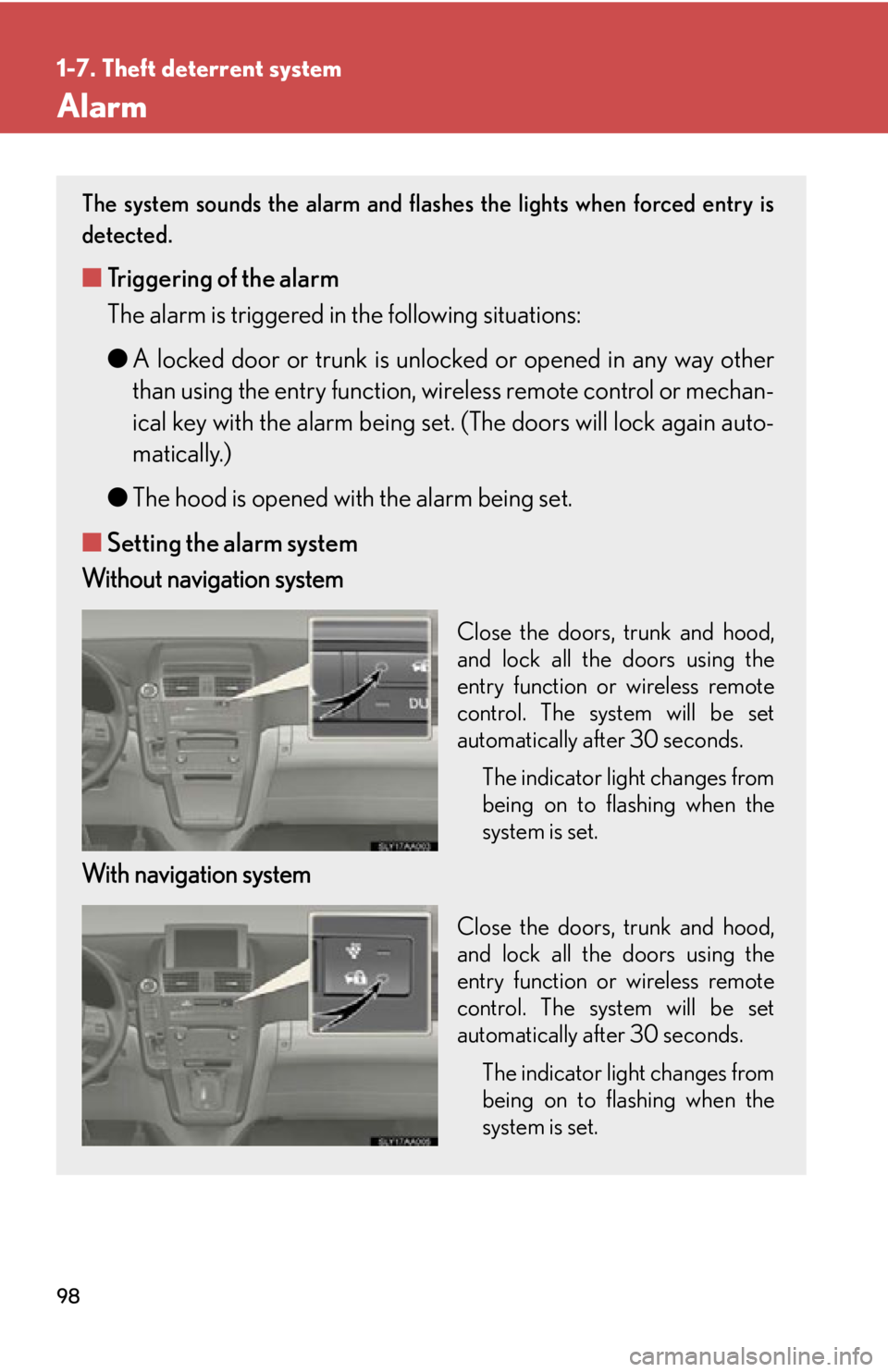
98
1-7. Theft deterrent system
Alarm
The system sounds the alarm and flashes the lights when forced entry is
detected.
■Triggering of the alarm
The alarm is triggered in the following situations:
●A lock
ed door or trunk is unlocked or opened in any way other
than using the entry function, wi reless remote control or mechan -
ical key with the alarm being set. (The doors will lock again au
to-
matically.)
● The hood is opened with the alarm being set.
■ Setting the alarm sy
stem
Without navigation system
Close the doors, trunk and hood,
and lock all the doors using the
entry function or wireless remote
control. The system will be set
automatically after 30 seconds.
The indicator light changes from
being on to flashing
when the
system is set.
With navigation system
Close the doors, trunk and hood,
and lock all the doors using the
entry function or wireless remote
control. The system will be set
automatically after 30 seconds.
The indicator light changes from
being on to flashing
when the
system is set.
Page 115 of 608

115
1
1-8. Safety information
Before driving
Front passenger occupant classification system
Your vehicle is equipped with a front passenger occupant classification sys-
tem. This system detects the conditions of the front passenger seat and
activ
ates or deactivates the devices for the front passenger.
SRS warning light
“AIR BAG OFF” indicator light
“AIR BAG ON” indicator light
Front passenger’s seat belt reminder light
Without
navigation system
With navigation system