audio Lexus HS250h 2012 Navigation Manual
[x] Cancel search | Manufacturer: LEXUS, Model Year: 2012, Model line: HS250h, Model: Lexus HS250h 2012Pages: 413, PDF Size: 5.29 MB
Page 323 of 413

SETUP
322
SCREEN FOR VOICE SETTINGS
U10003LI
U10030LS
On this screen, the following functions can
be performed.No.
Function
1The voice guidance volume can
be adjusted or switched off. (See
“
DVoice volume” on page 323.)
2Voice guidance during route guid-
ance can be set to
“On”or“Off” .
3Voice guidance during audio sys-
tem use can be set to “On”or
“Off” .
4
Voice recognition prompt can be
set to “On”or“Off” .
This setting can also be changed
on the “Voice Menu” screen. (See
page 51.)
5
When “On”is selected, the voice
command system can be oper-
ated without pressing the talk
switch more than once.
6
When using the traffic information
function, voice guidance can be
set to “On” or“Off” . (See “
DTraf-
fic voice guidance” on page 323.)
7
When using the XM NavWea-
ther tfunction, the severe weath-
er warning can be set to “On”or
“Off” .
8
Voice guidance projection can be
set to the “Center” position or the
“Driver” position. (See “
DVoice
guidance speaker” on page 324.)
11 08.03HS250h_NAVI_U
75051U
Page 339 of 413

SETUP
338
When another Bluetoothrdevice is
connected
U10087LC
When another Bluetooth rdevice is cur-
rently connected, this screen is displayed.
If you want to disconnect it, select “Yes”.
INFORMATION
When you register your phone,
Bluetooth raudio will disconnect. It
will reconnect automatically when
you finish registration. It will not be
reconnected depending on the phone
you are using.
You can also register a new Bluetooth r
phone in the following way.
1. Push the “MENU” button on the Re-
mote Touch, then select “Setup”.
2. Select “Phone”.
3. Select “Manage Phone”.
U10088LC
4. Select “Options”.
U10089LC
5. Select “New Phone”.
11 08.03HS250h_NAVI_U
75051U
Page 341 of 413

SETUP
340
U10092LC
2. The “Connect Bluetooth∗” screen is
displayed.
U10093LC
3. When the result message is dis-
played, you can use the Bluetooth r
phone.
∗: Bluetooth is a registered trademark of
Bluetooth SIG, Inc. When you connect the phone while
Bluetooth
raudio is playing
U10094LC
This screen is displayed, and the
Bluetooth raudio will stop temporarily.
When another Bluetooth rdevice is
connected
U10095LC
When another Bluetooth rdevice is cur-
rently connected, this screen is displayed.
If you want to disconnect it, select “Yes”.
11 08.03HS250h_NAVI_U
75051U
Page 348 of 413

SETUP
347
U10117LC
4. In case that you have selected “Add
Contacts”, this screen is displayed.
If you want to transfer another phone-
book, select “Yes”.When another Bluetooth
rdevice is
connected
U10119LC
When another Bluetooth rdevice is cur-
rently connected, this screen is displayed.
If you want to disconnect it, select “Yes”.
INFORMATION
Bluetooth raudio will disconnect dur-
ing transfer on phonebook data. In
this case, it will reconnect automati-
cally when data transfer finishes. (It
will not be reconnected depending
the phone you are using.)
11 08.03HS250h_NAVI_U
75051U
12
Page 368 of 413
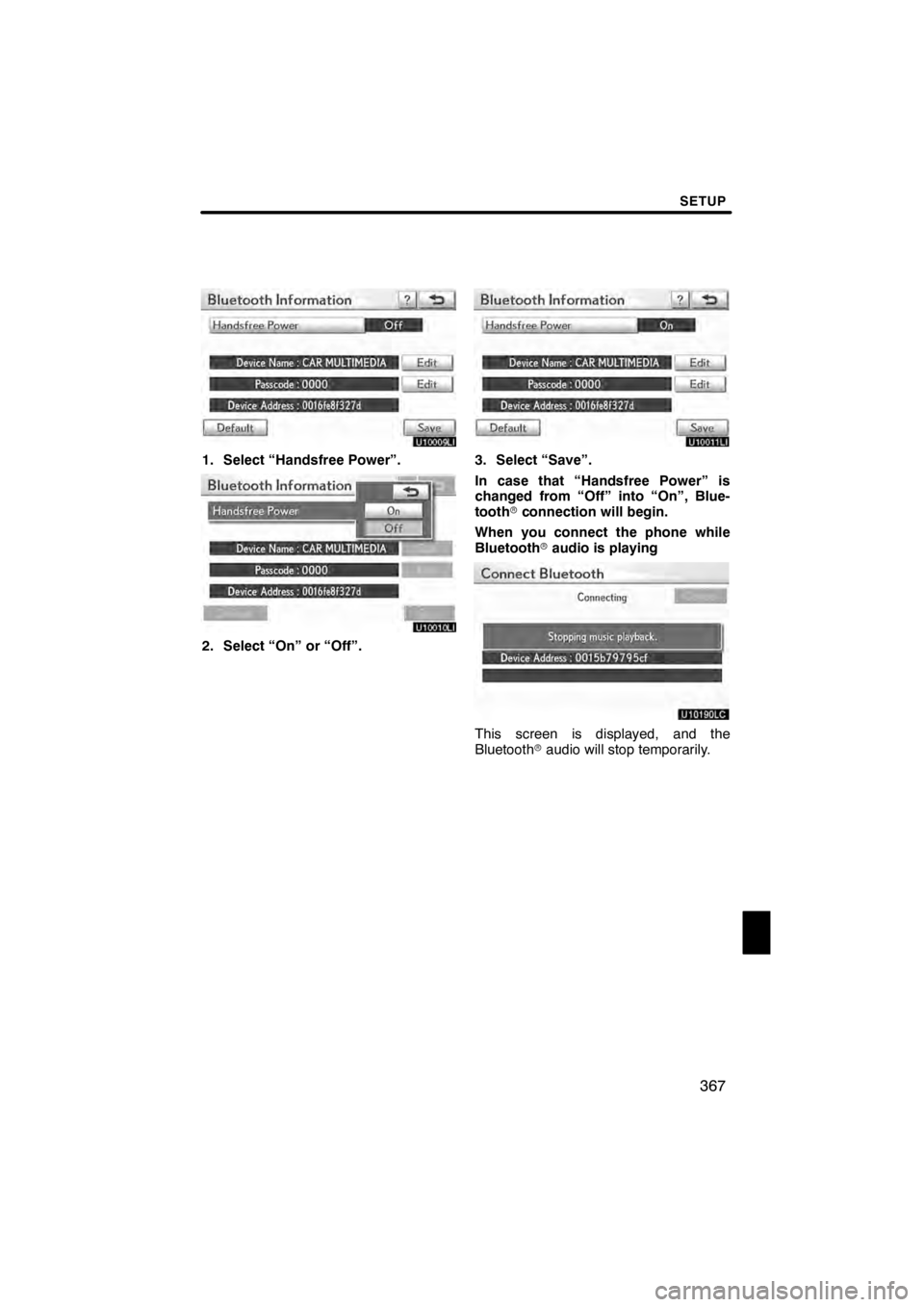
SETUP
367
U10009LI
1. Select “Handsfree Power”.
U10010LI
2. Select “On” or “Off”.
U10011LI
3. Select “Save”.
In case that “Handsfree Power” is
changed from “Off” into “On”, Blue-
toothrconnection will begin.
When you connect the phone while
Bluetooth raudio is playing
U10190LC
This screen is displayed, and the
Bluetooth raudio will stop temporarily.
11 08.03HS250h_NAVI_U
75051U
12
Page 369 of 413

SETUP
368
Editing the device name
U10012LI
1. Select “Edit” of “Device Name”.
U10192LC
2. Use the software keyboard to input
the device name.
INFORMATION
The device names are common Blue-
toothraudio and Bluetooth rphone.
If you change the device name of the
phone, the device name of the audio
will change at same time.
However, passcodes can be set sepa-
rately.
Editing the passcode
U10013LI
1. Select “Edit” of “Passcode”.
U10014LI
2. Input a passcode and select “OK”.
11 08.03HS250h_NAVI_U
75051U
Page 370 of 413
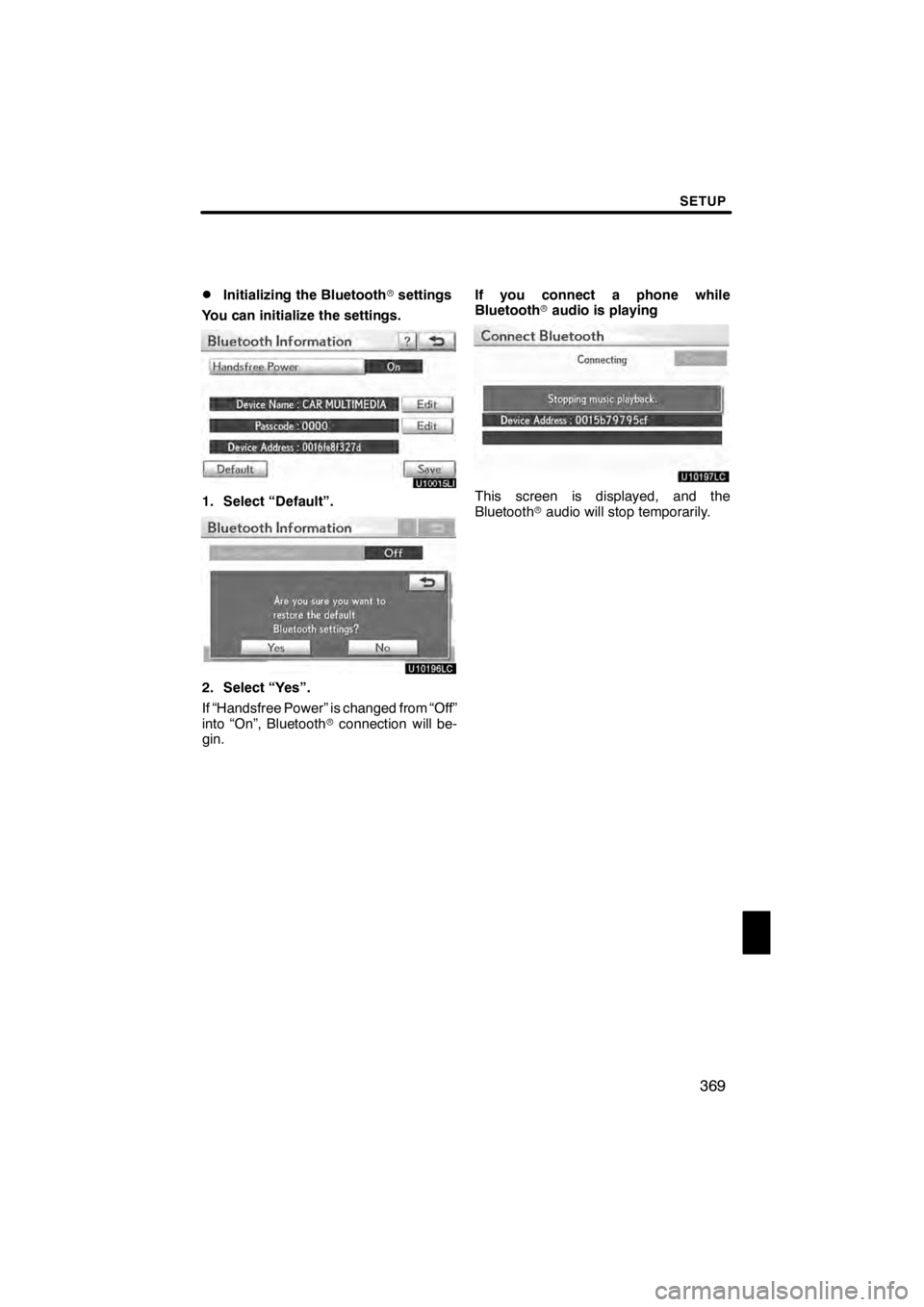
SETUP
369
D
Initializing the Bluetooth
rsettings
You can initialize the settings.
U10015LI
1. Select “Default”.
U10196LC
2. Select “Yes”.
If “Handsfree Power” is changed from “Off”
into “On”, Bluetooth rconnection will be-
gin. If you connect a phone while
Bluetooth
raudio is playing
U10197LC
This screen is displayed, and the
Bluetooth raudio will stop temporarily.
11 08.03HS250h_NAVI_U
75051U
12
Page 374 of 413
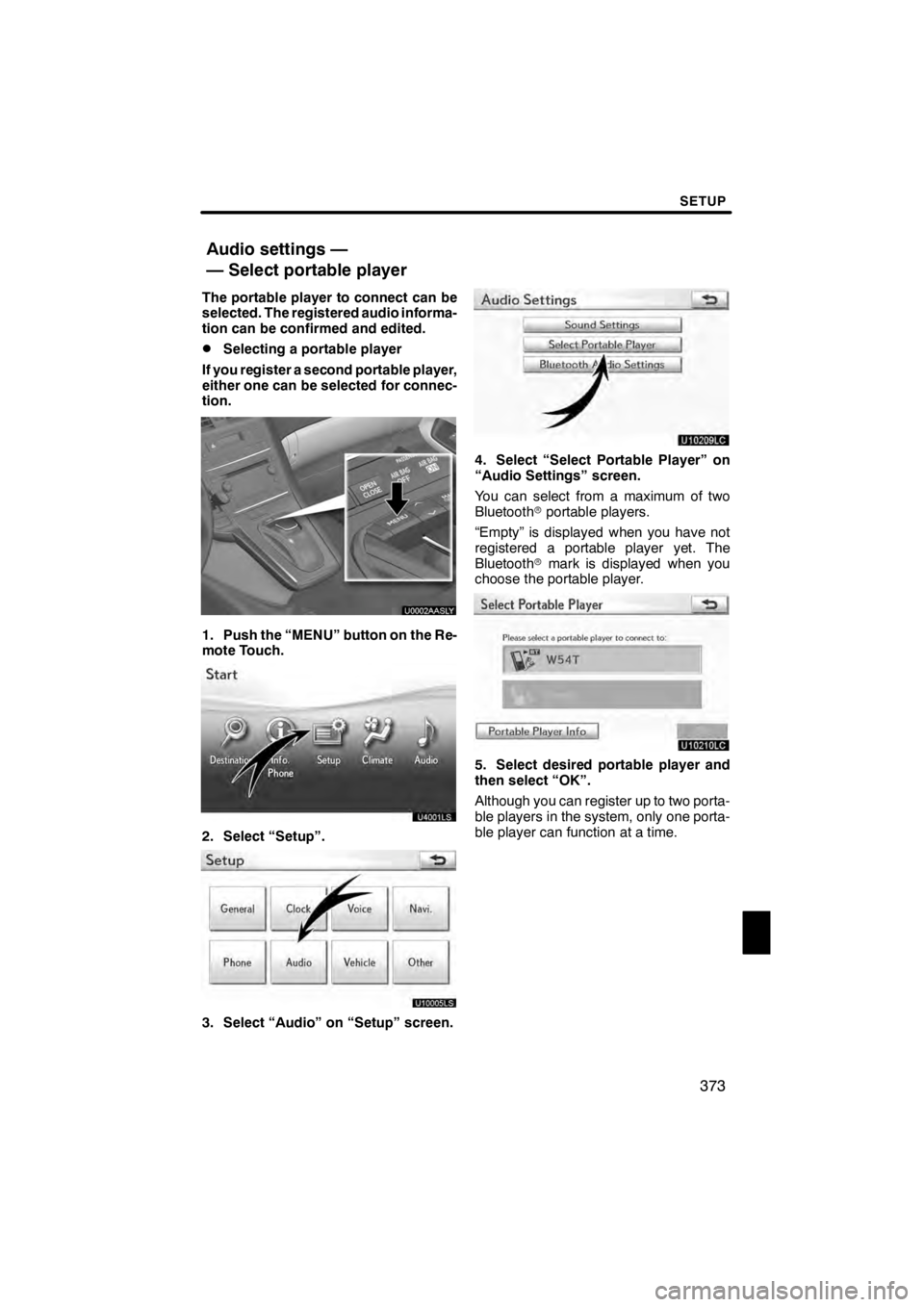
SETUP
373
The portable player to connect can be
selected. The registered audio informa-
tion can be confirmed and edited.
DSelecting a portable player
If you register a second portable player,
either one can be selected for connec-
tion.
U0002AASLY
1. Push the “MENU” button on the Re-
mote Touch.
U4001LS
2. Select “Setup”.
3. Select “Audio” on “Setup” screen.
U10209LC
4. Select “Select Portable Player” on
“Audio Settings” screen.
You can select from a maximum of two
Bluetooth rportable players.
“Empty” is displayed when you have not
registered a portable player yet. The
Bluetooth rmark is displayed when you
choose the portable player.
U10210LC
5. Select desired portable player and
then select “OK”.
Although you can register up to two porta-
ble players in the system, only one porta-
ble player can function at a time.
11 08.03HS250h_NAVI_U
75051U
Audio settings —
— Select portable player
12
Page 376 of 413
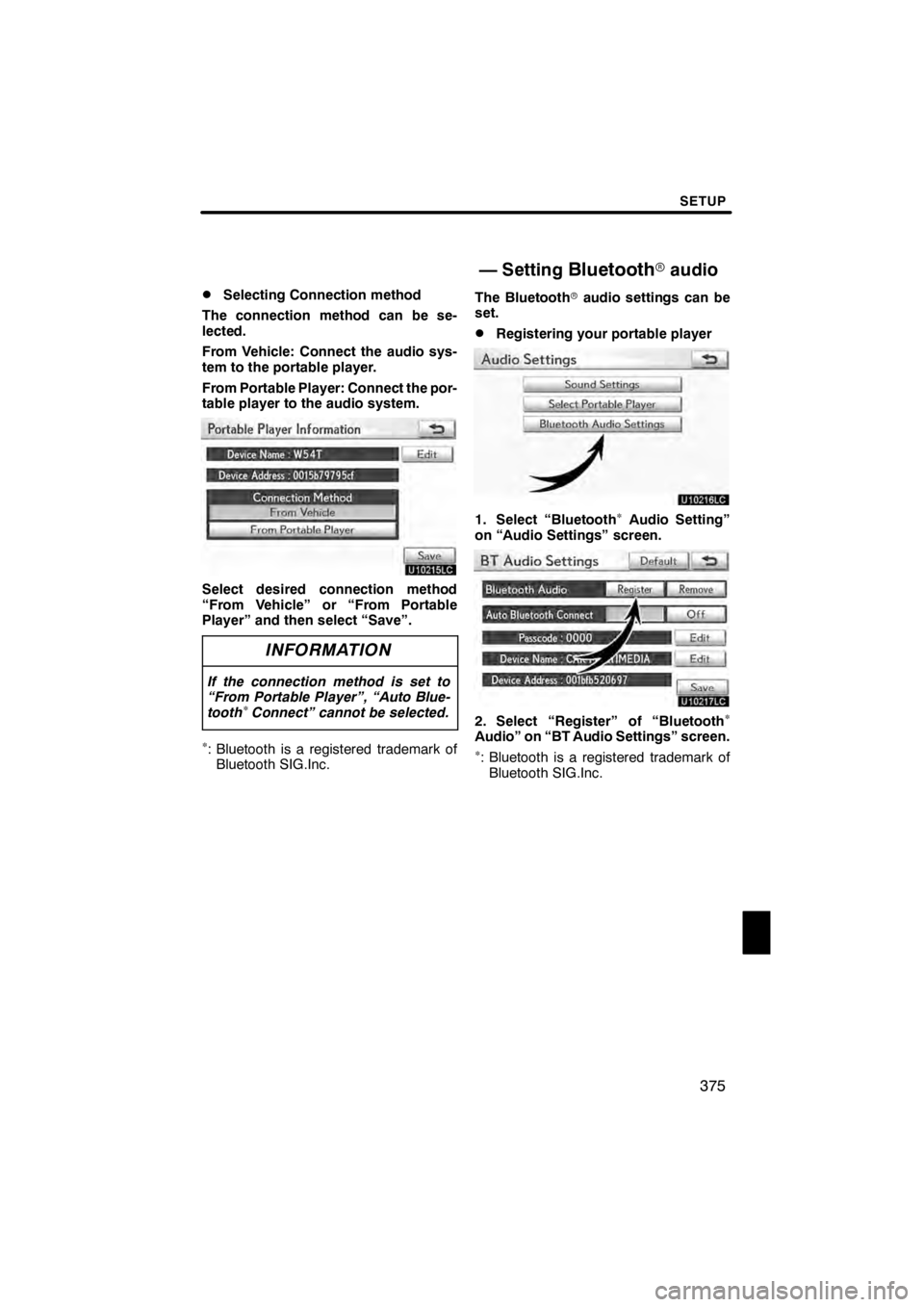
SETUP
375
D
Selecting Connection method
The connection method can be se-
lected.
From Vehicle: Connect the audio sys-
tem to the portable player.
From Portable Player: Connect the por-
table player to the audio system.
U10215LC
Select desired connection method
“From Vehicle” or “From Portable
Player” and then select “Save”.
INFORMATION
If the connection method is set to
“From Portable Player”, “Auto Blue-
tooth
∗Connect” cannot be selected.
∗: Bluetooth is a registered trademark of Bluetooth SIG.Inc. The Bluetooth
raudio settings can be
set.
DRegistering your portable player
U10216LC
1. Select “Bluetooth∗Audio Setting”
on “Audio Settings” screen.
U10217LC
2. Select “Register” of “Bluetooth∗
Audio” on “BT Audio Settings” screen.∗: Bluetooth is a registered trademark of Bluetooth SIG.Inc.
11 08.03HS250h_NAVI_U
75051U
— SettingBluetooth raudio
12
Page 377 of 413
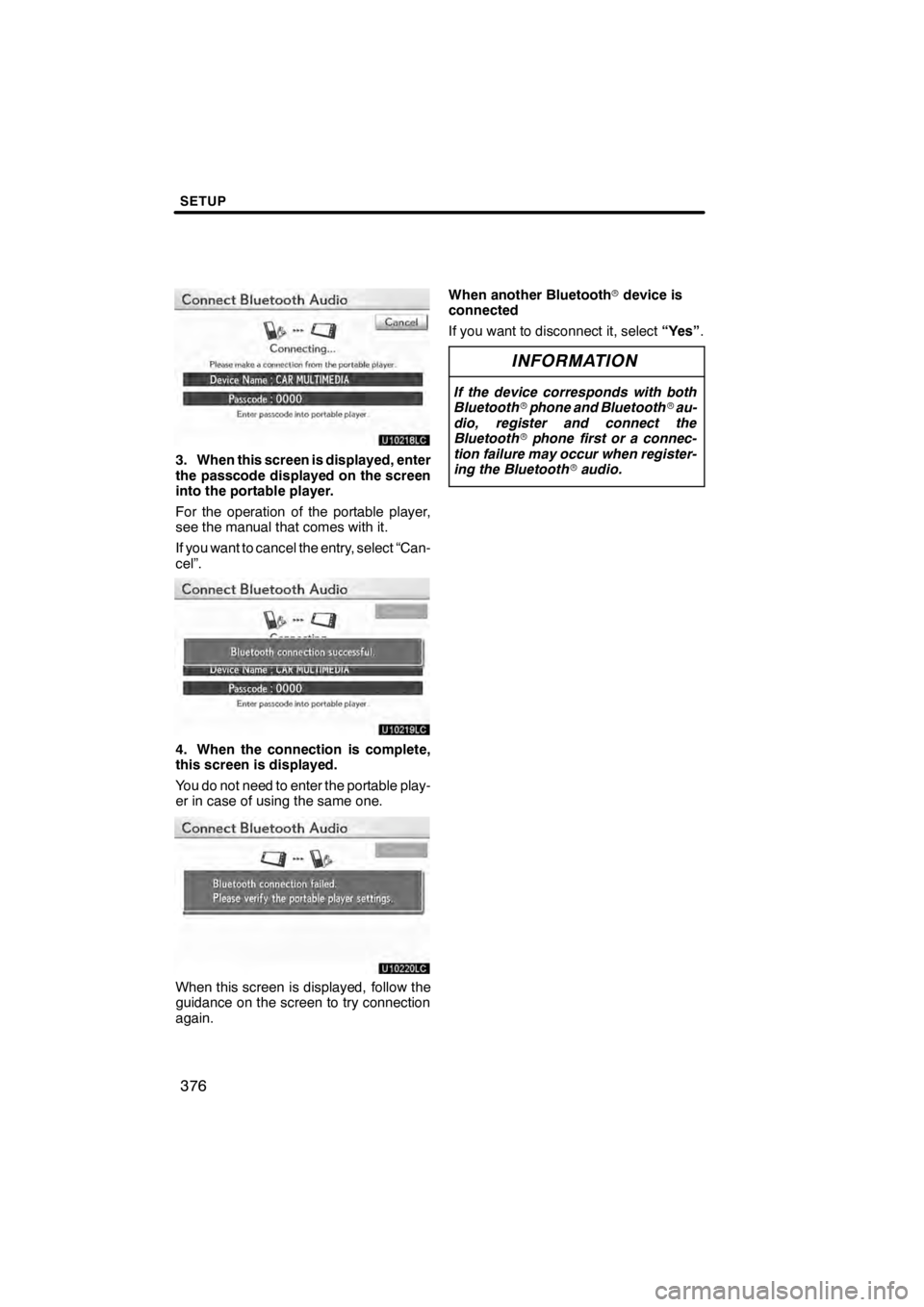
SETUP
376
U10218LC
3. When this screen is displayed, enter
the passcode displayed on the screen
into the portable player.
For the operation of the portable player,
see the manual that comes with it.
If you want to cancel the entry, select “Can-
cel”.
U10219LC
4. When the connection is complete,
this screen is displayed.
You do not need to enter the portable play-
er in case of using the same one.
U10220LC
When this screen is displayed, follow the
guidance on the screen to try connection
again.When another Bluetooth
rdevice is
connected
If you want to disconnect it, select “Yes”.
INFORMATION
If the device corresponds with both
Bluetooth rphone and Bluetooth rau-
dio, register and connect the
Bluetooth rphone first or a connec-
tion failure may occur when register-
ing the Bluetooth raudio.
11 08.03HS250h_NAVI_U
75051U