change time Lexus HS250h 2012 Navigation Manual
[x] Cancel search | Manufacturer: LEXUS, Model Year: 2012, Model line: HS250h, Model: Lexus HS250h 2012Pages: 413, PDF Size: 5.29 MB
Page 213 of 413
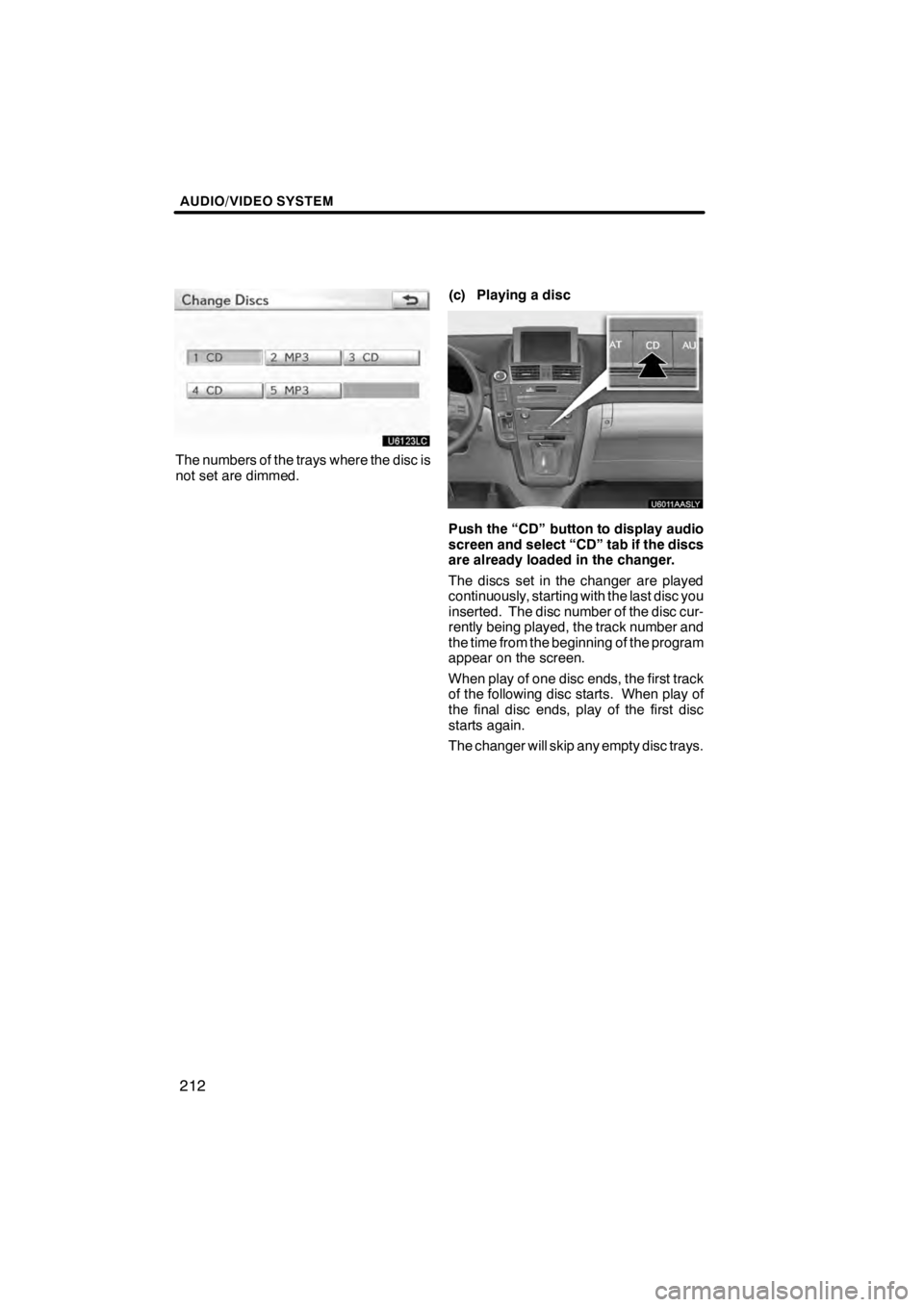
AUDIO/VIDEO SYSTEM
212
U6123LC
The numbers of the trays where the disc is
not set are dimmed.(c) Playing a disc
U6011AASLY
Push the “CD” button to display audio
screen and select “CD” tab if the discs
are already loaded in the changer.
The discs set in the changer are played
continuously, starting with the last disc you
inserted. The disc number of the disc cur-
rently being played, the track number and
the time from the beginning of the program
appear on the screen.
When play of one disc ends, the first track
of the following disc starts. When play of
the final disc ends, play of the first disc
starts again.
The changer will skip any empty disc trays.
11 08.03HS250h_NAVI_U
75051U
Page 216 of 413

AUDIO/VIDEO SYSTEM
215
SEARCHING FOR A DESIRED TRACK
OR DISC
U600CLC
Searching for a desired track —
Select “SCAN” on the screen briefly
while the disc is playing.
“SCAN” appears on the screen. The
changer will play the next track for 10 sec-
onds, then scan again. To select a track,
select“SCAN” on the screen a second
time. If the changer reaches the end of the
disc, it will continue scanning at track 1.
After all the tracks are scanned in one
pass, normal play resumes. Searching for a desired disc —
Select “SCAN” on the screen for longer
than a second while the disc is playing.
“D.SCAN” appears on the screen. The
program at the beginning of each audio
disc will be played for 10 seconds. To con-
tinue listening to the program of your
choice, select
“SCAN”on the screen a
second time.
After all the audio discs are scanned in one
pass, normal play resumes.
11 08.03HS250h_NAVI_U
75051U
7
Page 221 of 413

AUDIO/VIDEO SYSTEM
220
SEARCHING FOR A DESIRED FILE
U600DLC
Select “SCAN” on the screen briefly
while the disc is playing.
“SCAN” appears on the screen. The
changer will play the next file in the folder
for 10 seconds, then scan again. To select
a file, select“SCAN”on the screen a sec-
ond time. If the changer reaches the end
of the folder, it will continue scanning from
file 1.
After all the files are scanned in one pass,
normal play resumes. SEARCHING FOR A DESIRED FOLDER
U600DLC
Select “SCAN” on the screen for longer
than a second while the disc is playing.
“FLD.SCAN” appears on the screen. The
program at the beginning of each folder will
be played for 10 seconds. To continue lis-
tening to the program of your choice, se-
lect
“SCAN” on the screen a second time.
After all the folders are scanned in one
pass, normal play resumes.
11 08.03HS250h_NAVI_U
75051U
Page 228 of 413
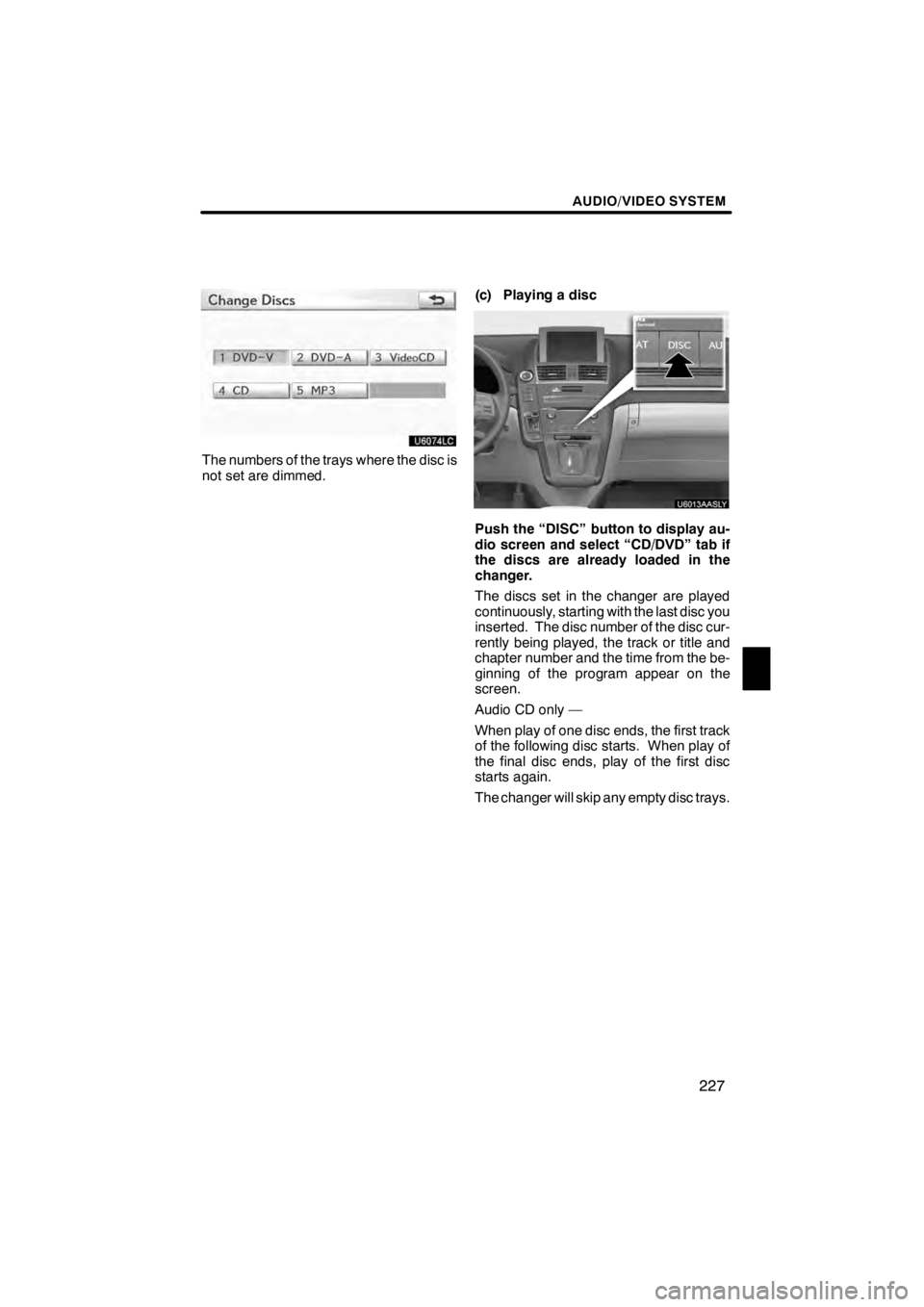
AUDIO/VIDEO SYSTEM
227
U6074LC
The numbers of the trays where the disc is
not set are dimmed.(c) Playing a disc
Push the “DISC” button to display au-
dio screen and select “CD/DVD” tab if
the discs are already loaded in the
changer.
The discs set in the changer are played
continuously, starting with the last disc you
inserted. The disc number of the disc cur-
rently being played, the track or title and
chapter number and the time from the be-
ginning of the program appear on the
screen.
Audio CD only —
When play of one disc ends, the first track
of the following disc starts. When play of
the final disc ends, play of the first disc
starts again.
The changer will skip any empty disc trays.
11 08.03HS250h_NAVI_U
75051U
7
Page 229 of 413
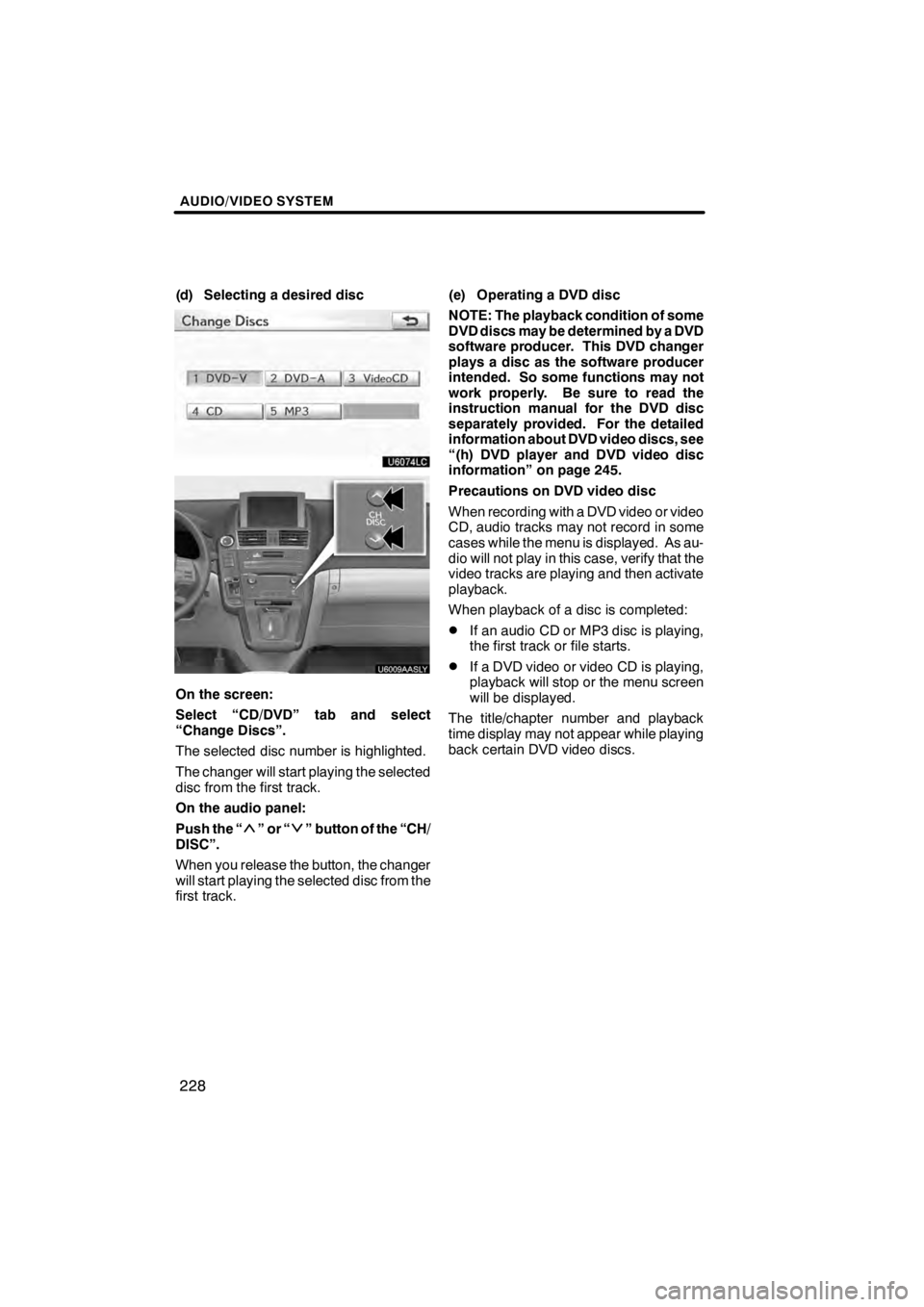
AUDIO/VIDEO SYSTEM
228
(d) Selecting a desired disc
U6074LC
U6009AASLY
On the screen:
Select “CD/DVD” tab and select
“Change Discs”.
The selected disc number is highlighted.
The changer will start playing the selected
disc from the first track.
On the audio panel:
Push the “
”or“” button of the “CH/
DISC”.
When you release the button, the changer
will start playing the selected disc from the
first track. (e) Operating a DVD disc
NOTE: The playback condition of some
DVD discs may be determined by a DVD
software producer. This DVD changer
plays a disc as the software producer
intended. So some functions may not
work properly. Be sure to read the
instruction manual for the DVD disc
separately provided. For the detailed
information about DVD video discs, see
“(h) DVD player and DVD video disc
information” on page 245.
Precautions on DVD video disc
When recording with a DVD video or video
CD, audio tracks may not record in some
cases while the menu is displayed. As au-
dio will not play in this case, verify that the
video tracks are playing and then activate
playback.
When playback of a disc is completed:
DIf an audio CD or MP3 disc is playing,
the first track or file starts.
DIf a DVD video or video CD is playing,
playback will stop or the menu screen
will be displayed.
The title/chapter number and playback
time display may not appear while playing
back certain DVD video discs.
11 08.03HS250h_NAVI_U
75051U
Page 237 of 413
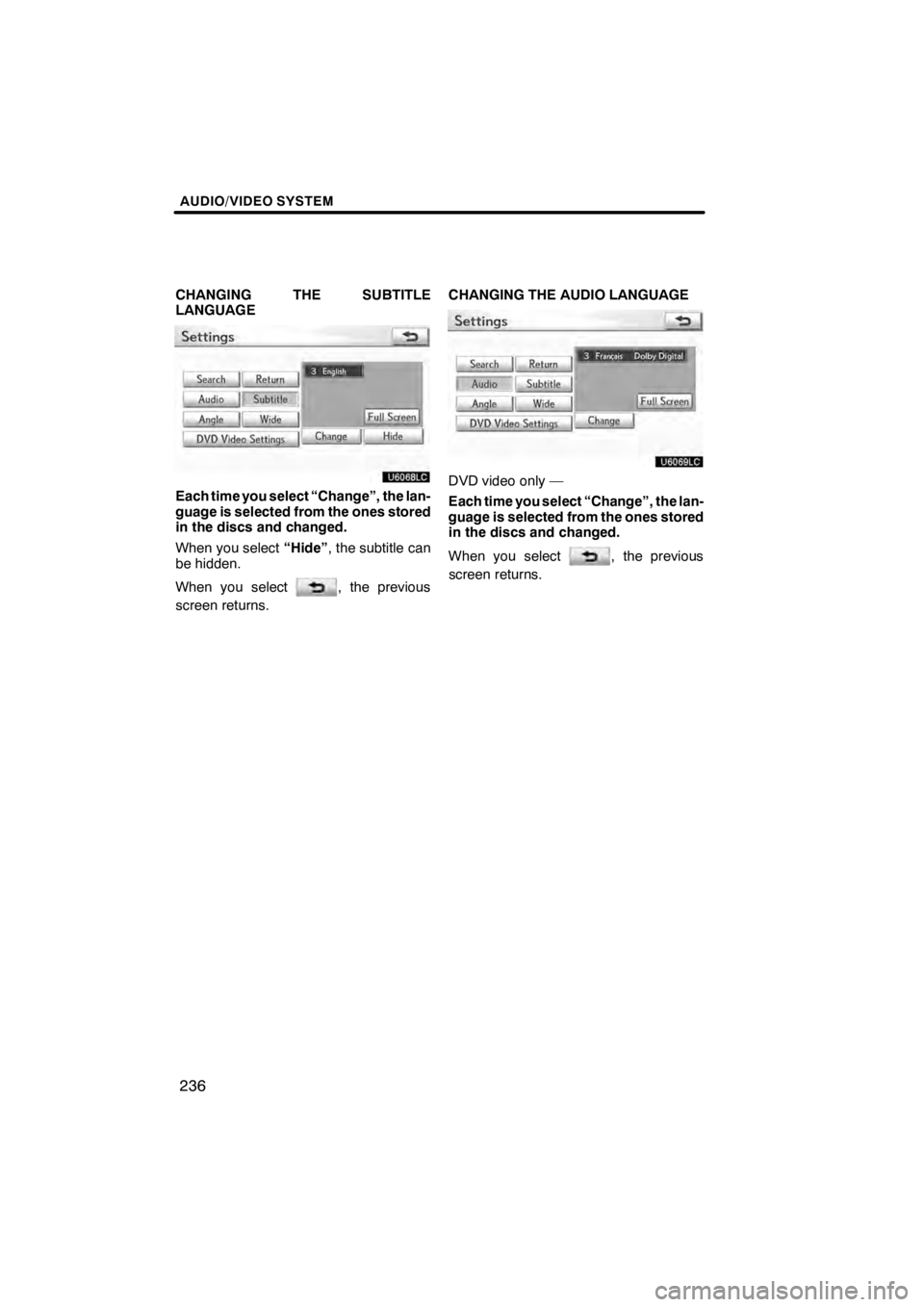
AUDIO/VIDEO SYSTEM
236
CHANGING THE SUBTITLE
LANGUAGE
U6068LC
Each time you select “Change”, the lan-
guage is selected from the ones stored
in the discs and changed.
When you select“Hide”, the subtitle can
be hidden.
When you select
, the previous
screen returns. CHANGING THE AUDIO LANGUAGE
U6069LC
DVD video only —
Each time you select “Change”, the lan-
guage is selected from the ones stored
in the discs and changed.
When you select
, the previous
screen returns.
11 08.03HS250h_NAVI_U
75051U
Page 238 of 413
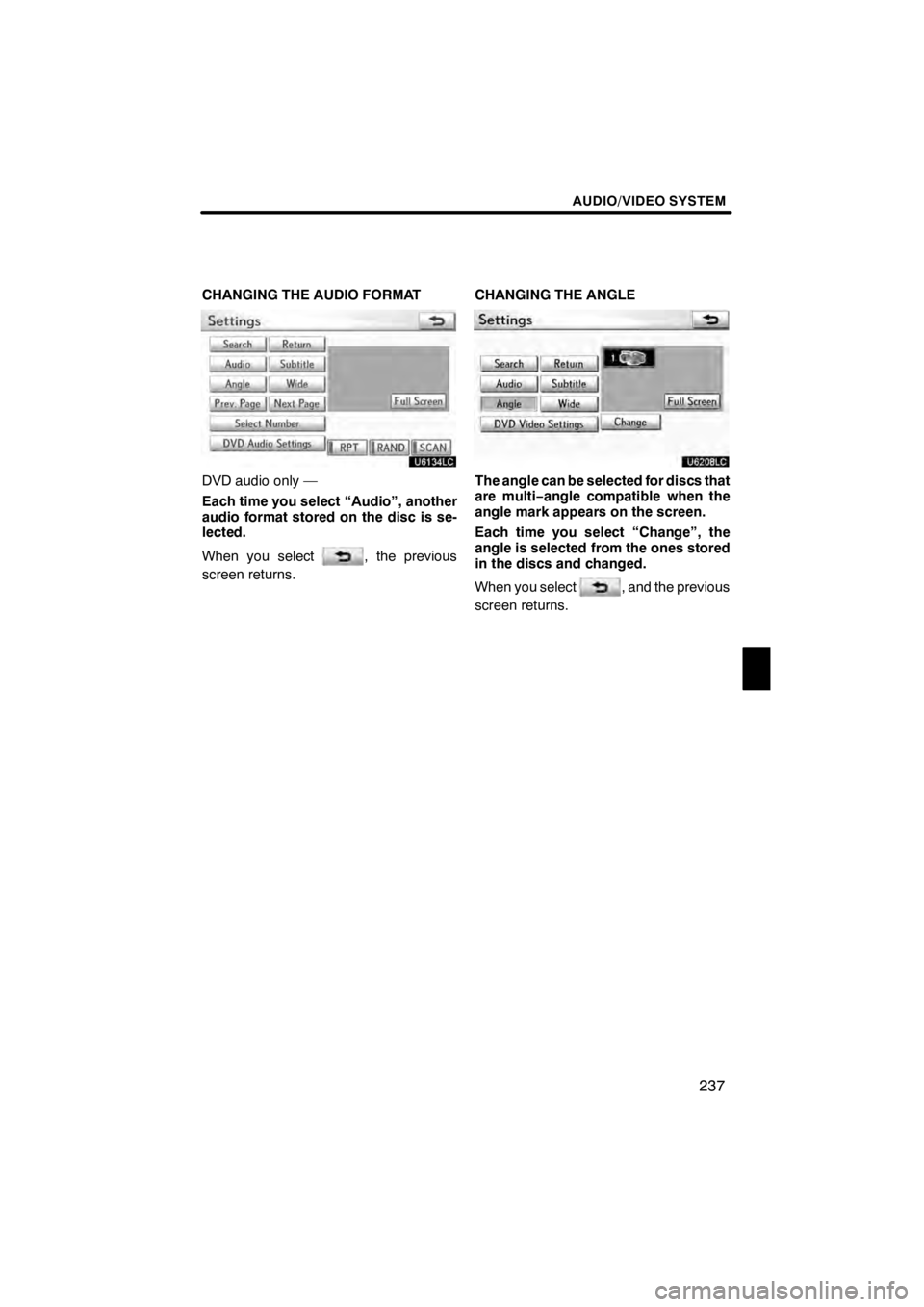
AUDIO/VIDEO SYSTEM
237
CHANGING THE AUDIO FORMAT
U6134LC
DVD audio only —
Each time you select “Audio”, another
audio format stored on the disc is se-
lected.
When you select
, the previous
screen returns. CHANGING THE ANGLE
U6208LC
The angle can be selected for discs that
are multi−
angle compatible when the
angle mark appears on the screen.
Each time you select “Change”, the
angle is selected from the ones stored
in the discs and changed.
When you select
, and the previous
screen returns.
11 08.03HS250h_NAVI_U
75051U
7
Page 266 of 413
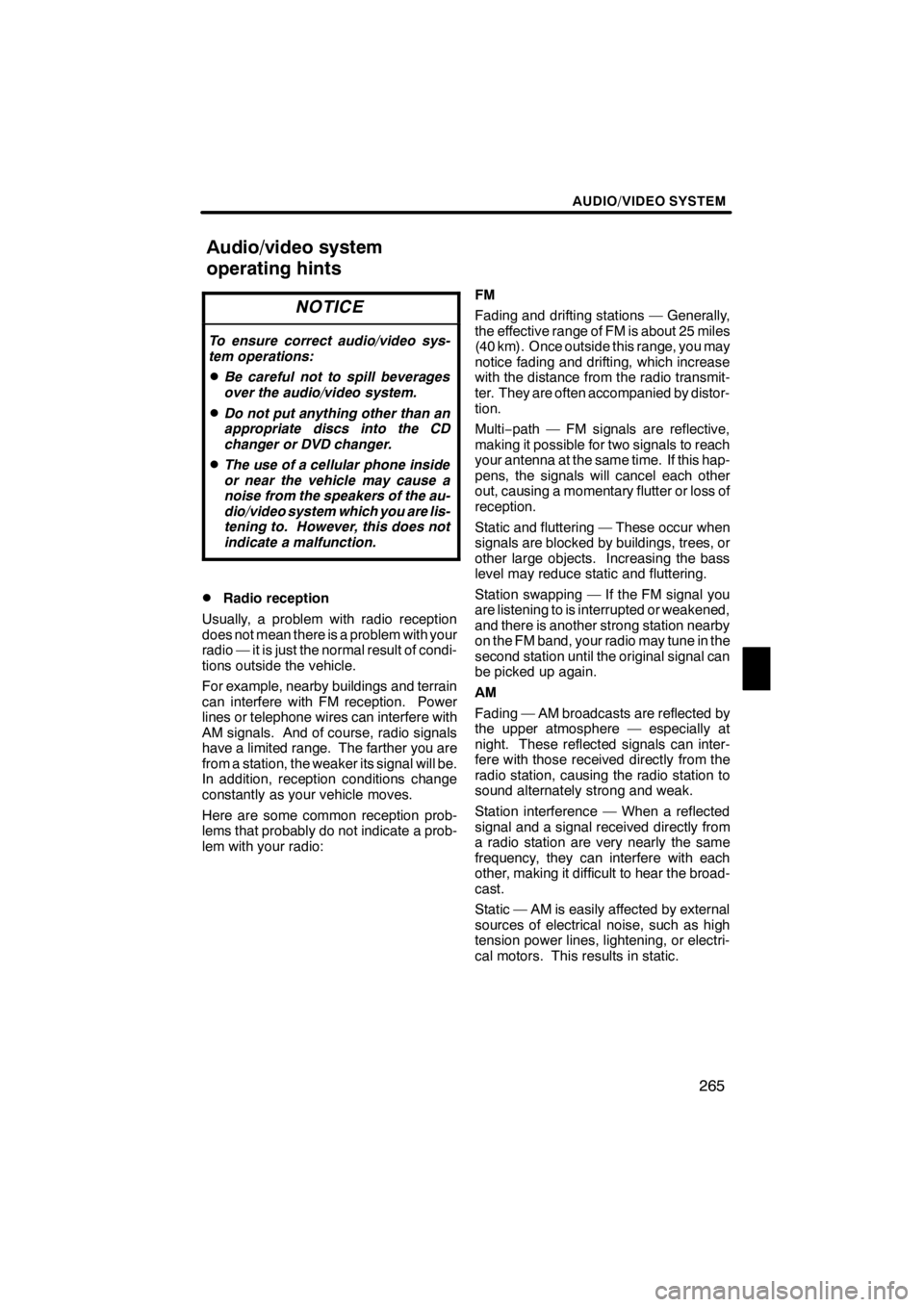
AUDIO/VIDEO SYSTEM
265
NOTICE
To ensure correct audio/video sys-
tem operations:
DBe careful not to spill beverages
over the audio/video system.
DDo not put anything other than an
appropriate discs into the CD
changer or DVD changer.
DThe use of a cellular phone inside
or near the vehicle may cause a
noise from the speakers of the au-
dio/video system which you are lis-
tening to. However, this does not
indicate a malfunction.
DRadio reception
Usually, a problem with radio reception
does not mean there is a problem with your
radio — it is just the normal result of condi-
tions outside the vehicle.
For example, nearby buildings and terrain
can interfere with FM reception. Power
lines or telephone wires can interfere with
AM signals. And of course, radio signals
have a limited range. The farther you are
from a station, the weaker its signal will be.
In addition, reception conditions change
constantly as your vehicle moves.
Here are some common reception prob-
lems that probably do not indicate a prob-
lem with your radio: FM
Fading and drifting stations — Generally,
the effective range of FM is about 25 miles
(40 km). Once outside this range, you may
notice fading and drifting, which increase
with the distance from the radio transmit-
ter. They are often accompanied by distor-
tion.
Multi−
path — FM signals are reflective,
making it possible for two signals to reach
your antenna at the same time. If this hap-
pens, the signals will cancel each other
out, causing a momentary flutter or loss of
reception.
Static and fluttering — These occur when
signals are blocked by buildings, trees, or
other large objects. Increasing the bass
level may reduce static and fluttering.
Station swapping — If the FM signal you
are listening to is interrupted or weakened,
and there is another strong station nearby
on the FM band, your radio may tune in the
second station until the original signal can
be picked up again.
AM
Fading — AM broadcasts are reflected by
the upper atmosphere — especially at
night. These reflected signals can inter-
fere with those received directly from the
radio station, causing the radio station to
sound alternately strong and weak.
Station interference — When a reflected
signal and a signal received directly from
a radio station are very nearly the same
frequency, they can interfere with each
other, making it difficult to hear the broad-
cast.
Static — AM is easily affected by external
sources of electrical noise, such as high
tension power lines, lightening, or electri-
cal motors. This results in static.
11 08.03HS250h_NAVI_U
75051U
Audio/video system
operating hints
7
Page 281 of 413

AIR CONDITIONING
280
(c) Adjusting the settings manually
DSetting the fan speed
U7004AASLY
To turn on the air conditioning system
and adjust the fan speed, push the “”
button on fan speed control button to
increase the fan speed and push the
“ ” button to decrease the fan speed.
To turn the fan off, push the “OFF” button.
Using the screen—
1Fan speed at low
2Fan speed at high
DSetting the vehicle interior tempera-
ture
U7002AASLY
To adjust the temperature setting, push
the “ ” button on “TEMP” to increase
the temperature and push the “ ” but-
ton to decrease the temperature.
When the “DUAL”indicator is on, the tem-
perature for the driver ’s seat and front pas-
senger seat can be adjusted separately.
DSwitching the air outlets
U7005AASLY
To change the air outlets, push the
“MODE” button.
The air outlets used are switched each
time the button is pushed.
11 08.03HS250h_NAVI_U
75051U
Page 283 of 413
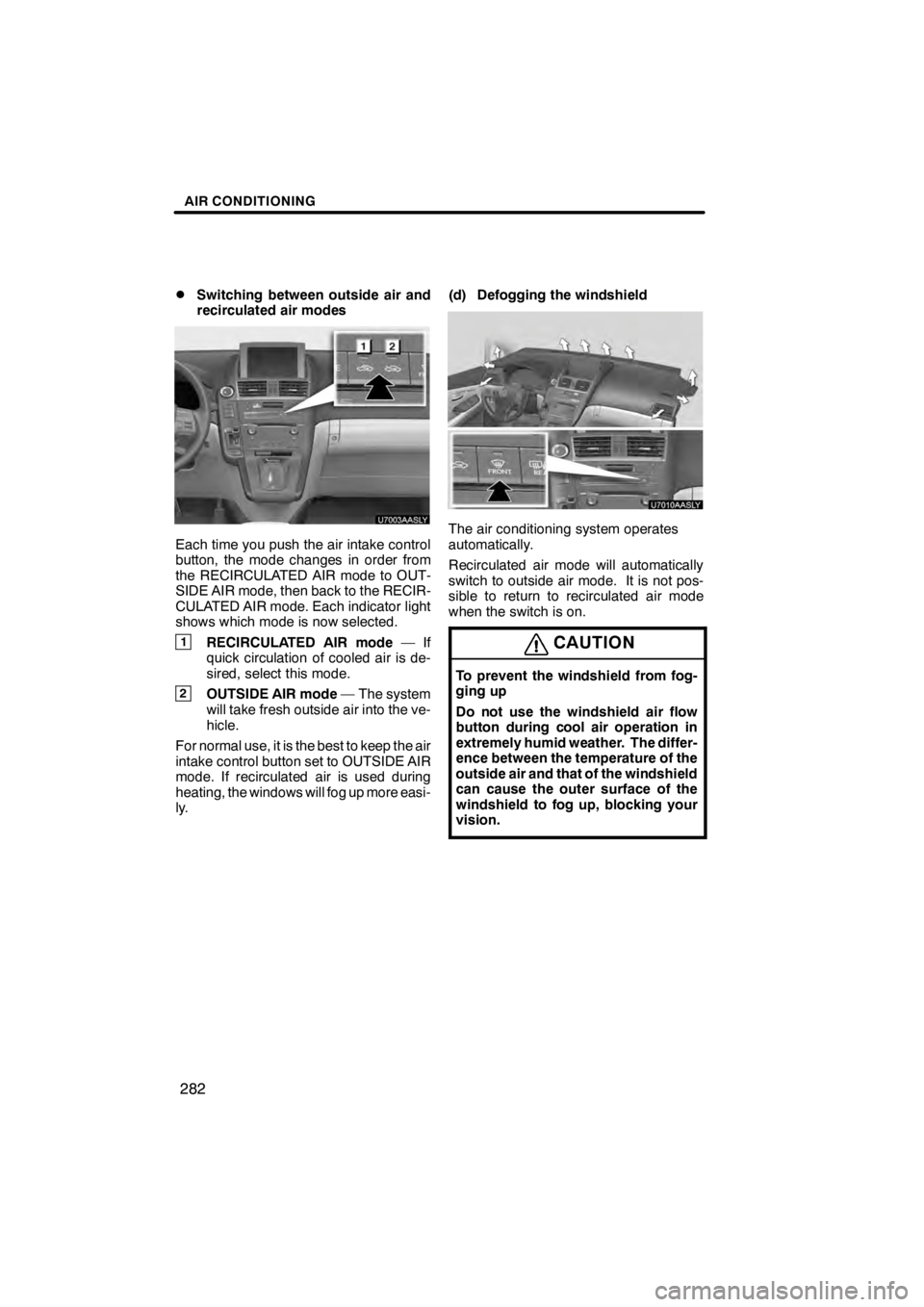
AIR CONDITIONING
282
D
Switching between outside air and
recirculated air modes
U7003AASLY
Each time you push the air intake control
button, the mode changes in order from
the RECIRCULATED AIR mode to OUT-
SIDE AIR mode, then back to the RECIR-
CULATED AIR mode. Each indicator light
shows which mode is now selected.
1RECIRCULATED AIR mode
—If
quick circulation of cooled air is de-
sired, select this mode.
2OUTSIDE AIR mode — The system
will take fresh outside air into the ve-
hicle.
For normal use, it is the best to keep the air
intake control button set to OUTSIDE AIR
mode. If recirculated air is used during
heating, the windows will fog up more easi-
ly. (d) Defogging the windshield
The air conditioning system operates
automatically.
Recirculated air mode will automatically
switch to outside air mode. It is not pos-
sible to return to recirculated air mode
when the switch is on.
CAUTION
To prevent the windshield from fog-
ging up
Do not use the windshield air flow
button during cool air operation in
extremely humid weather. The differ-
ence between the temperature of the
outside air and that of the windshield
can cause the outer surface of the
windshield to fog up, blocking your
vision.
11 08.03HS250h_NAVI_U
75051U