light Lexus HS250h 2012 Navigation Manual
[x] Cancel search | Manufacturer: LEXUS, Model Year: 2012, Model line: HS250h, Model: Lexus HS250h 2012Pages: 413, PDF Size: 5.29 MB
Page 214 of 413
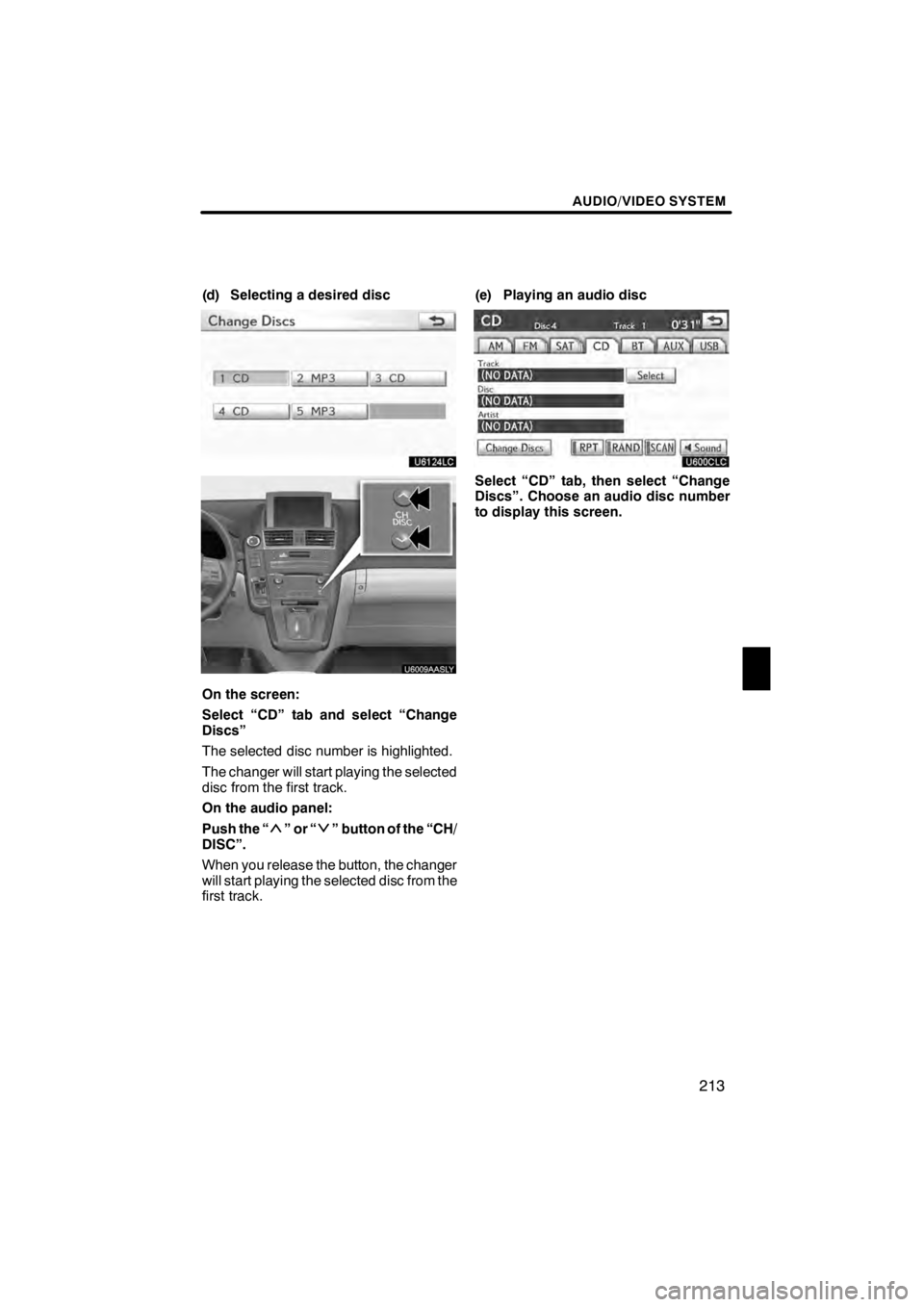
AUDIO/VIDEO SYSTEM
213
(d) Selecting a desired disc
U6124LC
U6009AASLY
On the screen:
Select “CD” tab and select “Change
Discs”
The selected disc number is highlighted.
The changer will start playing the selected
disc from the first track.
On the audio panel:
Push the “
”or“” button of the “CH/
DISC”.
When you release the button, the changer
will start playing the selected disc from the
first track. (e) Playing an audio disc
U600CLC
Select “CD” tab, then select “Change
Discs”. Choose an audio disc number
to display this screen.
11 08.03HS250h_NAVI_U
75051U
7
Page 226 of 413

AUDIO/VIDEO SYSTEM
225
3. Insert the next disc after the amber
indicators change to green and stay on
and the DVD changer door opens.
4. Repeat this procedure until you in-
sert all the discs.
To cancel the operation, push the“LOAD”
button briefly.
If you do not insert the discs within 15 sec-
onds after pushing the “LOAD”button, the
beep will sound and the operation will be
canceled automatically.
NOTICE
Do not insert one disc stacked on top
of another one or feed them in contin-
uously, to prevent discs from getting
stuck in the changer.
(b) Ejecting discs
DA single disc alone:
U6074LC
U6009AASLY
1. Push the “”or“” button of the
“CH/DISC” or select the disc number
button on the “Change Discs” screen
to highlight the disc number you want
to eject.
To display the “Change Discs” screen, se-
lect “Change Discs” on each audio con-
trol screen.
11 08.03HS250h_NAVI_U
75051U
7
Page 229 of 413
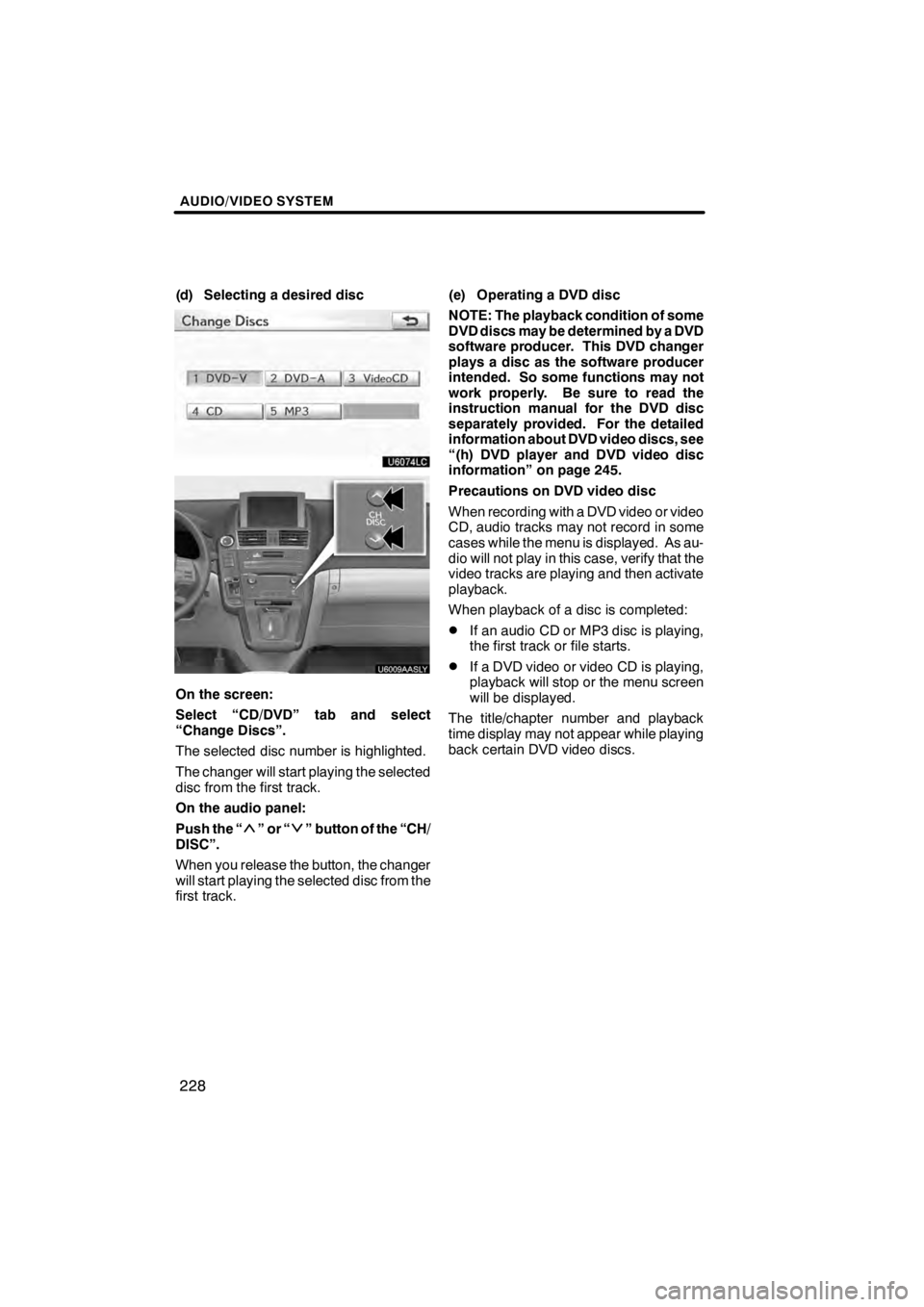
AUDIO/VIDEO SYSTEM
228
(d) Selecting a desired disc
U6074LC
U6009AASLY
On the screen:
Select “CD/DVD” tab and select
“Change Discs”.
The selected disc number is highlighted.
The changer will start playing the selected
disc from the first track.
On the audio panel:
Push the “
”or“” button of the “CH/
DISC”.
When you release the button, the changer
will start playing the selected disc from the
first track. (e) Operating a DVD disc
NOTE: The playback condition of some
DVD discs may be determined by a DVD
software producer. This DVD changer
plays a disc as the software producer
intended. So some functions may not
work properly. Be sure to read the
instruction manual for the DVD disc
separately provided. For the detailed
information about DVD video discs, see
“(h) DVD player and DVD video disc
information” on page 245.
Precautions on DVD video disc
When recording with a DVD video or video
CD, audio tracks may not record in some
cases while the menu is displayed. As au-
dio will not play in this case, verify that the
video tracks are playing and then activate
playback.
When playback of a disc is completed:
DIf an audio CD or MP3 disc is playing,
the first track or file starts.
DIf a DVD video or video CD is playing,
playback will stop or the menu screen
will be displayed.
The title/chapter number and playback
time display may not appear while playing
back certain DVD video discs.
11 08.03HS250h_NAVI_U
75051U
Page 266 of 413
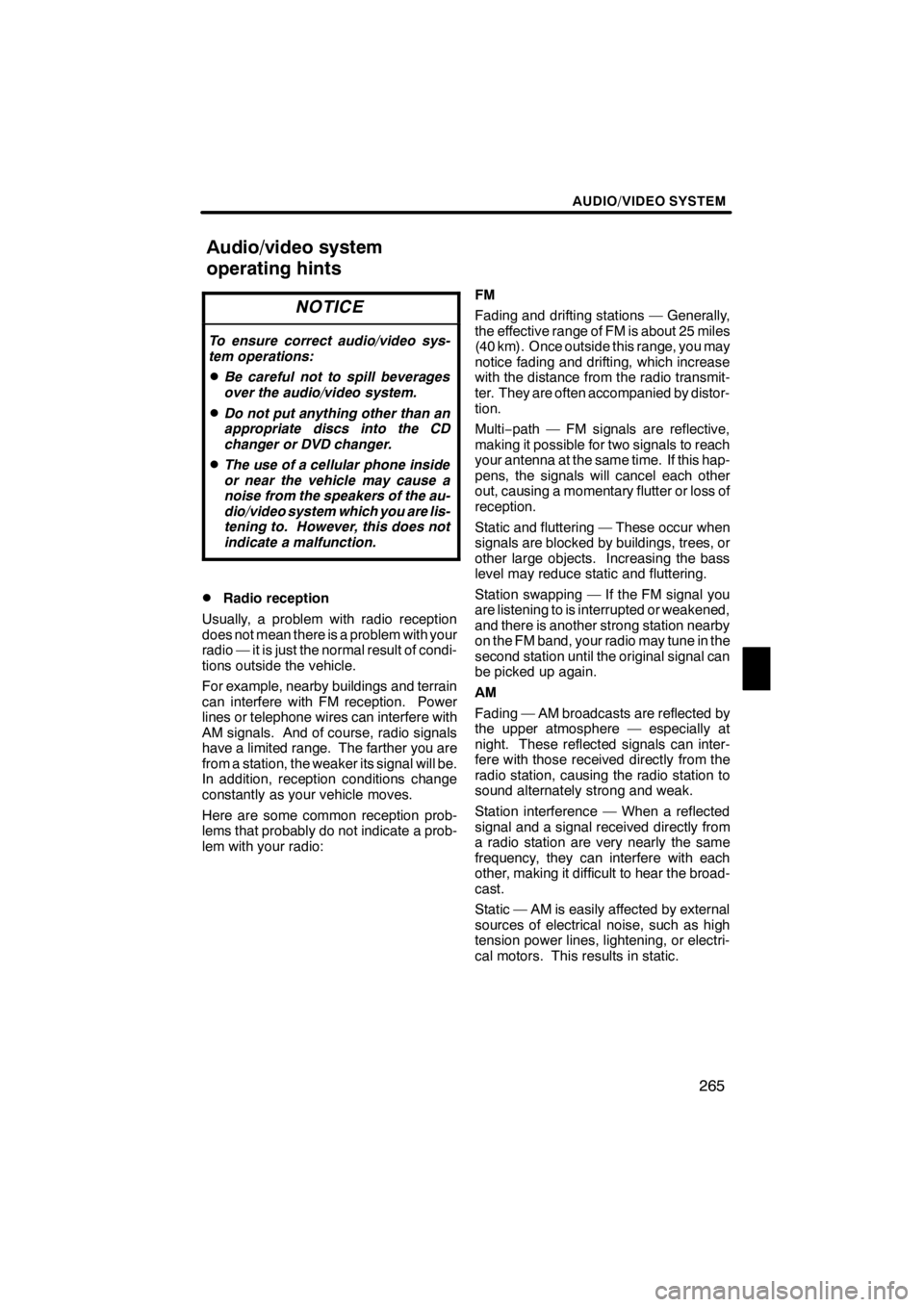
AUDIO/VIDEO SYSTEM
265
NOTICE
To ensure correct audio/video sys-
tem operations:
DBe careful not to spill beverages
over the audio/video system.
DDo not put anything other than an
appropriate discs into the CD
changer or DVD changer.
DThe use of a cellular phone inside
or near the vehicle may cause a
noise from the speakers of the au-
dio/video system which you are lis-
tening to. However, this does not
indicate a malfunction.
DRadio reception
Usually, a problem with radio reception
does not mean there is a problem with your
radio — it is just the normal result of condi-
tions outside the vehicle.
For example, nearby buildings and terrain
can interfere with FM reception. Power
lines or telephone wires can interfere with
AM signals. And of course, radio signals
have a limited range. The farther you are
from a station, the weaker its signal will be.
In addition, reception conditions change
constantly as your vehicle moves.
Here are some common reception prob-
lems that probably do not indicate a prob-
lem with your radio: FM
Fading and drifting stations — Generally,
the effective range of FM is about 25 miles
(40 km). Once outside this range, you may
notice fading and drifting, which increase
with the distance from the radio transmit-
ter. They are often accompanied by distor-
tion.
Multi‚àí
path — FM signals are reflective,
making it possible for two signals to reach
your antenna at the same time. If this hap-
pens, the signals will cancel each other
out, causing a momentary flutter or loss of
reception.
Static and fluttering — These occur when
signals are blocked by buildings, trees, or
other large objects. Increasing the bass
level may reduce static and fluttering.
Station swapping — If the FM signal you
are listening to is interrupted or weakened,
and there is another strong station nearby
on the FM band, your radio may tune in the
second station until the original signal can
be picked up again.
AM
Fading — AM broadcasts are reflected by
the upper atmosphere — especially at
night. These reflected signals can inter-
fere with those received directly from the
radio station, causing the radio station to
sound alternately strong and weak.
Station interference — When a reflected
signal and a signal received directly from
a radio station are very nearly the same
frequency, they can interfere with each
other, making it difficult to hear the broad-
cast.
Static — AM is easily affected by external
sources of electrical noise, such as high
tension power lines, lightening, or electri-
cal motors. This results in static.
11 08.03HS250h_NAVI_U
75051U
Audio/video system
operating hints
7
Page 270 of 413
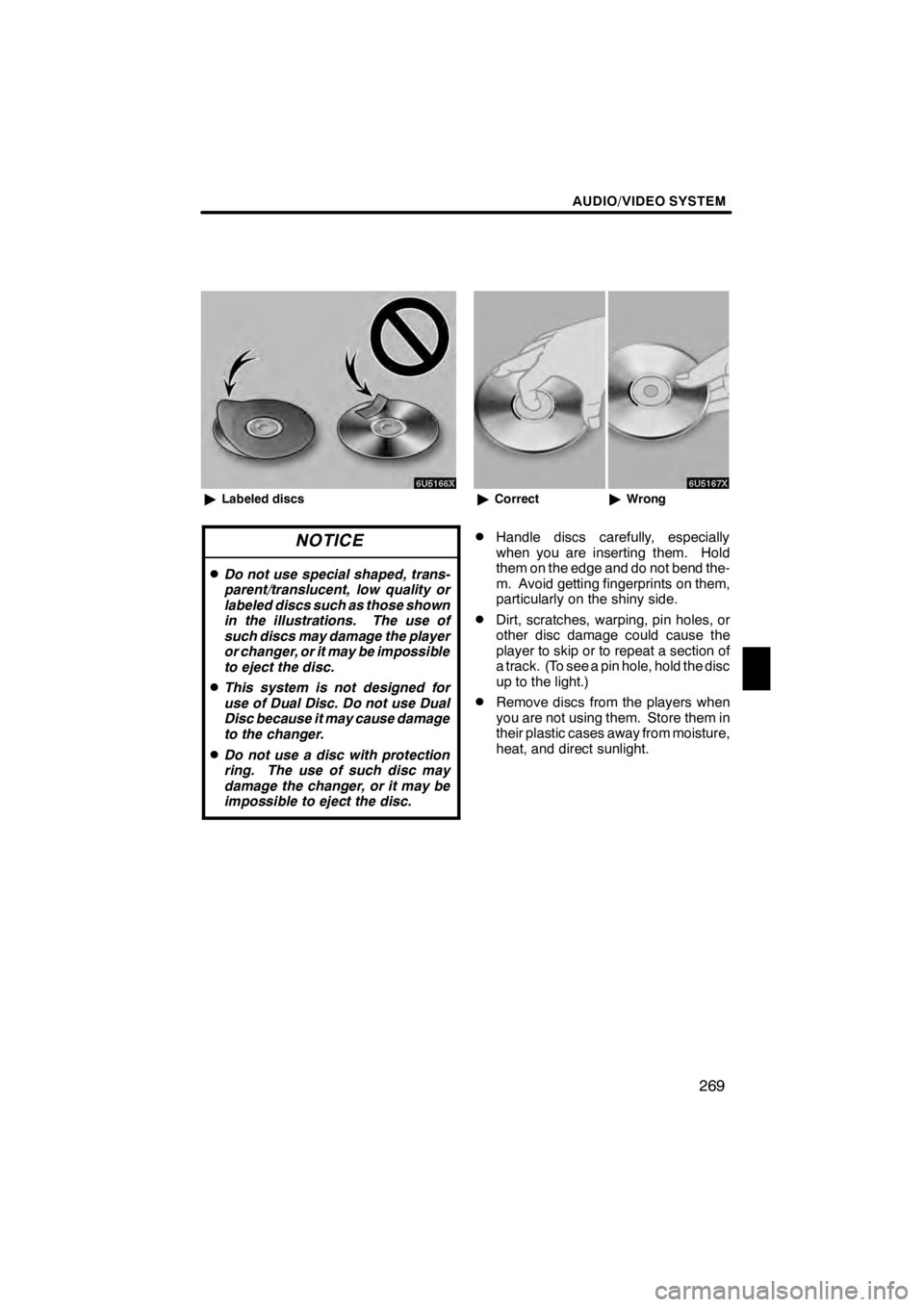
AUDIO/VIDEO SYSTEM
269
6U5166X
"Labeled discs
NOTICE
DDo not use special shaped, trans-
parent/translucent, low quality or
labeled discs such as those shown
in the illustrations. The use of
such discs may damage the player
or changer, or it may be impossible
to eject the disc.
DThis system is not designed for
use of Dual Disc. Do not use Dual
Disc because it may cause damage
to the changer.
DDo not use a disc with protection
ring. The use of such disc may
damage the changer, or it may be
impossible to eject the disc.
6U5167X
"Correct "Wrong
DHandle discs carefully, especially
when you are inserting them. Hold
them on the edge and do not bend the-
m. Avoid getting fingerprints on them,
particularly on the shiny side.
DDirt, scratches, warping, pin holes, or
other disc damage could cause the
player to skip or to repeat a section of
a track. (To see a pin hole, hold the disc
up to the light.)
DRemove discs from the players when
you are not using them. Store them in
their plastic cases away from moisture,
heat, and direct sunlight.
11 08.03HS250h_NAVI_U
75051U
7
Page 273 of 413

AUDIO/VIDEO SYSTEM
272
6U5161aX
001.mp3
002.wmaFolder 1003.mp3
Folder 2
004.mp3
005.wma
Folder 3006.mp3
DThe play order of the compact disc with
the structure shown above is as fol-
lows:
001.mp3 002.wma . . . 006.mp3
DMP3/WMA player—It is possible to
play up to 192 folders or 255 files on
one disc.
DUSB memory—It is possible to play up
to 999 folders, 255 files per folder or
65,025 files in device.
DThe order changes depending on the
PC and MP3/WMA encoding software
you use. CD‚àí
R and CD‚àí RW discs
DCD‚àíR/CD‚àí RW discs that have not
been subject to the “finalizing process”
(a process that allows discs to be
played on a conventional CD player)
cannot be played.
DIt may not be possible to play CD ‚àí
R/CD‚àí RW discs recorded on a music
CD recorder or a personal computer
because of disc characteristics,
scratches or dirt on the disc, or dirt,
condensation, etc. on the lens of the
unit.
DIt may not be possible to play discs re-
corded on a personal computer de-
pending on the application settings and
the environment. Record with the cor-
rect format. (For details, contact the
appropriate application manufacturers
of the applications.)
DCD‚àí R/CD‚àí RW discs may be damaged
by direct exposure to sunlight, high
temperatures or other storage condi-
tions. The unit may be unable to play
some damaged discs.
DIf you insert a CD ‚àíRW disc into the
MP3/WMA player, playback will begin
more slowly than with a conventional
CD or CD ‚àíR disc.
DRecordings on CD ‚àíR/CD‚àí RW cannot
be played using the DDCD (Double
Density CD) system.
11 08.03HS250h_NAVI_U
75051U
Page 283 of 413
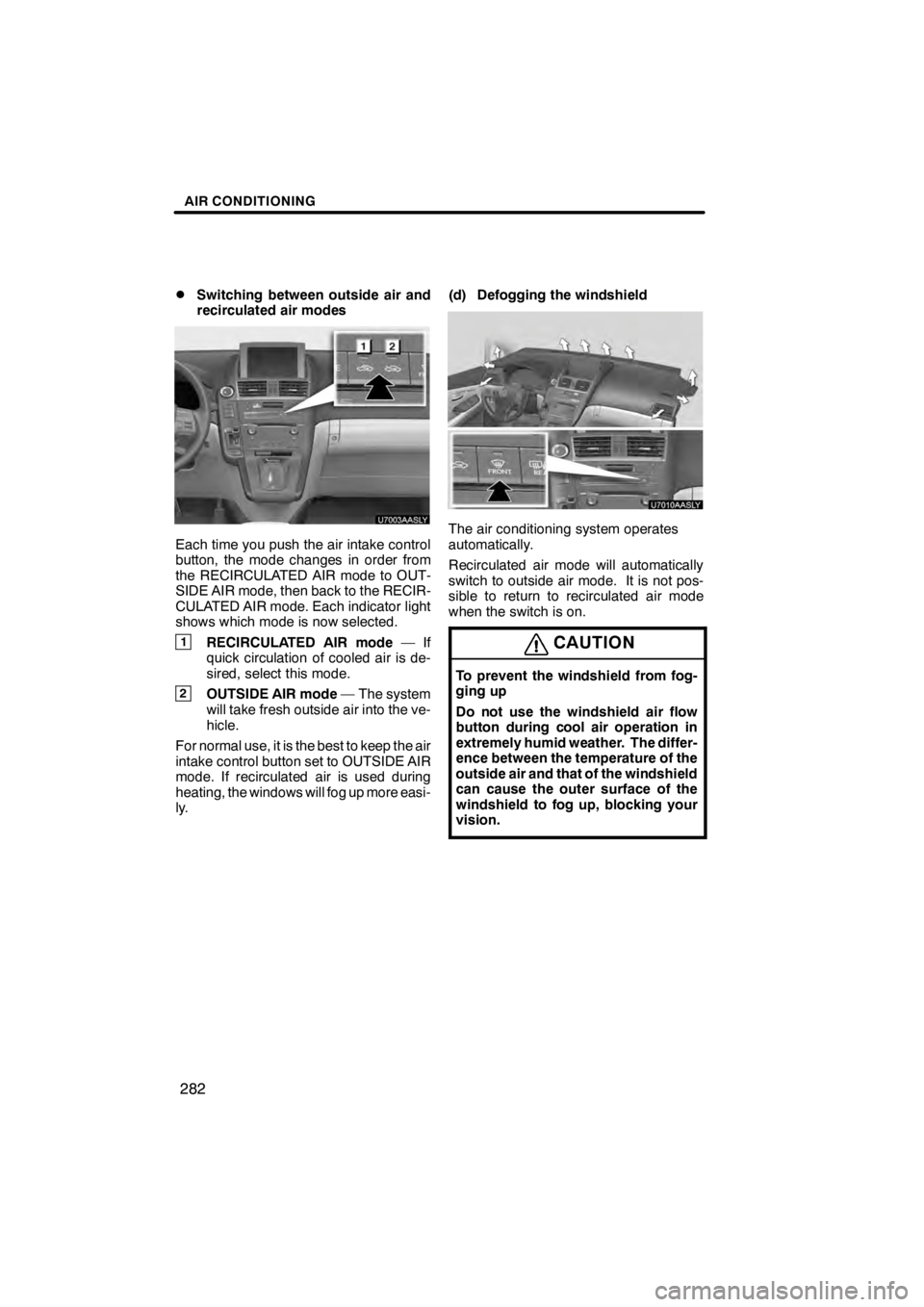
AIR CONDITIONING
282
D
Switching between outside air and
recirculated air modes
U7003AASLY
Each time you push the air intake control
button, the mode changes in order from
the RECIRCULATED AIR mode to OUT-
SIDE AIR mode, then back to the RECIR-
CULATED AIR mode. Each indicator light
shows which mode is now selected.
1RECIRCULATED AIR mode
—If
quick circulation of cooled air is de-
sired, select this mode.
2OUTSIDE AIR mode — The system
will take fresh outside air into the ve-
hicle.
For normal use, it is the best to keep the air
intake control button set to OUTSIDE AIR
mode. If recirculated air is used during
heating, the windows will fog up more easi-
ly. (d) Defogging the windshield
The air conditioning system operates
automatically.
Recirculated air mode will automatically
switch to outside air mode. It is not pos-
sible to return to recirculated air mode
when the switch is on.
CAUTION
To prevent the windshield from fog-
ging up
Do not use the windshield air flow
button during cool air operation in
extremely humid weather. The differ-
ence between the temperature of the
outside air and that of the windshield
can cause the outer surface of the
windshield to fog up, blocking your
vision.
11 08.03HS250h_NAVI_U
75051U
Page 285 of 413

AIR CONDITIONING
284
INFORMATION
DUsing automatic mode
Fan speed is adjusted automatical-
ly according to the temperature
setting and ambient conditions.
As a result, the following may oc-
cur:
D Immediately after the button is
pushed, the fan may stop for a
while until warm or cool air is
ready to flow.
D Using air conditioning while driv-
ing mode is in Eco mode
The air conditioning system will be
controlled during Eco mode in or-
der to prioritize fuel consumption
as follows:
D Controls the engine speed or the
compressor operation to re-
strain the heating/cooling capa-
bility.
D Restrains the fan speed when
using in automatic setting.
When you want to improve the ef-
fectiveness of the air conditioning
system, operate as follows:
D Adjust the fan speed.
D Cancel the Eco mode.
The air conditioning setting during
Eco mode can be changed to the
same mode of normal driving by
your Lexus dealer. For details, see
“Customizable features” in section
6− 2 of the vehicle owner’s manual.
The fuel consumption perfor-
mance driving Eco mode drops
slightly after changing the air con-
ditioning setting.
D Using the system in recirculated
air mode
The windows will fog up more easi-
ly if recirculated air mode is used
for an extended period.
D Switching between outside air and
recirculated air modes
Recirculated air mode or outside
air mode may be automatically
switched to in accordance with the
temperature setting and the inside
temperature.
D Window defogger feature
Recirculated air mode may auto-
matically switch to outside air
mode in situations where the win-
dows need to be defogged.
D When outside air temperature is
below 32 _F(0 _C)
The cooling and dehumidification
function may not operate even
when “A/C” is on.
D When the indicator light on “A/C”
flashes
Select “A/C” to turn off the cooling
and dehumidification function and
turn it on again. There may be a
problem in the air conditioning
system if the indicator light contin-
ues to flash. Turn the air condition-
ing system off and have it in-
spected by your Lexus dealer.
D Automatic air intake change mode
In automatic mode, the system au-
tomatically switches between re-
circulated air and outside air
modes according to whether the
system detects harmful sub-
stances such as exhaust gas in the
air outside.
If you select automatic mode when
only the fans are operating, the air
conditioning system will turn on
automatically.
11 08.03HS250h_NAVI_U
75051U
Page 286 of 413
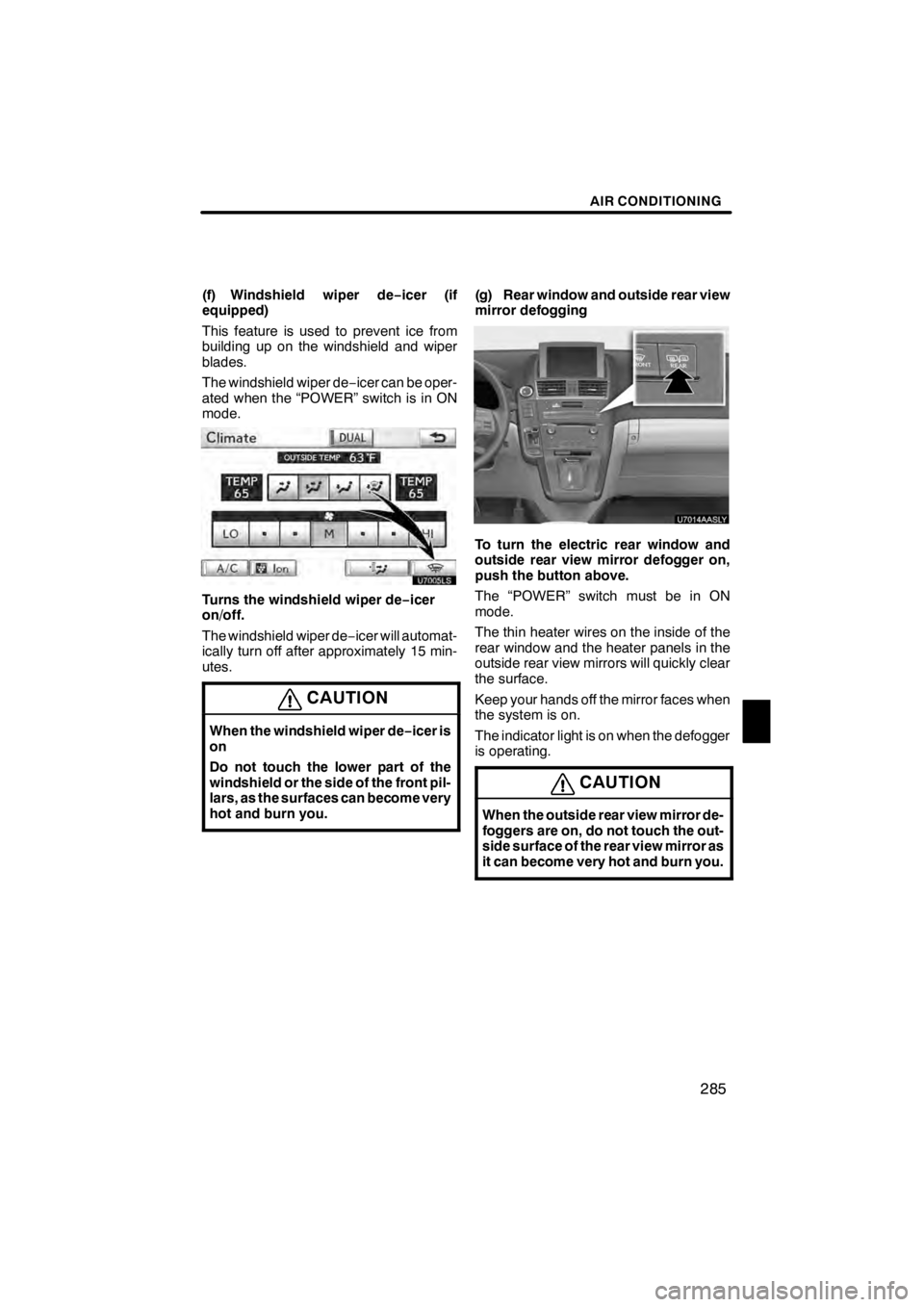
AIR CONDITIONING
285
(f) Windshield wiper de‚àíicer (if
equipped)
This feature is used to prevent ice from
building up on the windshield and wiper
blades.
The windshield wiper de ‚àíicer can be oper-
ated when the “POWER” switch is in ON
mode.
Turns the windshield wiper de ‚àíicer
on/off.
The windshield wiper de ‚àíicer will automat-
ically turn off after approximately 15 min-
utes.
CAUTION
When the windshield wiper de ‚àíicer is
on
Do not touch the lower part of the
windshield or the side of the front pil-
lars, as the surfaces can become very
hot and burn you.
(g) Rear window and outside rear view
mirror defogging
U7014AASLY
To turn the electric rear window and
outside rear view mirror defogger on,
push the button above.
The “POWER” switch must be in ON
mode.
The thin heater wires on the inside of the
rear window and the heater panels in the
outside rear view mirrors will quickly clear
the surface.
Keep your hands off the mirror faces when
the system is on.
The indicator light is on when the defogger
is operating.
CAUTION
When the outside rear view mirror de-
foggers are on, do not touch the out-
side surface of the rear view mirror as
it can become very hot and burn you.
11 08.03HS250h_NAVI_U
75051U
8
Page 288 of 413

AIR CONDITIONING
287
(i) Outside temperature display
Outside temperature is displayed on
the screen.
The displayed temperature ranges from
‚àí40 _F( ‚àí40 _C) up to 122 _F (50 _C).
If the temperature shows “ −−” or “E”, take
your vehicle to your Lexus dealer.
In the following situations, the correct out-
side temperature may not be displayed, or
the display may take longer than normal to
change.
DWhen stopped, or driving at low
speeds (less than 15.5 mph [25 km/h])
DWhen the outside temperature has
changed suddenly (at the entrance/exit
of a garage, tunnel, etc.) (j) Plasmacluster
t
‚àó
Select the Plasmacluster tbutton on
the display.
The indicator light is on when the Plasma-
cluster tis operating.
This air conditioning system adopts plas-
macluster technology, which helps to keep
good air quality in the cabin by emitting
positive and negative ions through the
driver ’s side vent.
A slight noise may be heard during opera-
tion. This is not a malfunction. Also, static
electricity may be discharged near the
driver ’s side vent due to the high voltage
used to operate the system.
11 08.03HS250h_NAVI_U
75051U
8