light Lexus HS250h 2012 Navigation Manual
[x] Cancel search | Manufacturer: LEXUS, Model Year: 2012, Model line: HS250h, Model: Lexus HS250h 2012Pages: 413, PDF Size: 5.29 MB
Page 293 of 413

REAR VIEW MONITOR SYSTEM
292
U8002LS
NOTICE
DThe area detected by the camera is
limited. The camera does not de-
tect objects which are close to ei-
ther corner of the bumper or under
the bumper.
DThe area displayed on the screen
may vary according to vehicle ori-
entation or road conditions.
DThe rear view monitor system cam-
era
U8003AASLY
The rear view monitor system camera is lo-
cated on the trunk as shown in the illustra-
tion.
In the following cases, it may become diffi-
cult to see the images on the screen, even
when the system is functioning.
DIn the dark (for example, at night)
DWhen the temperature near the lens is
high or low
DWhen water droplets are adhering to
the camera, or when humidity is high
(for example, when it rains)
DWhen foreign matter (for example,
snow or mud) is adhering to the camera
DWhen the camera has scratches or dirt
on it
DWhen the sun or the beam of head-
lights is shining directly into the camera
lens
NOTICE
The camera uses a special lens. The
distance of the image that appears on
the screen differs from the actual dis-
tance.
11 08.03HS250h_NAVI_U
75051U
Page 294 of 413

REAR VIEW MONITOR SYSTEM
293
U8003LS
If a bright light (for example, sunlight re-
flected off the vehicle body) is picked up by
the camera, the smear effect
‚àópeculiar to
the camera may occur.
∗: Smear effect—A phenomenon that oc-
curs when a bright light (for example, sun-
light reflected off the vehicle body) is
picked up by the camera; when trans-
mitted by the camera, the light source ap-
pears to have a vertical streak above and
below it.
When the camera is used under fluores-
cent lights, sodium lights, or mercury lights
etc., the lights and the illuminated areas
may appear to flicker.
11 08.03HS250h_NAVI_U
75051U
9
Page 297 of 413

WIDE VIEW FRONT MONITOR SYSTEM
296
The wide view front monitor uses a super‚àí
wide angle lens to display on screen the
areas to the left and right of the vehicle and
the blind spots to the front of the vehicle.
This system helps the driver check for ap-
proaching cars, bicycles and pedestrians
when at intersections with poor visibility.
CAUTION
DAlways make sure to check all
around the vehicle with your own
eyes when driving.
DDue to the property of the front
camera lens, the position of and
distance to people or objects dis-
played differs from actual position
and distance.
DNever depend on the front monitor
only. Use caution just as you would
when driving any other vehicle.
DNever drive while looking only at
the screen as the image on the
screen is different from actual con-
ditions. If you drive while looking
only at the screen, you may hit a
person or an object, resulting in an
accident. When driving, be sure to
check the vehicle’s surroundings
with your own eyes and the ve-
hicle’s mirrors.
DWhen the outside temperature is
low, the displayed image may be-
come faint or dark. Moving images
will be distorted or not entirely vis-
ible, so be sure to check the ve-
hicle’s surroundings with your
own eyes and the vehicle’s mirrors
while driving.
DThe displayed image may be darker
and moving images may be slightly
distorted when the system is cold.
DDo not use the front monitor in the following cases:
DOn icy or slick road surfaces,or
in snow
DWhen using tire chains or emer-
gency tires
DWhen the hood or the front pas-
senger door is not completely
closed
DOn roads that are not flat or di-
rect, such as slopes or curves
11 08.03HS250h_NAVI_U
75051U
Wide view front monitor
system —
Page 298 of 413

WIDE VIEW FRONT MONITOR SYSTEM
297
NOTICE
DIf the front of the vehicle is hit, the
camera’s position and mounting
angle may change. Contact your
Lexus dealer.
DRapid temperature changes, such
as when hot water is poured on the
vehicle in cold weather, may cause
the system to function abnormally.
DWhen replacing the tires, please
consult your Lexus dealer. If you
replace the tires, the area dis-
played on the screen may change.
DIf the camera lens is dirty, it cannot
transmit a clear image. Rinse with
water and wipe with a soft cloth. If
extremely dirty, wash with a mild
cleanser and rinse.
INFORMATION
DThe area displayed on the screen
may vary according to vehicle sta-
tus or road conditions.
D Due to the property of the front
camera lens, the perceived dis-
tance from images that appear on
the screen differs from the actual
distance.
D In the following cases, it may be-
come difficult to see the images on
the screen, but this is not a mal-
function:
D In the dark (for example, at night)
D When the temperature near the
lens is high or low
D When there are water droplets
on the camera lens, or when hu-
midity is high (for example,
when it rains)
D When foreign matter such as
mud is stuck to the front camera
D When the sun or the beam of
headlights is shining directly
into the camera lens
D The following symptoms may oc-
cur, but do not indicate a malfunc-
tion:
D The camera may fog up when hu-
midity is high (for example,
when it rains).
D When driving at night, ambient
lights such as the lights of the
vehicles ahead and building
lighting may be reflected into the
image.
D The center or four corners of the
image may decrease in definition.
D As the procedure is the same, fol-
low the instructions for navigation
screen adjustment to adjust the
wide view front monitor. (See page
36.)
11 08.03HS250h_NAVI_U
75051U
10
Page 301 of 413

WIDE VIEW FRONT MONITOR SYSTEM
300
U9004LS
If a bright light (for example, sunlight re-
flected off the vehicle body) is picked up by
the front camera, the smear effect
‚àópecu-
liar to the camera may occur.
‚àó: Smear effect is a phenomenon that oc-
curs when a bright light (for example, sun-
light reflected off the vehicle body) is
picked up by the camera; when trans-
mitted by the camera, the light source ap-
pears to have a vertical streak above and
below it.
When the camera is used under fluores-
cent lights, sodium lights, or mercury lights
etc., the lights and the illuminated areas
may appear to flicker.
U9001AASLY
To display the front view, push the
“VIEW” button with the “POWER”
switch in ON mode and vehicle speed at
7 mph (12 km/h) or less.
DCancelation of the wide view front
monitor
In the following situations, the front monitor
will be canceled:
DWhen the shift position is shifted to “R”
or “P”.
DAny of the mode buttons around the
display, such as “MENU”button on the
Remote Touch is pushed.
DWhen the “VIEW” button is pushed
DWhen vehicle speed exceeds approxi-
mately 7 mph ( 12 km/h)
11 08.03HS250h_NAVI_U
75051U
—
Activating the wide view
front monitor
Page 308 of 413
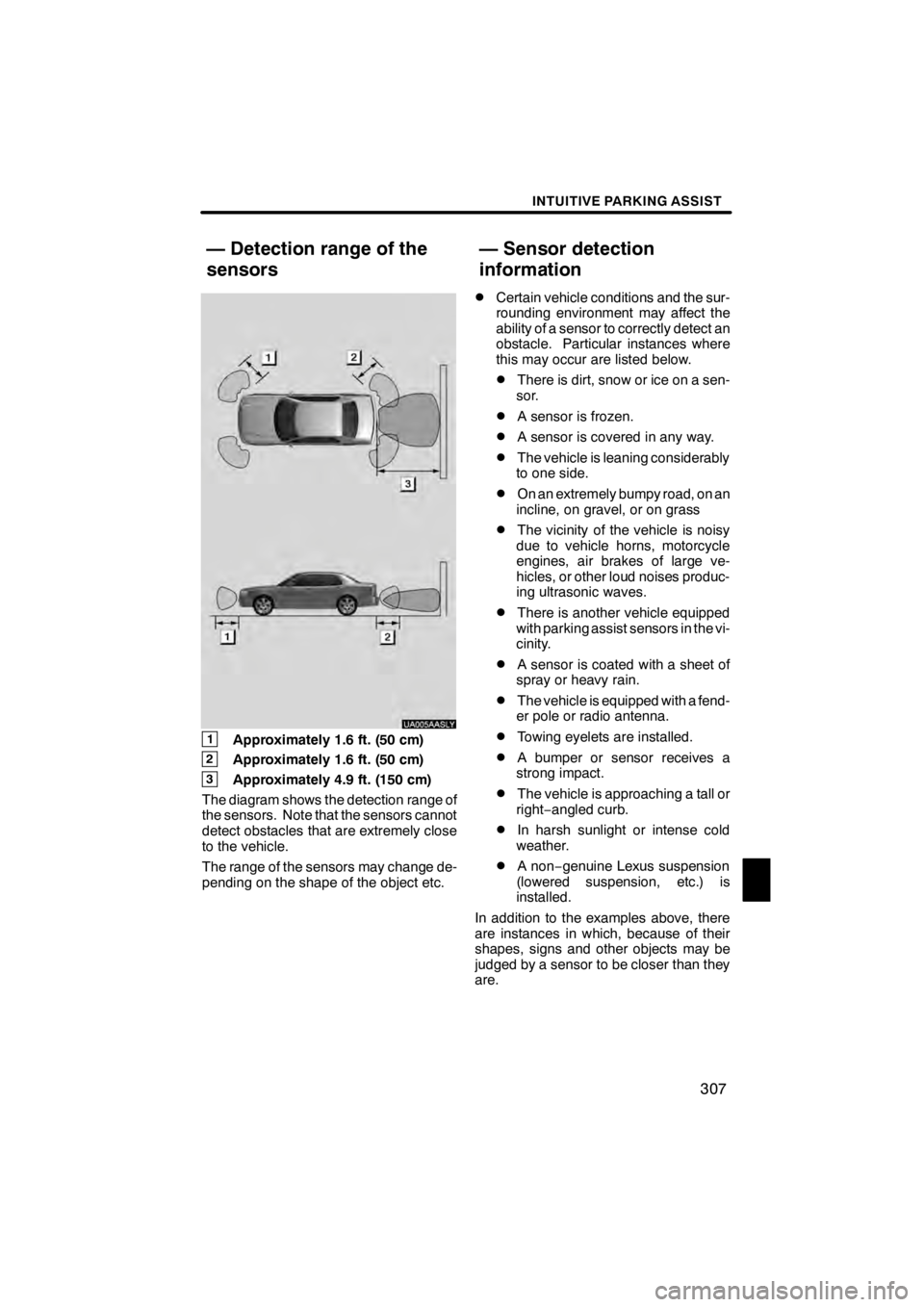
INTUITIVE PARKING ASSIST
307
UA005AASLY
1Approximately 1.6 ft. (50 cm)
2Approximately 1.6 ft. (50 cm)
3Approximately 4.9 ft. (150 cm)
The diagram shows the detection range of
the sensors. Note that the sensors cannot
detect obstacles that are extremely close
to the vehicle.
The range of the sensors may change de-
pending on the shape of the object etc.
DCertain vehicle conditions and the sur-
rounding environment may affect the
ability of a sensor to correctly detect an
obstacle. Particular instances where
this may occur are listed below.
DThere is dirt, snow or ice on a sen-
sor.
DA sensor is frozen.
DA sensor is covered in any way.
DThe vehicle is leaning considerably
to one side.
DOn an extremely bumpy road, on an
incline, on gravel, or on grass
DThe vicinity of the vehicle is noisy
due to vehicle horns, motorcycle
engines, air brakes of large ve-
hicles, or other loud noises produc-
ing ultrasonic waves.
DThere is another vehicle equipped
with parking assist sensors in the vi-
cinity.
DA sensor is coated with a sheet of
spray or heavy rain.
DThe vehicle is equipped with a fend-
er pole or radio antenna.
DTowing eyelets are installed.
DA bumper or sensor receives a
strong impact.
DThe vehicle is approaching a tall or
right‚àí angled curb.
DIn harsh sunlight or intense cold
weather.
DA non‚àí genuine Lexus suspension
(lowered suspension, etc.) is
installed.
In addition to the examples above, there
are instances in which, because of their
shapes, signs and other objects may be
judged by a sensor to be closer than they
are.
11 08.03HS250h_NAVI_U
75051U
— Detection range of the
sensors — Sensor detection
information
11
Page 312 of 413
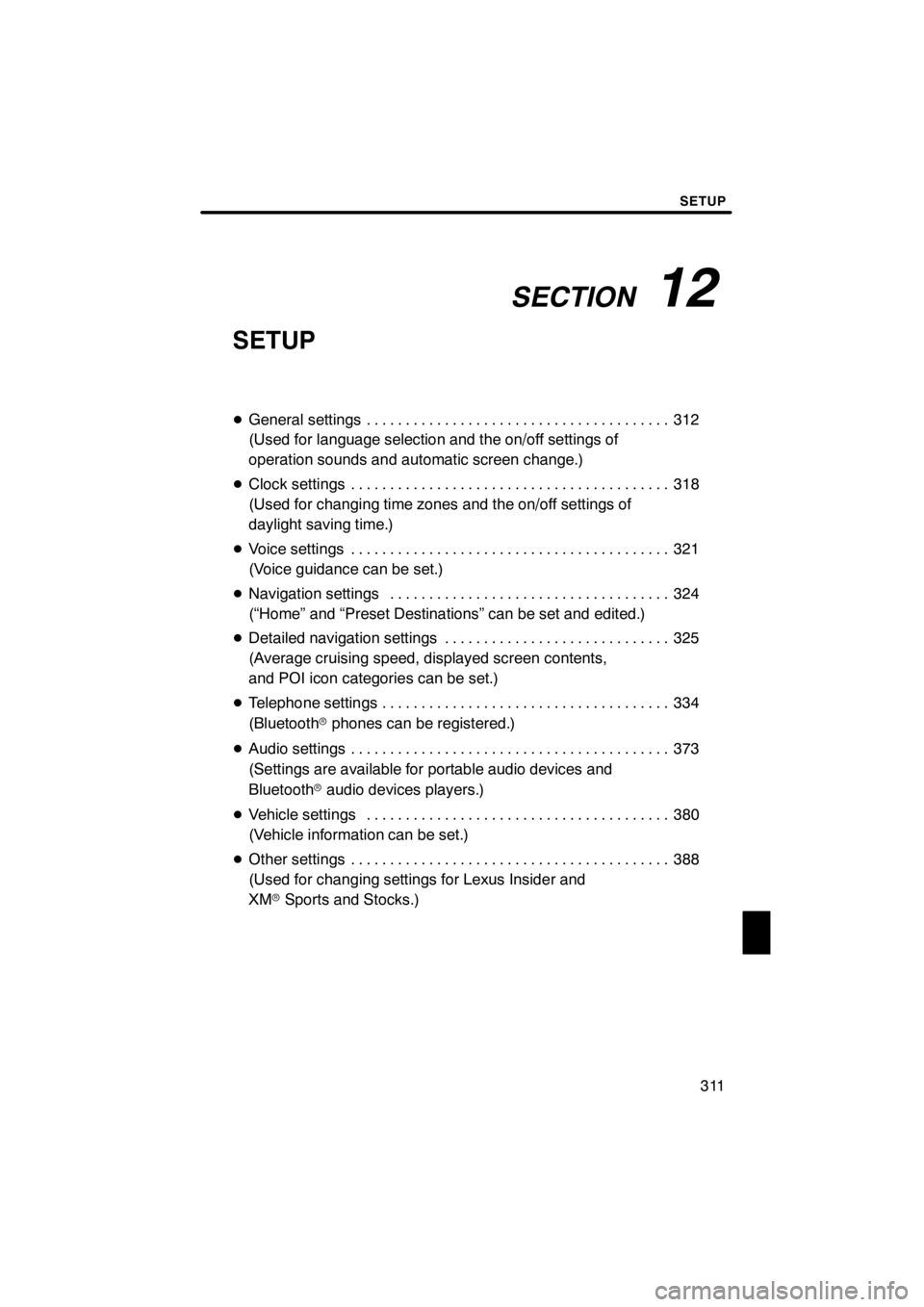
SECTION12
SETUP
311
SETUP
DGeneral settings 312 .......................................
(Used for language selection and the on/off settings of
operation sounds and automatic screen change.)
D Clock settings 318
.........................................
(Used for changing time zones and the on/off settings of
daylight saving time.)
D Voice settings 321
.........................................
(Voice guidance can be set.)
D Navigation settings 324
....................................
(“Home” and “Preset Destinations” can be set and edited.)
D Detailed navigation settings 325
.............................
(Average cruising speed, displayed screen contents,
and POI icon categories can be set.)
D Telephone settings 334
.....................................
(Bluetooth rphones can be registered.)
D Audio settings 373
.........................................
(Settings are available for portable audio devices and
Bluetooth raudio devices players.)
D Vehicle settings 380
.......................................
(Vehicle information can be set.)
D Other settings 388
.........................................
(Used for changing settings for Lexus Insider and
XM rSports and Stocks.)
11 08.03HS250h_NAVI_U
75051U
12
Page 319 of 413
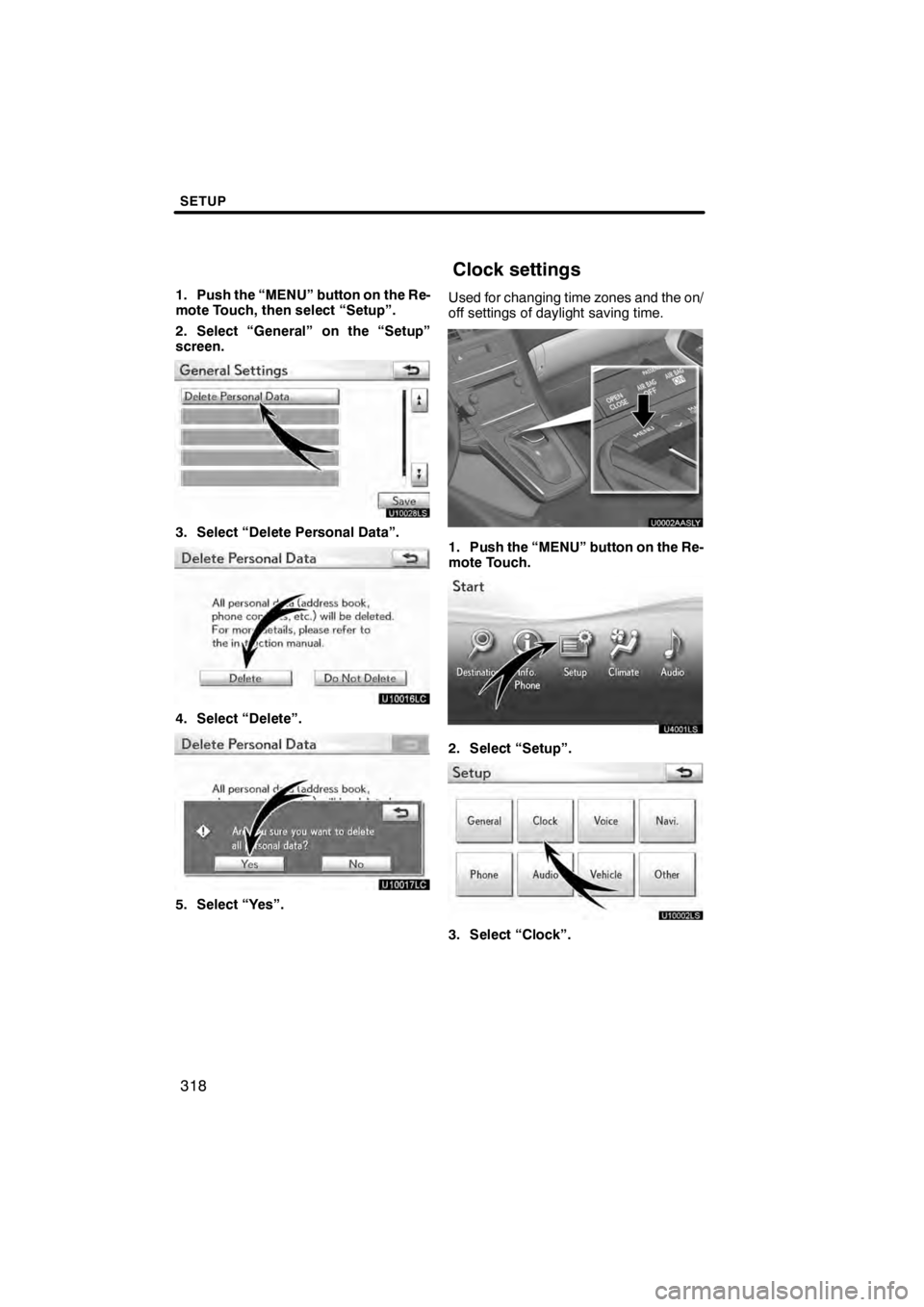
SETUP
318
1. Push the “MENU” button on the Re-
mote Touch, then select “Setup”.
2. Select “General” on the “Setup”
screen.
U10028LS
3. Select “Delete Personal Data”.
U10016LC
4. Select “Delete”.
U10017LC
5. Select “Yes”.Used for changing time zones and the on/
off settings of daylight saving time.
U0002AASLY
1. Push the “MENU” button on the Re-
mote Touch.
2. Select “Setup”.
U10002LS
3. Select “Clock”.
11 08.03HS250h_NAVI_U
75051U
Clock settings
Page 320 of 413
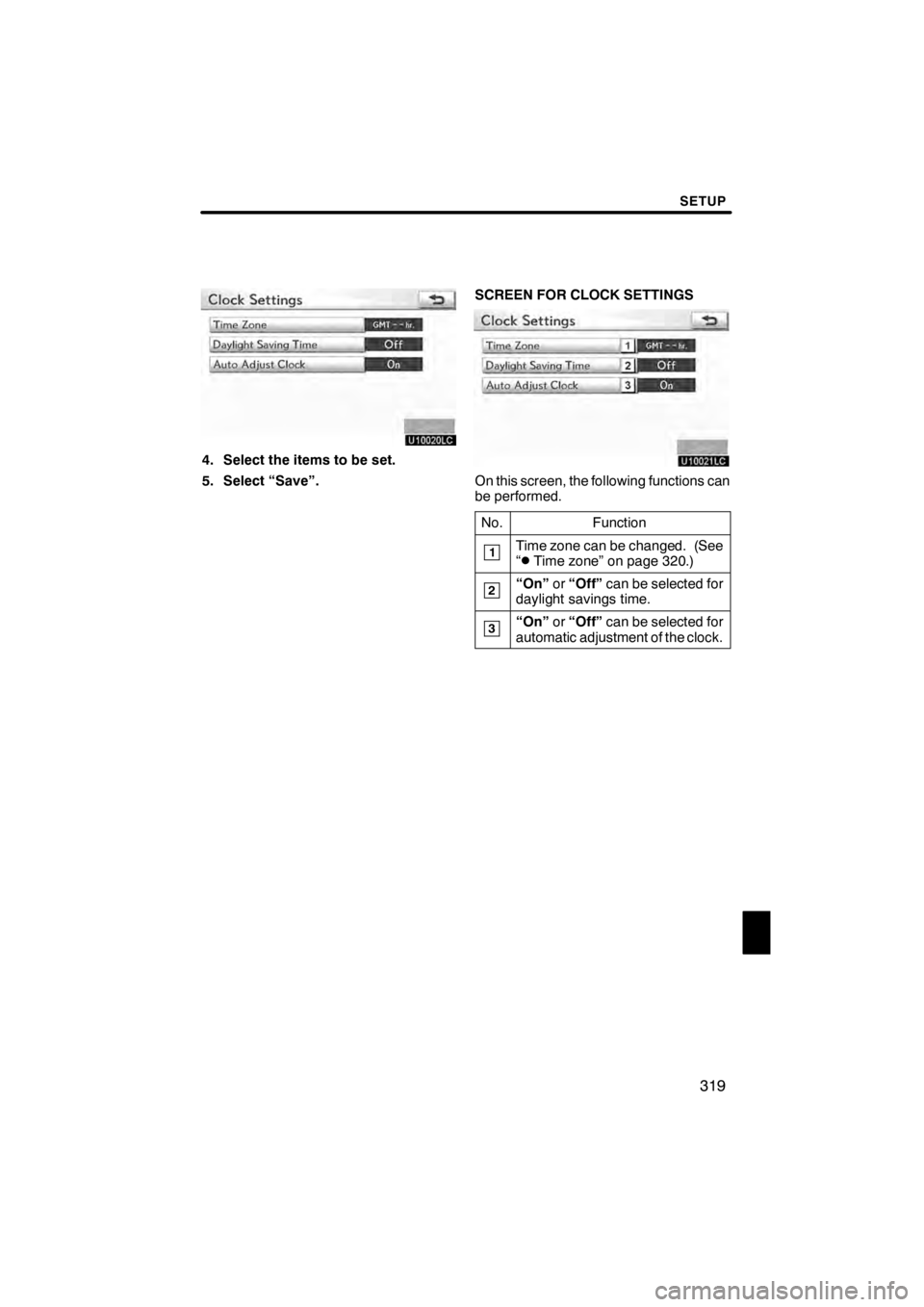
SETUP
319
U10020LC
4. Select the items to be set.
5. Select “Save”.SCREEN FOR CLOCK SETTINGS
U10021LC
On this screen, the following functions can
be performed.
No.
Function
1Time zone can be changed. (See
“DTime zone” on page 320.)
2“On” or“Off” can be selected for
daylight savings time.
3“On” or“Off” can be selected for
automatic adjustment of the clock.
11 08.03HS250h_NAVI_U
75051U
12
Page 324 of 413

SETUP
323
D
Voice volume
The voice guidance volume can be ad-
justed or switched off.
1. Push the “MENU” button on the Re-
mote Touch, then select “Setup”.
2. Select “Voice” on the “Setup”
screen.
U10004LI
3. Select the desired level by selecting
the number.
If voice guidance is not needed, select
“Off” to disable the feature.
When selected the number or “Off”will be
highlighted.
4. Select “Save”.
DTraffic voice guidance
You can receive congestion information
through voice guidance while being guided
to your destination.
To turn the “Traffic Voice Guidance” on:
1. Push the “MENU” button on the Re-
mote Touch, then select “Setup”.
2. Select “Voice” on the “Setup”
screen.
U10031LS
3. Select “On” of the “Traffic Voice
Guidance”.
4. Select “Save”.
INFORMATION
D This function is available only in
English. To select English, see “DSelecting a language” on page 314.
D When the “Traffic Information” in-
dicator is dimmed, “Auto Avoid
Traffic”, “Traffic Voice Guidance”
and “Show Free Flowing Traffic”
will not operate.
11 08.03HS250h_NAVI_U
75051U
12