display Lexus HS250h 2012 Manual Online
[x] Cancel search | Manufacturer: LEXUS, Model Year: 2012, Model line: HS250h, Model: Lexus HS250h 2012Pages: 630, PDF Size: 16.1 MB
Page 388 of 630

387
3-7. Other interior features
3
Interior features
HS250h_U_75050U
Clock
■The clock is displayed when
The “POWER” switch is in ACCESSORY or ON mode.
Vehicles with a navigation system
Refer to the “Navigation System Owner’s Manual”.
Vehicles without navigation systemRounds to the nearest hour*
Adjusts the hours
Adjusts the minutes
*
:e.g.1:00 to 1:29→1:00
1:30 to 1:59 →2:00
Page 405 of 630
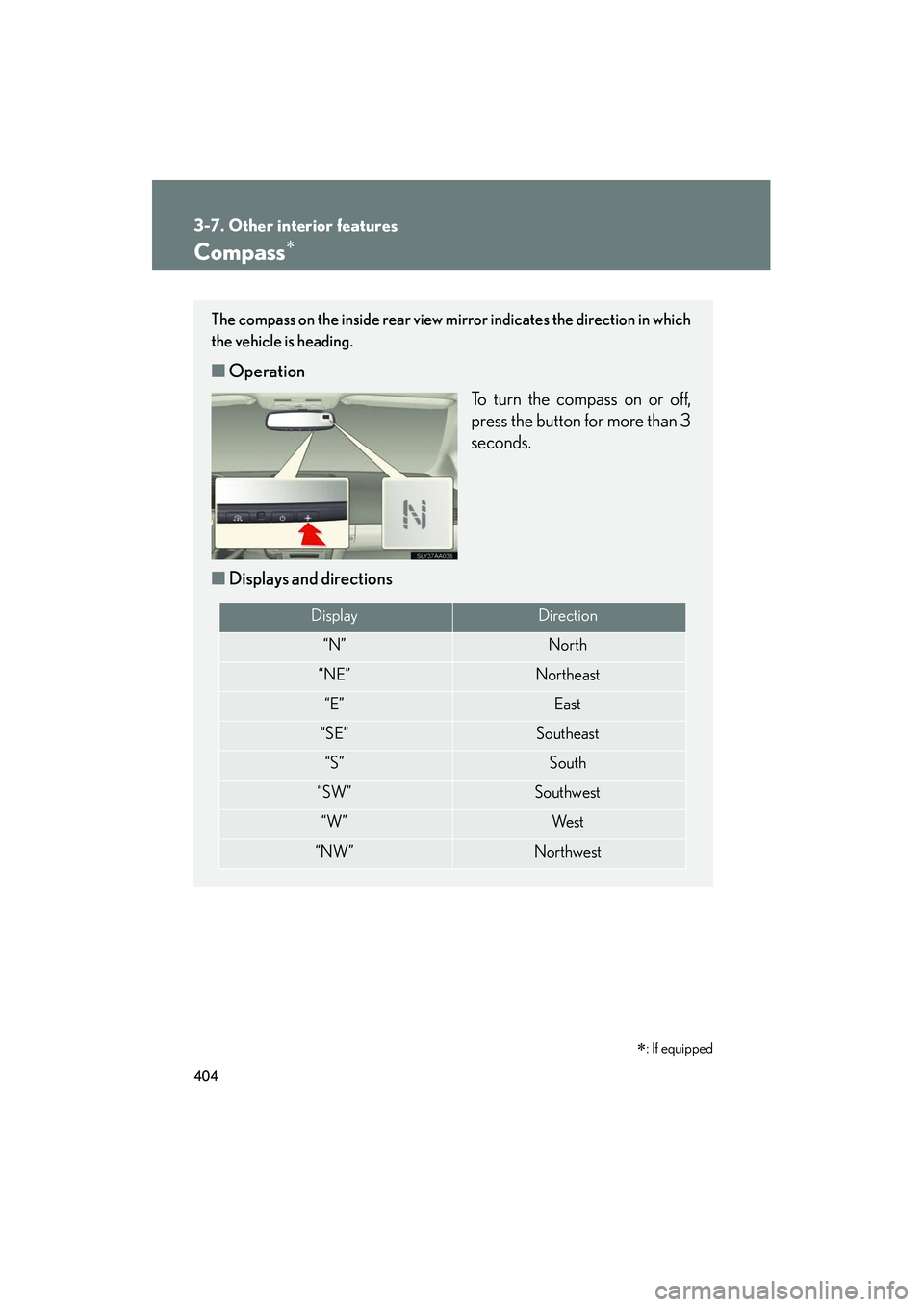
404
3-7. Other interior features
HS250h_U_75050U
Compass∗∗
: If equipped
The compass on the inside rear view mirror indicates the direction in which
the vehicle is heading.
■Operation
To turn the compass on or off,
press the button for more than 3
seconds.
■ Displays and directions
DisplayDirection
“N”North
“NE”Northeast
“E”East
“SE”Southeast
“S”South
“SW”Southwest
“W”We s t
“NW”Northwest
Page 406 of 630

405
3-7. Other interior features
3
Interior features
HS250h_U_75050U
Calibrating the compassThe direction display deviates from the true direction determined by the
earth’s magnetic field. The amount of deviation varies depending on the
geographic position of the vehicle.
If you cross over one of the map boundaries shown in illustration, the
compass will deviate.
To obtain higher precision or perfect calibration, refer to “Deviation
calibration”.
Page 407 of 630
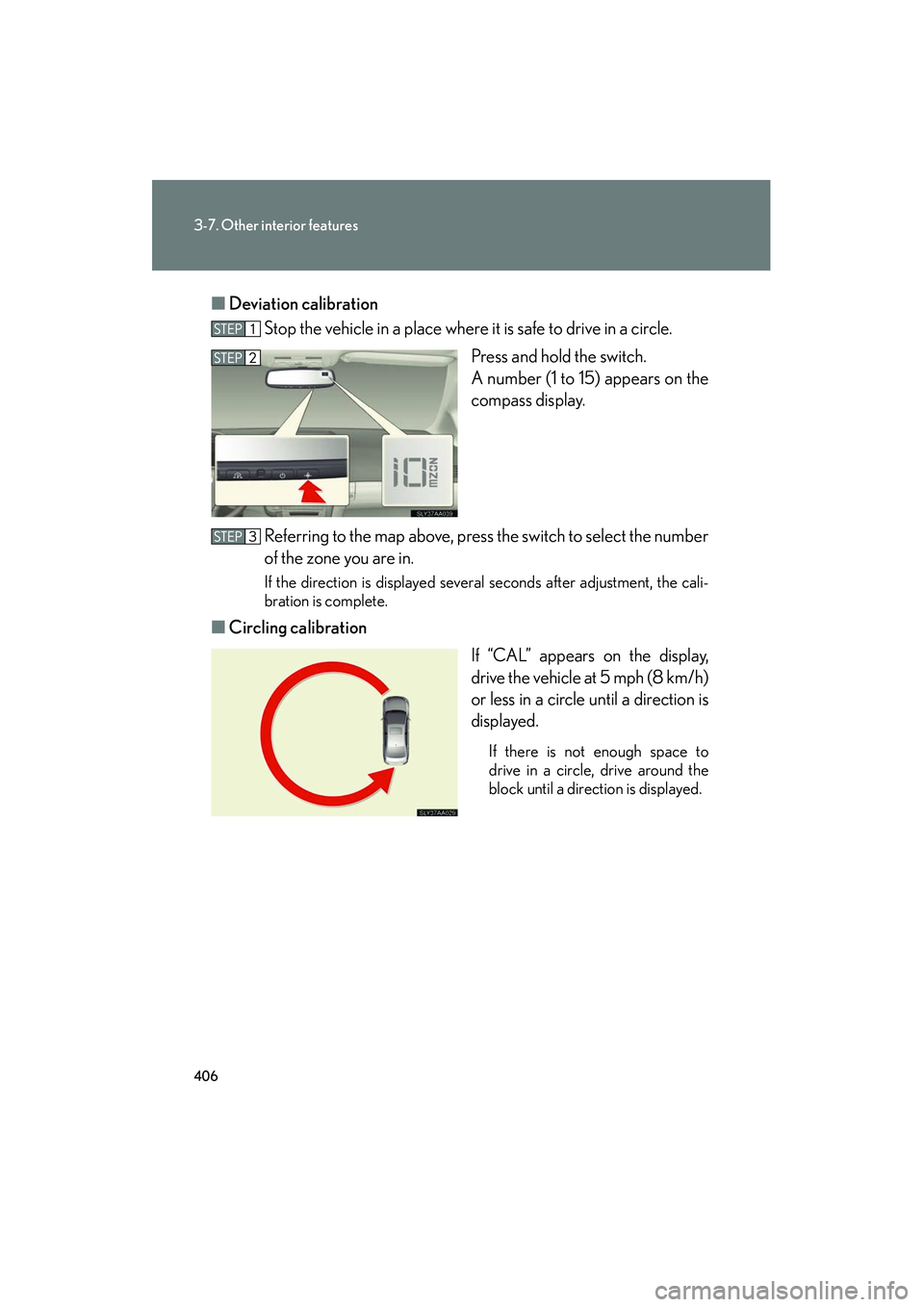
406
3-7. Other interior features
HS250h_U_75050U■
Deviation calibration
Stop the vehicle in a place where it is safe to drive in a circle.
Press and hold the switch.
A number (1 to 15) appears on the
compass display.
Referring to the map above, press the switch to select the number
of the zone you are in.
If the direction is displayed several seconds after adjustment, the cali-
bration is complete.
■ Circling calibration
If “CAL” appears on the display,
drive the vehicle at 5 mph (8 km/h)
or less in a circle until a direction is
displayed.
If there is not enough space to
drive in a circle, drive around the
block until a direction is displayed.
Page 408 of 630
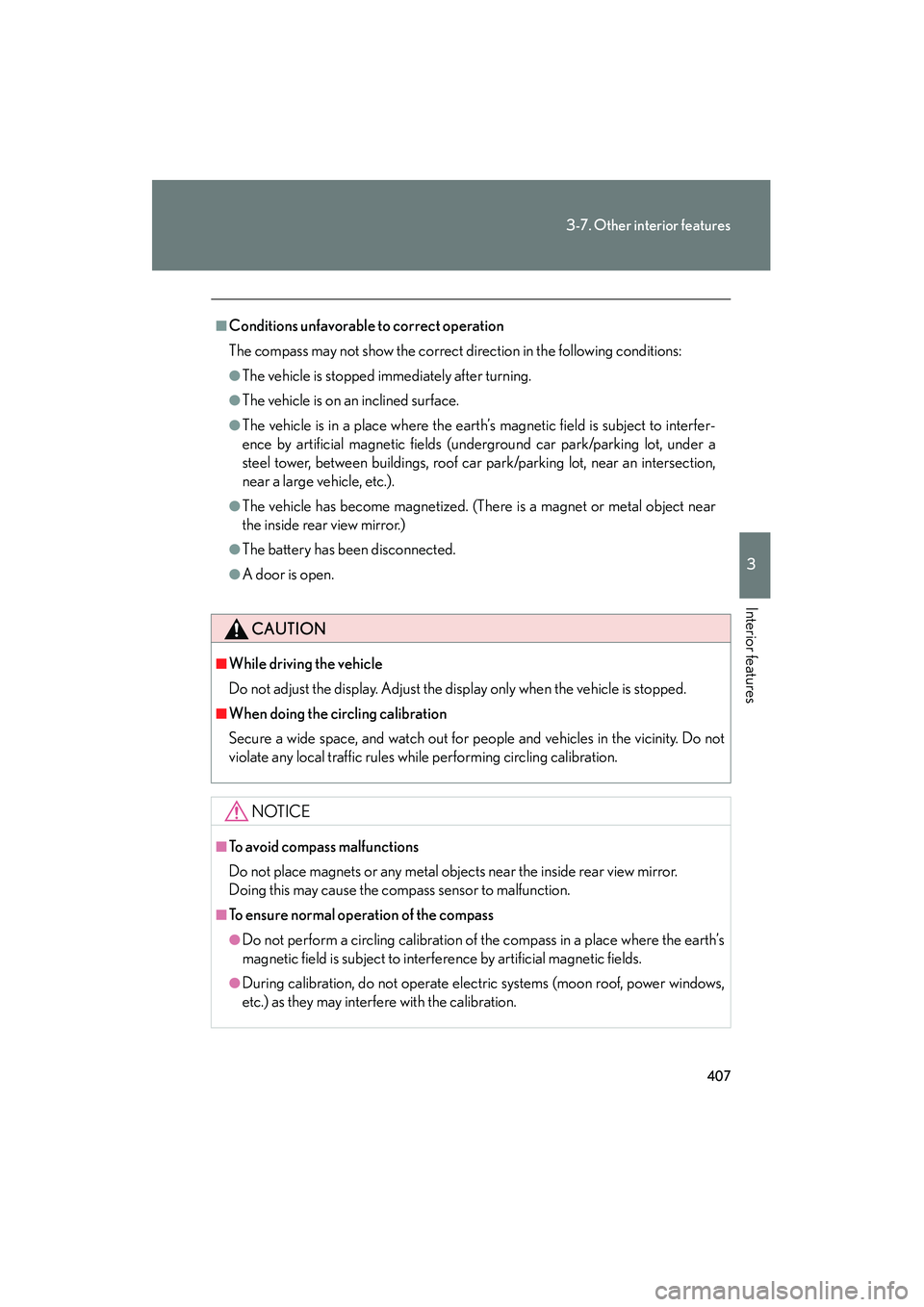
407
3-7. Other interior features
3
Interior features
HS250h_U_75050U
■Conditions unfavorable to correct operation
The compass may not show the correct direction in the following conditions:
●The vehicle is stopped immediately after turning.
●The vehicle is on an inclined surface.
●The vehicle is in a place where the earth’s magnetic field is subject to interfer-
ence by artificial magnetic fields (underground car park/parking lot, under a
steel tower, between buildings, roof car park/parking lot, near an intersection,
near a large vehicle, etc.).
●The vehicle has become magnetized. (There is a magnet or metal object near
the inside rear view mirror.)
●The battery has been disconnected.
●A door is open.
CAUTION
■While driving the vehicle
Do not adjust the display. Adjust the display only when the vehicle is stopped.
■When doing the circling calibration
Secure a wide space, and watch out for people and vehicles in the vicinity. Do not
violate any local traffic rules while performing circling calibration.
NOTICE
■To avoid compass malfunctions
Do not place magnets or any metal objects near the inside rear view mirror.
Doing this may cause the compass sensor to malfunction.
■To ensure normal operation of the compass
●Do not perform a circling calibration of the compass in a place where the earth’s
magnetic field is subject to interference by artificial magnetic fields.
●During calibration, do not operate electric systems (moon roof, power windows,
etc.) as they may interfere with the calibration.
Page 425 of 630
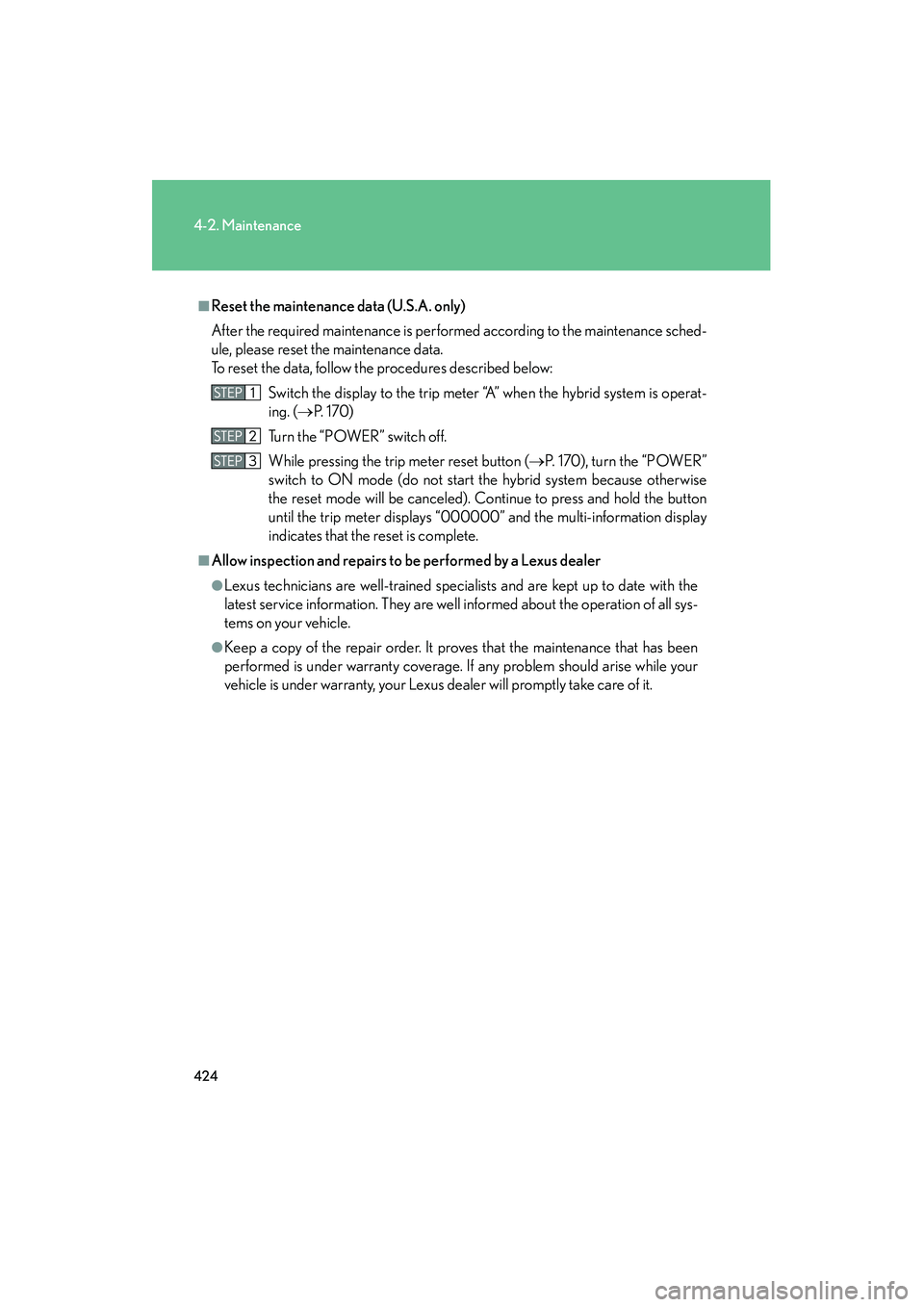
424
4-2. Maintenance
HS250h_U_75050U
■Reset the maintenance data (U.S.A. only)
After the required maintenance is performed according to the maintenance sched-
ule, please reset the maintenance data.
To reset the data, follow the procedures described below:Switch the display to the trip meter “A” when the hybrid system is operat-
ing. (→P. 1 7 0 )
Turn the “POWER” switch off.
While pressing the trip meter reset button ( →P. 170), turn the “POWER”
switch to ON mode (do not start the hybrid system because otherwise
the reset mode will be canceled). Continue to press and hold the button
until the trip meter displays “000000” and the multi-information display
indicates that the reset is complete.
■Allow inspection and repairs to be performed by a Lexus dealer
●Lexus technicians are well-trained specialists and are kept up to date with the
latest service information. They are well informed about the operation of all sys-
tems on your vehicle.
●Keep a copy of the repair order. It proves that the maintenance that has been
performed is under warranty coverage. If any problem should arise while your
vehicle is under warranty, your Lexus dealer will promptly take care of it.
Page 447 of 630
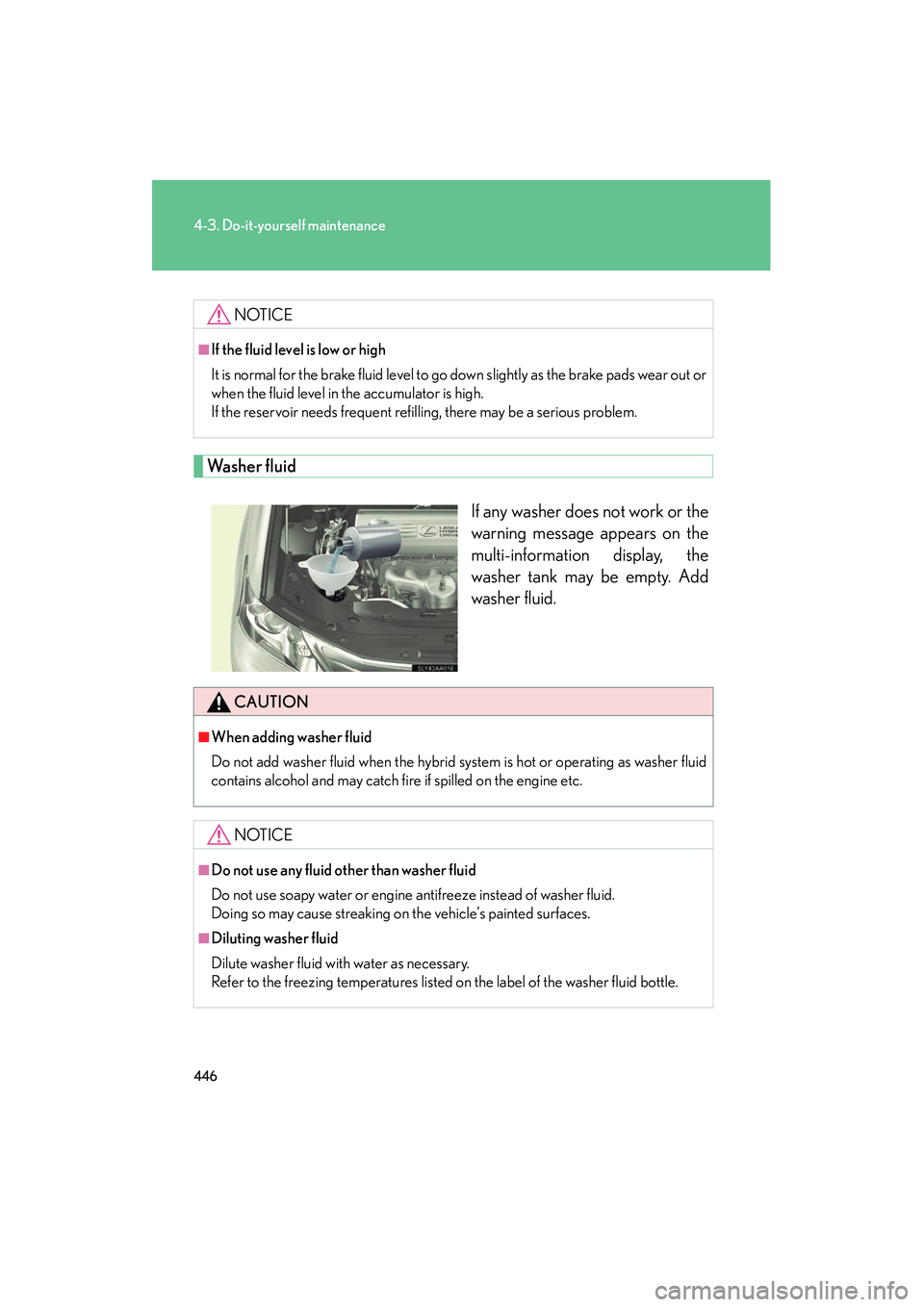
446
4-3. Do-it-yourself maintenance
HS250h_U_75050U
Washer fluidIf any washer does not work or the
warning message appears on the
multi-information display, the
washer tank may be empty. Add
washer fluid.
NOTICE
■If the fluid level is low or high
It is normal for the brake fluid level to go down slightly as the brake pads wear out or
when the fluid level in the accumulator is high.
If the reservoir needs frequent refilling, there may be a serious problem.
CAUTION
■When adding washer fluid
Do not add washer fluid when the hybrid system is hot or operating as washer fluid
contains alcohol and may catch fire if spilled on the engine etc.
NOTICE
■Do not use any fluid other than washer fluid
Do not use soapy water or engine antifreeze instead of washer fluid.
Doing so may cause streaking on the vehicle’s painted surfaces.
■Diluting washer fluid
Dilute washer fluid with water as necessary.
Refer to the freezing temperatures listed on the label of the washer fluid bottle.
Page 454 of 630

453
4-3. Do-it-yourself maintenance
4
Maintenance and care
HS250h_U_75050U■
How to initialize the tire pressure warning system
Park the vehicle in a safe place and turn the “POWER” switch off.
Initialization cannot be performed while the vehicle is moving.
Adjust the tire inflation pressure to the specified cold tire inflation
pressure level. ( →P. 567)
Make sure to adjust the tire pressure to the specified cold tire inflation
pressure level. The tire pressure warning system will operate based on
this pressure level.
Turn the “POWER” switch to ON mode.
Press and hold the tire pressure warning reset switch until the tire
pressure warning light blinks slowly 3 times and the message
“TIRE PRESSURE RESET PROCEEDING” appears on the
multi-information display.
Wait for a few minutes with the “POWER” switch in ON mode
and then turn the “POWER” switch off.
Registering ID codes
The tire pressure warning valve and transmitter is equipped with a unique
ID code. When replacing a tire pressure warning valve and transmitter, it
is necessary to register the ID code. Have the ID code registered by your
Lexus dealer.
Page 457 of 630
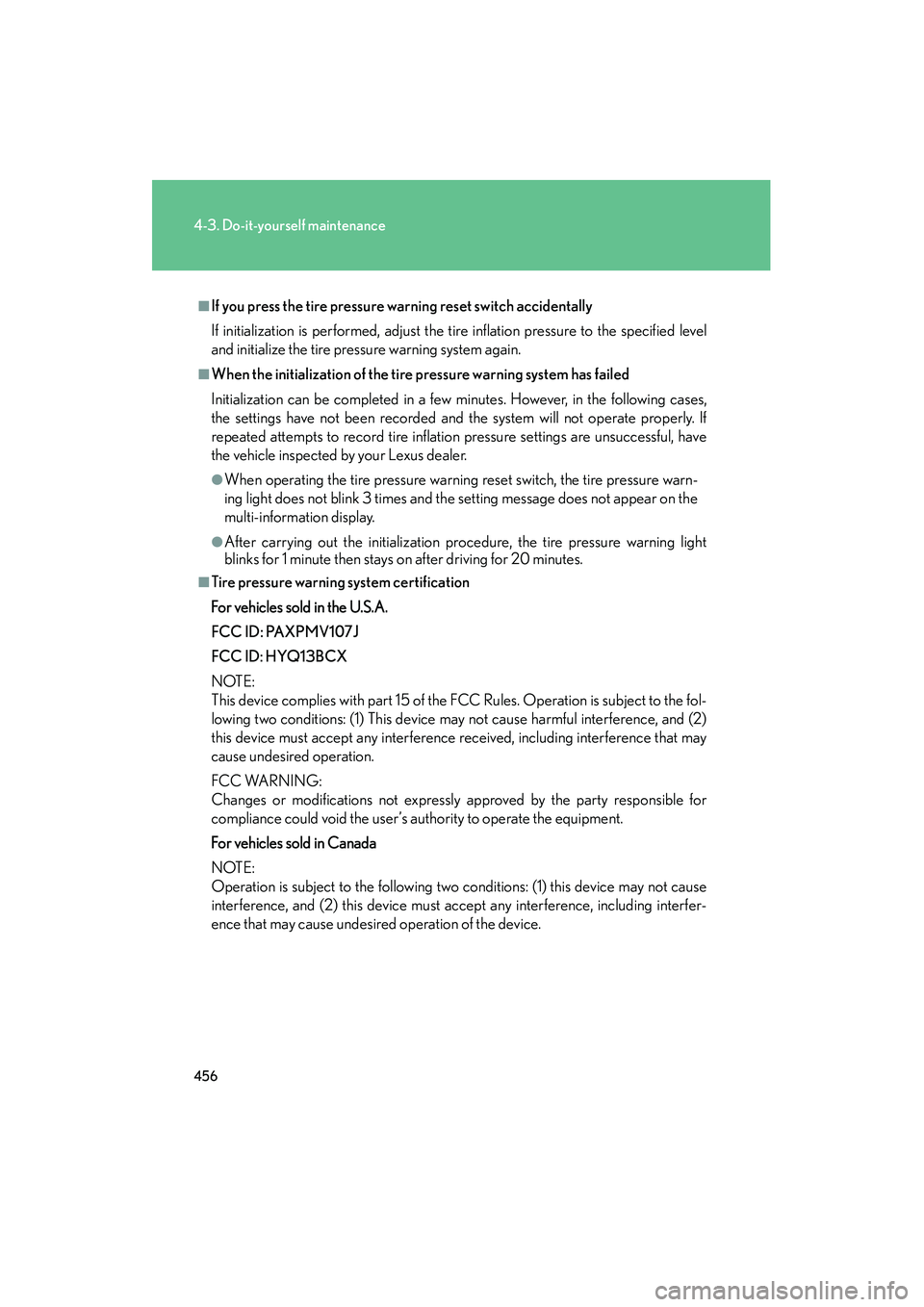
456
4-3. Do-it-yourself maintenance
HS250h_U_75050U
■If you press the tire pressure warning reset switch accidentally
If initialization is performed, adjust the tire inflation pressure to the specified level
and initialize the tire pressure warning system again.
■When the initialization of the tire pressure warning system has failed
Initialization can be completed in a few minutes. However, in the following cases,
the settings have not been recorded and the system will not operate properly. If
repeated attempts to record tire inflation pressure settings are unsuccessful, have
the vehicle inspected by your Lexus dealer.
●When operating the tire pressure warning reset switch, the tire pressure warn-
ing light does not blink 3 times and the setting message does not appear on the
multi-information display.
●After carrying out the initialization procedure, the tire pressure warning light
blinks for 1 minute then stays on after driving for 20 minutes.
■Tire pressure warning system certification
For vehicles sold in the U.S.A.
FCC ID: PAXPMV107J
FCC ID: HYQ13BCX
NOTE:
This device complies with part 15 of the FCC Rules. Operation is subject to the fol-
lowing two conditions: (1) This device may not cause harmful interference, and (2)
this device must accept any interference received, including interference that may
cause undesired operation.
FCC WARNING:
Changes or modifications not expressly approved by the party responsible for
compliance could void the user’s authority to operate the equipment.
For vehicles sold in Canada
NOTE:
Operation is subject to the following two conditions: (1) this device may not cause
interference, and (2) this device must accept any interference, including interfer-
ence that may cause undesired operation of the device.
Page 494 of 630
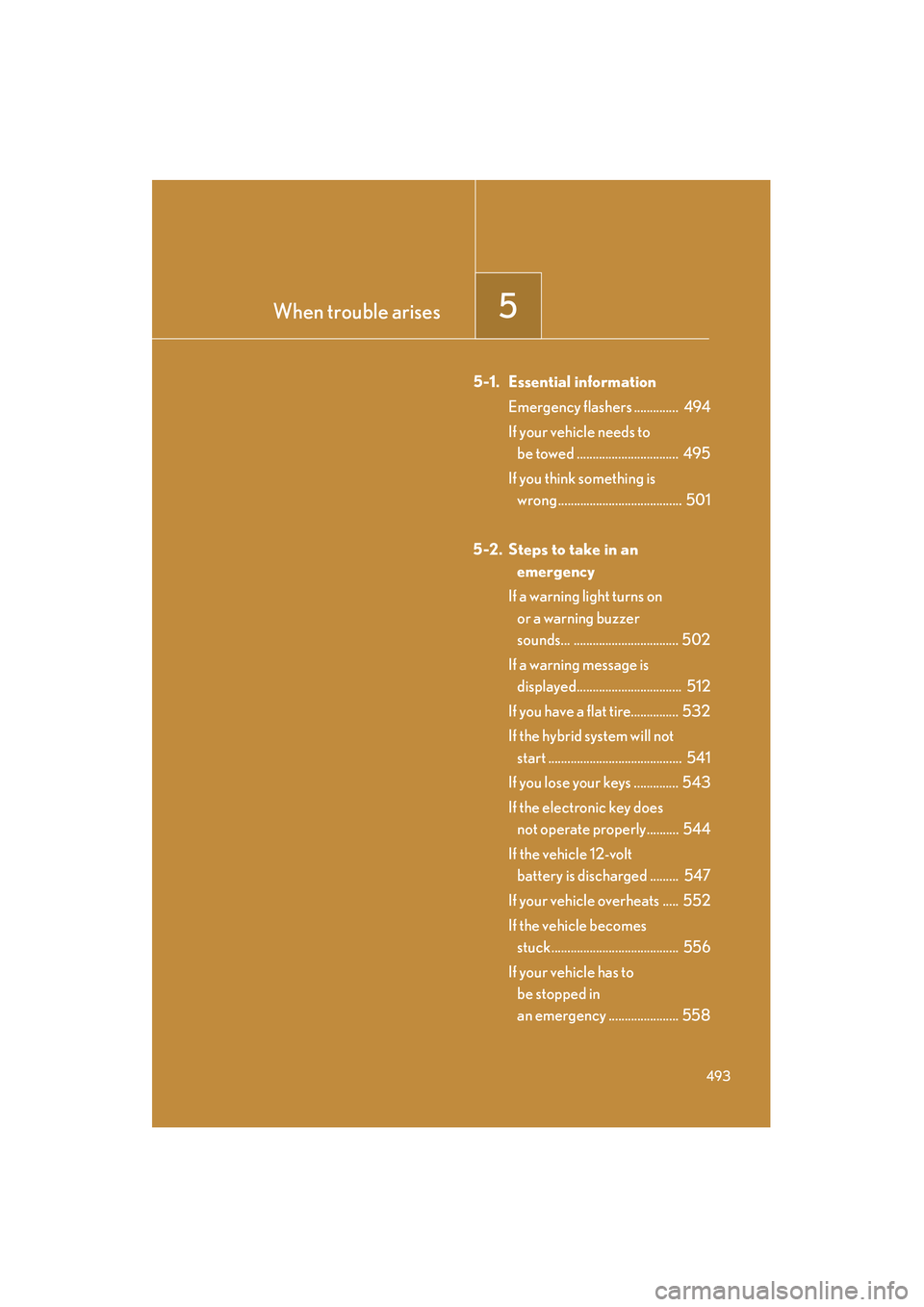
When trouble arises5
493
HS250h_U_75050U
5-1. Essential informationEmergency flashers .............. 494
If your vehicle needs to be towed ................................ 495
If you think something is wrong ....................................... 501
5-2. Steps to take in an emergency
If a warning light turns on or a warning buzzer
sounds... ................................. 502
If a warning message is displayed................................. 512
If you have a flat tire............... 532
If the hybrid system will not start .......................................... 541
If you lose your keys .............. 543
If the electronic key does not operate properly.......... 544
If the vehicle 12-volt battery is discharged ......... 547
If your vehicle overheats ..... 552
If the vehicle becomes stuck........................................ 556
If your vehicle has to be stopped in
an emergency ...................... 558