ECU Lexus IS F 2011 Owner's Guide
[x] Cancel search | Manufacturer: LEXUS, Model Year: 2011, Model line: IS F, Model: Lexus IS F 2011Pages: 529, PDF Size: 13.89 MB
Page 152 of 529
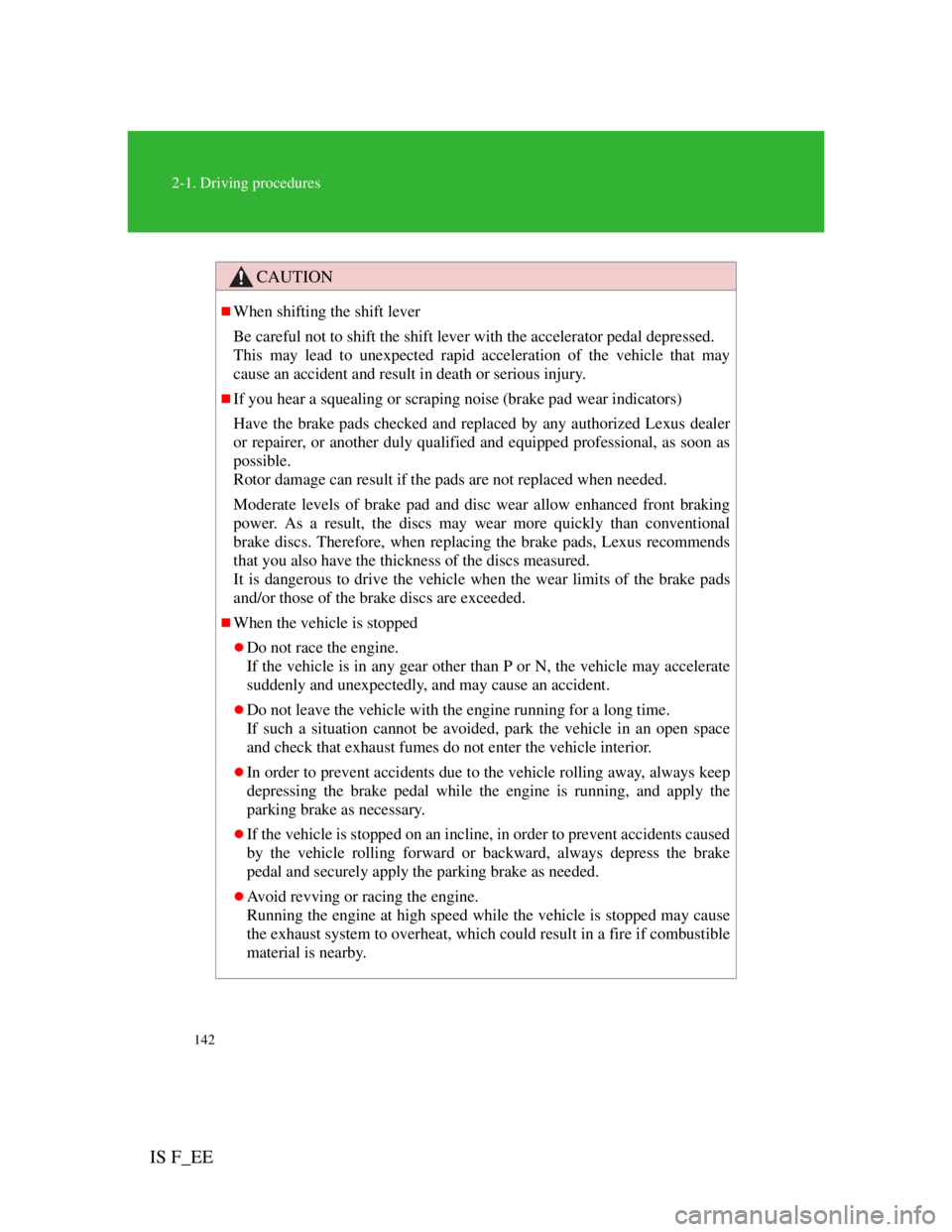
142
2-1. Driving procedures
IS F_EE
CAUTION
When shifting the shift lever
Be careful not to shift the shift lever with the accelerator pedal depressed.
This may lead to unexpected rapid acceleration of the vehicle that may
cause an accident and result in death or serious injury.
If you hear a squealing or scraping noise (brake pad wear indicators)
Have the brake pads checked and replaced by any authorized Lexus dealer
or repairer, or another duly qualified and equipped professional, as soon as
possible.
Rotor damage can result if the pads are not replaced when needed.
Moderate levels of brake pad and disc wear allow enhanced front braking
power. As a result, the discs may wear more quickly than conventional
brake discs. Therefore, when replacing the brake pads, Lexus recommends
that you also have the thickness of the discs measured.
It is dangerous to drive the vehicle when the wear limits of the brake pads
and/or those of the brake discs are exceeded.
When the vehicle is stopped
Do not race the engine.
If the vehicle is in any gear other than P or N, the vehicle may accelerate
suddenly and unexpectedly, and may cause an accident.
Do not leave the vehicle with the engine running for a long time.
If such a situation cannot be avoided, park the vehicle in an open space
and check that exhaust fumes do not enter the vehicle interior.
In order to prevent accidents due to the vehicle rolling away, always keep
depressing the brake pedal while the engine is running, and apply the
parking brake as necessary.
If the vehicle is stopped on an incline, in order to prevent accidents caused
by the vehicle rolling forward or backward, always depress the brake
pedal and securely apply the parking brake as needed.
Avoid revving or racing the engine.
Running the engine at high speed while the vehicle is stopped may cause
the exhaust system to overheat, which could result in a fire if combustible
material is nearby.
Page 154 of 529
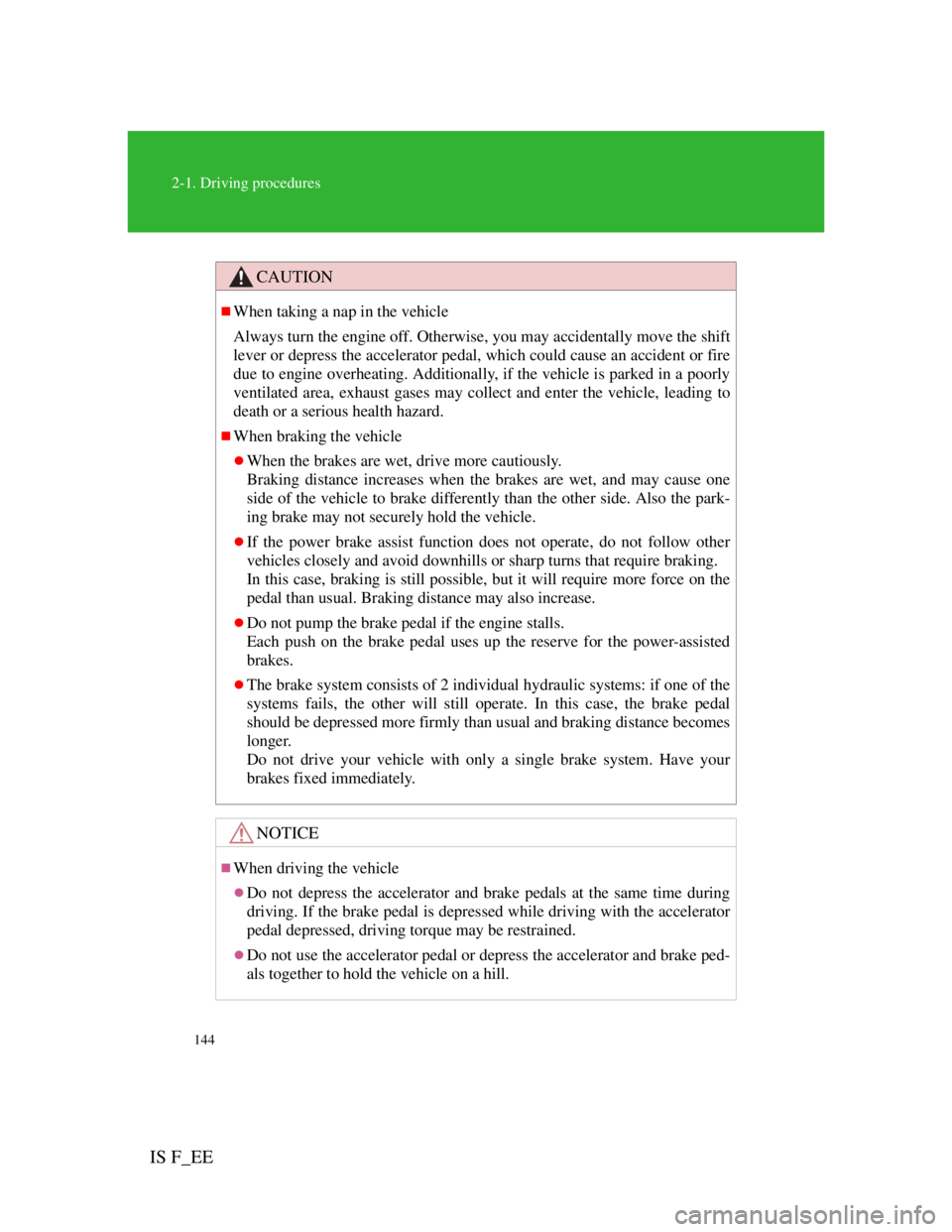
144
2-1. Driving procedures
IS F_EE
CAUTION
When taking a nap in the vehicle
Always turn the engine off. Otherwise, you may accidentally move the shift
lever or depress the accelerator pedal, which could cause an accident or fire
due to engine overheating. Additionally, if the vehicle is parked in a poorly
ventilated area, exhaust gases may collect and enter the vehicle, leading to
death or a serious health hazard.
When braking the vehicle
When the brakes are wet, drive more cautiously.
Braking distance increases when the brakes are wet, and may cause one
side of the vehicle to brake differently than the other side. Also the park-
ing brake may not securely hold the vehicle.
If the power brake assist function does not operate, do not follow other
vehicles closely and avoid downhills or sharp turns that require braking.
In this case, braking is still possible, but it will require more force on the
pedal than usual. Braking distance may also increase.
Do not pump the brake pedal if the engine stalls.
Each push on the brake pedal uses up the reserve for the power-assisted
brakes.
The brake system consists of 2 individual hydraulic systems: if one of the
systems fails, the other will still operate. In this case, the brake pedal
should be depressed more firmly than usual and braking distance becomes
longer.
Do not drive your vehicle with only a single brake system. Have your
brakes fixed immediately.
NOTICE
When driving the vehicle
Do not depress the accelerator and brake pedals at the same time during
driving. If the brake pedal is depressed while driving with the accelerator
pedal depressed, driving torque may be restrained.
Do not use the accelerator pedal or depress the accelerator and brake ped-
als together to hold the vehicle on a hill.
Page 220 of 529
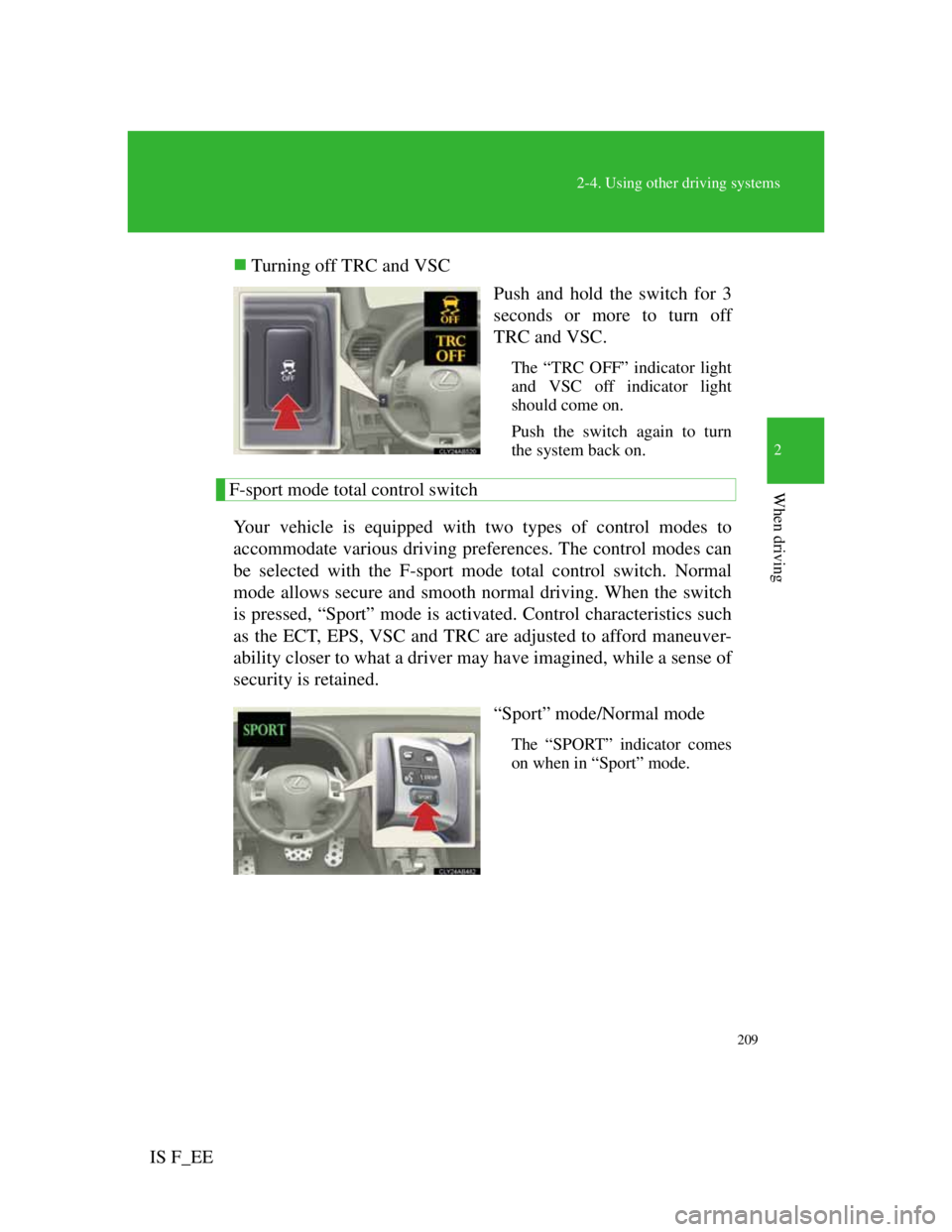
209
2-4. Using other driving systems
2
When driving
IS F_EETurning off TRC and VSC
Push and hold the switch for 3
seconds or more to turn off
TRC and VSC.
The “TRC OFF” indicator light
and VSC off indicator light
should come on.
Push the switch again to turn
the system back on.
F-sport mode total control switch
Your vehicle is equipped with two types of control modes to
accommodate various driving preferences. The control modes can
be selected with the F-sport mode total control switch. Normal
mode allows secure and smooth normal driving. When the switch
is pressed, “Sport” mode is activated. Control characteristics such
as the ECT, EPS, VSC and TRC are adjusted to afford maneuver-
ability closer to what a driver may have imagined, while a sense of
security is retained.
“Sport” mode/Normal mode
The “SPORT” indicator comes
on when in “Sport” mode.
Page 234 of 529

220
IS F_EE
2-5. Driving information
Cargo and luggage
CAUTION
Things that must not be carried in the trunk
The following things may cause a fire if loaded in the trunk.
Receptacles containing gasoline
Aerosol cans
Storage precautions
Observe the following precautions.
Failing to do so may result in death or serious injury.
Do not place cargo or luggage in or on the following locations as the item
may get under the brake or accelerator pedal and prevent pedals from
being depressed properly, block the driver's vision, or hit the driver or pas-
sengers, causing an accident.
• Driver’s feet
• Front passenger or rear seats (when stacking items)
• Package tray
• Instrument panel
• Dashboard
Secure all items in the occupant compartment, as they may shift and injure
someone during sudden braking, sudden swerving or an accident.
Take notice of the following information about storage precautions,
cargo capacity and load.
Stow cargo and luggage in the trunk whenever possible.
Be sure all items are secured in place.
Be careful to keep the vehicle level. Placing the weight as far
forward as possible helps maintain vehicle balance.
For better fuel economy, do not carry unnecessary weight.
Page 241 of 529
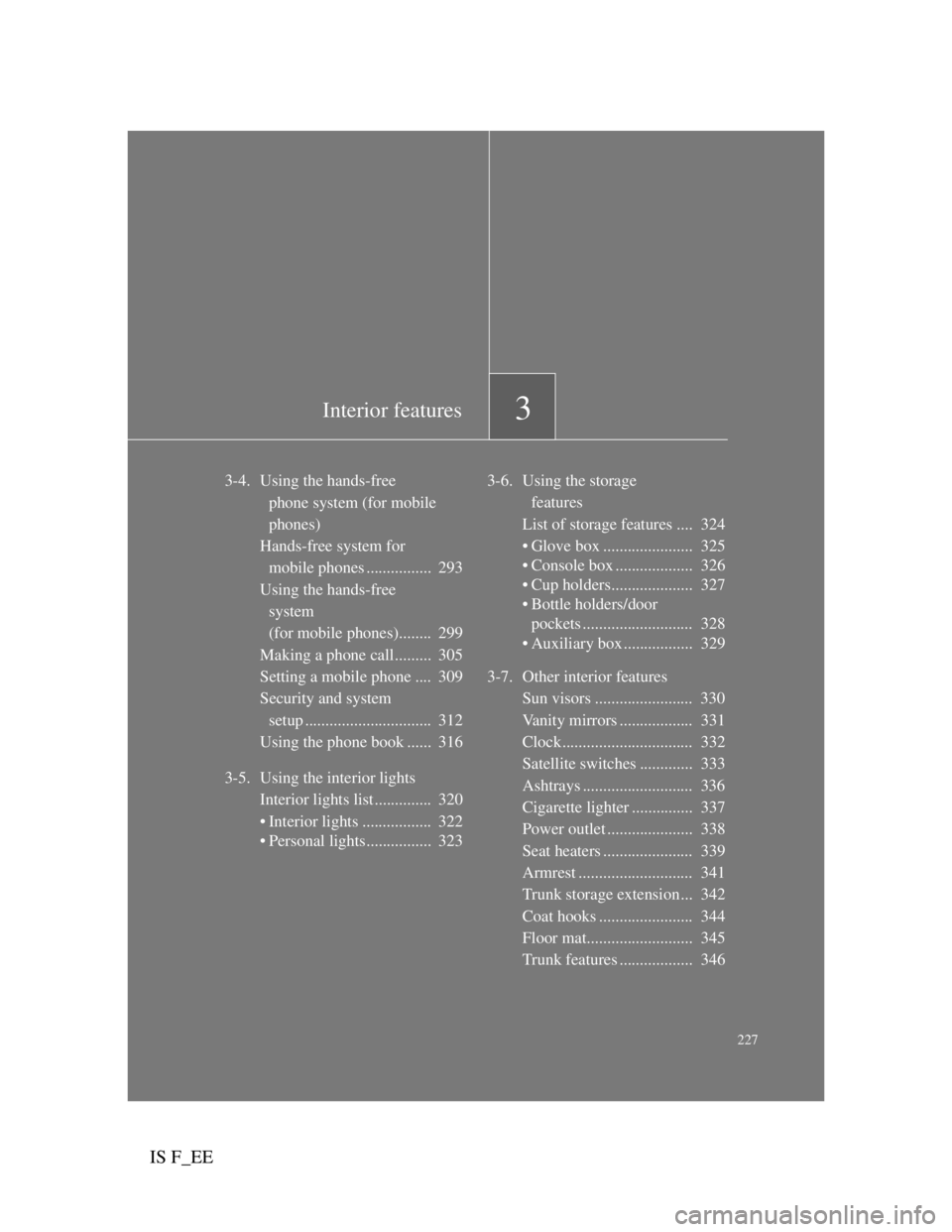
3Interior features
227
IS F_EE
3-4. Using the hands-free
phone system (for mobile
phones)
Hands-free system for
mobile phones ................ 293
Using the hands-free
system
(for mobile phones)........ 299
Making a phone call ......... 305
Setting a mobile phone .... 309
Security and system
setup ............................... 312
Using the phone book ...... 316
3-5. Using the interior lights
Interior lights list .............. 320
• Interior lights ................. 322
• Personal lights................ 3233-6. Using the storage
features
List of storage features .... 324
• Glove box ...................... 325
• Console box ................... 326
• Cup holders.................... 327
• Bottle holders/door
pockets ........................... 328
• Auxiliary box ................. 329
3-7. Other interior features
Sun visors ........................ 330
Vanity mirrors .................. 331
Clock................................ 332
Satellite switches ............. 333
Ashtrays ........................... 336
Cigarette lighter ............... 337
Power outlet ..................... 338
Seat heaters ...................... 339
Armrest ............................ 341
Trunk storage extension... 342
Coat hooks ....................... 344
Floor mat.......................... 345
Trunk features .................. 346
Page 310 of 529

294
3-4. Using the hands-free phone system (for mobile phones)
IS F_EE
TitlePage
Using the hands-free system
Using the hands-free phone system for
the first time
P. 3 0 0
Making a phone call
Making a phone call
• Dialing by inputting a name
• Speed dialing
•Redial
• Call back
Receiving a phone call
• Answering a phone call
• Refusing a phone call
Transferring a phone call
Using the call history memory
• Dialing
• Storing data in the phone book
• Deleting
P. 3 0 6
Setting a mobile phone
Functions and operation proceduresP. 3 1 0
Security and system setup
Security setting items and operation
procedures
System setup items and operation
procedures
P. 3 1 3
Page 320 of 529
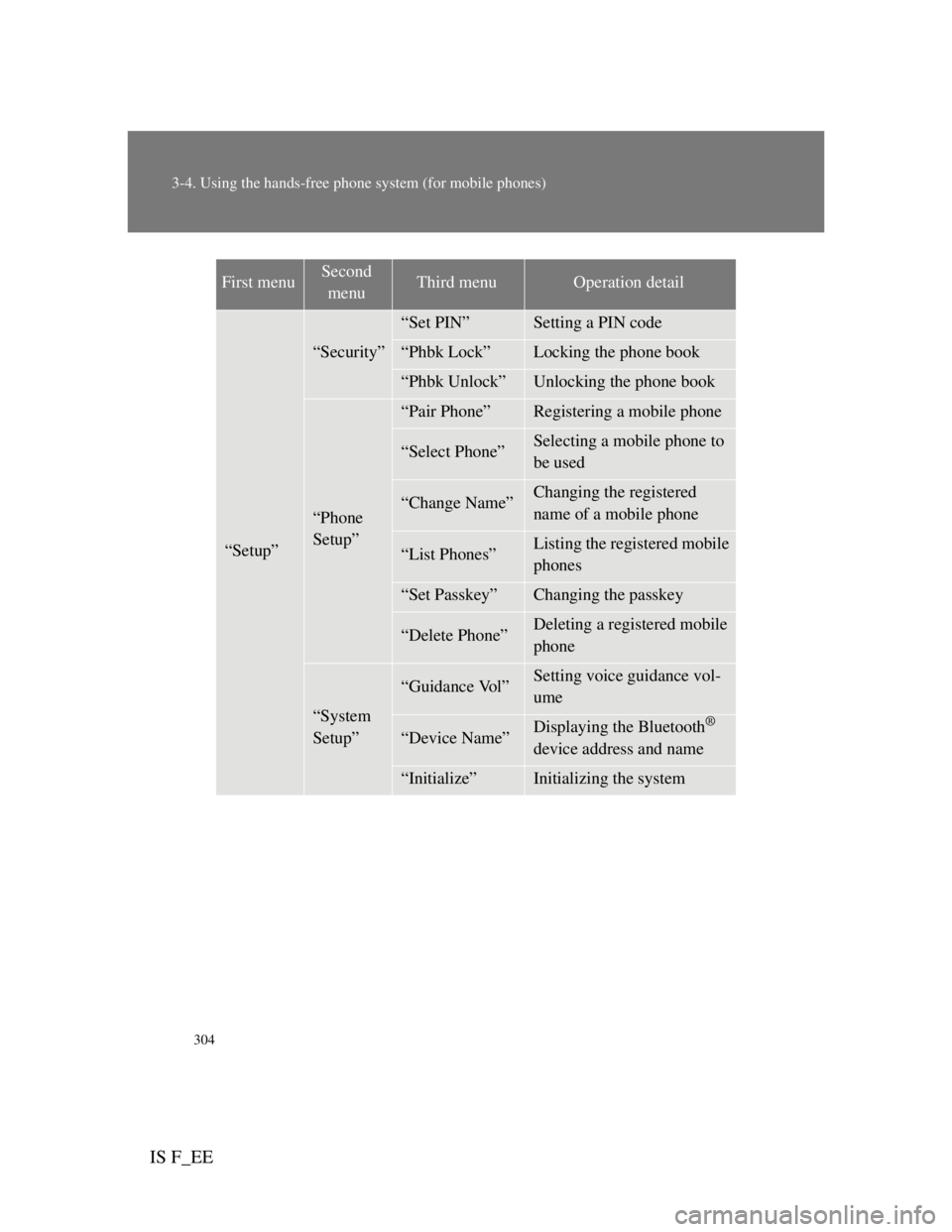
304
3-4. Using the hands-free phone system (for mobile phones)
IS F_EE
“Setup”
“Security”
“Set PIN”Setting a PIN code
“Phbk Lock”Locking the phone book
“Phbk Unlock”Unlocking the phone book
“Phone
Setup”
“Pair Phone”Registering a mobile phone
“Select Phone”Selecting a mobile phone to
be used
“Change Name”Changing the registered
name of a mobile phone
“List Phones”Listing the registered mobile
phones
“Set Passkey”Changing the passkey
“Delete Phone”Deleting a registered mobile
phone
“System
Setup”
“Guidance Vol”Setting voice guidance vol-
ume
“Device Name”Displaying the Bluetooth®
device address and name
“Initialize”Initializing the system
First menuSecond
menuThird menuOperation detail
Page 329 of 529
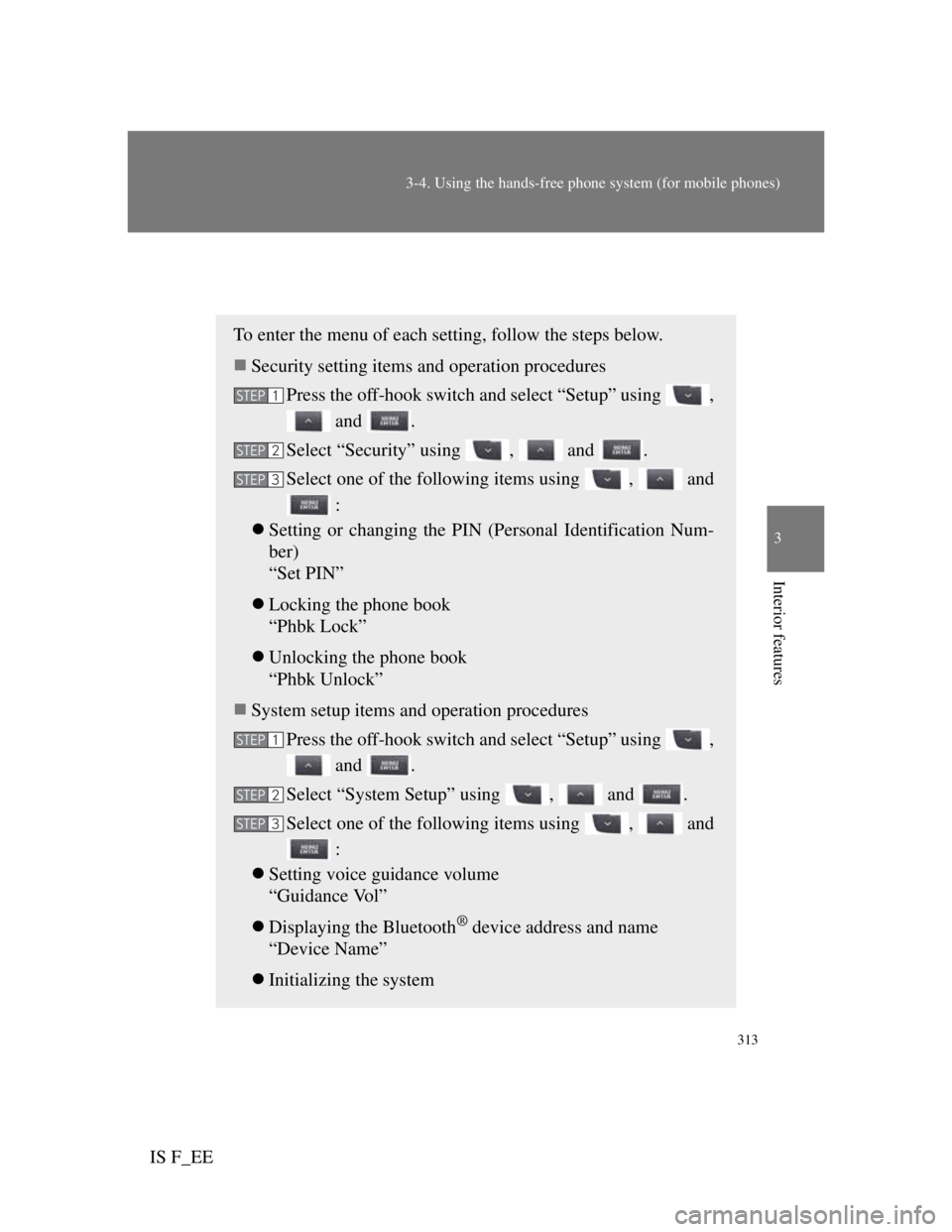
313
3-4. Using the hands-free phone system (for mobile phones)
3
Interior features
IS F_EE
Security and system setup
To enter the menu of each setting, follow the steps below.
Security setting items and operation procedures
Press the off-hook switch and select “Setup” using ,
and .
Select “Security” using , and .
Select one of the following items using , and
:
Setting or changing the PIN (Personal Identification Num-
ber)
“Set PIN”
Locking the phone book
“Phbk Lock”
Unlocking the phone book
“Phbk Unlock”
System setup items and operation procedures
Press the off-hook switch and select “Setup” using ,
and .
Select “System Setup” using , and .
Select one of the following items using , and
:
Setting voice guidance volume
“Guidance Vol”
Displaying the Bluetooth
® device address and name
“Device Name”
Initializing the system
STEP1
STEP2
STEP3
STEP1
STEP2
STEP3
Page 332 of 529

316
3-4. Using the hands-free phone system (for mobile phones)
IS F_EE
Initialization
The following data in the system can be initialized:
• Phone book
• Outgoing and incoming call history
• Speed dials
• Registered mobile phone data
• Security code
• Registered Bluetooth
® enabled portable player data
• Passkeys for the mobile phones
• Passkey for the Bluetooth
® audio players
• Guidance volume
• Receiver volume
• Ring tone volume
Once the initialization has been completed, the data cannot be restored to
its original state.
When the phone book is locked
The following functions cannot be used:
Dialing by inputting a name
Speed dialing
Dialing a number stored in the call history memory
Using the phone book
Page 363 of 529
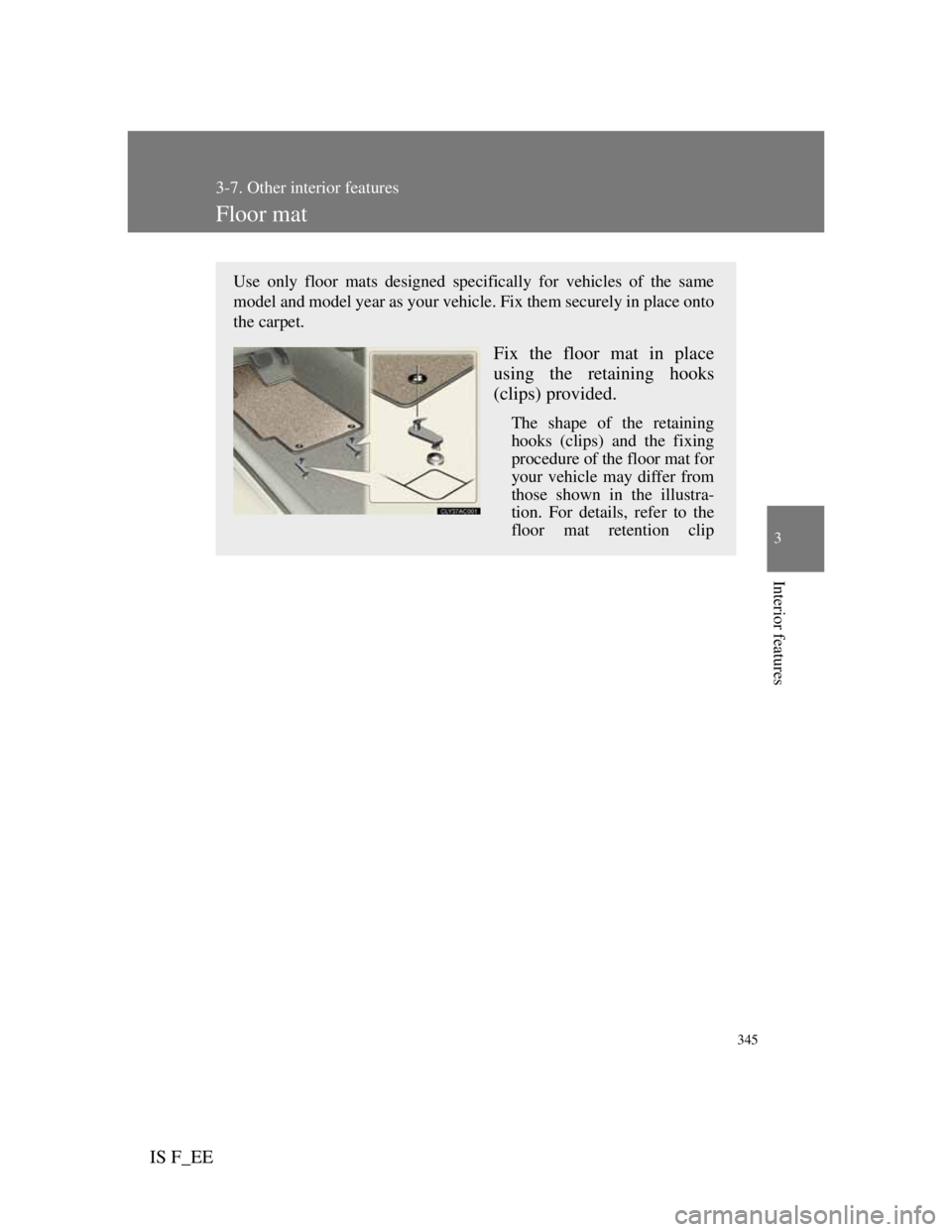
345
3-7. Other interior features
3
Interior features
IS F_EE
Floor mat
Use only floor mats designed specifically for vehicles of the same
model and model year as your vehicle. Fix them securely in place onto
the carpet.
Fix the floor mat in place
using the retaining hooks
(clips) provided.
The shape of the retaining
hooks (clips) and the fixing
procedure of the floor mat for
your vehicle may differ from
those shown in the illustra-
tion. For details, refer to the
floor mat retention clip