alarm Lexus IS200t 2016 Navigation Manual / LEXUS 2016 IS200T,IS300,IS350 (OM53D18U) User Guide
[x] Cancel search | Manufacturer: LEXUS, Model Year: 2016, Model line: IS200t, Model: Lexus IS200t 2016Pages: 600, PDF Size: 7.94 MB
Page 119 of 600
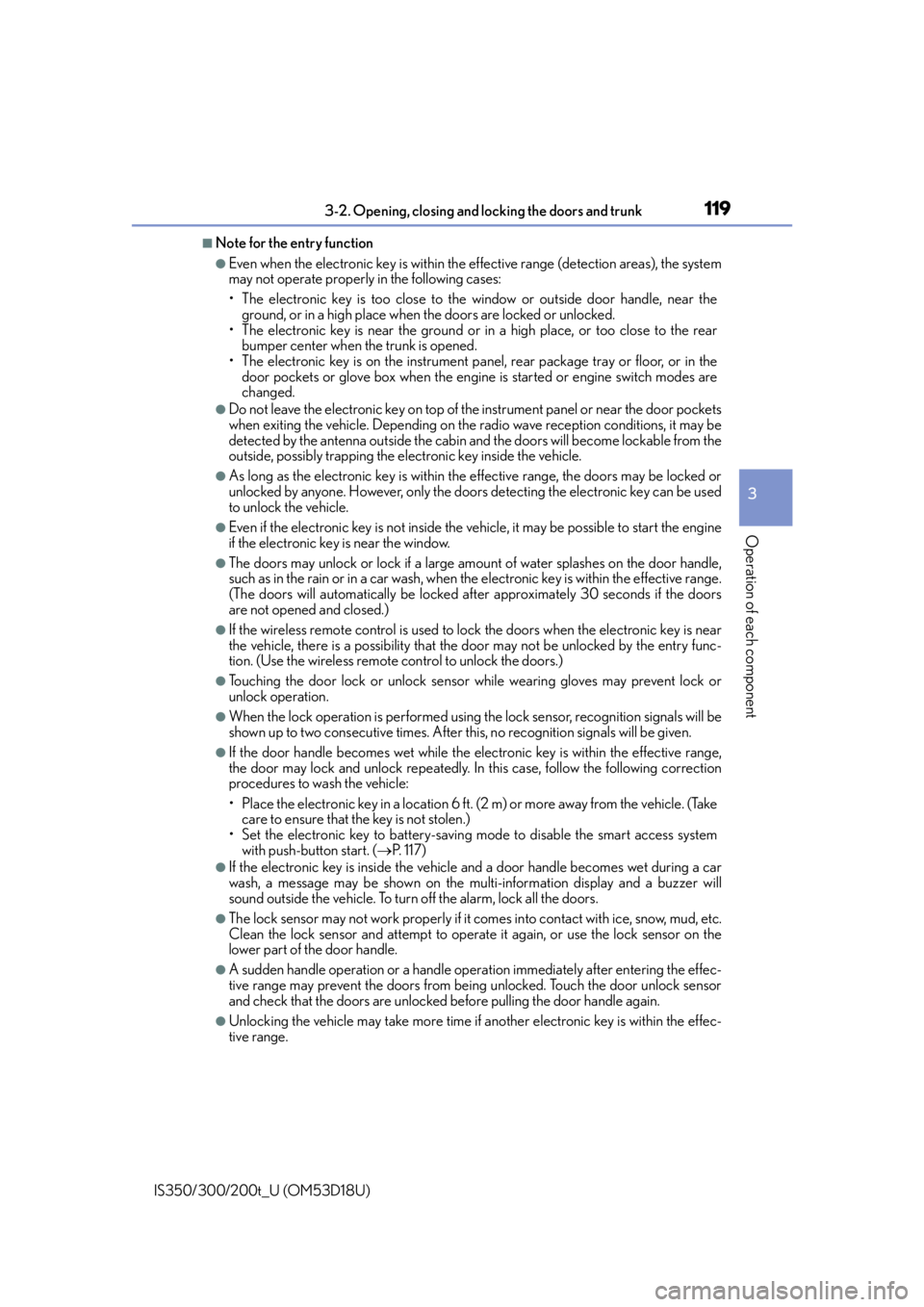
1193-2. Opening, closing and locking the doors and trunk
3
Operation of each component
IS350/300/200t_U (OM53D18U)
■Note for the entry function
●Even when the electronic key is within the effective range (detection areas), the system
may not operate properly in the following cases:
• The electronic key is too close to the window or outside door handle, near the
ground, or in a high place when the doors are locked or unlocked.
• The electronic key is near the ground or in a high place, or too close to the rear
bumper center when the trunk is opened.
• The electronic key is on the instrument pa nel, rear package tray or floor, or in the
door pockets or glove box when the engine is started or engine switch modes are
changed.
●Do not leave the electronic key on top of th e instrument panel or near the door pockets
when exiting the vehicle. Depending on the radio wave reception conditions, it may be
detected by the antenna outside the cabin and the doors will become lockable from the
outside, possibly trapping the el ectronic key inside the vehicle.
●As long as the electronic key is within the effective range, the doors may be locked or
unlocked by anyone. However, only the door s detecting the electronic key can be used
to unlock the vehicle.
●Even if the electronic key is not inside the vehicle, it may be possible to start the engine
if the electronic key is near the window.
●The doors may unlock or lock if a large amou nt of water splashes on the door handle,
such as in the rain or in a car wash, when th e electronic key is within the effective range.
(The doors will automatically be locked af ter approximately 30 seconds if the doors
are not opened and closed.)
●If the wireless remote control is used to lo ck the doors when the electronic key is near
the vehicle, there is a possibility that the door may not be unlocked by the entry func-
tion. (Use the wireless remote control to unlock the doors.)
●Touching the door lock or unlock sensor while wearing gloves may prevent lock or
unlock operation.
●When the lock operation is performed using the lock sensor, recognition signals will be
shown up to two consecutive times. After this, no recognition signals will be given.
●If the door handle becomes wet while the el ectronic key is within the effective range,
the door may lock and unlock repeatedly. In this case, follow the following correction
procedures to wash the vehicle:
• Place the electronic key in a location 6 ft. (2 m) or more away from the vehicle. (Take
care to ensure that the key is not stolen.)
• Set the electronic key to battery-saving mode to disable the smart access system with push-button start. ( P. 1 1 7 )
●If the electronic key is insi de the vehicle and a door handle becomes wet during a car
wash, a message may be shown on the mult i-information display and a buzzer will
sound outside the vehicle. To turn off the alarm, lock all the doors.
●The lock sensor may not work properly if it comes into contact with ice, snow, mud, etc.
Clean the lock sensor and attempt to operate it again, or use the lock sensor on the
lower part of the door handle.
●A sudden handle operation or a handle operation immediately after entering the effec-
tive range may prevent the doors from bein g unlocked. Touch the door unlock sensor
and check that the doors are unlocked before pulling the door handle again.
●Unlocking the vehicle may take more time if another electronic key is within the effec-
tive range.
Page 120 of 600

1203-2. Opening, closing and locking the doors and trunk
IS350/300/200t_U (OM53D18U)
■When the vehicle is not driven for extended periods
●To prevent theft of the vehicle, do not leave the electronic key within 6 ft. (2 m) of the
vehicle.
●The smart access system with push-button start can be deactivated in advance.
( P. 5 5 2 )
■To operate the system properly
●Make sure to carry the electronic key when operating the system. Do not get the elec-
tronic key too close to the vehicle when op erating the system from the outside of the
vehicle.
Depending on the position and holding condit ion of the electronic key, the key may not
be detected correctly and the system may no t operate properly. (The alarm may go off
accidentally, or the door lock prev ention function may not operate.)
●Do not leave the electronic key inside the luggage compartment.
The key confinement prevention function ma y not operate, depending on the location
of the key (close to a spare tire, the inside edge of the luggage compartment), condi-
tions (inside a metal bag, close to metallic objects) and the radio waves in the surround-
ing area. ( P. 1 1 3 )
■If the smart access system with push-button start does not operate properly
●Locking and unlocking the doors and open ing the trunk: Use the mechanical key.
( P. 5 0 9 )
●Starting the engine: P. 5 1 0
■Customization
Settings (e. g. smart access system with push-button start) can be changed.
(Customizable features: P. 5 5 2 )
■If the smart access system with push-butto n start has been deactivated in a customized
setting
●Locking and unlocking the d oors and opening the trunk:
Use the wireless remote control or mechanical key. ( P. 105, 111, 509)
●Starting the engine and changing engine switch modes: P. 5 1 0
●Stopping the engine: P. 1 6 4
Page 261 of 600

2614-5. Using the driving support systems
4
Driving
IS350/300/200t_U (OM53D18U)
CAUTION
■Cautions regarding the assist contents of the system
By means of alarms and brake control, the pre-collision system is intended to assist the
driver in avoiding collisions through the process of LOOK-JUDGE-ACT. There are
limits to the degree of assistance the system can provide, so please keep in mind the
following important points.
●Assisting the driver in watching the road
The pre-collision system is only able to detect obstacles directly in front of the vehicle,
and only within a limited range. It is not a mechanism that allows careless or inatten-
tive driving, and it is not a system that can assist the driver in low-visibility conditions. It
is still necessary for the driver to pay cl ose attention to the vehicle’s surroundings.
●Assisting the driver in making correct judgment
When attempting to estimate the possibility of a collision, the only data available to
the pre-collision system is that from obstacle s it has detected directly in front of the
vehicle. Therefore, it is absolutely necess ary for the driver to remain vigilant and to
determine whether or not there is a possib ility of collision in any given situation.
●Assisting the driver in taking action
The pre-collision system's braking assist feature is designed to help reduce the sever-
ity of a collision, and so only acts when the system has judged that a collision is
unavoidable. This system is not capable of automatically avoiding a collision or bring-
ing the vehicle to a stop safely without appropriate operations performed by the
driver. For this reason, when encountering a dangerous situation the driver must take
direct and immediate action in order to ensure the safety of all involved.
Page 512 of 600
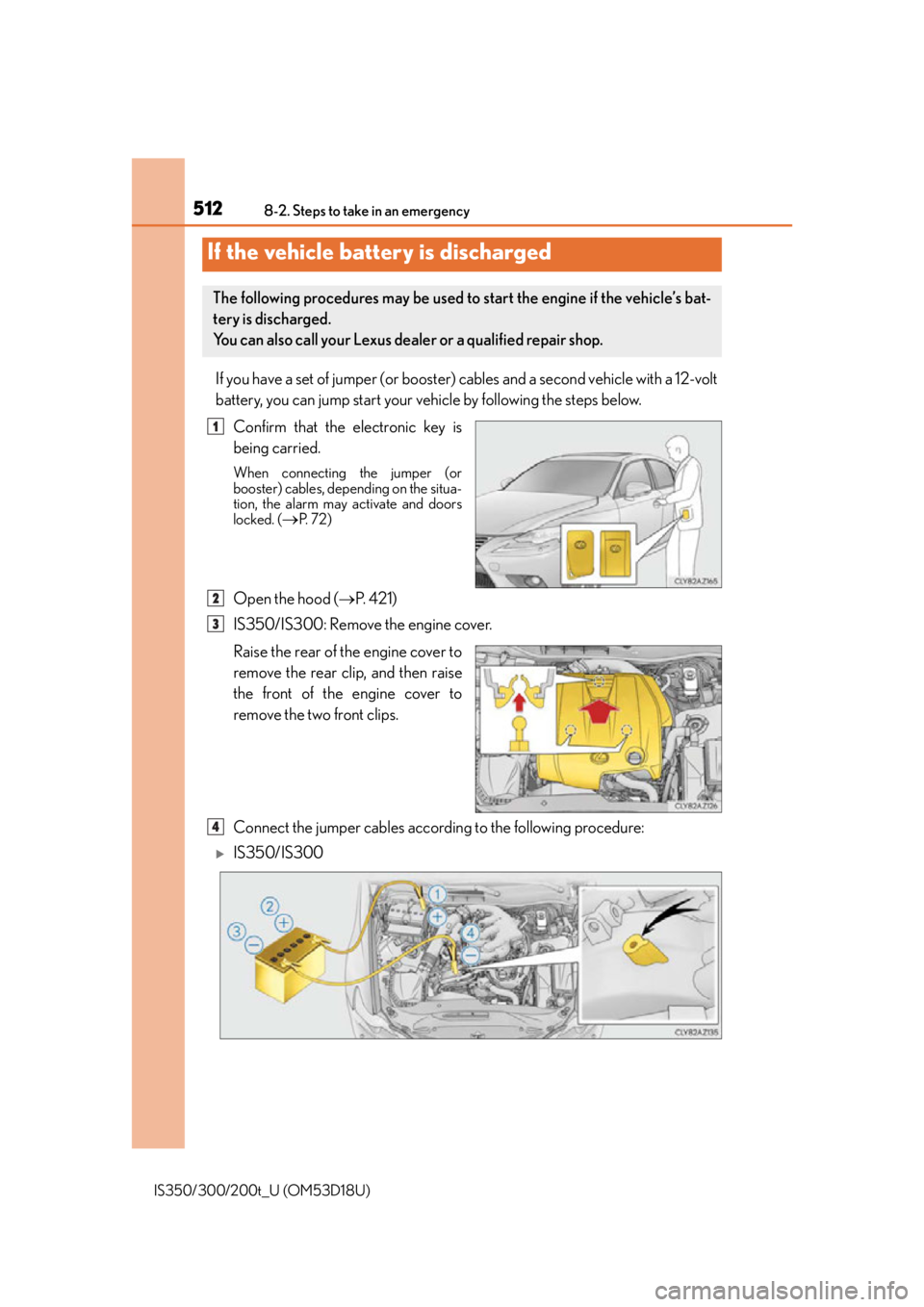
5128-2. Steps to take in an emergency
IS350/300/200t_U (OM53D18U)
If you have a set of jumper (or booster) cables and a second vehicle with a 12-volt
battery, you can jump start your vehicle by following the steps below.
Confirm that the electronic key is
being carried.
When connecting the jumper (or
booster) cables, depending on the situa-
tion, the alarm may activate and doors
locked. (
P. 7 2 )
Open the hood ( P. 4 2 1 )
IS350/IS300: Remove the engine cover.
Raise the rear of the engine cover to
remove the rear clip, and then raise
the front of the engine cover to
remove the two front clips.
Connect the jumper cables according to the following procedure:
IS350/IS300
If the vehicle battery is discharged
The following procedures may be used to start the engine if the vehicle’s bat-
tery is discharged.
You can also call your Lexus dealer or a qualified repair shop.
1
2
3
4
Page 556 of 600

5569-2. Customization
IS350/300/200t_U (OM53D18U)
■Wireless remote control ( P. 100, 105, 111)
■Driving position memory* ( P. 1 2 6 )
*:If equipped
■Powe r w i n d ow s ( P. 1 4 1 )
FunctionDefault settingCustomized setting
Wireless remote controlOnOff——O
Unlocking operation
Driver’s door
unlocked in one
step, all doors
unlocked in two steps
All doors unlocked in one stepO—O
Trunk unlocking operationPress and hold
(short)
One short press
——O
Push twice
Press and hold (long)
Off
Alarm (panic mode)OnOff——O
123
FunctionDefault settingCustomized setting
Driver’s seat movement
when exiting the vehicleStandardOffO—OPa r t i a l
Doors linked to the driving
position memory recall
function
Driver’s doorAll doors——O
123
FunctionDefault settingCustomized setting
Mechanical key linked oper-
ationOffOn——O
Wireless remote control
linked operationOffOn (Open only)——O
Wireless remote control
linked operation signal
(buzzer)OnOff——O
123
Page 578 of 600

578What to do if... (Troubleshooting)
IS350/300/200t_U (OM53D18U)
●The seat belt reminder light is flashing
Are the driver and the front passenger wearing the seat belts? ( P. 4 7 7 )
●The parking brake indicator is on
Is the parking brake released? ( P. 1 7 7 )
Depending on the situation, other type s of warning buzzer may also sound.
( P. 4 76 , 4 8 2 )
●Did anyone inside the vehicle open a door during setting the alarm?
The sensor detects it and the alarm sounds. ( P. 7 1 )
Do one of the following to de activate or stop the alarms:
• Unlock the doors or open the trunk.
• Turn the engine switch to ACCESSORY or IGNITION ON mode, or start
the engine.
●Is the electronic key left inside the vehicle or the moon roof opened?
Check the message on the multi-information display. ( P. 4 8 2 )
●When a warning light turns on or a warning message is displayed, refer to
P. 4 76 , 4 8 2 . A warning buzzer sounds during driving
An alarm is activated and the horn sounds
A warning buzzer sounds when leaving the vehicle
A warning light turns on or a warning message is displayed
Page 581 of 600
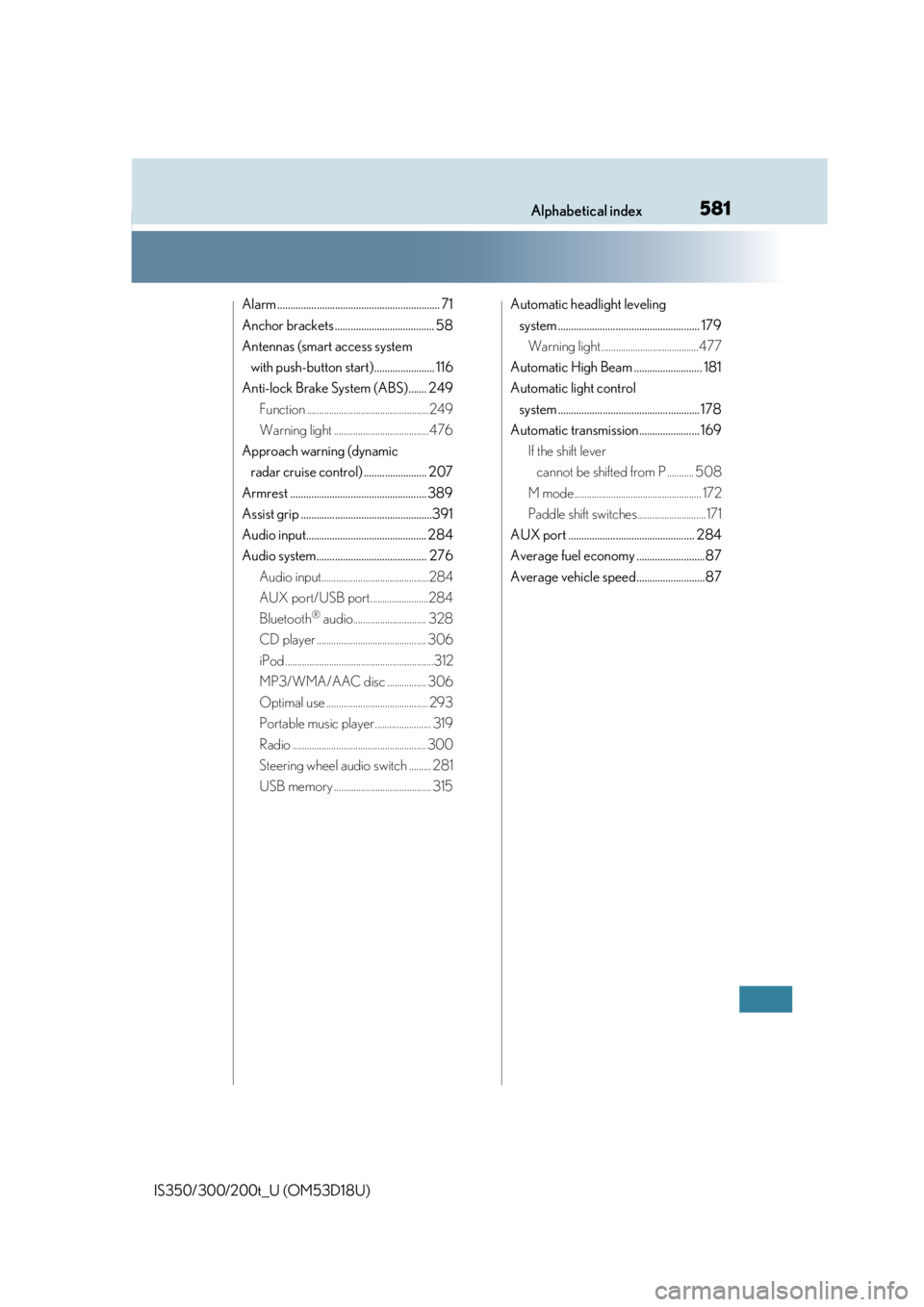
581Alphabetical index
IS350/300/200t_U (OM53D18U)
Alarm .............................................................. 71
Anchor brackets ...................................... 58
Antennas (smart access system with push-button start) ....................... 116
Anti-lock Brake System (ABS)....... 249 Function ..................................................249
Warning light ....................................... 476
Approach warning (dynamic radar cruise control) ........................ 207
Armrest .................................................... 389
Assist grip ..................................................391
Audio input.............................................. 284
Audio system.......................................... 276 Audio input............................................284
AUX port/USB port........................284
Bluetooth
® audio.............................. 328
CD player ............................................. 306
iPod .............................................................312
MP3/WMA/AAC disc ................ 306
Optimal use ..........................................293
Portable music player ....................... 319
Radio ....................................................... 300
Steering wheel audio switch ......... 281
USB memory ........................................ 315 Automatic headlight leveling
system ...................................................... 179Warning light ........................................477
Automatic High Beam .......................... 181
Automatic light control system ...................................................... 178
Automatic transmission....................... 169 If the shift lever cannot be shifted from P ........... 508
M mode .................................................... 172
Paddle shift switches............................ 171
AUX port ................................................ 284
Average fuel economy ..........................87
Average vehicle speed..........................87
Page 596 of 600
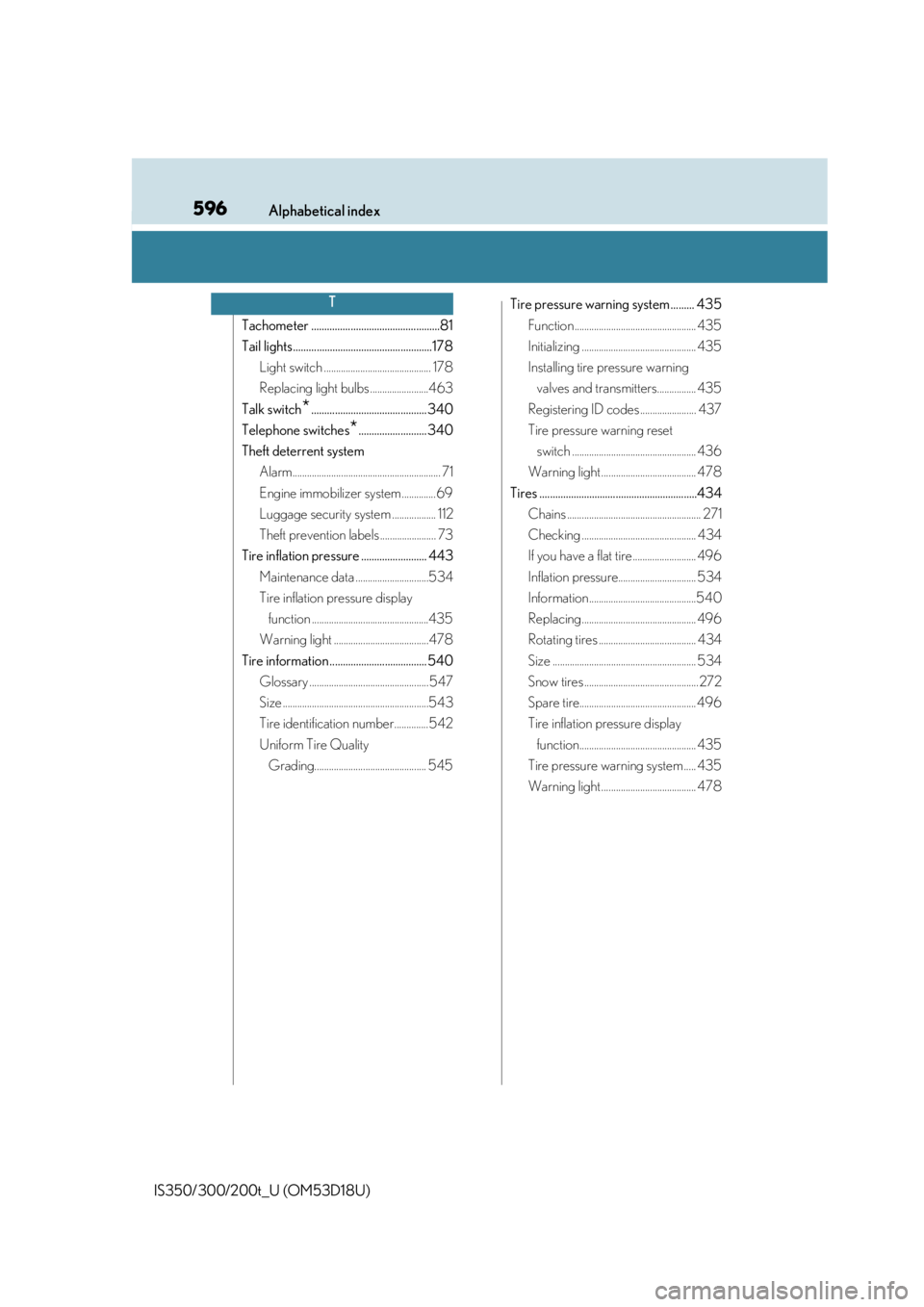
596Alphabetical index
IS350/300/200t_U (OM53D18U)
Tachometer .................................................81
Tail lights.....................................................178Light switch ............................................ 178
Replacing light bulbs ........................463
Talk switch
*............................................ 340
Telephone switches
*.......................... 340
Theft deterrent system Alarm............................................................. 71
Engine immobilizer system ..............69
Luggage security system .................. 112
Theft prevention labels ....................... 73
Tire inflation pressure ......................... 443 Maintenance data ..............................534
Tire inflation pressure display function ................................................435
Warning light .......................................478
Tire information ..................................... 540 Glossary .................................................547
Size ............................................................543
Tire identification number..............542
Uniform Tire Quality Grading.............................................. 545 Tire pressure warning system ......... 435
Function .................................................. 435
Initializing ............................................... 435
Installing tire pressure warning valves and transmitters................ 435
Registering ID codes ....................... 437
Tire pressure warning reset switch ................................................... 436
Warning light ....................................... 478
Tires ............................................................434 Chains ....................................................... 271
Checking ............................................... 434
If you have a flat tire .......................... 496
Inflation pressure................................ 534
Information............................................540
Replacing ............................................... 496
Rotating tires ........................................ 434
Size ........................................................... 534
Snow tires ...............................................272
Spare tire................................................ 496
Tire inflation pressure display function................................................ 435
Tire pressure warning system ..... 435
Warning light ....................................... 478
T