display Lexus IS200t 2017 Navigation Manual
[x] Cancel search | Manufacturer: LEXUS, Model Year: 2017, Model line: IS200t, Model: Lexus IS200t 2017Pages: 342, PDF Size: 20.48 MB
Page 293 of 342

293
3. WHAT TO DO IF...
IS_NAVI_EE
TELEPHONE
7
A Bluetooth® con-
nection cannot be
made.
Another Bluetooth®
device is already
connected.
Manually connect
the cellular phone
you wish to use to this
system.
49
Bluetooth® function
is not enabled on the
cellular phone.Enable the
Bluetooth® function
on the cellular phone.∗
Automatic
Bluetooth® connec-
tion on this system is
set to off.
Set automatic
Bluetooth® connec-
tion on this system to
on when the engine
ACCESSORY or
IGNITION ON
54
Preferred device set-
tings function on this
system is set to on.
Set preferred device
settings function on
this system to off.54
Set the desired cellu-
lar phone to the high-
est automatic
connection priority.
54
“Check your tele-
phone.” message is
displayed.
Bluetooth® function
is not enabled on the
cellular phone.Enable the
Bluetooth® function
on the cellular phone.∗
Old registration in-
formation remains on
either this system or
the cellular phone.
Delete the existing
registration informa-
tion from both this
system and the cellu-
lar phone, then regis-
ter the cellular phone
you wish to connect
to this system.
∗49
SymptomLikely causeSolution
Page
Cellular phoneThis
system
Page 295 of 342

295
3. WHAT TO DO IF...
IS_NAVI_EE
TELEPHONE
7
�XWhen using the Bluetooth® message function
�X In other situations
SymptomLikely causeSolution
Page
Cellular
phoneThis
system
Messages cannot be
viewed.
Message transfer is
not enabled on the
cellular phone.Enable message
transfer on the cellu-
lar phone (approve
message transfer on
the telephone).
∗
Automatic transfer
function on this sys-
tem is set to off.Set automatic trans-
fer function on this
system to on.290
New message notifi-
cations are not dis-
played.
Notification of SMS/
MMS/E-mail recep-
tion on this system is
set to off.Set notification of
SMS/MMS/E-mail
reception on this sys-
tem to on.
∗281
Automatic message
transfer function is
not enabled on the
cellular phone.Enable automatic
transfer function on
the cellular phone.∗
SymptomLikely causeSolution
Page
Cellular phoneThis
system
The Bluetooth® con-
nection status is dis-
played at the top of
the screen each time
the engine
switch is in ACCES-
SORY or IGNI-
TION ON
mode.
Connection confir-
mation display on this
system is set to on.To turn off the dis-
play, set connection
confirmation display
on this system to off.
53
Page 298 of 342
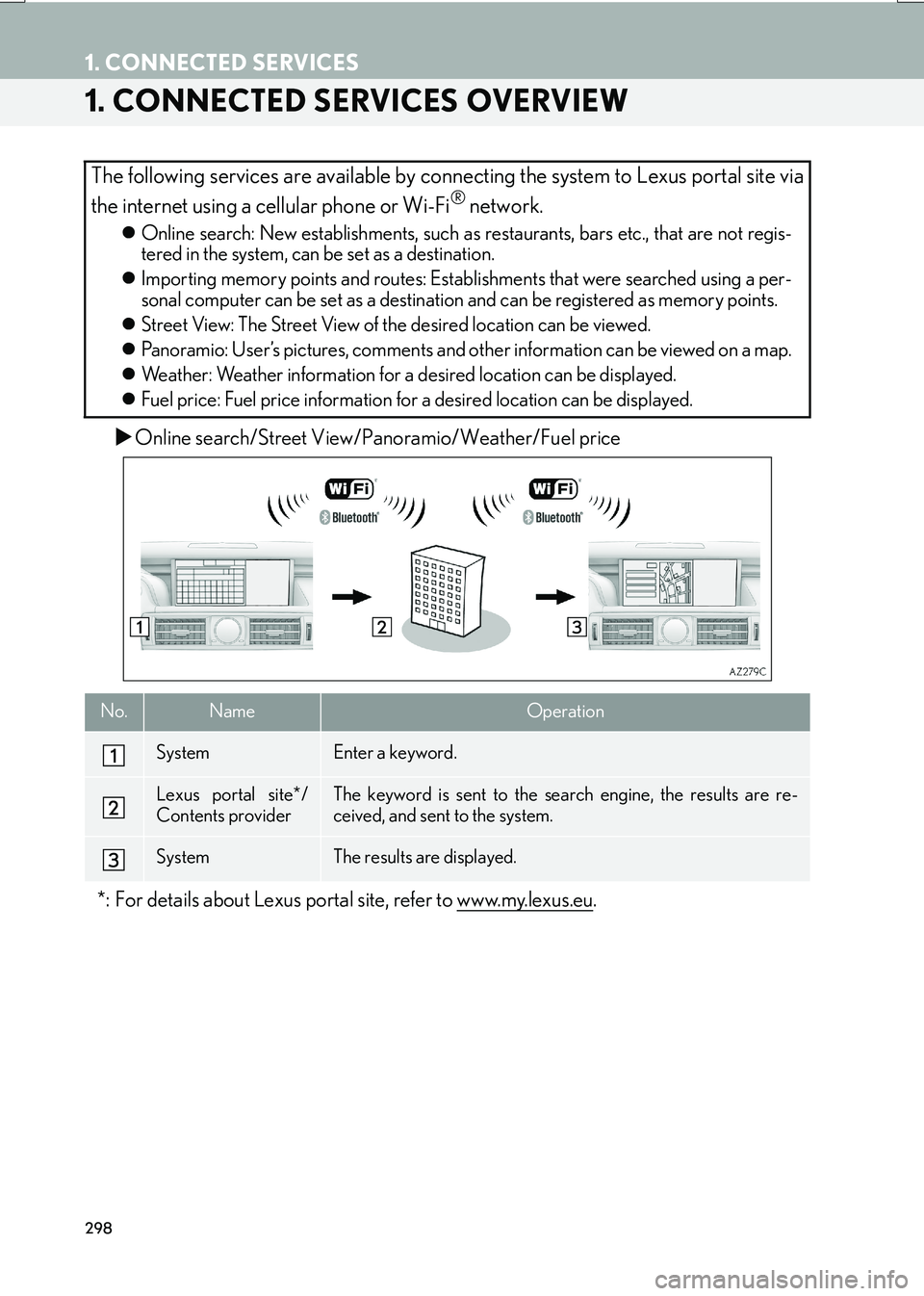
298
IS_NAVI_EE
1. CONNECTED SERVICES
1. CONNECTED SERVICES OVERVIEW
�XOnline search/Street View/Panoramio/Weather/Fuel price
The following services are available by connecting the system to Lexus portal site via
the internet using a cellular phone or Wi-Fi
® network.
�z Online search: New establishments, such as restaurants, bars etc., that are not regis-
tered in the system, can be set as a destination.
�z Importing memory points and routes: Establishments that were searched using a per-
sonal computer can be set as a destination and can be registered as memory points.
�z Street View: The Street View of the desired location can be viewed.
�z Panoramio: User’s pictures, comments and other information can be viewed on a map.
�z Weather: Weather information for a desired location can be displayed.
�z Fuel price: Fuel price information for a desired location can be displayed.
No.NameOperation
SystemEnter a keyword.
Lexus portal site*/
Contents providerThe keyword is sent to the search engine, the results are re-
ceived, and sent to the system.
SystemThe results are displayed.
*: For details about Lexus portal site, refer to www.my.lexus.eu.
Page 301 of 342

301
1. CONNECTED SERVICES
IS_NAVI_EE
CONNECTED SERVICES
8
2. SETTINGS REQUIRED FOR USING THE SERVICE
1Press the “MENU” button on the
Remote Touch.
2Select “Setup” .
3Select “Navigation” .
4Select “Connected service” .
5Check that navigation identification is
displayed.
OBTAINING LEXUS PORTAL
SITE ACCOUNT
Before using connected services, it is
necessary to first access Lexus portal
site (www.my.lexus.eu
) via a personal
computer etc. and create an account.
CHECKING NAVIGATION
IDENTIFICATION
CONNECTING TO INTERNET
The system must be connected to the in-
ternet to use this service.
�z Via a Bluetooth
® device
→ P.40
�zVia Wi-Fi®
→ P.60
Page 302 of 342

302
1. CONNECTED SERVICES
IS_NAVI_EE
3. ONLINE SEARCH
1Press the “MAP” button on the Remote
Touch.
2Select “Menu” .
3Select “Destination” .
4Select “Online search” .
5Enter a search item and select “Search”.
“Provider” : Select to set a provider.
( → P.304)
“What” : Select to set a destination or enter
a keyword such as the establishment or
shop name. ( →P.304)
“Where” : Select to narrow down the search
area.
�z The search area can be narrowed down by
entering an address, selecting a previously
searched destination, the last displayed
map or one of the cu rrent destinations.
(
→P. 3 0 4 )
ONLINE SEARCH
New establishments or establishments
that are not registered in the system can
be set as a destination.
In order to perform an online search, the
system must already be connected to
the internet. ( →P.301)
Page 303 of 342

303
1. CONNECTED SERVICES
CONNECTED SERVICES
IS_NAVI_EE
8
6Select the desired point from the dis-
played list.
“Previous”/“Next” : Select to display the
previous or next screen.
�z If there are no more results in the current
list, a confirmation screen will be displayed.
“Download more” : Select to download the
next 20 search results.
“New search” : Select to perform a new
search.
: Select to display a full screen map.
7Check that POI information is displayed
and select “Enter”.
: Select to call the registered tele-
phone number.
“Detail” : Select to display detailed informa-
tion. ( →P.305)
“Enter” : Select to set as a destination.
( → P.109) If a destination has already been
set, “Add to ” and “Replace ” will be dis-
played.
• “Add to ” : Select to add a destination.
• “Replace ” : Select to delete the existing
destination(s) and set a new one.
: Select to display the Street View.
( → P.309)
INFORMATION
●
Up to 20 search results are downloaded
at a time.
●Unsupported characters will not be dis-
played on the list.
●Highlighted advertisements may be dis-
played at the top of the search result list.
INFORMATION
●
After establishments acquired using
“Online search” have been set as a desti-
nation once, they can be saved as a mem-
ory point. ( →P.1 2 8 )
Page 304 of 342

304
1. CONNECTED SERVICES
IS_NAVI_EE
1Select “Provider” .
2Select the desired search engine.
�zThe selected search engine indicator will
illuminate.
1Select “What” .
2Enter the word and select “OK”.
“History” : Select to set a previously
searched word.
1Select “Where” .
2Select the desired item to search for a
point.
“Address” : Select to set a location by ad-
dress or location.
“Previous destinations” : Select to set a lo-
cation by a previously selected destination.
( → P.104)
“Current position” : Select to set a location
by using the current position.
“Map” : Select to set a location by using the
last displayed map.
Destination: Select to set a location by using
a current destination.
SELECTING A SEARCH
ENGINE
The desired search engine can be set.
Before using a new search engine, the
terms of use must be read and agreed to
on Lexus portal site. Depending on the
conditions, certain search engines can-
not be selected.
ENTERING A SEARCH WORD
SELECTING A SEARCH AREA
Page 305 of 342

305
1. CONNECTED SERVICES
CONNECTED SERVICES
IS_NAVI_EE
8
1Select “Detail” on the POI information
screen. ( →P.303)
2Check that the details of the selected
POI are displayed.
“Feedback” : Select to view the POI’s de-
tails. If supported by your search provider,
the feedback function will be displayed.
( → P.305)
1Select “Feedback” .
2Select to enter your rating.
3Select to notify the search provider of
incorrect information.
4Select “Submit” .
VIEWING POI DETAILS
INFORMATION
●
Select a desired picture to display it in full
screen, if pictures are available.
EVALUATING THE
INFORMATION
Your rating of the selected POI can be
submitted. If the information is incorrect,
you can notify the search provider by se-
lecting the appropriate button.
Page 308 of 342

308
1. CONNECTED SERVICES
IS_NAVI_EE
4Display the “My memory” screen.
(→ P.306)
5Select “Copy from USB” .
�zIf a password has already been set, enter
the password. For instructions on setting a
password: →P.1 3 6
�z If there are multiple memory points stored
on the USB memory, select the memory
points and routes to be copied and select
“Start” .
6Check that a progress bar is being dis-
played while the data copy is in
progress.
�zTo cancel this function, select “Cancel”.
7Check that a confirmation screen is dis-
played when the operation is complete.
NOTICE
●Depending on the size and shape of the
device that is connected to the system,
the console box may not close fully. In this
case, do not forcibly close the console
box as this may damage the device or the
terminal, etc.
INFORMATION
●
Memory points that are located outside
of the map’s data range cannot be regis-
tered.
●A maximum of 500 memory points can
be registered.
●When there are 21 or more memory
points and routes stored on a USB mem-
ory, only 20 memory points and routes
will be displayed at a time.
●Memory points acquired from Lexus por-
tal site can only be registered with the
registered system at the time of acquire-
ment.
●In some cases, memory points and routes
may not be able to be imported. If this
occurs, “Unable to read memory point
data. (Device ID error)” will be displayed.
●If memory points and routes which have
the same name are already stored in the
system, the system may not update those
memory points and routes.
Page 309 of 342

309
1. CONNECTED SERVICES
IS_NAVI_EE
CONNECTED SERVICES
8
5. Street View
1Press the “MENU” button on the
Remote Touch.
2Select “Info”.
3Select “Street View” .
4Select the desired item to search for a
point.
“Address” : Select to set a Street View loca-
tion by address or location.
“Previous destinations” : Select to set a
Street View location by a previously select-
ed destination. ( →P.104)
“Current position” : Select to set a Street
View location by using the current position.
“Map” : Select to set a Street View location
by using the last displayed map.
Destination: Select to set a Street View lo-
cation by using a current destination.
5Check that the picture is displayed.
“”, “ ”: Select to change pictures. Up to 6
pictures per location can be displayed.
The Street View of the desired location
can be viewed, provided the system is
connected to the internet. ( →P.301)INFORMATION
●
The Street View function can also be
selected from the following screens:
• Entire route map screen ( →P.111)
• Online search result screen ( →P. 3 0 3 )
●This function is not available while driving.