USB Lexus IS200t 2017 Navigation Manual
[x] Cancel search | Manufacturer: LEXUS, Model Year: 2017, Model line: IS200t, Model: Lexus IS200t 2017Pages: 342, PDF Size: 20.48 MB
Page 155 of 342

4
155
IS_NAVI_EE
4 2
1
3
5
6
7
8
9
1. CD................................................................... 172
OVERVIEW................................................................. 172
2. DVD................................................................ 175
OVERVIEW................................................................ 175
DVD OPTIONS........................................................ 178
3. USB MEMORY ........................................ 180
OVERVIEW................................................................ 180
USB AUDIO ............................................................... 183
USB VIDEO ................................................................ 183
USB PHOTO ............................................................. 184
4. iPod ................................................................ 185
OVERVIEW................................................................ 185
iPod AUDIO ............................................................... 188
iPod VIDEO ................................................................ 188
5. Bluetooth® AUDIO ................................. 189
OVERVIEW................................................................ 189
CONNECTING A Bluetooth® DEVICE ..... 193
LISTENING TO Bluetooth® AUDIO............. 193
6. AUX .............................................................. 194
OVERVIEW................................................................ 194
1. STEERING SWITCHES .......................... 196
1. AUDIO SETTINGS.................................. 199
AUDIO SETTINGS SCREEN ............................ 199
1. OPERATING INFORMATION ........ 205
RADIO ........................................................................ 205
DVD PLAYER AND DISC ................................ 206
iPod ................................................................................... 211
FILE INFORMATION............................................ 212
TERMS........................................................................... 215
ERROR MESSAGES.............................................. 217
3MEDIA OPERATION4AUDIO/VISUAL REMOTE
CONTROLS
5SETUP
6TIPS FOR OPERATING
THE AUDIO/VISUAL SYSTEM
AUDIO/VISUAL SYSTEM
For vehicles sold outside Europe, some of the functions cannot be operated while driving.
Page 157 of 342
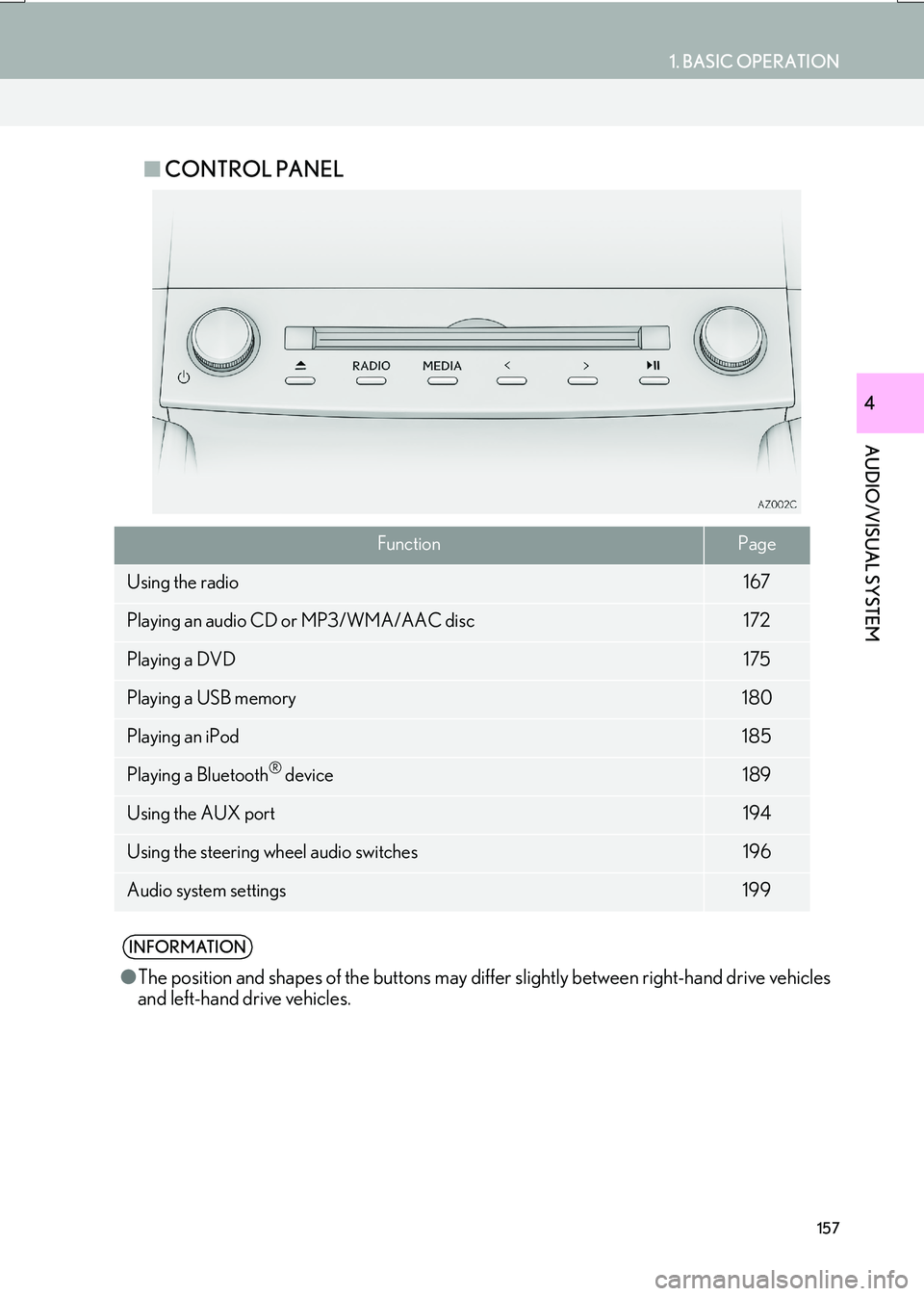
157
1. BASIC OPERATION
AUDIO/VISUAL SYSTEM
IS_NAVI_EE
4
■CONTROL PANEL
FunctionPage
Using the radio167
Playing an audio CD or MP3/WMA/AAC disc172
Playing a DVD175
Playing a USB memory180
Playing an iPod185
Playing a Bluetooth® device189
Using the AUX port194
Using the steering wheel audio switches196
Audio system settings199
INFORMATION
●The position and shapes of the buttons may differ slightly between right-hand drive vehicles
and left-hand drive vehicles.
Page 161 of 342

161
1. BASIC OPERATION
AUDIO/VISUAL SYSTEM
IS_NAVI_EE
4
1Press the button to release the lock and
lift the armrest.
2Open the cover and connect a device.
�zTurn on the power of the device if it is not
turned on.
3Close the console box.
USB/AUX PORT
There are 2 USB ports and an AUX port
in the console box.
NOTICE
● Depending on the size and shape of the
device that is connected to the system,
the console box may not close fully. In this
case, do not forcibly close the console
box as this may damage the device or the
terminal, etc.
INFORMATION
● Up to two portable players can be con-
nected to the USB port at the same time.
● Even if a USB hub is used to connect
more than two USB devices, only the first
two connected devices will be recog-
nized.
Page 162 of 342

162
1. BASIC OPERATION
IS_NAVI_EE
�zWhen using an iPod video, a cable that has
a 4-pole AUX plug and a USB connector is
necessary. Connect the plug and connec-
tor to the AUX and USB ports.
1Display the audio control screen.
(→ P.156)
2Select .
3Select the desired tab to be set.
USING A 4-POLE AUX CABLE
To view a video on an iPod video or Ex-
ternal video, it is necessary to use a 4-
pole AUX cable to connect the portable
audio device.
When connecting a portable audio de-
vice to the AUX port, use a 4-pole AUX
cable with a plug that matches the exact
layout shown in the illustration.
INFORMATION
● If a 4-pole AUX cable with a different lay-
out is used, audio and/or video may not
be output properly.
Connected device
(portable audio
device, etc.)
Left
audio Right
audio
Ground
Video
“Sound settings” SCREEN
No.InformationPage
Select to set the tone and
balance.163
Select to set the DSP con-
trol.164
Select to set the audio set-
tings.164
INFORMATION
●
Depending on the audio source, some
functions may not be available.
Page 165 of 342

165
1. BASIC OPERATION
AUDIO/VISUAL SYSTEM
IS_NAVI_EE
4
■SCREEN SIZE SETTINGS
�X DVD video/USB video/iPod video/Ex-
ternal video
1Select “Wide” .
2Select the desired item to be adjusted.
■DISPLAY SETTINGS
�X DVD video/USB video/iPod video/Ex-
ternal video
1Select “Display” .
2Select the desired item to be adjusted.
The screen size can be selected for each
type of media.
No.Function
Select to display a 4 : 3 screen, with
either side in black.
Select to enlarge the image horizon-
tally and vertically to full screen.
Select to enlarge the image by the
same ratio horizontally and vertically.
The brightness, contrast, colour and
tone of the screen can be adjusted.
Screen buttonFunction
“Colour” “R”Select to strengthen the
red colour of the screen.
“Colour” “G”
Select to strengthen the
green colour of the
screen.
“Tone” “+”Select to strengthen the
tone of the screen.
“Tone” “-”Select to weaken the
tone of the screen.
“Contrast” “+”Select to strengthen the
contrast of the screen.
“Contrast” “-”Select to weaken the
contrast of the screen.
“Brightness” “+”Select to brighten the
screen.
“Brightness” “-”Select to darken the
screen.
INFORMATION
●Depending on the audio source, some
functions may not be available.
Page 180 of 342
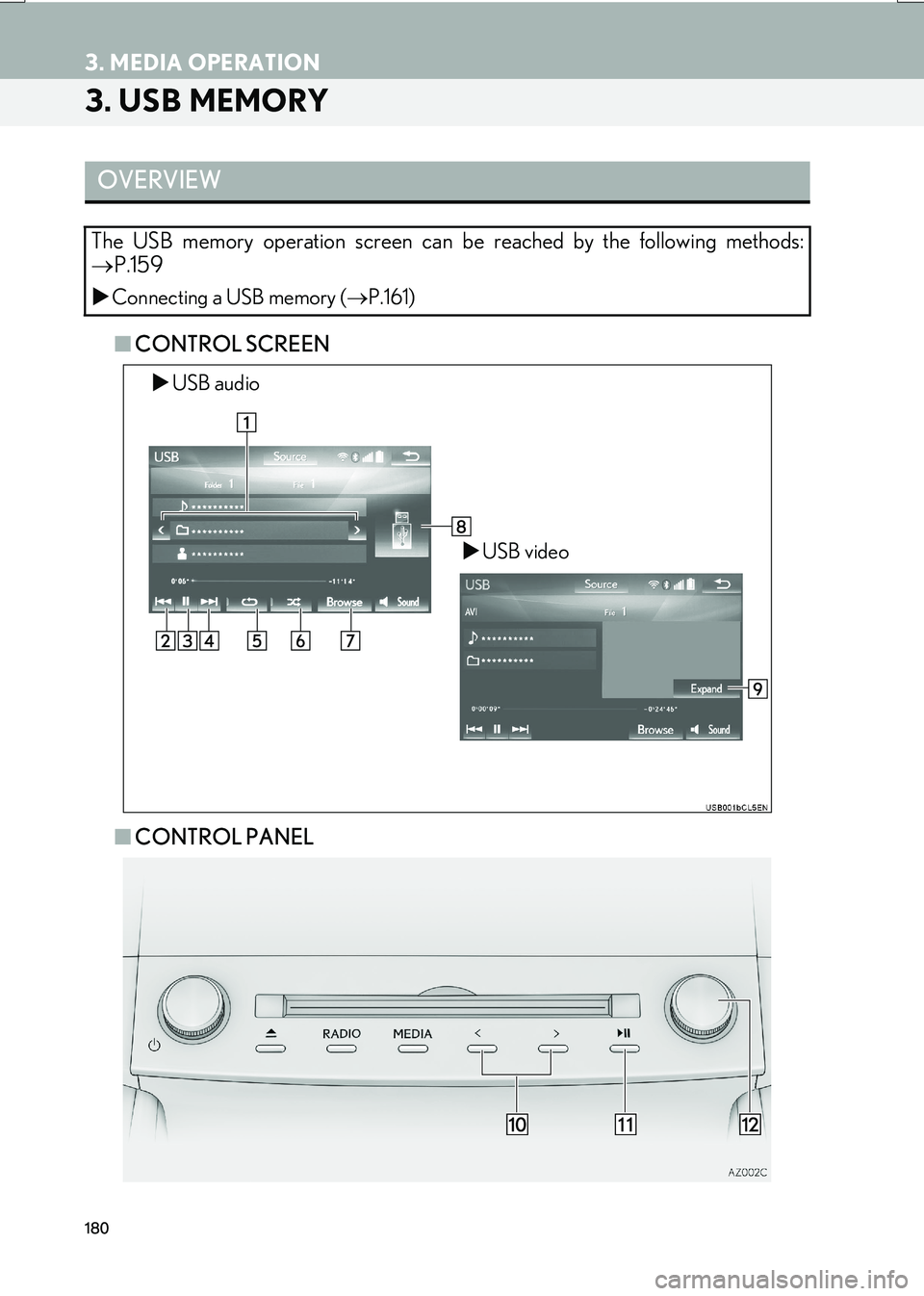
180
3. MEDIA OPERATION
IS_NAVI_EE
3. USB MEMORY
■CONTROL SCREEN
■ CONTROL PANEL
OVERVIEW
The USB memory operation screen can be reached by the following methods:
→ P.159
�XConnecting a USB memory ( →P.161)
�XUSB audio
�XUSB video
Page 182 of 342

182
3. MEDIA OPERATION
IS_NAVI_EE
WA R N I N G
●Do not operate the player’s controls or connect the USB memory while driving.
NOTICE
●Depending on the size and shape of the USB memory that is connected to the system, the
console box may not close fully. In this case, do not forcibly close the console box as this
may damage the USB memory or the terminal, etc.
● Do not leave your portable player in the car. In particular, high temperatures inside the vehi-
cle may damage the portable player.
● Do not push down on or apply unnecessary pressure to the portable player while it is con-
nected as this may damage the portable player or its terminal.
● Do not insert foreign objects into the port as this may damage the portable player or its ter-
minal.
INFORMATION
● The system can only output the sound while driving.
● Audio files and image files can be played back at the same time. However, the slide show
interval may be longer than when an audio file is not being played back.
● If tag information exists, the file/folder names will be changed to track/album names.
Page 183 of 342

183
3. MEDIA OPERATION
IS_NAVI_EE
AUDIO/VISUAL SYSTEM
4
1Select .
�zEach time is selected, the mode
changes as follows:
�X When random playback is off
• file/track repeat → folder/album
repeat
→ off
�X When random playback is on
• file/track repeat → off
1Select .
�zEach time is selected, the mode
changes as follows:
• random (1 folder/album random) →
folder/album random (all folder/album
random) → off
USB AUDIO
REPEATING
The file/track or folder/album currently
being listened to can be repeated.
RANDOM ORDER
Files/tracks or folders/albums can be
automatically and randomly selected.
USB VIDEO
To change to USB video mode, select
“Browse” on the USB audio screen, then
select the “Videos” tab and select the
desired video file.
Page 184 of 342

184
3. MEDIA OPERATION
IS_NAVI_EE
1Press the “MENU” button on the
Remote Touch.
2Select “Info”.
3Select “Photo” .
4Select the USB photo button.
5Check that the USB photo control
screen is displayed.
■DISPLAYING THE DESIRED PHO-
TO FROM THE LIST
1Select “Browse” .
2Select the desired photo folder.
3Select the desired photo.
USB PHOTO
Still images stored in a USB memory can
be played.
USB PHOTO CONTROL
SCREEN
No.Function
Select on/off of the slide show setting.
Select “Fast”, “Normal” or “Slow” for
the desired play speed.
Select “Normal” or “Random” for
play mode.
Select to display full screen images.
Select to skip to the previous/next
file.
Select to display the desired photo
from the list. ( →P.184)
Page 197 of 342

197
4. AUDIO/VISUAL REMOTE CONTROLS
IS_NAVI_EE
AUDIO/VISUAL SYSTEM
4
�X“” switch
ModeOperationFunction
AM, FM
PressPreset station up/down (“Presets” screen)
Station list up/down (“Stations” screen)
Seek up/down (Manual tuning screen)
Press and hold
(0.8 sec. or more)Seek up/down continuously while the switch is being
pressed (Manual tuning screen)
DAB
Press
Preset ensemble up/down (“Presets” screen)
Service list up/down (“Stations” screen)
Ensemble seek up/down (Manual tuning screen)
Press and hold
(0.8 sec. or more)Ensemble seek up/down continuously while the switch is
being pressed (Manual tuning screen)
CDPressTrack up/down
MP3/
WMA/AAC discPressFile up/down
Press and hold
(0.8 sec. or more)Folder up/down
DVDPressChapter up/down
USB
PressFile/Track up/down
Press and hold
(0.8 sec. or more)Album/Folder up/down
iPodPressTrack up/down
Bluetooth®
audio
PressTrack up/down
Press and hold
(0.8 sec. or more)Album up/down