USB Lexus IS200t 2017 Navigation Manual
[x] Cancel search | Manufacturer: LEXUS, Model Year: 2017, Model line: IS200t, Model: Lexus IS200t 2017Pages: 342, PDF Size: 20.48 MB
Page 198 of 342

198
4. AUDIO/VISUAL REMOTE CONTROLS
IS_NAVI_EE
�X“MODE” switch
ModeOperationFunction
AM, FM,
DAB, AUXPressChange audio modes
Press and hold
(0.8 sec. or more)Mute
CD, MP3/
WMA/AAC disc, DVD,
USB, iPod,
Bluetooth
®
audio
PressChange audio modes
Press and hold
(0.8 sec. or more)Pause
Page 211 of 342
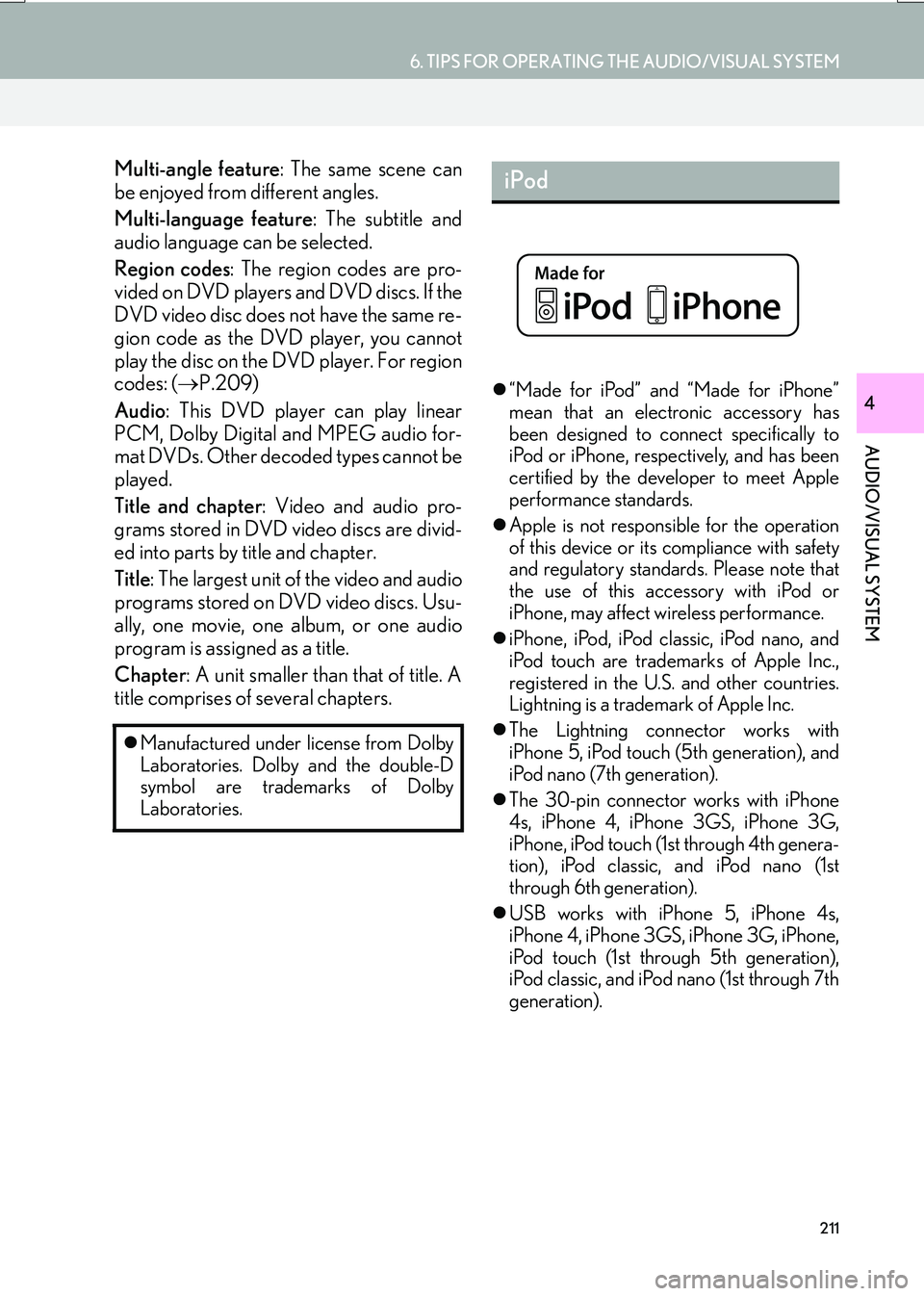
211
6. TIPS FOR OPERATING THE AUDIO/VISUAL SYSTEM
IS_NAVI_EE
AUDIO/VISUAL SYSTEM
4
Multi-angle feature: The same scene can
be enjoyed from different angles.
Multi-language feature : The subtitle and
audio language can be selected.
Region codes : The region codes are pro-
vided on DVD players and DVD discs. If the
DVD video disc does not have the same re-
gion code as the DVD player, you cannot
play the disc on the DVD player. For region
codes: ( →P.209)
Audio : This DVD player can play linear
PCM, Dolby Digital and MPEG audio for-
mat DVDs. Other decoded types cannot be
played.
Title and chapter : Video and audio pro-
grams stored in DVD video discs are divid-
ed into parts by title and chapter.
Title : The largest unit of the video and audio
programs stored on DVD video discs. Usu-
ally, one movie, one album, or one audio
program is assigned as a title.
Chapter : A unit smaller than that of title. A
title comprises of several chapters.
�z “Made for iPod” and “Made for iPhone”
mean that an electronic accessory has
been designed to connect specifically to
iPod or iPhone, respectively, and has been
certified by the developer to meet Apple
performance standards.
�z Apple is not responsible for the operation
of this device or its compliance with safety
and regulatory standards. Please note that
the use of this accessory with iPod or
iPhone, may affect wireless performance.
�z iPhone, iPod, iPod classic, iPod nano, and
iPod touch are trademarks of Apple Inc.,
registered in the U.S. and other countries.
Lightning is a trademark of Apple Inc.
�z The Lightning connector works with
iPhone 5, iPod touch (5th generation), and
iPod nano (7th generation).
�z The 30-pin connector works with iPhone
4s, iPhone 4, iPhone 3GS, iPhone 3G,
iPhone, iPod touch (1st through 4th genera-
tion), iPod classic, and iPod nano (1st
through 6th generation).
�z USB works with iPhone 5, iPhone 4s,
iPhone 4, iPhone 3GS, iPhone 3G, iPhone,
iPod touch (1st through 5th generation),
iPod classic, and iPod nano (1st through 7th
generation).
�z
Manufactured under license from Dolby
Laboratories. Dolby and the double-D
symbol are trademarks of Dolby
Laboratories.
iPod
Page 212 of 342

212
6. TIPS FOR OPERATING THE AUDIO/VISUAL SYSTEM
IS_NAVI_EE
The following iPod®, iPod nano®, iPod
classic®, iPod touch® and iPhone® devic-
es can be used with this system.
Made for
• iPod touch (5th generation)*
• iPod touch (4th generation)
• iPod touch (3rd generation)
• iPod touch (2nd generation)
• iPod touch (1st generation)
• iPod classic
• iPod with video
• iPod nano (7th generation)*
• iPod nano (6th generation)
• iPod nano (5th generation)
• iPod nano (4th generation)
• iPod nano (3rd generation)
• iPod nano (1st generation)
•iPhone 5*
•iPhone 4s
•iPhone 4
•iPhone 3GS
•iPhone 3G
•iPhone
*: iPod video not supported
■ COMPATIBLE USB DEVICES
■ COMPATIBLE COMPRESSED
FILES
COMPATIBLE MODELS
INFORMATION
●Depending on differences between mod-
els or software versions etc., some mod-
els might be incompatible with this
system.
FILE INFORMATION
USB communication
formatsUSB 2.0 HS (480
Mbps) and FS (12
Mbps)
File formatsFAT 16/32
Correspondence
classMass storage class
ItemUSB/iPodDISC
Compatible file
format (audio)MP3/WMA/AAC
Compatible file
format (video)WMV/
AV I / M P 4 /
M4V-
Compatible file
format (photo)JPEG-
Image size
(photo)Maximum 10MB-
Pixel size (photo)Maximum 10,000,000
pixels-
Folders in the de-
viceMaximum 3000Maximum 192
Files in the deviceMaximum
9999Maximum 255
Files per folderMaximum255-
Page 213 of 342

213
6. TIPS FOR OPERATING THE AUDIO/VISUAL SYSTEM
IS_NAVI_EE
AUDIO/VISUAL SYSTEM
4
■CORRESPONDING SAMPLING
FREQUENCY
■ CORRESPONDING BIT RATES*
1
■COMPATIBLE CHANNEL MODES
�zMP3 (MPEG Audio Layer 3), WMA
(Windows Media Audio) and AAC
(Advanced Audio Coding) are audio com-
pression standards.
�z This system can play MP3/WMA/AAC
files on CD-R/CD-RW/DVD-R/DVD-RW
discs and USB memory.
�z MP4, WMV and AVI files can use the fol-
lowing resolutions:
128x96, 160x120, 176x144 (QCIF),
320x240 (QVGA), 352x240 (SIF),
352x288 (CIF), 640x480 (VGA),
720x480 (NTSC), 720x576 (PAL)
�z This system can play disc recordings com-
patible with ISO 9660 level 1 and level 2
and with the Romeo an d Joliet file system
and UDF (2.01 or lower).
�z When naming an MP3/WMA/AAC file,
add an appropriate file extension (.mp3/
.wma/.m4a).
�z This system plays back files with .mp3/
.wma/.m4a file extensions as MP3/WMA/
AAC files respectively. To prevent noise
and playback errors, use the appropriate
file extension.
�z This system can play only the first session/
border when using multi session/border
compatible discs.
�z MP3 files are compatible with the ID3 Tag
Ve r. 1 . 0 , Ve r. 1 .1 , Ve r. 2 . 2 a n d Ve r. 2 . 3 f o r -
mats. This system cannot display disc title,
track title and artist name in other formats.
File typeFrequency
(kHz)
MP3 files:
MPEG 1 LAYER 332/44.1/48
MP3 files:
MPEG 2 LSF LAYER 316/22.05/24
WMA files:
Ver. 7, 8, 9* (9.1/9.2)32/44.1/48
AAC files:
MPEG4/AAC-LC11.025/12/16/
22.05/24/32/
44.1/48
*: Only compatible with Windows Media Audio Standard
File typeBit rate (kbps)
MP3 files:
MPEG 1 LAYER 332 - 320
MP3 files:
MPEG 2 LSF LAYER 38 - 160
WMA files:
Ver. 7, 8CBR 48 - 192
WMA files:
Ver. 9*2 (9.1/9.2)CBR 48 - 320
AAC files:
MPEG4/AAC-LC16 - 320
*
1: Variable Bit Rate (VBR) compatible
*2: Only compatible with Windows Media Audio Standard
File typeChannel mode
MP3 filesStereo, joint stereo, dual
channel and monaural
WMA files2ch
AAC files1ch, 2ch (Dual channel is not
supported)
Page 217 of 342

217
6. TIPS FOR OPERATING THE AUDIO/VISUAL SYSTEM
IS_NAVI_EE
AUDIO/VISUAL SYSTEM
4
ERROR MESSAGES
ModeMessageExplanation
CD/DVD
“No disc found.”It indicates that there is no disc in the DVD player.
“Check DISC”
It indicates that the disc is dirty, damaged, or it was
inserted upside down. Clean the disc or insert it
correctly.
It indicates a disc which is not playable is inserted.
“DISC error”There is a trouble inside the system.
Eject the disc.
“Region code error”It indicates that the DVD region code is not set
properly.
USB
“USB error”This indicates a problem in the USB memory or its
connection.
“No music files found.”This indicates that no MP3/WMA/AAC files are
included in the USB memory.
“No video files found.”This indicates that no video files are included in the
USB memory.
“No image files found.”This indicates that no image files are included in the
USB memory.
iPod
“iPod error.”This indicates a problem in the iPod or its connec-
tion.
“No music files found.”This indicates that there is no music data in the iPod.
“No video files found.”This indicates that no video files are included in the
iPod.
“Check the iPod firm-
ware version.”This indicates that the software version is not com-
patible. Perform the iPod firmware updates and try
again.
“iPod authorisation un-
successful.”This indicates that it failed to authorize the iPod.
Please check your iPod.
Bluetooth®
Audio“Music tracks not sup-
ported. Check your
portable player.”This indicates a problem in the Bluetooth® device.
Page 225 of 342

225
1. SPEECH COMMAND SYSTEM OPERATION
SPEECH COMMAND SYSTEM
IS_NAVI_EE
5
1Press the talk switch.
�z“Call
“Shortcuts” screen.
�z When “Call
screen is dimmed, the contact’s speech
command recognition cannot be used.
Check the Bluetooth
® connection and if
the contacts have been transferred to the
system.
2Say or select a registered contact name.
�z In the same manner as it is displayed on the
screen, “Call
“Call”
say the name of a contact.
Fo r example: “Call”, “J o h n S m i t h ”
�z Short or abbreviated names in the contact
list may not be recognized. Change names
in the contact list to full names.
�z Sometimes a voice recognition result con-
firmation screen will be displayed. After
confirming the result, say “Dial”.
�z When the system recognizes multiple
names from the contact list, a name candi-
date list will be displayed on the screen. If
the desired name is not displayed on the
top of the screen, say the number of the
name from the candidate list to select a
name from the candidate list.
INFORMATION
●
A USB memory or iPod must be con-
nected to enable track searching and
playback. ( →P.180, 185)
●When a USB memory or iPod is con-
nected, recognition data is created so
tracks can be searched using speech
commands.
●Recognition data is updated under the
following conditions:
• When the USB memory or iPod data
has changed.
• When the voice recognition language is changed. ( →P. 6 5 )
●While the recognition data is being cre-
ated or being updated, a track search
cannot be performed using a speech
command.
●When “Play music” is dimmed in the
“Shortcuts” screen, it is not possible to
search for a track using a speech com-
mand. In this situation, reduce the amount
of music data in the USB memory or iPod
and update the recognition data to
enable searching by speech command.
SPEECH COMMAND
EXAMPLE: CALL NAME
Page 297 of 342

8
297
IS_NAVI_EE
82
1
3
4
5
6
7
9
1. CONNECTED SERVICES
OVERVIEW ........................................... 298
BEFORE USING CONNECTED
SERVICES.............................................................. 300
2. SETTINGS REQUIRED FOR USING THE SERVICE ........................................ 301
OBTAINING LEXUS PORTAL SITE
ACCOUNT ............................................................ 301
CONNECTING TO INTERNET ..................... 301
3. ONLINE SEARCH ................................. 302
ONLINE SEARCH................................................ 302
VIEWING POI*2 DETAILS............................... 305
4.IMPORTING MEMORY POINTS AND STORED ROUTES ....................................... 306
REGISTERING AN EXTERNAL POINT
AS A MEMORY POINT AND ROUTES
FROM THE INTERNET................................... 306
PROCEDURE FOR DOWNLOADING MEMORY POINTS AND ROUTES
FROM A USB MEMORY ............................... 307
5. Street View................................................. 309
6. Panoramio ................................................... 310
7. WEATHER .................................................. 312
CHANGING LOCATION ................................ 313
8. FUEL PRICE ............................................... 315 1. CONNECTED SERVICE
SETTINGS................................................. 317
CONNECTED SERVICE SETTINGS
SCREEN ................................................................... 317
1CONNECTED SERVICES2SETUP
CONNECTED SERVICES*1
Not all connected services may be available in all countries.
*1: With navigation function
*2: Point of Interest
Page 299 of 342

299
1. CONNECTED SERVICES
CONNECTED SERVICES
IS_NAVI_EE
8
�XImporting memory points and routes: Downloading via the internet
�X Importing memory points and routes: Downloading from a USB memory
No.NameOperation
Your personal comput-
er and Lexus portal
site*
Access Lexus portal site and search POIs and routes.
Lexus portal site*The POIs and routes are saved on Lexus portal site.
USB memoryThe POIs and routes are saved to the USB memory.
System
Via the internet, the POIs are downloaded to the system.
Via the USB memory, the POIs and routes are downloaded to
the system.
*: For details about Lexus portal site, refer to www.my.lexus.eu.
Page 306 of 342

306
1. CONNECTED SERVICES
IS_NAVI_EE
4. IMPORTING MEMORY POINTS AND STORED ROUTES
1Press the “MAP” button on the Remote
Touch.
2Select “Menu” .
3Select “My memory” .
4Select “Memory points” .
5Select “External points” .
6Check that a confirmation screen is dis-
played when the operation is complete.
POIs and routes searched on Lexus
portal site can be downloaded to the
system and set as a destination or saved
as memory points.
There are 2 methods to download POIs
and routes to the system:
(a) After saving the POIs and routes on
Lexus portal site, they can be down-
loaded via the internet.
(b) After saving the POIs and routes on Lexus portal site, download them to
a USB memory.
The POIs and routes can then be
downloaded via the USB memory.
When downloading POIs and routes to
the system, both procedures are per-
formed in the vehicle.
For details about POI and route search-
es on Lexus portal site and downloading
POIs and routes to a USB memory, re-
fer to www.my.lexus.eu
.
REGISTERING AN EXTERNAL
POINT AS A MEMORY POINT
AND ROUTES FROM THE
INTERNET
To access Lexus portal site via the inter-
net, the cellular phone or Wi-Fi
® must
already be registered with the system.
( → P.301)
�zTo edit memory points and routes:
→ P.1 2 9 , 1 3 1
Page 307 of 342

307
1. CONNECTED SERVICES
CONNECTED SERVICES
IS_NAVI_EE
8
1Press the button to release the lock and
lift the armrest.
2Open the cover and connect a USB
memory.
�zTurn on the power of the USB memory if it
is not turned on.
3Close the console box.
INFORMATION
●
Setting “Automatic memory point down-
load” to “Yes” will automatically download
external points. ( →P. 3 1 7 )
• If a screen related to a memory point is changed to before automatic memory
point download begins, automatic
memory point download will be can-
celled.
●If memory points which have the same
name are already stored in the system,
the system may not update those mem-
ory points.
PROCEDURE FOR
DOWNLOADING MEMORY
POINTS AND ROUTES FROM
A USB MEMORY