stop start Lexus IS200t 2017 s User Guide
[x] Cancel search | Manufacturer: LEXUS, Model Year: 2017, Model line: IS200t, Model: Lexus IS200t 2017Pages: 676, PDF Size: 149.78 MB
Page 91 of 676

912. Instrument cluster
2
Instrument cluster
IS200t_EE(OM53D77E)
*1: These lights turn on when the engine switch is turned to IGNITION ON mode toindicate that a system check is being performed. They will turn off after the engine is
started, or after a few seconds. There may be a malfunction in a system if a light does
not come on, or turn off. Have the vehicle inspected by any authorized Lexus retailer
or Lexus authorized repairer, or any reliable repairer.
*2: The light flashes to indicate that the system is operating.
*3: The light comes on when the system is turned off.
*4: In order to confirm operation, the BSM outside rear view mirror indicators illuminate in the following situations:
• When the engine switch is turned to IGNITION ON mode while the BSM main switch is set to ON.
• When the BSM main switch is set to ON while the engine switch is in IGNITION
ON mode.
If the system is functioning correctly, the BSM outside rear view mirror indicators will
turn off after a few seconds.
If the BSM outside rear view mirror indicators do not illuminate or do not turn off,
there may be a malfunction in the system.
If this occurs, have the vehicle inspected by any authorized Lexus retailer or Lexus
authorized repairer, or any reliable repairer.
*4, 5
(if equipped)
BSM (Blind Spot Monitor)
outside rear view mirror
indicators ( P. 324)*8Eco drive mode indicator
( P. 338)
*6Security indicator
( P. 75, 81)*9Eco drive mode indicator
( P. 338)
*7Low outside temperature
indicator ( P. 93)*8“SPORT” indicator
( P. 338)
*1Eco Driving Indicator Light
( P. 113)*9“SPORT” indicator
( P. 338)
*1
(if equipped)
Stop & Start indicator
( P. 290)Snow mode indicator
( P. 210)
*1, 3
(if equipped)
Stop & Start cancel
indicator ( P. 292)
*1, 6“PASSENGER AIR
BAG” indicator
( P. 51)
Page 98 of 676
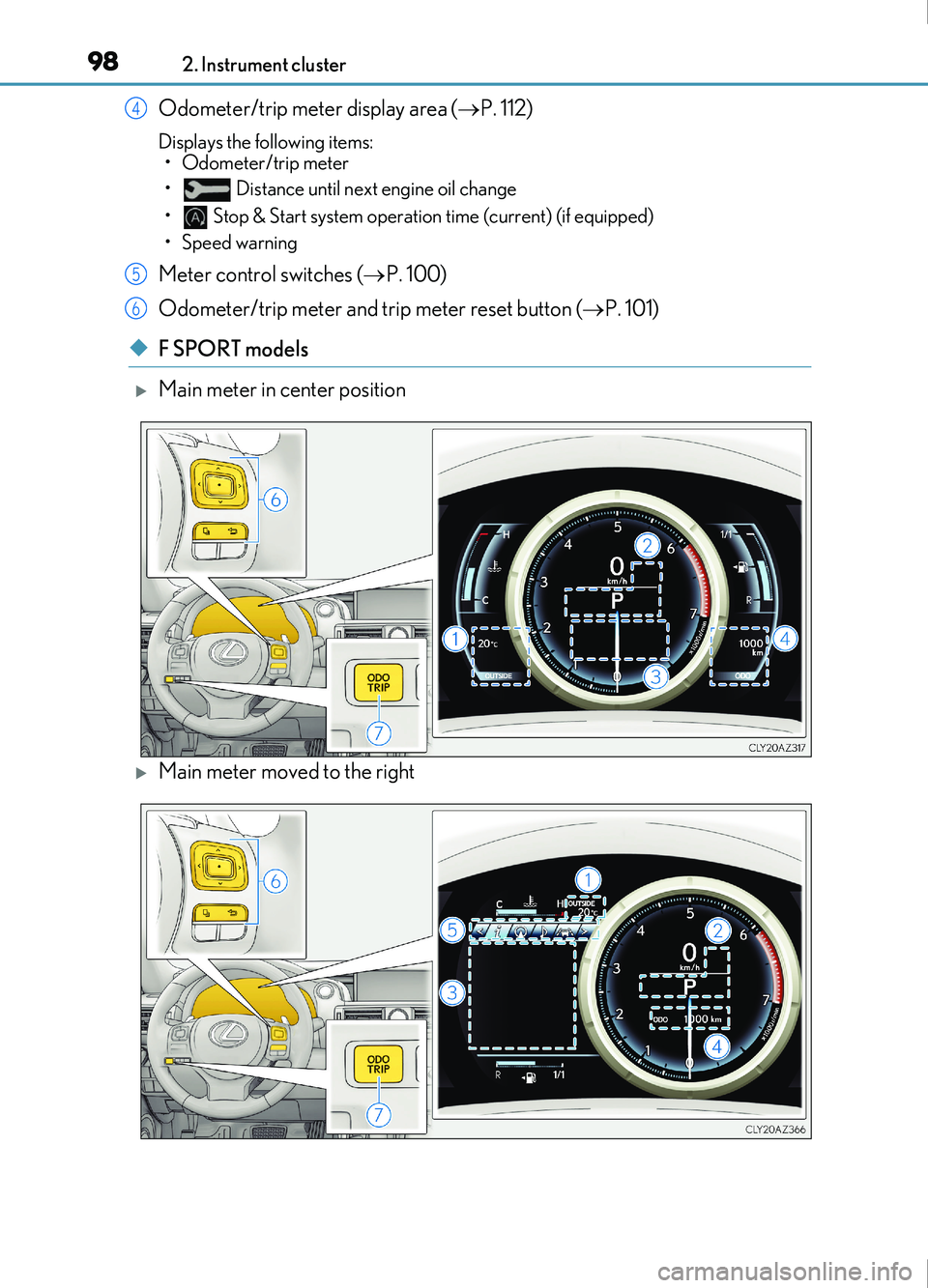
982. Instrument cluster
IS200t_EE(OM53D77E)
Odometer/trip meter display area ( P. 112)
Displays the following items:
• Odometer/trip meter
• Distance until next engine oil change
• Stop & Start system operation time (current) (if equipped)
• Speed warning
Meter control switches ( P. 100)
Odometer/trip meter and trip meter reset button ( P. 101)
◆F SPORT models
Main meter in center position
Main meter moved to the right
4
5
6
Page 99 of 676
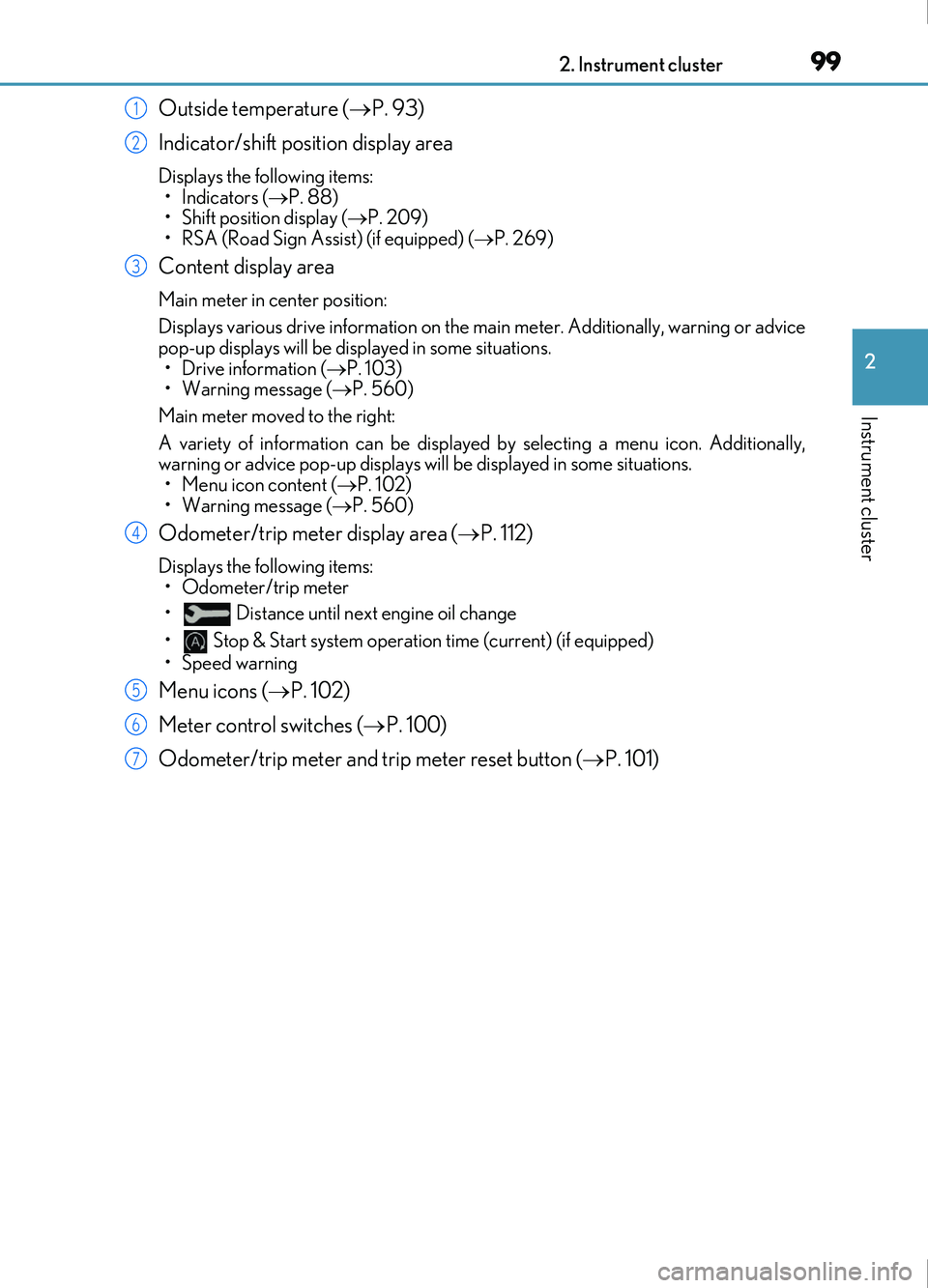
992. Instrument cluster
2
Instrument cluster
IS200t_EE(OM53D77E)
Outside temperature (P. 93)
Indicator/shift position display area
Displays the following items: •Indicators ( P. 88)
• Shift position display ( P. 209)
• RSA (Road Sign Assist) (if equipped) ( P. 269)
Content display area
Main meter in center position:
Displays various drive information on the ma in meter. Additionally, warning or advice
pop-up displays will be disp layed in some situations.
• Drive information ( P. 103)
• Warning message ( P. 560)
Main meter moved to the right:
A variety of information can be displayed by selecting a menu icon. Additionally,
warning or advice pop-up displays wi ll be displayed in some situations.
• Menu icon content ( P. 102)
• Warning message ( P. 560)
Odometer/trip meter display area ( P. 112)
Displays the following items:
• Odometer/trip meter
• Distance until next engine oil change
• Stop & Start system operation time (current) (if equipped)
• Speed warning
Menu icons ( P. 102)
Meter control switches ( P. 100)
Odometer/trip meter and trip meter reset button ( P. 101)
1
2
3
4
5
6
7
Page 102 of 676
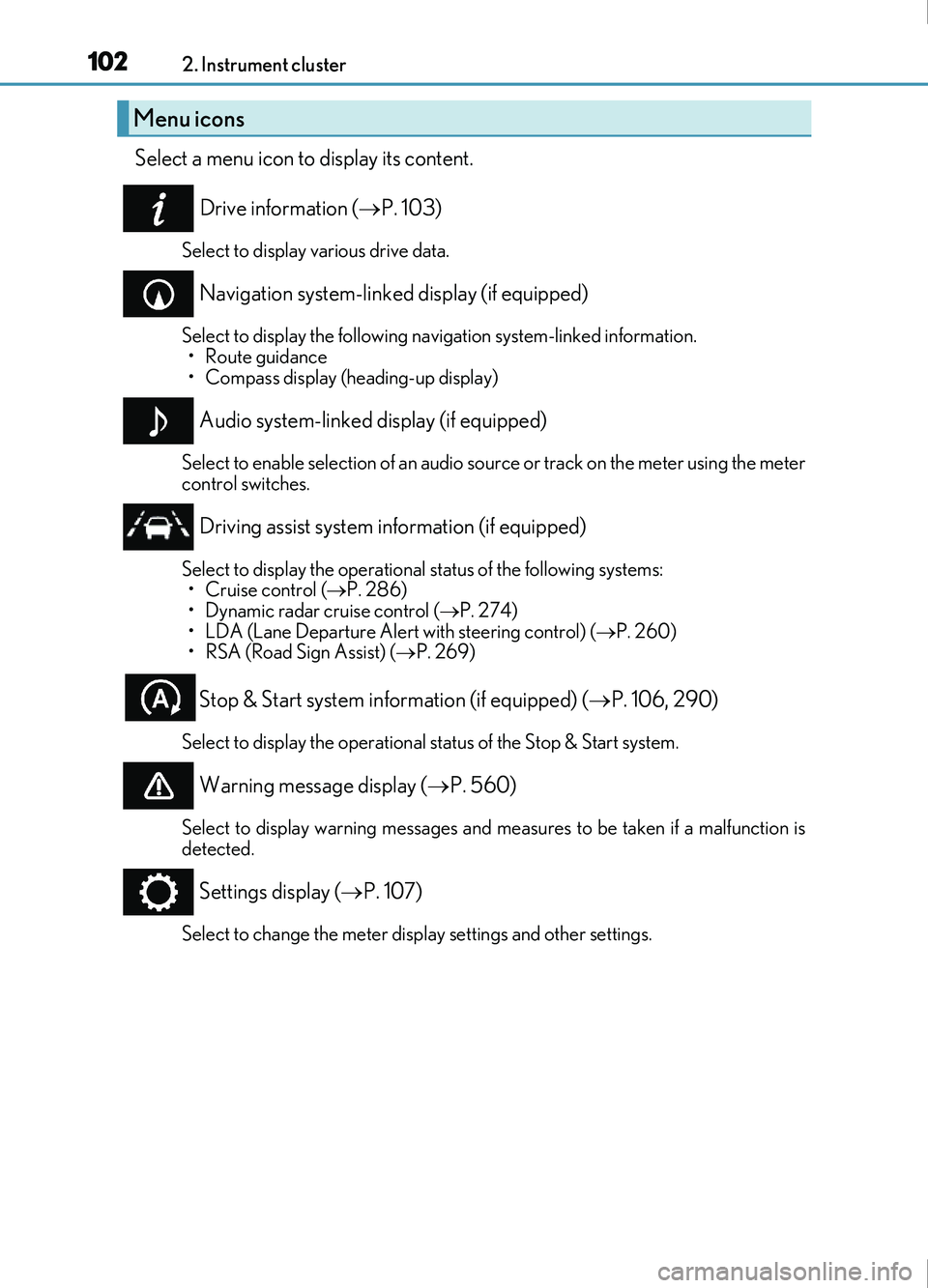
1022. Instrument cluster
IS200t_EE(OM53D77E)
Select a menu icon to display its content.Drive information ( P. 103)
Select to display various drive data.
Navigation system-linked display (if equipped)
Select to display the following navigation system-linked information.
•Route guidance
• Compass display (heading-up display)
Audio system-linked display (if equipped)
Select to enable selection of an audio source or track on the meter using the meter
control switches.
Driving assist system information (if equipped)
Select to display the operational status of the following systems: • Cruise control ( P. 286)
• Dynamic radar cruise control ( P. 274)
• LDA (Lane Departure Alert with steering control) ( P. 260)
• RSA (Road Sign Assist) ( P. 269)
Stop & Start system information (if equipped) ( P. 106, 290)
Select to display the operational status of the Stop & Start system.
Warning message display ( P. 560)
Select to display warning messages and measures to be taken if a malfunction is
detected.
Settings display ( P. 107)
Select to change the meter display settings and other settings.
Menu icons
Page 106 of 676
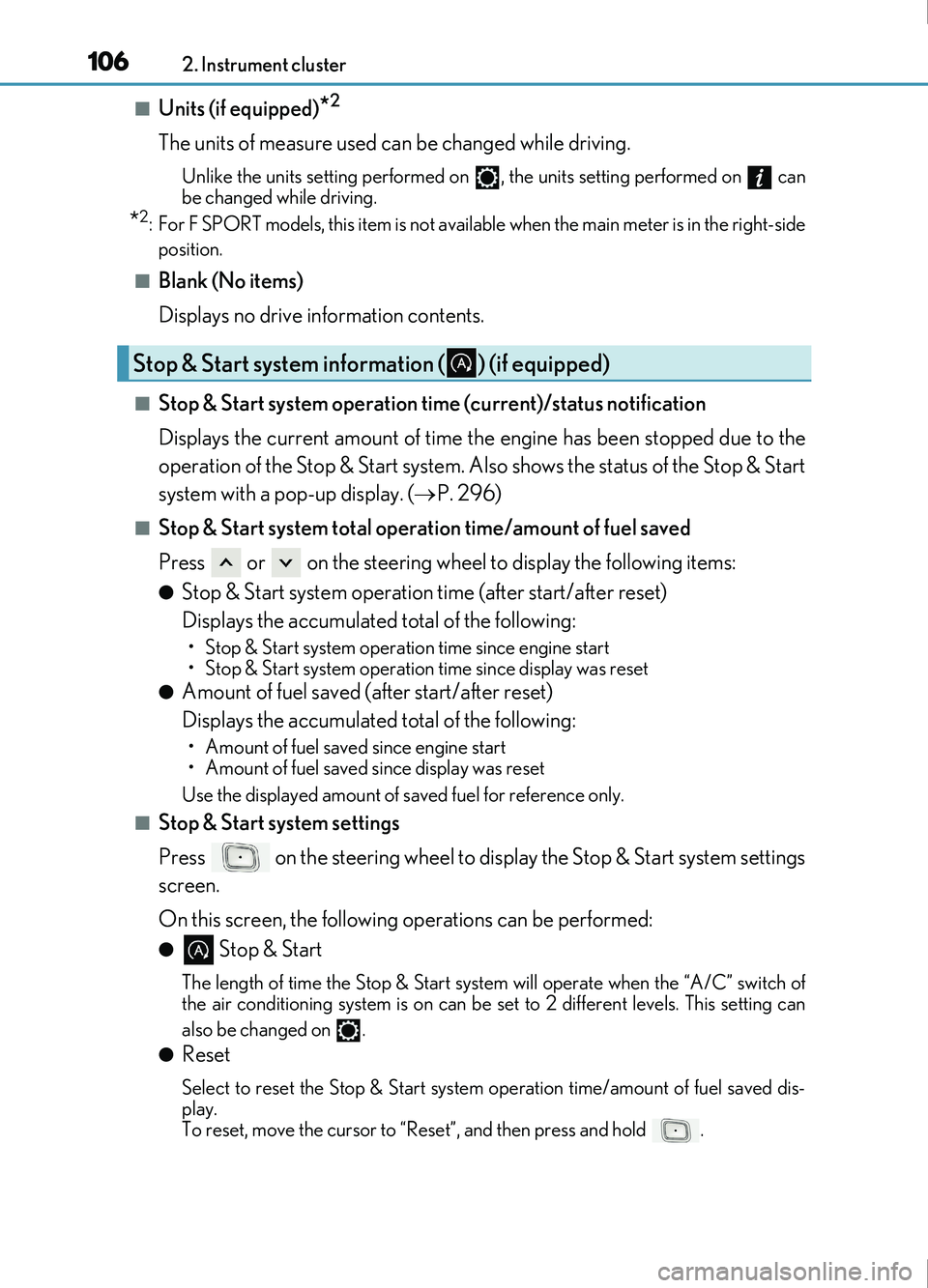
1062. Instrument cluster
IS200t_EE(OM53D77E)
■Units (if equipped)*2
The units of measure used can be changed while driving.
Unlike the units setting performed on , the units setting performed on can
be changed while driving.
*2: For F SPORT models, this item is not availa ble when the main meter is in the right-side
position.
■Blank (No items)
Displays no drive information contents.
■Stop & Start system operation time (current)/status notification
Displays the current amount of time the engine has been stopped due to the
operation of the Stop & Start system. Also shows the status of the Stop & Start
system with a pop-up display. ( P. 296)
■Stop & Start system total operation time/amount of fuel saved
Press or on the steering wheel to display the following items:
●Stop & Start system operation time (after start/after reset)
Displays the accumulated total of the following:
• Stop & Start system operation time since engine start
• Stop & Start system operation time since display was reset
●Amount of fuel saved (after start/after reset)
Displays the accumulated total of the following:
• Amount of fuel saved since engine start
• Amount of fuel saved since display was reset
Use the displayed amount of saved fuel for reference only.
■Stop & Start system settings
Press on the steering wheel to display the Stop & Start system settings
screen.
On this screen, the following operations can be performed:
● Stop & Start
The length of time the Stop & Start syst em will operate when the “A/C” switch of
the air conditioning system is on can be set to 2 different levels. This setting can
also be changed on .
●Reset
Select to reset the Stop & Start system operation time/amount of fuel saved dis-
play.
To reset, move the cursor to “Reset”, and then press and hold .
Stop & Start system information ( ) (if equipped)
Page 110 of 676
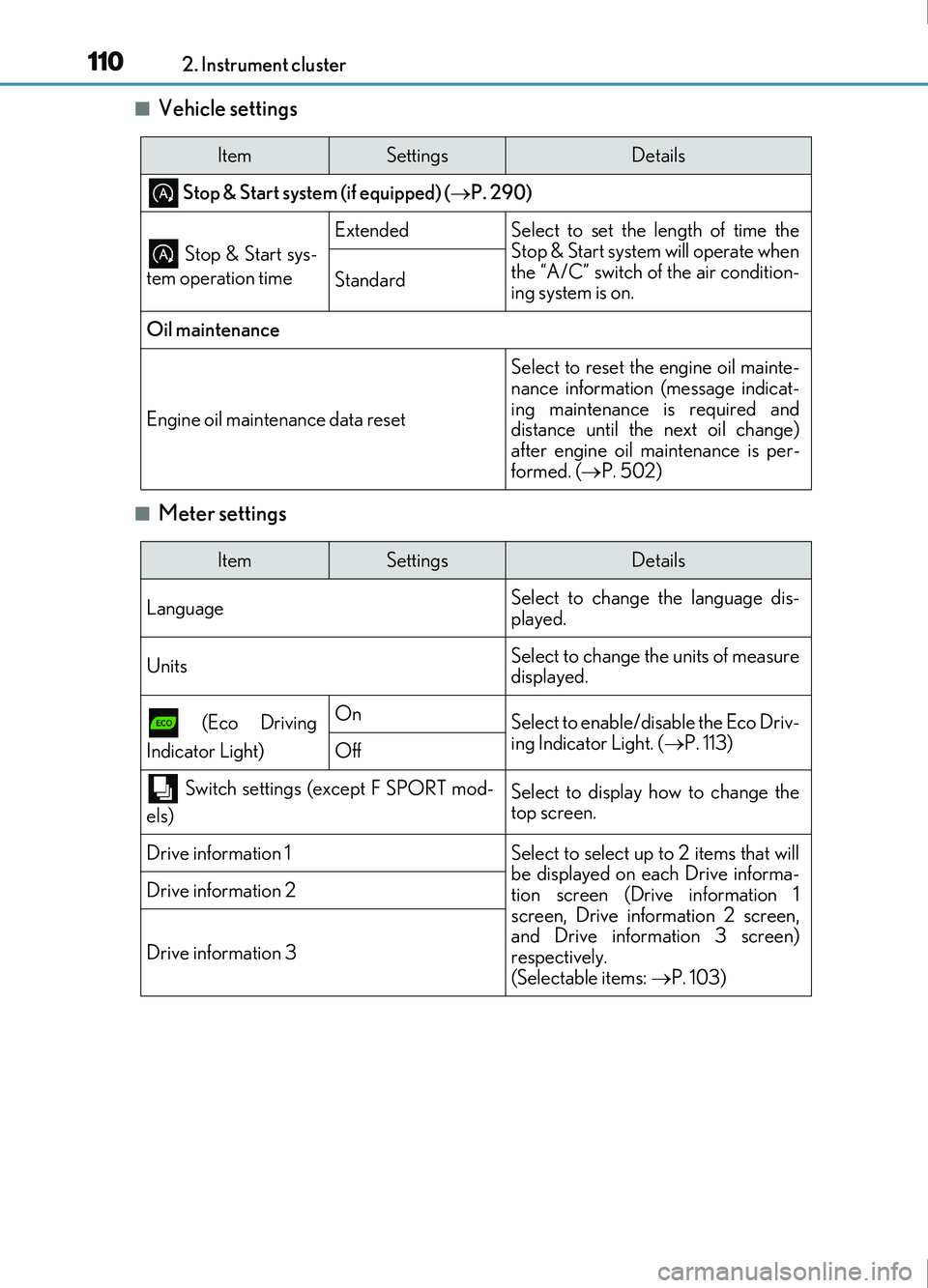
1102. Instrument cluster
IS200t_EE(OM53D77E)
■Vehicle settings
■Meter settings
ItemSettingsDetails
Stop & Start system (if equipped) (P. 290)
Stop & Start sys-
tem operation time
ExtendedSelect to set the length of time the
Stop & Start system will operate when
the “A/C” switch of the air condition-
ing system is on.
Standard
Oil maintenance
Engine oil maintenance data reset
Select to reset the engine oil mainte-
nance information (message indicat-
ing maintenance is required and
distance until the next oil change)
after engine oil maintenance is per-
formed. ( P. 502)
ItemSettingsDetails
Language Select to change the language dis-
played.
UnitsSelect to change the units of measure
displayed.
(Eco Driving
Indicator Light)OnSelect to enable/disable the Eco Driv-
ing Indicator Light. ( P. 113)
Off
Switch settings (except F SPORT mod-
els)Select to display how to change the
top screen.
Drive information 1Select to select up to 2 items that will
be displayed on each Drive informa-
tion screen (Drive information 1
screen, Drive information 2 screen,
and Drive information 3 screen)
respectively.
(Selectable items: P. 103)
Drive information 2
Drive information 3
Page 112 of 676
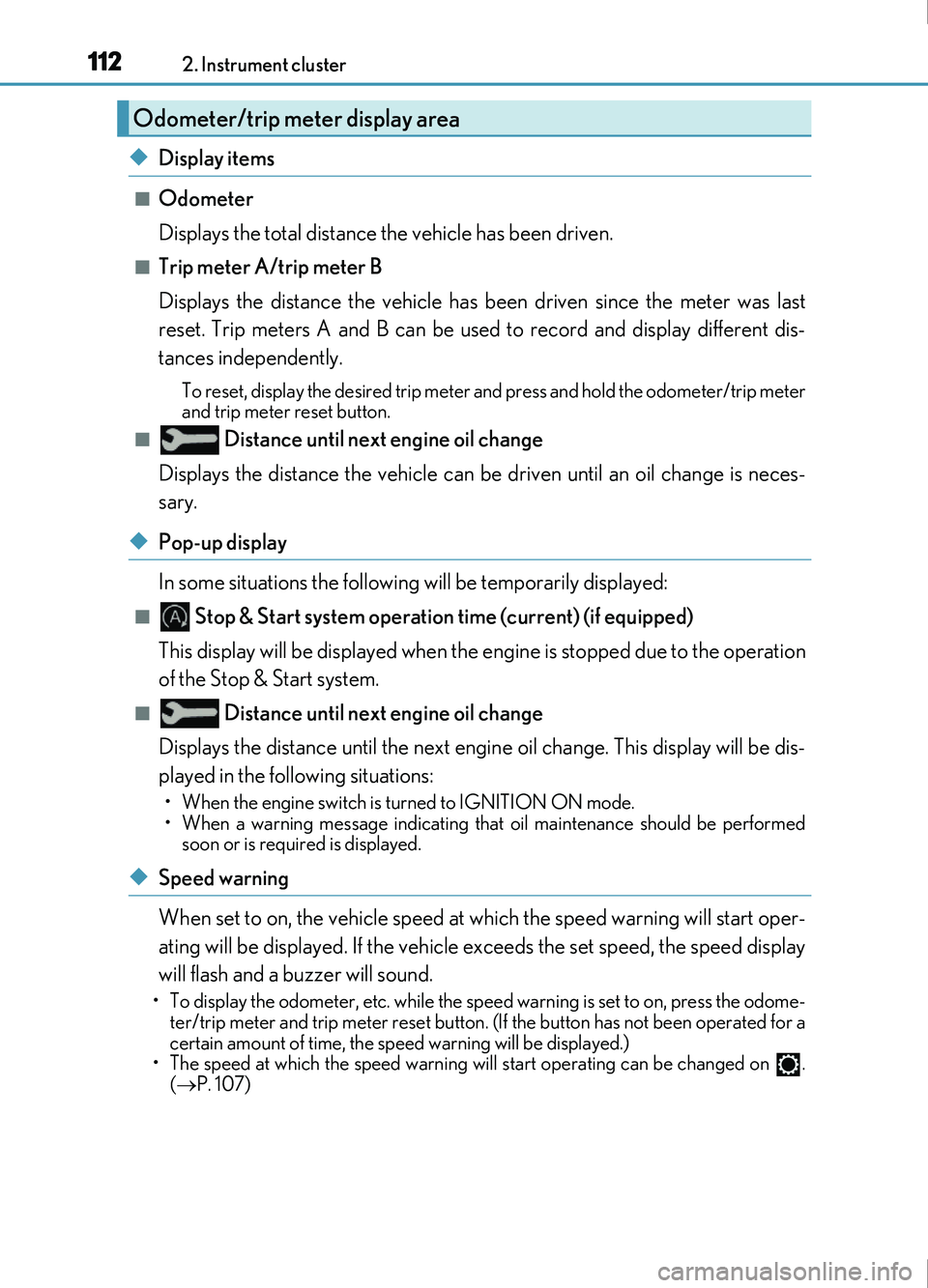
1122. Instrument cluster
IS200t_EE(OM53D77E)
◆Display items
■Odometer
Displays the total distance the vehicle has been driven.
■Trip meter A/trip meter B
Displays the distance the vehicle has been driven since the meter was last
reset. Trip meters A and B can be used to record and display different dis-
tances independently.
To reset, display the desired trip meter and press and hold the odometer/trip meter
and trip meter reset button.
■ Distance until next engine oil change
Displays the distance the vehicle can be driven until an oil change is neces-
sary.
◆Pop-up display
In some situations the following will be temporarily displayed:
■ Stop & Start system operation time (current) (if equipped)
This display will be displayed when the engine is stopped due to the operation
of the Stop & Start system.
■ Distance until next engine oil change
Displays the distance until the next engine oil change. This display will be dis-
played in the following situations:
• When the engine switch is turned to IGNITION ON mode.
• When a warning message indicating that oil maintenance should be performed
soon or is required is displayed.
◆Speed warning
When set to on, the vehicle speed at which the speed warning will start oper-
ating will be displayed. If the vehicle exceeds the set speed, the speed display
will flash and a buzzer will sound.
• To display the odometer, etc. while the sp eed warning is set to on, press the odome-
ter/trip meter and trip meter reset button. (If the button has not been operated for a
certain amount of time, the speed warning will be displayed.)
• The speed at which the speed warning w ill start operating can be changed on .
( P. 107)
Odometer/trip meter display area
Page 125 of 676
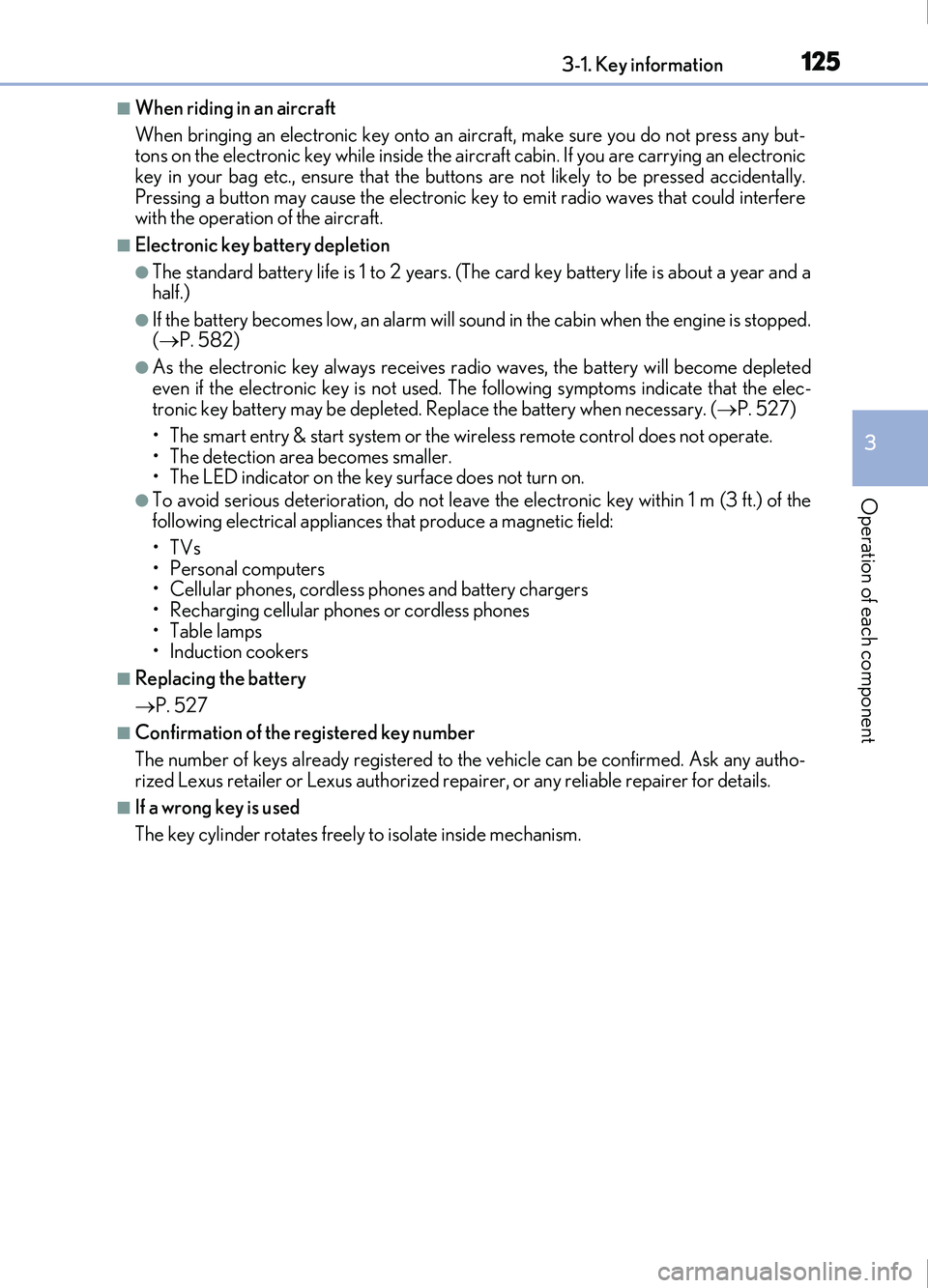
1253-1. Key information
3
Operation of each component
IS200t_EE(OM53D77E)
■When riding in an aircraft
When bringing an electronic key onto an aircraft, make sure you do not press any but-
tons on the electronic key while inside the aircraft cabin. If you are carrying an electronic
key in your bag etc., ensure that the buttons are not likely to be pressed accidentally.
Pressing a button may cause the electronic key to emit radio waves that could interfere
with the operation of the aircraft.
■Electronic key battery depletion
●The standard battery life is 1 to 2 years. (The card key battery life is about a year and a
half.)
●If the battery becomes low, an alarm will sound in the cabin when the engine is stopped.
( P. 582)
●As the electronic key always receives ra dio waves, the battery will become depleted
even if the electronic key is not used. The following symptoms indicate that the elec-
tronic key battery may be depleted. Replace the battery when necessary. ( P. 527)
• The smart entry & start system or the wireless remote control does not operate.
• The detection area becomes smaller.
• The LED indicator on the key surface does not turn on.
●To avoid serious deterioration, do not leave the electronic key within 1 m (3 ft.) of the
following electrical appliances that produce a magnetic field:
•TVs
• Personal computers
• Cellular phones, cordless phones and battery chargers
• Recharging cellular phones or cordless phones
• Table lamps
• Induction cookers
■Replacing the battery
P. 527
■Confirmation of the registered key number
The number of keys already registered to the vehicle can be confirmed. Ask any autho-
rized Lexus retailer or Lexus authorized repa irer, or any reliable repairer for details.
■If a wrong key is used
The key cylinder rotates freely to isolate inside mechanism.
Page 129 of 676
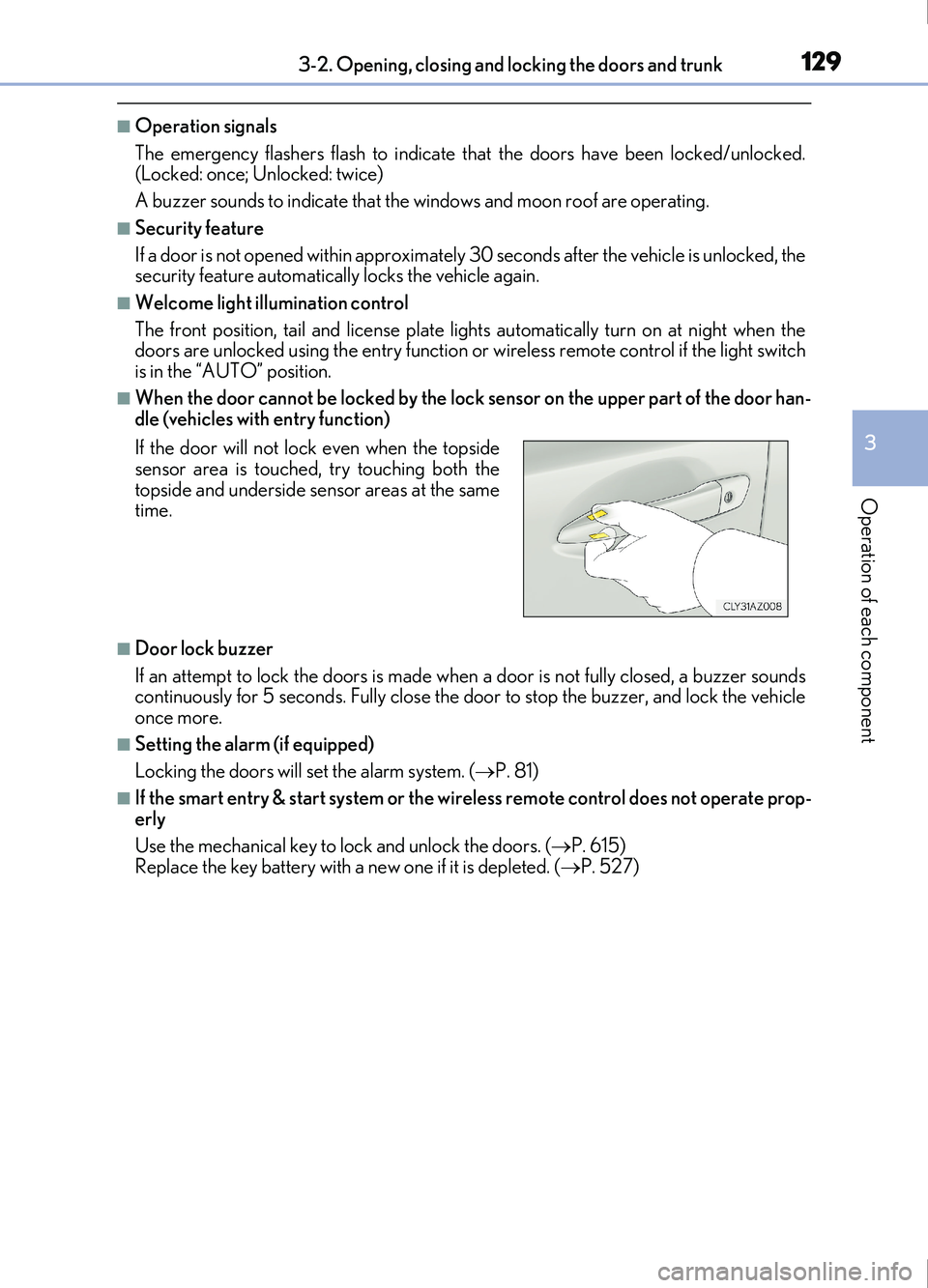
1293-2. Opening, closing and locking the doors and trunk
3
Operation of each component
IS200t_EE(OM53D77E)
■Operation signals
The emergency flashers flash to indicate that the doors have been locked/unlocked.
(Locked: once; Unlocked: twice)
A buzzer sounds to indicate that the windows and moon ro of are operating.
■Security feature
If a door is not opened within approximately 30 seconds after the vehicle is unlocked, the
security feature automatically locks the vehicle again.
■Welcome light illumination control
The front position, tail and license plate lights automatically turn on at night when the
doors are unlocked using the entry function or wireless remote control if the light switch
is in the “AUTO” position.
■When the door cannot be locked by the lock sensor on the upper part of the door han-
dle (vehicles with entry function)
■Door lock buzzer
If an attempt to lock the doors is made when a door is not fully closed, a buzzer sounds
continuously for 5 seconds. Fully close the door to stop the buzzer, and lock the vehicle
once more.
■Setting the alarm (if equipped)
Locking the doors will set the alarm system. ( P. 81)
■If the smart entry & start system or the wire less remote control does not operate prop-
erly
Use the mechanical key to lock and unlock the doors. ( P. 615)
Replace the key battery with a new one if it is depleted. ( P. 527)
If the door will not lock even when the topside
sensor area is touched, try touching both the
topside and underside sensor areas at the same
time.
Page 142 of 676
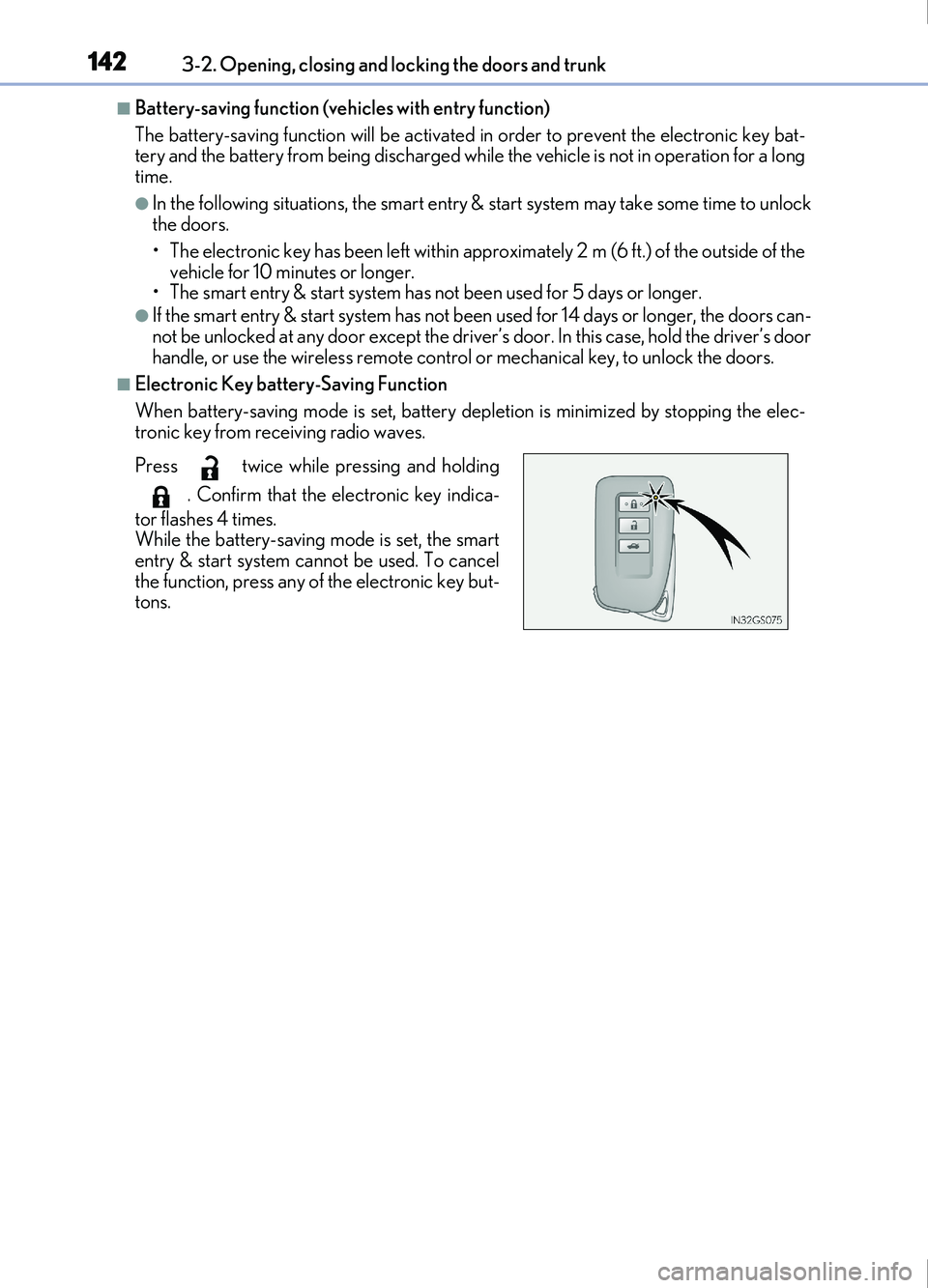
1423-2. Opening, closing and locking the doors and trunk
IS200t_EE(OM53D77E)
■Battery-saving function (vehicles with entry function)
The battery-saving function will be activated in order to prevent the electronic key bat-
tery and the battery from being discharged while the vehicle is not in operation for a long
time.
●In the following situations, the smart entry & start system may take some time to unlock
the doors.
• The electronic key has been left within approximately 2 m (6 ft.) of the outside of thevehicle for 10 minutes or longer.
• The smart entry & start system has not been used for 5 days or longer.
●If the smart entry & start system has not been used for 14 days or longer, the doors can-
not be unlocked at any door except the driver ’s door. In this case, hold the driver’s door
handle, or use the wireless remote control or mechanical key, to unlock the doors.
■Electronic Key battery-Saving Function
When battery-saving mode is set, battery depl etion is minimized by stopping the elec-
tronic key from receiving radio waves.
Press twice while pressing and holding
. Confirm that the electronic key indica-
tor flashes 4 times.
While the battery-saving mode is set, the smart
entry & start system cannot be used. To cancel
the function, press any of the electronic key but-
tons.