brake sensor Lexus IS200t 2017 Owner's Manuals
[x] Cancel search | Manufacturer: LEXUS, Model Year: 2017, Model line: IS200t, Model: Lexus IS200t 2017Pages: 676, PDF Size: 149.78 MB
Page 3 of 676
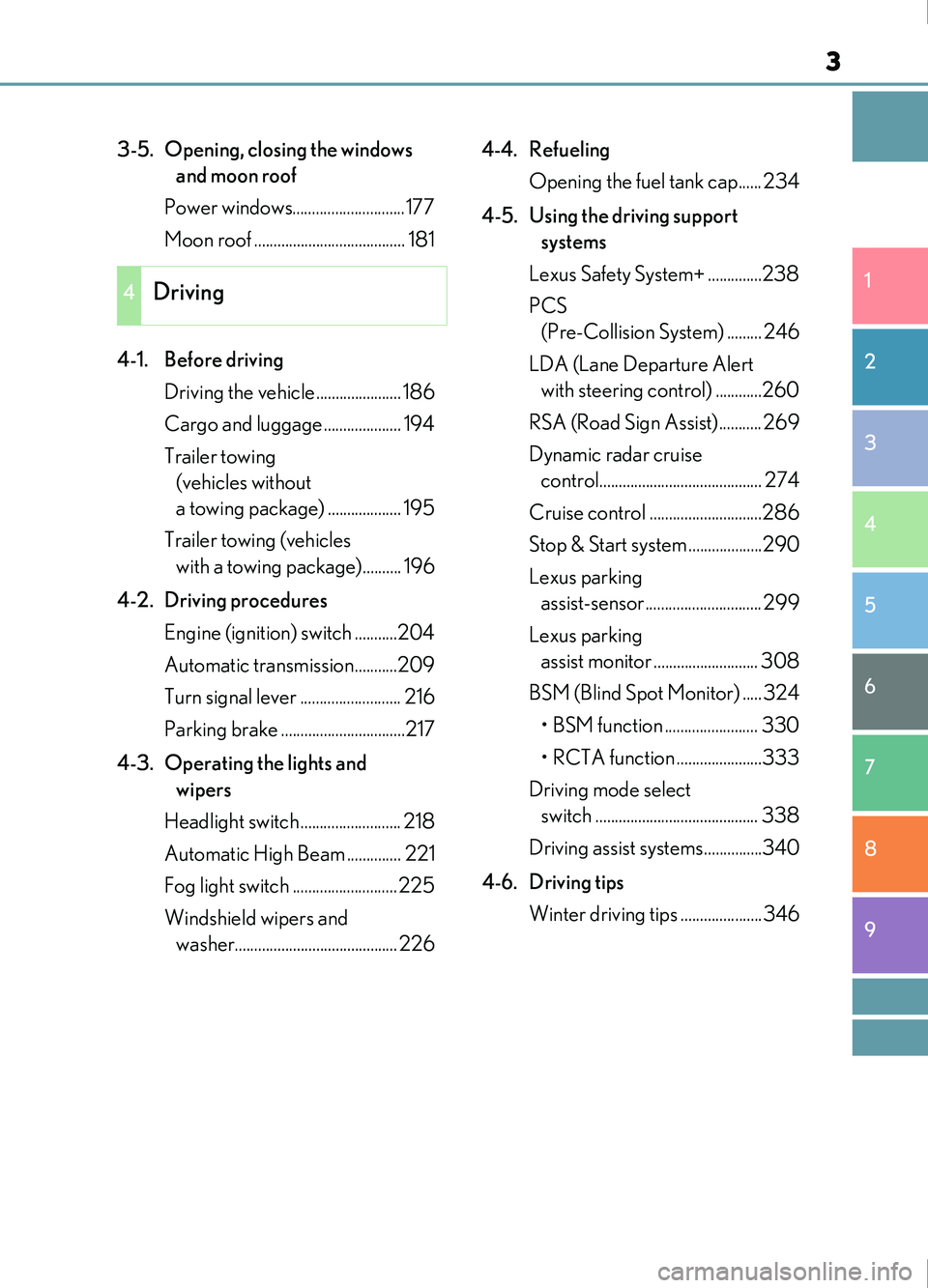
3
1
9 8
7
6 4 3
2
IS200t_EE(OM53D77E)
5
3-5. Opening, closing the windows and moon roof
Power windows.............................177
Moon roof ....................................... 181
4-1. Before driving Driving the vehicle ...................... 186
Cargo and luggage .................... 194
Trailer towing (vehicles without
a towing package) ................... 195
Trailer towing (vehicles with a towing package).......... 196
4-2. Driving procedures Engine (ignition) switch ...........204
Automatic transmission...........209
Turn signal lever .......................... 216
Parking brake ................................217
4-3. Operating the lights and wipers
Headlight switch .......................... 218
Automatic High Beam .............. 221
Fog light switch ...........................225
Windshield wipers and washer.......................................... 226 4-4. Refueling
Opening the fuel tank cap...... 234
4-5. Using the driving support systems
Lexus Safety System+ ..............238
PCS (Pre-Collision System) ......... 246
LDA (Lane Departure Alert with steering control) ............260
RSA (Road Sign Assist)........... 269
Dynamic radar cruise control.......................................... 274
Cruise control .............................286
Stop & Start system ...................290
Lexus parking assist-sensor.............................. 299
Lexus parking assist monitor ........................... 308
BSM (Blind Spot Monitor) ..... 324 • BSM function ........................ 330
• RCTA function ......................333
Driving mode select switch .......................................... 338
Driving assist systems...............340
4-6. Driving tips Winter driving tips .....................346
4Driving
Page 185 of 676
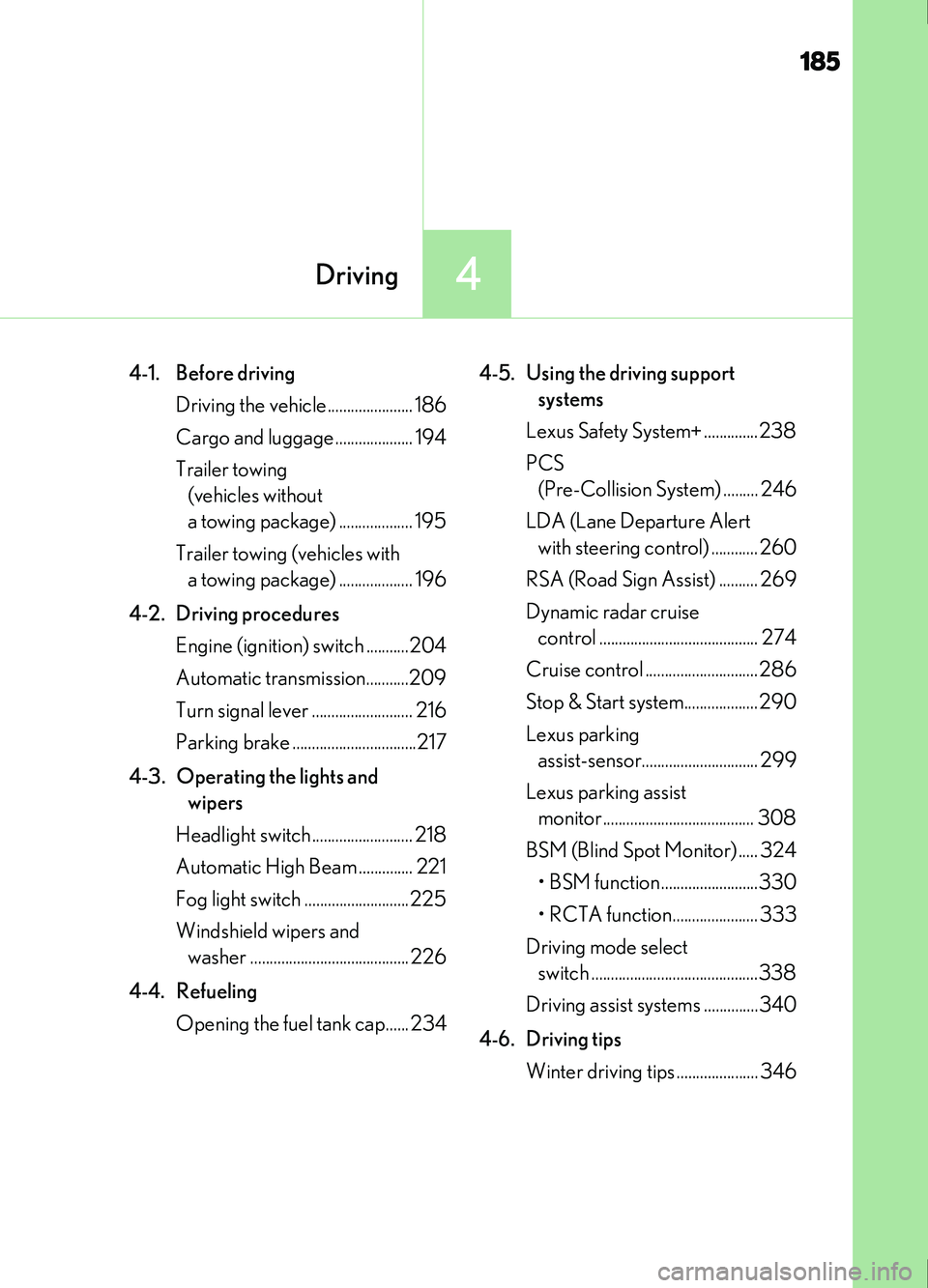
185
4Driving
IS200t_EE(OM53D77E)
4-1. Before drivingDriving the vehicle...................... 186
Cargo and luggage .................... 194
Trailer towing (vehicles without
a towing package) ................... 195
Trailer towing (vehicles with a towing package) ................... 196
4-2. Driving procedures Engine (ignition) switch ...........204
Automatic transmission...........209
Turn signal lever .......................... 216
Parking brake ................................217
4-3. Operating the lights and wipers
Headlight switch .......................... 218
Automatic High Beam .............. 221
Fog light switch ...........................225
Windshield wipers and washer ......................................... 226
4-4. Refueling Opening the fuel tank cap...... 234 4-5. Using the driving support
systems
Lexus Safety System+ ..............238
PCS (Pre-Collision System) ......... 246
LDA (Lane Departure Alert with steering control) ............ 260
RSA (Road Sign Assist) .......... 269
Dynamic radar cruise control ......................................... 274
Cruise control ............................. 286
Stop & Start system................... 290
Lexus parking assist-sensor.............................. 299
Lexus parking assist monitor....................................... 308
BSM (Blind Spot Monitor) ..... 324 • BSM function .........................330
• RCTA function...................... 333
Driving mode select switch ...........................................338
Driving assist systems ..............340
4-6. Driving tips Winter driving tips ..................... 346
Page 219 of 676

2194-3. Operating the lights and wipers
4
Driving
IS200t_EE(OM53D77E)
This system allows the headlights and front position lights to be turned on for 30
seconds when the engine switch is off.
Pull the lever toward you and release it
with the light switch is in or
after turning the engine switch off.
Pull the lever toward you and release it
again to turn off the lights.
■Daytime running light system
To make your vehicle more visible to other drivers during daytime driving, the daytime
running lights turn on automatically whenever the engine is started with the headlight
switch off or in the “AUTO” position an d the parking brake is released. (Illuminate
brighter than the front position lights.) Daytime running lights are not designed for use at
night.
■Headlight control sensor
■Automatic light off system
●When the light switch is in the or position: The headlights turn off auto-
matically if the engine switch is turned to ACCESSORY mode or off.
●When the light switch is in the position: The headlights and all lights turn off auto-
matically if the engine switch is turned to ACCESSORY mode or off.
To turn the lights on again, turn the engine switch to IGNITION ON mode, or turn the
light switch to the
position once and then back to the or position.
Follow me home system
The sensor may not function properly if an
object is placed on the sensor, or anything that
blocks the sensor is affixed to the windshield.
Doing so interferes with the sensor detecting
the level of ambient light and may cause the
automatic headlight system to malfunction.
Page 246 of 676
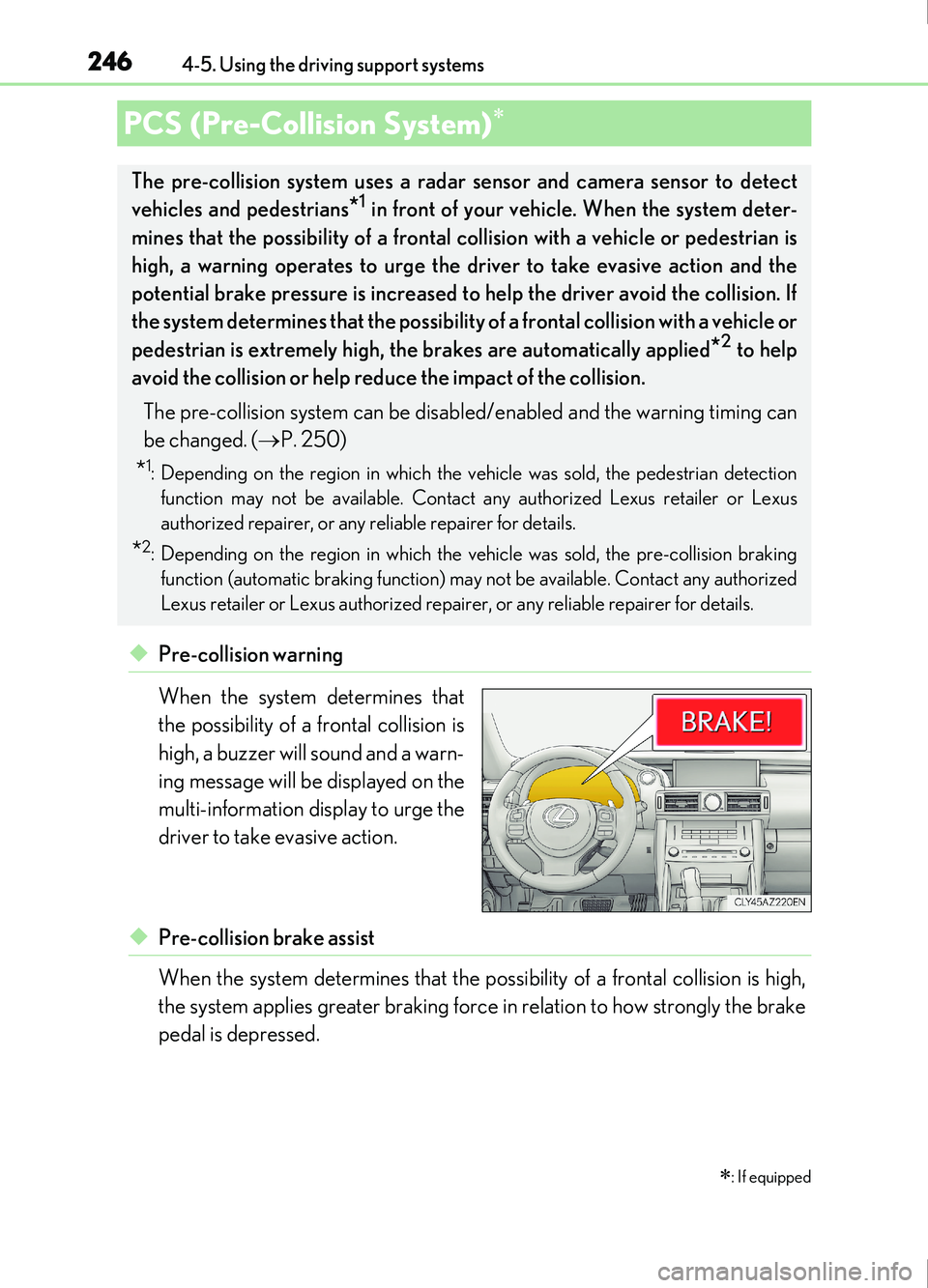
2464-5. Using the driving support systems
IS200t_EE(OM53D77E)
◆Pre-collision warning
When the system determines that
the possibility of a frontal collision is
high, a buzzer will sound and a warn-
ing message will be displayed on the
multi-information display to urge the
driver to take evasive action.
◆Pre-collision brake assist
When the system determines that the possibility of a frontal collision is high,
the system applies greater braking force in relation to how strongly the brake
pedal is depressed.
PCS (Pre-Collision System)
: If equipped
The pre-collision system uses a radar sensor and camera sensor to detect
vehicles and pedestrians
*1 in front of your vehicle. When the system deter-
mines that the possibility of a frontal collision with a vehicle or pedestrian is
high, a warning operates to urge the driver to take evasive action and the
potential brake pressure is increased to help the driver avoid the collision. If
the system determines that the possibility of a frontal collision with a vehicle or
pedestrian is extremely high, the brakes are automatically applied
*2 to help
avoid the collision or help reduce the impact of the collision.
The pre-collision system can be disabl ed/enabled and the warning timing can
be changed. ( P. 250)
*1: Depending on the region in which the vehicle was sold, the pedestrian detection
function may not be available. Contact any authorized Lexus retailer or Lexus
authorized repairer, or any reliable repairer for details.
*2: Depending on the region in which the vehicle was sold, the pre-collision braking
function (automatic braking function) may not be available. Contact any authorized
Lexus retailer or Lexus authorized repair er, or any reliable repairer for details.
Page 258 of 676
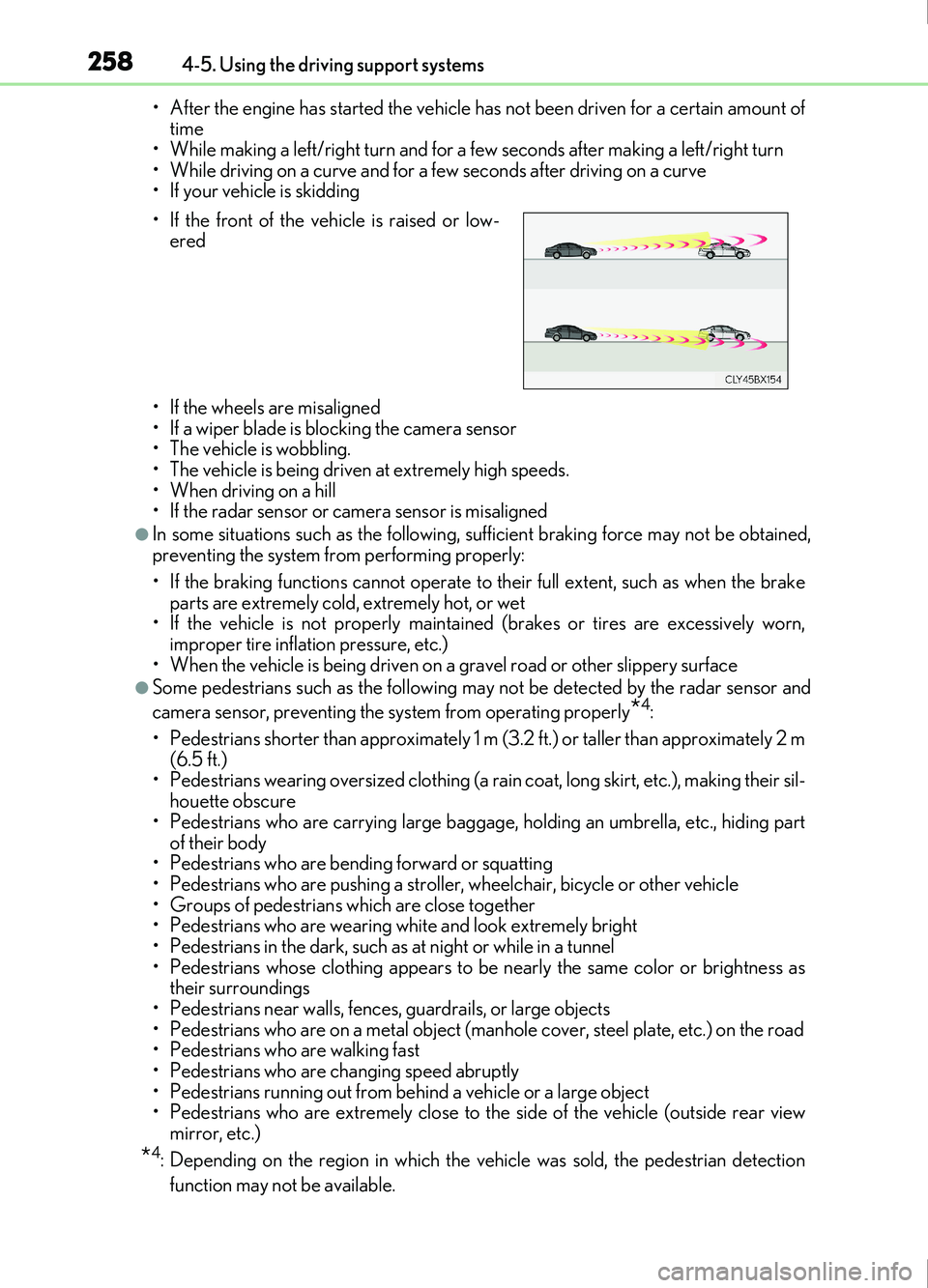
2584-5. Using the driving support systems
IS200t_EE(OM53D77E)• After the engine has started the vehicle has not been driven for a certain amount of
time
• While making a left/right turn and for a few seconds after making a left/right turn
• While driving on a curve and for a few seconds after driving on a curve
• If your vehicle is skidding
• If the wheels are misaligned
• If a wiper blade is blocking the camera sensor
• The vehicle is wobbling.
• The vehicle is being driven at extremely high speeds.
• When driving on a hill
• If the radar sensor or camera sensor is misaligned
●In some situations such as the following, sufficient braking force may not be obtained,
preventing the system from performing properly:
• If the braking functions cannot operate to their full extent, such as when the brake
parts are extremely cold, extremely hot, or wet
• If the vehicle is not properly maintained (brakes or tires are excessively worn,
improper tire inflation pressure, etc.)
• When the vehicle is being driven on a gravel road or other slippery surface
●Some pedestrians such as the following may not be detected by the radar sensor and
camera sensor, preventing the system from operating properly
*4:
• Pedestrians shorter than approximately 1 m (3 .2 ft.) or taller than approximately 2 m
(6.5 ft.)
• Pedestrians wearing oversized clothing (a rain coat, long skirt, etc.), making their sil-
houette obscure
• Pedestrians who are carrying large baggage, holding an umbrella, etc., hiding part
of their body
• Pedestrians who are bending forward or squatting
• Pedestrians who are pushing a stroller , wheelchair, bicycle or other vehicle
• Groups of pedestrians which are close together
• Pedestrians who are wearing white and look extremely bright
• Pedestrians in the dark, such as at night or while in a tunnel
• Pedestrians whose clothing appears to be nearly the same color or brightness as their surroundings
• Pedestrians near walls, fences, guardrails, or large objects
• Pedestrians who are on a metal object (manhole cover, steel plate, etc.) on the road
• Pedestrians who are walking fast
• Pedestrians who are changing speed abruptly
• Pedestrians running out from behi nd a vehicle or a large object
• Pedestrians who are extremely close to the side of the vehicle (outside rear view mirror, etc.)
*4: Depending on the region in which the vehicle was sold, the pedestrian detection
function may not be available.
• If the front of the vehicle is raised or low-
ered
Page 259 of 676
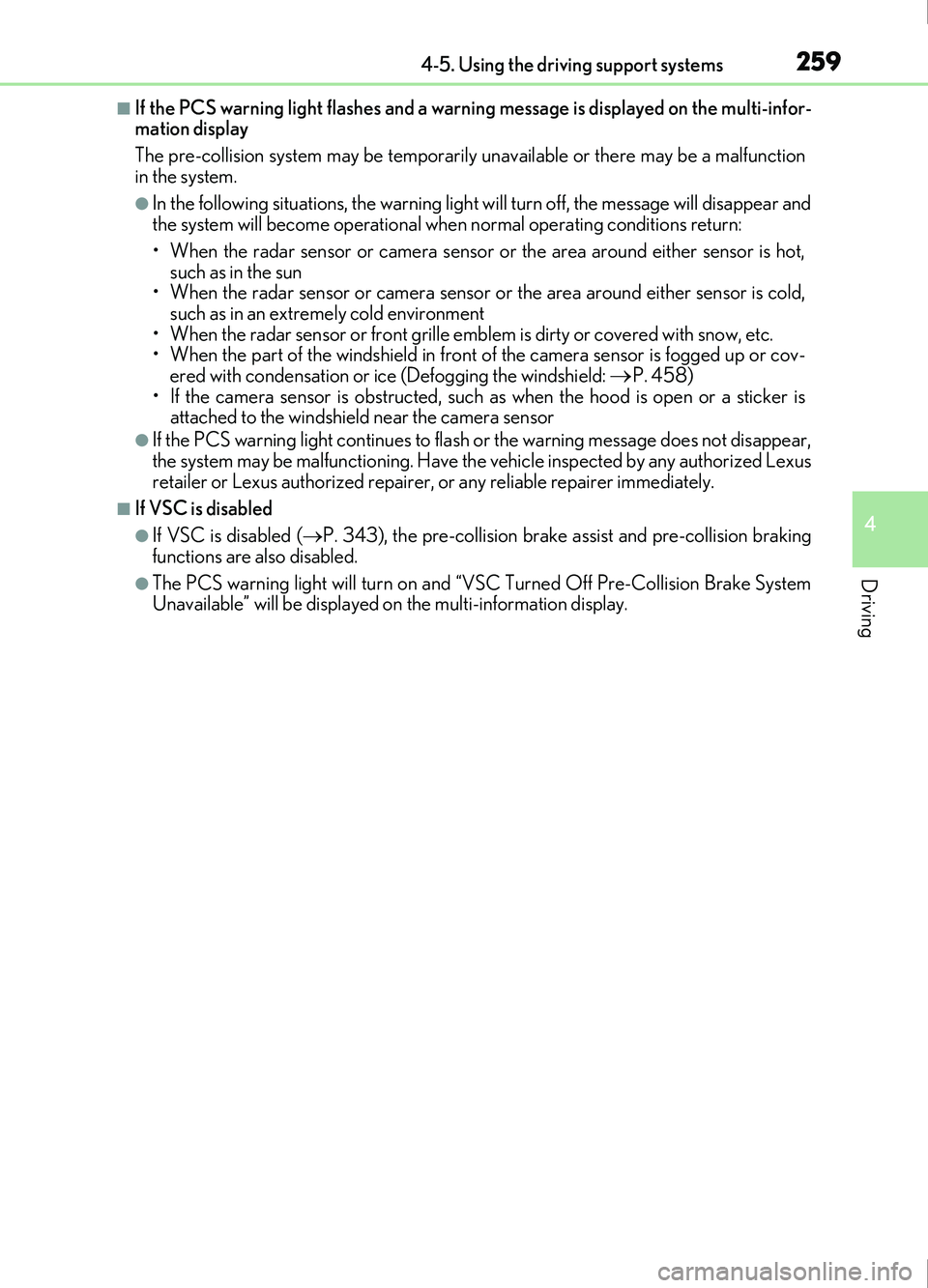
2594-5. Using the driving support systems
4
Driving
IS200t_EE(OM53D77E)
■If the PCS warning light flashes and a warning message is displayed on the multi-infor-
mation display
The pre-collision system may be temporarily unavailable or there may be a malfunction
in the system.
●In the following situations, the warning light will turn off, the message will disappear and
the system will become operational when normal operating conditions return:
• When the radar sensor or camera sensor or the area around either sensor is hot, such as in the sun
• When the radar sensor or camera sensor or the area around either sensor is cold,
such as in an extremely cold environment
• When the radar sensor or front grille embl em is dirty or covered with snow, etc.
• When the part of the windshield in front of the camera sensor is fogged up or cov-
ered with condensation or ice (Defogging the windshield:
P. 458)
• If the camera sensor is obstructed, such as when the hood is open or a sticker is attached to the windshield near the camera sensor
●If the PCS warning light continues to flash or the warning message does not disappear,
the system may be malfunctioning. Have the vehicle inspected by any authorized Lexus
retailer or Lexus authorized repairer, or any reliable repairer immediately.
■If VSC is disabled
●If VSC is disabled ( P. 343), the pre-collision brake assist and pre-collision braking
functions are also disabled.
●The PCS warning light will tu rn on and “VSC Turned Off Pre-Collision Brake System
Unavailable” will be displayed on the multi-information display.
Page 277 of 676
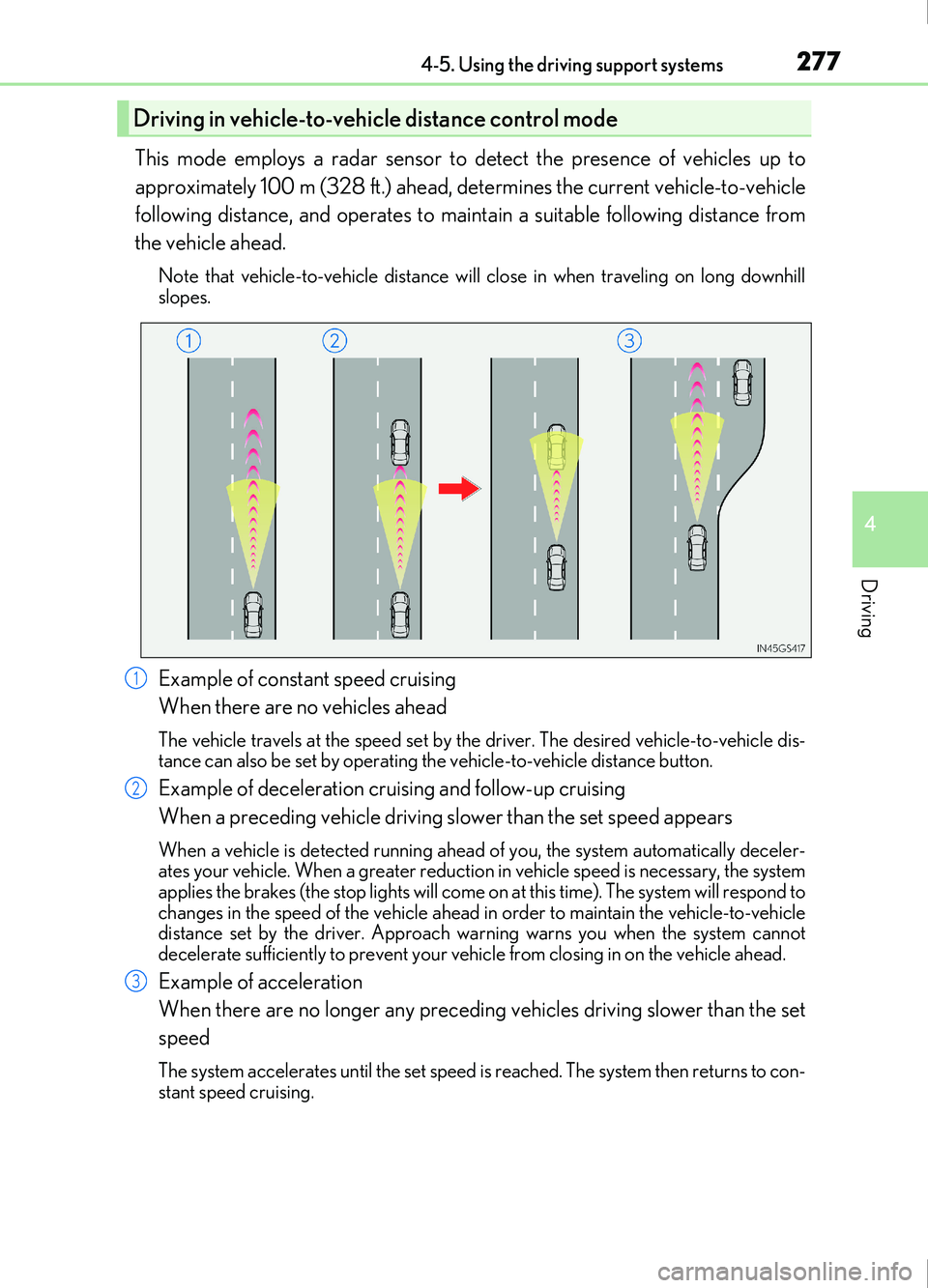
2774-5. Using the driving support systems
4
Driving
IS200t_EE(OM53D77E)
This mode employs a radar sensor to detect the presence of vehicles up to
approximately 100 m (328 ft.) ahead, determines the current vehicle-to-vehicle
following distance, and operates to maintain a suitable following distance from
the vehicle ahead.
Note that vehicle-to-vehicle distance will close in when traveling on long downhill
slopes.
Example of constant speed cruising
When there are no vehicles ahead
The vehicle travels at the speed set by the driver. The desired vehicle-to-vehicle dis-
tance can also be set by operating the vehicle-to-vehicle distance button.
Example of deceleration cruising and follow-up cruising
When a preceding vehicle driving slower than the set speed appears
When a vehicle is detected running ahead of you, the system automatically deceler-
ates your vehicle. When a greater reductio n in vehicle speed is necessary, the system
applies the brakes (the stop lights will come on at this time). The system will respond to
changes in the speed of the vehicle ahead in order to maintain the vehicle-to-vehicle
distance set by the driver. Approach wa rning warns you when the system cannot
decelerate sufficiently to prevent your vehicle from closing in on the vehicle ahead.
Example of acceleration
When there are no longer any preceding vehicles driving slower than the set
speed
The system accelerates until the set speed is reached. The system then returns to con-
stant speed cruising.
Driving in vehicle-to-vehicle distance control mode
1
2
3
Page 284 of 676
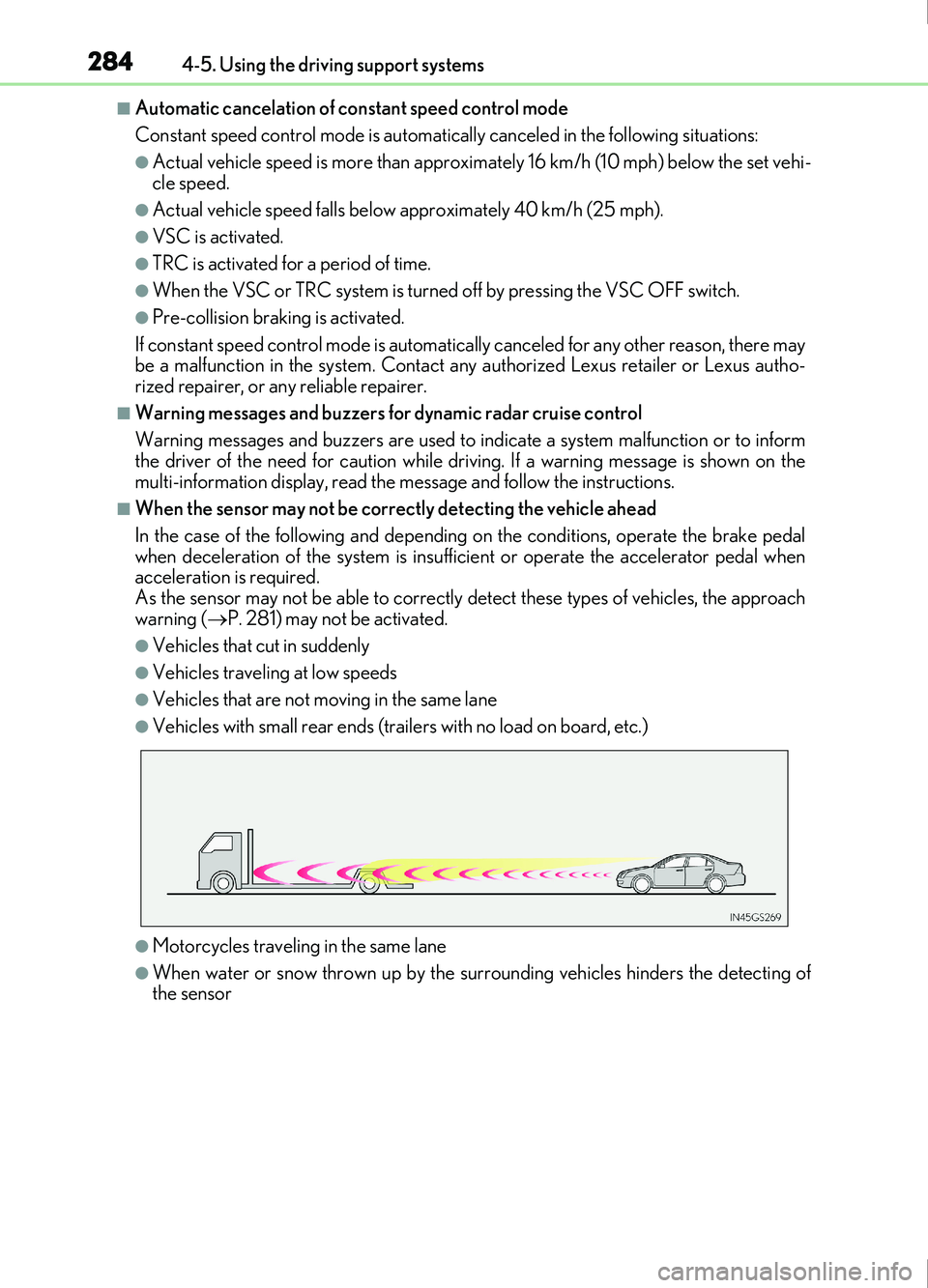
2844-5. Using the driving support systems
IS200t_EE(OM53D77E)
■Automatic cancelation of constant speed control mode
Constant speed control mode is automatically canceled in the following situations:
●Actual vehicle speed is more than approximately 16 km/h (10 mph) below the set vehi-
cle speed.
●Actual vehicle speed falls below approximately 40 km/h (25 mph).
●VSC is activated.
●TRC is activated for a period of time.
●When the VSC or TRC system is turned off by pressing the VSC OFF switch.
●Pre-collision braking is activated.
If constant speed control mode is automatically canceled for any other reason, there may
be a malfunction in the system. Contact an y authorized Lexus retailer or Lexus autho-
rized repairer, or any reliable repairer.
■Warning messages and buzzers for dynamic radar cruise control
Warning messages and buzzers are used to indicate a system malfunction or to inform
the driver of the need for caution while driv ing. If a warning message is shown on the
multi-information display, read the message and follow the instructions.
■When the sensor may not be correctly detecting the vehicle ahead
In the case of the following and depending on the conditions, operate the brake pedal
when deceleration of the system is insufficient or operate the accelerator pedal when
acceleration is required.
As the sensor may not be able to correctly detect these types of vehicles, the approach
warning ( P. 281) may not be activated.
●Vehicles that cut in suddenly
●Vehicles traveling at low speeds
●Vehicles that are not moving in the same lane
●Vehicles with small rear ends (trailers with no load on board, etc.)
●Motorcycles travelin g in the same lane
●When water or snow thrown up by the surrounding vehicles hinders the detecting of
the sensor
Page 285 of 676
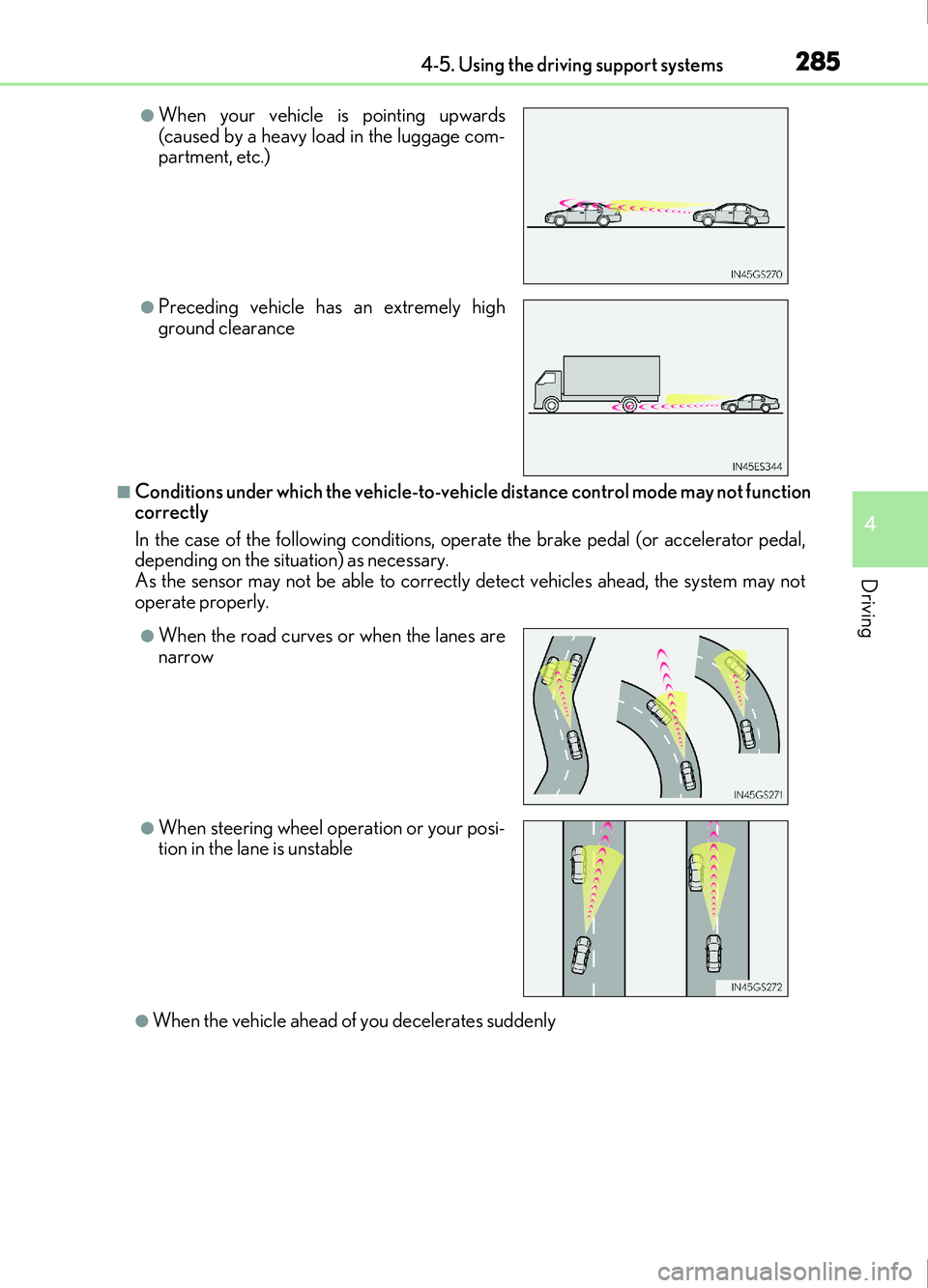
2854-5. Using the driving support systems
4
Driving
IS200t_EE(OM53D77E)
■Conditions under which the vehicle-to-vehicle distan ce control mode may not function
correctly
In the case of the following conditions, op erate the brake pedal (or accelerator pedal,
depending on the situation) as necessary.
As the sensor may not be able to correctly detect vehicles ahead, the system may not
operate properly.
●When the vehicle ahead of you decelerates suddenly
●When your vehicle is pointing upwards
(caused by a heavy load in the luggage com-
partment, etc.)
●Preceding vehicle has an extremely high
ground clearance
●When the road curves or when the lanes are
narrow
●When steering wheel operation or your posi-
tion in the lane is unstable
Page 306 of 676
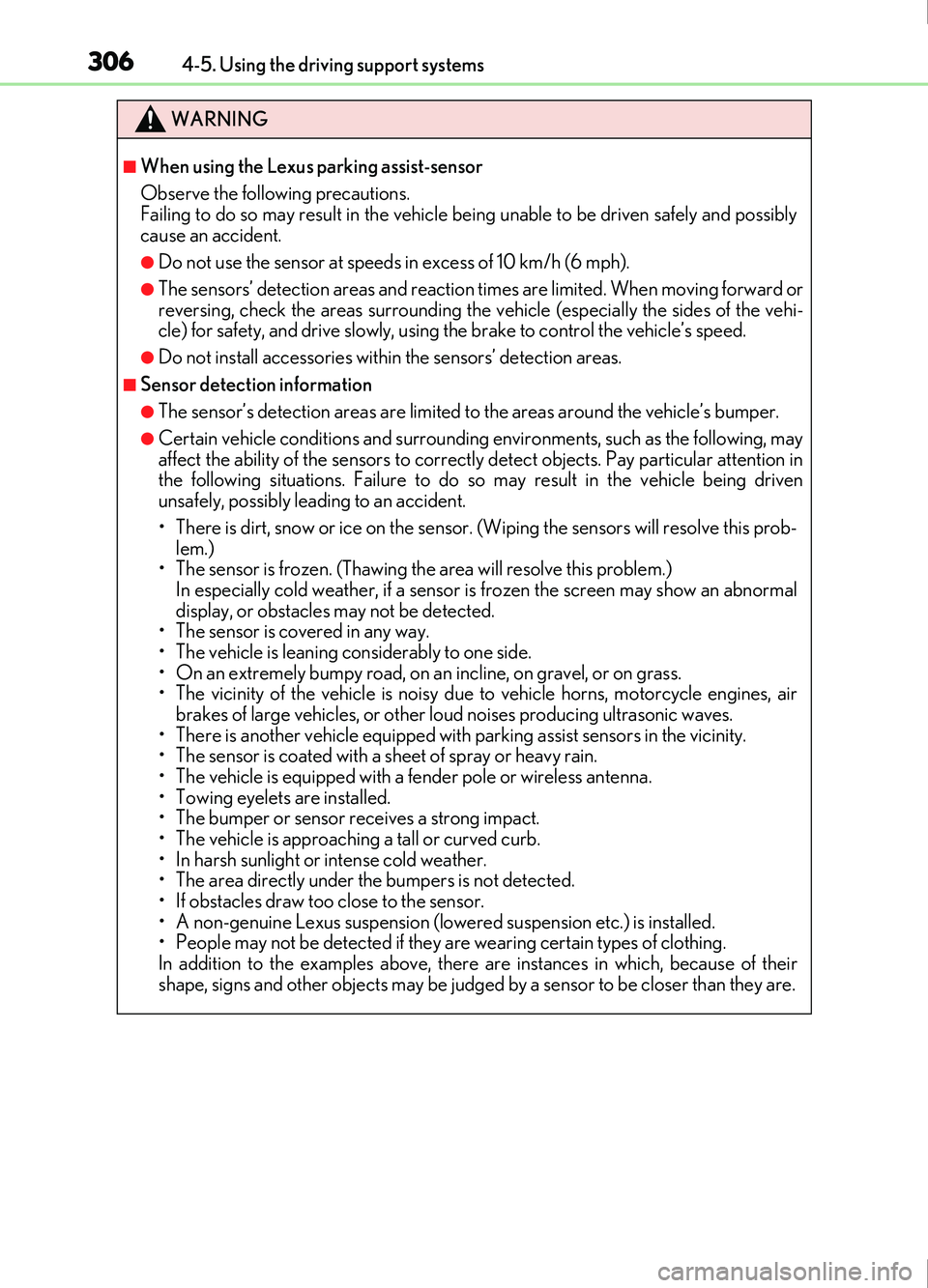
3064-5. Using the driving support systems
IS200t_EE(OM53D77E)
WARNING
■When using the Lexus parking assist-sensor
Observe the following precautions.
Failing to do so may result in the vehicle being unable to be driven safely and possibly
cause an accident.
●Do not use the sensor at speeds in excess of 10 km/h (6 mph).
●The sensors’ detection areas and reaction times are limited. When moving forward or
reversing, check the areas surrounding the vehicle (especially the sides of the vehi-
cle) for safety, and drive slowly, using the brake to control the vehicle’s speed.
●Do not install accessories within the sensors’ detection areas.
■Sensor detection information
●The sensor’s detection areas are limited to the areas around the vehicle’s bumper.
●Certain vehicle conditions and surrounding environments, such as the following, may
affect the ability of the sensors to correctly detect objects. Pay particular attention in
the following situations. Failure to do so may result in the vehicle being driven
unsafely, possibly leading to an accident.
• There is dirt, snow or ice on the sensor. (Wiping the sensors will resolve this prob- lem.)
• The sensor is frozen. (Thawing th e area will resolve this problem.)
In especially cold weather, if a sensor is frozen the screen may show an abnormal
display, or obstacles may not be detected.
• The sensor is covered in any way.
• The vehicle is leaning considerably to one side.
• On an extremely bumpy road, on an incline, on grav el, or on grass.
• The vicinity of the vehicle is noisy due to vehicle horns, motorcycle engines, air
brakes of large vehicles, or other lo ud noises producing ultrasonic waves.
• There is another vehicle equipped with parking assist sensors in the vicinity.
• The sensor is coated with a sheet of spray or heavy rain.
• The vehicle is equipped with a fender pole or wireless antenna.
• Towing eyelets are installed.
• The bumper or sensor receives a strong impact.
• The vehicle is approaching a tall or curved curb.
• In harsh sunlight or intense cold weather.
• The area directly under the bumpers is not detected.
• If obstacles draw too close to the sensor.
• A non-genuine Lexus suspension (lowered suspension etc.) is installed.
• People may not be detected if they are wearing certain types of clothing.
In addition to the examples above, there are instances in which, because of their
shape, signs and other objects may be judged by a sensor to be closer than they are.