air condition Lexus IS220d 2012 Navigation manual
[x] Cancel search | Manufacturer: LEXUS, Model Year: 2012, Model line: IS220d, Model: Lexus IS220d 2012Pages: 407, PDF Size: 23.8 MB
Page 275 of 407

268
ISF_IS_ISC_Navi_EE
1. AIR CONDITIONING SYSTEM OPERATION
1. QUICK REFERENCE
*1:Driver side temperature display
*2:Outside temperature display
*3:Passenger side temperature display
Press the Climate button to display the air conditioning control screen.
INFORMATION
The above illustration is for a left-hand drive vehicle. The button positions are
reversed for right-hand drive vehicles.
*1*2*3
Page 276 of 407
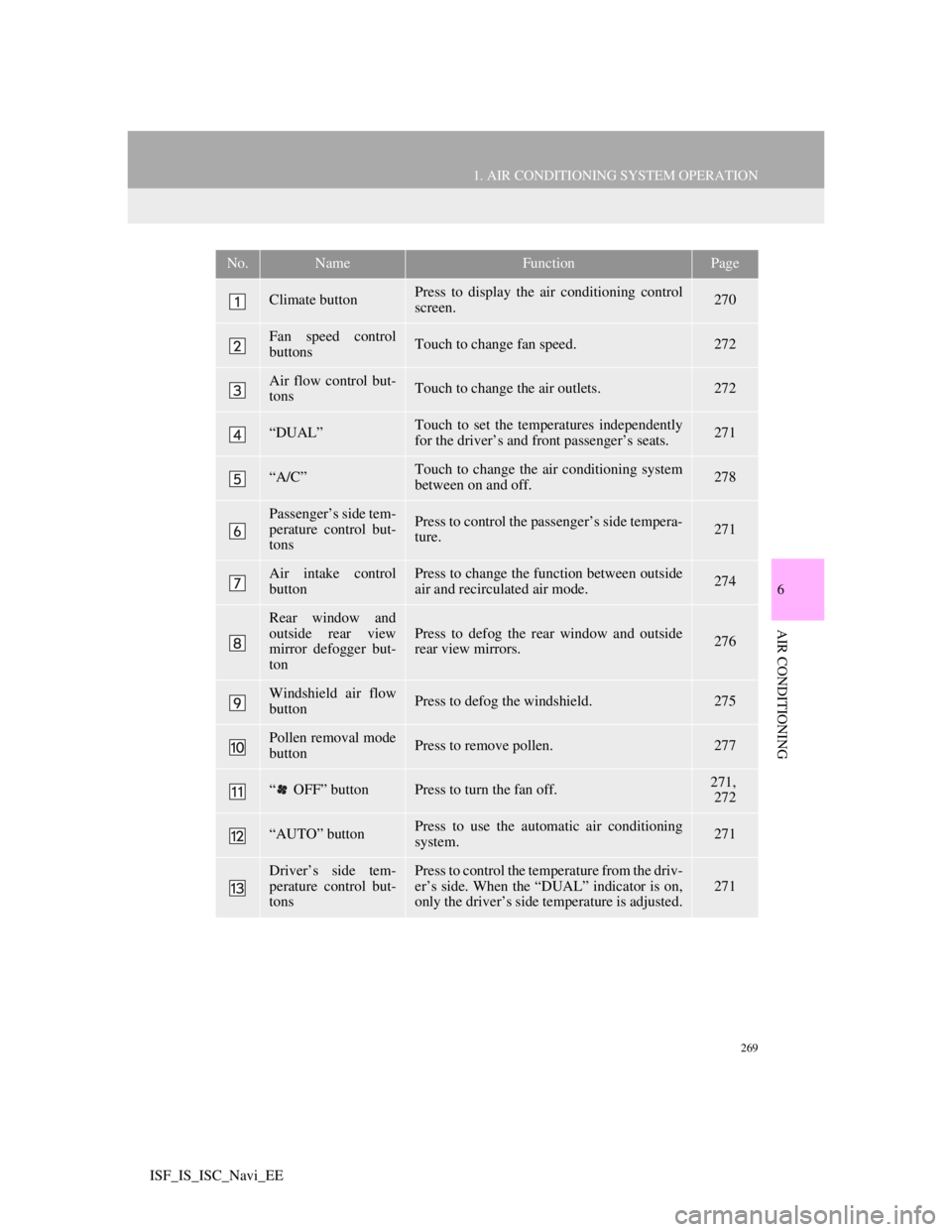
269
1. AIR CONDITIONING SYSTEM OPERATION
6
AIR CONDITIONING
ISF_IS_ISC_Navi_EE
No.NameFunctionPage
Climate buttonPress to display the air conditioning control
screen.270
Fan speed control
buttonsTouch to change fan speed.272
Air flow control but-
tonsTouch to change the air outlets.272
“DUAL”Touch to set the temperatures independently
for the driver’s and front passenger’s seats.271
“A/C”Touch to change the air conditioning system
between on and off.278
Passenger’s side tem-
perature control but-
tonsPress to control the passenger’s side tempera-
ture.271
Air intake control
buttonPress to change the function between outside
air and recirculated air mode.274
Rear window and
outside rear view
mirror defogger but-
tonPress to defog the rear window and outside
rear view mirrors.276
Windshield air flow
buttonPress to defog the windshield.275
Pollen removal mode
buttonPress to remove pollen.277
“ OFF” buttonPress to turn the fan off.271,
272
“AUTO” buttonPress to use the automatic air conditioning
system.271
Driver’s side tem-
perature control but-
tonsPress to control the temperature from the driv-
er’s side. When the “DUAL” indicator is on,
only the driver’s side temperature is adjusted.
271
Page 277 of 407

270
1. AIR CONDITIONING SYSTEM OPERATION
ISF_IS_ISC_Navi_EE
2. SOME BASICS
1Press the Climate button to display
the air conditioning control screen.
CLIMATE CONTROL
Air outlets and fan speed are auto-
matically adjusted according to the
temperature setting.
The “ENGINE START STOP”
switch must be in IGNITION ON
mode.
A function that enables automatic
return to the previous screen from the
air conditioning control screen can be
selected. See page 47 for details.
NOTICE
To prevent the battery from being dis-
charged, do not leave the air condi-
tioning system on longer than
necessary when the engine is not run-
ning.
INFORMATION
During use, various odors from inside
and outside the vehicle may enter into
and accumulate in the air condition-
ing system. This may then cause odor
to be emitted from the vents.
To reduce potential odors from occur-
ring:
• It is recommended that the air condi-
tioning system be set to outside air
mode prior to turning the vehicle
off.
• The start timing of the blower may
be delayed for a short period of time
immediately after the air condition-
ing system is started in automatic
operation mode.
Page 278 of 407
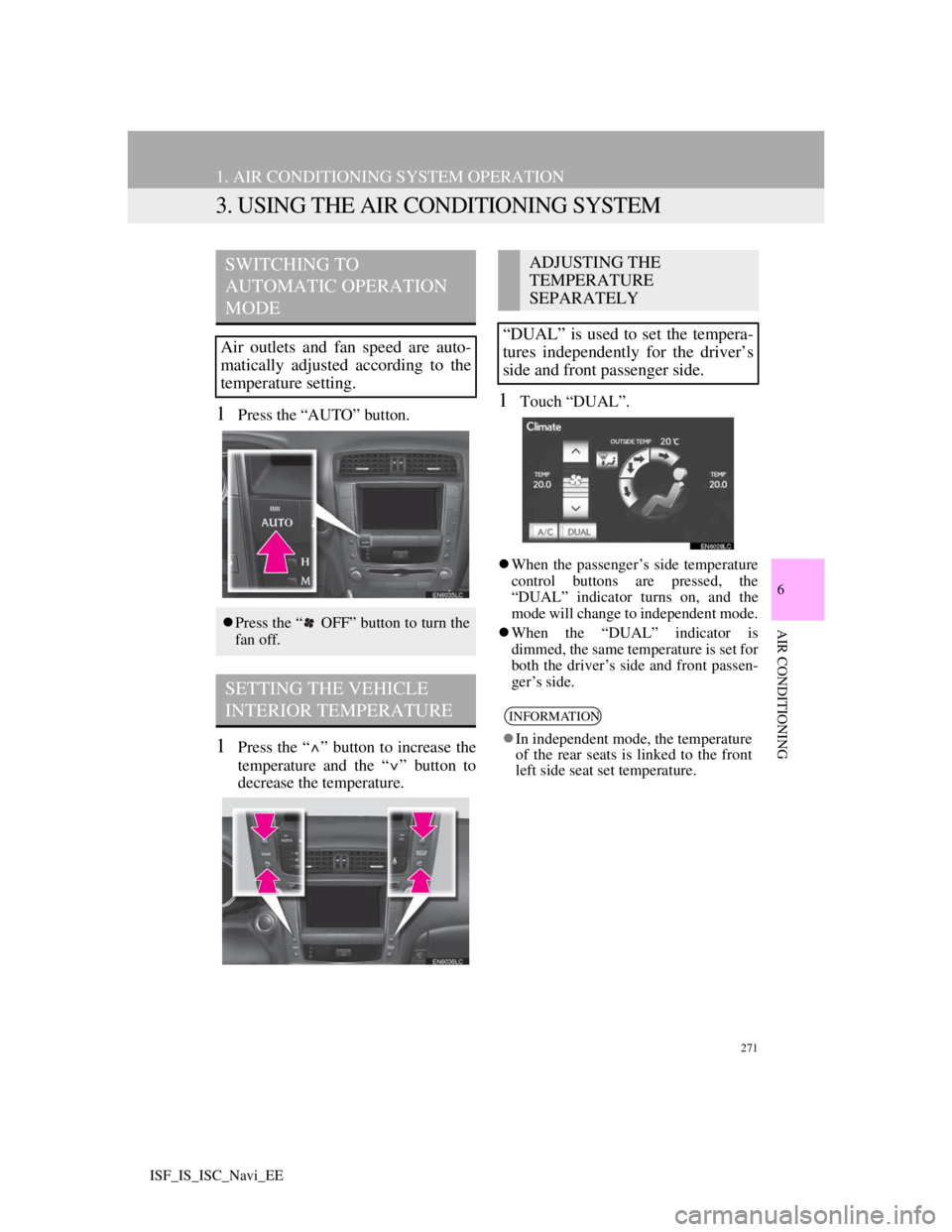
271
1. AIR CONDITIONING SYSTEM OPERATION
6
AIR CONDITIONING
ISF_IS_ISC_Navi_EE
3. USING THE AIR CONDITIONING SYSTEM
1Press the “AUTO” button.
1Press the “ ” button to increase the
temperature and the “ ” button to
decrease the temperature.
1Touch “DUAL”.
When the passenger’s side temperature
control buttons are pressed, the
“DUAL” indicator turns on, and the
mode will change to independent mode.
When the “DUAL” indicator is
dimmed, the same temperature is set for
both the driver’s side and front passen-
ger’s side.
SWITCHING TO
AUTOMATIC OPERATION
MODE
Air outlets and fan speed are auto-
matically adjusted according to the
temperature setting.
Press the “ OFF” button to turn the
fan off.
SETTING THE VEHICLE
INTERIOR TEMPERATURE
ADJUSTING THE
TEMPERATURE
SEPARATELY
“DUAL” is used to set the tempera-
tures independently for the driver’s
side and front passenger side.
INFORMATION
In independent mode, the temperature
of the rear seats is linked to the front
left side seat set temperature.
Page 279 of 407

272
1. AIR CONDITIONING SYSTEM OPERATION
ISF_IS_ISC_Navi_EE
1Touch “ ” on to increase the fan
speed and “ ” to decrease the fan
speed. (7 levels)1Touch any mode on the screen.
ADJUSTING THE SETTINGS
MANUALLY
SETTING THE FAN SPEED
Press the “ OFF” button to turn the
fan off.
SWITCHING THE AIR
OUTLETS AND AIR FLOW
The outlets from which air is deliv-
ered can be selected manually.
No.Function
Panel
Bi-level
Floor
Floor/windshield
Page 280 of 407

273
1. AIR CONDITIONING SYSTEM OPERATION
6
AIR CONDITIONING
ISF_IS_ISC_Navi_EE
Air flows to the upper body (Panel)
: Automatic air flow mode only.
Air flows to the upper body and feet
(Bi-level)Air flows to the feet (Floor)
Air flows to the feet and the wind-
shield defogger operates (Floor/wind-
shield)
Page 281 of 407

274
1. AIR CONDITIONING SYSTEM OPERATION
ISF_IS_ISC_Navi_EE
1Press the air intake control button.
When in “AUTO” mode, the air condi-
tioning system automatically switches
between outside air and recirculated air
modes.
1Press the air intake control button
until the “Adjust exhaust gas sensor”
screen appears while the vehicle is
stopped.
2Touch the desired button on the
screen.
The sensitivity of the button is set to be
higher toward “HI” and lower toward
“LO”.
SWITCHING BETWEEN
OUTSIDE AIR AND
RECIRCULATED AIR
MODES
The mode switches between outside
air mode (introduces air from outside
the vehicle), “AUTO” mode and re-
circulated air mode (recycles air in-
side the vehicle) each time the button
is pressed.
No.Function
Recirculated air mode
“AUTO” mode
Outside air mode
ADJUSTING THE
SENSITIVITY OF THE AIR
INTAKE CONTROL IN
AUTOMATIC MODE
Page 282 of 407

275
1. AIR CONDITIONING SYSTEM OPERATION
6
AIR CONDITIONING
ISF_IS_ISC_Navi_EE
1Press the windshield air flow button.
The air conditioning system control
operates automatically.
Recirculated air mode will automati-
cally switch to outside air mode.
Front centre outlets
Front side outlets
DEFOGGING THE
WINDSHIELD
CAUTION
To prevent the windshield from fog-
ging up
• Do not use the windshield air flow
button during cool air operation in
extremely humid weather. The dif-
ference between the temperature of
the outside air and that of the wind-
shield can cause the outer surface of
the windshield to fog up, blocking
your vision.
ADJUSTING THE POSITION
OF AND OPENING AND
CLOSING THE AIR
OUTLETS
No.Function
Direct air flow to the left or right,
up or down
Turn the knob to open or close the
vent
No.Function
Direct air flow to the left or right,
up or down
Turn the knob to open or close the
vent
Page 283 of 407

276
1. AIR CONDITIONING SYSTEM OPERATION
ISF_IS_ISC_Navi_EE
Rear centre outlets
1Press the rear window and outside
rear view mirror defogger button.
The thin heater wires on the inside of
the rear window and the heater panels
in the outside rear view mirrors will
quickly clear the surface.
The indicator is on when the defogger
is operating.
No.Function
Direct air flow to the left or right,
up or down
Turn the knob to open or close the
vent
DEFOGGING THE REAR
WINDOW AND OUTSIDE
REAR VIEW MIRROR
This feature is used to defog the rear
window and outside rear view mir-
ror.
The “ENGINE START STOP”
switch must be in IGNITION ON
mode.
Page 284 of 407

277
1. AIR CONDITIONING SYSTEM OPERATION
6
AIR CONDITIONING
ISF_IS_ISC_Navi_EE
1Press the pollen removal mode but-
ton.
Usually the system will turn off auto-
matically after 1 or 3 minutes.
To stop the operation, press the pollen
removal mode button again.
CAUTION
When the outside rear view mirror
defoggers are on, do not touch the
outside surface of the rear view mir-
ror as it can become very hot and burn
you.
NOTICE
When cleaning the inside of the rear
window, be careful not to scratch or
damage the heater wires or connec-
tors.
To prevent the battery from being dis-
charged, turn the switch off when the
engine is not running.
INFORMATION
The defoggers will automatically turn
off after 15 to 60 minutes. The opera-
tion time changes according to the
ambient temperature and vehicle
speed.
If further defrosting or defogging is
desired, simply actuate the switch
again. When the surface has cleared,
press the button once again to turn the
defogger off. Continuous use may
cause the battery to discharge, espe-
cially during stop-and-go driving.
The defogger is not designed to dry
rain water or to melt snow.
If the outside rear view mirrors are
heavily coated with ice, use a spray
de-icer before operating the system.
When the retractable hardtop is open,
the rear window defogger is not oper-
able. The indicator will come on if the
outside rear view mirror defoggers
are used. (IS250C)
POLLEN REMOVAL MODE
Outside air mode switches to recircu-
lated air mode. Pollen is removed
from the air flows to the upper part of
the body.
INFORMATION
In order to prevent the window from
fogging up when the outside air is
cold, the following may occur:
• Outside air mode does not switch to
recirculated air mode.
• The air conditioning system oper-
ates automatically.
• The operation cancels after 1 min-
ute.
In rainy weather, the windows may
fog up. Press the windshield air flow
button.