climate control Lexus IS220d 2012 Navigation manual
[x] Cancel search | Manufacturer: LEXUS, Model Year: 2012, Model line: IS220d, Model: Lexus IS220d 2012Pages: 407, PDF Size: 23.8 MB
Page 274 of 407
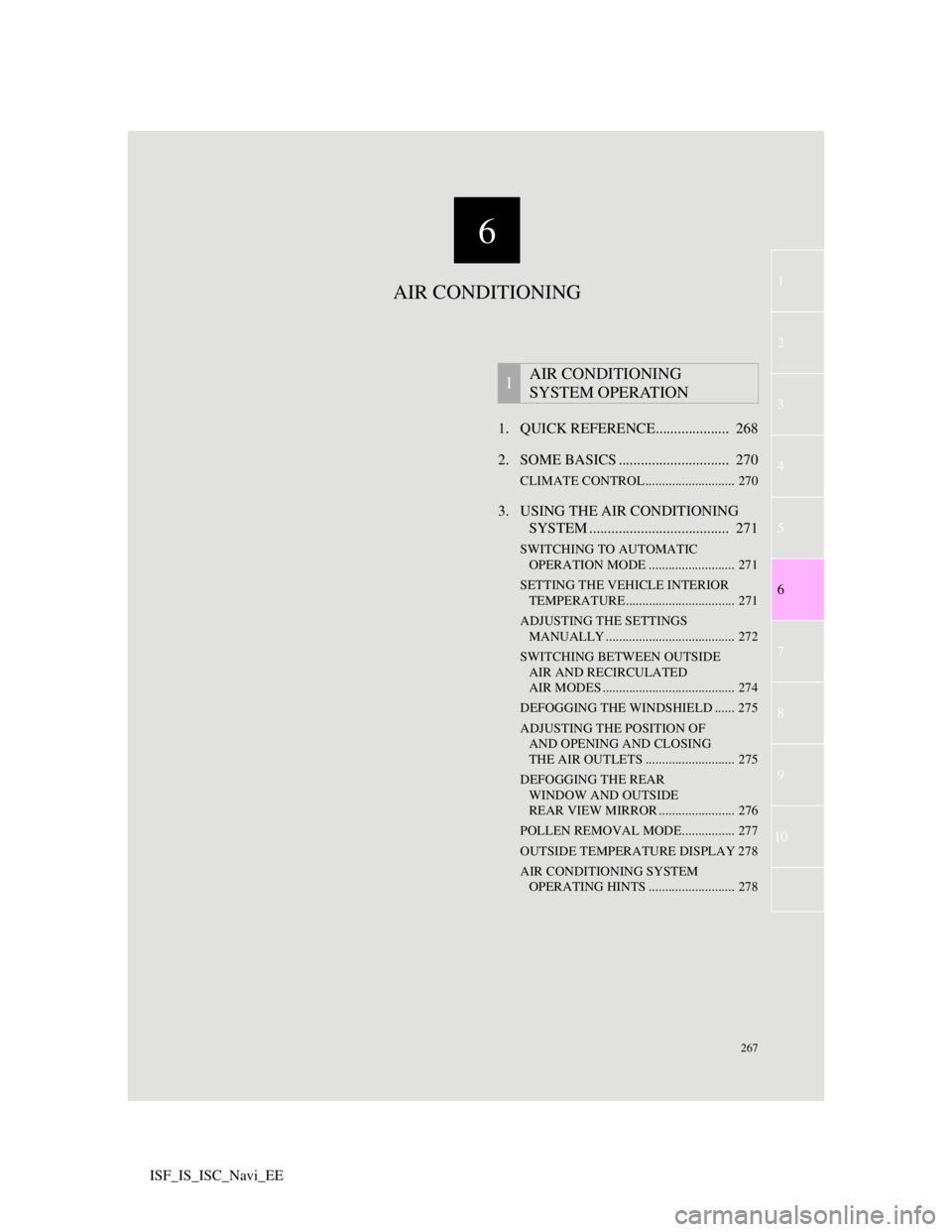
6
267
1
3
4
5
7
8
9
10
6
2
ISF_IS_ISC_Navi_EE1. QUICK REFERENCE.................... 268
2. SOME BASICS .............................. 270
CLIMATE CONTROL ........................... 270
3. USING THE AIR CONDITIONING
SYSTEM ...................................... 271
SWITCHING TO AUTOMATIC
OPERATION MODE .......................... 271
SETTING THE VEHICLE INTERIOR
TEMPERATURE................................. 271
ADJUSTING THE SETTINGS
MANUALLY ....................................... 272
SWITCHING BETWEEN OUTSIDE
AIR AND RECIRCULATED
AIR MODES ........................................ 274
DEFOGGING THE WINDSHIELD ...... 275
ADJUSTING THE POSITION OF
AND OPENING AND CLOSING
THE AIR OUTLETS ........................... 275
DEFOGGING THE REAR
WINDOW AND OUTSIDE
REAR VIEW MIRROR ....................... 276
POLLEN REMOVAL MODE................ 277
OUTSIDE TEMPERATURE DISPLAY 278
AIR CONDITIONING SYSTEM
OPERATING HINTS .......................... 278
1AIR CONDITIONING
SYSTEM OPERATION
AIR CONDITIONING
Page 275 of 407

268
ISF_IS_ISC_Navi_EE
1. AIR CONDITIONING SYSTEM OPERATION
1. QUICK REFERENCE
*1:Driver side temperature display
*2:Outside temperature display
*3:Passenger side temperature display
Press the Climate button to display the air conditioning control screen.
INFORMATION
The above illustration is for a left-hand drive vehicle. The button positions are
reversed for right-hand drive vehicles.
*1*2*3
Page 276 of 407
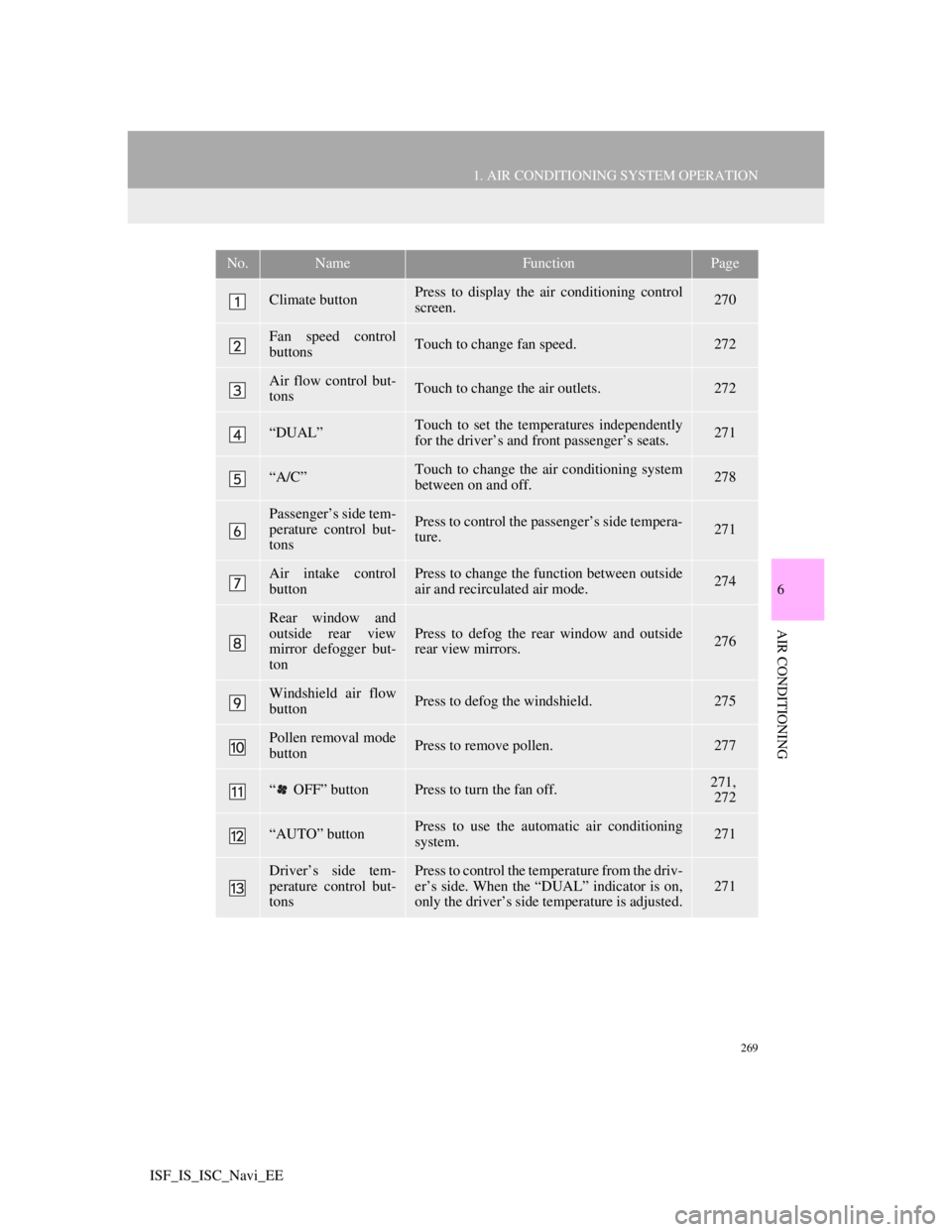
269
1. AIR CONDITIONING SYSTEM OPERATION
6
AIR CONDITIONING
ISF_IS_ISC_Navi_EE
No.NameFunctionPage
Climate buttonPress to display the air conditioning control
screen.270
Fan speed control
buttonsTouch to change fan speed.272
Air flow control but-
tonsTouch to change the air outlets.272
“DUAL”Touch to set the temperatures independently
for the driver’s and front passenger’s seats.271
“A/C”Touch to change the air conditioning system
between on and off.278
Passenger’s side tem-
perature control but-
tonsPress to control the passenger’s side tempera-
ture.271
Air intake control
buttonPress to change the function between outside
air and recirculated air mode.274
Rear window and
outside rear view
mirror defogger but-
tonPress to defog the rear window and outside
rear view mirrors.276
Windshield air flow
buttonPress to defog the windshield.275
Pollen removal mode
buttonPress to remove pollen.277
“ OFF” buttonPress to turn the fan off.271,
272
“AUTO” buttonPress to use the automatic air conditioning
system.271
Driver’s side tem-
perature control but-
tonsPress to control the temperature from the driv-
er’s side. When the “DUAL” indicator is on,
only the driver’s side temperature is adjusted.
271
Page 277 of 407

270
1. AIR CONDITIONING SYSTEM OPERATION
ISF_IS_ISC_Navi_EE
2. SOME BASICS
1Press the Climate button to display
the air conditioning control screen.
CLIMATE CONTROL
Air outlets and fan speed are auto-
matically adjusted according to the
temperature setting.
The “ENGINE START STOP”
switch must be in IGNITION ON
mode.
A function that enables automatic
return to the previous screen from the
air conditioning control screen can be
selected. See page 47 for details.
NOTICE
To prevent the battery from being dis-
charged, do not leave the air condi-
tioning system on longer than
necessary when the engine is not run-
ning.
INFORMATION
During use, various odors from inside
and outside the vehicle may enter into
and accumulate in the air condition-
ing system. This may then cause odor
to be emitted from the vents.
To reduce potential odors from occur-
ring:
• It is recommended that the air condi-
tioning system be set to outside air
mode prior to turning the vehicle
off.
• The start timing of the blower may
be delayed for a short period of time
immediately after the air condition-
ing system is started in automatic
operation mode.
Page 372 of 407

361
ISF_IS_ISC_Navi_EE
C
Call on the Bluetooth® phone ............... 152
By call history ................................... 154
By dial ............................................... 152
By phonebook.................................... 152
By POI call ........................................ 158
By speed dial ..................................... 154
By voice recognition ......................... 155
Calling using an SMS/MMS message ......
157
CD ......................................................... 210
Changing the opening image .................. 51
Changing the screen off image ............... 52
Channel/Track button............................ 200
Climate control...................................... 270
Colour ............................................. 54, 221
Command list ........................................ 288
Connected services................................ 300
Before using connected services ....... 302
Contrast ........................................... 36, 221
Copying from a USB memory .............. 123
Covered area ......................................... 137
Current position calibration .................. 127
Current position display .......................... 37
D
Deleting destinations .............................. 95
Deleting personal data ............................ 55
Deleting previous destinations ............. 121
Destination search .................................. 62
By “Address” ...................................... 65
BY “Coordinates” ............................... 76
By home .............................................. 64
By “Intersection” ................................ 74
By “Map” ............................................ 72
By “Memory”...................................... 73
By “Motorway ent./exit”..................... 75
By “POI” ............................................. 69
By “POI near cursor” .......................... 77
By “Previous” ..................................... 73
By quick access ................................... 65
By “Telephone no.” ............................ 76
By “UK Postal Code” ......................... 80
Selecting the search area ..................... 62
Detour setting ......................................... 96
Dial ....................................................... 155
Disc slot ................................................ 205